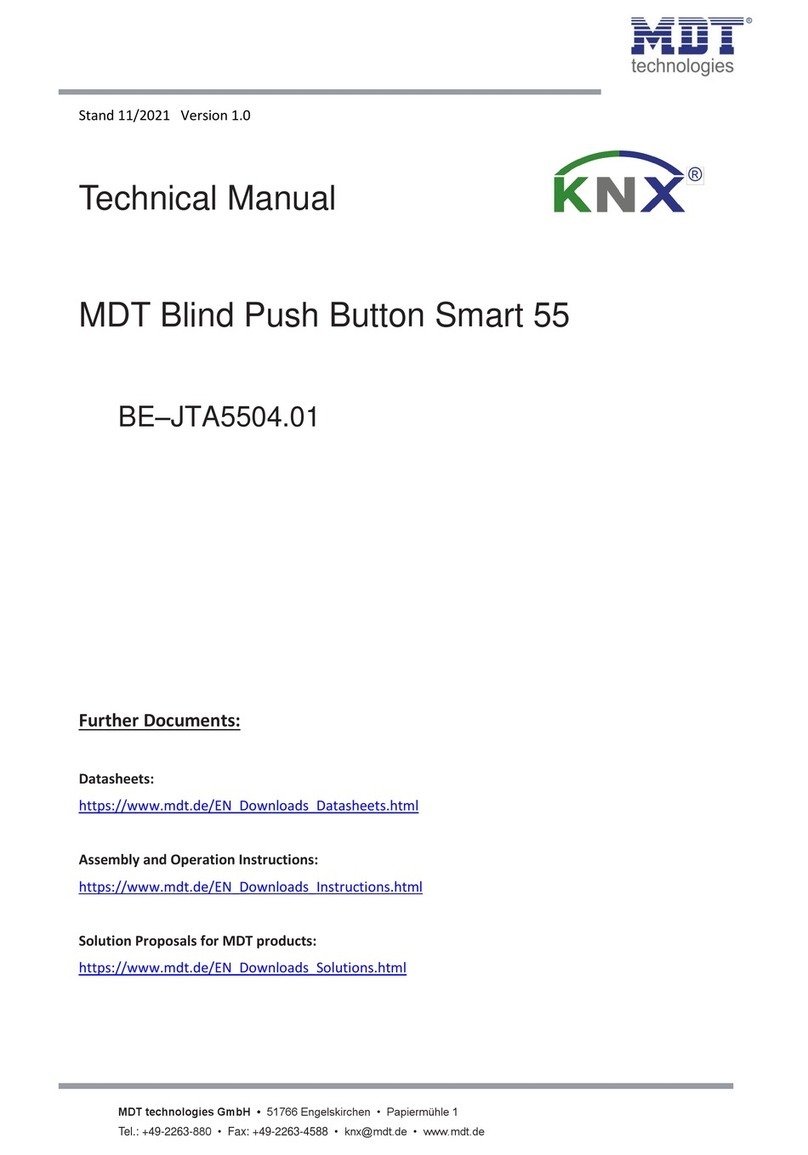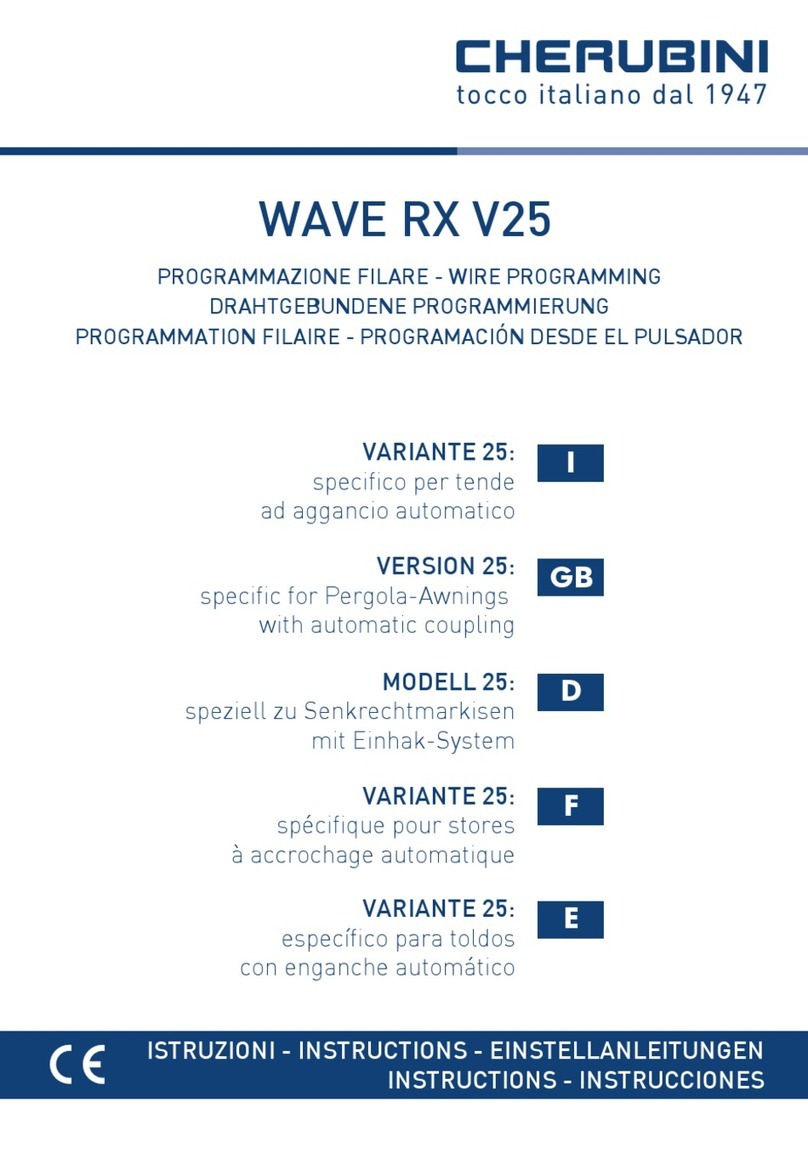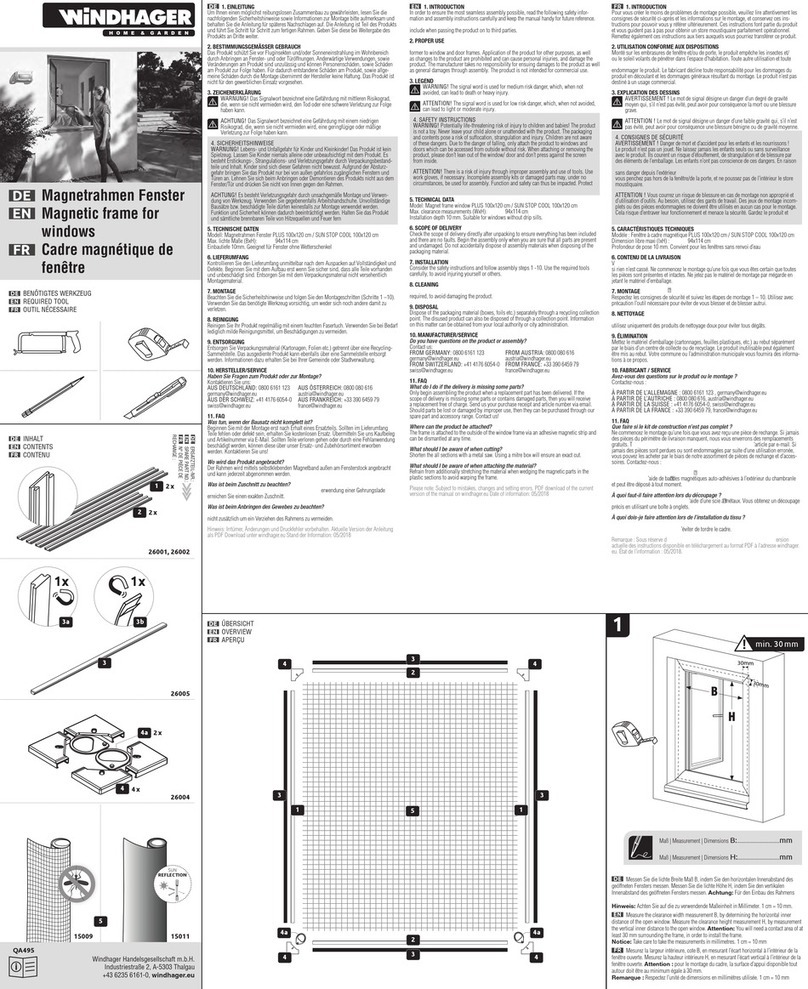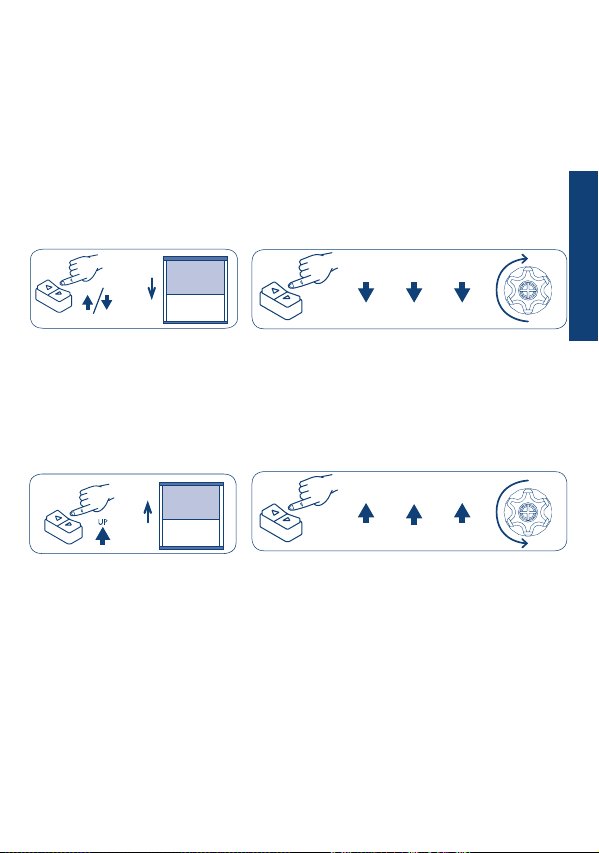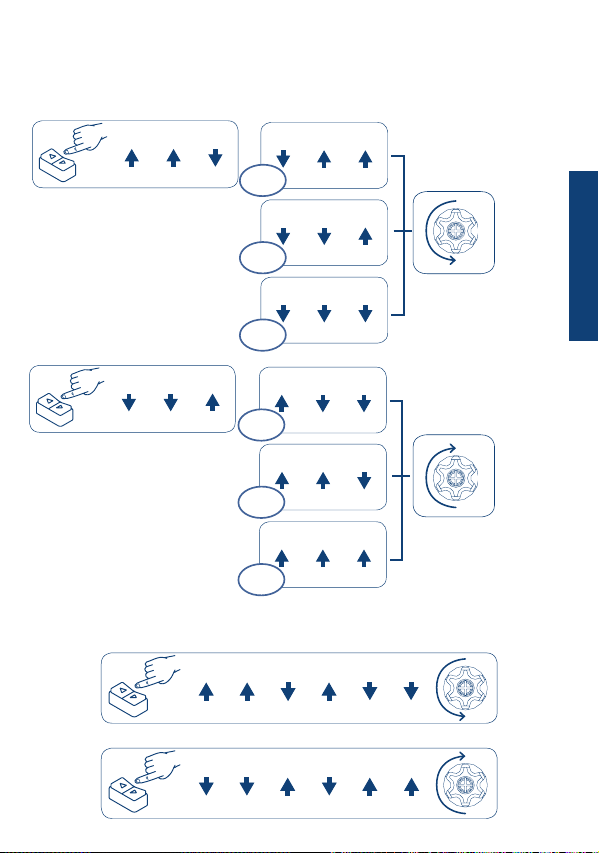12
Table of contents:
Electrical connections ............................................................................................. p. 13
How to prepare the motor ...................................................................................... p. 14
Key to symbols ....................................................................................................... p. 15
Command sequences example ............................................................................... p. 15
Limit switch setting ................................................................................................ p. 16
Procedure for limit switch setting .......................................................................... p. 16
Example 1: Setting the upper limit switch as rst position ....................................... p. 16
Example 2: Setting the lower limit switch as rst position ....................................... p. 17
Changing limit switches.......................................................................................... p. 18
Deleting of single limit switch positions ................................................................. p. 18
Deleting of all limit switch positions ...................................................................... p. 18
Activation and adjustment of the super-sensitivity ................................................. p. 19
Deactivation super-sensitivity function ................................................................... p. 19
Limit switches and obstacle detection .................................................................... p. 20
Restoring the original conguration ....................................................................... p. 20
TRANSLATION OF THE ORIGINAL INSTRUCTIONS
ENGLISH
CHERUBINI S.p.A. declares that the product is in conformity with the relevant Union
harmonisation legislation:
Directive 2014/35/EU
Directive 2014/30/EU
Directive 2011/65/EU
The full text of the EU declaration of conformity is available upon request at the
following website: www.cherubini.it.
EU DECLARATION OF CONFORMITY