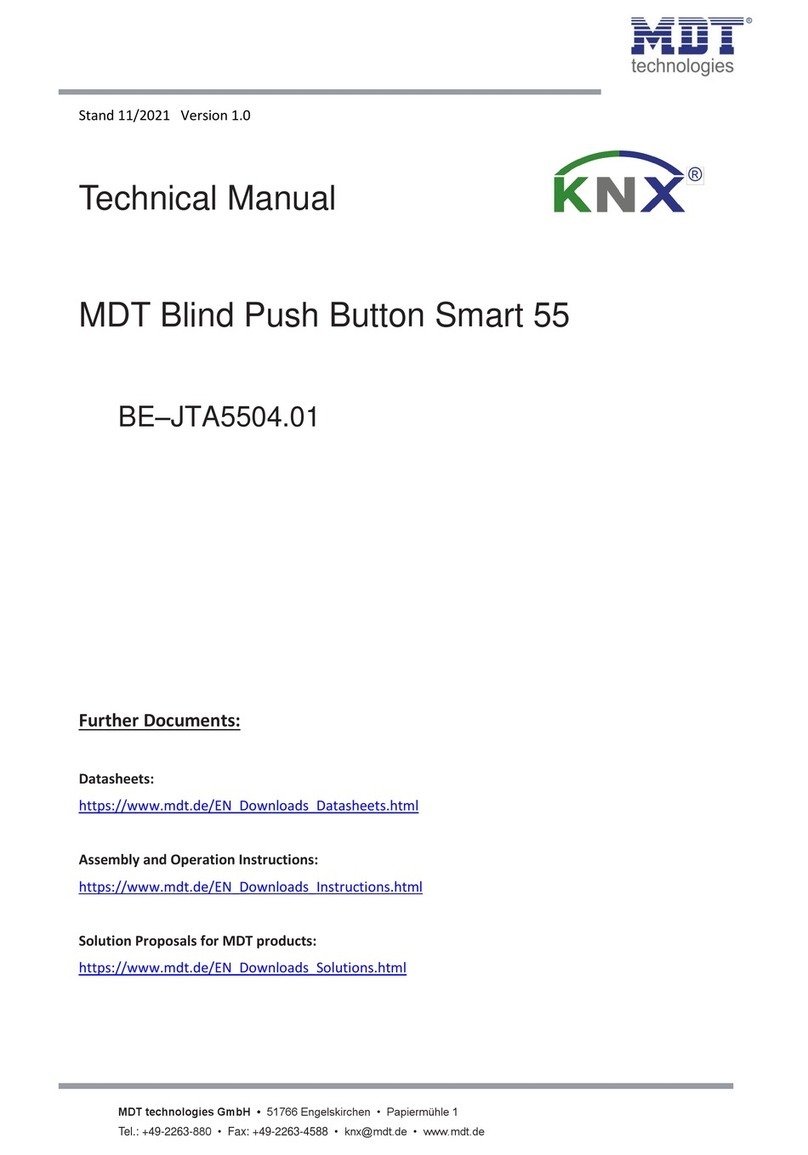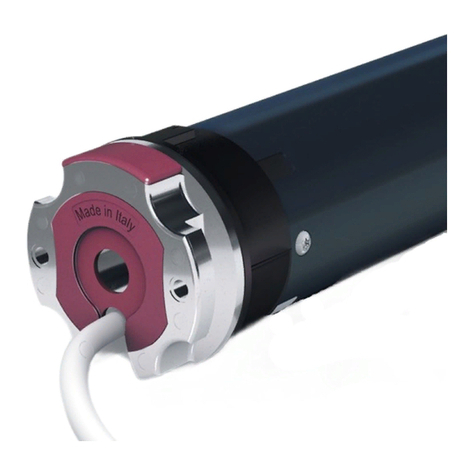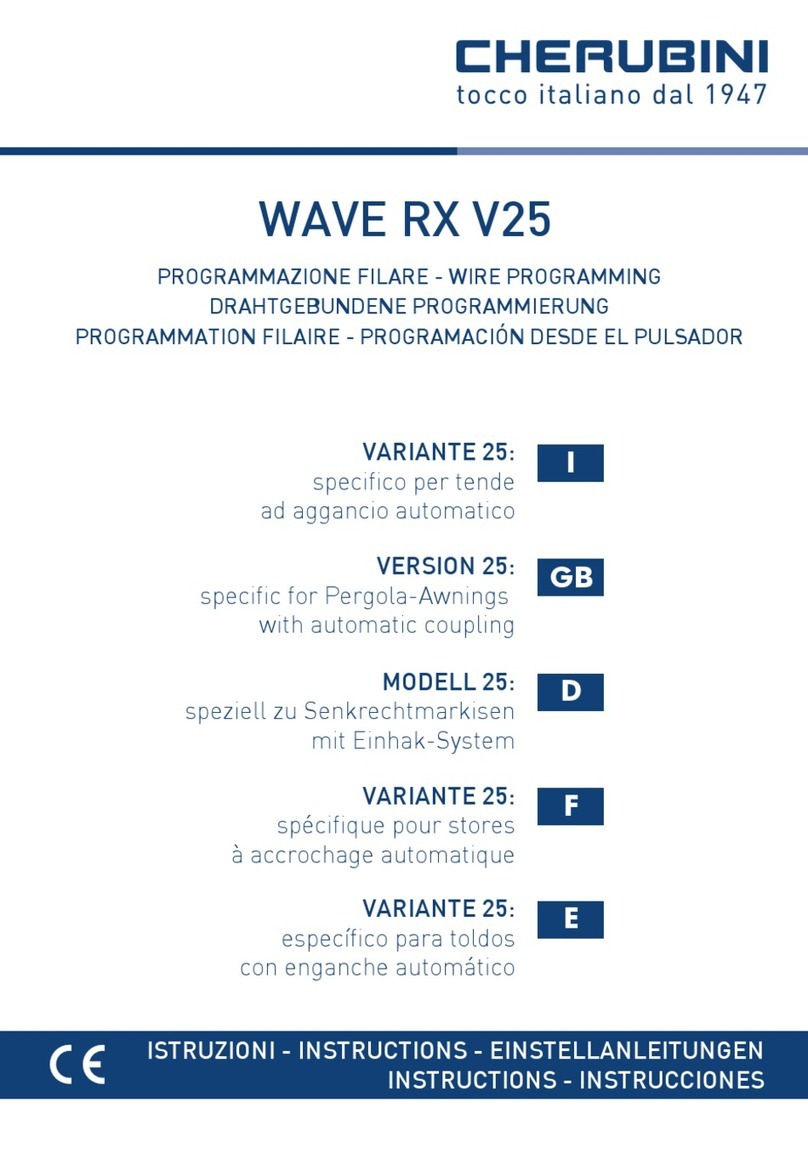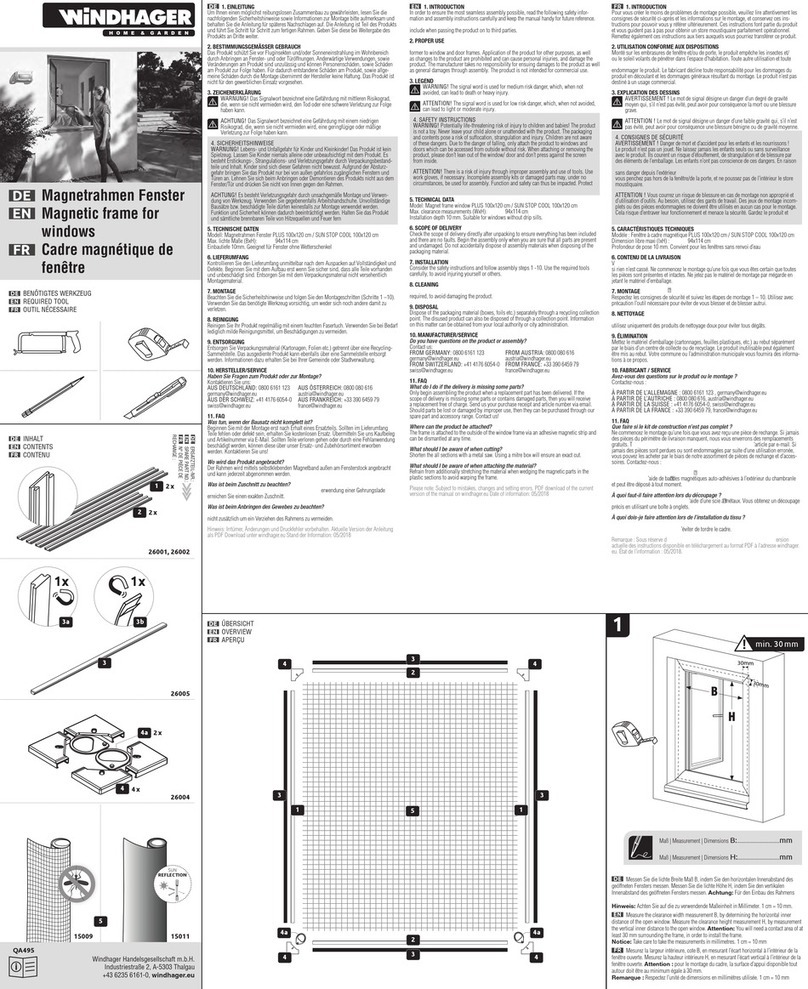21
Table of contents:
How to prepare the motor ...................................................................................... p. 22
Electrical connections ............................................................................................. p. 23
Compatible remote controls ................................................................................... p. 24
Key to symbols ................................................................................................... p. 24-25
Command sequences example ............................................................................... p. 25
Function open/close programming remote control ............................................. p. 26-27
Setting the rst remote control .............................................................................. p. 28
Automatic disabling of the rst remote control setting function ............................ p. 28
Torque control setting ............................................................................................ p. 28
Setting of the limit switches ............................................................................. p. 29
High limit switch setting ........................................................................................ p. 29
Low limit switch setting.......................................................................................... p. 29
Deleting the limit switch positions ................................................................... p. 30
High limit switch deleting ....................................................................................... p. 30
Low limit switch deleting........................................................................................ p. 30
Total deleting of the limit switches ......................................................................... p. 30
Setting a middle position ........................................................................................ p. 31
Deleting the middle position .................................................................................. p. 31
Slat opening control ............................................................................................... p. 32
Setting the slat opening position ........................................................................... p. 32
Setting of additional remote controls ..................................................................... p. 33
Remote control memory clearing............................................................................ p. 33
Total deletion of the remote controls memory ........................................................ p. 34
Special functions
Short-term setting of a remote control ................................................................... p. 35
Operation with wind sensor ................................................................................... p. 36
Compatible anemometers....................................................................................... p. 36
Setting the wind sensor .......................................................................................... p. 37
Deleting the sensor................................................................................................. p. 37
Command management from white wire ............................................................... p. 38
EU Declaration of conformity.................................................................................... p. 93
TRANSLATION OF THE ORIGINAL INSTRUCTIONS
ENGLISH