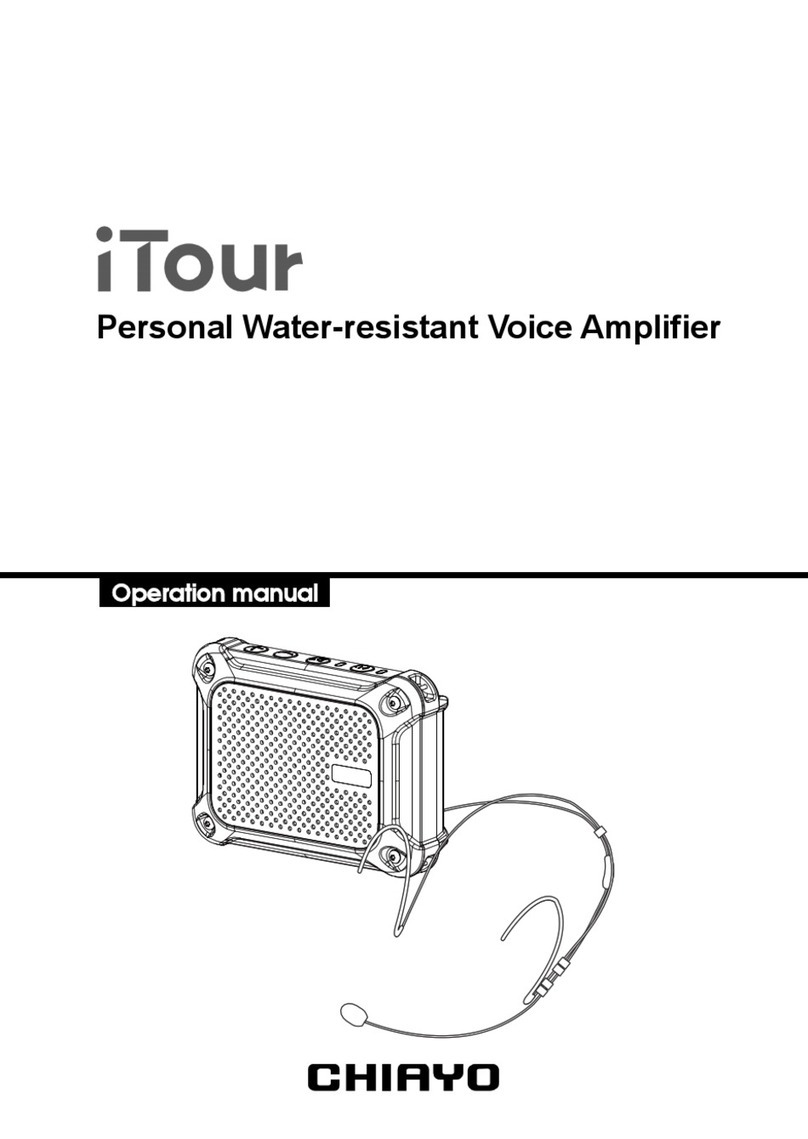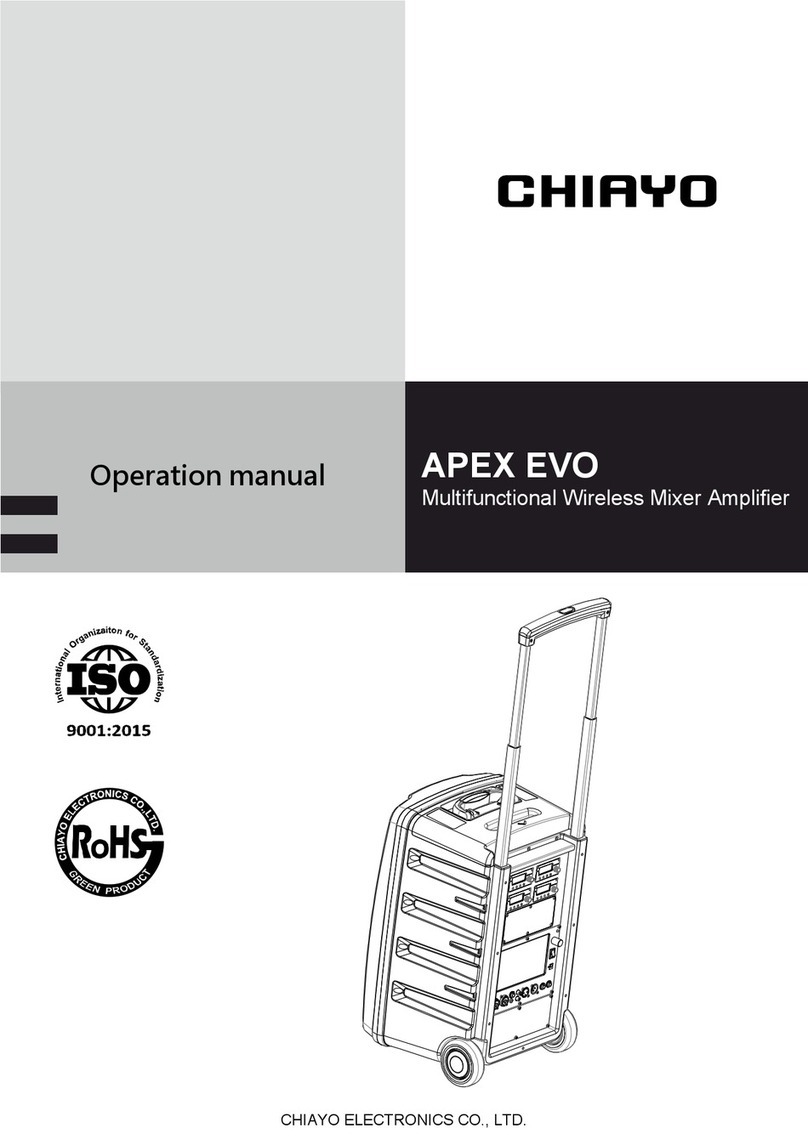2
Battery maintenance
Battery should be charged regularly after every use or every month
Do not short, disassemble, heat or put the battery into a fire.
Do not solder a battery directly.
Be sure to use the specified type of battery.
Note the correct polarity when inserting a battery in the unit.
Avoid locations exposed to the direct sunlight, high temperature and high humidity when
storing batteries.
Operating procedures
To operate this portable sound unit, turn on the main
power switch ⑩and the power indicator ⑨will be
GREEN. If it turns RED, its battery power might be too
low and recharging is necessary. The main power
switch does not switch on the wireless microphone and
USB digital recorder player as each of them has an
individual Power / Volume control.
Operating the built-in wireless microphone system
To use the wireless microphone, first turn on the main
power switch ⑩, then turn on the WR power/volume
control switch ①. Switch on the corresponding
transmitter and set this system to the same frequency
and RF signal LED ③will grow GREEN.
Operating the wired microphone
There is a MIC IN jack ⑮with dedicated volume control ⑩for this portable sound unit. To use
a wired microphone, just insert its phone plug into the MIC IN jack ⑮. Then turn on the
Power/volume control ⑩and rotate it to adjust the volume.
DPR-400mMP3 recorder player module
1.USB 2.0 input
2.LCD display
3.Press to return to previous track, press and hold to fast reverse.
4.Press to play/pause or stop recording.
5.Press to go to next track, press and hold to fast forward.
6.Press to record.
7.Press to switch repeat modes.
8.Press to stop playing or recording.