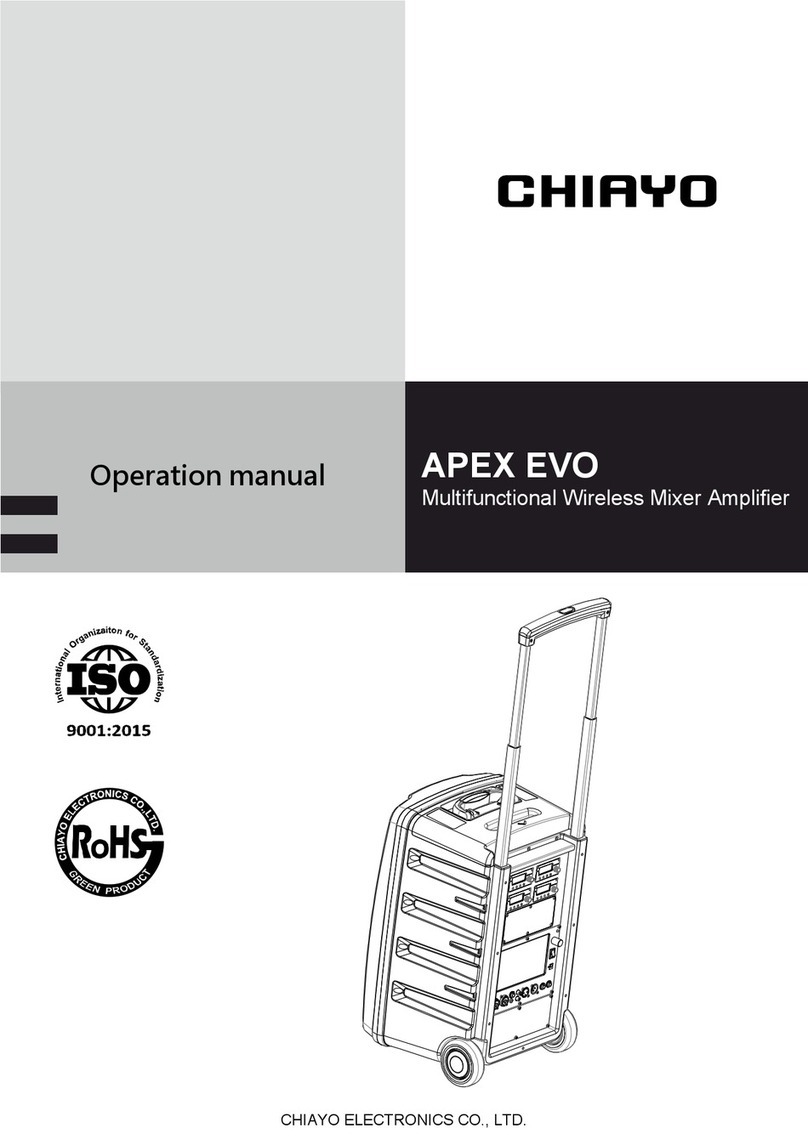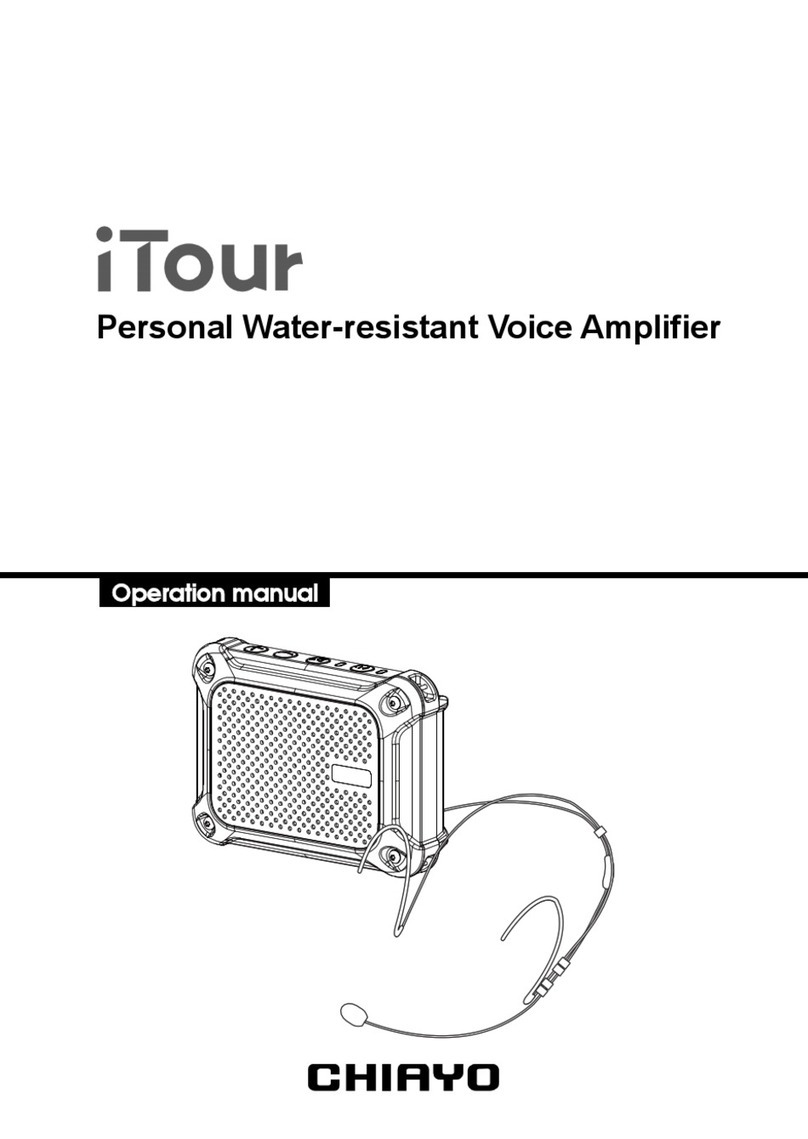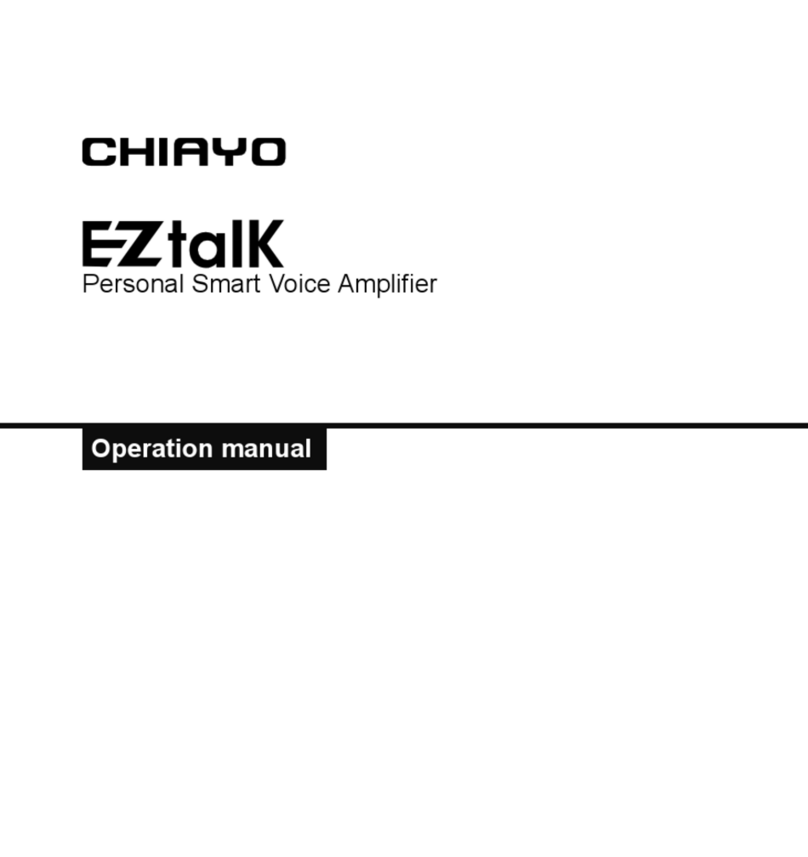56
Handheld IR Transmitter IWH-201/IWH-301
Parts and functions
1.Grille cover.
2.Status LED: Bicolor LED will glow when switch is put to ON :
Green : Battery is full and transmitter is in normal mode.
Red : Battery is weak and will shut off soon. Please charge the battery.
3.Power switch Slide to turn microphone on or off.
4.Battery compartment.
5.Infrared emitter with charging contacts. IR ray radiates from here. Do not block or hold this
part of the body.
6.Channel selector (IWH-301). A stands for 2.08MHz and B stands for 2.54MHz.
7.Sensitivity control. Clockwise to increase sensitivity level. Factory preset is max level.
Power Selector Switch (Lo/Hi)(IWH-201)
This switch changes transmitting intensity of infrared ray. At Lo position transmitting
distance is approx. 20M and at Hi position approx. 30M.
If transmission system may pick up some noise at Lo position.
It means the transmitting distance may be insufficient. Set the switch to Hi position.
Factory setting is Lo position.
At Hi power operation, operating time is approx. 8 hours.
At Lo power operation, operating time is approx. 12 hours.
power high/low for IWH-201
channel A/B for IWH-301
Battery installation/replacement
Turn the battery cover counterclockwise and pull out. As shown in figure. Make sure the power
switch is in OFF position when installing or replacing batteries.And then install the new battery
according to its correct polarity.
provided NiMH battery set
Installing provided NiMH battery set
battery sleeve
Installing AA battery x 2 (with a provided battery sleeve)
Handheld mic charger holder(HC-20)
Operation:
1.Connect the Adapter to a wall outlet.
2.Insert an infrared wireless microphone
to the charger.
3.The red LED of charger will light up
during charging. Charging time will be
approx. 3.5 hours.
4.When charging is completed, the green
LED indicator will turn on and red LED off.
5.Rechargeable battery has to be exactly
the same type as attached only. When
other type of battery is installed in
microphone, you can not charge the
battery.
NOTE: Be sure to use specified battery only. You can not charge other types of
battery. Do not use any battery and battery charger other than specified.
2100mA/1.2V
2100mA /2.4V
CHARGE LED
ADAPTOR
CHARGING BATTERY
DISCHARGING LED
Battery charger charging the ba ttery (HC- 10)
Ope ration:
1.connect the DC plug of the adapter to the DC
socket of the charger.
2.During charging the indication lamp is Red.
3.Each press on CHARGE/ DISCHARGE button
switches betwe en DI SCHARGE( yellow) and
CHARGE( red).
4.When full charge , (Green) and sounded .
5.When connecting the charging plug to the
ring output socket of the charger, the right
charger's trough could be an external
charger.
6.The full charge capacity is 700mAH.
7.It can be charged with 4 x2100mA/ 1.2V or
2 x2100mA/ 2.4V.