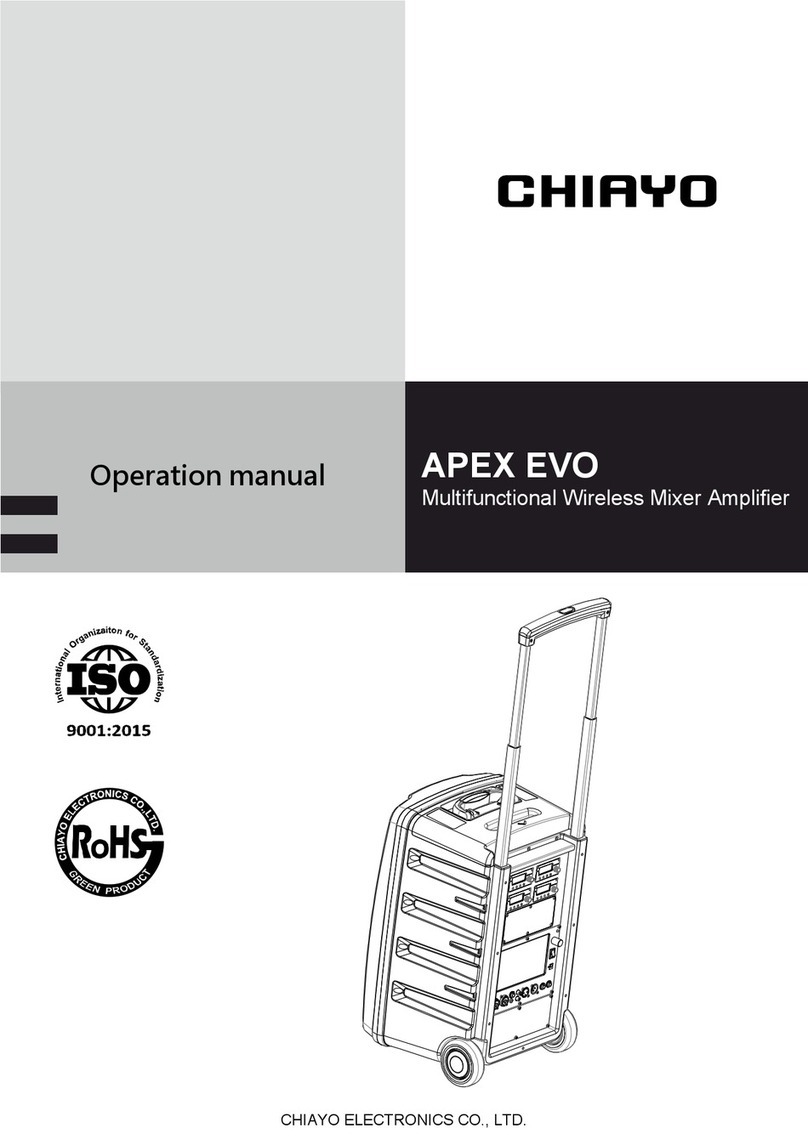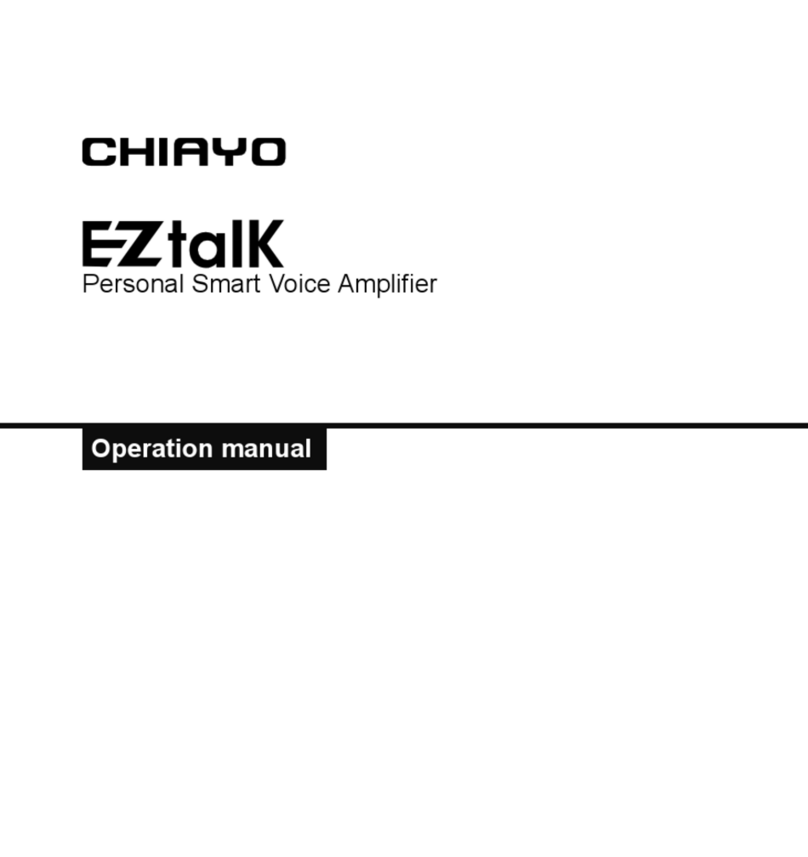-4-
Digital in
The Digital-in is for audio connection with the PC/Notebook. Just use a USB cable to connect
the unit and your PC/Notebook to make STAGE PRO/STAGEMAN the speaker of your device.
Its volume is controlled by the master adjusting knob.
Operating Voice Priority
Voice Priority operation is only necessary when CD/USB/MP3 is playing.
When the Voice Priority switch is ON, the ducking function will be activated. While the music is
playing, a voice input from either a Wired or Wireless Microphone will temporarily override and
lower the volume of the background music and voice could be heard more clearly.
Background music will return to its original setting when no audio input is entering the
microphone for a certain time. However, if the microphone is not switch off, the reentering of
music into the microphone will also activate the voice priority function.
Operating Loudness
When the amplifier’s sound is at low level, the tone might not be clear enough to be heard
and activating the Loudness function can raise the tone level to make it clearer.
Limiter Function
There’s an interior anti-overload circuit to protect the amplifier from being damaged due to
over volume output, this design will automatically lower the output when it goes over the limit.
Various audio outputs
Active out: STAGE PRO could be operated as the MASTER unit in an audio link system. In
order to operate Audio Link, you must have a STAGE PRO as the only MASTER. The Master
is capable of connecting with up to about 20 active speakers (STAGE SLAVE).
To install the linking, please connect the output jack the Active-in of the 1st STAGESLAVE. Its
Output jack should be connected to the Active-in of the 2nd one and so forth.
Aux out: This 6.3mm jack is used as audio output connection to another active amplifier.
Recharging the battery
STAGE PRO uses either two lead-acid batteries or one lithium battery. The battery power is
leveled from 40%, 60%, 80% and FULL. If the LED stays at 40%, the battery might not be
sustainable for long operation. During recharging the indicator LED will flash RED until the
battery power is full, at which the LED stays GREEN. However, if there is no battery inside or
the battery has problem, the charging LED will stays YELLOW.
Operating the wireless microphone
To operate the wireless system, please switch on the power/volume control on the module
panel and the matching transmitter. Then set the channel on both the transmitter and receiver
module to the same before operation. Please as well make sure that master volume control is
set to minimum level before turning on the amplifier, especially working on a wireless version!
Position the Master volume to the middle. Then adjust the receiver volume to a desired level
and the operation is ready.