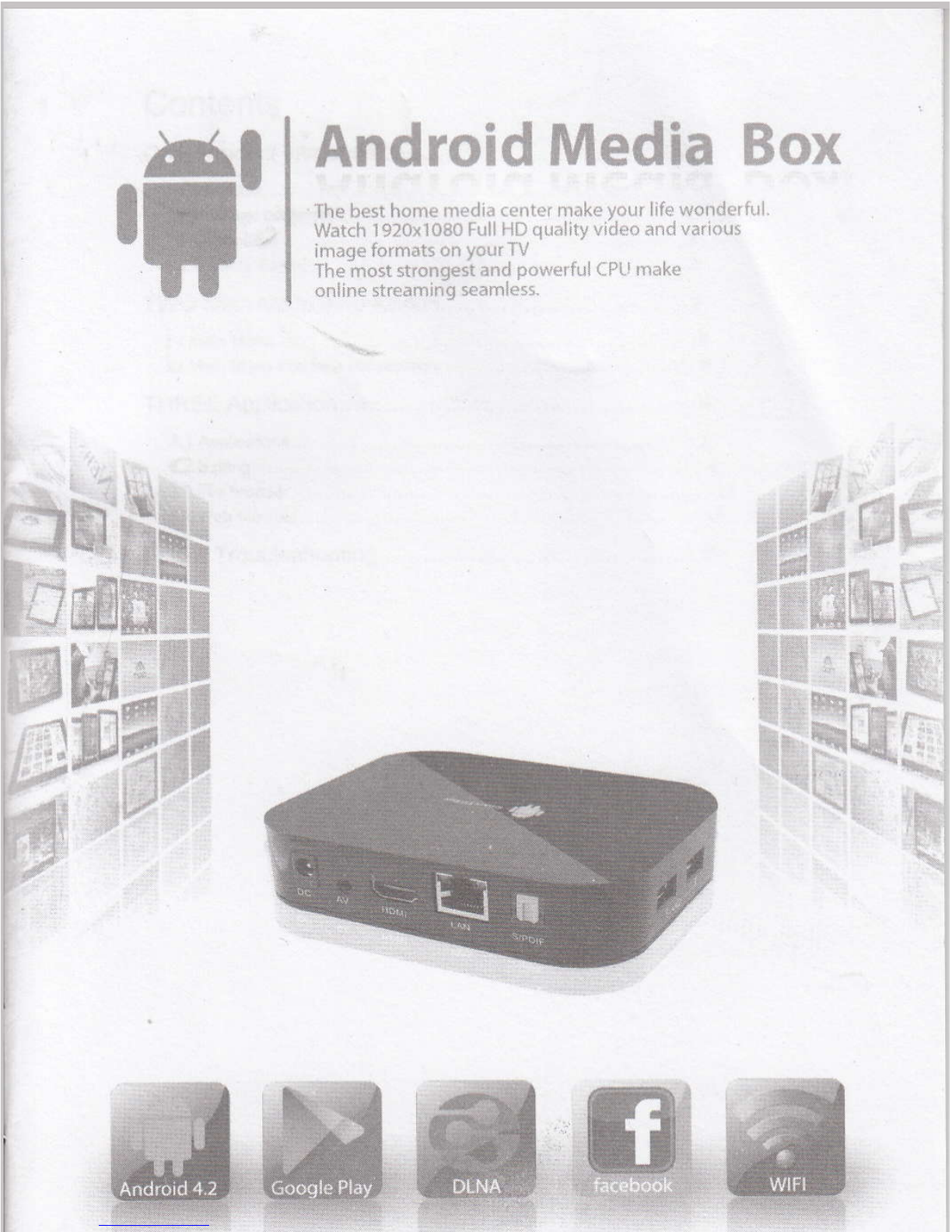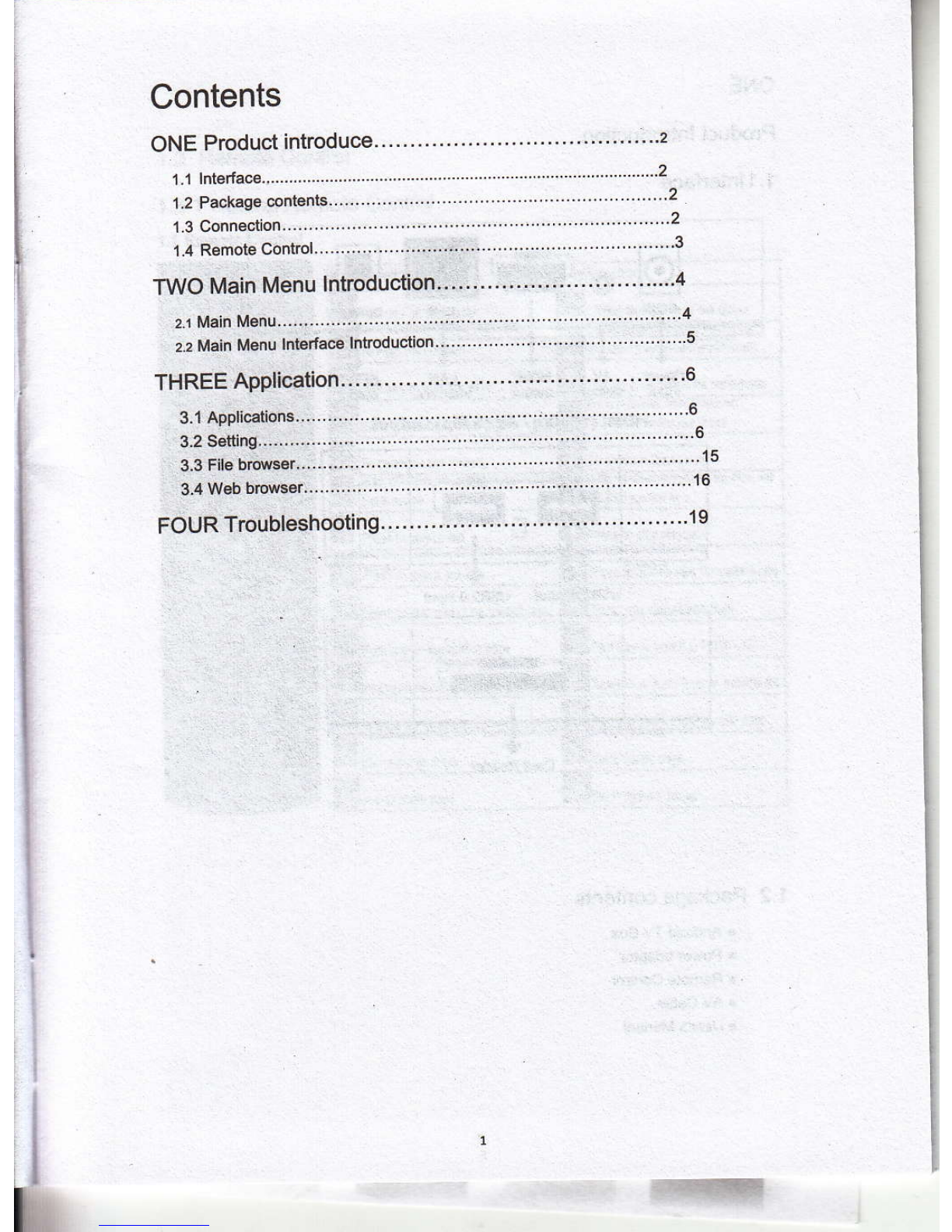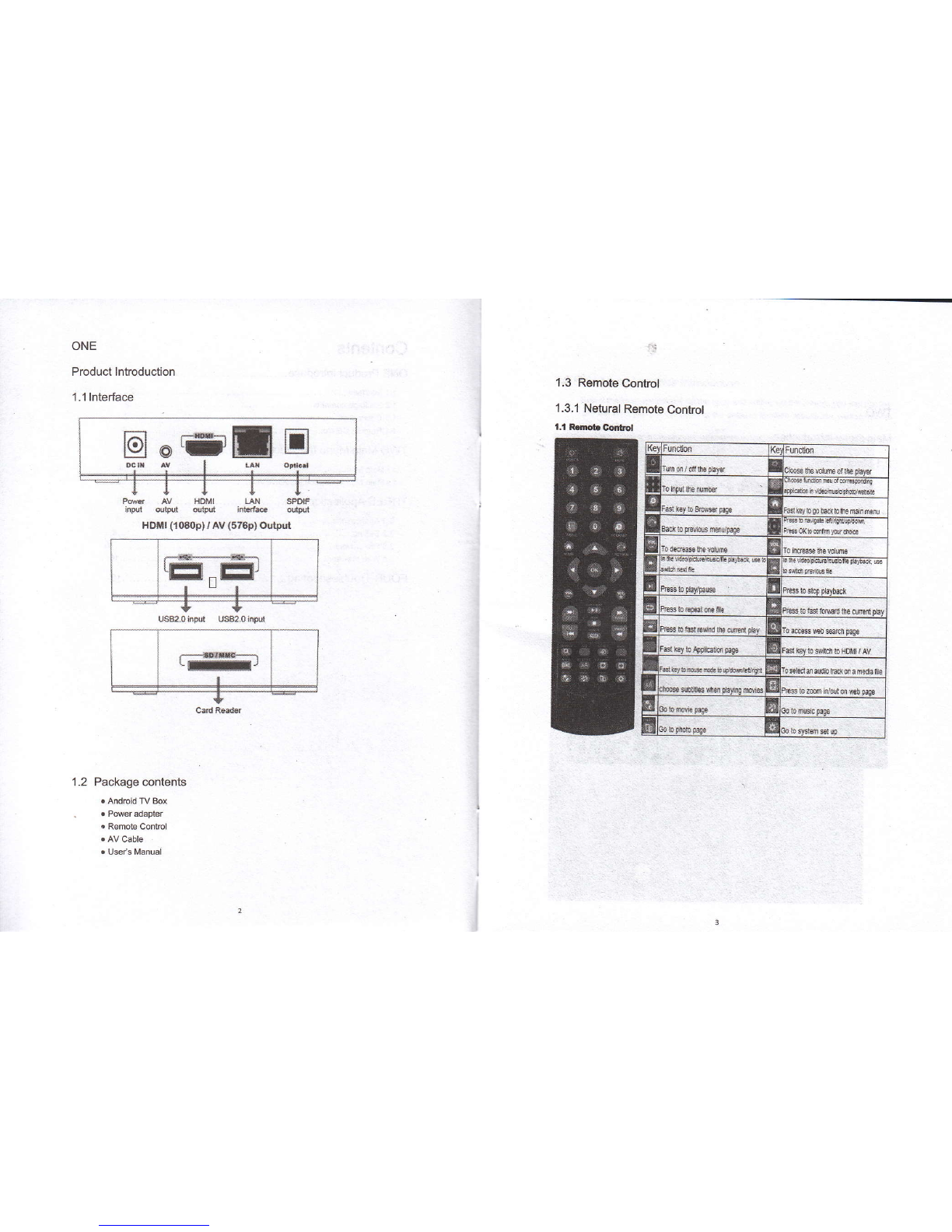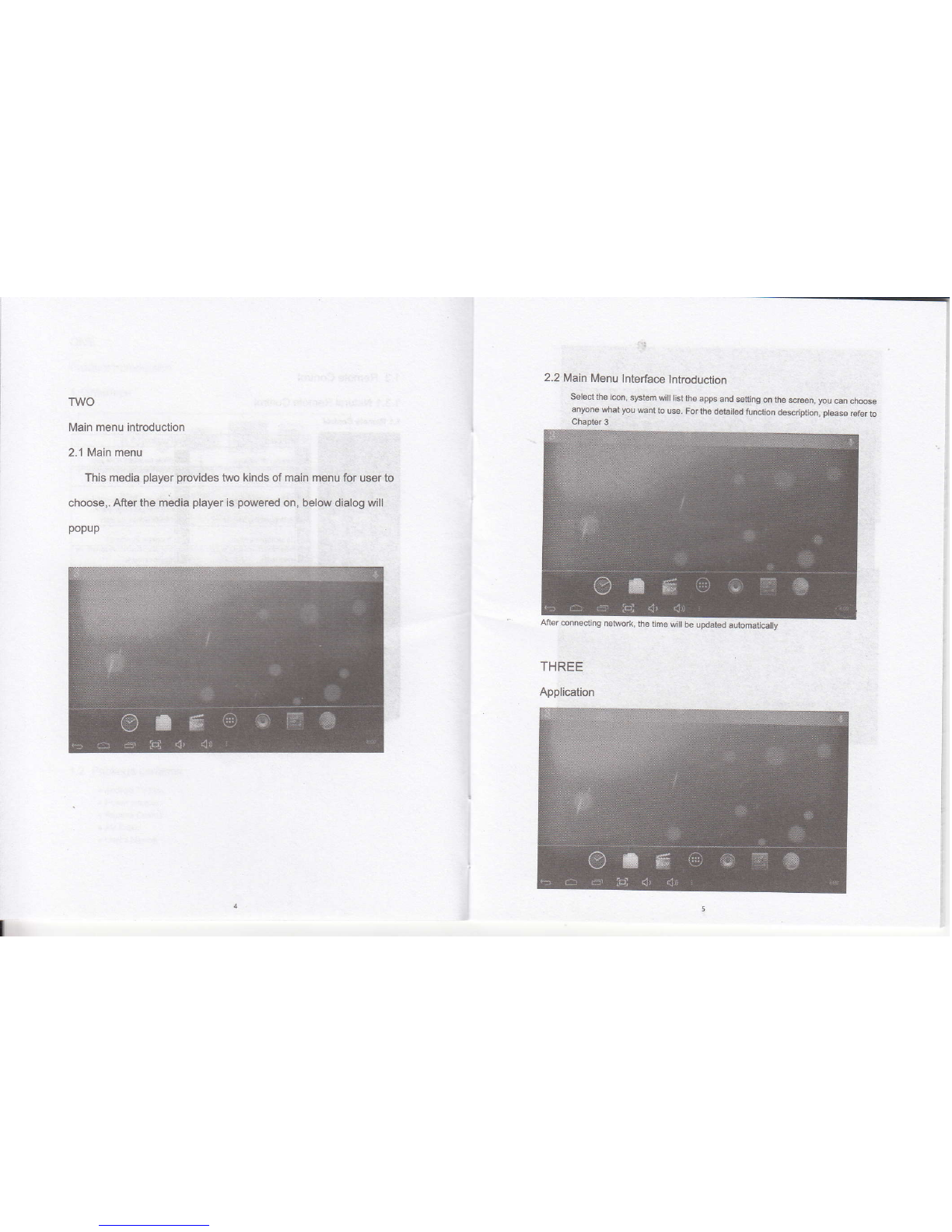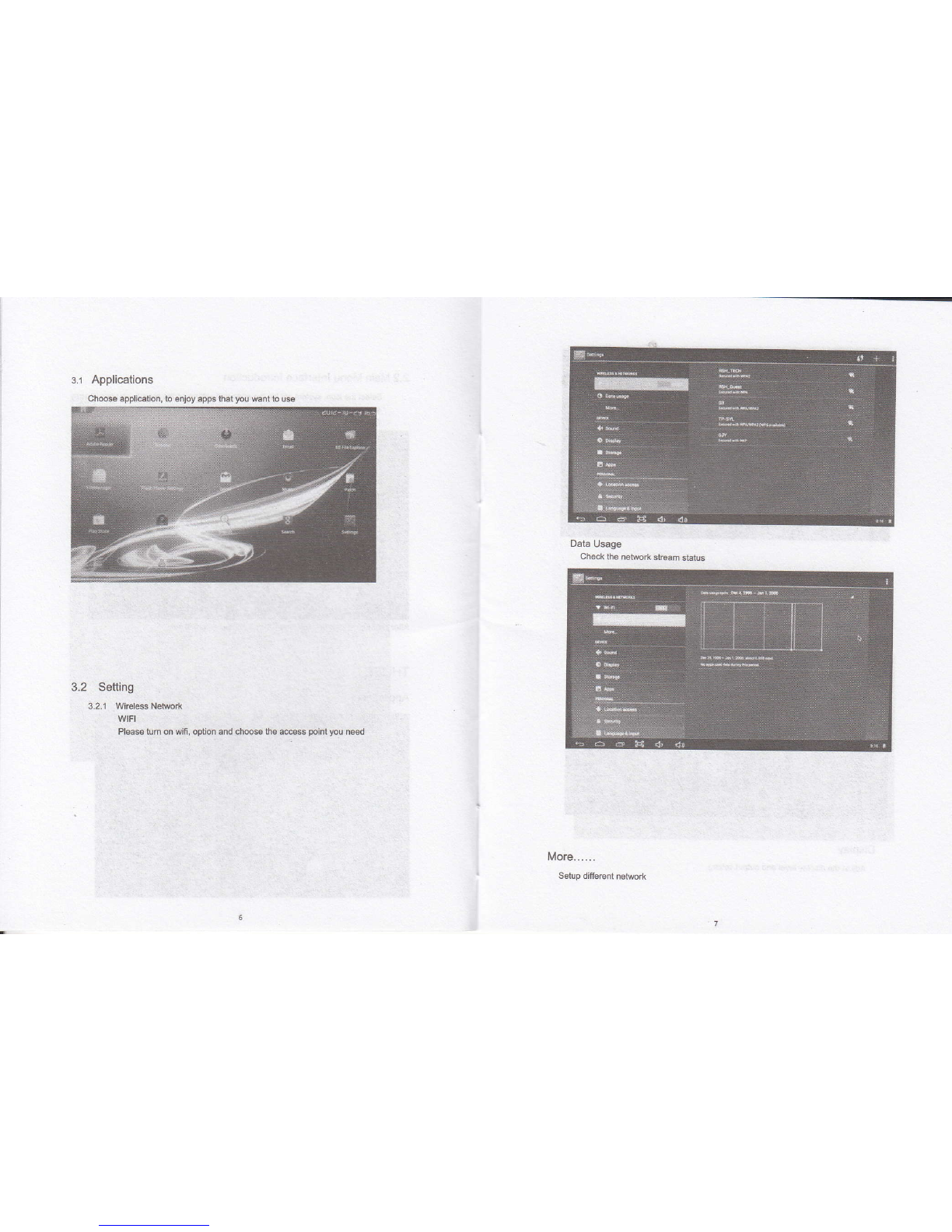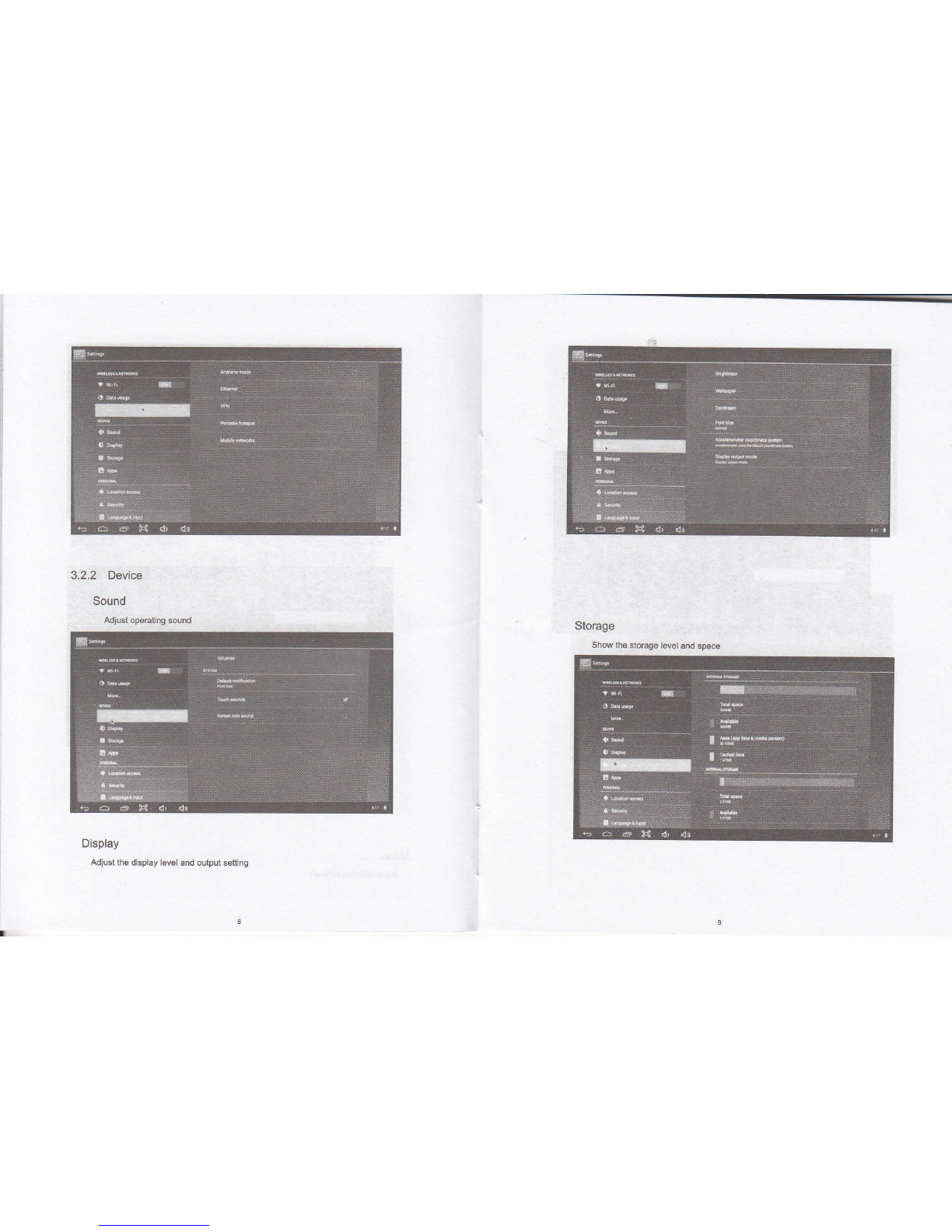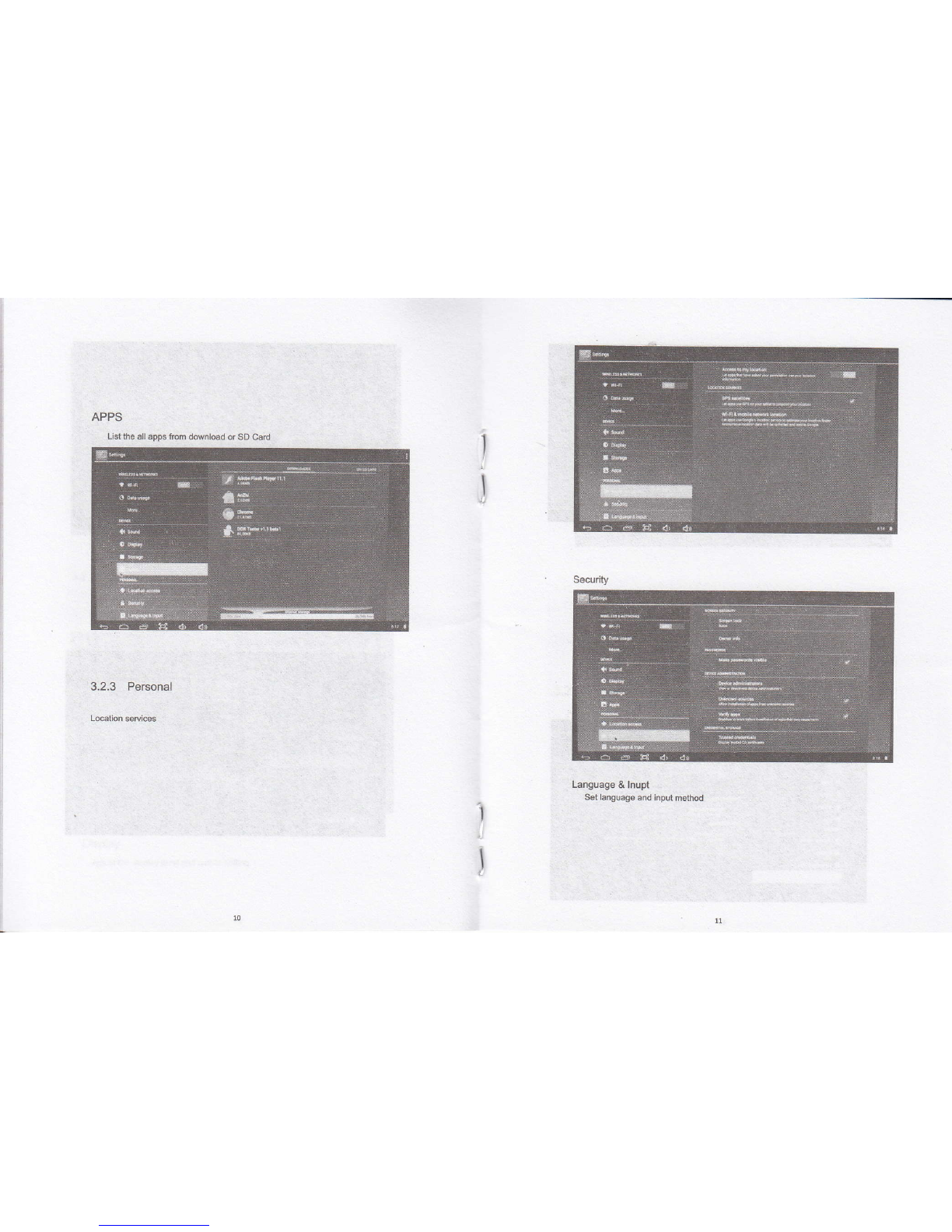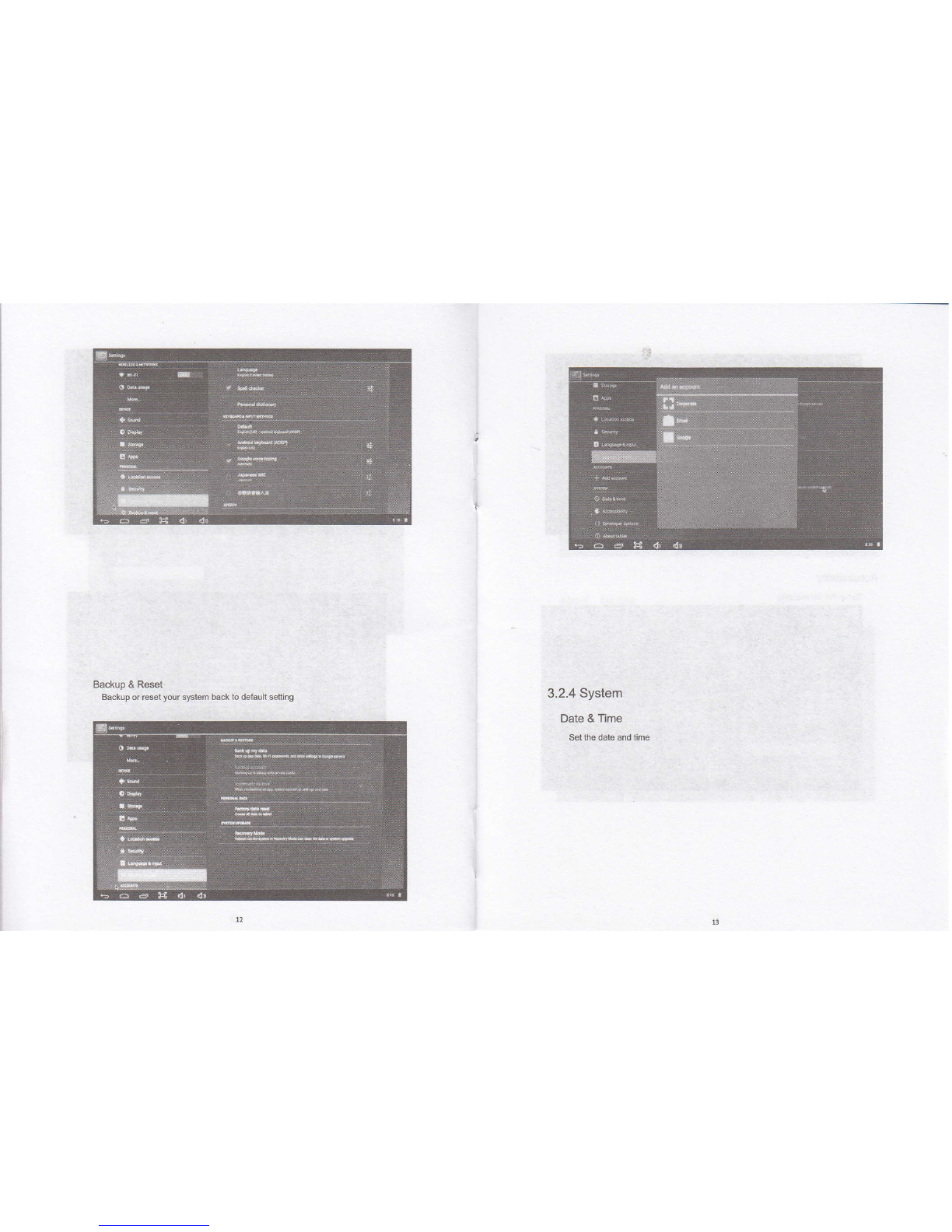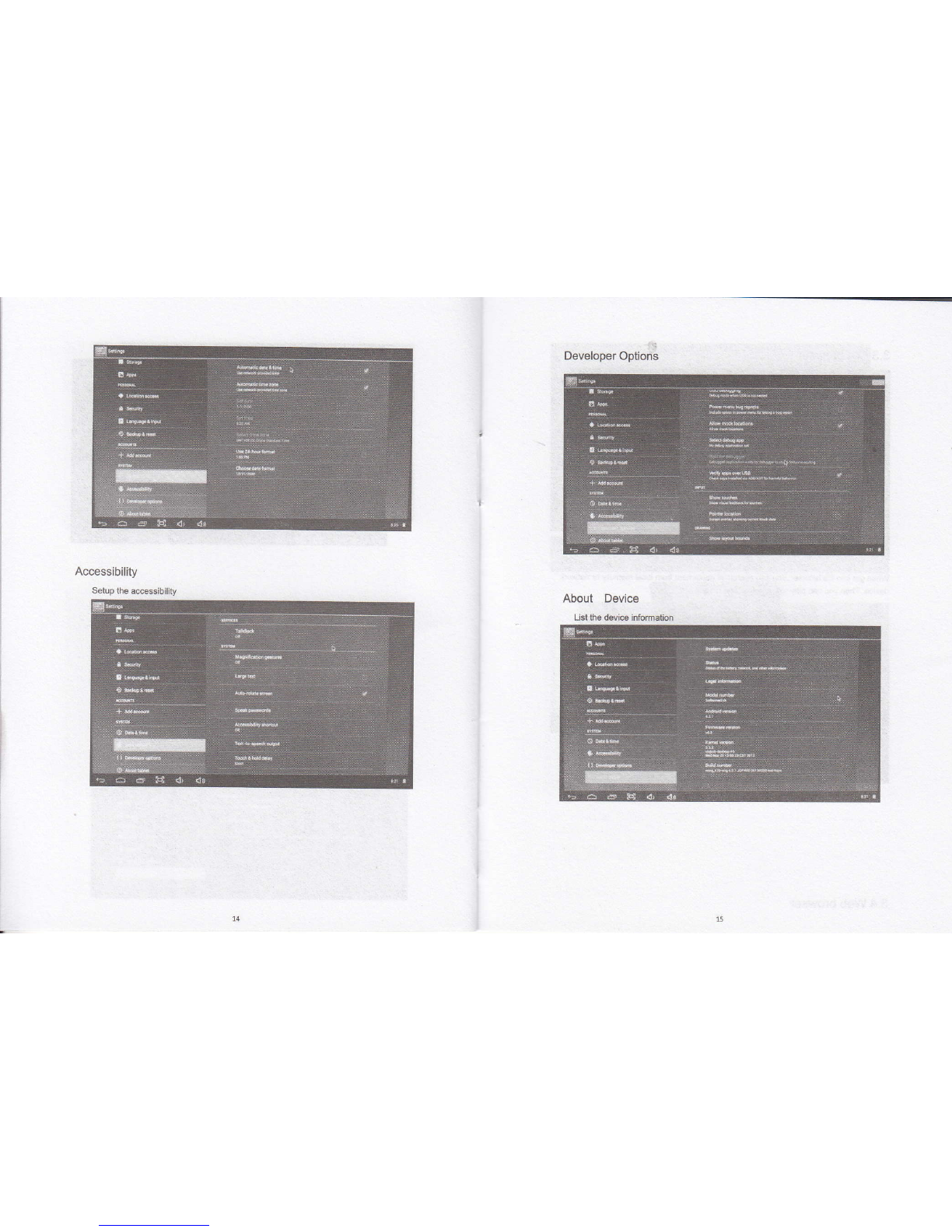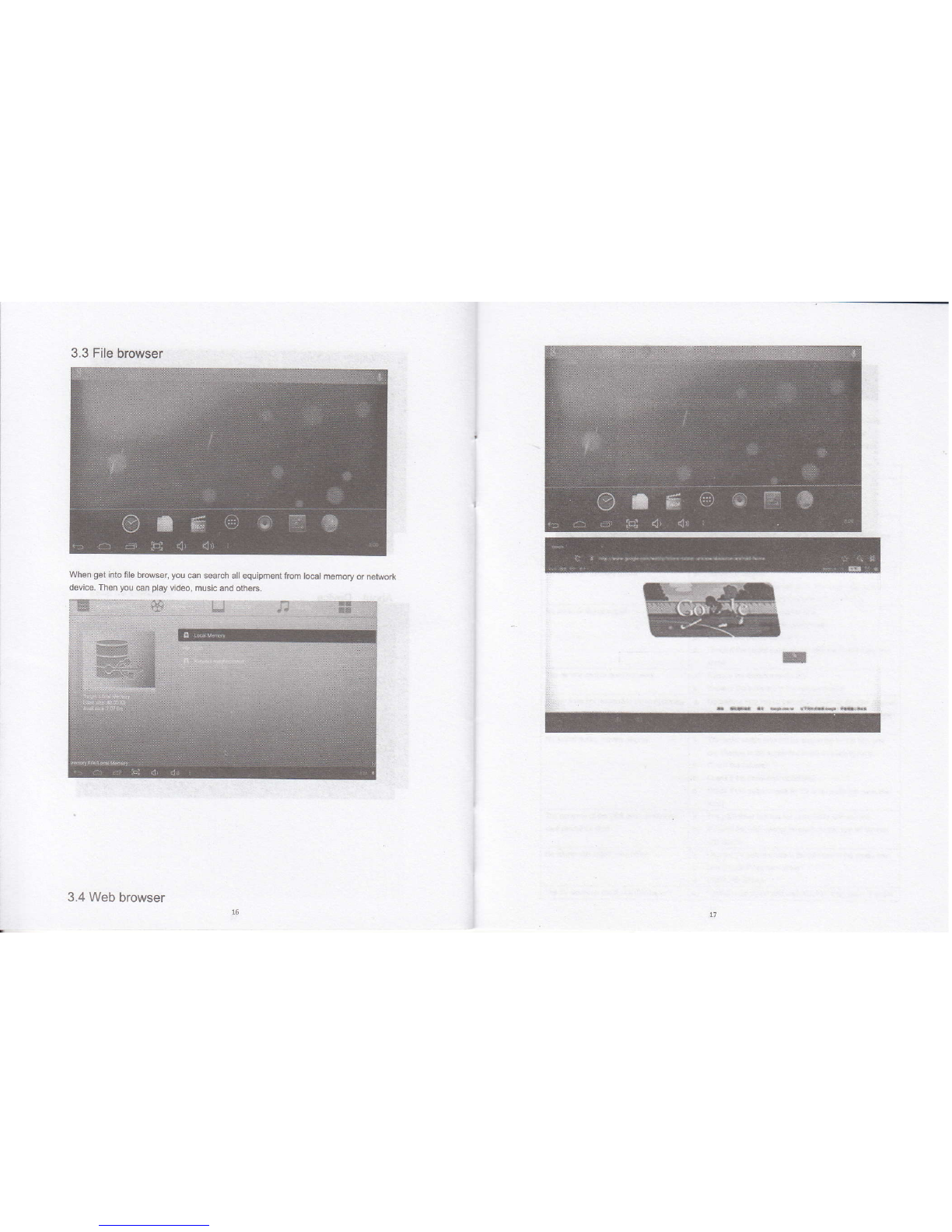-'t
2.2 Main Menu lnterface Introduction
Seled the i@n, syst€m wiil tjst ff6 apF and sefling on he *en, pu @n ch@se
anyone what pu Mnt to use. For Se dehited fundion descriptbn, please ef6r b
Chapter 3
TWO
Main menu intrcduction
2.'l Main menu
This media player provides two kinds of main menu for user to
choose,. After the mldia player is powered on, below dialog will
popup
Afrer @nnecting nekrk, the time fril be updated automati@Iy