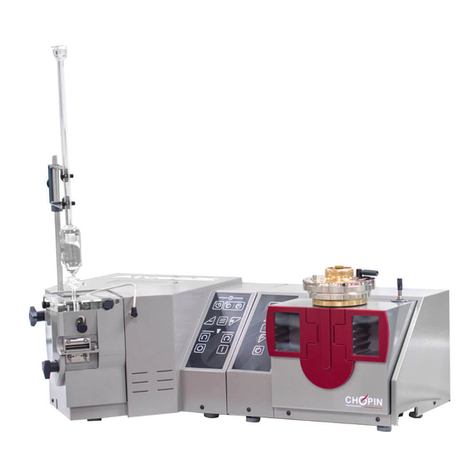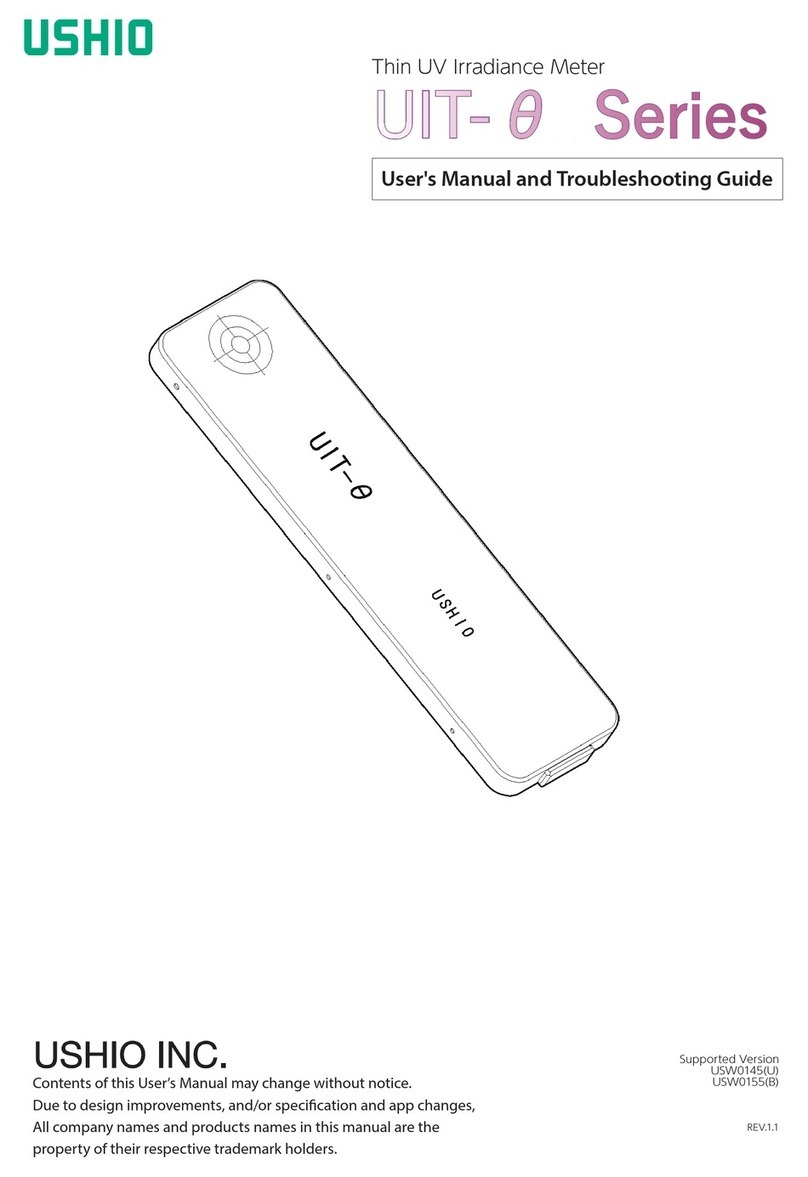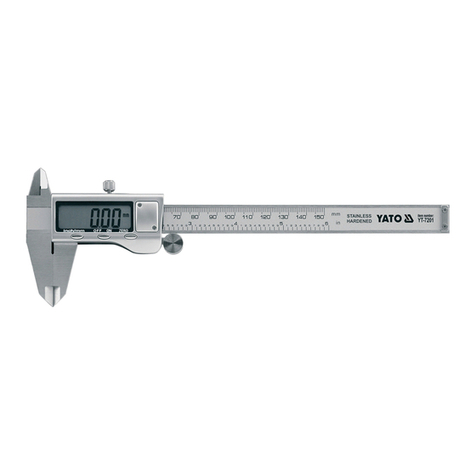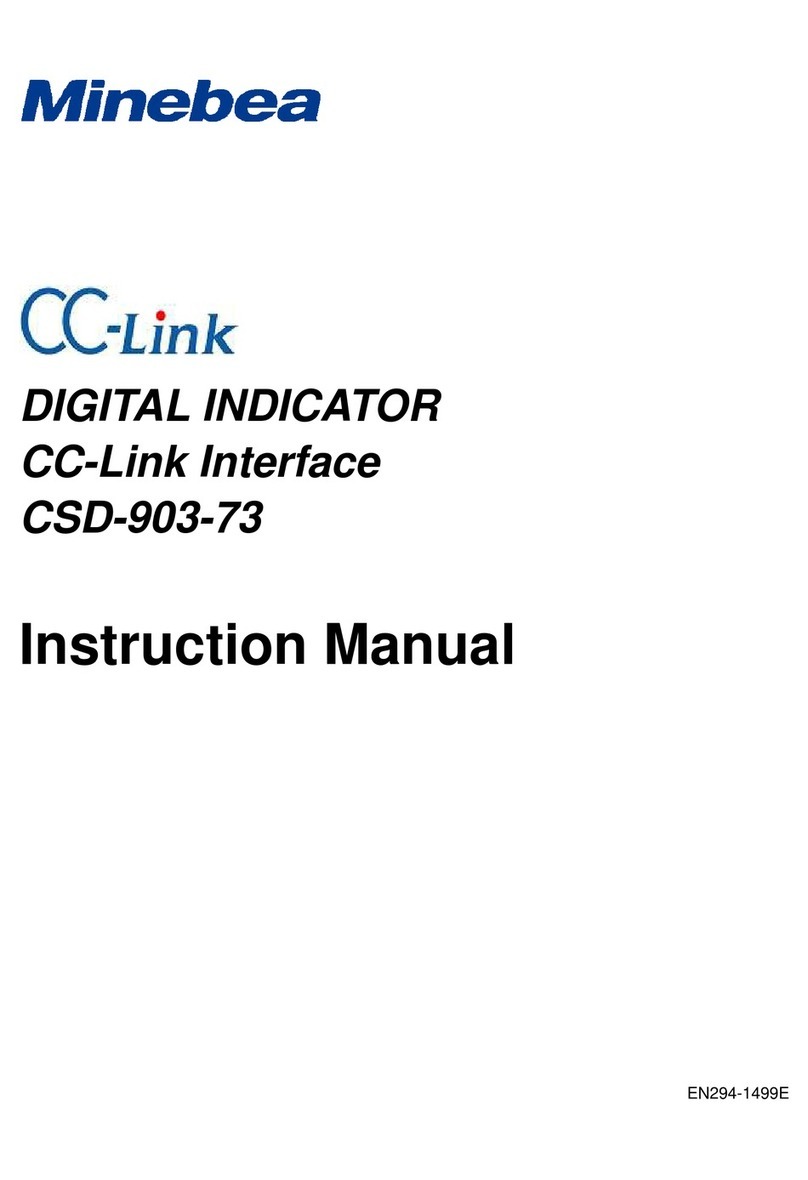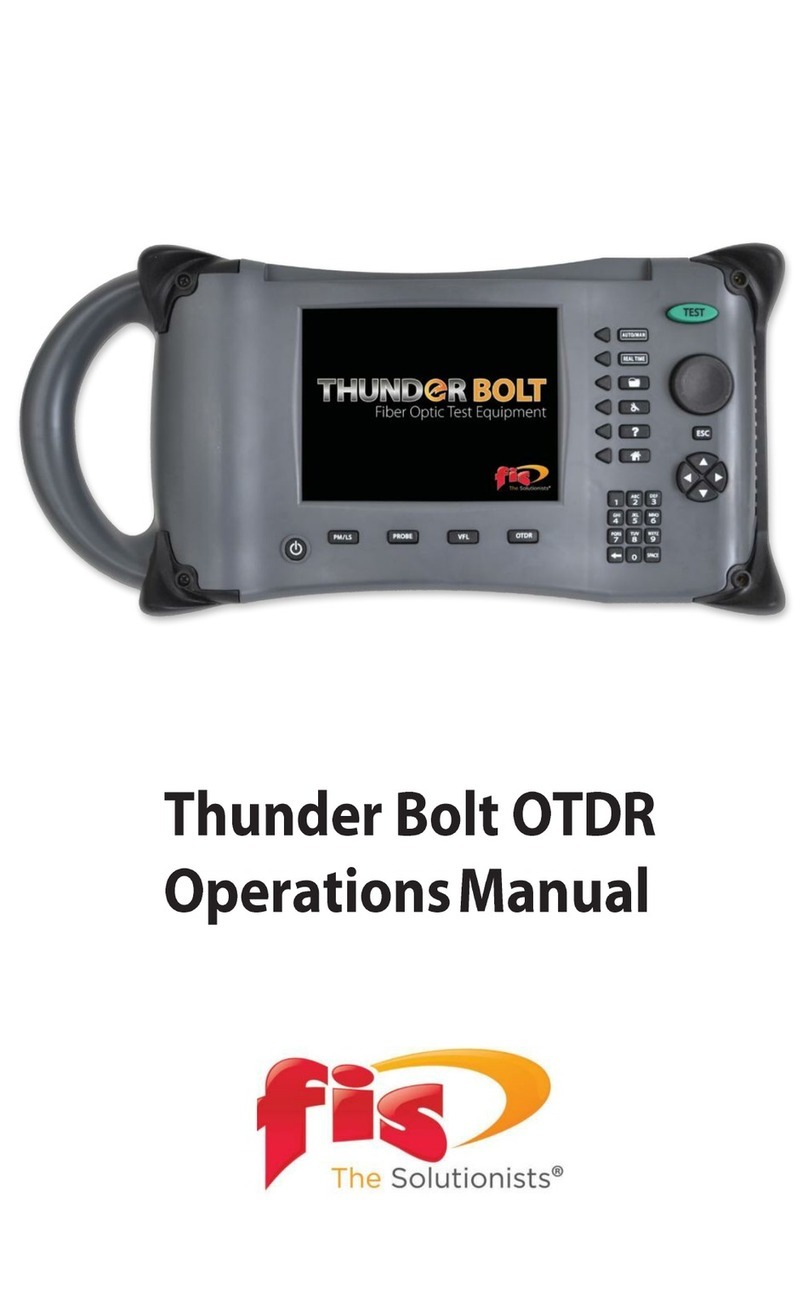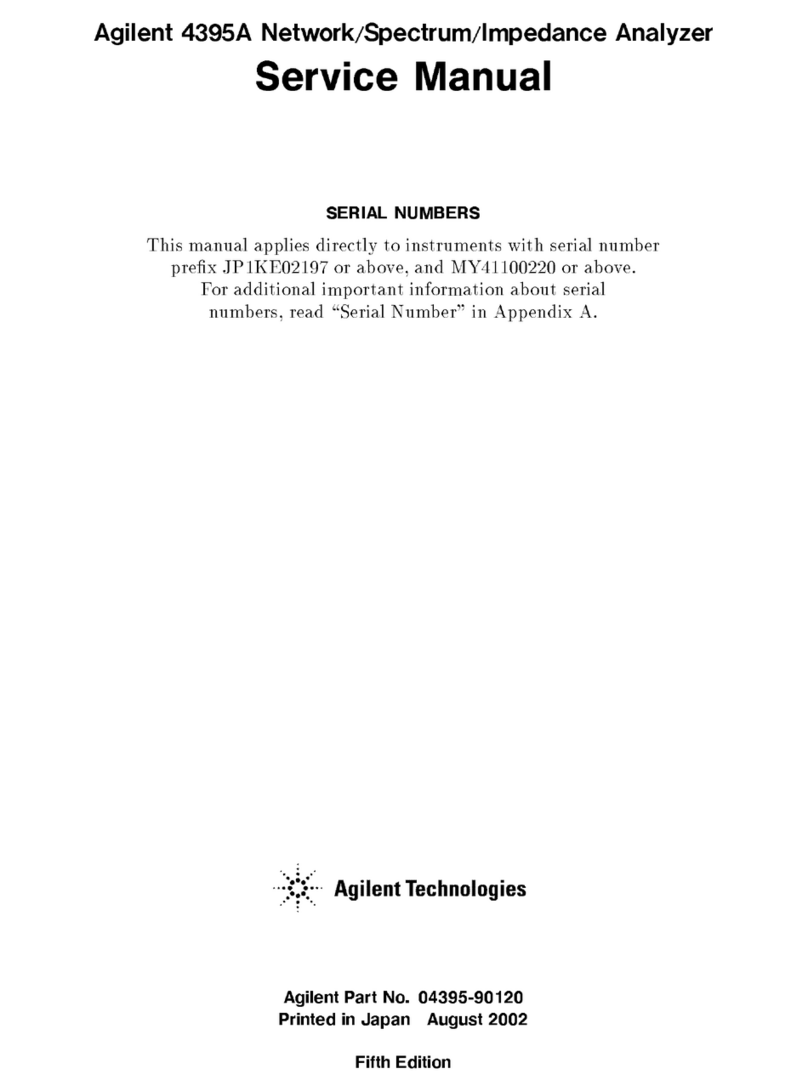Chopin Infraneo User manual

20, avenue Marcellin Berthelot - Z.I. du Val de Seine
92396 Villeneuve La Garenne cedex - France
Tél. : 33 (0)1 41 47 50 88 - Fax. : 33 (0)1 47 92 28 27 www.chopinservice.com
www.chopin.fr
INFRANEO
Maintenance Manual
MM-INFRANEO-EN Ind. 0 - 12/2012


Infraneo
3
Maintenance manual
MM-INFRANEO-EN Ind. 0 - 12/2012
IMPORTANT
The technical elements that constitute this manual (text and illustrations) are not contractual,
their only target being to bring assistance for troubleshooting and repairing the INFRANEO.
Use, duplication or disclosure of subject data, for any purpose other than relating to the
servicing or repair of the equipment, is strictly prohibited without the written authorisation of
CHOPIN Technologies.


Infraneo
5
Maintenance manual
MM-INFRANEO-EN Ind. 0 - 12/2012
Table of contents
Chapter 1 Operation & Maintenance:
reminders & additional information 7
1. Operating conditions . . . . . . . . . . . . . . . . . . . . . . . . . . . . . . . . . . . . . 9
2. Precautions related to tests . . . . . . . . . . . . . . . . . . . . . . . . . . . . . . . 12
3. Controls and maintenance . . . . . . . . . . . . . . . . . . . . . . . . . . . . . . . 13
Chapter 2 Troubleshooting . . . . . . . . . . . . . . . . . . . . . . . . . . . 15
1. Method . . . . . . . . . . . . . . . . . . . . . . . . . . . . . . . . . . . . . . . . . . . . . . 17
2. Fault handling . . . . . . . . . . . . . . . . . . . . . . . . . . . . . . . . . . . . . . . . . 18
3. Fault handling instructions . . . . . . . . . . . . . . . . . . . . . . . . . . . . . . . . 22
4. Functioning diagram . . . . . . . . . . . . . . . . . . . . . . . . . . . . . . . . . . . . 41
Chapter 3 Repair . . . . . . . . . . . . . . . . . . . . . . . . . . . . . . . . . . . . 43
1. Introduction . . . . . . . . . . . . . . . . . . . . . . . . . . . . . . . . . . . . . . . . . . . 45
2. Instructions . . . . . . . . . . . . . . . . . . . . . . . . . . . . . . . . . . . . . . . . . . . 51
Chapter 4 Spare parts . . . . . . . . . . . . . . . . . . . . . . . . . . . . . . 115
1. Important . . . . . . . . . . . . . . . . . . . . . . . . . . . . . . . . . . . . . . . . . . . . 117
2. Notes . . . . . . . . . . . . . . . . . . . . . . . . . . . . . . . . . . . . . . . . . . . . . . . 117
3. Parts lists . . . . . . . . . . . . . . . . . . . . . . . . . . . . . . . . . . . . . . . . . . . . 119

Infraneo
6 Maintenance manual
MM-INFRANEO-EN Ind. 0 - 12/2012

7
Maintenance manual
MM-INFRANEO-EN Ind. 0 - 12/2012
Infraneo
Chapter 1 Operation & Maintenance: reminders & additional
information
Chapter 1 OPERATION & MAINTENANCE:
REMINDERS & ADDITIONAL
INFORMATION

8Maintenance manual
MM-INFRANEO-EN Ind. 0 - 12/2012
Infraneo
Chapter 1 Operation & Maintenance: reminders &
additional information

9
Maintenance manual
MM-INFRANEO-EN Ind. 0 - 12/2012
Infraneo
Chapter 1 Operation & Maintenance: reminders & additional
information
Chapter 1. Operation & Maintenance: reminders &
additional information
This chapter summarizes most of the important instructions relating to operation and maintenance of the
INFRANEO
For detailed information, refer to the Instruction Manual.
In addition, this section contains further information solely intended for people entitled to carry out
maintenance and repair operations on this unit.
1. Operating conditions ■ Installation
❏ Installation of the equipment requires a plane, clear and clean
surface. The equipment can tolerate a 3° maximum angle horizon-
tally (A).
❏ Do not place the equipment behind a window, particularly if it is
exposed to sunlight for several hours a day (B).
❏ The INFRANEO must not be placed right up against a wall. Leave
sufficient space to ensure proper ventilation.
■ Connection
❏ Connecting the USB peripherals
4 USB ports are available on the front of the device for USB periph-
erals connection: keyboard, mouse, modem or mass storage
peripheral (key, hard drive).
AB
Rep Connector designation
ARJ45
B USB printer
C Free USB
D Reset mini PC
AB
C
D

10 Maintenance manual
MM-INFRANEO-EN Ind. 0 - 12/2012
Infraneo
Chapter 1 Operation & Maintenance: reminders & additional
information
❏ Connecting other peripherals
The RJ45 connection is available for LAN connection.
❏ Connecting other apparatuses
Although this equipment makes little use of this feature, other appa-
ratuses can be connected.
Connecting the moisture tester can be achieved via the backplane
connector (C).
❏ Connecting an USB printer
A ticket printer can be connected to the INFRANEO via the USB
port located at extreme left (D).
❏ Electrical connection
The INFRANEO is an electrical device that must be connected to an
electrical network equipped with an earthing socket.
The electrical network must also comprise upstream a residual cur-
rent device (RCD) with a sensitivity 30 mA, class AC. In addition
the INFRANEO must be connected to an inverter.
Connection to the inverter is a condition for the validity of
the warranty.
The connection to the inverter shall be made using the cable sup-
plied with the INFRANEO. The connector socket is located at the
back of the device.
C D
Moisture tester connec-
tion
d

11
Maintenance manual
MM-INFRANEO-EN Ind. 0 - 12/2012
Infraneo
Chapter 1 Operation & Maintenance: reminders & additional
information
❏ Power supply characteristics:
110/240 Vac - 50 /60 Hz - 225 W
■ Fuse
2 Fuses 5x20 F 3.15 A 250 V
■ Environment
❏ Indoor use
❏ Storage temperature: – 20 to + 55°C
❏ Device operating temperature: 5 to 41°C
❏ Hygrometry: HR 85%
❏ Supply voltage fluctuation: < ± 10%
❏ Degree of pollution as per EN 61010: 2
❏ Installation category as per EN 61010 : II (surge category)
d

12 Maintenance manual
MM-INFRANEO-EN Ind. 0 - 12/2012
Infraneo
Chapter 1 Operation & Maintenance: reminders & additional
information
2. Precautions related
to tests
■ The test management with the INFRANEO requires constant
care.
All necessary instructions (test conditions, handling, cleaning) are
detailed inside the Instruction Manual, and must be respected scru-
pulously; failure to do so could lead to:
❏ erroneous results,
❏ severe damage to the equipment.
■ Systematically check at the beginning of each test that the cell sli-
ding action in its compartment is good.
■ Check that the hooper is correctly filled with grain.
■ Check that the databases are not corrupted.

13
Maintenance manual
MM-INFRANEO-EN Ind. 0 - 12/2012
Infraneo
Chapter 1 Operation & Maintenance: reminders & additional
information
3. Controls and
maintenance
■ General recommendations
For better efficiency of maintenance interventions on the equip-
ment, it is recommended to date, store and keep up-to-date infor-
mation on the equipment life.
■ Cleaning
For optimal working and performances, it is necessary to carry out a
regular cleaning of the equipment.
■ Replacing the fuses
If the device doesn't start and after mains supply monitoring, check
the fuses of the INFRANEO.
❏ The fuses are located at the back of the device behind a cover.
❏ Unplug the device, use a small screwdriver to open the fuse hol-
der, and replace the defective fuse(s).
❏ Fuses characteristics: 5x20 F 3.15 A 250 V.
Cleaning operation Tools/Consumables Periodicity
Sliding cell compartment - Low pressure air gun
- Sliding cell cleaning accessory
1 month
Sliding cell Low pressure air gun 1 month
Sliding cell glass Microfiber tissue 1 month
Hopper Low pressure air gun 1 month

14 Maintenance manual
MM-INFRANEO-EN Ind. 0 - 12/2012
Infraneo
Chapter 1 Operation & Maintenance: reminders & additional
information
■ Software storage and/or reinstallation
❏ The green USB memory stick enables software data and test run
storage. It is recommended to perform this storage on a regular
basis, in order to prevent any loss or damage of data and previous
results.
❏ The red USB key enables software reinstallation in case of the
mini PC replacement or formatting. It includes a PDF defining the
whole process in detail.
■ TeamViewer Process
CHOPIN Technologies can ask you to configure a TeamViewer
connection for diagnosing and/or fixing problems on your equip-
ment. To configure this connection, refer to corresponding user’s
manual.
■ Lamp(NEOBS50/ES) replacement
The characteristics of the lamp are checked at each self-test. If the
message below appears, proceed to the lamp replacement, ref
NEOBS50/ES (see op. 5-2 p.87).
Note: ■ Periodic actions
USER It is advisable to remind users that a performance monitoring of the
equipment, a "monitoring card" type, is highly recommended.
A periodic monitoring of test results of known products indeed
allows detection of likely excesses, and then be able to pinpoint a
potential fault (handling, test environment or equipment quality).
The following parts have an influence on the test results and it is
advisable to replace them on a regular basis:
APPROVED TECHNICIAN Besides, it is recommended that users have a complete overhaul of
equipment carried out by a CHOPIN Technologies approved agent
or technician.
Recommended periodicity: 1 year, possibly 2 years in case of low
use
Ref TR Ref CHOPIN Description Periodicity User Agent
06202997 NEOBS50/ES Lamp 1 year X
06201830 NEO C6 Vaned rotor 4 Year X

15
Maintenance manual
MM-INFRANEO-EN Ind. 0 - 12/2012
Infraneo
Chapter 2 TROUBLESHOOTING

16 Maintenance manual
MM-INFRANEO-EN Ind. 0 - 12/2012
Infraneo

Chapter 2 Troubleshooting 17
Maintenance manual
MM-INFRANEO-EN Ind. 0 - 12/2012
Infraneo
Chapter 2. Troubleshooting
The aim of this chapter is, in case a fault appears, to find the probable origin and to isolate any failed compo-
nent or sub-assembly; the required actions are then detailed.
For any CHOPIN Technologies customer service inquiry, mention the serial number of the equipment.
1. Method ■ Possible failures are classified:
-A. Equipment/Software
-B. Error messages
-C. Other failures.
❏ Other abnormal events may occur: it is then up to the serviceman
to find the solution using analyses and comparisons. Simplified
schematics are provided in section §4. of this chapter, they may
help to locate failures.
Of course, in case of difficulty or doubt, the engineering services of
CHOPIN Technologies are available to try to solve the problem, via
phone, fax or e-mail.
If this fails, the unit will have to be sent back to CHOPIN for in-work-
shop troubleshooting and repair.
■ Before starting any troubleshooting,all useful indications should
be recorded.
❏ In case of abnormal results, the monitoring status inquiry of
results (control card), if there be, can possibly provide an immediate
explanation (e.g. case of permanent excesses).
❏ Regardless of the failure, it is recommended to carefully record
the conditions under which the failure occurred.
❏ In case of a failure occured during test, it would be wiser, when
possible, to keep track of the test results.

18 Chapter 2 Troubleshooting Maintenance manual
MM-INFRANEO-EN Ind. 0 - 12/2012
Infraneo
2. Fault handling As a general rule, if a failure appears, restart the unit to confirm
the failure.
Any cover removal requires disconnection of the device power sup-
ply.
Follow safe practice if you need to perform operations on powered
equipment without covers.
A Equipment/Software
Default Symptom / Description Action Refer to
The INFRANEO does not
start
The INFRANEO does not start Refer to fault handling 3.1
The mini PC does not start The PC locks up at initialization Refer to fault handling 3.2
The application does not
start
- The application does not start
- The manual activation of the
application fails
Refer to fault handling 3.3
Touchscreen problem The PC works (three tones at
startup) but nothing appears on
screen
Refer to fault handling 3.4
Lamp aging The lamp lighting doesn’t provide
the same intensity anymore
■ Replace the lamp
■ Contact the CHOPIN
Technologies customer ser-
vice
Refer to
Ch 3
Operation
5-2

Chapter 2 Troubleshooting 19
Maintenance manual
MM-INFRANEO-EN Ind. 0 - 12/2012
Infraneo
B Error messages
N° ERR Display / Description Action Refer to
Chap.3 §
Err - 101 Insufficient energy for this spectrum Refer to fault handling 3.5
Err - 102 Emptying trap closure problem Refer to fault handling 3.6
Err - 103
Err - 105
No grain, measurement impossible Refer to fault handling 3.7
Err - 104 Too low energy on blank spectrum Refer to fault handling 3.8
Err - 106 Filling problem Refer to fault handling 3.9
Err - 107
Err - 108
Order zero: too low energy
Order zero: peak not detected
Refer to fault handling 3.10
Err - 109 No drawer Refer to fault handling 3.11
Err - 110 Sliding cell position problem Refer to fault handling 3.12
Err - 111
Err - 121
Error when reading the SW module or
the moisture tester
Refer to fault handling 3.13
Err - 112 Sliding cell extracted ■ Re-insert the sliding cell
■ Check setting of the C7 position
Refer to
Ch 3
Operation
7-1
Err - 113 Bad sliding cell position ■ In the INFRANEO application, select the
product to use again
■ Check the sliding cell positions
Refer to
Ch 3
Operation
7-1
Err - 114 Measurement impossible (initialisation
fault)
■ Restart Infraneo
■ Contact the CHOPIN Technologies cus-
tomer service
Err - 115 Measurement impossible - INFRANEO
busy
■ Reset the INFRANEO
■ Contact the CHOPIN Technologies cus-
tomer service
Err - 116 Not active in flour mode ■ The selected function is not active in
flour mode. To reactivate the function,
select a "Grain" product
Err - 117 Flour reference test not performed ■ Click on the "Ref. flour" before perfor-
ming a measurement
■ The blank should be realised without
Neocup
Err - 118 Insufficient grain level (SW module/
moisture tester)
■ Add grain in the unit’s hopper
Err - 119 Not possible in the flour mode ■ This function is not accessible in flour
mode

20 Chapter 2 Troubleshooting Maintenance manual
MM-INFRANEO-EN Ind. 0 - 12/2012
Infraneo
Err - 120 Moisture tester error Refer to maintenance manual of the
moisture tester
Err - 122 Dibromo spectrum not recognized Refer to fault handling 3.14
Err - 123 Emptying impossible ■ Check that the sliding cell is at its place
■ Contact your agent if the problem per-
sists
Err - 201 Communication port problem ■ Restart the INFRANEO
■ Contact the CHOPIN Technologies cus-
tomer service
Err - 301 The application does not communicate
with the INFRANEO
Refer to fault handling 3.15
N° ERR Display / Description Action Refer to
Chap.3 §
Other manuals for Infraneo
2
Table of contents
Other Chopin Measuring Instrument manuals
Popular Measuring Instrument manuals by other brands

PCB Piezotronics
PCB Piezotronics J352C04 Installation and operating manual
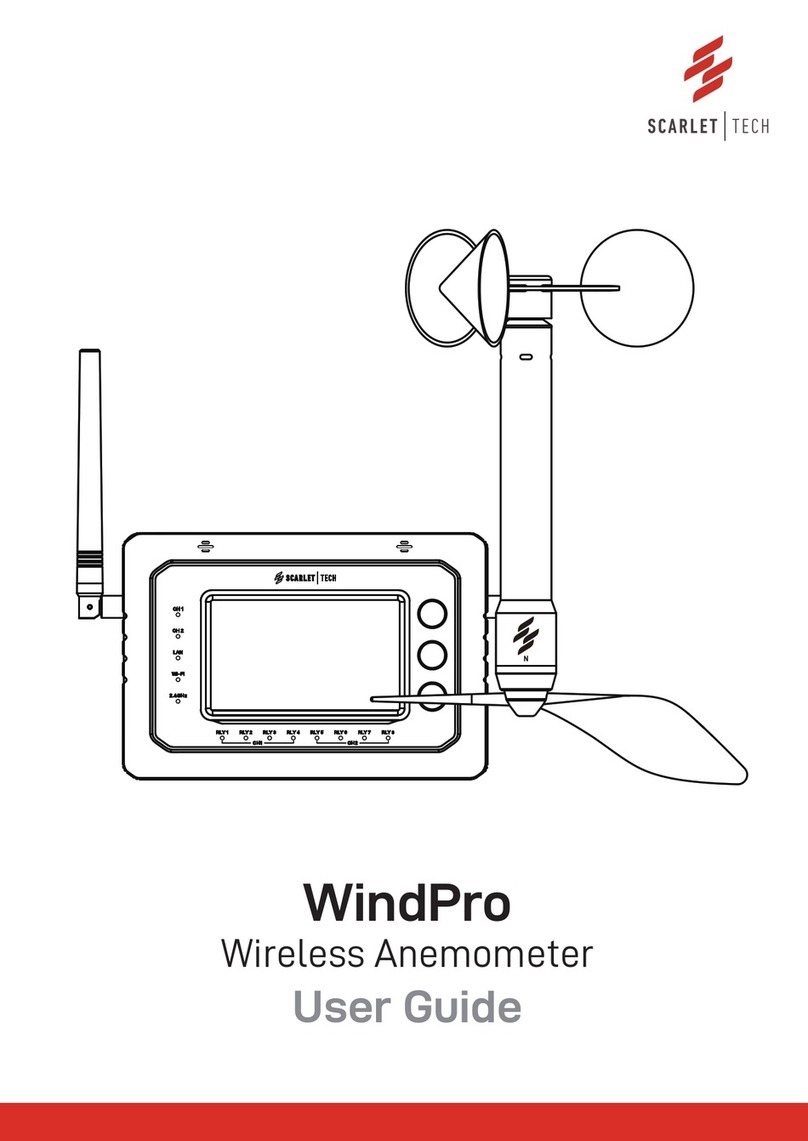
Scarlet Tech
Scarlet Tech WindPro user guide

National Instruments
National Instruments PXIe-5667 Getting started guide
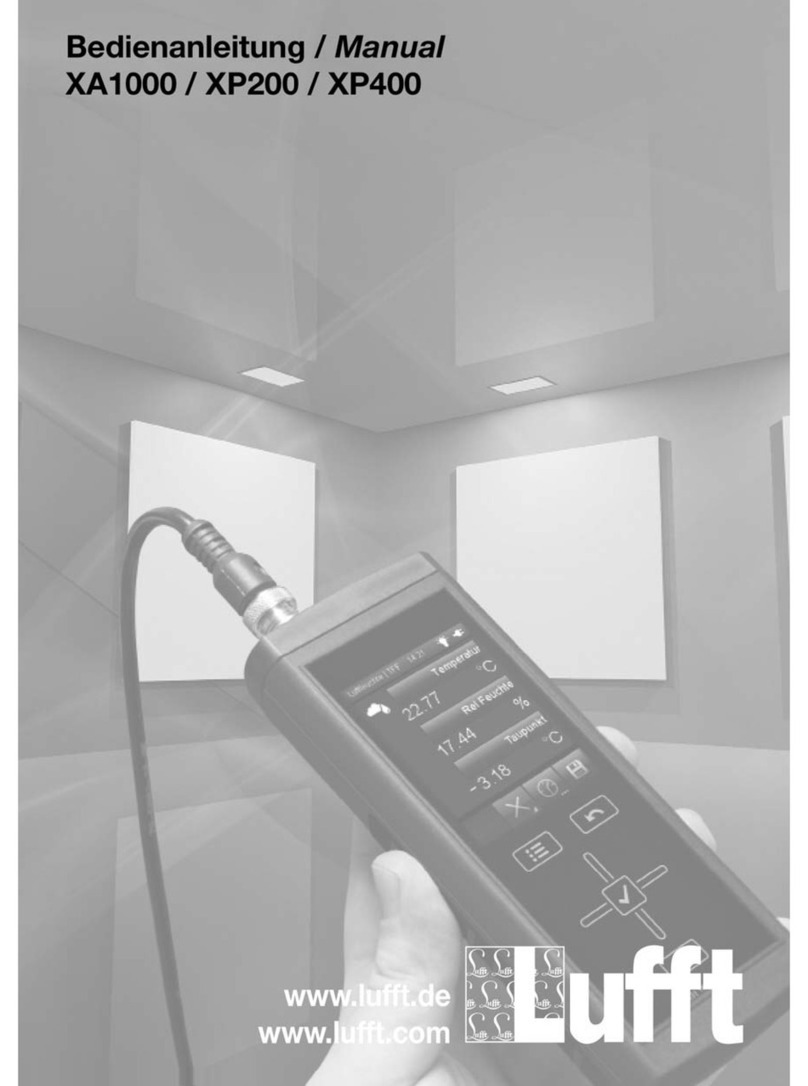
Lufft
Lufft XA1000 manual

Texas Instruments
Texas Instruments DRV-ACC16-EVM user guide
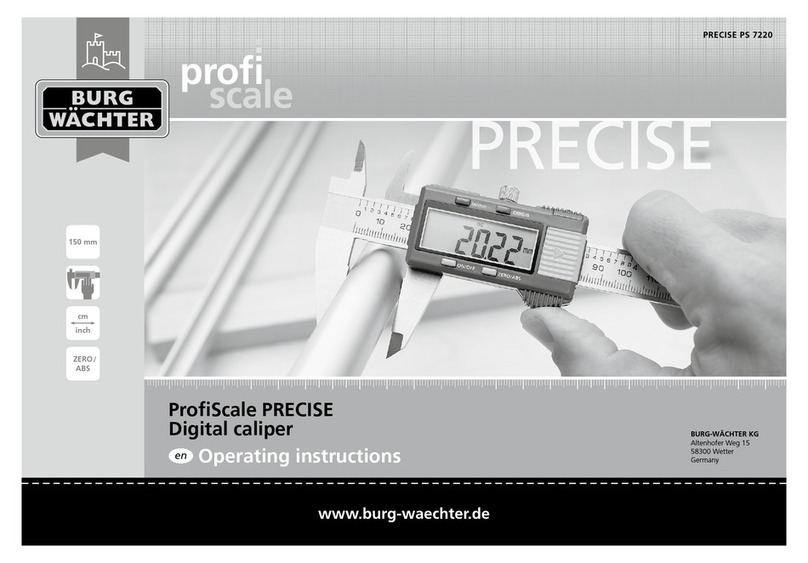
BURG WATCHER
BURG WATCHER ProfiScale PRECISE operating instructions