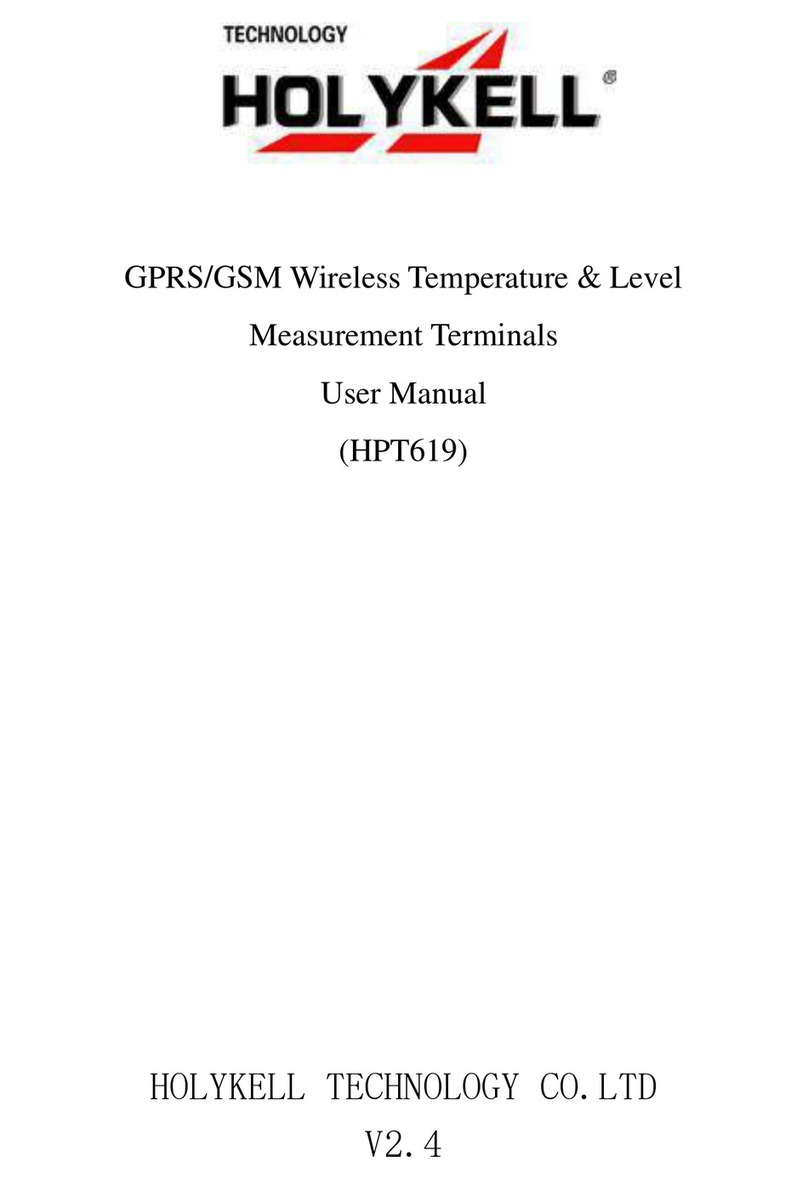1. Product introduction
1.1 Product type and model
The IOT pressure and temperature level monitoring terminal (hereinafter referred to as the IOT
monitoring terminal) is a smart instrument with low power consumption and wireless
communication power consumption. Based on the mature NB-IOT (Narrow Band Internet of Things)
network, Cloud platform and mobile client wireless transmission. This product can set parameters
such as pressure / temperature unit, range zero / range full scale, high / low alarm value, fluctuation
threshold, upload time and other parameters via USB on the terminal. It can also remotely customize
the acquisition frequency through the cloud platform and view real-time data online, the historical
data allowing customer to accurately and timely grasp on-site information.
The meter uses a large-capacity lithium battery to provide a stable and reliable power supply for
the product, enabling it to operate safely for more than 6 years (uploaded once an hour). The
self-developed low-power system can not only provide users with on-site data through the LCD
screen, but also upload data through the wireless module, and even graft the data to the user's own
cloud platform. The powerful control algorithm enables the instrument to have signal breaks,
Transmission, working mode automatic switching, pressure fluctuation real-time alarm, one-click
wake-up and other practical functions.
1.2. Basic parameters and customizable parameters
Pressure Range: -1-1…1000Bar optional
Temperature Range: Normal:-200~200℃; Split Type:-200~860℃;
Others by customize.
Level Range:0-1m…50m level by customized
6 years (send data once an hour)
Standby current≤80uA;
Average data sending current≤150mA.
NB-IoT/GPRS/3G/4G/LoRa/LoRaWAN
5min, 10min, 30min, 60min, 360min, 720min, 1440min
The interval can be selected and set. The listed above is partial, and
the intervals available is 2min-1440min.
Note: The actual upload interval may slightly vary from the set
interval. If it fails to upload currently, it will reupload next time.