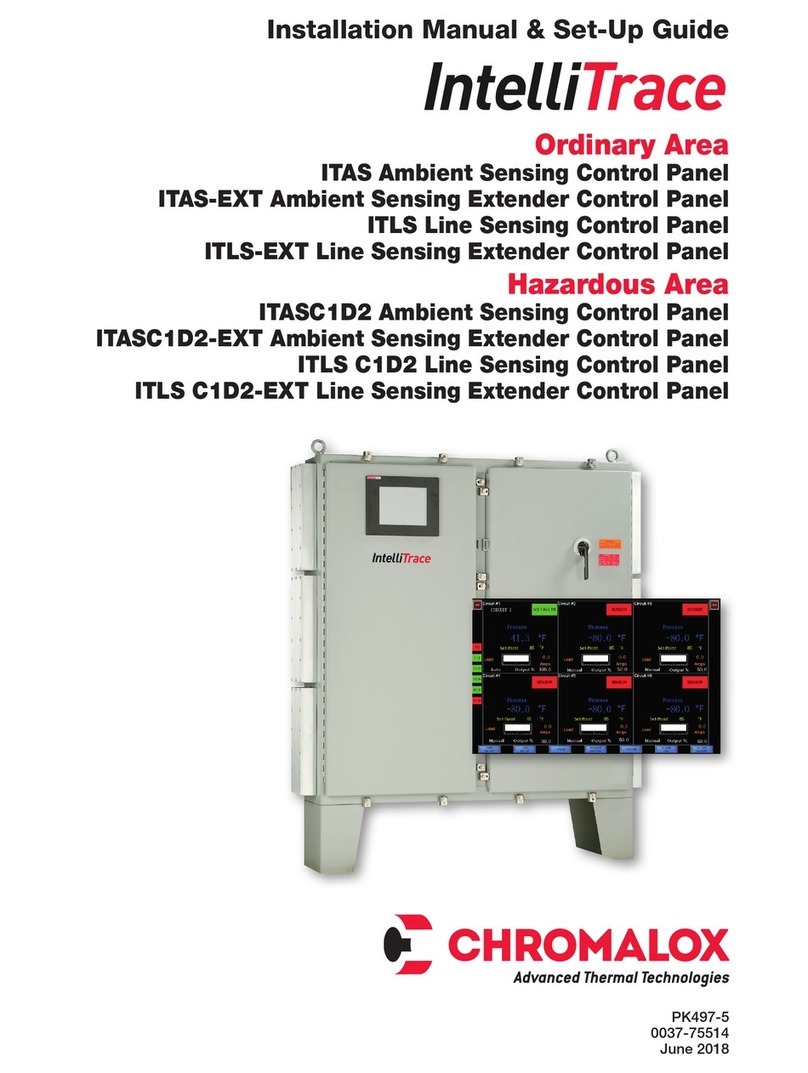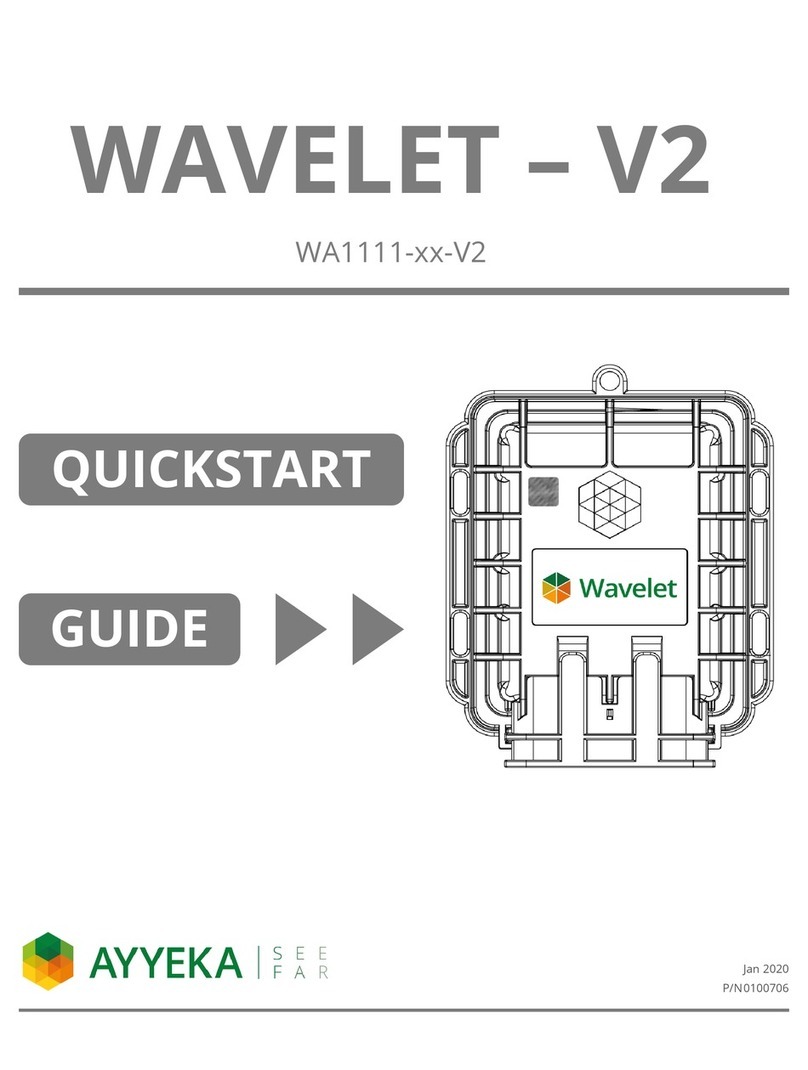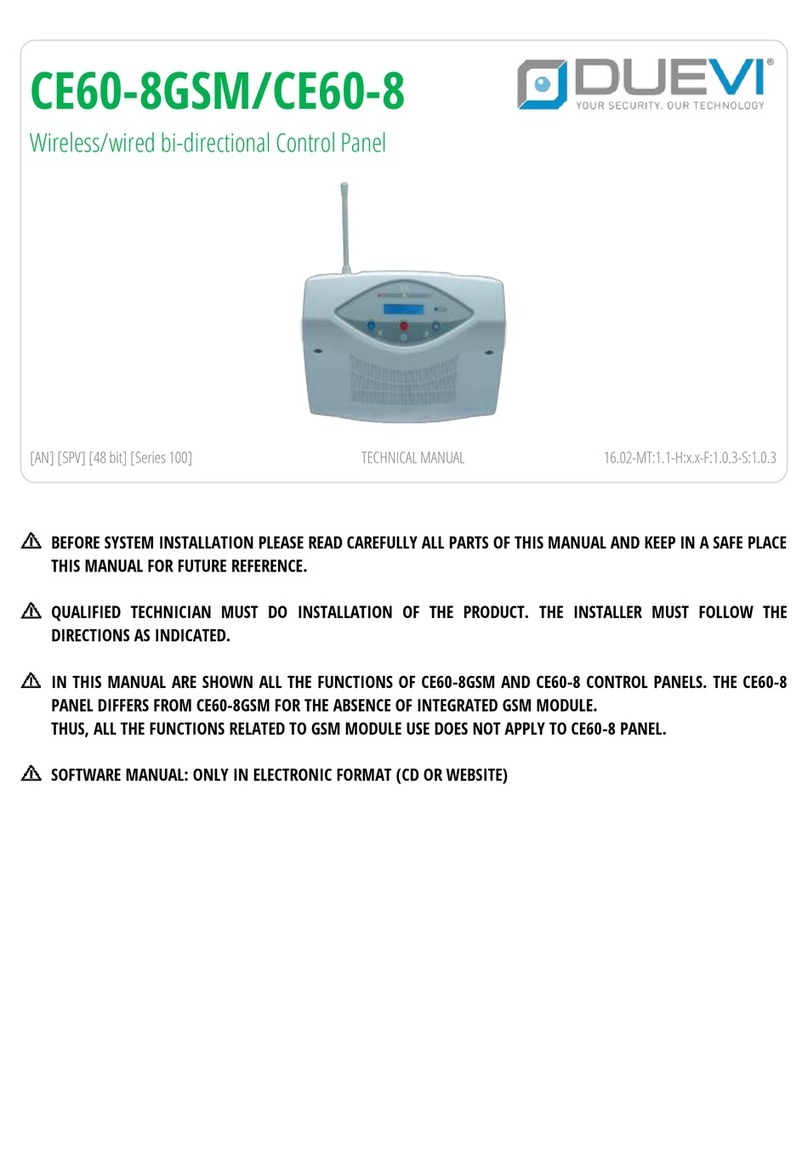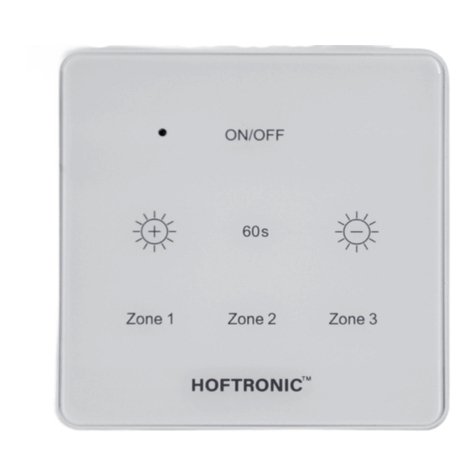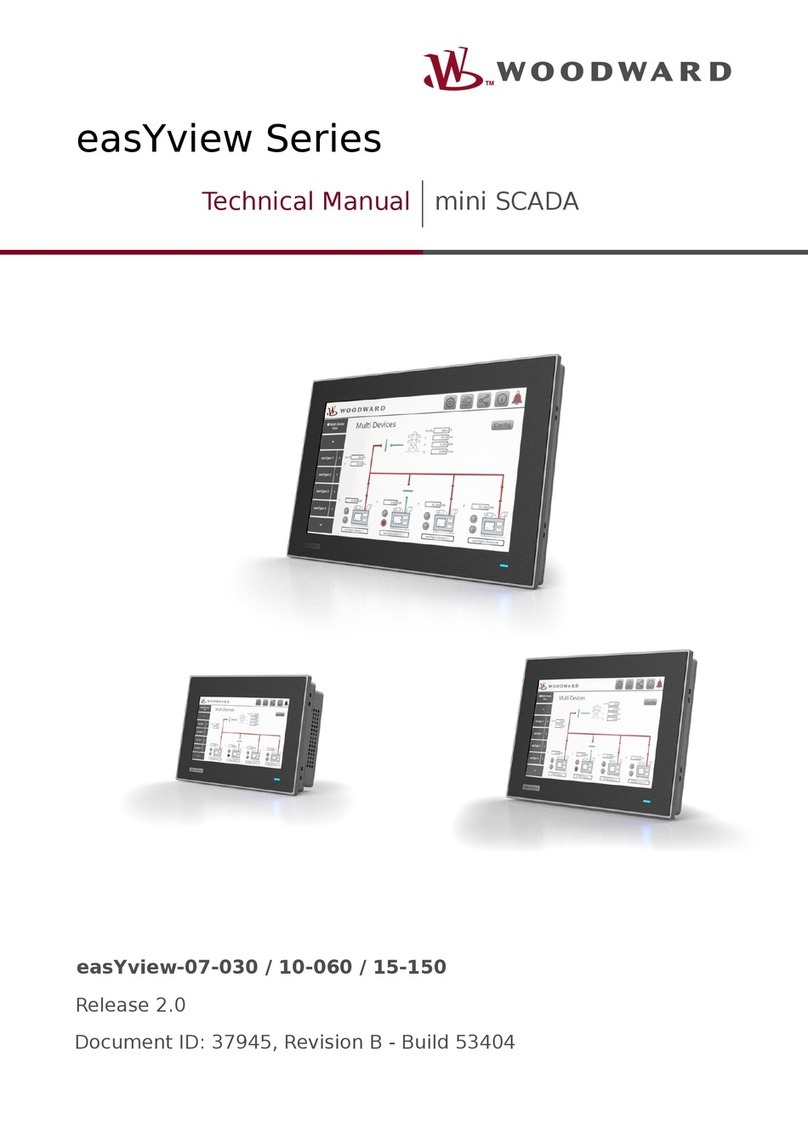Chromalox SCR User manual

PK574
A-40076
S/N 0037-75264
June, 2022
Technical Manual
SCR Control Panel
Maintenance, Operation, and Installation Instructions

2
HIGH VOLTAGE is used in the operation of this
equipment, DEATH ON CONTACT may result if
personnel fail to observe safety precautions.
Learn the areas containing high-voltage
connections when installing or operating this
equipment. Be careful not to contact high-
voltage connections when installing or
operating this equipment. Before working
inside the equipment, turn power off and
ground points of high potential before
touching them.

3
Section Page
Troubleshooting Charts Page
Warning Page ........................................................................................................................................................ 2
Table of Contents .............................................................................................................................................. 3
Foreword ........................................................................................................................................................... 4
Safety Summary ................................................................................................................................................ 5
Chapter 1: General Information and Safety Precautions..................................................................................................... 6
Chapter 2: Operation ........................................................................................................................................ 8
Chapter 3: Description ...................................................................................................................................... 9
Chapter 4: Scheduled Maintenance .................................................................................................................. 10
Chapter 5: Troubleshooting .............................................................................................................................. 14
Chapter 6: Corrective Maintenance .................................................................................................................. 20
TABLE 5-1 (NO OUTPUT TROUBLE ANALYSIS) .............................................................................................. 15
TABLE 5-2 (FULL OUTPUT TROUBLE ANALYSIS) .......................................................................................... 16
TABLE 5-3 (INACCURATE TEMPERATURE CONTROL TROUBLE ANALYSIS)............................................... 17
TABLE 5-4 (ERRATIC OUTPUT TROUBLE ANALYSIS) .................................................................................... 18
TABLE 5-5 (CONTACTOR TROUBLE ANALYSIS) ............................................................................................ 19
Chapter 7: Installation........................................................................................................................................ 22
Blank Page for Customer Notes........................................................................................................................ 23
Service Contact Information.............................................................................................................................. 24
*Pages not numbered for attachments at the end of this manual.
Table of Contents

4
Foreword
This manual provides operation, installation, and maintenance instructions for the SCR Control Panel(s) manufactured by
Chromalox s of La Vergne, Tennessee. This manual is prepared in accordance with Chromalox Standard Operating
Procedure (S.O.P.) 9091-12006. The chapters are arranged as follows:
Chapter 1: General Information and Safety Precautions
Chapter 2: Operation
Chapter 3: Description
Chapter 4: Scheduled Maintenance
Chapter 5: Troubleshooting
Chapter 6: Corrective Maintenance
Chapter 7: Installation

5
Safety Summary
KEEP AWAY FROM LIVE CIRCUIT.
General safety precautions listed in the plant Safety
Manual should be closely complied with to prevent
injury to personnel or damage to equipment.
Operating personnel must at all times observe all
safety precautions. Do not replace components or
make adjustments inside the equipment with the high
voltage supply turned on. Under certain conditions,
dangerous potential exists when the power control is
off, due to charges retained by capacitors. To avoid
electrical shock or injury, always remove power and
discharge capacitors before touching a circuit.
DO NOT SERVICE OR ADJUST ALONE.
Under no circumstances should any person reach into
an enclosure for the purpose of servicing or adjusting
the equipment except in the presence of someone who
is capable of rendering aid.
RESUSCITATION
Personnel working with or near high voltages should
be familiar with modem methods of
resuscitation. Such information may be obtained from
the Bureau of Medicine and Surgery.
Contact area supervisor or safety personnel for more
infonnation.
The following warnings and cautions appear in this
manual and are repeated here for emphasis:
Prior to working on the controller ensure that
circuit breaker has been locked in the open
(off) position and tagged: "DANGER-SHOCK
HAZARD. Do not change position of switch
except by direction of NAME .....
Only one hand should be used when servicing
live equipment. Accidental death or severe
injury may occur if a current path is created
through the body from one hand to the other.
Before handling and connecting any power
cable to the equipment, make sure the power
supply is turned off. Then check voltage levels
on the wiring to ensure the wiring is not
carrying hazardous voltage.
Some free standing panels may tend to tip
before anchoring. Take due care to avoid
tipping.
When power is on and the controller door is
open, dangerous voltages are exposed. Be
careful. Do not touch terminals or bare
conductors in cabinet. Contact with high
voltages could cause death or injury.

1-1 Safety Precautions
6
Chapter 1: General Information and Safety Precautions
All safety precautions necessary for the protection of
personnel and equipment are listed in the safety
summary. The definition of warning, caution, and note
are as follows:
1-2 Introduction
This technical manual provides the necessary data for
installation, operation, maintenance, repair, and parts
support of the SCR Control Panels.
1-2.1 WARRANTY INFORMATION: The seller warrants
all equipment manufactured by it to be free from
defects in workmanship or material under normal use
and service. If any part of the equipment proves to be
defective in workmanship or material and if such part
is, within 12 months of the date of shipment from
sellers factory, transportation charges prepaid, and if
the same is found by the seller to be defective in
workmanship or material, it will be replaced or
repaired, free of charge, f.o.b. the sellers factory. The
seller assumes no liability for the consequences of its
use or misuse by the buyer, his employees or others. A
defect within the meanfog of this warranty in any part of
any piece of equipment shall not, when such part is
capable of being renewed, repaired, or replaced,
operate to condemn such piece of equipment. This
warranty is in lieu of all other warranties (including
without limiting the generality of the foregoing warran-
ties of merchantability and fitness for a particular
purpose), guarantees, obligations, or liabilities
expressed or implied by the seller or its representatives
and by statue or rule of law.
1-3 Equipment Description
The unit(s) described in this manual is/are to be used
for industrial heating. These unit(s) is/are designed to
control electric heaters. Application is limited by the
maximum kilowatt rating of the controller. The heating
load is not to exceed this maximum.
1-3.1 MECHANICAL ASSEMBLY The components of
the controller are mounted on an open back steel,
stainless steel or aluminum panel. The panel is housed
in a steel, stainless steel, aluminum or nonmetallic
cabinet. Access to the panel is normally through the
top, bottom, sides, or front of the cabinets.
l-2.2 REFERENCE DAT A Reference data that applies to
the SCR Control Panels is listed in Table 1-1 .
NOTE
An essential operating or maintenance procedure,
condition, or statement, which must be highlighted.
An operating or maintenance procedure,
practice, condition, statement, etc., which if
not strictly observed, could result in injury or
death of personnel.
An operating or maintenance procedure,
practice, condition, statement, etc., which,
if not strictly observed, could result in
damage to, or destruction of, equipment
or loss of production.
CAUTION

Characteristics
7
Table 1-1 Reference Data
Manufacturer:
Modes of Operation:
Operating Ambient Temperature:
Humidity:
Chromalox Precision Heat and Controls
Continuous
4° F to 122° F (-15° C to 50° C)
0 - 100% Non-condensing

Scope
8
Chapter 2: Operation
This manual applies to Chromalox SCR Control
Panel(s). The first few pages contain general infonna-
tion regarding SCR control panels.
Operation
The Chromalox SCR Control Panel is a complete
feed-back/closed loop/control system. The solid state
power controller provides accurate temperature
control very efficiently. Fast acting fuses are included to
protect the solid state devices, (see note).
External indications include a "Power On" lamp which
illuminates at any time power is applied to the control
panel. The temperature controller (if included) provides
temperature indication. The overtemp controller (if
included) has a setpoint indication and a red LED to
indicate the overtemp condition.
NOTE: Fast acting (I2T Fuses) when included in panel,
are not intended for wiring protection under overload,
for example at 150% of rated fuse load it may take over
15 minutes to clear the fuse. However, the fuse blows
very fast to protect thyristors under short circuit
conditions (less than one hundredth of a second to
clear at 500% rated fuse load).

9
Chapter 3: Description
Chromalox SCR control panel consists of a power
controller, temperature controller or tenninals for
customer supplied control signal, overtemp controller
or terminals for customer supplied shut down signal
and a fused control transfonner that provides control
power for 120 vac devices. Positive power shut down is
provided in case of overtemp condition, by using a
contactor or shunt trip and a disconnect switch.
The panel is completely wired as shown on the
attached assembly drawing. Dashed lines on the
assembly drawing indicate customer field connections.
All these connections must be made according to the
national, state, and local electrical and safety codes.
The manuals for power controller and other instru-
ments used are enclosed in a document package
provided with the panel(s).

10
Chapter 4: Scheduled Maintenance
4-1 Introduction
Preventative maintenance consists of inspections, tests
and cleaning of equipment at scheduled intervals. It
helps detect and correct conditions that could cause
equipment malfunction. The scheduled maintenance
instructions in this manual are intended to duplicate
those furnished in the Planned Maintenance System
(PMS) normally established and provided by the end
user. In case of conflicts, the PMS documentation takes
precedence. Such conflicts should be reported imme-
diately.
4-3 Preventative Maintenance Schedule
The schedule for conducting preventative maintenance
depends on how much the equipment is used. Table
4-1 lists the suggested maintenance schedule, which is
based on average conditions. This schedule should be
adjusted for each application as experience dictates.
4-4 Required Tools and Test Equipment
Table 4-2 lists the tools and test equipment required
for using the preventive maintenance procedures in
this chapter.
4-5 Controller Maintenance
Make sure that inspection will not interfere with
presently required on-line operation of equipment.
Then remove power as follows:
a. De-energize all incoming sources of power,
discharge capacitors and tag OUT OF SERVICE.
b. Test equipment with Multimeter to ensure that
power is off.
The controllers use high voltage. It is important that
only experienced and authorized technicians who
observe standard safety precautions perform all
phases of installation, operation, and maintenance.
Before conducting any preventive maintenance, fully
de-energize and ground the equipment. Tag the
controller OUT OF SERVICE only after it has been fully
deenergized.
4-2.1 SERVICE LIVE EQUIPMENT: If it is necessary to
service live equipment, the following general instruc-
tions must be followed:
a. De-energize the equipment. To discharge any
capacitors connected to these terminals,temporarily
ground the terminals to be measured.
b. Connect the Multimeter to the terminals to be
measured, using a range higher than the expected
voltage. Make sure that you are not grounded whenev-
er you adjust equipment or use measuring equipment.
Do not use test equipment known to be in poor condi-
tion.
c. Without touching the meter or test leads, energize
the equipment and read the meter.
d. Remove the test leads after de-energizing the
equipment.
4-2 Safety Precautions
Prior to working on controller ensure that
circuit breaker has been locked in the open
(oft) position and tagged: "DANGER-SHOCK
HAZARD. Do not change position of switch
except by direction of NAME ...... "
Only one hand should be used when servicing
live equipment. Accidental death or severe
injury may occur if a current path is created
through the body from one hand to the other.

11
Table 4-1 Preventative Maintenance Schedule
Frequency
6 months
6 months
6 months
6 months
1 year
Title
Enclosure Exterior
Enclosure Interior
Wiring and Connections
Lights and Fuses
Contactors
Applicable Paragraph
4-5.1
4-5.2
4-5.3
4-5.4
4-5.5

12
Table 4-2 Required Maintenance Tools, Materials, and
Test Equipment
Tools
1. Flashlight
2. Vacuum cleaner with a nonmetallic nozzle
3. Screwdrivers--normal duty (6-inch) and heavy duty
(10-inch)
4. Controller crowfoot wrenches, 3/8- and 7 /16-inch
5. Fuse extractor
6. Stiff bristle brush
7. Wooden scraper
8. Long handled paint brush (1/4-inch)
9. Plastic scale (6-inch)
10. Needlenose pliers
11. Fine contact file
12. Soldering iron
Materials
1. Safety tags
2. Dry, lint free rags
3. Non residue forming, electrical cleaner/degreaser
(CRC Cable Clean, Chemtronics Electro-Wash or
equivalent)
4. Medium sandpaper
5. Touch-up paint
6. Machine oil
7. Grease
8. Electrical tape (good grade)
9. Solder
Test Equipment
1. Multimeter

13
4-5.1 ENCLOSURE EXTERIOR Inspect the panel
exterior as follows:
a. Wipe off all dust, moisture, and oil with a lint free
cloth. Remove corrosion with sandpaper.
b. Remove heavy dusts or grease with a wooden
scraper.
c. Remove lint.
d. Touch up all bare spots with primer and paint.
e. Inspect door gaskets and replace if worn and/or
deteriorated.
f. Oil door hinges and latches with machine oil.
4-5.2 ENCLOSURE INTERIOR Clean and inspect the
panel interior as follows:
a. Remove dust and dirt from electrical
NOTE: Pay special attention to contact mating and
magnet face surfaces because dirt particles can
interfere with satisfactory operation. components with
a vacuum cleaner.
b. Remove sticky dust, grease, and oil with a dry lint
free rag or small paint brush with electrical cleaner/-
degreaser. Wipe off excess.
c. Inspect for corrosion of metal parts.
Repair or replace if found .
d. Inspect for worn or broken parts. Repair or replace if
found .
e. Inspect for evidence of dripping water or liquids
falling on equipment parts. If found, determine the
cause and correct.
f. Make sure that moving parts move freely and do not
stick.
4-5.3 WIRING AND CONNECTIONS
Check wiring and connections as follows:
a. Inspect wiring for wear, fraying, chipping, nicks, and
evidence of overheating. Repair minor defects with a
good grade of electrical tape, or replace if needed.
b. Inspect for loose electrical and mechanical connec-
tions. Tighten or replace defective crimp-style lugs.
Resolder loose solder connections. Tighten or replace
all loose or missing hardware.
4-5.4 LIGHTS AND FUSES.
Check lights and fuses as follows:
a. Check indicating lights for burned out lamps.
Replace as required.
b. Check fuses for correct ratings. Replace
as required.
4-5.5 CONT ACTORS If contactor(s) is/are used, operate
contactors by hand to check that linkages operate
freely from mechanical binding in the nonnal operating
position.
4-6 On-Line Check
Apply power to the controller and operate. Check for
proper operation. Refer to Chapter 2.
4-7 Planned Overhaul and Maintenance
The above preventive maintenance procedures should
eliminate the need for planned overhaul maintenance.
Under normal service conditions, many of the compo-
nents should not require replacement parts. Should
the need occur for overhaul, see Chapter 6.
When released from the energized position, the
contactor must drop out to the full deenergized
position. If there is a question about these positions,
first energize the contactors electrically, then de-ener-
gize them and check that the contactor drops out to the
full de-energized position. Sticky operation may be
improved by cleaning the parts with a non residue
forming electrical cleaner/degreaser then applying a
light coat of grease to all bearing points.
Do not soak parts such as coils or insulation in
electrical cleaner/degreaser use just enough to
loosen grease so that it can be immediately
wiped off. Failure to comply could damage
electrical components.
CAUTION

14
Chapter 5: Troubleshooting
5-1 Introduction
This chapter includes troubleshooting tables, for use in
repairing the heater power controller. A volt ohmmeter
will be required to perform certain steps in the trouble-
shooting charts.
4-3 Preventative Maintenance Schedule
The schedule for conducting preventative maintenance
depends on how much the equipment is used. Table
4-1 lists the suggested maintenance schedule, which is
based on average conditions. This schedule should be
adjusted for each application as experience dictates.
5-2.1 When incorrect operation is observed, it is often
possible to reduce the overall servicing time by
studying all the symptoms and applying the following
trouble analysis charts:
5-2.2 To use the troubleshooting charts:
a. Select the chart that most closely describes the
malfunction.
b. Look for the symptoms listed in the first column.
c. Take appropriate action listed under immediate
action.
d. Follow the instructions listed under remedy column
5-2 Troubleshooting Chart
When power is on and the controller door
is open, dangerous voltages are exposed. Be
careful. Do not touch terminals or bare con-
ductors in the cabinet. Contact with high
voltages could cause death or injury.

15
Table 5-1 No Output Trouble Analysis
Symptoms
1. No output voltage
thus no heat
Immediate Action
1. Check power source and
disconnects
Probable Cause
1. Loss of source of power
2. Blown fuse(s)
3. Defective temperature
controller or control signal
4. Defective control or
trigger board(s)
5. Defective SCR module
Remedy
1. Check the system, if there
is no source voltage
available. Determine the
cause of loss of power, then
correct and reenergize the
unit.
2. With power off, check the
fuses. If fuse(s) is/are blown,
determine the cause of
blown fuse, then after
correcting the problem,
replace the fuse.
3. If temperature controller
is not providing appropriate
control signal, replace as
needed.
If remote control signal is
inadequate or missing,
check source and wiring &
correct as necessary
4. Unplug leads from SCR
module (one module at a
time). Read DC voltage
between red(-) and white(+)
leads. If it is not between
0.25 and 5.0 VDC replace
trigger board.
5. Measure the gating signal
as described in step 4.
Measure the voltage at input
(loine) side of the SCR. If the
voltage at the line side is
proper and the gate siggnal
is present, replace the
defective SCR.

16
Table 5-2 Full Output Trouble Analysis
Symptoms
1. Heater stays on
100%.
Immediate Action
1. Turn power OFF.
Probable Cause
1. Defective sensor
2. Defective Control Board
3. Defective temperature
controller or control signal
Remedy
1. Check wiring and appro-
priate signal. Replace or
repair as needed.
2. If the output stays full ON
in measure gate voltage as
in step 4 of Table 5-1.
If they all read 0 DC, replace
the SCR(s); otherwise,
replace the control board.
3. If panel is equipped with
controller check sensor
wiring.
If sensor was incorrectly
wired and was found intact,
replace the temperature
controller.
Check customer supplied
control signal correct wiring
or source.

17
Table 5-3 Inaccurate Temperature Control Trouble Analysis
Symptoms
1. The unit main-
tains a temperature
other than the
correct tempera-
ture.
Immediate Action
1. Turn the power OFF and
check all connections and
make sure heater is not
burnt out or improperly
sized.
Probable Cause
1. Improper heater size or
improper wiring.
2. Blown fuse(s).
3. Loss or drop in incoming
voltage.
4. SCR(s) bad.
5. Firing package bad.
6.Temperature controller
bad or control loop problem.
Remedy
1. With power off, check
heater size and connections.
Correct any error found.
2. Check the fuses. If fuse(s)
is/are blown, determine the
cause of blown fuses, then
after correcting the
problem, replace the fuse.
3. Check the incoming
voltages. Correct if neces-
sary.
4. With power applied to the
control panel, measure
voltage from L1 to X1, L2 to
X2 and L3 to X3. All phases
should read approximately 0
VAC. Any phase that reads
high voltage has a bad SCR
module. Replace the SCR(s)
as required.
5. Measure gate to cathode
voltages. All phases should
read 0.25 to 5.0 volts. If not,
replace the firing package.
6. Refer to controller
manual. Or check the
control loop and repair
wiring or control signal.

18
Table 5-4 Erratic Output Trouble Analysis
Symptoms
1. Output of the
control panel is
unstable
Immediate Action
1. Turn the power OFF and
check all connections.
Probable Cause
1. Loose connection.
2. Blown fuse.
3. Erratic power source.
4. Defective temperature
controller or firing package.
Or control signal.
Remedy
1. With power off, check all
terminals. Tighten all loose
connections.
2. With power off, check the
fuses. If fuse(s) is/are blown,
determine the ccause of
blown fuse, then after
correcting the probe,
replace the fuse.
3. Check power source for
erratic operation. Repair if
needed.
4. Check the command
signal at the SCR control
board input terminals. If
command signal is erratic,
replace controller otherwise
control board.
Or rectify temperature
control signal or wirings
from customer source.

19
Table 5-5 Contractor Trouble Analysis
Symptoms
1. Contacts chatter
Control panel is
unstable.
1A. Contractor
picks up but does
not seal.
2. Contractor will
not drop out.
3. Over heating
Immediate Action
1. Turn OFF power and
check all connections.
1. Turn OFF power and
check all connections.
1. Turn OFF power and
check all connections.
1. Turn OFF power and
check all connections.
Probable Cause
1. Poor contact in controller.
2. Low voltage.
1. Defective auxiliary contact.
2. Open wiring of coil or
shorted turns.
1. Short circuit.
2. Dirty contacts.
3. Interlock problems.
1. Insufficient contact
pressure.
2. Over load.
Remedy
1. Check contact wear.
Replace worn contacts.
2. Correct voltage source.
1. Replace auxiliary
contacts.
2. Replace coil.
1. Correct short circuit.
2. Clean contacts.
3. Correct interlock
problems.
1. Replace worn contacts.
2. Reduce load current.

20
Chapter 6: Corrective Maintenance
6-1 Introduction
6-1 .1 This chapter provides instructions for the
adjustment and repair of the SCR control panel.
6-1 .2 Observe all safety precautions and tag all wires
to be disconnected.
6-2 Tools, Test Equipment and Material
Section I. Adjustments and Alignments
Refer to table 6-1 for the list of tools, test equipment
and material required to maintain the controllers.
Table 6-1
Tools, Test Equipment and Materials
D.C. Milliamp Meter
Adjustable D.C. Power Supply
6" Flat Tip Screwdriver
3/8" Combination Wrench
Fuse Pliers
Thermal Compound or
Thermostrate Material
Unitemp Grease
Lint Free Cloth
6-3 Calibaration Check and Adjustment
6-3.1 No maintenance adjustments or calibration are
required for SCR controller. Refer to other instrument
manuals as necessary
Table of contents
Other Chromalox Control Panel manuals