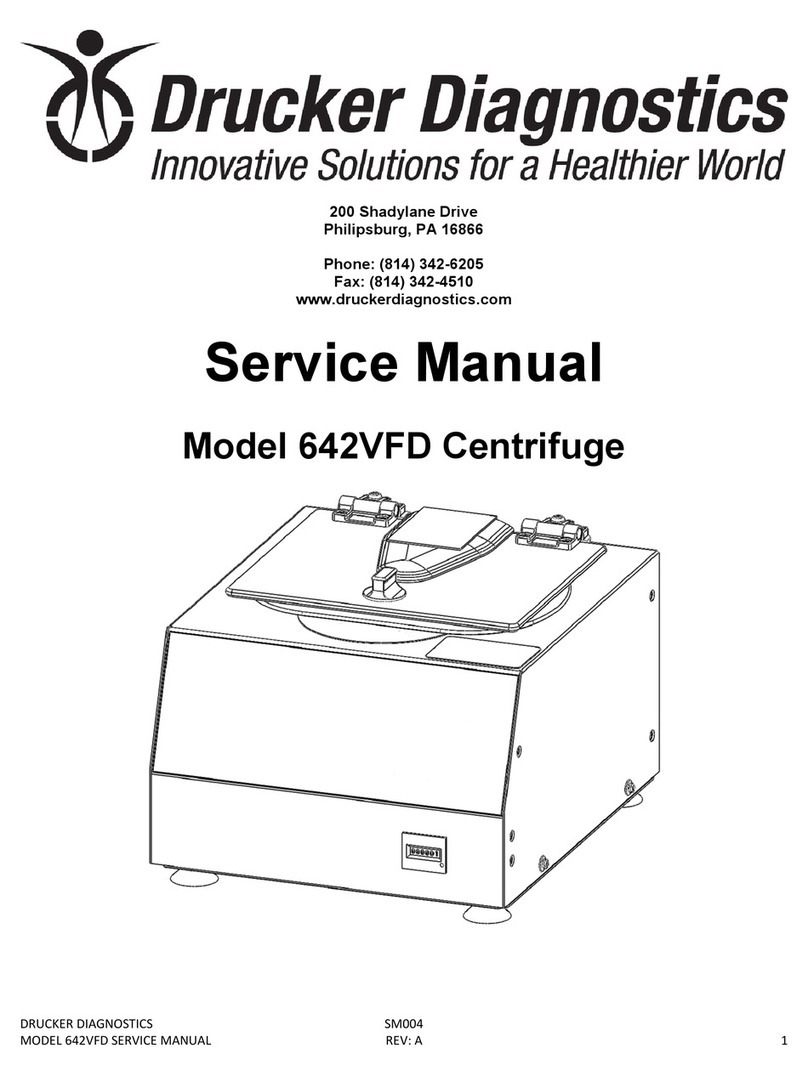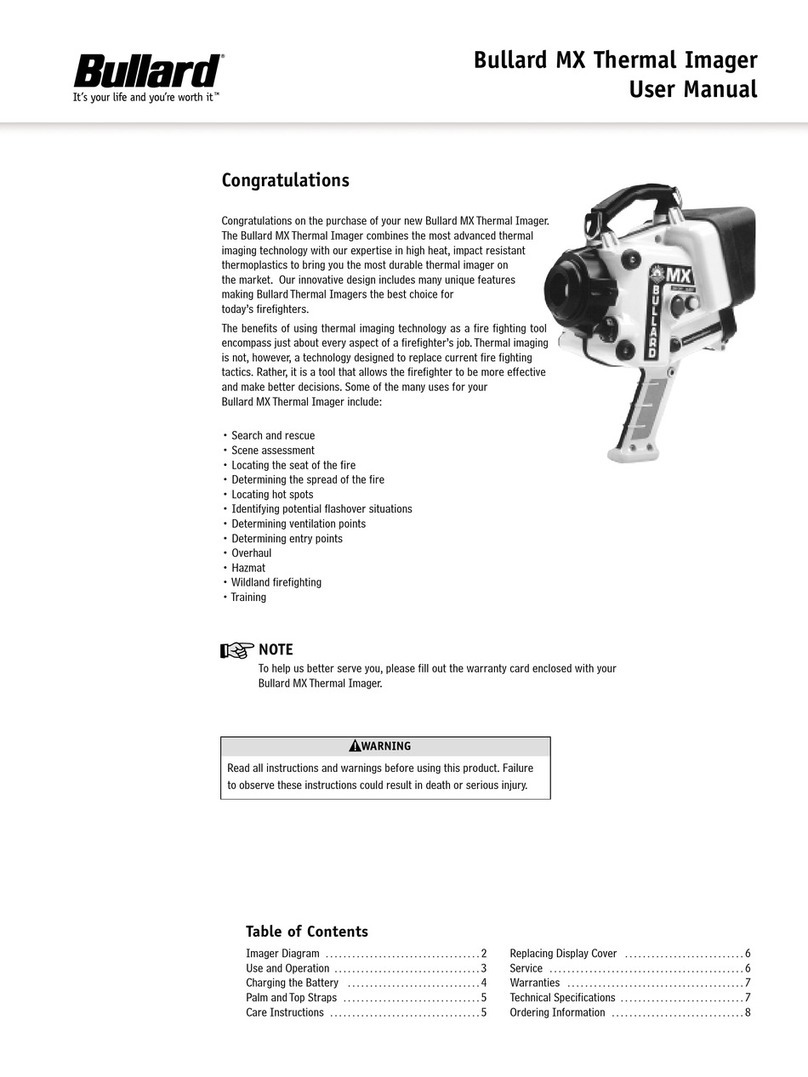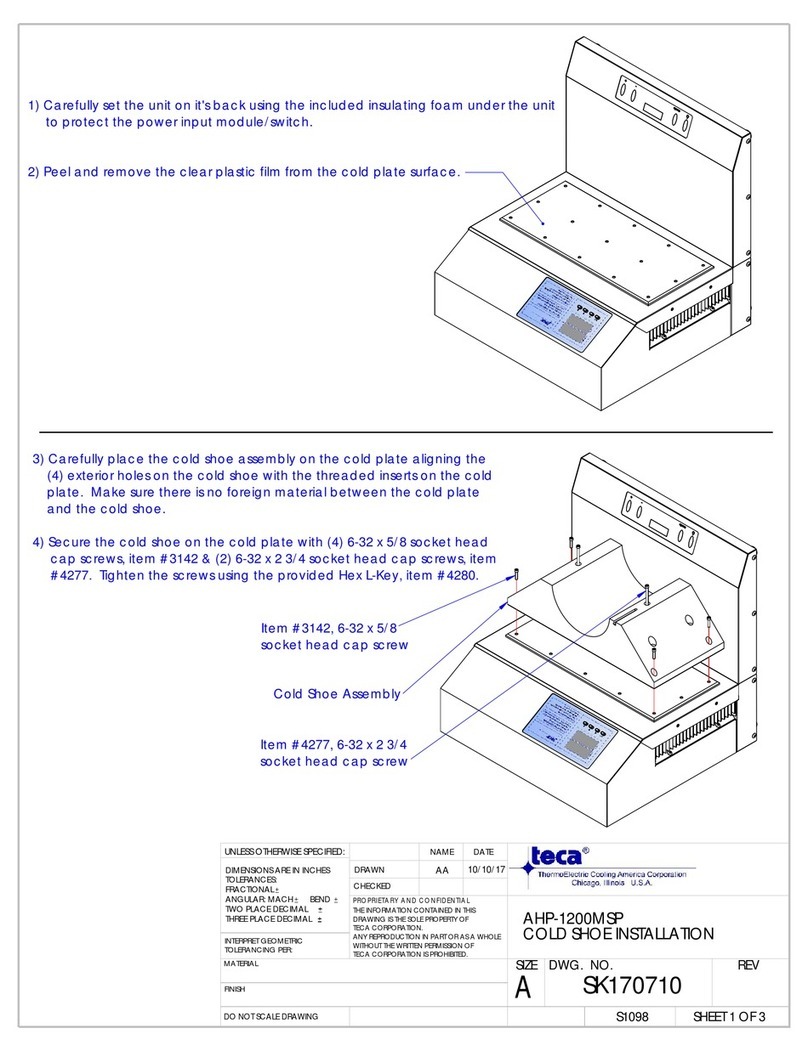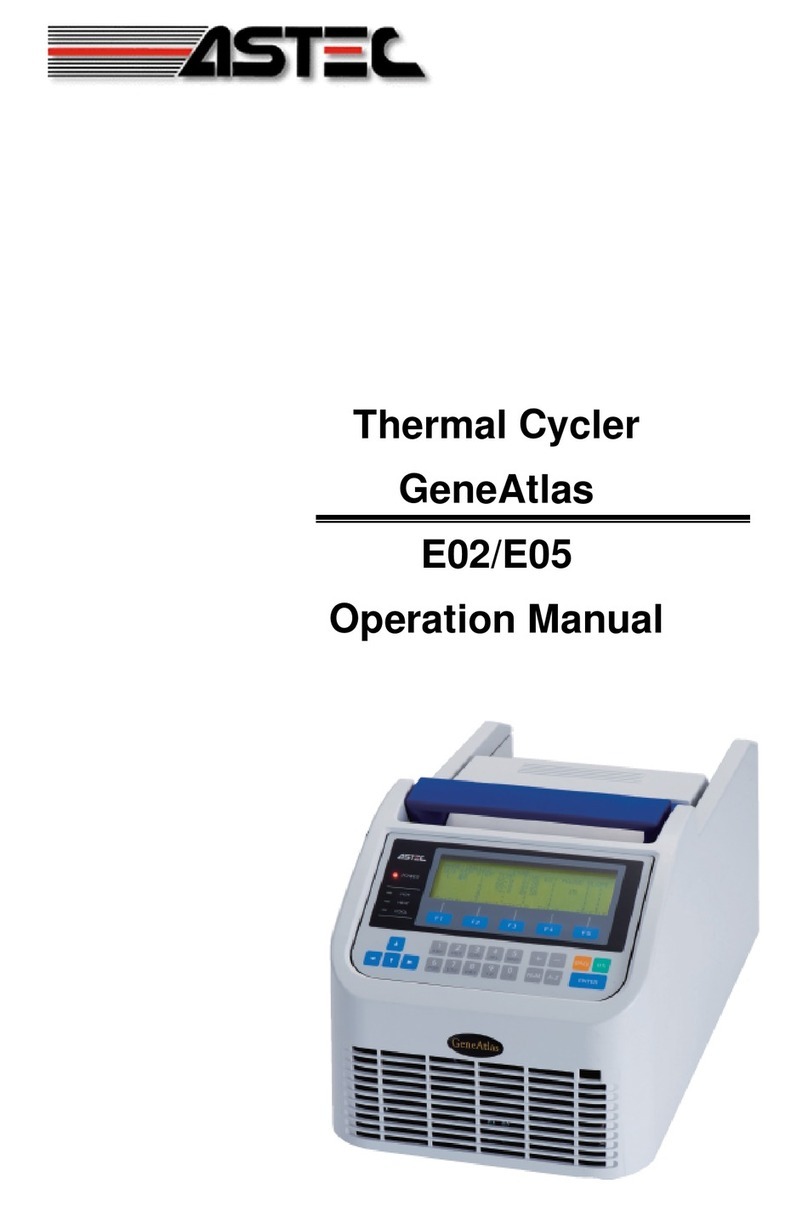CIMR 2000 User manual


2 | P a g e
CONTENTS
PAGE
SECTION 1
3
HOW CAN…
3
CIMR®’S CAPABILITIES
3
CIMR®’S CREDENTIALS
4
CIMR®’S COMPLIANCE
4
CIMR®’S CUSTOMERS
5
SECTION 2
5
DESCRIPTION AND TYPE
5
FACILITIES AND APPLICATIONS
5
CIMR® UNIT FEATURES
5
IMPORTANT INSTRUCTIONS
7
INSPECTION AND INSTALLATION
8
DIMENSIONS
8
SPECIFICATIONS
8
OPERATION
10
SETTINGS AND ADJUSTMENTS
10
MAINTENANCE REMINDERS
12
REPLACING THE CIMR® CELL/S
12
CLEANING THE CIMR® CELL/S
12
RESETTING THE REMINDERS
12
GENERAL MAINTENANCE
13
CLEANING THE CASE
13
FILTER ASSEMBLING CLEANING
14
UNINSTALLING THE OPTIONAL HEPA FILTER SHEET
15
REMOVING THE FILTER ASSEMBLY
15
INSTALLING AND REMOVING THE CIMR® CELL/S
16
TROUBLE SHOOTING
17
REPLACEMENT PARTS
18
WARRANTY INFORMATION
18

3 | P a g e
CONTINUOUS INFECTIOUS MICROBIAL REDUCTION (CIMR®)
Active Air and Surface Pathogen Scavenging Technology
A Unique and Proprietary Solution
SECTION 1
HOW CAN…
•People safely occupy shared indoor air spaces?
•Indoor air and surfaces be sanitized effectively to ensure a healthy environment?
•We combat and eliminate the transmission and spreading of pathogens (viruses, bacteria,
fungi, and molds).
•We be protected from future variations and mutations 24/7/365.
CIMR®’S CAPABILITIES
•CIMR®'s Air Infusion Technology is designed specifically to kill airborne and surface
pathogens.
•CIMR® is an ultra-low level, safe and effective Hydrogen Peroxide-based air and surface
disinfectant system that produces zero ozone.
•Hydrogen Peroxide (water and oxygen) actively targets and deactivates both aerosolized and
surface pathogens in enclosed spaces.
•CIMR® produces 0.02 ppm (parts per million) of Hydrogen Peroxide at 1/50th of OSHA
(Occupational Safety and Health and Administration) limits.
2H O
2
2H O
2 2 O2
hydrogen peroxide water oxygen
•CIMR® continuously purifies the air much faster than other systems and chemicals.
•CIMR® is military-grade technology and scientifically proven through numerous independent
lab tests.
•CIMR® eliminates up to 99.9% pathogens.
•Similar levels of Hydrogen Peroxide are present in the outside air.

4 | P a g e
CIMR®’S CREDENTIALS
•CIMR® was developed in 2004 by Alton Holt while working with the US Army Corps of
Engineers, US Army and US Navy.
•CIMR®-TECH, a division of HI-TECH, is the only designer, developer, and supplier of CIMR®
Technology, equipment and programs.
•HI-TECH provides customized engineering design systems and services based on decades of
experience, independent testing and scientific reviews.
•Hundreds of military facilities have been and are using CIMR® with thousands of units
installed worldwide.
•CIMR® was tested, in accordance with national and international standards as required by
regulatory authorities.
•CIMR® is registered, and verified by accredited, and independent authorities, and scientific
labs.
CIMR®’S COMPLIANCE
•CIMR® was independently tested, is safe and has no adverse effects on metal, wood, fabric,
and electronic equipment.
•CIMR® is FDA (Food Drug Administration) compliant.
•CIMR® carries the CARB (California Air Resources Board) certifying ZERO ozone emissions.
•CIMR® meets and exceeds EPA (Environmental Protection Agency), OSHA (Occupational
Safety and Health Administration), CDC (Center for Decease Control) and the WHO (World
Health Organization) Regulations in Air and Surface Disinfection standards.
•CIMR® technology and equipment has achieved various certifications, registrations,
compliance seals, and stamps of approval.
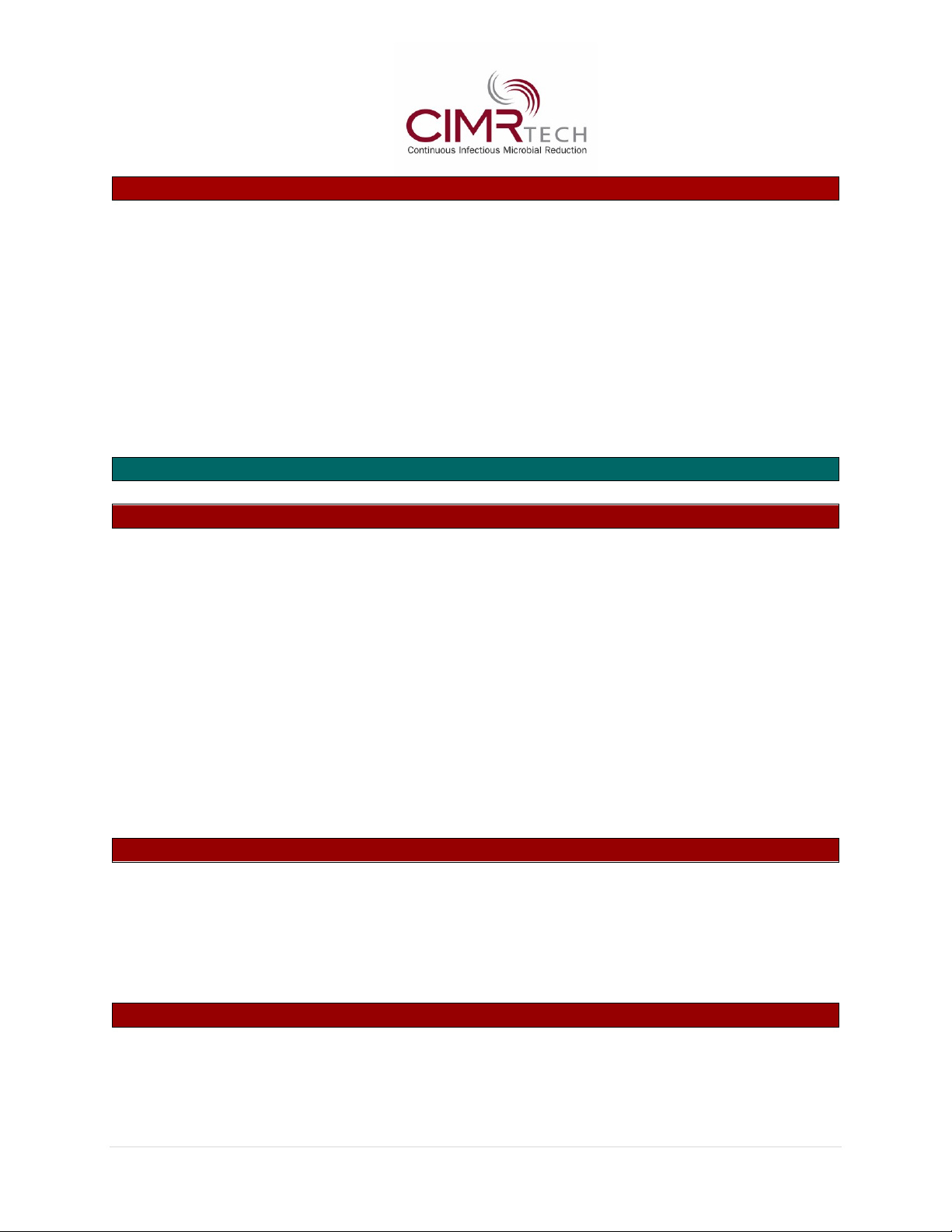
5 | P a g e
CIMR®’S CUSTOMERS
•The United States Military, US Army Corps of Engineers, FEMA (Federal Emergency
Management Agency),
•State and County facilities, United State Department of Homeland Security, and National
Historical Society.
•Universities, schools and colleges such as Lamar University, Beaumont, Texas, Texas
Educational Systems and Houston Baptist University.
•Hospitals, clinics, doctor's offices and senior care homes.
•Entertainment venues, corporate offices, oil and gas drilling, hotel and leisure facilities.
•Shelters, food production and processing facilities, places of worship, churches and homes.
SECTION 2
DESCRIPTION AND TYPE
•The CIMR® 2000 is ideal for commercial and/or residential use.
•Portable, plug-in, and stand-alone unit perfect providing indoor Air and Surface Sanitization
in homes, offices and smaller areas not exceeding 2,000 square feet/185 square meters.
•Stylishly designed to look great with residential or office décor and furniture, sitting on a
bookshelf, table top or dresser.
•It can be conveniently placed in any specific indoor area, and you can take it with you when
and wherever you travel.
•Allows you to have the cleanest and purest indoor air.
•Effectively kills COVID-19 (SARS-CoV-2) Virus, other viruses, germs, bacteria, and molds while
reducing odor.
•Uses Bi-Polar Ionization to remove respiratory-irritating particles from the air rapidly.
FACILITIES AND APPLICATION
•Residential homes, small offices and doctor’s consulting rooms.
•Class rooms, hotel rooms, mobile homes and recording studios.
•Smaller restaurants, conference and board rooms.
•Residential vehicles and/or caravans.
CIMR® UNIT FEATURES
•Exclusive
CIMR® Technology.
•Discreet or concealed installation.
•Easy to read front LCD display that indicates the CIMR® unit’s operating status, shows when
cleaning is needed and when the CIMR® cell requires replacement.

6 | P a g e
•
Negative multipoint.
•
RF Ion/Bi-Polar (negative and positive) Ion generation
•
Uses Bi-Polar Ionization to remove respiratory-irritating particles from the air rapidly.
•
Five-speed fan.
•
Maintenance reminders
•
Replaceable CIMR® cells
•
Removable rear grill
•
Universal power supply with cords.
•
Plugs into standard wall outlet.
•
Uses less electricity than a 45 watt light bulb.
•Low maintenance.

7 | P a g e
IMPORTANT INSTRUCTIONS
CAUTION!
•Switch of CIMR® unit, disconnect it from the wall plug/the power source, and disconnect the
power cable before servicing.
•
Allow your
CIMR® unit to warm to room temperature before operating.
•
Damage may result from turning on a cold CIMR® unit.
•
Do not operate the CIMR® unit near heat sources, open flames, or combustible vapors
or gases.
•
NEVER locate the CIMR® unit where it may fall into a bathtub or other water containers.
•
To protect against electrical hazards, DO NOT immerse in water or other liquids.
•
DO NOT touch the control panel or plug with a wet hand, throw rug, blanker runner, or
similar covering.
•
Arrange the power cord away from traffic/walking area.
•
DO NOT run the power cord under carpeting.
•
DO NOT cover the power cord where it will be tripped over.
•
DO NOT insert or allow foreign objects to enter any ventilation opening as this may cause
an electric shock or fire or damage the CIMR® unit.
•
To prevent a possible fire, DO NOT block the air intakes in any manner.
•
DO NOT use on soft surfaces (e.g., bed) where openings may become blocked.
•
To avoid fire or shock hazard, plug the CIMR® unit directly into an electrical outlet.
•
To disconnect the air cleaner, turn controls OFF, then remove power cord from the
outlet, pull firmly on the power cord plug.
•
DO NOT unplug the power cord before pulling on the power cord itself.
•
Always unplug the CIMR® unit before moving or cleaning it, or whenever the CIMR® unit
is not in use.
•
DO NOT use the CIMR® unit outdoors and/or on wet surfaces.
•
Connect the power cord to a properly grounded outlet only.
•
To reduce the risk of electrical shock, do not change the power cord plug in any way.
•
Do not use adapters.
•
DO NOT attempt to repair and/or adjust any electrical and/or mechanical function on the
CIMR® unit.
•
Doing so will void the warranty.

8 | P a g e
When using the
CIMR®
unit, basic precautions should always be followed to reduce risk of fire,
electric shock, and injury to persons, including the following:
•Eye damage may result from directly viewing the UV light produced by the lamp.
•Always turn off and unplug the
CIMR®
unit before removing any filters or lights.
•Do not operate this
CIMR®
unit without the filter assembly and back cover installed.
•Disconnect the power cord before servicing.
•To prevent injury, be sure the power cord is not accessible to small children.
To ensure the best results make sure the
CIMR®
unit is:
•Nearest the source of the worst pollution.
•Near a cold-air return to thoroughly circulate the air throughout the area.
•The rear of the
CIMR®
unit should always have at least one (1) inch/2.5 (two point five)
centimeters of open area to allow unrestricted airflow.
INSPECTION AND INSTALLATION
•Remove protective packaging and the CIMR® unit from the shipping carton/box.
•Remove all protective materials.
•Check for shipping damage and loose or broken parts.
•Read this manual thoroughly prior to installation.
•Determine placement location for the
CIMR®
unit.
•Insert the power supply plug into the power receptacle on the rear of the
CIMR®
unit.
•Plug the appropriate cord into the power supply and into a working electrical outlet.
•Using the Power button, turn the
CIMR®
unit ON.
DIMENSIONS
Unit: 10 H x 9.5 W x 12 L inches
25.40 H x 24.13 W x 30.48 L cm
Boxed: 12 x 12 x 16 inches
30.48 x 30.48 x 40.64 cm
Weight: 10 lbs./4.54 kg
SPECIFICATIONS
Electrical: 100 - 240V, 50/60 Hz
1.5A Max/DC
24 Volts/1.5 Amps
Mechanical: 1 x 5 speed fan
2 x 6 inch/15.24 cm CIMR® cells
2 x UV lights

9 | P a g e
Power usage: 43 Watts
Coverage: 2,000 - 3,000 square foot/186 square meters
Please note: Square foot/meters capacity and sizing is based on
8 - 10 foot/2.44m –3.05 meters ceiling heights.
CIMR® Technology it is governed by the following requirements:
•
FIFRA 40 CFR 152.500 & 156.10
•
FIFRA 41FR 51065
•
EPA 065975-TN-001

10 | P a g e
OPERATION
•Adjust the fan speed to your preference, keeping in mind that higher fan speeds will give
better results.
•Using the A-PURE/A-PURE x 2 button, set the
CIMR®
unit to A-PURE, for typical use or A-PURE
x 2 for increased smoke and odor control and larger indoor areas.
A-PURE MODE: The
CIMR®
unit’s display shows the fan speed (low to high) and A-PURE to
indicate that the
CIMR® cell and ionization are both functioning normally.
A-PURE x 2 MODE: A-PURE x 2 lights up, indicates that two (2)
CIMR® cells and ionization are
both functioning normally.
ION MODE: Ion lights up, indicates only ionization is functioning.
POWER OUTAGES: Memory before power off settings.
SETTINGS AND ADJUSTMENTS
•
The
CIMR® 2000 can be turned on or off, and adjusted, using the LCD control panel on
the front of the CIMR® unit.
NOTE
•
If you are operating your central heating and air conditioning fan or other ventilation
system continuously, set the coverage up to the total ventilated indoor area.
•
Otherwise, set the coverage up to the size of the room.

11 | P a g e
POWER (stand by)
Turns the CIMR® unit ON and OFF
FAN UP / FAN DOWN
Adjusts the five (5) fan speeds
A-PURE / A-PURE x 2
Switches the CIMR® unit between A-PURE Mode (CIMR® and ionization) and A-PURE x 2
MODE
REMINDER RESET
Clears the maintenance reminders after performing routine maintenance
LCD DISPLAY
•The LCD screen is used to display all current settings as well as any maintenance reminders.
•If a maintenance reminder or a service reminder appears, the backlight will brighten and
constantly flash until the REMINDER RESET button is pressed or the service problem is
corrected.

12 | P a g e
MAINTENANCE REMINDERS
When maintenance is required, the LCD display screen will brighten, flash and the maintenance
reminder will appear.
Replacing the
CIMR®
cell/s
The
CIMR® cell is no longer working correctly:
•
Replace the CIMR® cell.
•
Replacement cells are available from your CIMR® distributor.
•
The
CIMR® cell/s should be replaced when REPLACE CELL appears on the display, or
twelve (12) months when used continuously or two (2) years if used less than 12 hours a
day, whichever comes first, even if the CIMR® unit does not display this message.
Cleaning the CIMR® cell/s
Perform cleaning (approximately every 30 days or as and when CIMR® unit indicates
required action to be taken):
•Clean the filter assembly
•Vacuum the
CIMR® cells
•
Vacuum top and rear grill openings
To change the CIMR® cells see instructions and illustrations on page 13 of the manual.
NOTE
Be sure to press the reminder reset button to clear the reminder following regular
maintenance.
Resetting the reminders
•The reminder you need to reset is the PERFORM CLEANING and PERFORM RCI CELL reminder.
•After performing maintenance, press the reset button and the LCD screen will stop flashing
to let you know the reminder has been cleared.
•All the other service reminders will clear automatically once the
CIMR®
unit has been turned
off and back on and the problem has been corrected.

13 | P a g e
GENERAL MAINTENANCE
CAUTION!
Unplug the CIMR® unit before performing any maintenance procedures.
•
Periodic maintenance is required to ensure that you
CIMR® unit operates properly.
•
The CIMR® unit will display a PERFORM CLEANING reminder when it’s time to perform
regular maintenance.
•
If you are operating your CIMR® unit in a severely polluted environment, cleaning of the
CIMR® unit, the CIMR® cell, and filter assembly should be done more frequently.
•
For optimal performance and to prevent damage not covered by your warranty, install
the optional HEPA Filter.
•
Failure to perform routine maintenance could adversely affect the proper function of the
CIMR® unit or cause it to fail prematurely.
NOTE
•
If a CIMR® unit is returned for repair, and it is determined that neglect of the CIMR® unit
or unauthorized tampering with any mechanical or electronic component of the CIMR®
unit caused the failure, CIMR® reserves the right to void the warranty.
•
This will require the owner to pay for any required repairs.
Cleaning the case
•Wipe the
CIMR®
unit with a soft cloth dampened (not wet) with water.
•Do not use chemicals or solvents.
•Vacuum the top and rear grills periodically to remove any lint buildup.
WARNING!
•Unplug the CIMR® unit before performing any maintenance procedures.
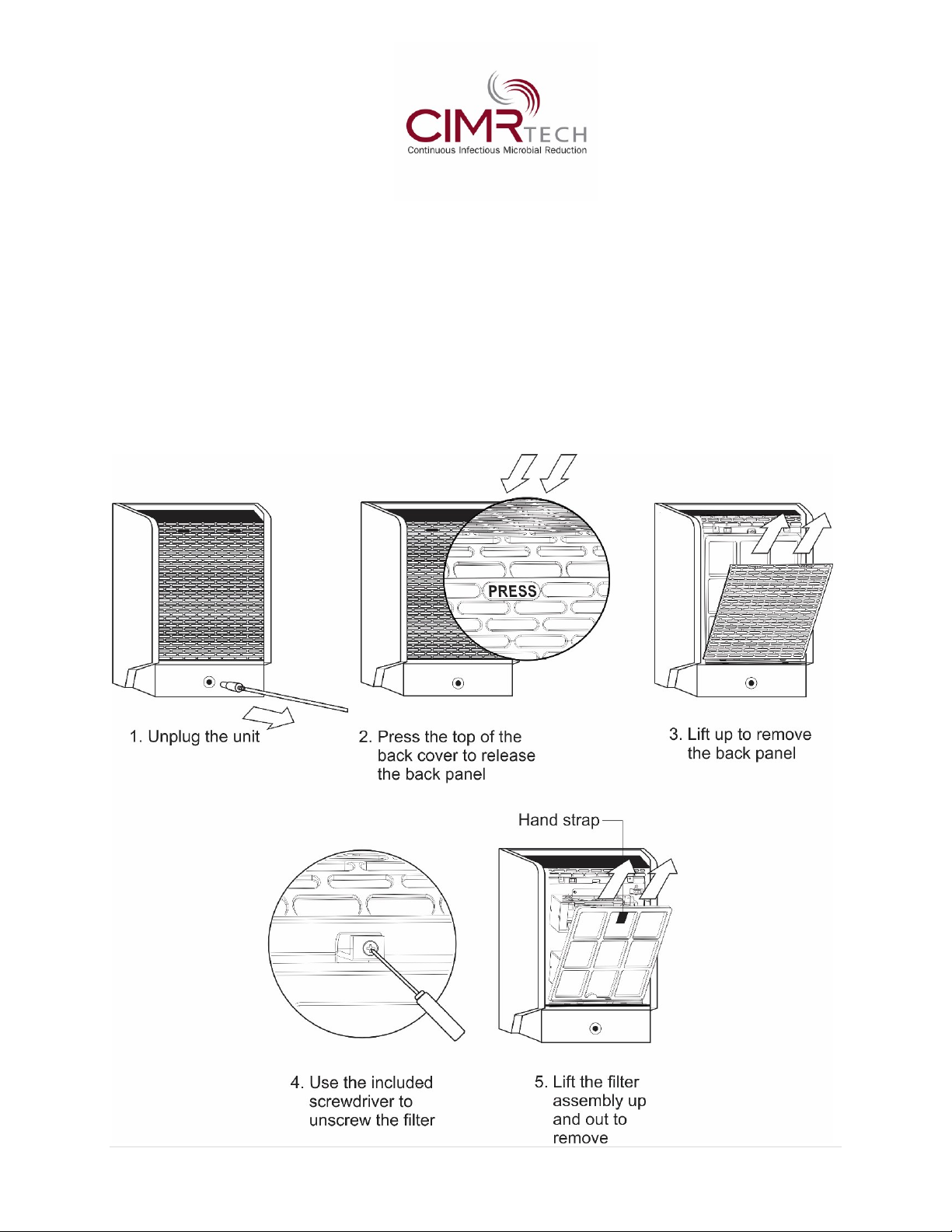
14 | P a g e
•
To clean the
CIMR® cells, r
emove them
carefully and vacuum accumulated dust/residue.
•
Do not wash the CIMR® cells. Damage from water may result in the voidance of the
warranty.
Filter assembly cleaning
•When visibly dirty, simply remove the rear filter assembly from the
CIMR®
unit and with a
hand-held vacuum, remove the heavy particulate. This method will extend the life of the Filter
Assembly.
•If the filter assembly can’t be cleaned by vacuuming, replace the filter assembly.
•
For filter assembly replacement, please contact your
CIMR® distributor
.

15 | P a g e
UNINSTALLING THE OPTIONAL HEPA FILTER SHEET
WARNING!
•Unplug the CIMR® unit before performing any maintenance procedures.
•The optional HEPA filter sheet is designed specifically for areas with tobacco smoke,
multiple pets, or anywhere excessive levels of contamination are in the air.
•It protects your
CIMR®
unit from indoor contaminants, which may shorten its lifetime.
•Reduces monthly maintenance and cleaning time up to 90%.
•Helps reduce odors and is ideally suited for kitchen environments.
•Helps reduce VOC’s and other contaminants.
NOTE
Removing the optional HEPA filter sheet will increase the airflow of the
CIMR®
unit.
•Remove the Filter assembly.
•Remove the HEPA filter sheet on top of the Prefilter.
•Replace the filter assembly, inserting the bottom of the filter assembly first.
•Replace the back cover by inserting the bottom in first and snapping into place.
REMOVING THE FILTER ASSEMBLY
WARNING!
•Unplug the
CIMR®
unit before performing any maintenance procedures.
•Do not operate
the CIMR® unit without the filter assembly and the back cover properly
closed and installed.
•
Press the top of the back cover to release the back panel.
•
Lift up to remove the back panel.
•
Press the tab down to release the filter assembly.
•
Lift the filter assembly up and out to remove.

16 | P a g e
INSTALLING AND REMOVING THE CIMR® CELLS
WARNING!/CAUTION!
•Unplug the
CIMR®
unit before performing any maintenance procedures.
•Do not operate
CIMR® unit without the filter assembly and the back cover properly
closed and installed.
•Do not look directly at the glowing lamp.
•Prolonged exposure, even to reflected UV light can cause eye damage according to the
American Conference of Governmental Industrial Hygienists (ACGIH) Standards.
NOTE
•
Use genuine
CIMR® replacement parts only.
•
Parts from anyone other than CIMR® may damage your CIMR® unit and void your
warranty.
•
Unlock the CIMR® cell connector by pressing on the connectors’ locking tabs
•
Pull the connector straight out to unplug
•
Remove two (2) thumbscrews
•
Slide the CIMR® cell down and out of the CIMR® unit.

17 | P a g e
WARNING!
•Unplug the
CIMR®
unit before performing any maintenance procedures.
•Do not operate the
CIMR®
unit
without the filter assembly and the back cover properly
closed and installed.
•Slide the
CIMR® cell up and into the CIMR® unit.
•
Be sure the back lip of the cell engages the two (2) slotted protrusions at the rear of
the CIMR® unit and that the angle brackets and studs are correctly aligned.
•
Insert the two (2) thumbscrews and tighten. Insert the CIMR® cell connector into the
plug at the rear of the CIMR® unit.
•
Press the connector firmly until the two (2) tabs lock into place.
•
Replace the filter assembly, inserting the bottom of the filter assembly first.
•
Replace the back cover by inserting the bottom in and snapping into place.
TROUBLESHOOTING
Indicators of operation
When the CIMR® unit is on, the LCD display will show either the fan setting as A-PURE, A-PURE x
2, or ION.
What to look for first
I have plugged in the CIMR® unit, pressed the ON button on the
CIMR® 2000, and nothing
happens. What’s wrong?
•Make sure the power cord is inserted completely into the receptacle on the back of the
CIMR® unit.
•Make sure the electrical outlet is capable of providing power to the CIMR® unit.
If you are operating your central heating and air conditioning fan, or other ventilation system
continuously, set the coverage up to the total ventilated indoor area. Otherwise, set the coverage
up to the size of the room.
The UV lamp is not functioning/I am getting a “Replace Cell” message.
•Check
CIMR® cell for proper installation.
•
Replace the CIMR® cell.

18 | P a g e
What are the most typical application problems?
•Symptom: A belief that the proper CIMR® unit is placed in the environment and the CIMR®
unit appears unsuccessful.
•Problem: Lack of air movement, improper placement of the CIMR® unit.
•Symptom: Visual haze of smoke and/or particulate remain within the environment.
•Problem: Lack of ionization and/or air movement.
Air flow is restricted or reduced.
•Is the CIMR® unit properly placed away from objects that may obstruct air flow?
•Is the filter assembly, back cover, and top and rear grill clean?
•Is the
CIMR® cell clean?
How can I tell if the CIMR® cell is functioning?
•
The CIMR® cell will produce a glow that is visible through the top and rear grill under low
light conditions.
CIMR® unit does not operate.
•
Is the CIMR® unit plugged in?
•
Are you sure the outlet is active?
•
Is the filter assembly and back cover installed properly?
If your CIMR® unit fails to operate properly after performing troubleshooting, please
contact your CIMR® Distributor.
REPLACEMENT PARTS
•Item # 50106:
CIMR® cell
•
Item # 50107: Filter assembly
•
Item # 50108: Power supply with U.S. / Euro plug
WARRANTY INFORMATION
What is covered by this warranty?
We warrant the
CIMR®
unit (excluding filters and purification plates) to the consumer, subject to
the conditions below, against defects in workmanship or material, provided that the CIMR® unit
is returned to a service location within the following time periods:
•
CIMR® 2000
within three (3) years of date of purchase
•
CIMR® cell
within 12 (twelve) months and cells are prorated from month 13 (thirteen), 2nd
(second) year, through month 36 (thirty six), 3rd (third) year from the date of the purchase.

19 | P a g e
Installation and maintenance and maintenance requirements
•This warranty is expressly conditioned upon proper installation, operation, cleaning and
maintenance, all in accordance within the content of this Manual.
•Failure to meet any of these requirements will void this warranty.
•Servicing of your
CIMR® 2000
by parties other than our authorized representative and/or
using parts other than genuine parts will also void this warranty.
How to obtain warranty service
•Customer must contact their
CIMR®
distributor and provide proof of purchase within the
above time period.
•We will repair or replace and return the CIMR® unit/s, without charge and within reasonable
period of time, subject to the conditions in the above paragraphs, if its examination shall
disclose any part to be defective in workmanship or material.
•If we, in our discretion, are unable to repair the CIMR® unit after a reasonable number of
attempts, we will provide either a refund of the purchase price or a replacement CIMR® unit,
at the company’s option.
What is not covered by this warranty
•This CIMR® unit is intended for commercial and residential use only.
•Ordinary wear and tear shall not be considered a defect in workmanship or material.
•These warranties do not apply to filters nor for loss or damage caused by accident, fire, abuse,
misuse, improper installation, modification, misapplication, or by any repairs other than
those provided by our authorized service center.
Missing serial numbers and unauthorized channels
•If a valid serial number is missing from the CIMR® unit , the warranty will be voided.
•
CIMR®
unit is authorized for sale through official
CIMR®
distributors only.
•Warranties are voided if a CIMR® is purchased through unauthorized channels, this includes
websites that are not authorized to sell our CIMR® units OR to use
CIMR®
trademark names,
images and logos as well as Internet (e.g., eBay, Craigs list, and/or Amazon).
•To confirm warranty coverage prior to purchasing a CIMR® unit , contact your local
CIMR®
distributor
with the serial number located on the back of the CMR® unit.
Exclusion of other warranties and conditions
•Except as provided herein, we make no representation or warranty of any kind.
•All other warranties of any kind, express or implied, are hereby expressly disclaimed,

20 | P a g e
including any implied warranty of merchantability or fitness for a particular purpose.
Limitation of liability for special, incidental, or consequential damages
•We shall not in any case be liable for special, incidental or consequential damages arising
from breach of expressed or implied warranties, conditions, guarantees or representations,
breach of contract, negligence or any other legal theory.
•Such excluded damages include, but are not limited to, loss of profits or revenue, and loss
of the use of the CIMR® unit.
For U.S. applications only
•This warranty gives you specific legal rights, and you may also have other rights which vary
from state to state.
•Some US States do not allow limitations on warranties, or on remedies for reach.
•In such states, the above limitations may not apply to you.
Service
•Every effort is made to ensure customers receive an up-to-date instructions manual on the
use of our CIMR® units.
•However, from time to time, modifications to our CIMR® user manual content may change
without notice and therefore the information contained herein is subject to alteration.
Warranty issued by:
CIMR-TECH
A division of HI-TECH Air & Water Purification, LLC.
Lamar University-CICE
5091 Rolfe Christopher, Suite 213
Beaumont, TX 77705
(866) 231-3687 Option #2
CIMR® is the solution.
CIMR® protects lives, businesses and economies.
CIMR® is the way forward!
END
Other manuals for 2000
1
Table of contents
Other CIMR Laboratory Equipment manuals
Popular Laboratory Equipment manuals by other brands

tecan
tecan Te-Stack 10612253 operating manual

GHM-Martens
GHM-Martens STL50 operating manual

VWR
VWR SAS Super ISO instruction manual

Barnstead International
Barnstead International Harvey Hydroclave MC8 Service manual
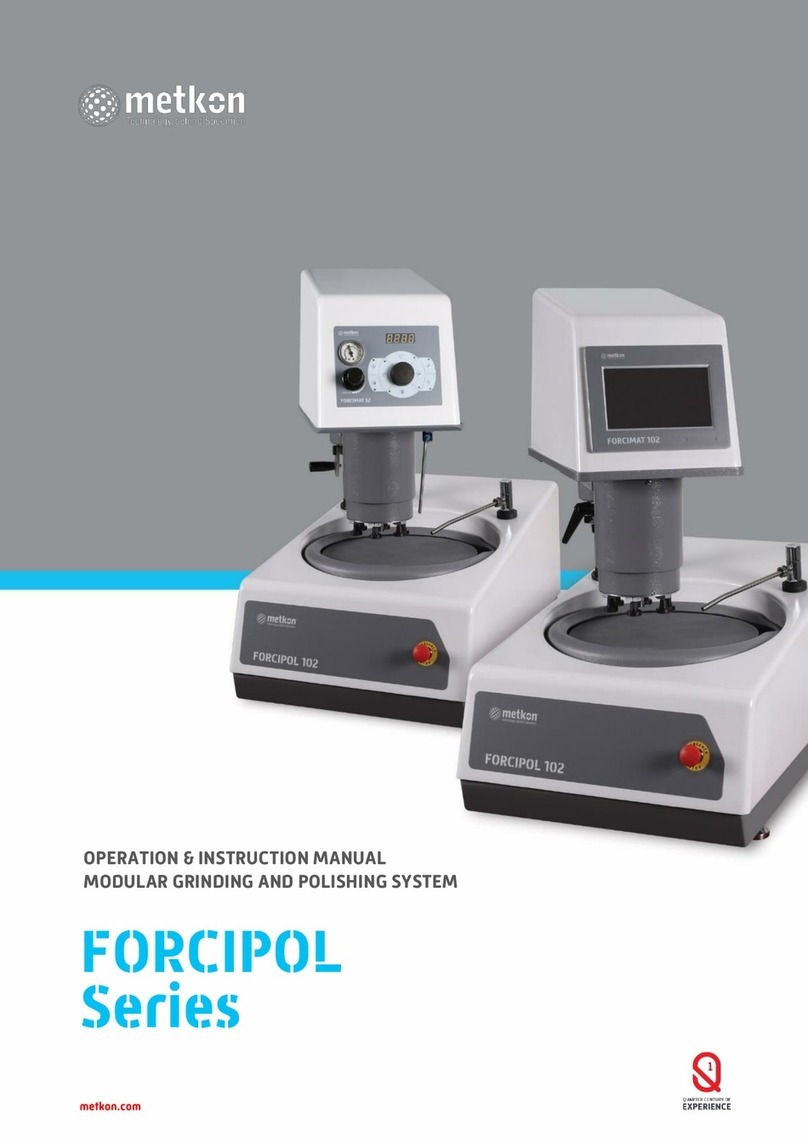
Metkon
Metkon FORCIPOL Series Operation & instruction manual

Hilti
Hilti HIT-HY 200 HIT-Z Product data sheet

Grant-bio
Grant-bio PMR-30 operating instructions

Radleys
Radleys Reactor-Ready Lab Reactor instructions
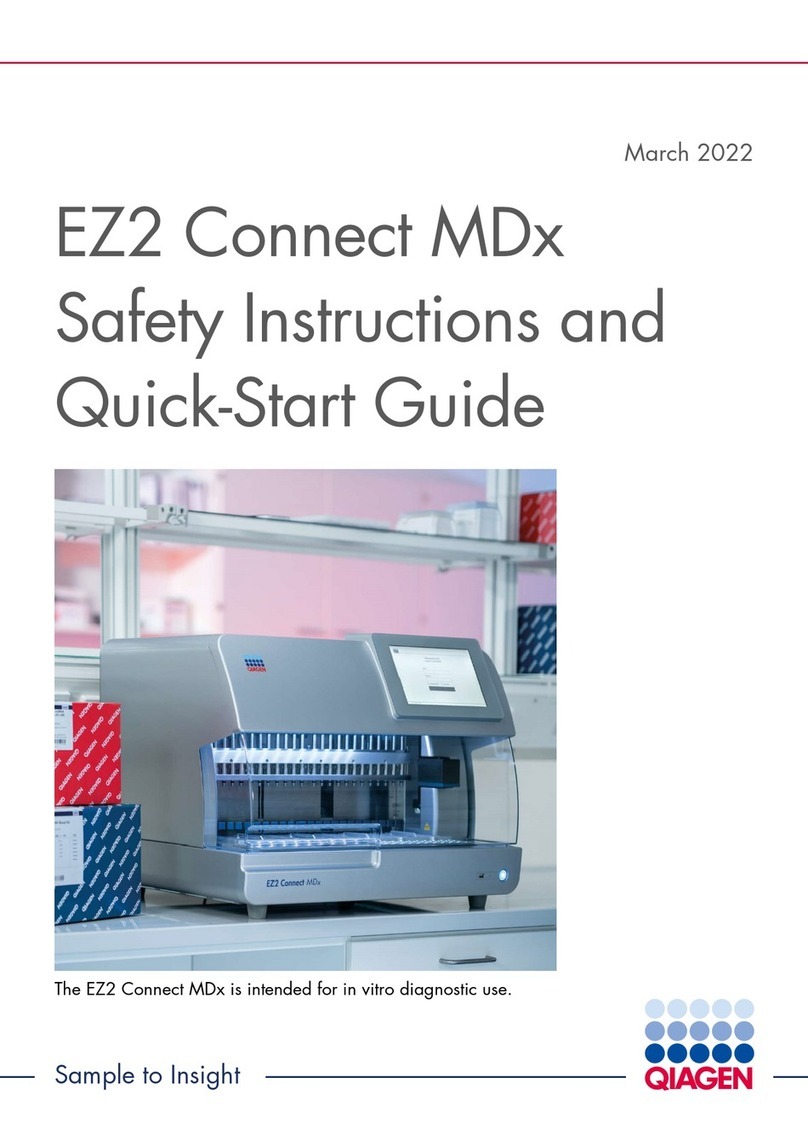
Qiagen
Qiagen EZ2 Connect Safety Instructions and Quick Start Guide

IKA
IKA MIDI MR 1 digital operating instructions

MSE
MSE HARRIER user manual
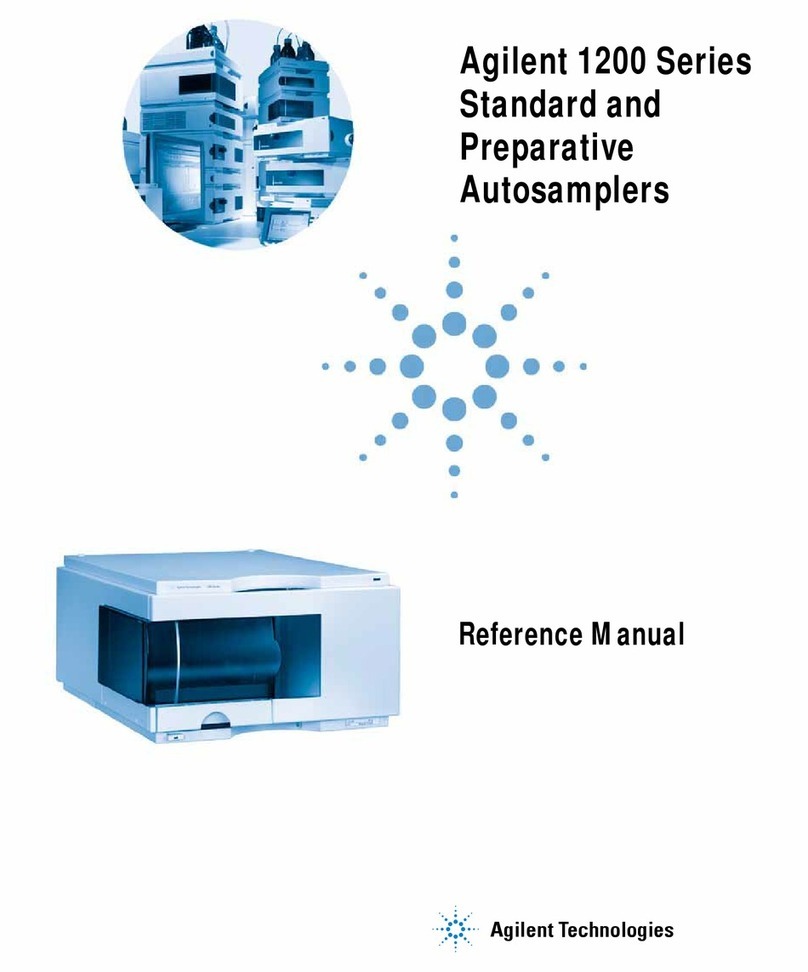
Agilent Technologies
Agilent Technologies 1200 series Reference manual