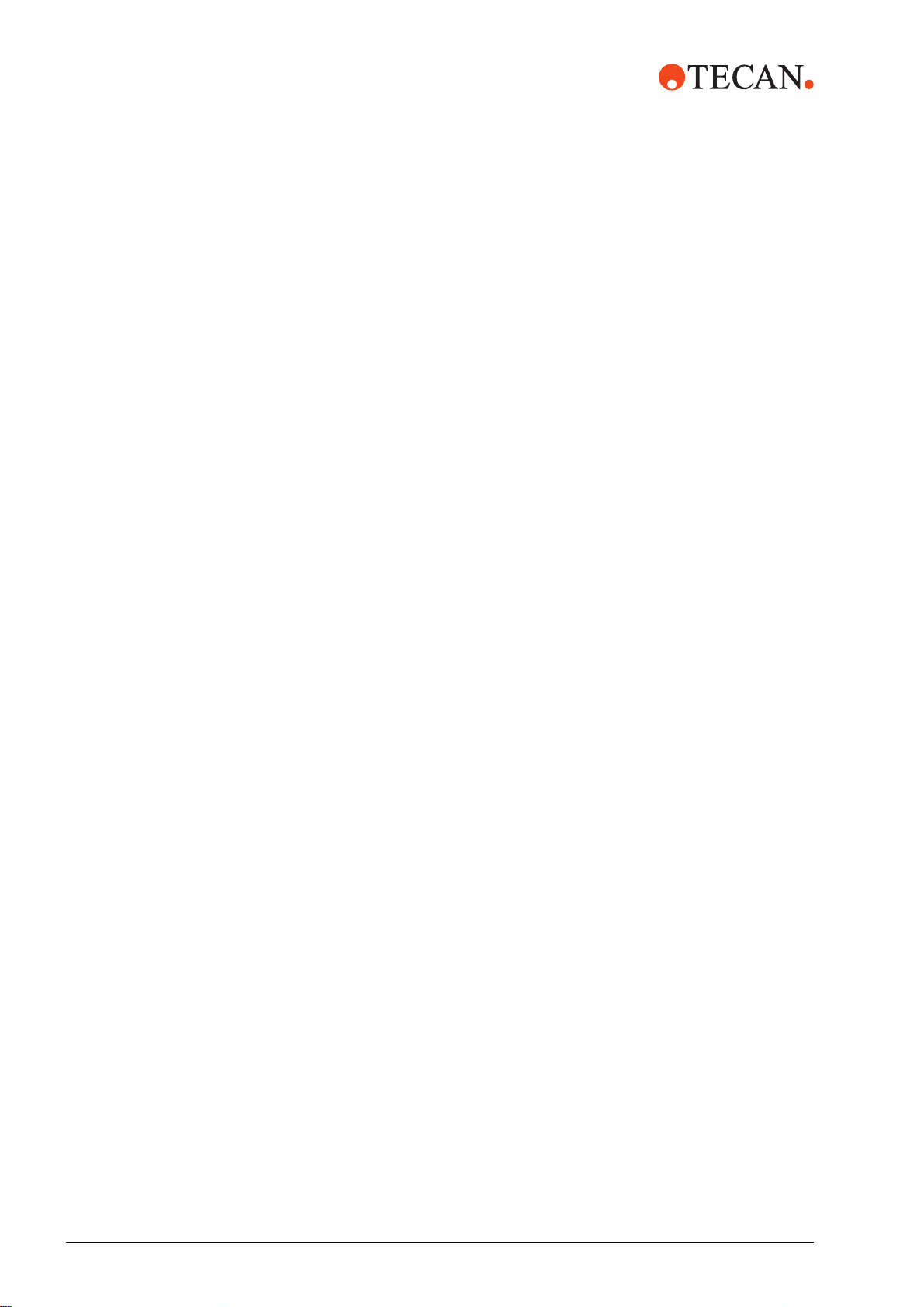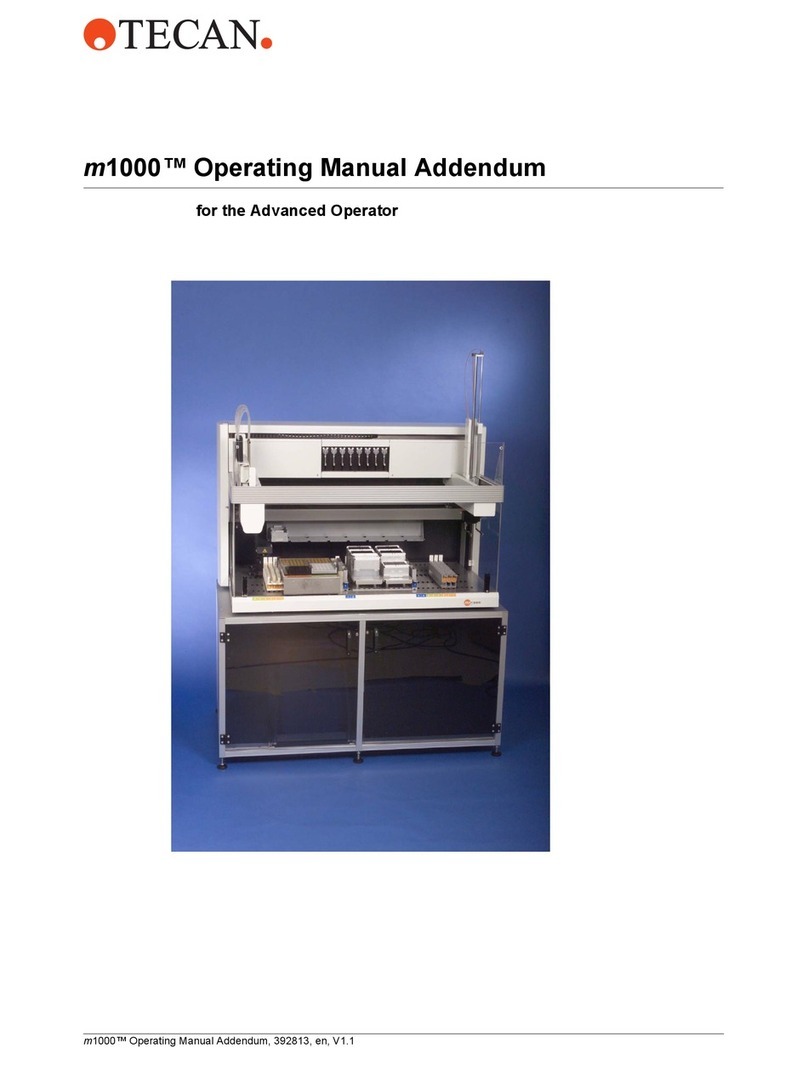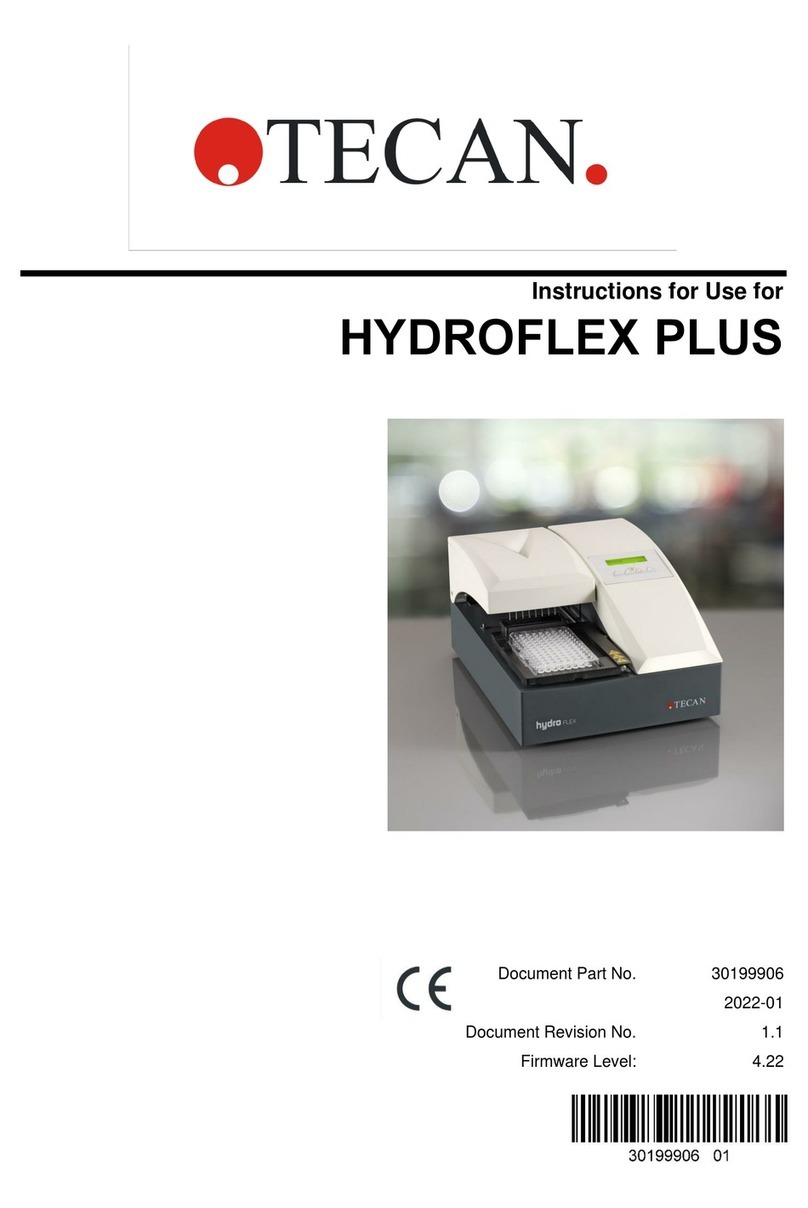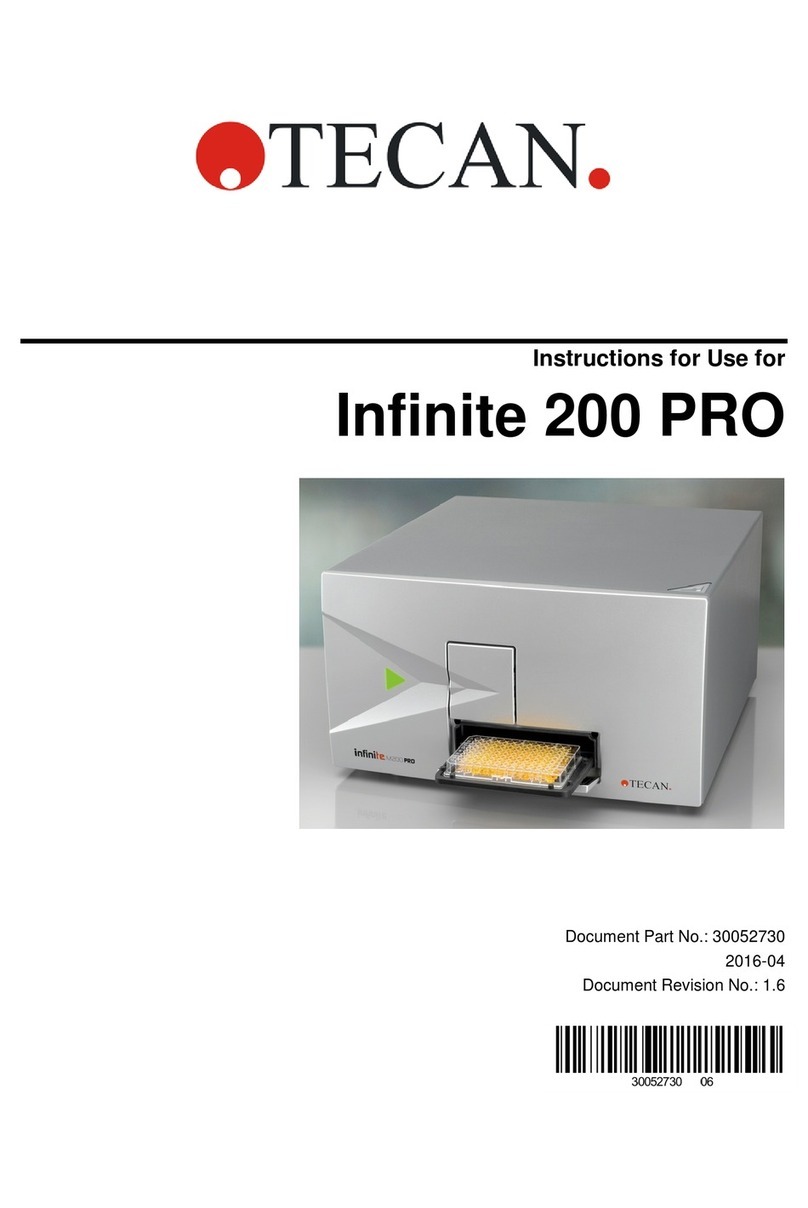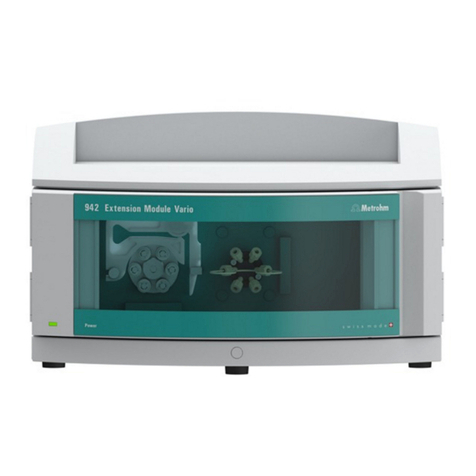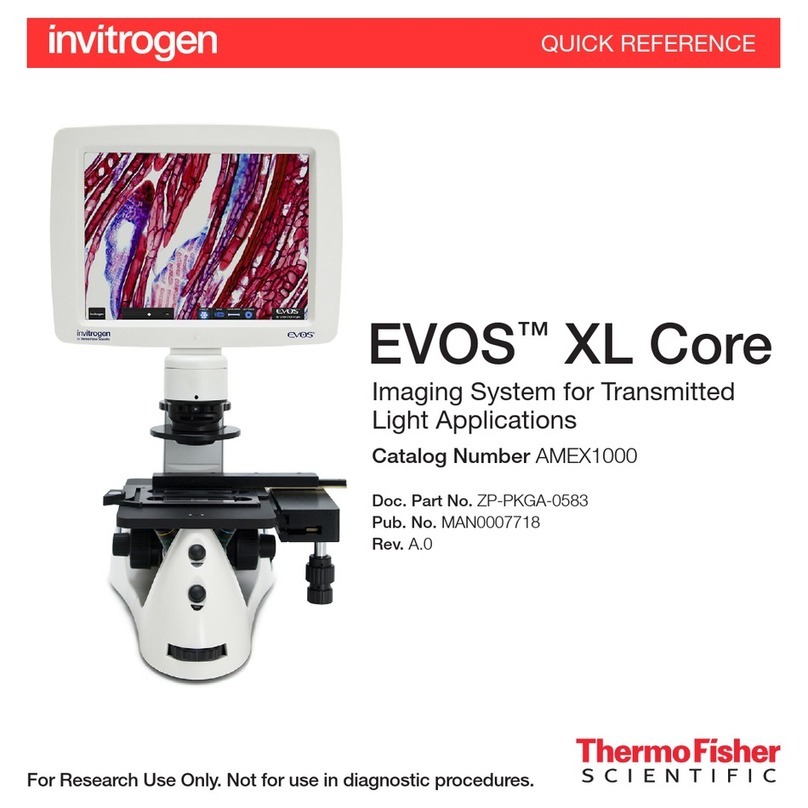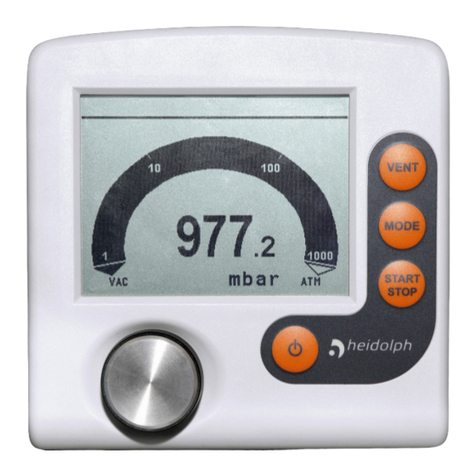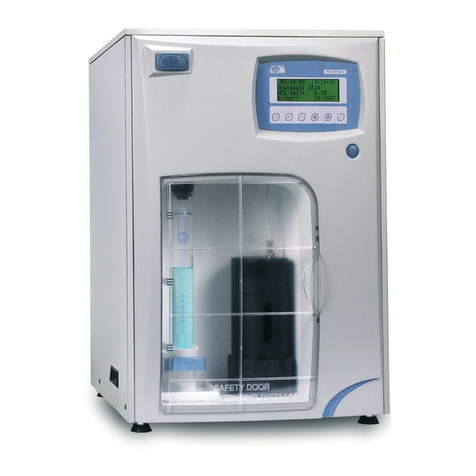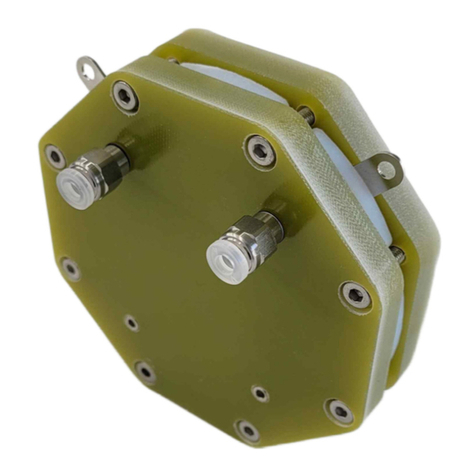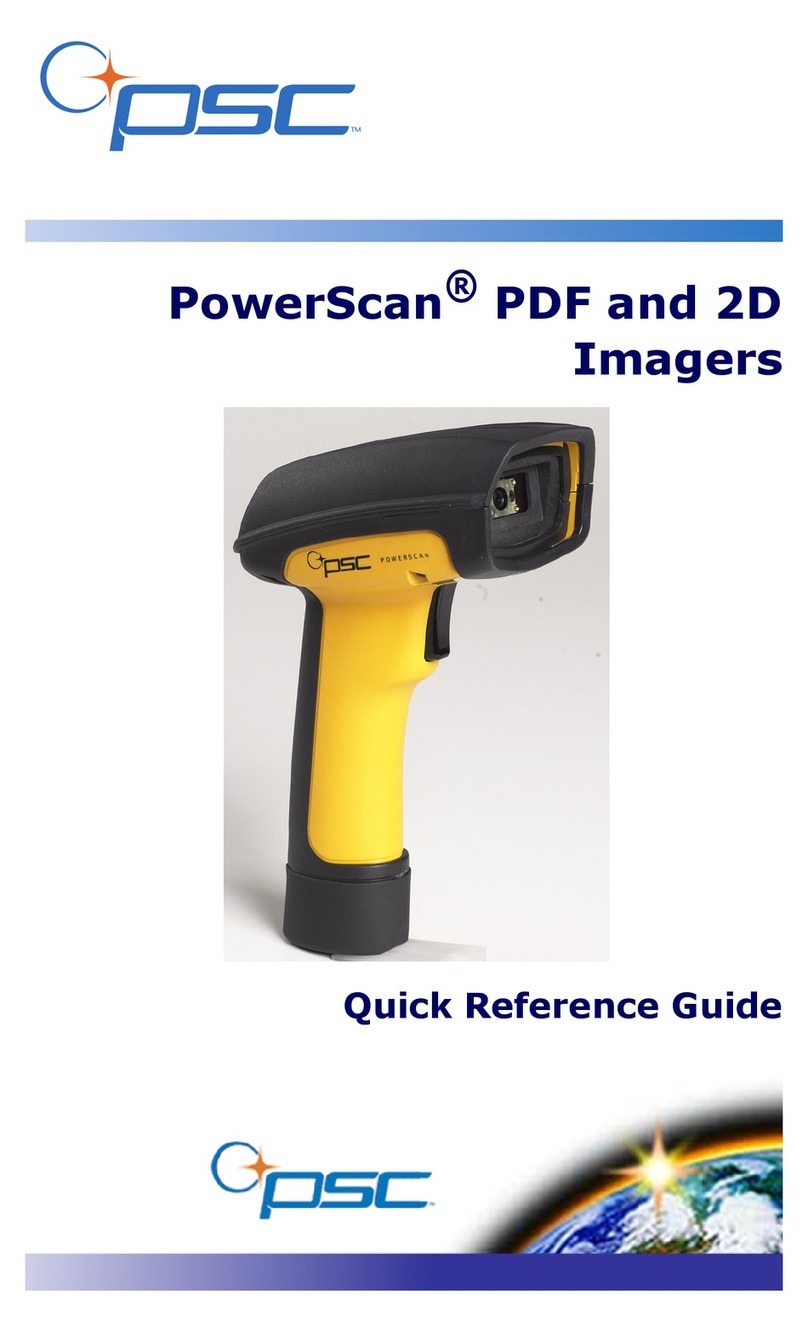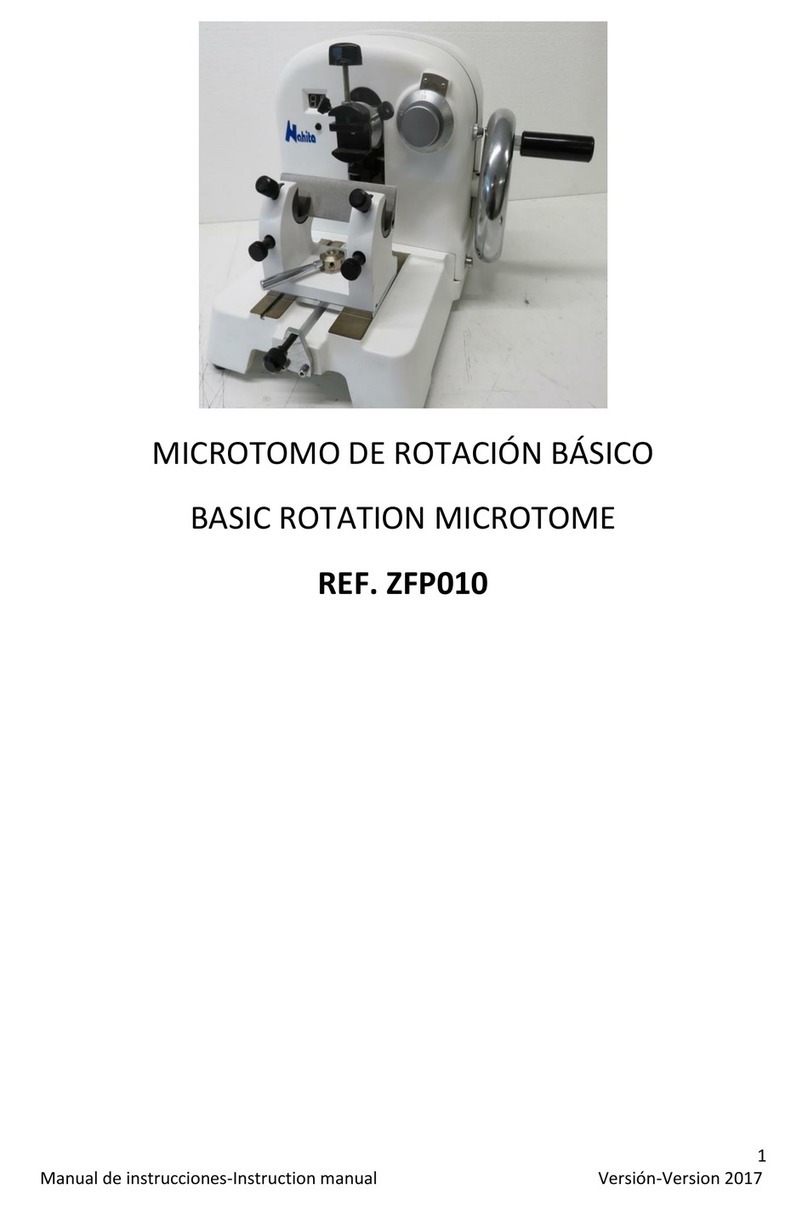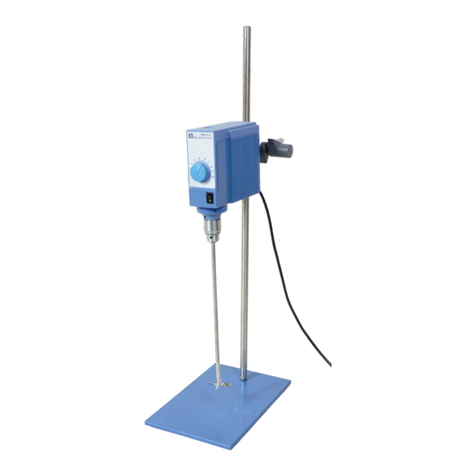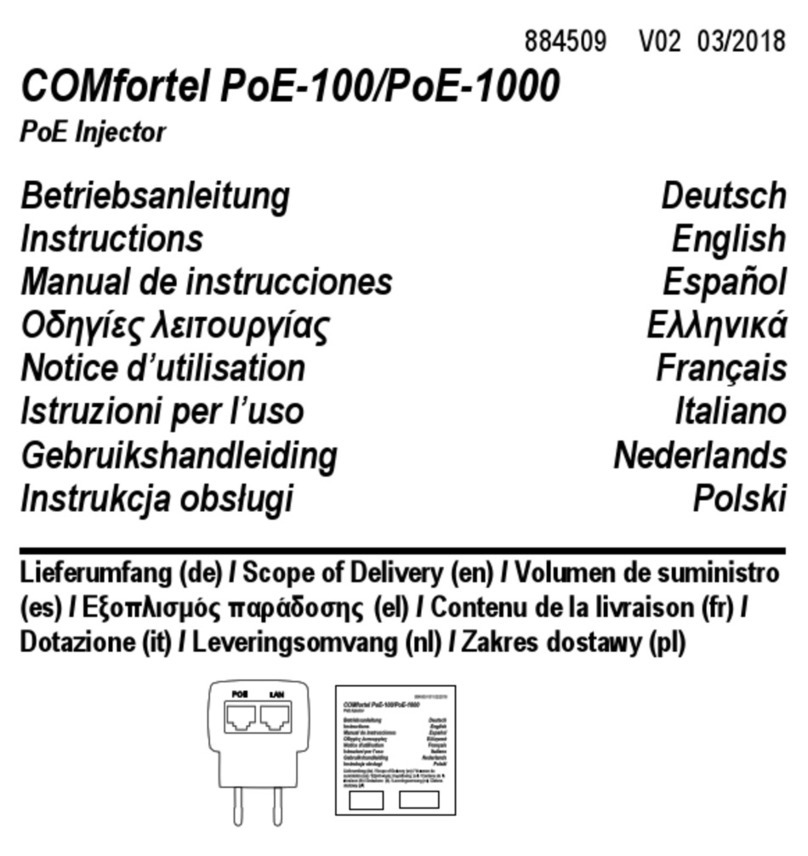ii Te-Stack Operating Manual, 391862, en, V2.3
Table of Contents
4 Description of Function
4.1 Overview of Modules and Components . . . . . . . . . . . . . . . . . . . . . . . . . . . 4-1
4.1.1 Te-Stack With the Te-MO . . . . . . . . . . . . . . . . . . . . . . . . . . . . . . . . . . 4-1
4.1.2 Te-Stack With Freedom EVO. . . . . . . . . . . . . . . . . . . . . . . . . . . . . . . . 4-1
4.1.3 Base Unit Support . . . . . . . . . . . . . . . . . . . . . . . . . . . . . . . . . . . . . . . . 4-2
4.1.4 Transfer Station . . . . . . . . . . . . . . . . . . . . . . . . . . . . . . . . . . . . . . . . . . 4-2
4.1.5 Te-Stack Base Unit . . . . . . . . . . . . . . . . . . . . . . . . . . . . . . . . . . . . . . . 4-2
4.1.6 Stacker Columns . . . . . . . . . . . . . . . . . . . . . . . . . . . . . . . . . . . . . . . . . 4-2
4.1.7 Barcode Scanner (Option) . . . . . . . . . . . . . . . . . . . . . . . . . . . . . . . . . . 4-3
4.1.8 Power Switch and Power Supply. . . . . . . . . . . . . . . . . . . . . . . . . . . . . 4-3
4.1.9 Safety Panels and Covers . . . . . . . . . . . . . . . . . . . . . . . . . . . . . . . . . . 4-3
4.2 Function . . . . . . . . . . . . . . . . . . . . . . . . . . . . . . . . . . . . . . . . . . . . . . . . . . . 4-4
4.2.1 General . . . . . . . . . . . . . . . . . . . . . . . . . . . . . . . . . . . . . . . . . . . . . . . . 4-4
4.2.2 Freedom EVO Version. . . . . . . . . . . . . . . . . . . . . . . . . . . . . . . . . . . . . 4-4
4.3 Nested DiTi Stack. . . . . . . . . . . . . . . . . . . . . . . . . . . . . . . . . . . . . . . . . . . . 4-8
4.4 Consumables . . . . . . . . . . . . . . . . . . . . . . . . . . . . . . . . . . . . . . . . . . . . . . . 4-10
4.4.1 Microplates. . . . . . . . . . . . . . . . . . . . . . . . . . . . . . . . . . . . . . . . . . . . . . 4-10
4.4.2 DiTi Boxes . . . . . . . . . . . . . . . . . . . . . . . . . . . . . . . . . . . . . . . . . . . . . . 4-10
4.4.3 DiTi Rack for LiHa Access . . . . . . . . . . . . . . . . . . . . . . . . . . . . . . . . . . 4-12
5 Putting into Operation
5.1 Installing the Te-Stack . . . . . . . . . . . . . . . . . . . . . . . . . . . . . . . . . . . . . . . . 5-1
5.2 Reinstalling the Te-Stack . . . . . . . . . . . . . . . . . . . . . . . . . . . . . . . . . . . . . . 5-2
5.2.1 Preparation. . . . . . . . . . . . . . . . . . . . . . . . . . . . . . . . . . . . . . . . . . . . . . 5-2
5.2.2 Te-MO Version. . . . . . . . . . . . . . . . . . . . . . . . . . . . . . . . . . . . . . . . . . . 5-3
5.2.3 Connecting the Te-Stack to Freedom EVO . . . . . . . . . . . . . . . . . . . . . 5-3
5.2.4 Settings and Checks after Reinstallation . . . . . . . . . . . . . . . . . . . . . . . 5-4
6 Operation
6.1 Safety Instructions . . . . . . . . . . . . . . . . . . . . . . . . . . . . . . . . . . . . . . . . . . . 6-1
6.2 Switching the System On. . . . . . . . . . . . . . . . . . . . . . . . . . . . . . . . . . . . . . 6-1
6.2.1 Checks Before Switching On the System . . . . . . . . . . . . . . . . . . . . . . 6-1
6.2.2 Switching On . . . . . . . . . . . . . . . . . . . . . . . . . . . . . . . . . . . . . . . . . . . . 6-2
6.3 Preparations and Checks before Starting a Run . . . . . . . . . . . . . . . . . . . . 6-2
6.3.1 Preparing the System. . . . . . . . . . . . . . . . . . . . . . . . . . . . . . . . . . . . . . 6-2
6.4 Starting the Run . . . . . . . . . . . . . . . . . . . . . . . . . . . . . . . . . . . . . . . . . . . . . 6-3
6.5 Tasks During a Run . . . . . . . . . . . . . . . . . . . . . . . . . . . . . . . . . . . . . . . . . . 6-3
6.5.1 Replacing a Stacker Column . . . . . . . . . . . . . . . . . . . . . . . . . . . . . . . . 6-3
6.5.2 Refilling Stacker Column for MPs or DiTi Racks . . . . . . . . . . . . . . . . . 6-5
6.5.3 Refilling Stacker Column for DiTi Boxes . . . . . . . . . . . . . . . . . . . . . . . 6-6
6.5.4 Emptying the DiTi Waste (Te-MO Version Only) . . . . . . . . . . . . . . . . . 6-6
6.6 Stopping and Terminating a Run . . . . . . . . . . . . . . . . . . . . . . . . . . . . . . . . 6-7
6.6.1 Stopping a Run . . . . . . . . . . . . . . . . . . . . . . . . . . . . . . . . . . . . . . . . . . 6-7
6.6.2 Checking and Terminating Tasks after Stopping a Run. . . . . . . . . . . . 6-7
6.7 Switching the System Off. . . . . . . . . . . . . . . . . . . . . . . . . . . . . . . . . . . . . . 6-7
6.7.1 Checking Before Switching Off the System . . . . . . . . . . . . . . . . . . . . . 6-7
6.7.2 Switching Freedom EVO Off . . . . . . . . . . . . . . . . . . . . . . . . . . . . . . . . 6-7
6.8 Interrupting or Aborting a Run . . . . . . . . . . . . . . . . . . . . . . . . . . . . . . . . . . 6-8
6.9 Emergency Stop. . . . . . . . . . . . . . . . . . . . . . . . . . . . . . . . . . . . . . . . . . . . . 6-9
6.10 Defining Scripts . . . . . . . . . . . . . . . . . . . . . . . . . . . . . . . . . . . . . . . . . . . . . 6-9