Cincinnati Sub-Zero WarmAir 135 User manual

Operation & Technical Manual
Model 135 Warming Unit
Cincinnati Sub-Zero Products, LLC 12011 Mosteller Road Cincinnati, Ohio 45241, U.S.A.
www.cszmedical.com

WarmAirModel 135 Manual TECHNICAL HELP
Page 2 of 43
WarmAir®, FilteredFloand Warming Tube™are Registered Trademarks of
Cincinnati Sub-Zero Products, LLC
©Copyright 2018, Cincinnati Sub-Zero Products, LLC, All rights reserved.
Part No. 56398
56398 Rev. V
ECN M1801-5437

WarmAirModel 135 Manual TECHNICAL HELP
Page 3 of 43
How to get Technical Help
How To Contact CSZ
Cincinnati Sub-Zero Products, LLC Telephone 1-800-989-7373
12011 Mosteller Road (U.S) 24hr Clinical Support 1-513-460-2038
Cincinnati, OH 45241 Med Tech Support 1-888-437-5608
Fax 1-513-772-9119
Website www.cszmedical.com
Before You Call for Service...
To help us better serve you, please have the serial number of your WarmAir135 unit ready when
you call for parts or service. The serial number is located on the back plate of the WarmAir135 unit.
In-Warranty Repair and Parts
WarmAir135 units are covered by a one-year warranty. To return defective parts or units, obtain a
Returned Materials Authorization (RMA) number from our Medical Technical Service department. A
WarmAirModel 135 shipping carton will be sent to you, if needed. Extended Warranty Available.
Receiving Inspection
After unpacking the WarmAir135 unit, inspect the system for concealed damage. Retain all packing
material and carefully record or photograph any damage. Notify the carrier at once and ask for an
inspection (in writing). Failure to do this within 15 days may result in loss of claim. Do not return the
equipment to Cincinnati Sub-Zero. Call our Medical Technical Service department for further
instructions.
Important Safety Information
Refer to this manual for instructions and caregiver information. Read and understand all
precautionary information before using, prescribing, or servicing the WarmAir135 unit.

WarmAirModel 135 Manual CONTENTS
Page 4 of 43
Contents
How to get Technical Help ............................................................................................................ 3
How To Contact CSZ ........................................................................................................................ 3
Before You Call for Service... ............................................................................................................3
In-Warranty Repair and Parts..........................................................................................................3
Receiving Inspection..................................................................................................................... 3
Important Safety Information ...................................................................................................... 3
Contents ........................................................................................................................................ 4
Symbols.......................................................................................................................................... 7
Section 1: Safety Precautions....................................................................................................... 8
General Description of the WarmAir®135 ....................................................................................... 8
Indications...................................................................................................................................... 8
Contraindications............................................................................................................................ 8
Warnings ........................................................................................................................................ 9
Precautions................................................................................................................................... 10
Important Information ..................................................................................................................10
Read Before Servicing Equipment.................................................................................................. 10
Section 2: Specifications............................................................................................................. 11
Physical ........................................................................................................................................ 11
Electrical ...................................................................................................................................... 11
Temperature Control System.........................................................................................................11
Time to reach 37°C from 23 ± 2°C: Approximately 3 minutes.......................................................... 12
Safety System................................................................................................................................ 12
Service Life ................................................................................................................................... 12
Approvals .....................................................................................................................................13
For Use with Patient-Applied Parts................................................................................................ 17
Accessories ...................................................................................................................................17
Shipping and Storage Conditions ................................................................................................... 17
Operating Instructions ............................................................................................................... 18
Control Panel and Operation Label ................................................................................................ 18
Operation Fundamentals...............................................................................................................18
Selecting Temperature and Using the Control Panel .......................................................................19
Mounting the WarmAirUnit ........................................................................................................ 21
Section 3: Preventive Maintenance ........................................................................................... 22
Cleaning the Unit........................................................................................................................... 22
Replacing the Air Filter..................................................................................................................22
Hour Meter ................................................................................................................................... 22
Functional & Safety Inspection ...................................................................................................... 23
Inspection Form For Routine Maintenance ....................................................................................23
Inspection Form............................................................................................................................ 24

WarmAirModel 135 Manual CONTENTS
Page 5 of 43
Inspection Form ............................................................................................................................25
Troubleshooting ............................................................................................................................27
Repair Procedures .........................................................................................................................31
Replacing the Hose ............................................................................................................................................................... 31
Replacing the Circuit Breaker Power Switch....................................................................................................................... 31
Replacing the Blower Motor or Heater................................................................................................................................ 32
Replacing the Control Board................................................................................................................................................ 32
Replacing the Power Cord .................................................................................................................................................... 32
Replacing the Temperature Sensor...................................................................................................................................... 33
Replacing the IV Pole Clamp ................................................................................................................................................ 33
Replacing the Bed Hook........................................................................................................................................................ 33
Section 4: Repair Service and Parts Ordering ............................................................................34
Warranty and Repair Policy ...........................................................................................................34
Obtaining Return Authorization .....................................................................................................34
Obtaining Replacement Parts .........................................................................................................34
Disposal of the WarmAir135 Unit ................................................................................................34
Back Plate Assembly ......................................................................................................................35
Exterior Assembly.........................................................................................................................36
Main Assembly ..............................................................................................................................37
Parts List ......................................................................................................................................38
WarmAirPackaging Parts List......................................................................................................40
Wiring Diagram, ALL VOLTAGES, 50/60HZ ....................................................................................41
Worldwide Order Placement ......................................................................................................43

WarmAirModel 135 Technical Service Manual ILLUSTRATIONS
Page 6 of 43
Illustrations
Control Panel and Operation Label.............................................................................................. 18
Back Plate Assembly...................................................................................................................35
Exterior Assembly........................................................................................................................ 36
Main Assembly............................................................................................................................. 37
Packaging Assembly Drawing...................................................................................................... 40
Wiring Diagram, ALL VOLTAGES, 50/60HZ................................................................................ 41
Appendix 1...................................................................................................................................42

WarmAirModel 135 Technical Service Manual ILLUSTRATIONS
Page 7 of 43
Symbols
Voltage, Alternating Current
Potential Equalization Connection (Grounding)
Protective Earth (Ground)
Type BF Equipment (per IEC-601-1)
(Patient Applied)
Consult instructions for use and/or manual before operating
Over-Temperature Safety Limit
Under-Temperature Safety Limit
Hour Meter
Power On/Off Indicator
Fan Only Selection
Temperature Selection Switches
Low setting: 32.2°C
Medium setting: 37.8°C
High setting: 43.3°C
Separate collection for electrical and Electronic equipment
NO FREE HOSING: Hose Nozzle MUST be connected to a compatible
Forced Air Blanket or thermal injury may occur.
WARNING: To prevent tipping when mounting the Model 135 unit to an IV
pole, clamp the unit no higher than 44 inches (112 cm) on an IV pole with a
minimum 24 inch (61 cm) diameter base. Failure to heed these restrictions
may result in IV pole instability, catheter site trauma, and patient/user
injury.
Insert Hose
<44”
<112cm
>24”>61cm

WarmAirModel 135 Manual SAFETY PRECAUTIONS
Page 8 of 43
Section 1: Safety Precautions
General Description of the WarmAir®135
The WarmAir®135 unit is a small and compact warming unit designed to supply air at temperatures of
ambient, 90°F, 100°F or 110°F to a patient-applied air-distribution device. The settings are termed “Fan
Only”, “Low”, “Medium” and “High”, respectively.
Indications
The WarmAir®135 patient warming system is intended to prevent hypothermia and/or reduce cold
discomfort before, during, and after surgical procedures. The thermal regulating system is used to raise a
patient’s temperature and/or maintain a desired patient temperature through convective heat transfer
from the controller to a warm-air-heated blanket. The single-patient use blankets transfer the thermal
energy to adult, pediatric or neonate patients to obtain/maintain normal body temperature. It is intended
for use by appropriately trained healthcare professionals in clinical environments.
Contraindications
High temperature settings to be used with close patient observation when treating patients with the
following conditions:
Significant peripheral vascular disease, occlusive or diabetic in nature.
Low cardiac output.
Marginal cutaneous perfusion.
Do not apply heat to lower extremities during arterial cross-clamping. Thermal injury may occur if heat is
applied to ischemic limbs.

WarmAirModel 135 Manual SAFETY PRECAUTIONS
Page 9 of 43
Warnings
A Licensed Healthcare Practitioner's order is required for setting temperature and use of equipment. At
least every 20 minutes, or as directed by a Licensed Healthcare Practitioner, check the patient's
temperature and skin condition of areas in contact with the disposable blanket. Pediatric and
temperature-sensitive patients should be checked more frequently. Notify the Licensed Healthcare
Practitioner promptly of any change in order to avoid serious injury.
Patient temperature depends on ambient temperature and additional sheets or blankets. Reduce or
discontinue therapy when therapeutic goal is reached or if vital signs instability occurs. Thermal
injury may result. Notify Licensed Healthcare Practitioner immediately of vital signs instability.
Do not use the WarmAir135 unit distal to arterial cross clamping. Thermal injury may result.
Do not use the WarmAir135 unit along with High Frequency surgical instruments or endocardial
catheters. Electrical shock, thermal injury or electromagnetic interference may result.
Notify the Licensed Healthcare Practitioner promptly if any of the following occur:
If the patient's temperature is not responding properly,
If the patient's temperature does not reach the prescribed temperature in the prescribed time, or
If there is a change in the prescribed temperature range. Failure to inform the Licensed Healthcare
Practitioner of the deviation may result in injury to the patient.
The warming of transdermal medications (patches) can increase drug delivery, resulting in possible
injury to the patient.
Do not use the WarmAir135 unit with any blanket or warming cover other than CSZ FilteredFlo
Blankets or the Warming Tube. Thermal injury may result.
Do not attempt to warm patient without a blanket, i.e. with the hose only. Thermal injury may result.
Unapproved modifications may cause patient/caregiver injury and/or equipment damage.
Do not continue therapy if either the Over-Temperature or Under-Temperature warning light activates
or the audible alarm sounds. Do not continue therapy if power cannot be maintained to the unit.
Thermal injury may result. Turn the unit off and remove from service.
Do not initiate therapy unless the WarmAir135 unit is securely mounted or injury may result.
Always unplug the unit before accessing internal components during service. Failure to unplug the
unit could result in electric shock.
Do not by-pass ground lug. Electrical Hazards may result.
The use of materials of good thermal conductivity, such as water, gel and similar substances, with the
WarmAir135 unit not switched on, can decrease the body temperature of a patient.
Thermal injury may occur if heating therapy is applied to ischemic limbs.
Do not use the WarmAir135 unit in the presence of flammable anesthetics. Risk of explosion may
result.
The WarmAir135 unit disposables (FilteredFloBlankets, Warming Tube) are not sterile and are
intended for single patient use only. DO NOT sterilize or reprocess these disposables. Thermal injury
and/or cross-contamination may result.
Do not allow the hose to contact the patient. Thermal injury may result.
Do not return the WarmAir135 unit to service without the filter present. Thermal injury may result.
Do not use the WarmAir135 unit without the designated filter in place. Thermal injury or airborne
contamination may result.
Electrical shock hazard. To avoid risk of electrical shock, disconnect power before servicing.
To avoid the risk of electric shock, this equipment must only be connected to a supply mains with
protective earth.

WarmAirModel 135 Manual SAFETY PRECAUTIONS
Page 10 of 43
Cincinnati Sub-Zero Products, LLC, reserves the right to make changes to the device, which may not be
reflected in this manual.
Important Information
All temperature settings represent temperatures at the end of the hose outlet, not blanket surface
temperature.
Read Before Servicing Equipment
The repair, calibration and servicing of the WarmAir135 unit must be performed by qualified Medical
Equipment Service Technicians, Certified Biomedical Electronics Technicians, or Certified Clinical
Engineers familiar with good repair practices for servicing medical devices in accordance with the
instructions contained in this manual. Improper repair can result in patient or user injury and damage to
the WarmAir135 unit. Do not hipot unit. Improper repair may also void the warranty.
Precautions
CAUTION: Federal law (U.S.A.) restricts this device to sale by or on the order of a licensed healthcare
practitioner.
Read all instructions provided with CSZ FilteredFloBlankets or the Warming Tubeprior to use.
The surface of the WarmAir135 unit and CSZ FilteredFloBlanket or Warming Tubeshould be
checked for freedom from mechanical damage prior to each application.
The WarmAir135 unit is not intended for use in ambient temperatures above 30°C. Maximum contact
surface temperature, during normal operation, is 48°C.
Do not hipot or dielectric test the WarmAir135 unit. Only apply the rated voltage to the unit.
Subjecting the unit to voltages other than the rated voltage may cause damage to the unit. These tests
are done only by CSZ.
Power interruption will cause the WarmAir135 unit to shut down, resulting in no therapy to the
patient. Follow instructions listed under the “Operation Fundamentals” section of this manual to
resume therapy.
All temperature settings represent temperatures at the end of the hose outlet, not blanket surface
temperature.
Medical electrical equipment needs special precautions regarding EMC and needs to be installed and
put into service according to the EMC table information provided in this manual.
Portable and mobile RF communications equipment can affect medical electrical equipment
Other cables and accessories may affect EMC performance
Avoid stacking or locating close to other equipment according to the EMC tables.
If a means is needed in retaining a patient either on or under a CSZ FilteredFloBlanket or the Warming
Tube, the means should not block the fluid pathways of the WarmAir135 unit.

WarmAirModel 135 Manual OPERATING INSTRUCTIONS
Page 11 of 43
Section 2: Specifications
Physical
Dimensions: 8.75"W x 8.75"D x 13.5"H
(22.2 cm x 22.2 cm x 34.3 cm)
Hose Outlet: 6' (1.8m) flexible hose
Weight: 13.5 lbs. (6.1 kg)
Filtration: 0.2 microns, High Efficiency
Construction: Impact-resistant plastic case with aluminum sub-structure. None of the
WarmAir135 System components contain latex.
Electrical
WarmAir135 unit is available in 100V, 110-120V or 220-240V:
100V, 50/60 Hz and 110-120V, 50/60Hz units:
1200 VA
15 Amp Circuit Breaker
15' (4.6m) Power Cord (14/3 SJT with Hospital-Grade plug)
220-240V, 50/60Hz units:
1200 VA
7 Amp Circuit Breaker
15’ (4.6m) Harmonized Power Cord (H05VV-F 3x1.5mm² cord
with CEE 7/7 plug)
220-240V, 50/60Hz units:
1200VA
13 Amp Circuit Breaker
15’ (4.6m) British Standard Power Cord (HO5VVF3G1.5mm
molded-on BS1363 fused male plug)
For all units:
Under 300 A earth leakage current
Ground resistance 0.2or less
Mains Supply Isolation: Two-Pole Mains Switch
Temperature Control System
Control System: Microprocessor and thermistor-based.
Temperature Settings as
measured at the hose
outlet of the device:
No Heat (ambient temperature)
32.2°C +4.0°C/ -2.0°C (90°F +7.2°F/ -3.6°F)
37.8°C +4.0°C/ -2.0°C (100°F +7.2°F/ -3.6°F)
43.3°C +4.0°C/ -2.0°C (110°F +7.2°F/ -3.6°F)
Operating Environment:
Temperature: 15°C to 30°C (59°F to 86°F)
Relative Humidity: 20% - 60%

WarmAirModel 135 Manual OPERATING INSTRUCTIONS
Page 12 of 43
Maximum Contact Surface Temperature (during normal operation): 48°C (118.4°F)
Time to reach 37°C from 23 ± 2°C: Approximately 3 minutes
Safety System
Maximum Temperature Setting:
43.3°C + 4.0°C (110°F + 8.0°F)
Independent Primary
Over-Temperature Limit:
52.0°C ± 3.0°C as measured at the
hose outlet of the device (i.e. where
the hose connects to the blanket).
Audible and visible alarms.
Heater and blower shutdown.
Note: Based on testing, the maximum
contact surface temperature of
the blanket, when the primary
over-temperature limit
activates is 45°C ± 3.0°C.
Independent Secondary Over-
Temperature Limit:
64°C or less as measured at the hose
outlet of the device (i.e. where the
hose connects to the blanket).
Power shutdown.
Note: Based on testing, the maximum
contact surface temperature of
the blanket, when the
secondary over-temperature
limit activates is 45°C ± 3.0°C.
Independent Under-Temperature
Limit:
29.4°C (85°F) or less as measured at
the hose outlet of the device (i.e.
where the hose connects to the
blanket).
Audible and visible alarms.
Heater and blower shutdown.
(Heat settings only).
Open/Shorted Sensor Safety:
Audible and visible alarms.
Service Life
The expected service life / lifetime of the WarmAir135 unit is seven (7) years from the date of
manufacture provided the product is not subject to misuse, negligence, accident or abuse and under
the conditions that the device is properly used as intended, and serviced and maintained according to
the Operation / Technical Manual provided with the device.

WarmAirModel 135 Manual OPERATING INSTRUCTIONS
Page 13 of 43
Approvals
Electrical
EMC COMPATIBILITY TABLES ACCORDING TO IEC 60601-1-2
Guidance and Manufacturer’s Declaration –electromagnetic emissions
The WarmAir, Model 135 is intended for use in the electromagnetic environment specified below. The customer or the user of this unit
should assure that it is used in such an environment.
Emissions tests
Compliance
Electromagnetic environment –guidance
RF emissions
CISPR 11
Group 1
The WarmAir, Model 135 uses RF energy only for its internal
function. Therefore, its RF emissions are very low and are not likely
to cause any interference in nearby electronic equipment.
RF emissions
CISPR 11
Class A
The WarmAir, Model 135 is suitable for use in all establishments
other than domestic and those directly connected to the public low-
voltage power supply network that supplies buildings used for
domestic purposes.
Fluctuations and Flicker emissions testing is not required or 120 or
100 Volt units
Harmonic emissions
IEC 61000-3-2
Class A
Voltage fluctuations/
flicker emissions
IEC 61000-3-3
Complies
16HV
MODEL 135, MEDICAL ELECTRICAL EQUIPMENT IN
ACCORDANCE WITH UL60601-1, IEC60601-1 AND
ASTM F2196-02.
ALSO CLASSIFIED WITH RESPECT TO ELECTRICAL
SHOCK, FIRE AND MECHANICAL HAZARDS ONLY IN
ACCORDANCE WITH CSA 22.2 NO. 601.1

WarmAirModel 135 Manual OPERATING INSTRUCTIONS
Page 14 of 43
Guidance and Manufacturer’s Declaration – electromagnetic immunity
The WarmAir, Model 135 is intended for use in the electromagnetic environment specified below. The customer or the user of the
WarmAir, Model 135 should assure that it is used in such an environment.
Immunity test
IEC 60601 test level
Compliance level
Electromagnetic environment - guidance
Electrostatic
discharge (ESD)
IEC 61000-4-2
±6 kV contact
±8 kV air
±6 kV contact
±8 kV air
Floors should be wood, concrete or ceramic tile. If floors
are covered with synthetic material, the relative humidity
should be at least 30%.
Electrical fast
transient/burst
IEC 61000-4-4
±2 kV for power supply
lines
±1 kV for input/output
lines
±2 kV for power supply
lines
±1 kV for input/output
lines
Mains power quality should be that of a typical
commercial or hospital environment.
Surge
IEC 61000-4-5
±1 kV differential mode
±2 kV common mode
±1 kV differential mode
±2 kV common mode
Mains power quality should be that of a typical
commercial or hospital environment.
Voltage dips, short
interruptions and
voltage variations on
power supply input
lines
IEC 61000-4-11
<5% UT
(>95% dip in UT)
for 0,5 cycle
40% UT
(60% dip in UT)
for 5 cycles
70% UT
(30% dip in UT)
for 25 cycles
<5% UT
(>95% dip in UT)
for 5 s
<5% UT
(>95% dip in UT)
for 0.5 cycle
40% UT
(60% dip in UT)
for 5 cycles
70% UT
(30% dip in UT)
for 25 cycles
<5% UT
(>95% dip in UT)
for 5 s
Mains power quality should be that of a typical
commercial or hospital environment. If the user of the
WarmAir, Model 135 requires continued operation
during power mains interruptions, it is recommended that
the WarmAir, Model 135 be powered from an
uninterruptible power supply or a battery.
Power frequency
(50/60 Hz) magnetic
field
IEC 61000-4-8
3 A/m
3 A/m
Power frequency magnetic fields should be at levels
characteristic of a typical location in a typical commercial
or hospital environment.
Note: UT is the a. c. mains voltage priorto application of the test level.

WarmAirModel 135 Manual OPERATING INSTRUCTIONS
Page 15 of 43
Guidance and manufacturer’s declaration – electromagnetic immunity
The WarmAir, Model 135 is intended for use in the electromagnetic environment specified below. The customer or the user of the
WarmAir, Model 135 should assure that it is used in such an environment.
Immunity test
IEC 60601 test level
Compliance level
Electromagnetic environment - guidance
Conducted RF
IEC 61000-4-6
Radiated RF
IEC 61000-4-3
3 Vrms
150 kHz to 80 MHz
3 V/m
80 MHz to 2,5 GHz
3 Vrms
3 V/m
Portable and mobile RF communications equipment
should be used no closer to any part of the WarmAir,
Model 135, including cables, than the recommended
separation distance calculated from the equation
applicable to the frequency of the transmitter.
Recommended separation distance
d = 1,2√P
d = 1,2√P 80 MHz to 800 MHz
d = 2,3√P 800 MHz to 2,5 GHz
where Pis the maximum output power rating of the
transmitter in watts (W) according to the transmitter
manufacturer and dis the recommended separation
distance in meters (m).
Field strengths from fixed RF transmitters, as determined
by an electromagnetic site survey, ashould be less than the
compliance level in each frequency range. b
Interference may occur in the vicinity of equipment
marked with the following symbol:
NOTE 1: At 80 MHz and 800 MHz, the higher frequency range applies.
NOTE 2: These guidelines may not apply in all situations. Electromagnetic propagation is affected by absorption and reflection from
structures, objects and people.
aField strengths from fixed transmitters, such as base stations for radio (cellular/cordless) telephones and land mobile radios, amateur
radio, AM and FM radio broadcast and TV broadcast cannot be predicated theoretically with accuracy. To assess the electromagnetic
environment due to fixed RF transmitters, an electromagnetic site survey should be considered. If the measure field strength in the
location in which the WarmAir, Model 135 is used exceeds the applicable RF compliance level above, the WarmAir, Model 135
should be observed to verify normal operation. If abnormal performance is observed, additional measures may be necessary, such as
re-orienting or relocating the WarmAir, Model 135.
bOver the frequency range 150 kHz to 80 MHz, field strengths should be less than 3 V/m.

WarmAirModel 135 Manual OPERATING INSTRUCTIONS
Page 16 of 43
Recommended separation distances between portable and mobile RF communications
equipment and the WarmAir, Model 135
The WarmAir, Model 135 is intended for use in an electromagnetic environment in which radiated RF disturbances are
controlled. The customer or the user of the WarmAir, Model 135 can help prevent electromagnetic interference by maintaining
a minimum distance between portable and mobile RF communications equipment (transmitters) and the WarmAir, Model 135
as recommended below, according to the maximum output power of the communications equipment.
Rated maximum
output power of
transmitter
W
Separation distance according to frequency of transmitter
m
150 kHz to 80 MHz
d = 1,2√P
80 MHz to 800 MHz
d = 1,2√P
800 MHz to 2,5 GHz
d = 2,3√P
0,01
0,12
0,12
0,23
0,1
0,38
0,38
0,73
1
1,2
1,2
2,3
10
3,8
3,8
7,3
100
12
12
23
For transmitters rated at a maximum output power not listed above, the recommended separation distance din meters (m) can
be estimated using the equation applicable to the frequency of the transmitter, where Pis the maximum output power rating of
the transmitter in watts (W) according to the transmitter manufacturer.
Note 1: At 80 MHz and 800 MHz, the separation distance for the higher frequency range applies.
Note 2: These guidelines may not apply in all situations. Electromagnetic propagation is affected by absorption and reflection
from structures, objects and people.
Supplemental certification or EMC information available on request.

WarmAirModel 135 Manual OPERATING INSTRUCTIONS
Page 17 of 43
For Use with Patient-Applied Parts
FilteredFloBlankets and Warming Tube™
All CSZ disposables are:
1. Made from non-woven polypropylene or polyethylene.
2. Manufactured to meet the flammability standards of the Flammable Fabrics Acts and NFPA 99 for
Health Care Facilities.
3. Transparent to X-ray and imaging systems.
4. For single-patient use only, not sterile unless otherwise indicated on product.
Note: Do not sterilize or reprocess CSZ disposables
Accessories
UNV LPS 91505 WarmAirStand
145 82145 Warming Tube™
243 82243 WarmAirFilteredFloPACU Blanket –Adult Size
244 83224 WarmAirFilteredFloPACU Blanket –Pediatric Size
246 82246 WarmAirFilteredFloNeonate/Pediatric Blanket
248 82248 WarmAirFilteredFloUnderbody Blanket
344 82344 WarmAirFilteredFloTorso Blanket
442 83442 WarmAirFilteredFloOR Blanket –Lower Body
443 82443 WarmAirFilteredFloOR Blanket –Upper Body
460 82460 WarmAirFilteredFloOR Blanket –Lower Body
461 82461 WarmAirFilteredFloOR Blanket –Upper Body
462 82462 WarmAirFilteredFloPACU Blanket –Adult Size
Shipping and Storage Conditions
The WarmAir135 unit can be transported through normal shipping methods via ground, air, or water
when packaged in its approved packaging material. During transportation and storage, packaging should
not be exposed to conditions that
fall out of the ranges below:
1.1.1 Temperature: -40C to 50C (–40F to 122F)
1.1.2 Humidity: 20% to 95%

WarmAirModel 135 Manual OPERATING INSTRUCTIONS
Page 18 of 43
Operating Instructions
Control Panel and Operation Label
The control panel and operation label for the WarmAir135 unit are located on the top of the unit.
Operation Fundamentals
The lower portion of the control panel gives a brief description of operating the WarmAir135 unit.
Read all instructions and safety precautions included with the FilteredFloBlanket or Warming
Tube™.
For all WarmAirunits
Insert hose. Insert the free end of the flexible hose into the air
inlet port of the FilteredFloBlanket or Warming Tube™. Make
sure the hose is pushed in beyond the raised areas on the fitting.
Power Unit On. Using the rocker switch on the side of the unit,
depress the “I” side to activate power to the unit. Depressing the
“O” side deactivates power.
Note: The blower and heater will not activate until a temperature
setting has been selected.
Select Temperature. Activate the desired temperature setting
using the four touch-sensitive buttons, applying the following
instructions.

WarmAirModel 135 Manual OPERATING INSTRUCTIONS
Page 19 of 43
Selecting Temperature and Using the Control Panel
The control panel is located on top of the unit and is composed of four pressure sensitive touch
switches, each having a LED display. The external features on the control panel of the WarmAir135
unit are described as follows:
For all WarmAirunits
Power On/Off Indicator. This LED light will indicate that the unit is
on. A temperature selection can now be made. Power is toggled at
the rocker switch on the side of the unit.
Temperature Selection Switches. Four temperature selection
switches on the control panel allow the caregiver to select a
temperature setting for the patient.

WarmAirModel 135 Manual OPERATING INSTRUCTIONS
Page 20 of 43
Fan Only Depressing this switch will activate the unit to draw in
ambient room temperature air and deliver it to the patient via the
disposable blanket. The heater will not be activated. The
temperature delivered to the patient will depend on the current
room temperature during operation of the unit. (Air temperature
delivered may be up to three degrees higher than the ambient
temperature due to heat from the blower motor.) The LED will be
activated to indicate that the unit is in the ambient temperature
mode.
Low Temperature. Depressing this switch will activate the unit to
draw in room air, heat the air to 32.2°C +4.0°C/ -2.0°C (90°F
+7.2°F/-3.6°F) and deliver it to the patient via the disposable
blanket. The LED will be activated to indicate that the unit is in the
low temperature mode. The low temperature setting can be used
for long term therapy for temperature maintenance.
Medium Temperature. Depressing this switch will activate the
unit to draw in room air, heat the air to 37.8°C +4.0°C/ -2.0°C
(100°F +7.2°F/-3.6°F) and deliver it to the patient via the
disposable blanket. The LED will be activated to indicate that the
unit is in the medium temperature mode. The medium temperature
setting can be used for immobile patients or for those patients with
poor circulation.
High Temperature. Depressing this switch will activate the unit to
draw in room air, heat the air to 43.3°C +4.0°C/-2.0°C (110°F
+7.2°F/-3.6°F) and deliver it to the patient via the disposable
blanket. The LED will be activated to indicate that the unit is in the
high temperature mode. The high temperature setting is to be used
with close patient observation.
!
WARNING!
High temperature setting to be used with close patient observation when
treating patients with the following conditions:
a. Significant peripheral vascular disease, occlusive or diabetic in
nature.
b. Low cardiac output.
c. Marginal cutaneous perfusion.
Do not apply heat to lower extremities during arterial cross-clamping.
Thermal injury may occur if heat is applied to ischemic limbs.
!
WARNING!
Do not attempt to warm patient without a blanket, i.e. with the hose only.
Thermal injury may result.
Table of contents
Other Cincinnati Sub-Zero Medical Equipment manuals

Cincinnati Sub-Zero
Cincinnati Sub-Zero ELECTRI-COOL 757 User manual
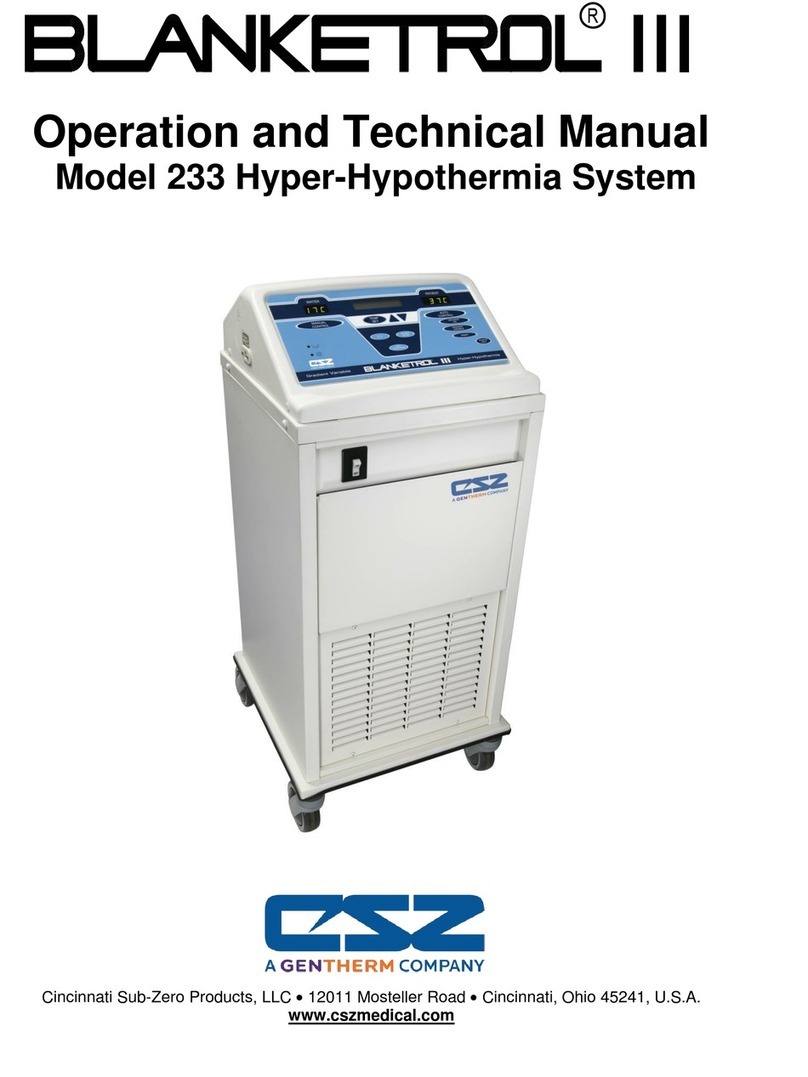
Cincinnati Sub-Zero
Cincinnati Sub-Zero BLANKETROL III 233 User manual

Cincinnati Sub-Zero
Cincinnati Sub-Zero HEMOTHERM 400CE User manual

Cincinnati Sub-Zero
Cincinnati Sub-Zero ZP Series Instruction manual
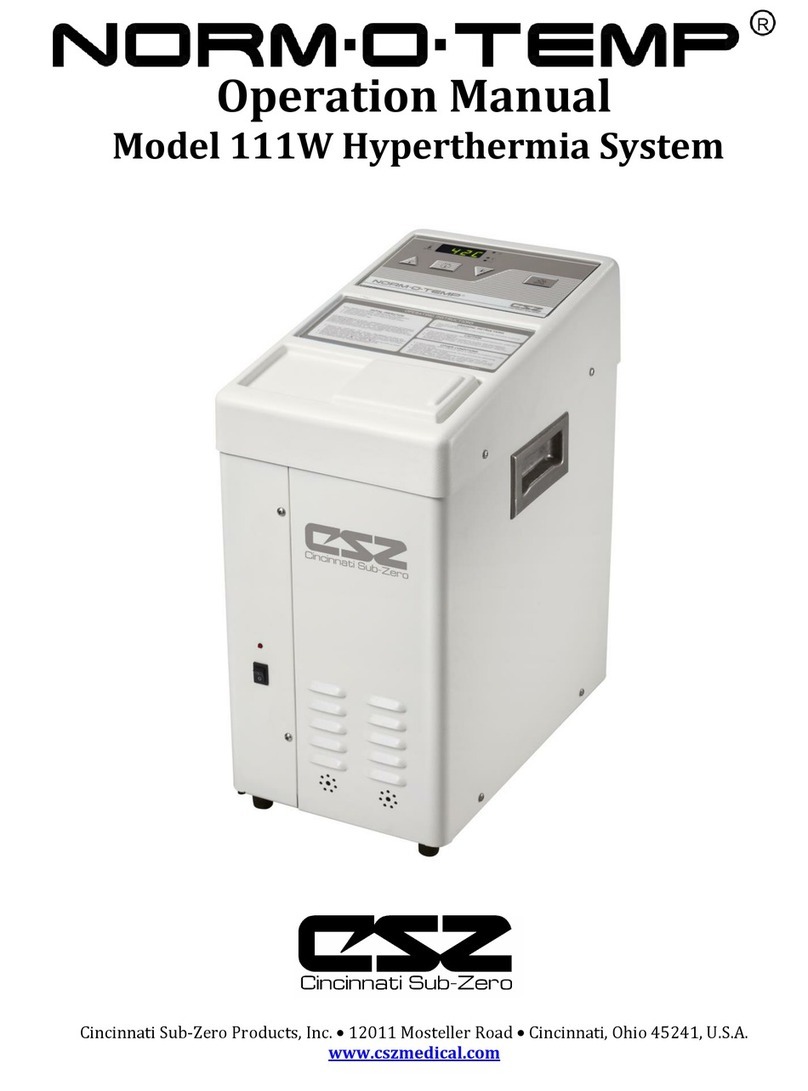
Cincinnati Sub-Zero
Cincinnati Sub-Zero NORM-O-TEMP Installation manual
Popular Medical Equipment manuals by other brands

Getinge
Getinge Arjohuntleigh Nimbus 3 Professional Instructions for use

Mettler Electronics
Mettler Electronics Sonicator 730 Maintenance manual

Pressalit Care
Pressalit Care R1100 Mounting instruction

Denas MS
Denas MS DENAS-T operating manual

bort medical
bort medical ActiveColor quick guide

AccuVein
AccuVein AV400 user manual











