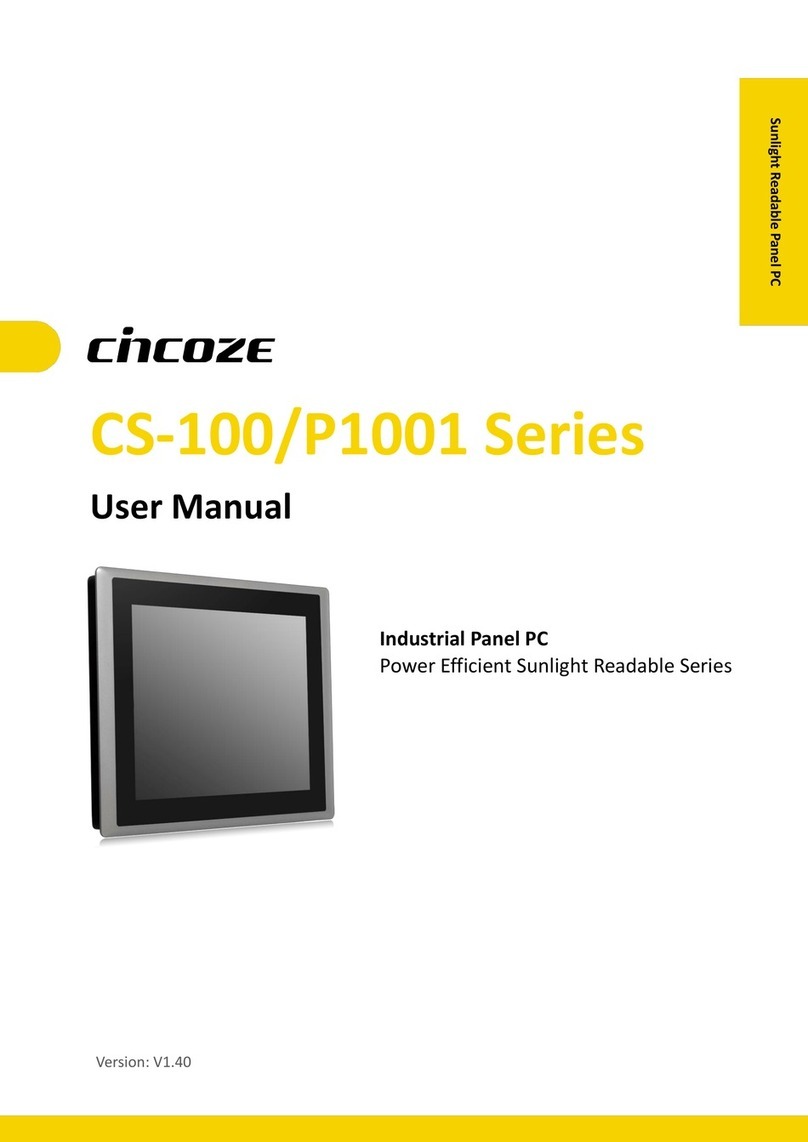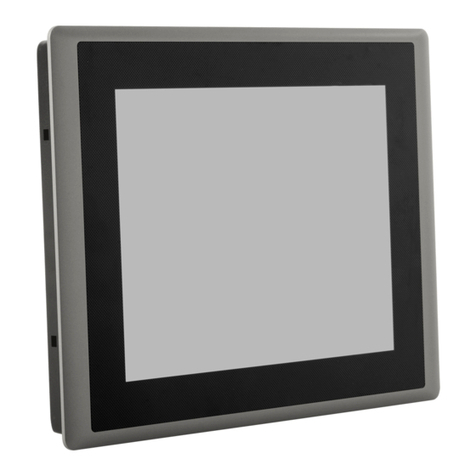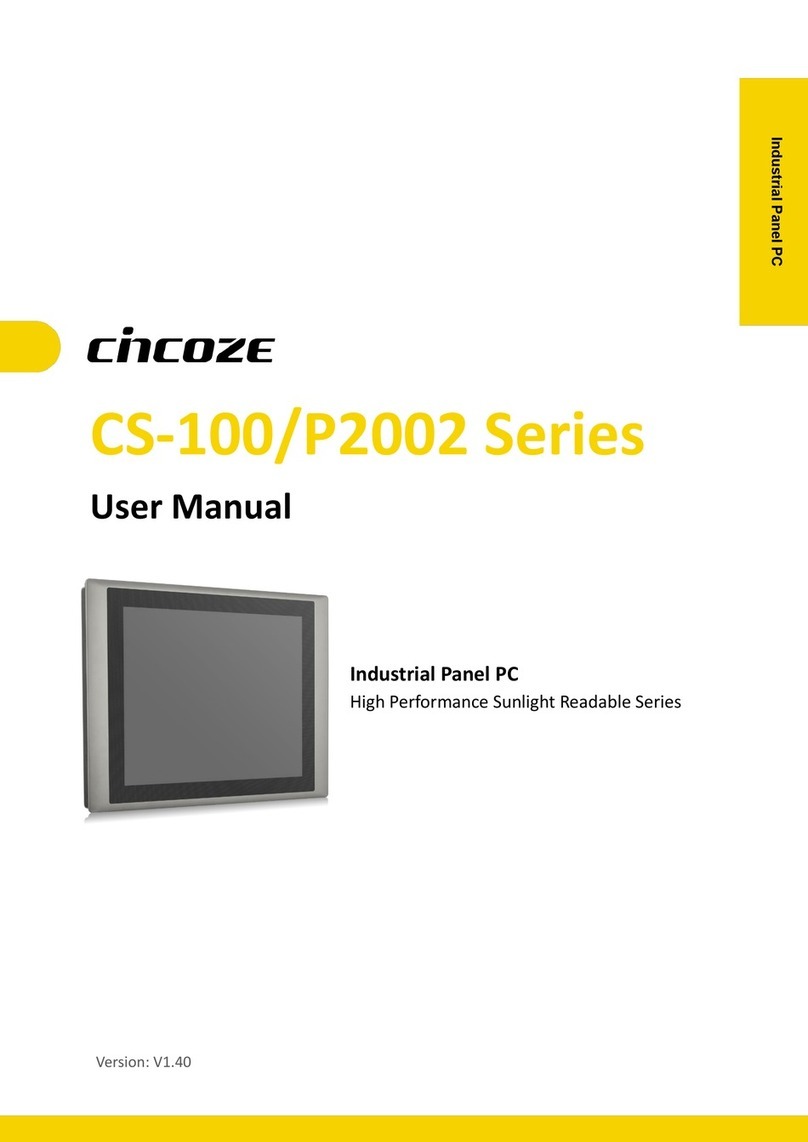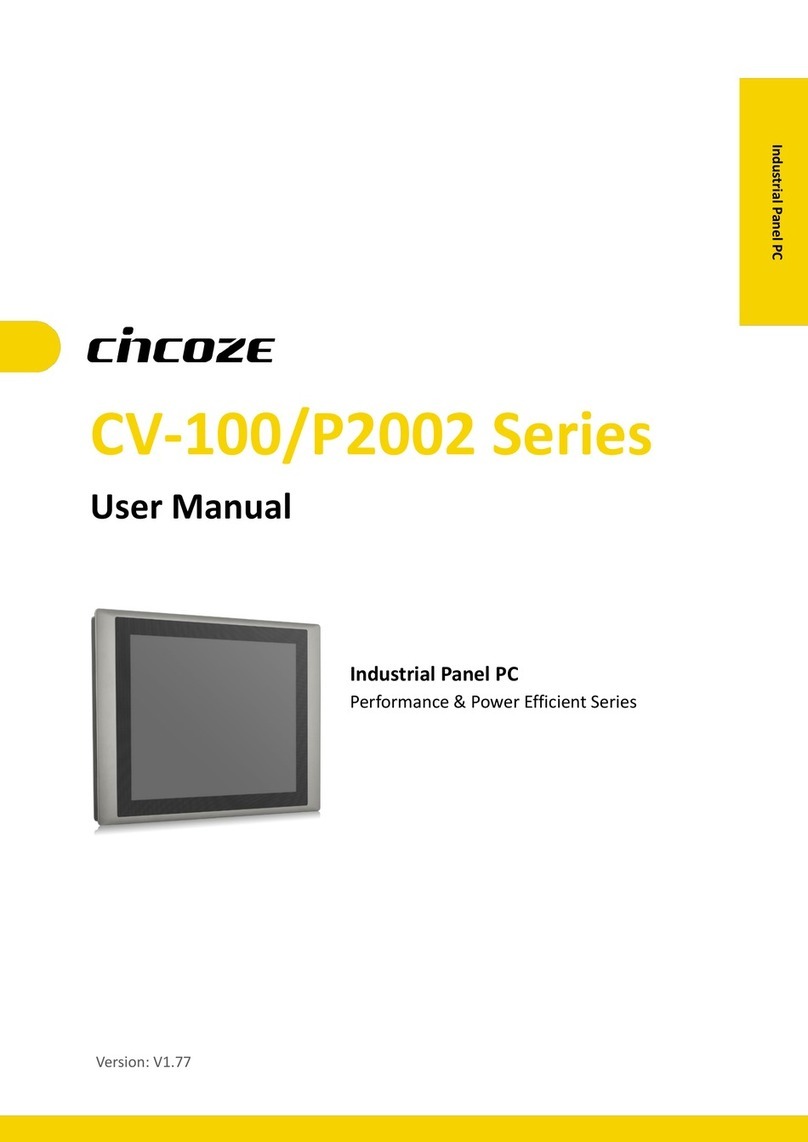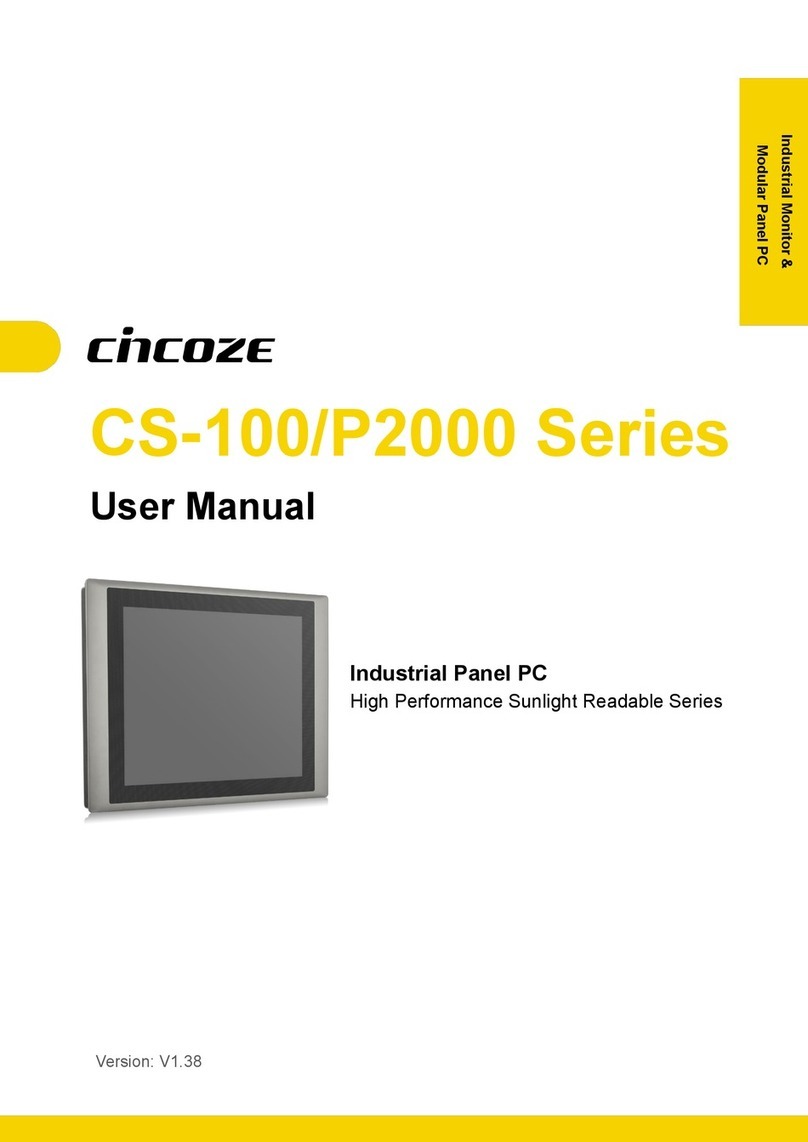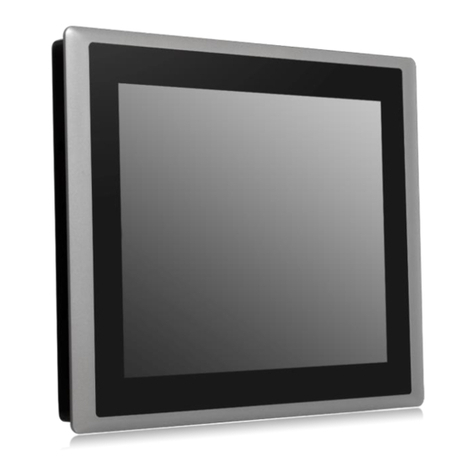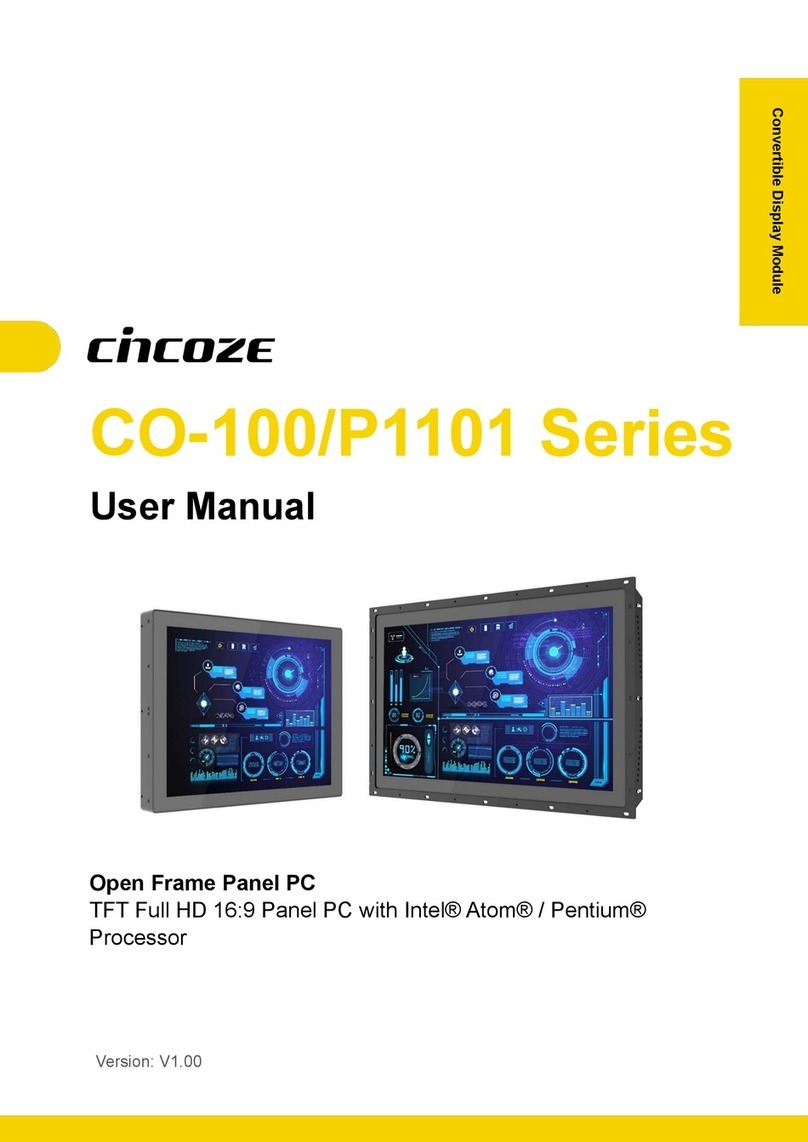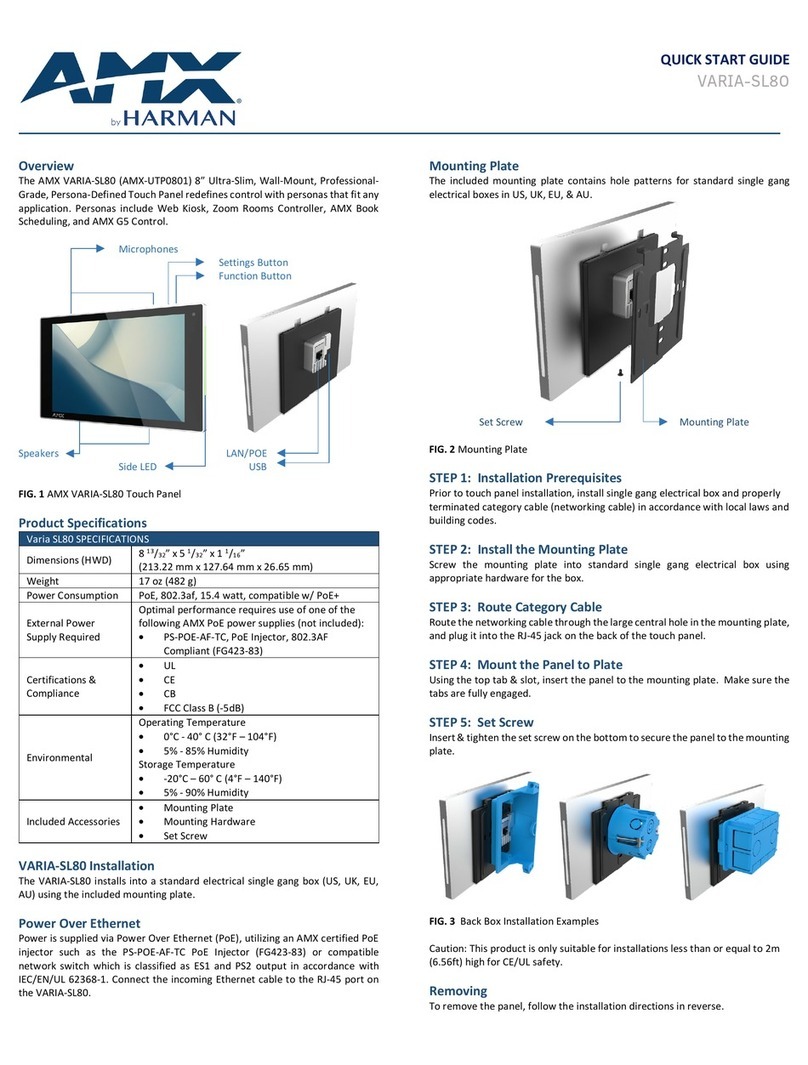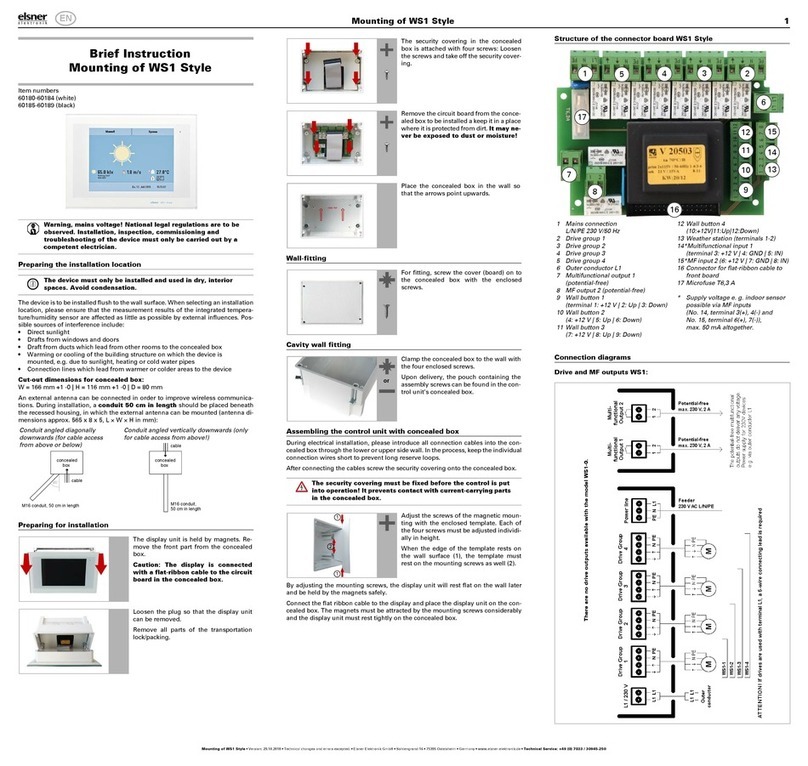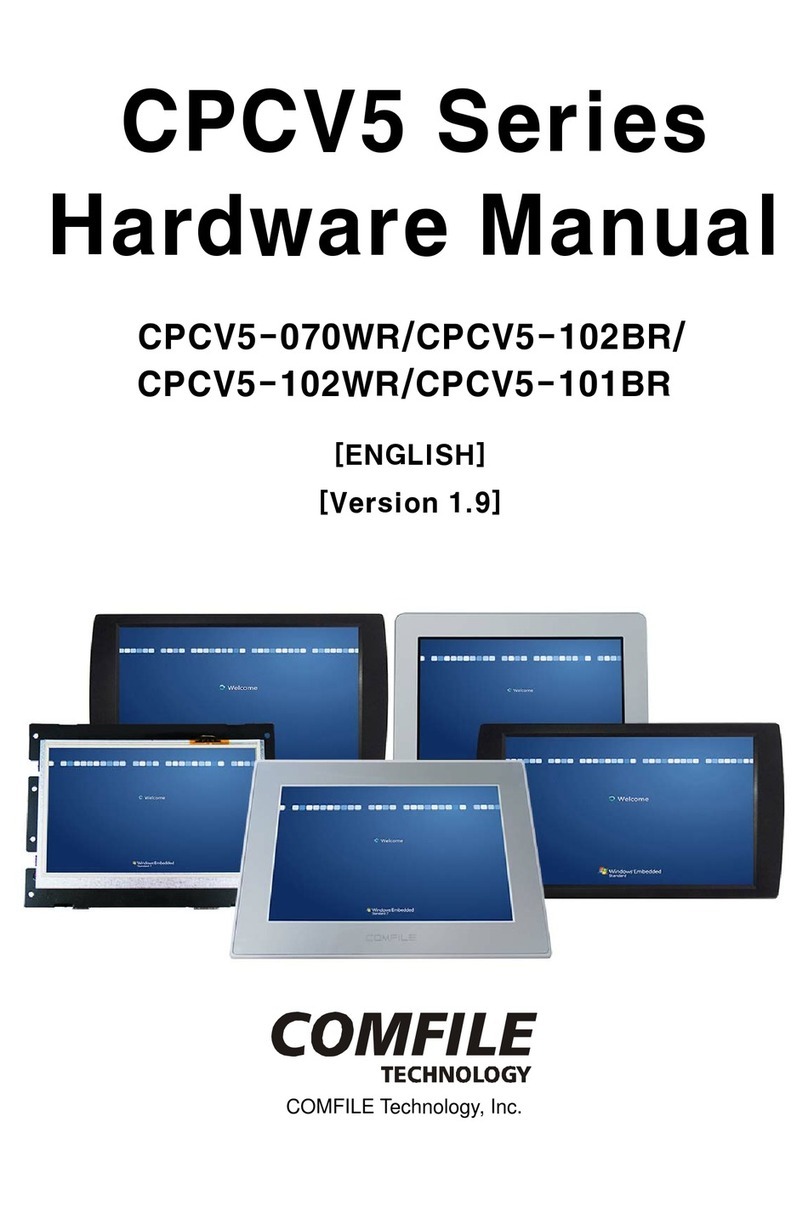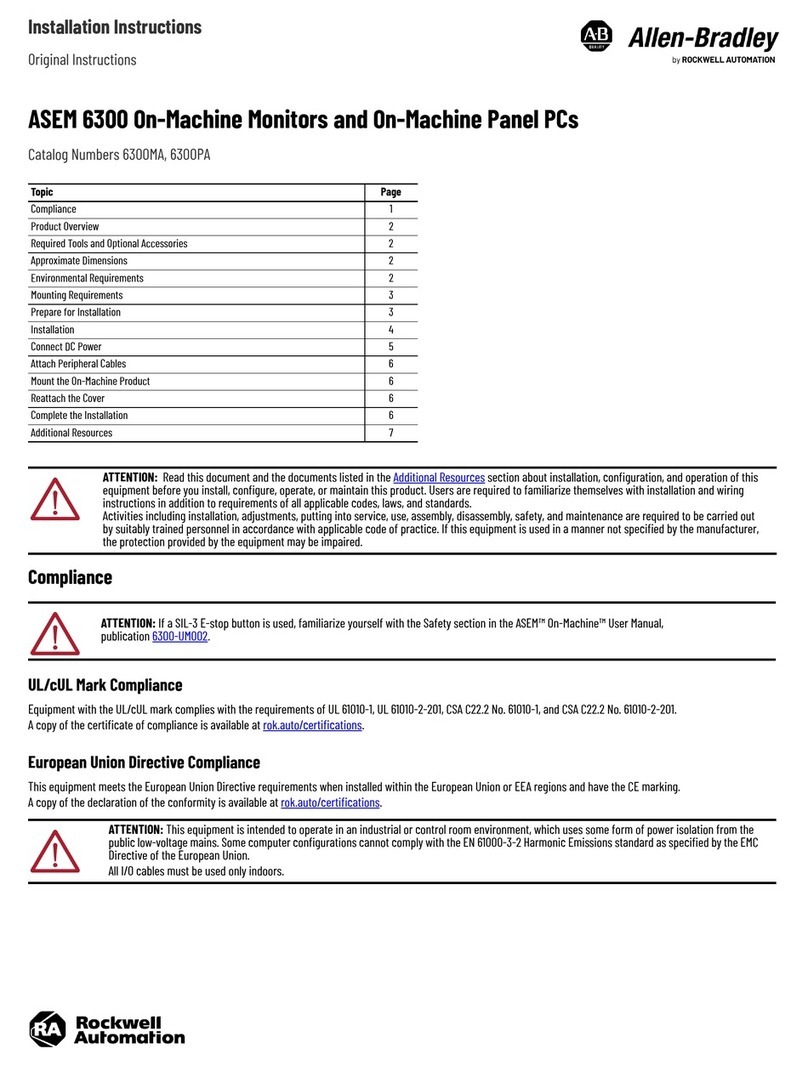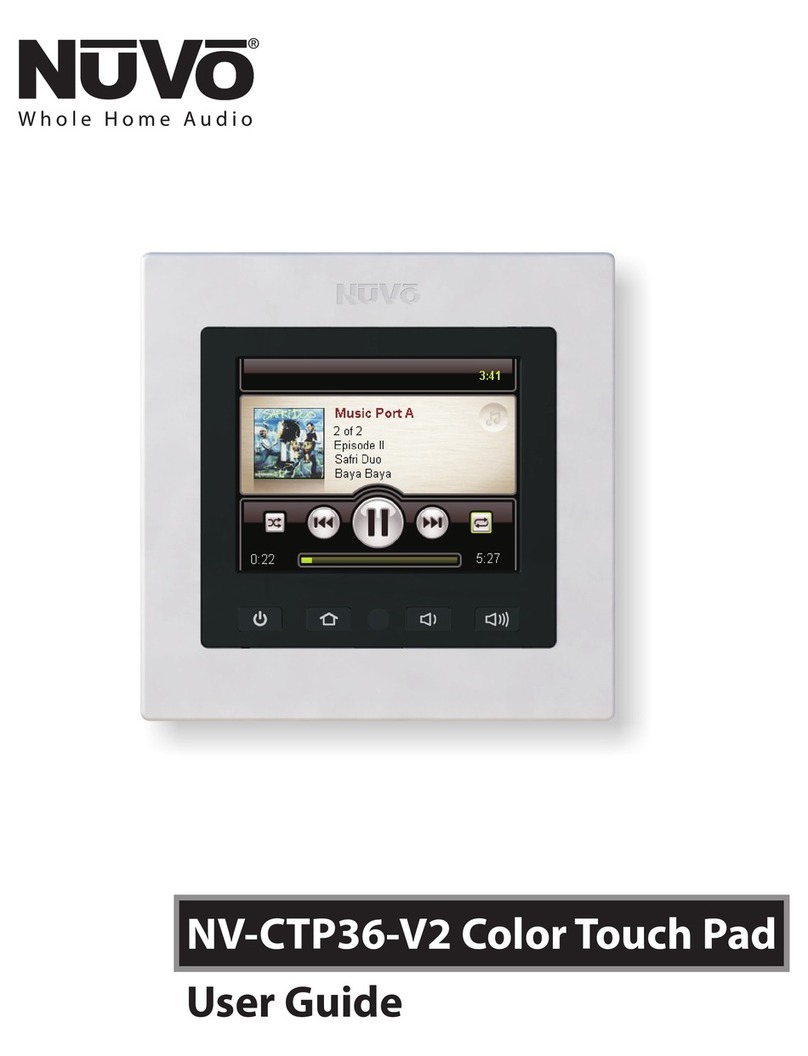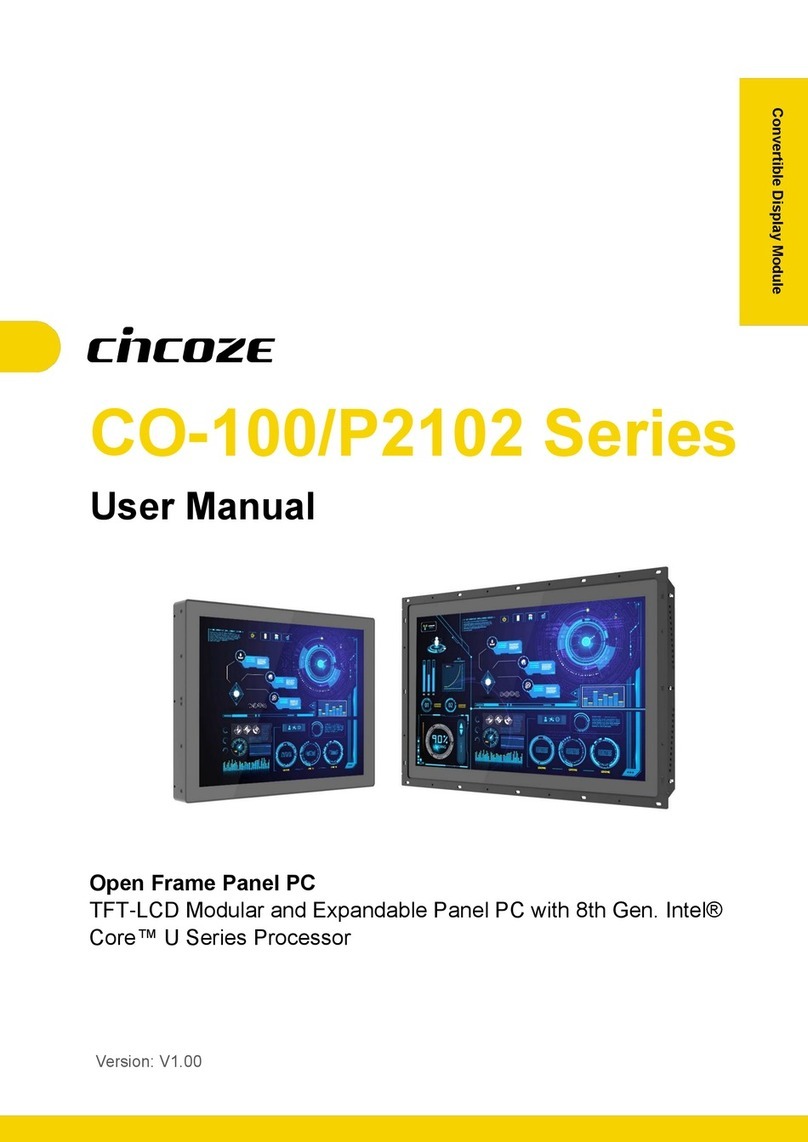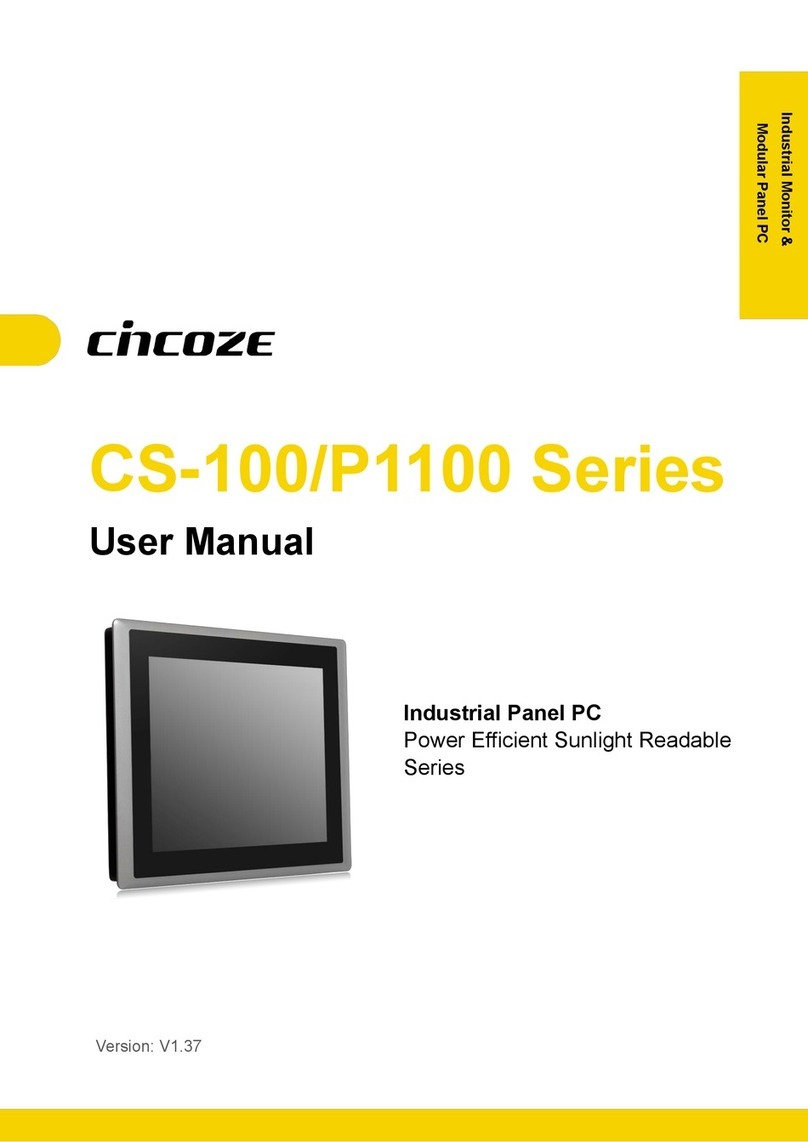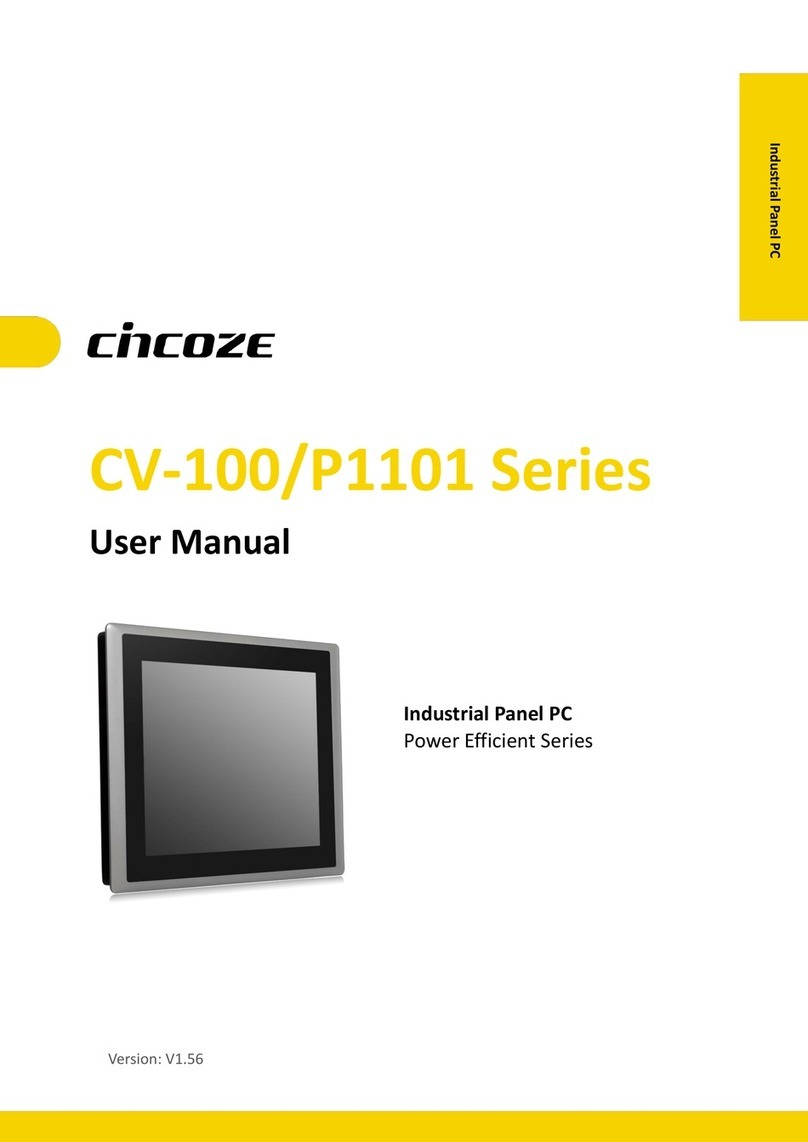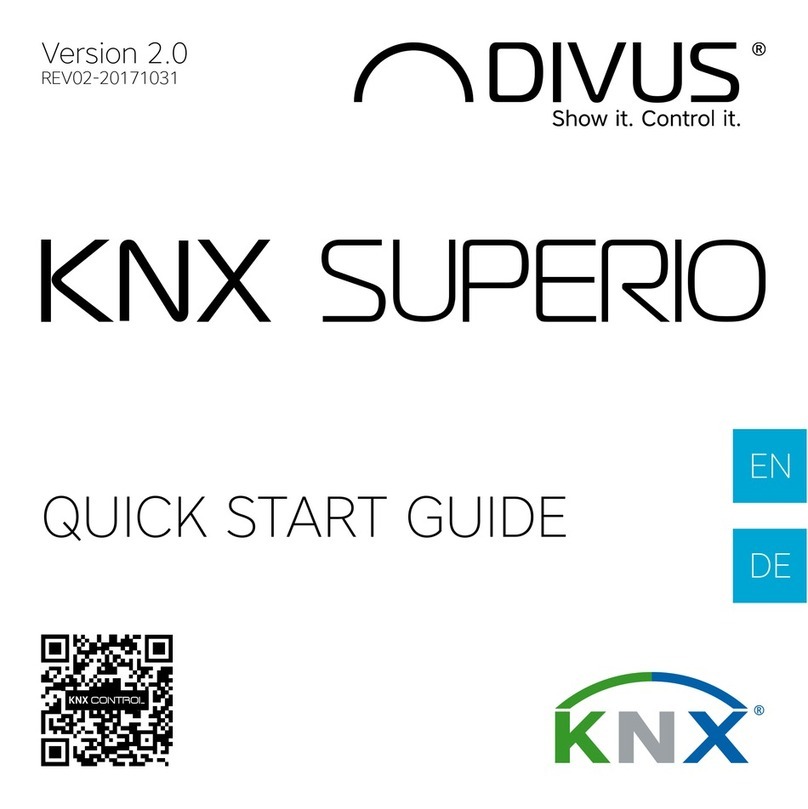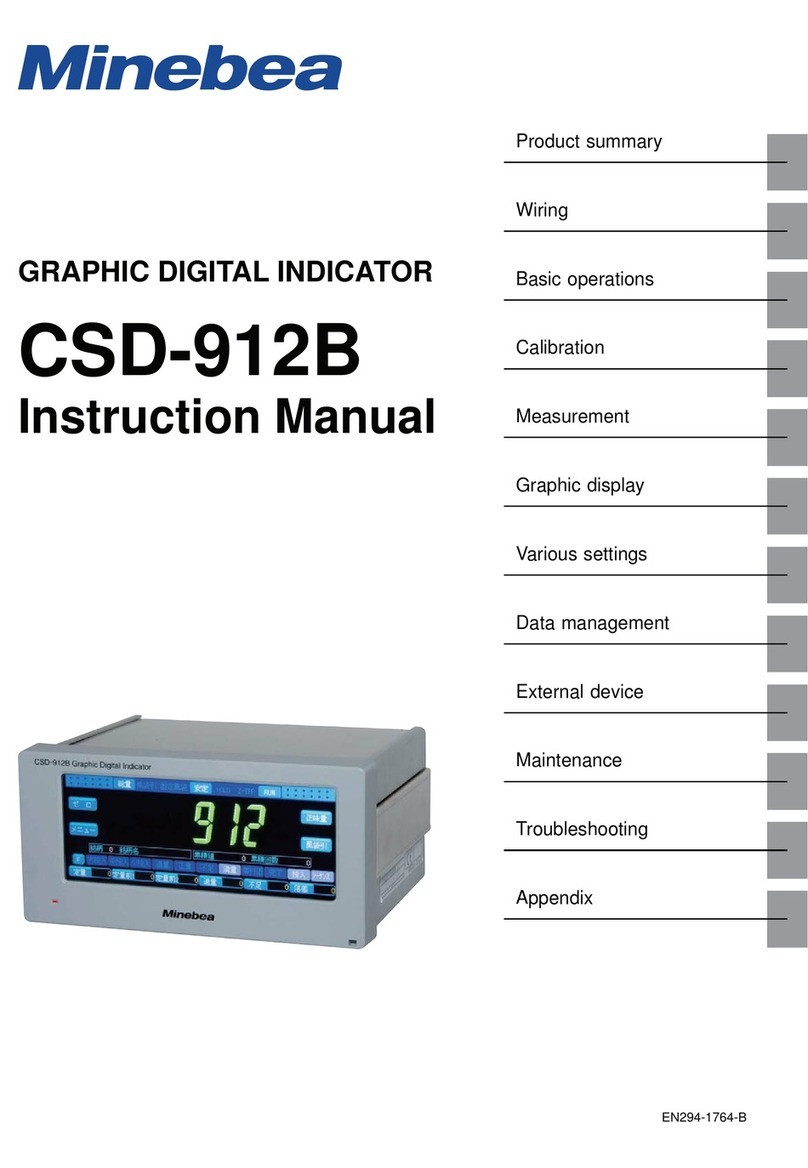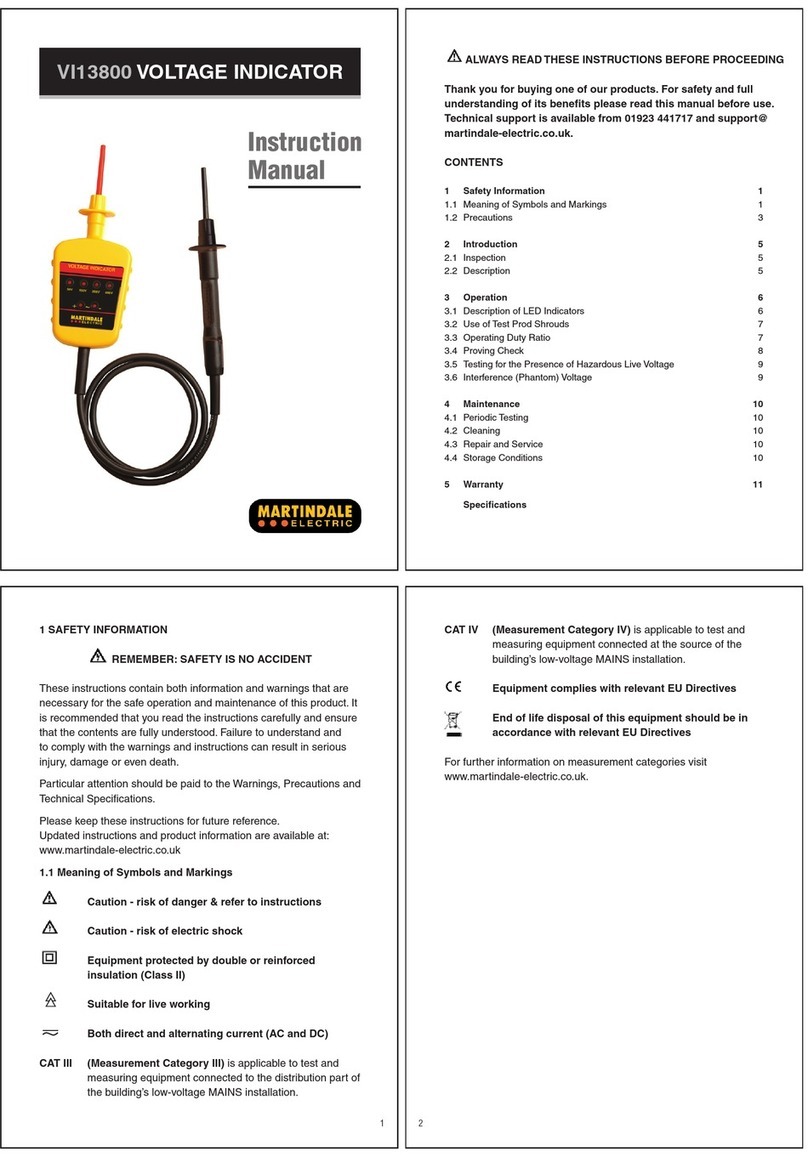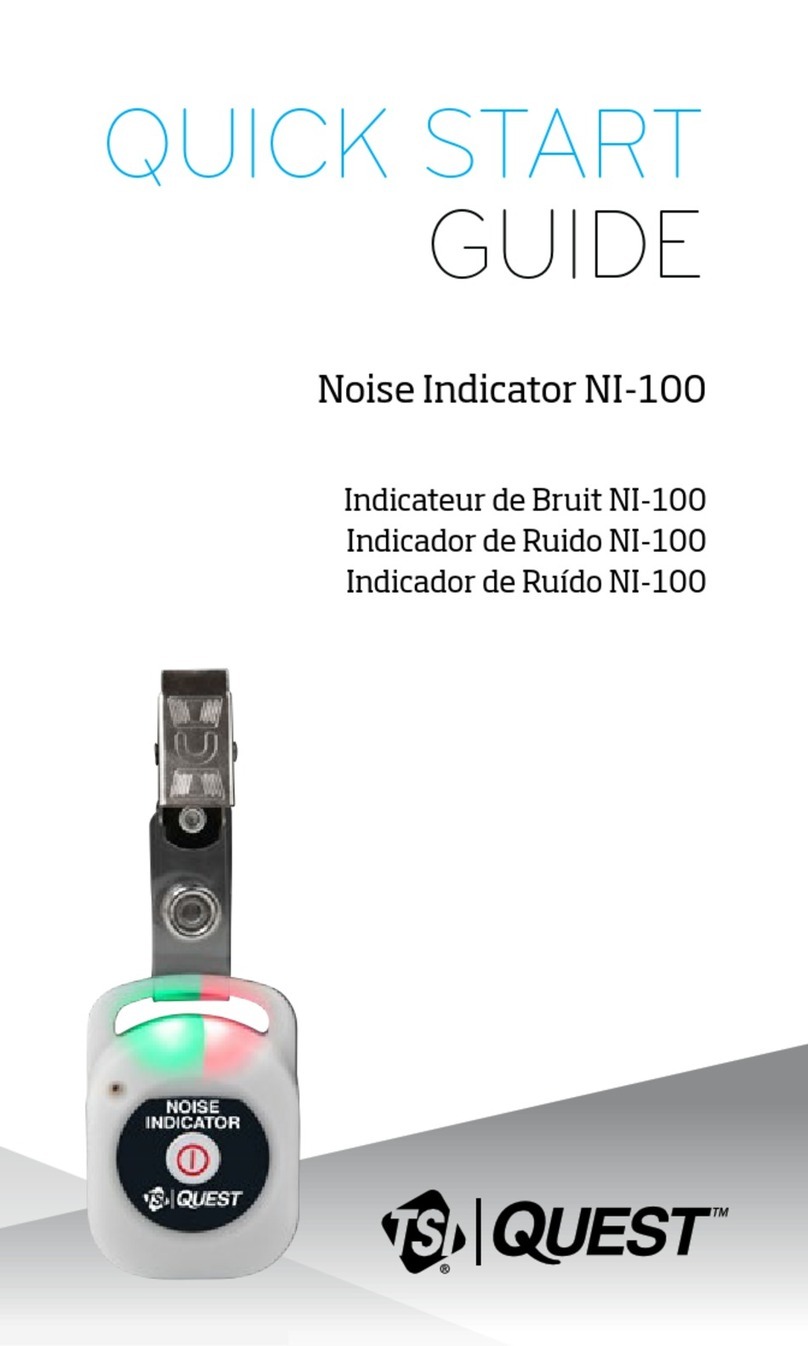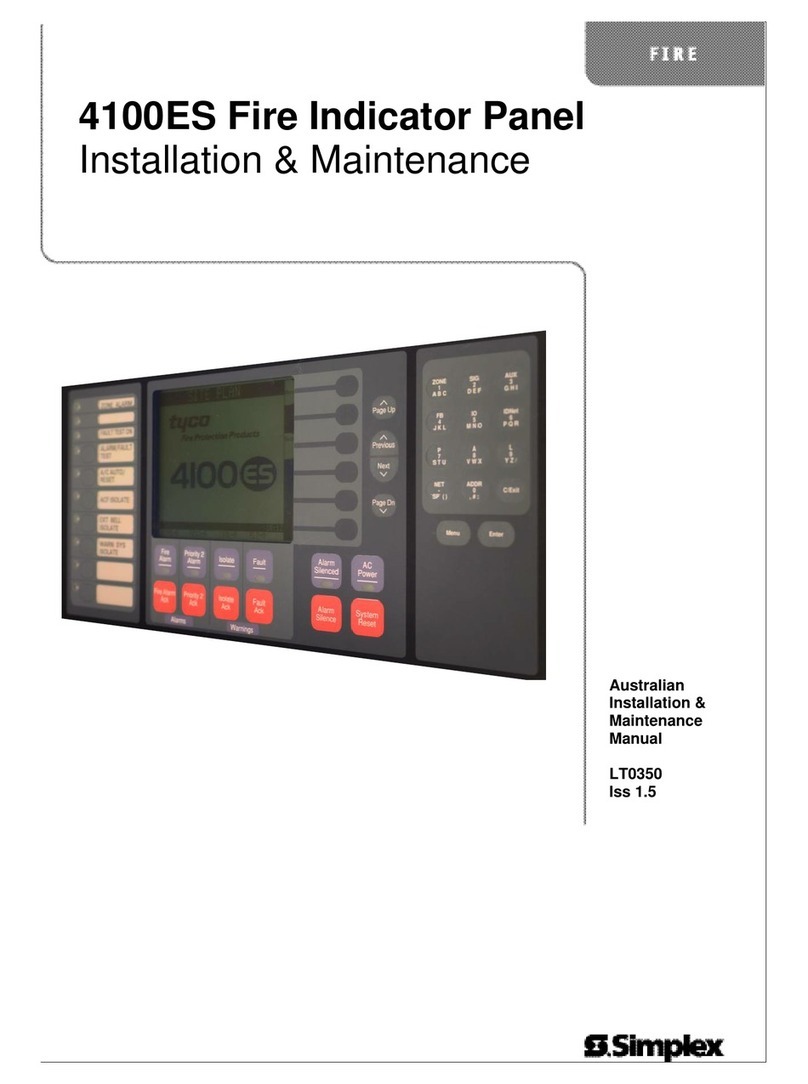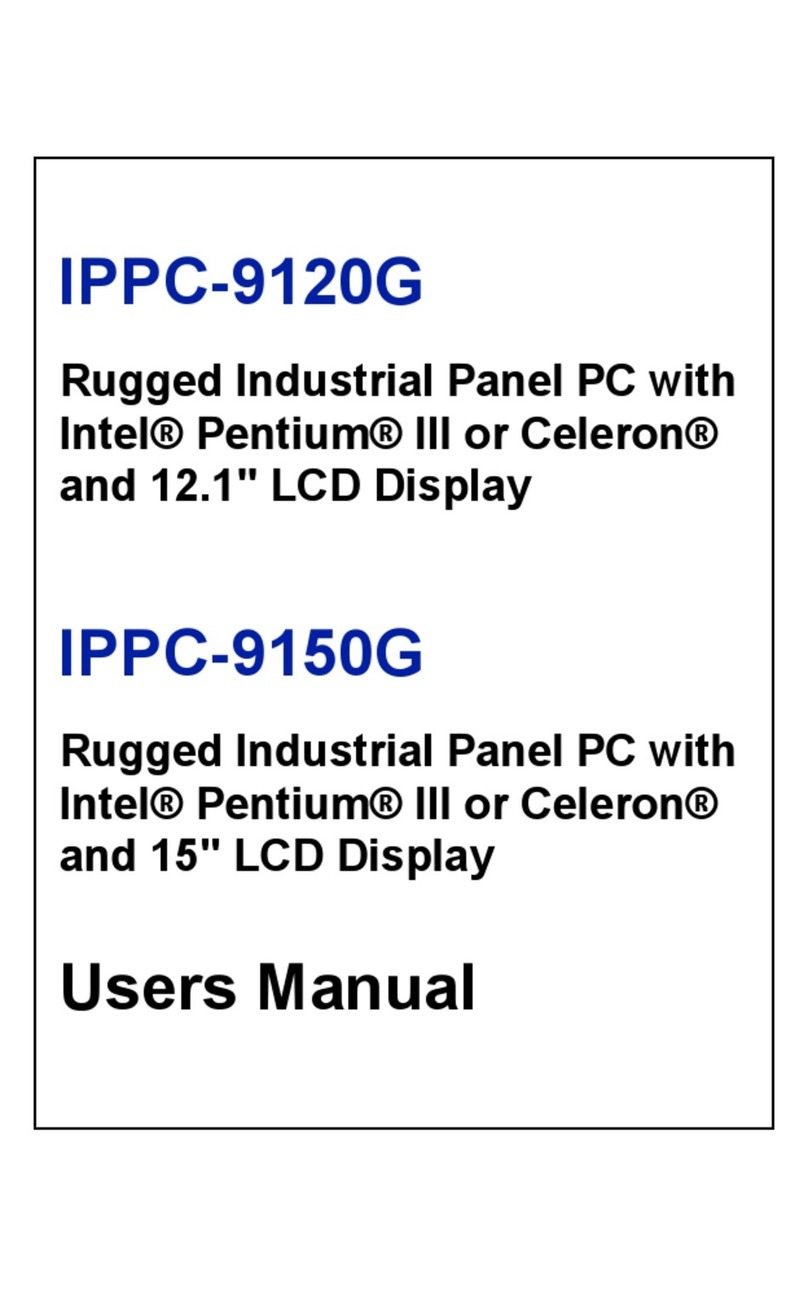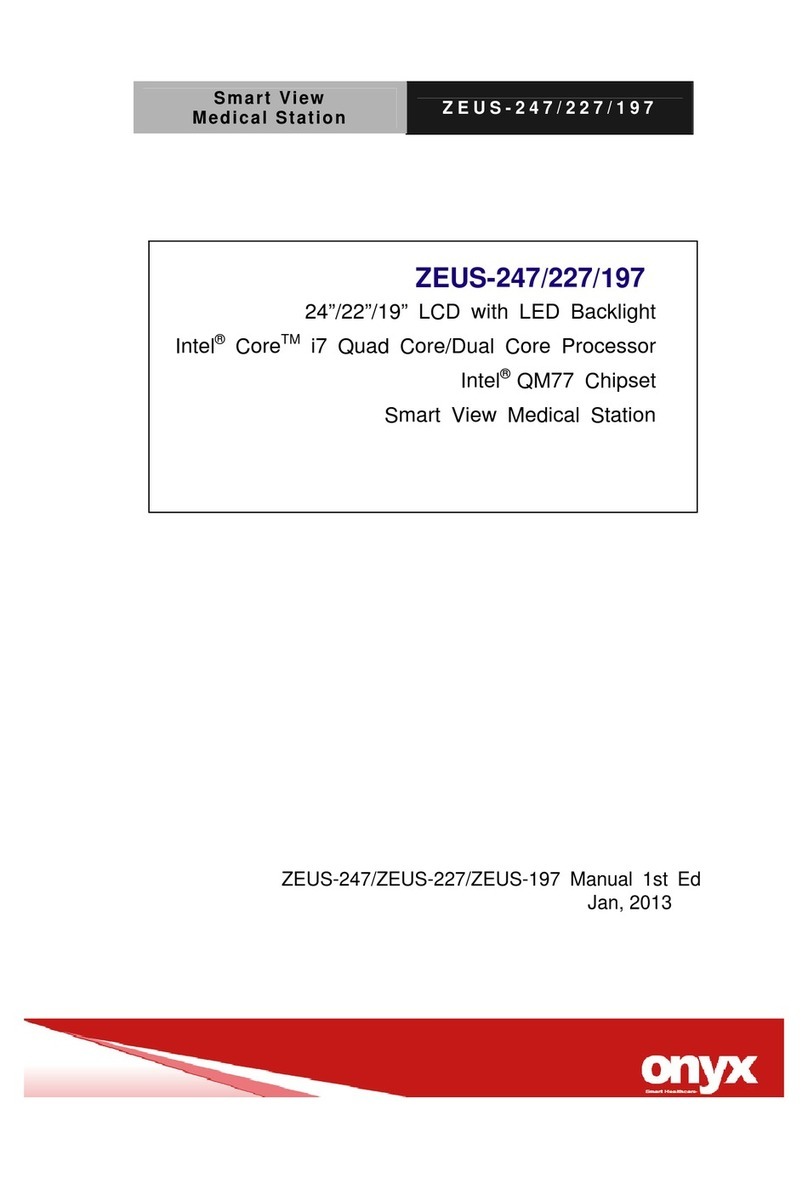CO-100/P2202 Series | User Manual 3
3.7 Installing Thermal Pad of Thermal Block..............................................................................49
3.8 Installing the Top Cover........................................................................................................50
3.9 Disassemble the CO Display Module ...................................................................................51
3.10 Installing a SATA Hard Drive at Front Panel........................................................................52
3.11 Installing a SATA hard drive on Bottom Side ......................................................................54
3.12 Installing a SIM Card...........................................................................................................56
3.13 Installing CFM Modules......................................................................................................57
3.13.1 CFM-IGN101 Module.................................................................................................57
3.13.2 CFM-PoE04 Module...................................................................................................58
3.14 Installing MEC Modules......................................................................................................60
3.14.1 MEC-COM-M212-TDB9/UB1203 Module..................................................................60
3.14.2 MEC-COM-M334-TDB9/UB1203 Module..................................................................63
3.14.3 MEC-USB-M102-30/UB1214 Module........................................................................66
3.14.4 MEC-LAN-M102-30/UB1211 Module........................................................................69
3.15 Installing Standard Mount..................................................................................................72
3.15.1 Fixing from front side ................................................................................................73
3.15.2 Fixing from rear side..................................................................................................74
3.16 Installing Flat Mount ..........................................................................................................76
3.16.1 Fixing from front side ................................................................................................81
3.16.2 Fixing from rear side..................................................................................................82
3.17 Disassemble the mounting brackets..................................................................................83
3.18 Installing VESA Mount........................................................................................................85
3.19 Installing Rack Mount.........................................................................................................87
Chapter 4 BIOS Setup.........................................................................................................................89
4.1 BIOS Introduction.................................................................................................................90
4.2 Main Setup...........................................................................................................................91
4.3 Advanced Setup ...................................................................................................................92
4.3.1 CPU Configuration.......................................................................................................92
4.3.2 SATA Configuration .....................................................................................................93
4.3.3 PCH-FW Configuration.................................................................................................93
4.3.4 Trusted Computing......................................................................................................94
4.3.5 ACPI Settings................................................................................................................95
4.3.6 F81966 Super IO Configuration...................................................................................96
4.3.7 Hardware Monitor.......................................................................................................97
4.3.8 S5 RTC Wake Settings..................................................................................................98
4.3.9 Serial Port Console Redirection...................................................................................98
4.3.10 USB Configuration .....................................................................................................99
4.3.11 Network Stack Configuration ....................................................................................99
4.3.12 CSM Configuration ..................................................................................................100
4.4 Chipset Setup .....................................................................................................................100