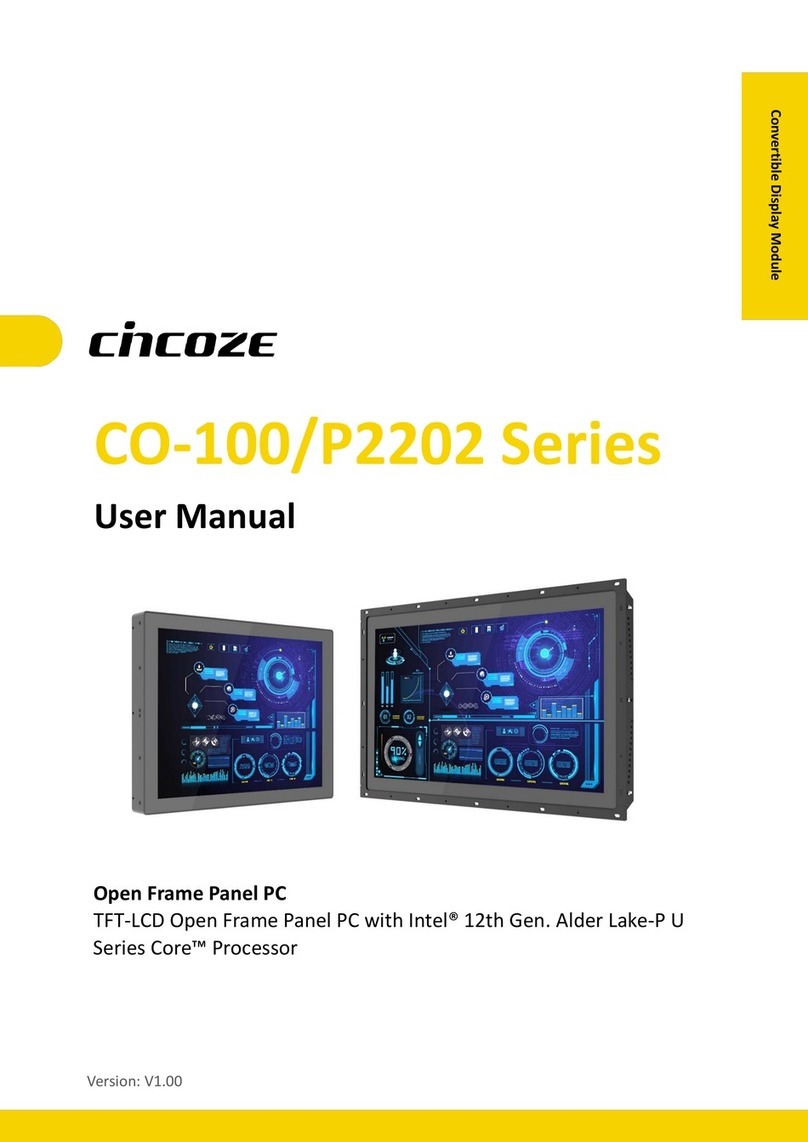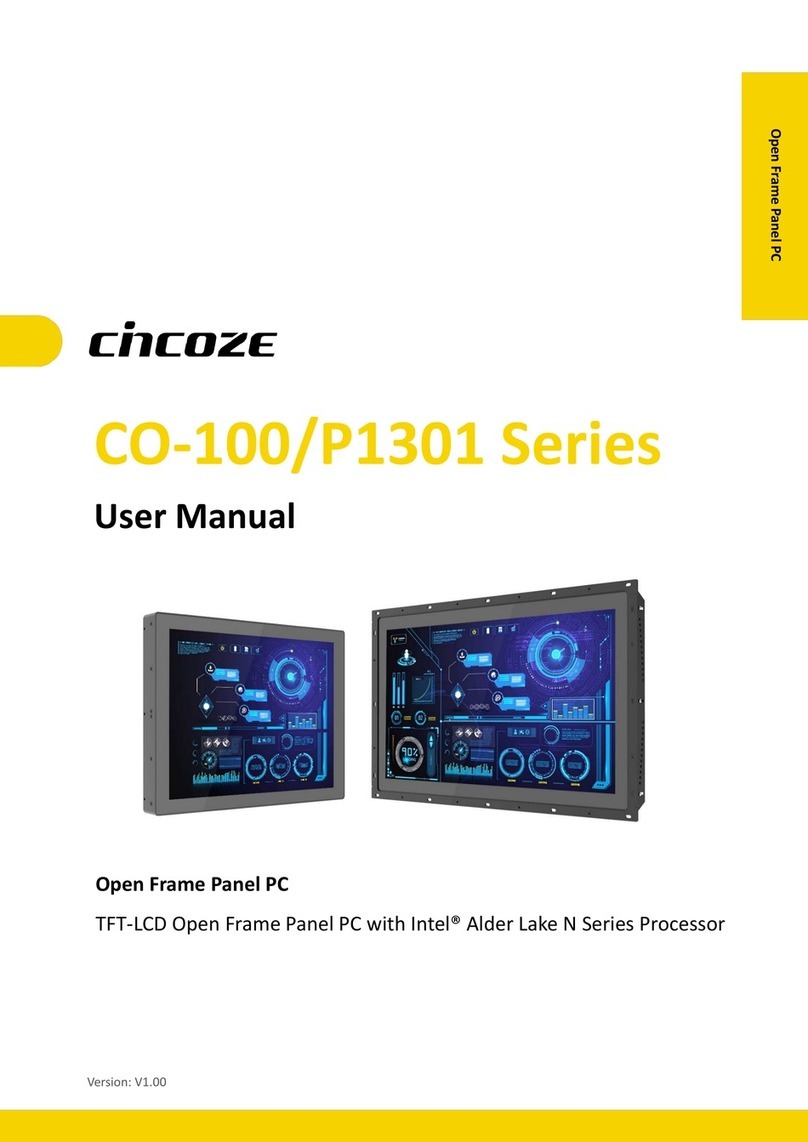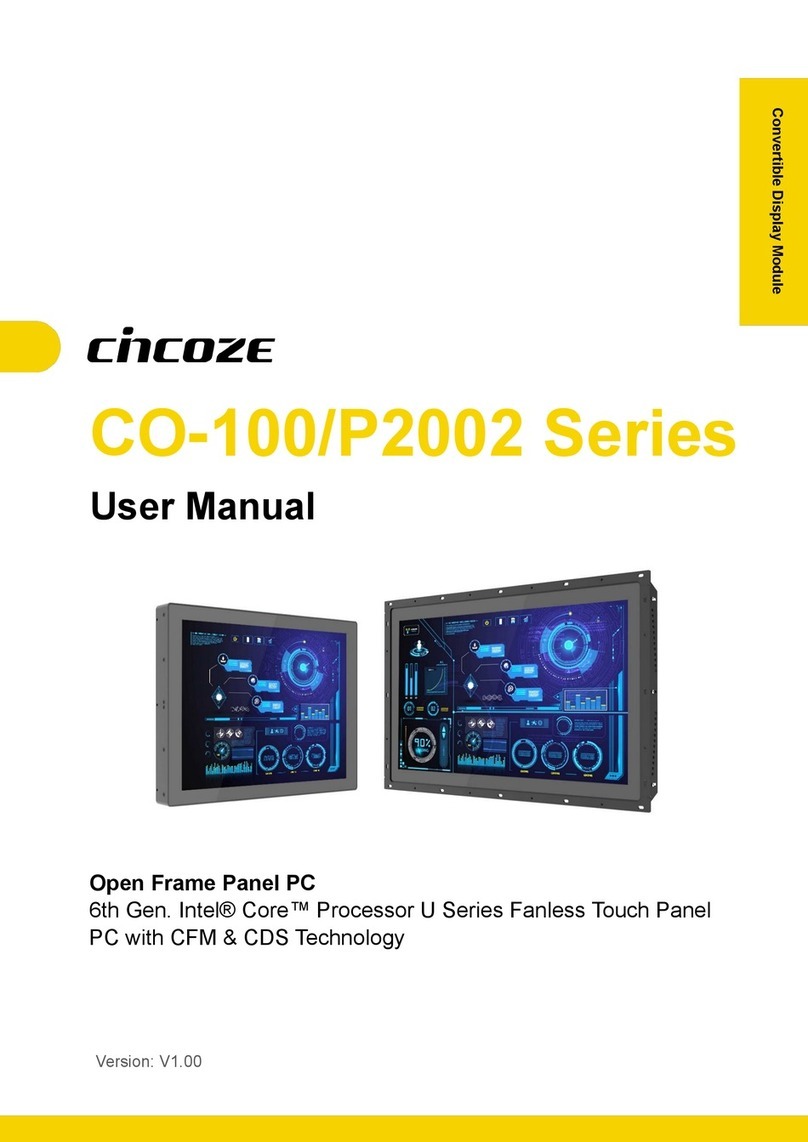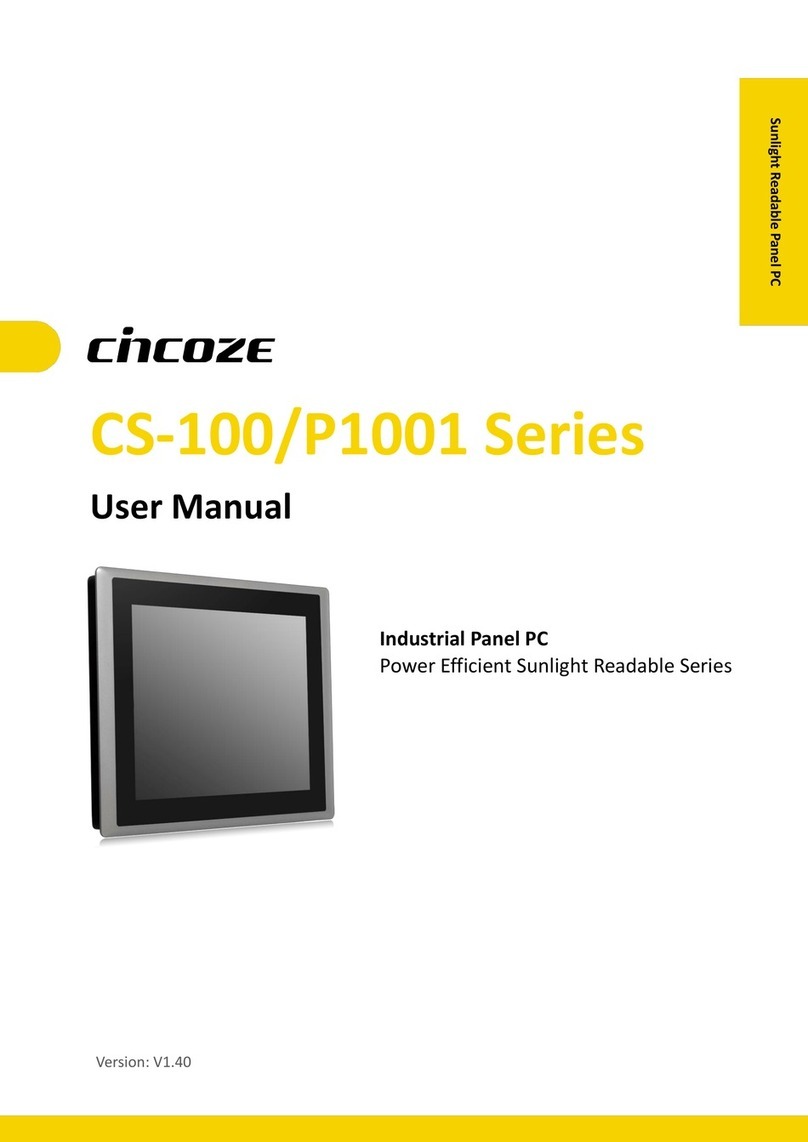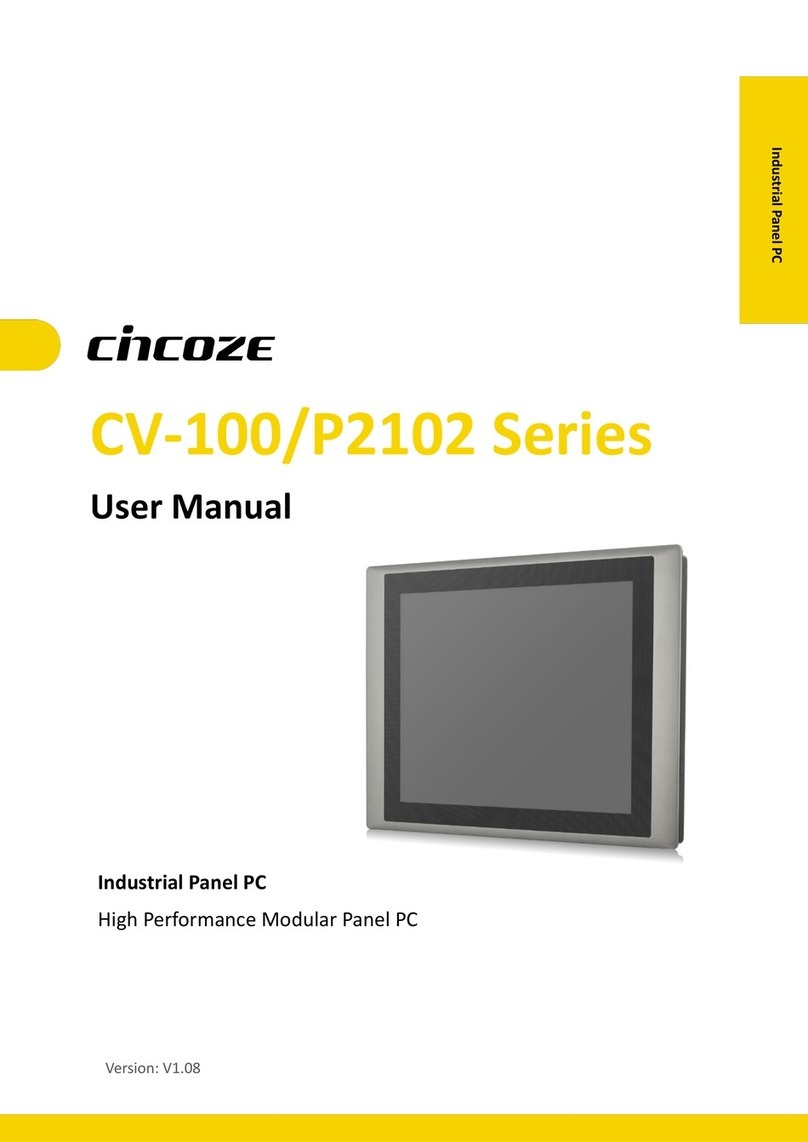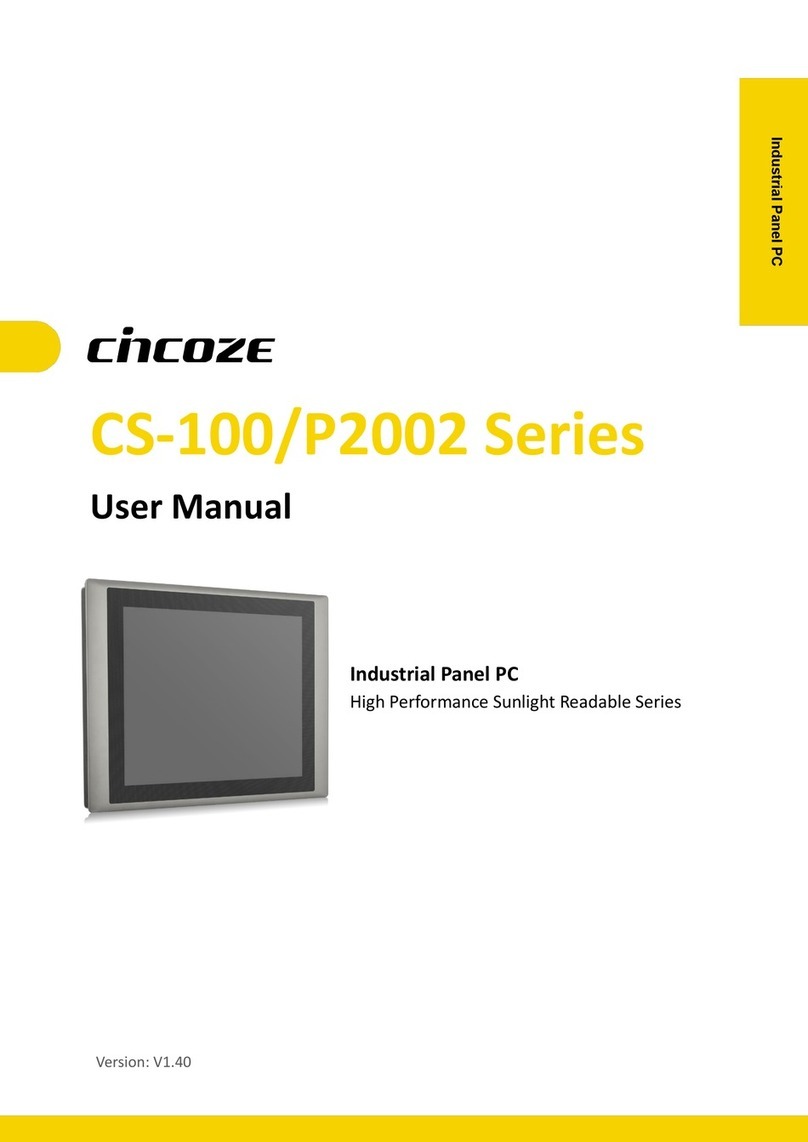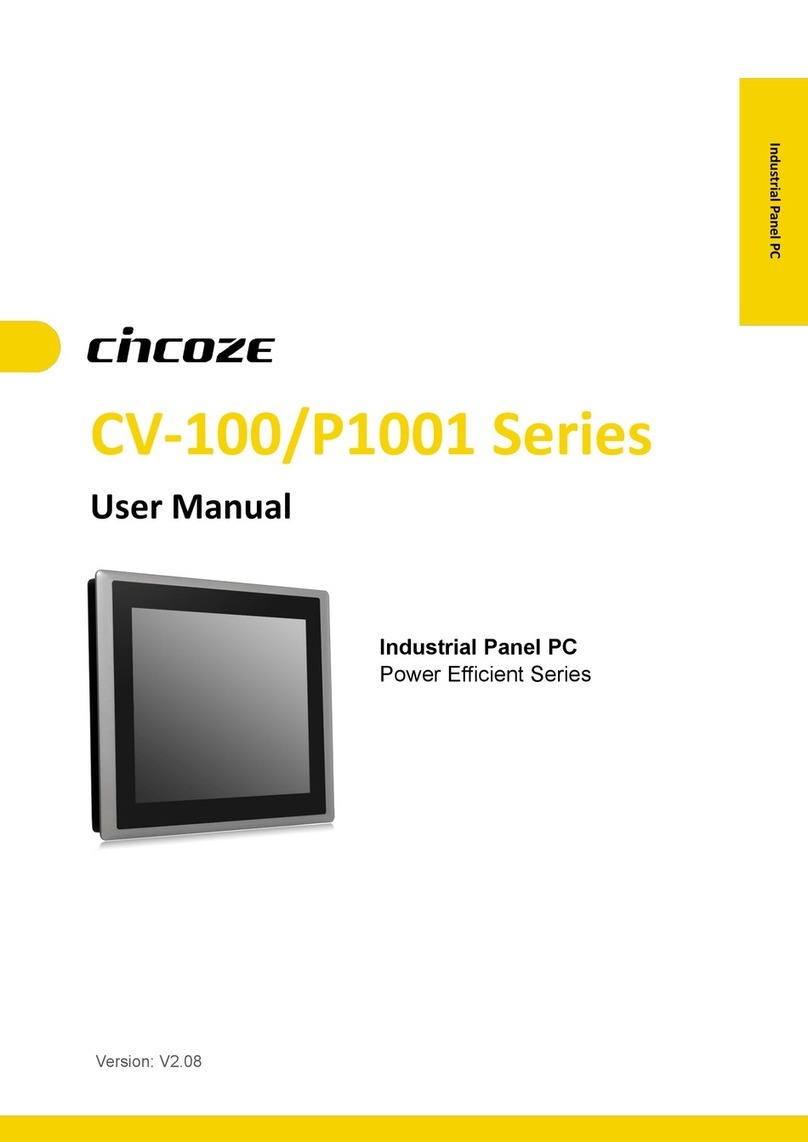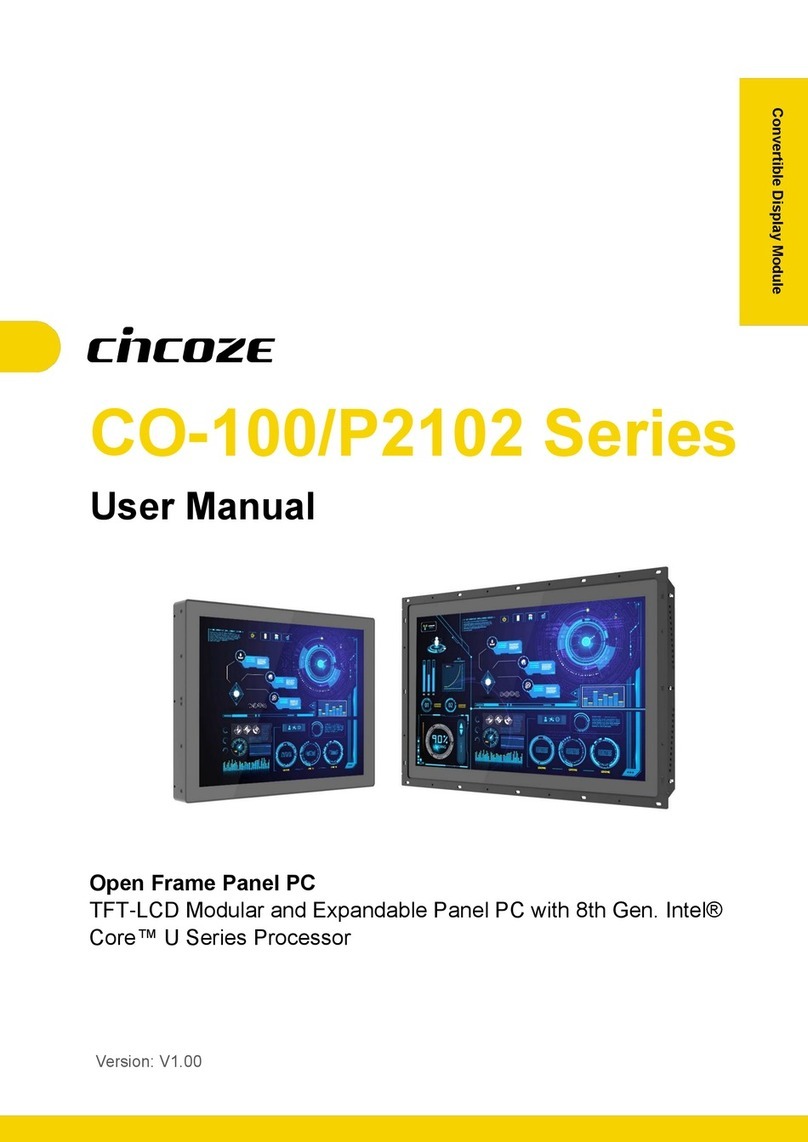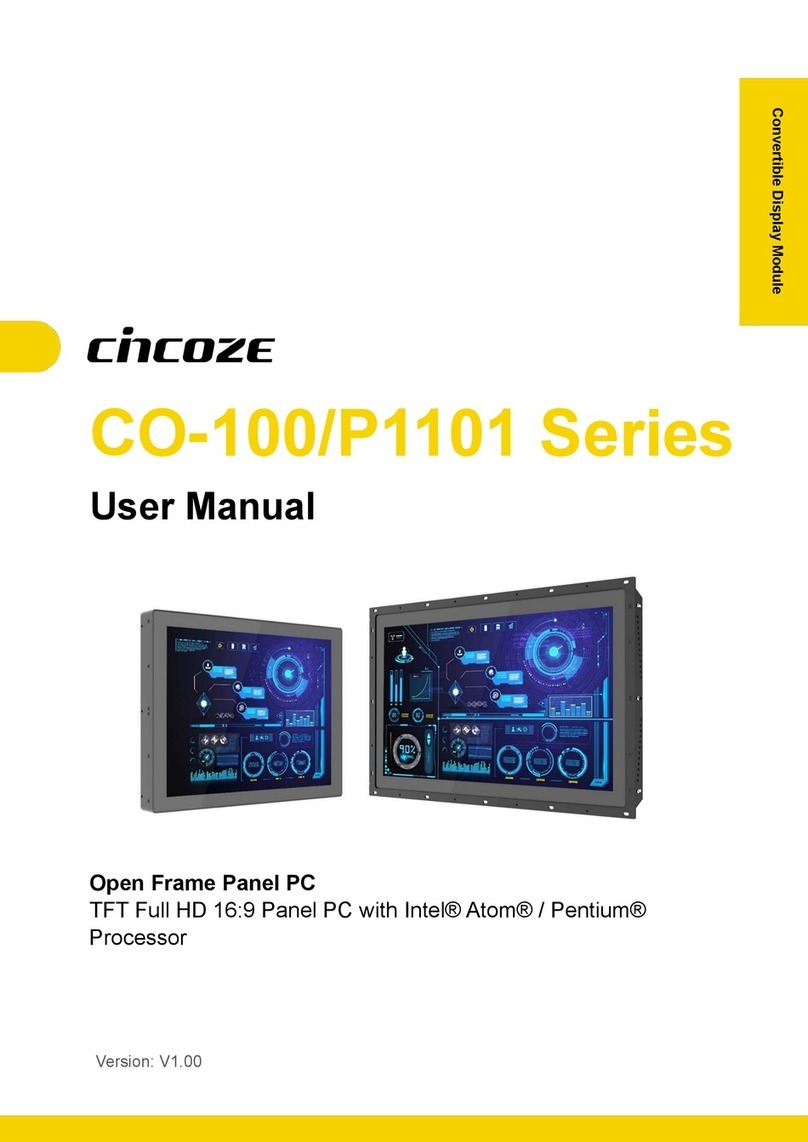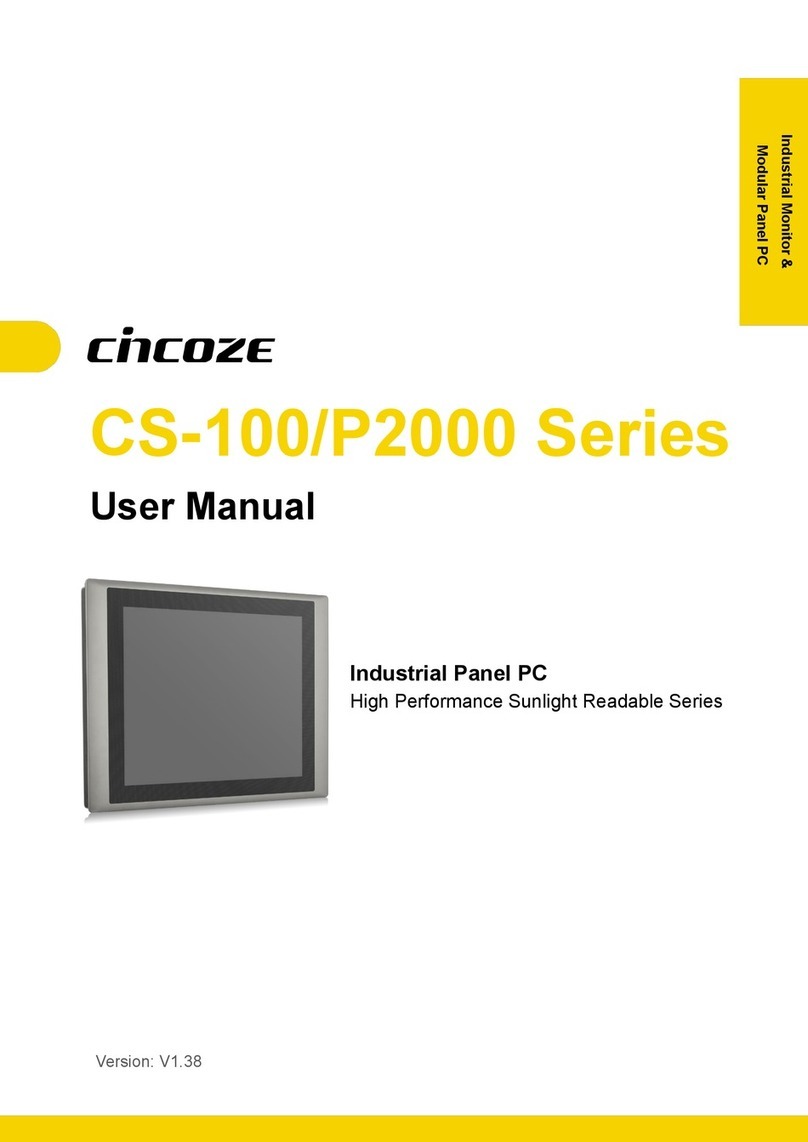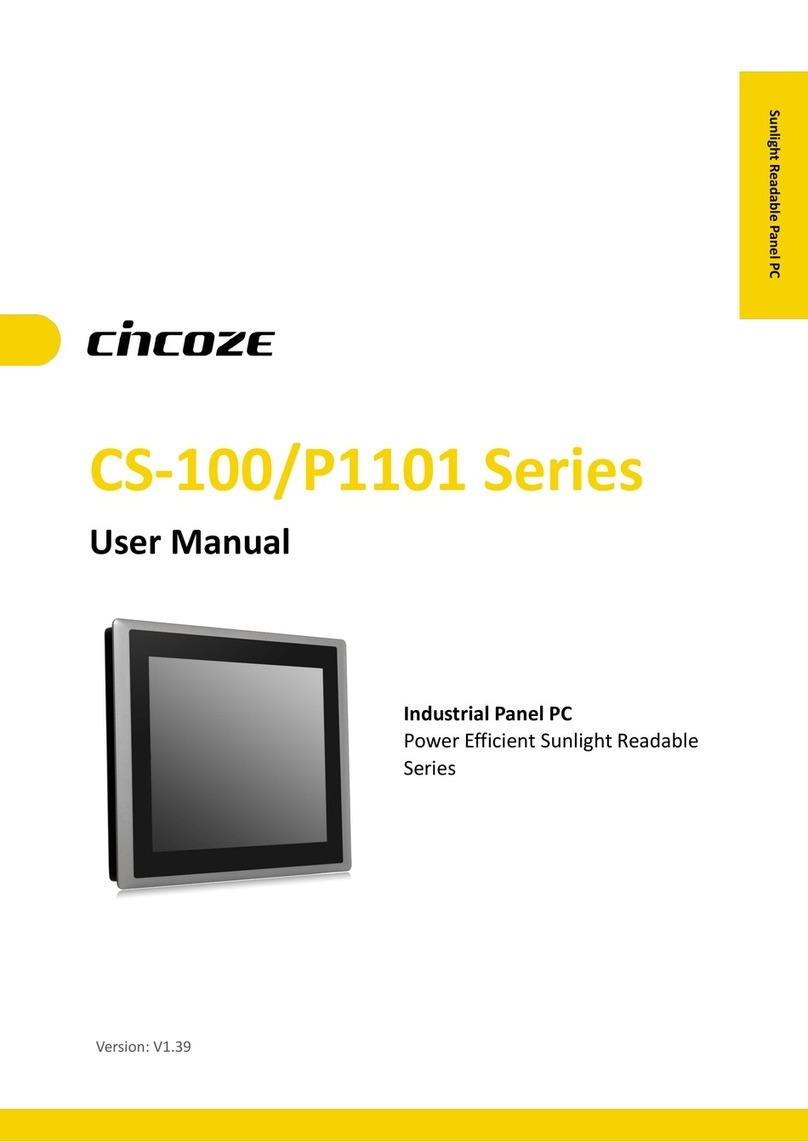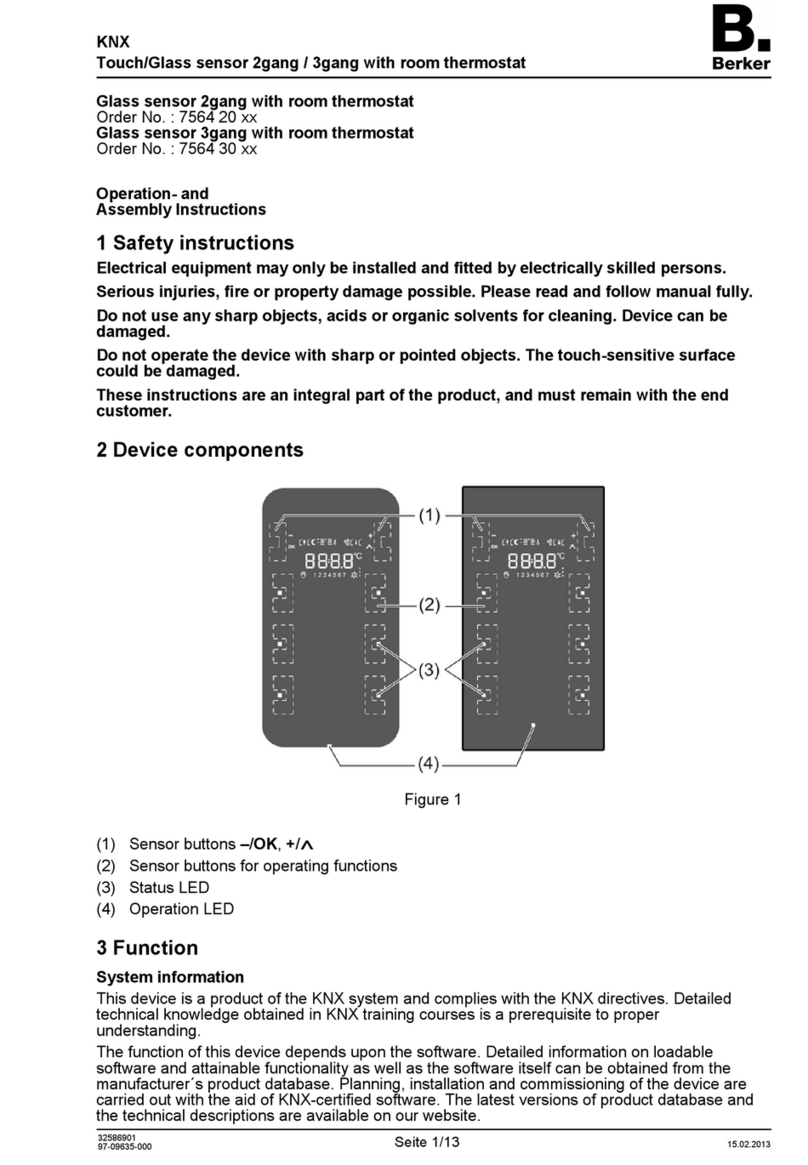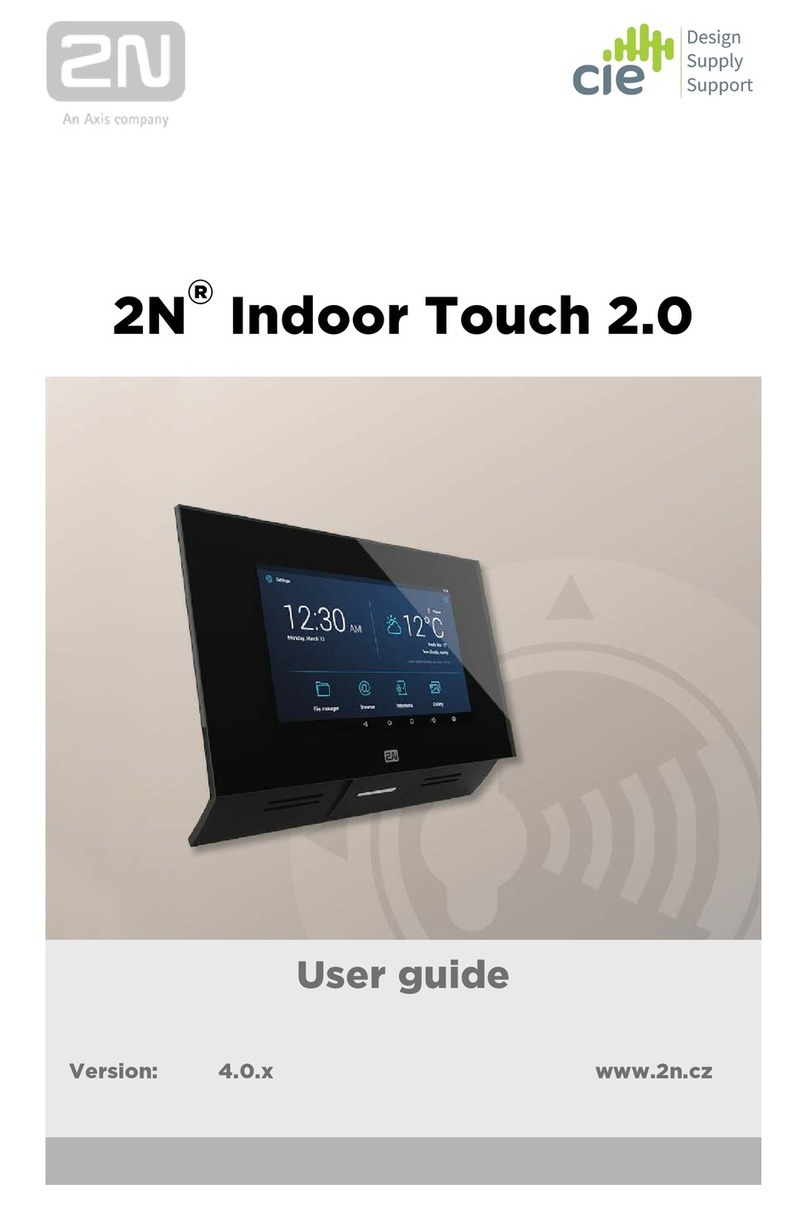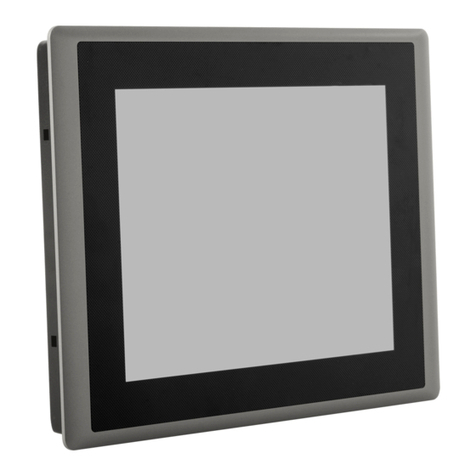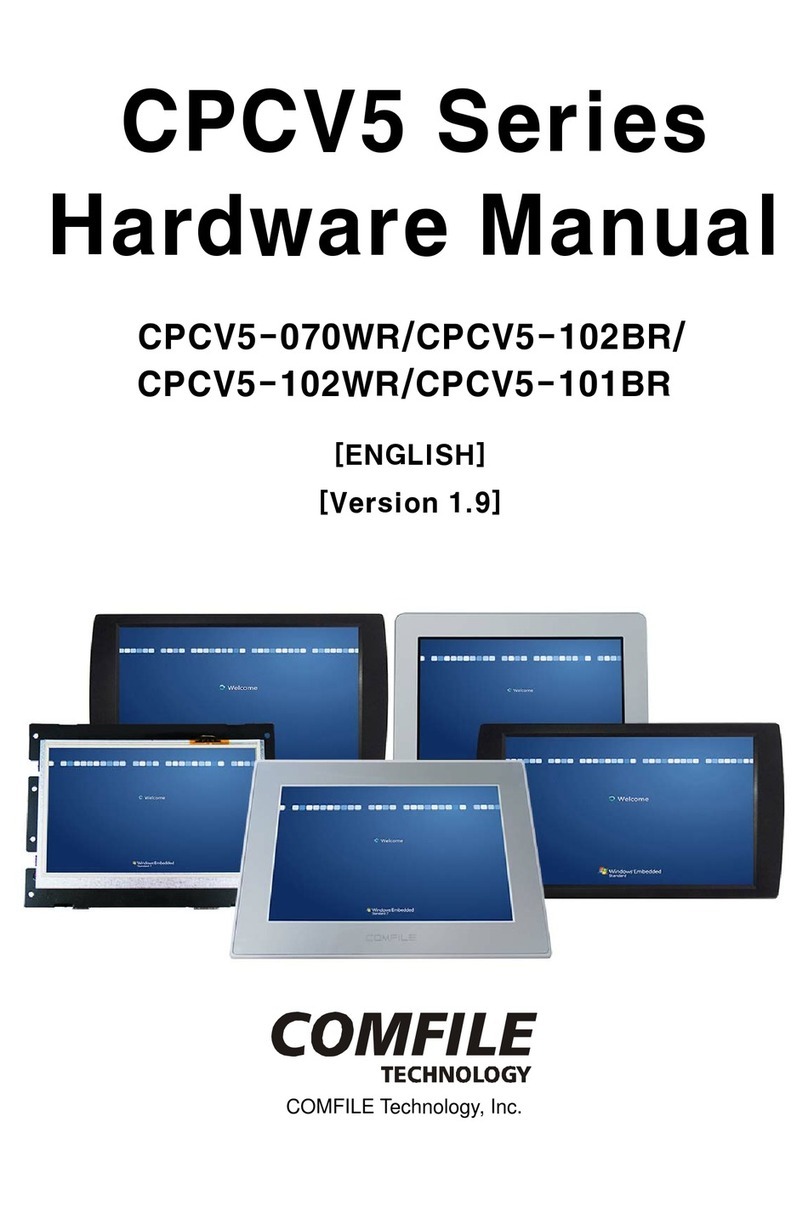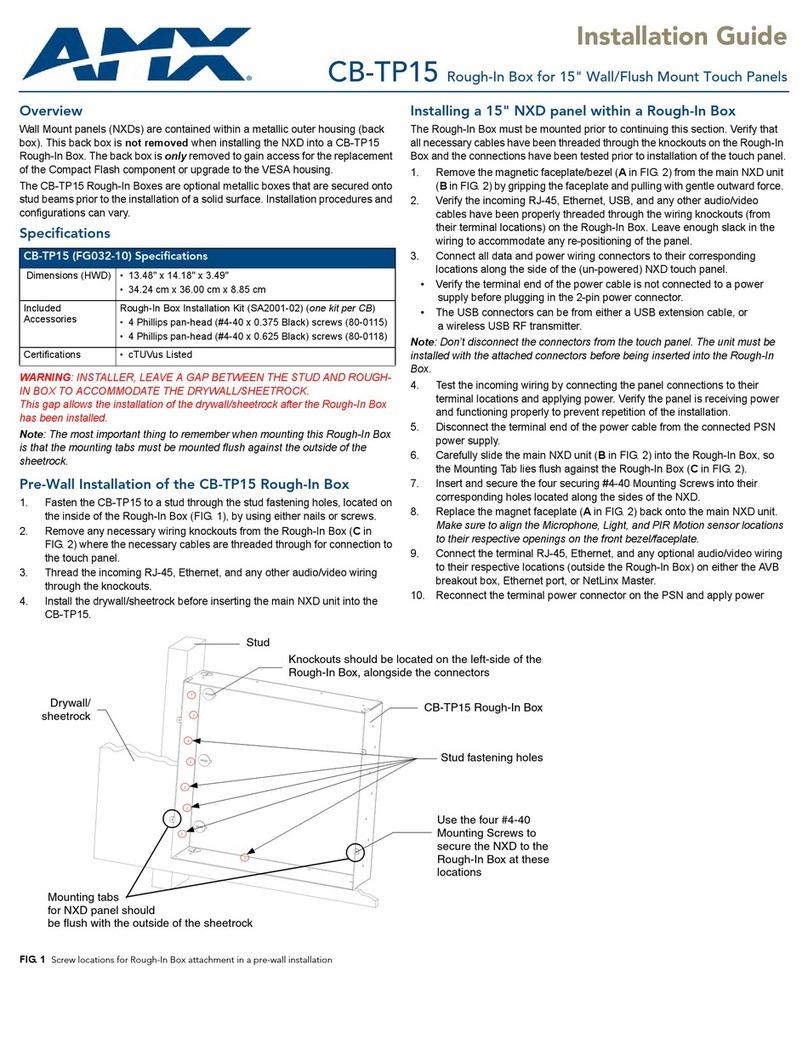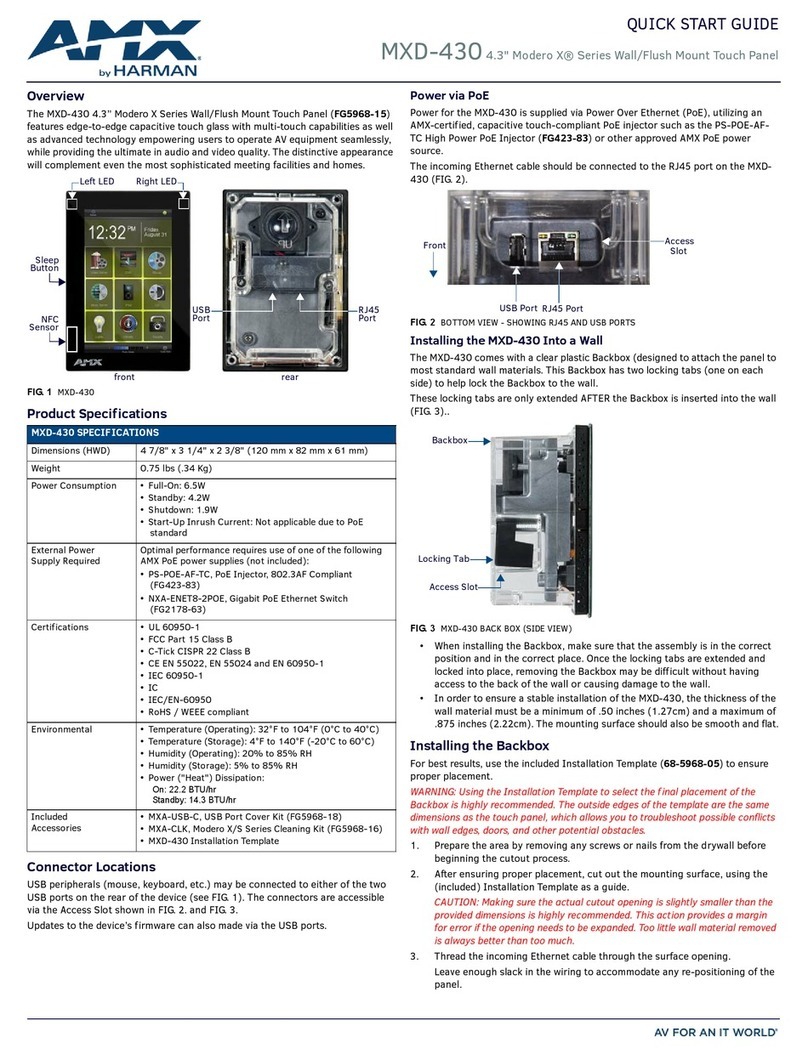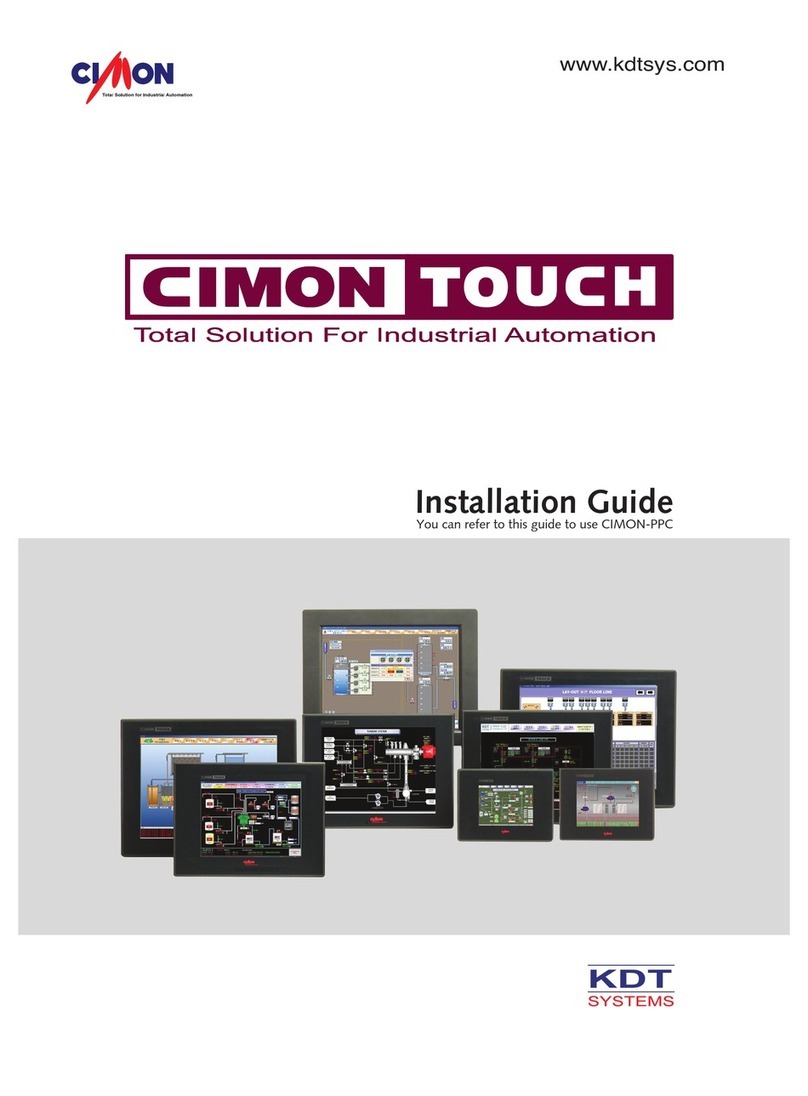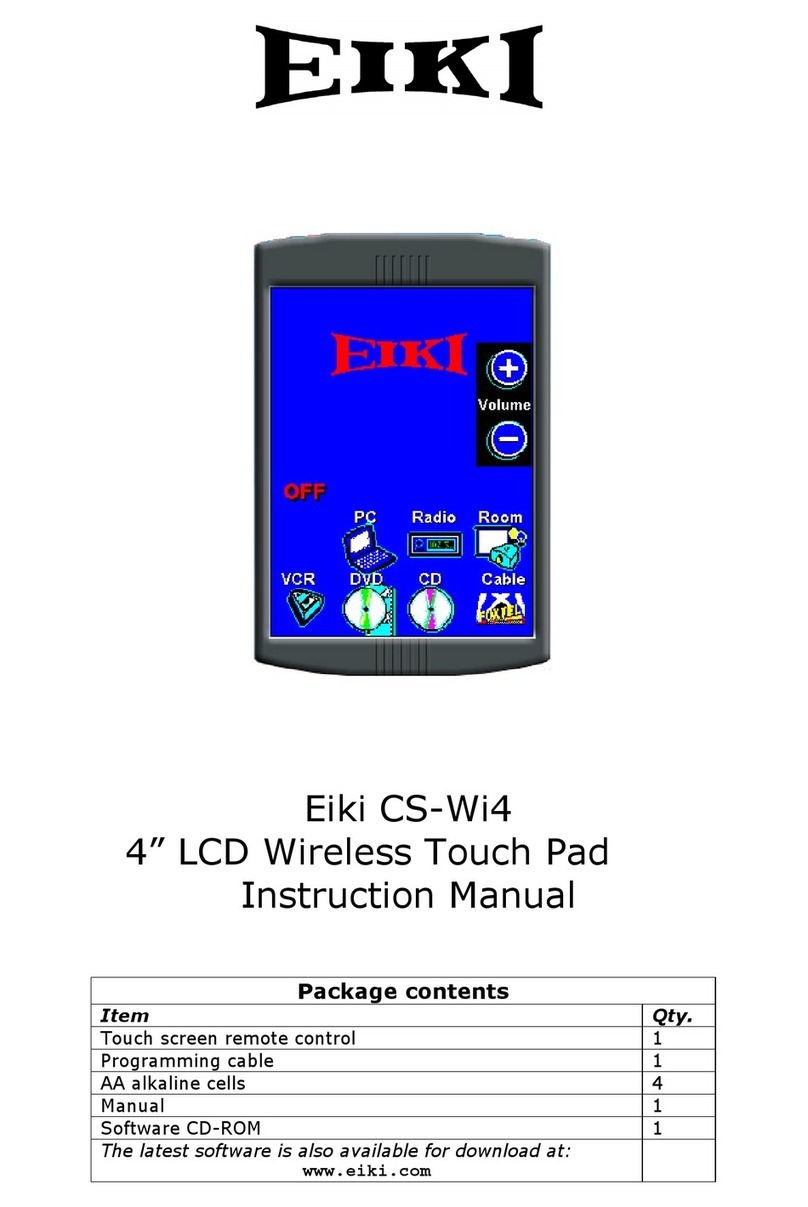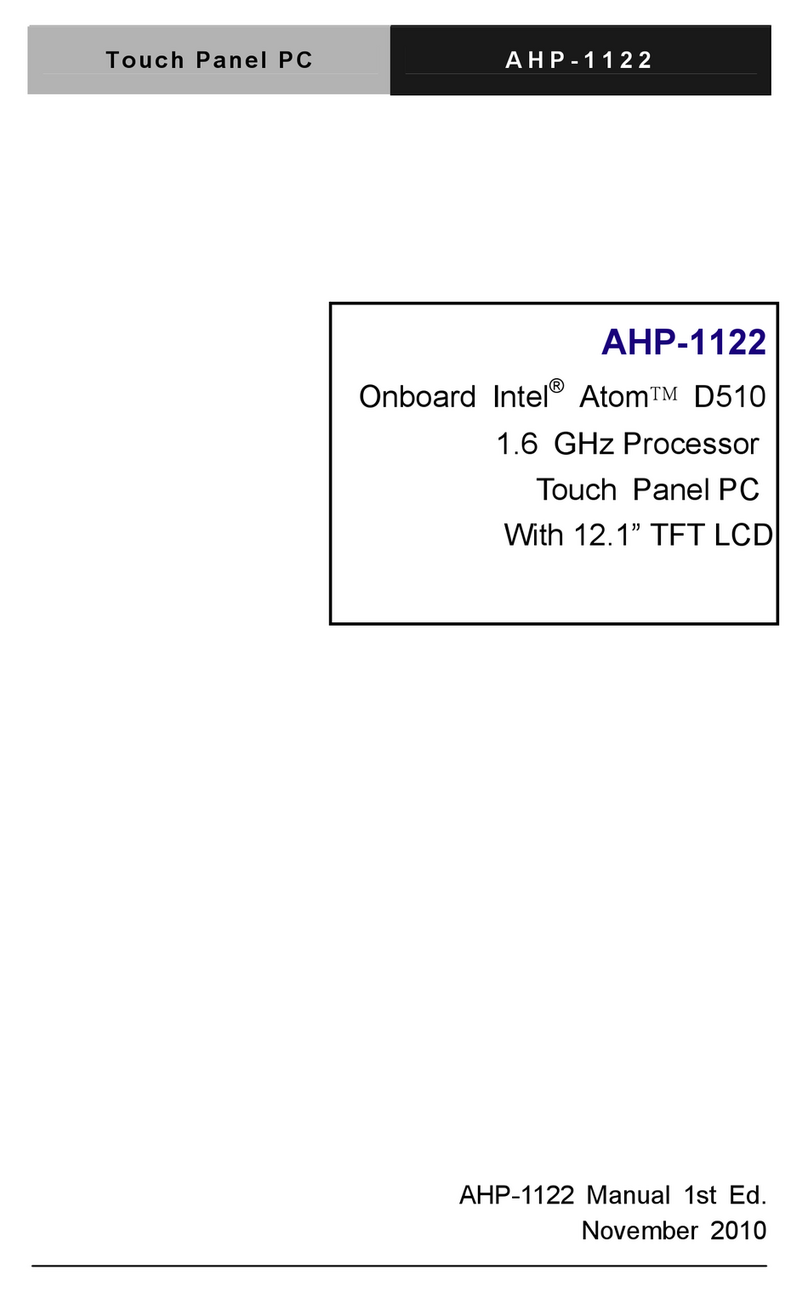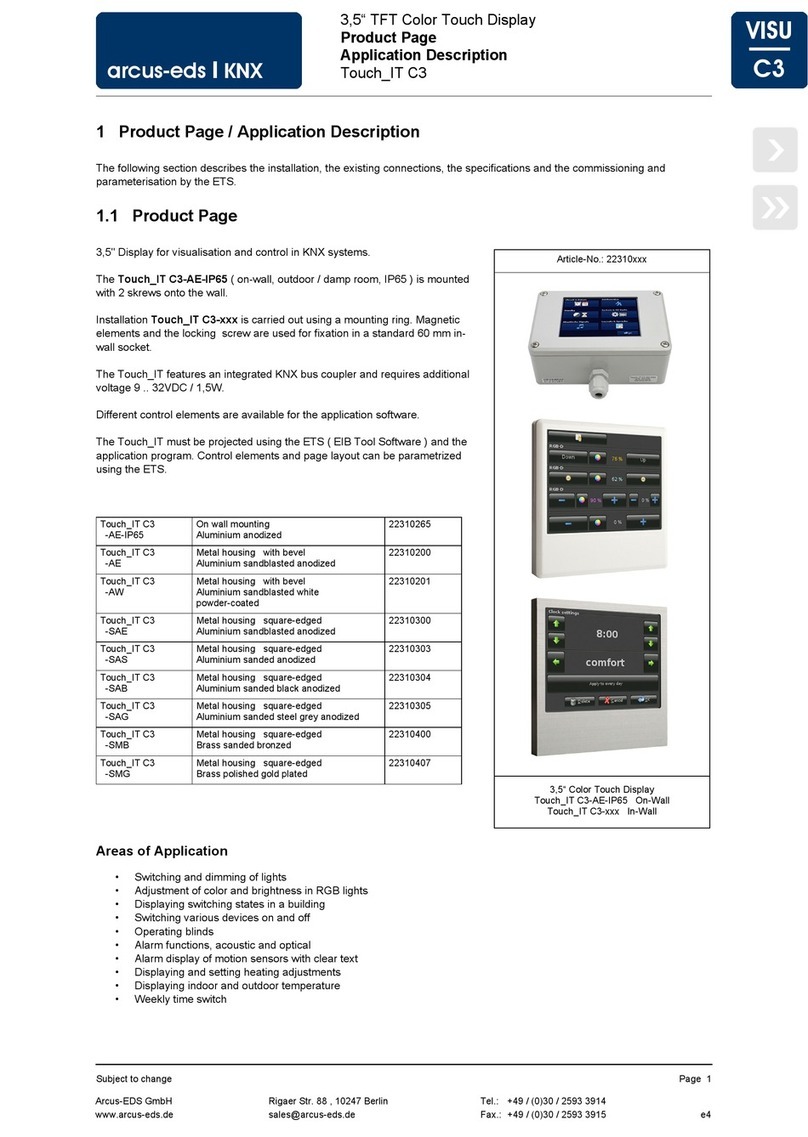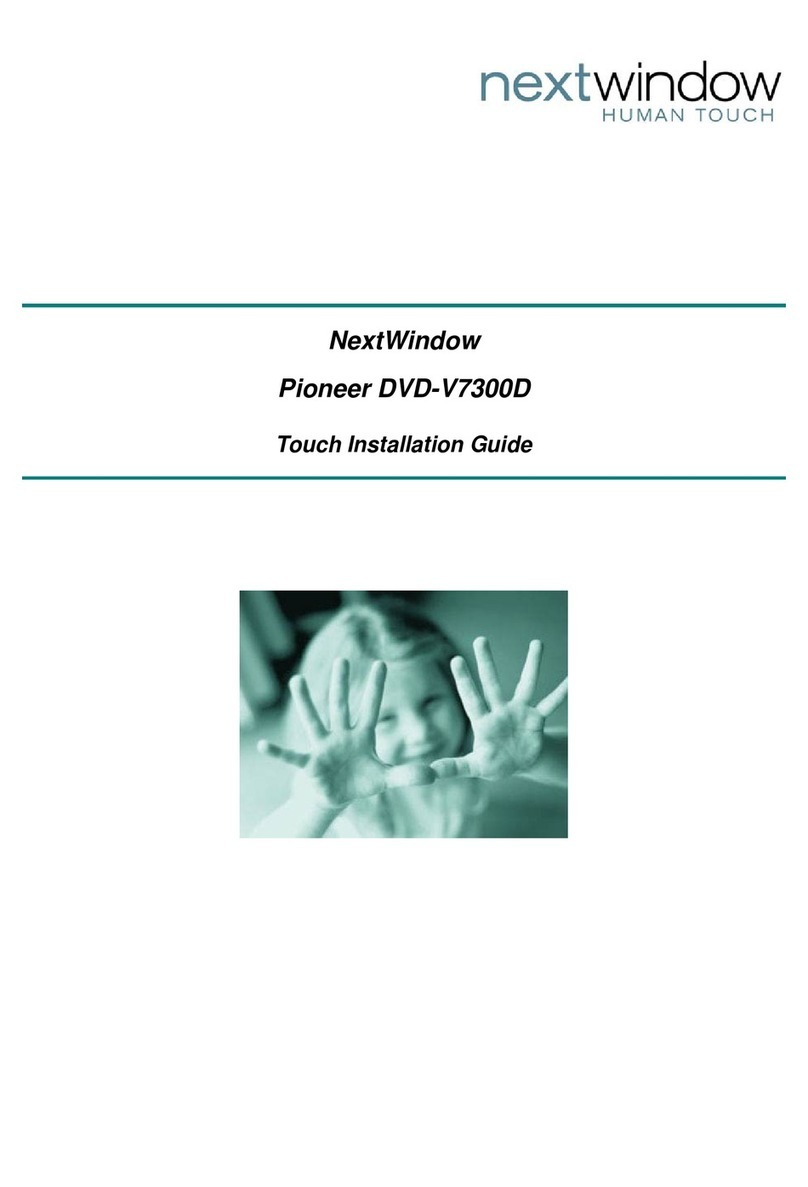CO-100/P1001 Series | User Manual 3
3.6 Installing the Top Cover ..........................................................................................38
3.7 Installing a SATA Hard Drive...................................................................................39
3.8 Installing a SIM Card ..............................................................................................40
3.9 Installing a CFast Card ...........................................................................................41
3.10 Disassemble the CO Display Module ...................................................................42
3.11 Standard Mount ....................................................................................................43
3.12 Flat Mount.............................................................................................................45
3.13 Disassemble the mounting brackets.....................................................................51
Chapter 4 BIOS Setup .........................................................................................................53
4.1 BIOS Introduction ...................................................................................................54
4.2 Main Setup .............................................................................................................55
4.2.1 System Date.............................................................................................................55
4.2.2 System Time.............................................................................................................55
4.3 Advanced Setup .....................................................................................................56
4.3.1 ACPI Settings ...........................................................................................................56
4.3.2 Super IO Configuration.............................................................................................57
4.3.3 Hardware Monitor.....................................................................................................58
4.3.4 Serial Port Console Redirection................................................................................59
4.3.5 CPU Configuration....................................................................................................59
4.3.6 Thermal Configuration ..............................................................................................60
4.3.7 SATA Configuration..................................................................................................61
4.3.8 OS Selection.............................................................................................................62
4.3.9 Compatibility Support Module Configuration .............................................................62
4.3.10 USB Configuration..................................................................................................63
4.4 Chipset Setup .........................................................................................................65
4.4.1 North Bridge..............................................................................................................65
4.4.2 South Bridge.............................................................................................................67
4.5 Security Setup ........................................................................................................69
4.5.1 Administrator Password............................................................................................69
4.5.2 User Password .........................................................................................................69
4.6 Boot Setup..............................................................................................................70
4.6.1 Setup Prompt Timeout..............................................................................................70
4.6.2 Bootup NumLock State.............................................................................................70
4.6.3 Full Screen Logo Show.............................................................................................70
4.6.4 Fast Boot..................................................................................................................70
4.6.5 UEFI Boot.................................................................................................................70
4.7 Save & Exit.............................................................................................................71
4.7.1 Save Changes and Reset.........................................................................................71
4.7.2 Discard Changes and Reset.....................................................................................71