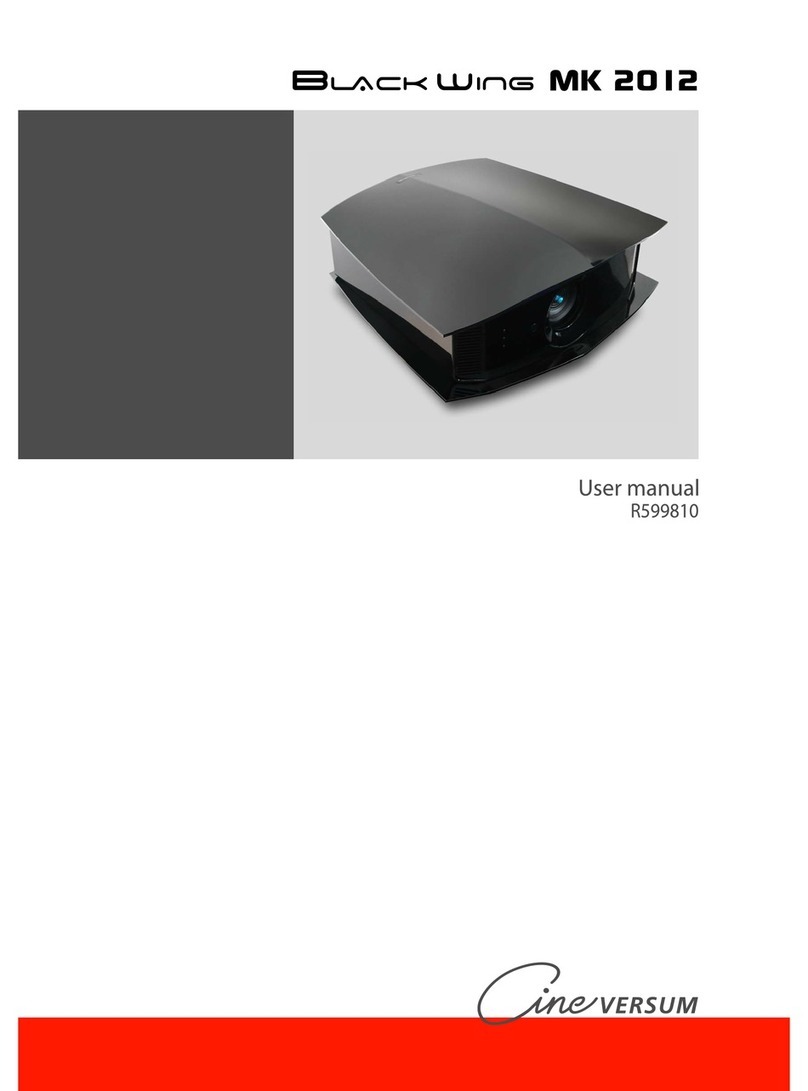R599760 - BlackWing Three User Manual 3
TABLE OF CONTENTS
1.0 INTRODUCTION ............................................................................................................ 5
1.1 Upgrades and Changes....................................................................................................................... 5
1.2 Remote Control Unit.......................................................................................................................... 5
1.3 Quick Start ......................................................................................................................................... 6
Plug your video source into the BlackWing Three ............................................................. 6
Plug the projector to the main power .................................................................................. 6
Switch ON the projector...................................................................................................... 6
Select the source.................................................................................................................. 6
Switch OFF ......................................................................................................................... 6
2.0 FEATURE HIGHLIGHTS .............................................................................................. 7
2.1 Motorized Focus and Zoom............................................................................................................... 7
Using the internal green X-hatch pattern ............................................................................ 7
Using an external test pattern (for advanced user).............................................................. 7
2.2 Gamma menu..................................................................................................................................... 7
Setting the correct value to the Gamma .............................................................................. 7
Custom (Gamma Setup)...................................................................................................... 8
Gamma Adjust Sub-Menu (for advanced user)................................................................... 8
2.3 Setup Menu ........................................................................................................................................ 9
Image Profile....................................................................................................................... 9
Profile Memory ................................................................................................................... 9
Overscan (available with SD signal)................................................................................... 9
Mask (available with HD signal) ........................................................................................ 9
2.4 Source Menu ...................................................................................................................................... 9
Comp ................................................................................................................................... 9
Aspect (available with SD signals) ................................................................................... 10
Vertical Stretching (available with HD signals)................................................................ 10
Resize (available with PC-compatible signals)................................................................. 11
3.0 INSTALLATION GUIDELINES .................................................................................. 12
3.1 Projection Distance .......................................................................................................................... 12
3.2 Vertical and Horizontal Offset setting.............................................................................................. 12
3.3 Rear side .......................................................................................................................................... 12
3.4 Operating LEDs ............................................................................................................................... 13
3.5 Operating and Navigation Buttons .................................................................................................. 13
3.6 RS-232C Protocol ............................................................................................................................ 14
Pin Assignment..................................................................................................................14
External Control ................................................................................................................14
Communication Specifications ......................................................................................... 14
Command Format.............................................................................................................. 15
Response data format ........................................................................................................ 15
Available Commands and Parameters............................................................................... 15
4.0 MENU STRUCTURE .................................................................................................... 18
5.0 MISCELLANEOUS ....................................................................................................... 21
5.1 Specifications.................................................................................................................................. 21
Overview ........................................................................................................................... 21
5.2 Dimensions ...................................................................................................................................... 22