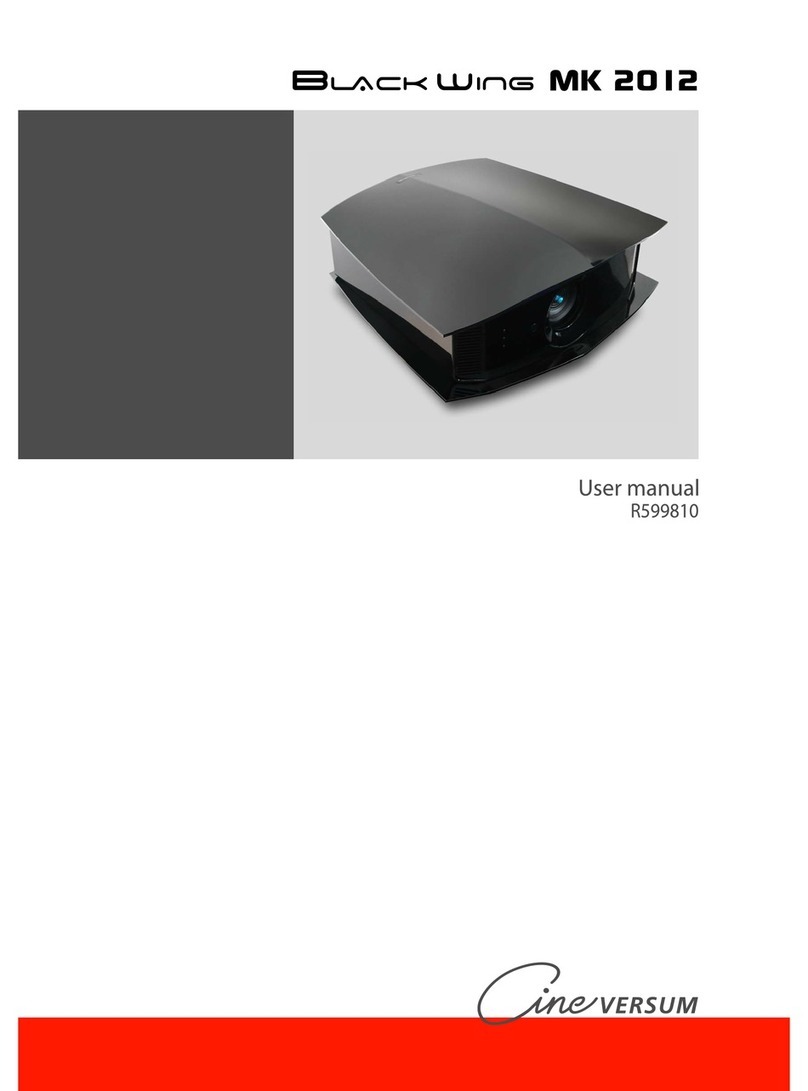R599870 - Force 4K User Manual 3
TABLE OF CONTENTS
1.0 SAFETY INSTRUCTIONS.....................................................................................................5
1.1 ImportantInformation....................................................................................................................5
1.2 ImportantSafeguards.....................................................................................................................5
1.3 LaserClassication........................................................................................................................6
1.4 EuropeanSpecicInformation.......................................................................................................7
1.5 USAandCanadaSpecicInformation..........................................................................................7
2.0 INSTALLATION GUIDELINES...........................................................................................8
2.1 Carryingandinstallingthisunit.....................................................................................................8
2.2 Precautionduringinstallation.........................................................................................................8
2.3 Maintainclearancefromthewall...................................................................................................8
2.4 Installingtheprojectionscreen.......................................................................................................9
2.5 WhentousetheHighAltitudemode.............................................................................................9
2.6 CeilingMountingtheUnit...........................................................................................................10
2.7 ProjectionDistance.......................................................................................................................10
2.8 SettingtheLensoffset..................................................................................................................11
3.0 REMOTE CONTROL UNIT (RCU)................................................................................. 13
4.0 GETTING STARTED........................................................................................................... 14
4.1 GeneralView................................................................................................................................14
4.2 ConnectingthePowerCord.........................................................................................................15
4.3 CautionwhenconnectingaDevicetoHDMIInput.....................................................................15
4.4 ConnectingaVideoSourcetotheProjector.................................................................................16
4.5 ConnectinganAutomationorControldevice..............................................................................16
4.6 BackPanelandOperatingButtons...............................................................................................17
4.7 Firststartup..................................................................................................................................17
4.8 TurnthePowerOff.......................................................................................................................17
5.0 MENU STRUCTURE............................................................................................................ 18
6.0 PICTURE ADjUST............................................................................................................... 21
6.1 PictureModesandColorProles.................................................................................................21
6.2 AdvancedPictureMode...............................................................................................................22
6.3 AdvancedColorProle................................................................................................................22
6.4 ColorTemperaturePresets...........................................................................................................22
6.5 AdvancedColorTemperature.......................................................................................................23
6.6 Gamma.........................................................................................................................................23
6.7 AdvancedGamma........................................................................................................................23
6.8 MultiplePixelControlLevel(MPCLevel).................................................................................24
6.9 BlurReduction.............................................................................................................................24
6.10 Contrast........................................................................................................................................25
6.11 Brightness.....................................................................................................................................25
6.12 Color.............................................................................................................................................25
6.13 Tint...............................................................................................................................................25
7.0 4K AND UHD SETTINGS................................................................................................... 25
7.1 ImportantInformation..................................................................................................................25
7.2 ChoosingthecorrectInputlevel..................................................................................................25
7.3 HighDynamicRangesources......................................................................................................25
7.4 ColorProles................................................................................................................................26
8.0 INPUT SIGNAL...................................................................................................................... 27
8.1 InputLevel...................................................................................................................................27
8.2 ColorSpace..................................................................................................................................27
8.3 Aspect...........................................................................................................................................27
8.4 HDMI2EDID...............................................................................................................................27
9.0 3D CONTENT AND 3D PROjECTION........................................................................... 27
9.1 GeneralInformationabout3Dplayback......................................................................................27