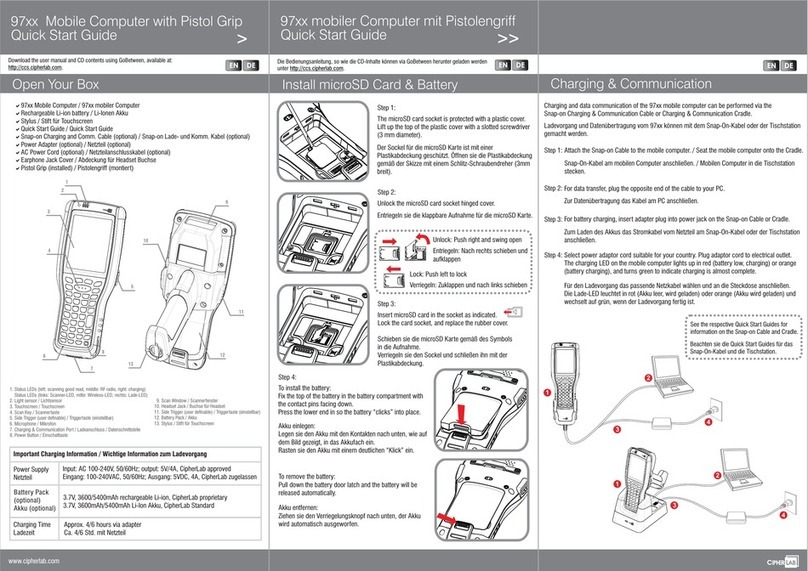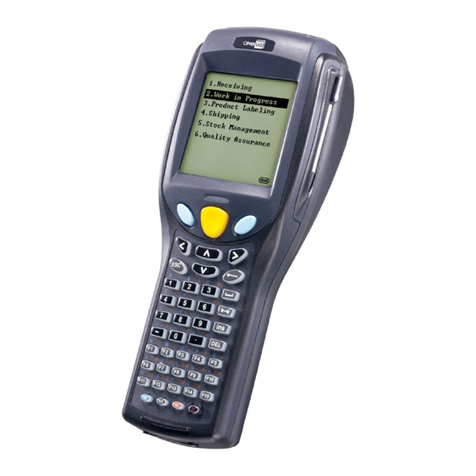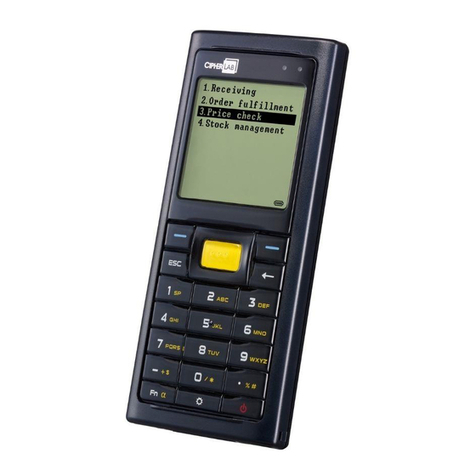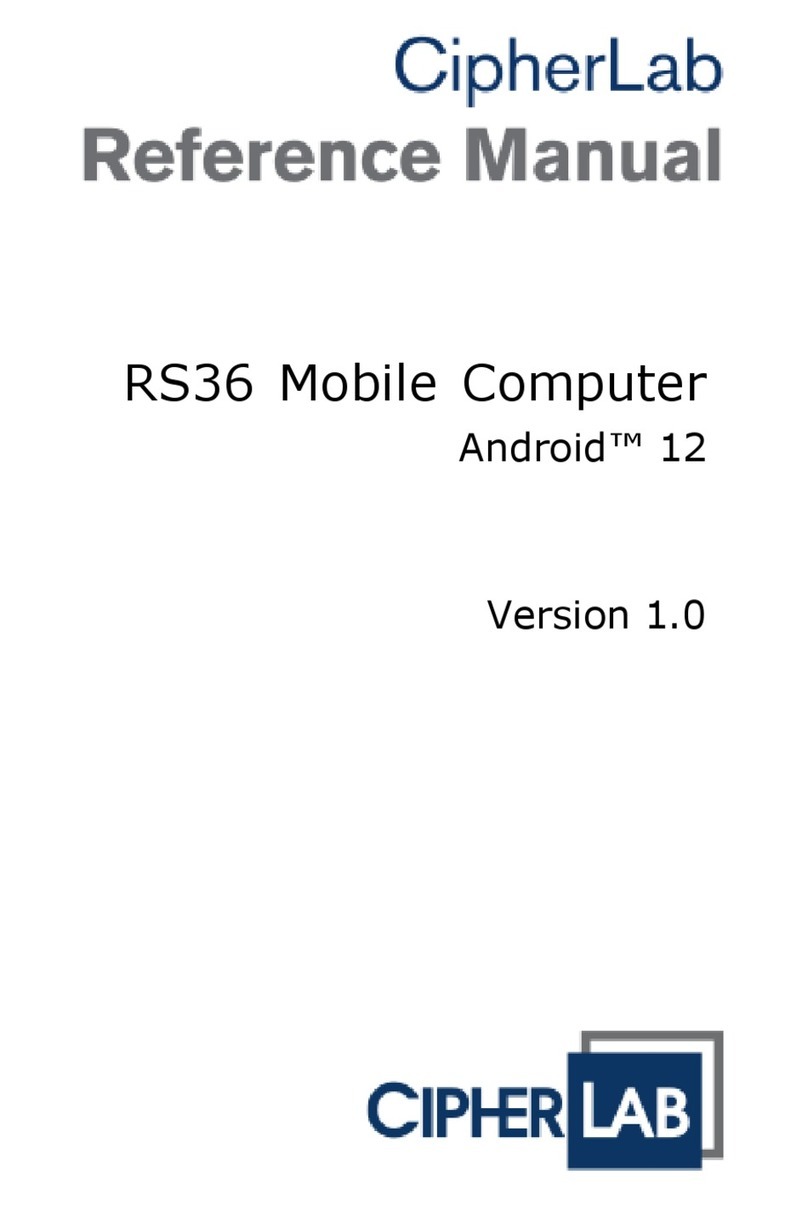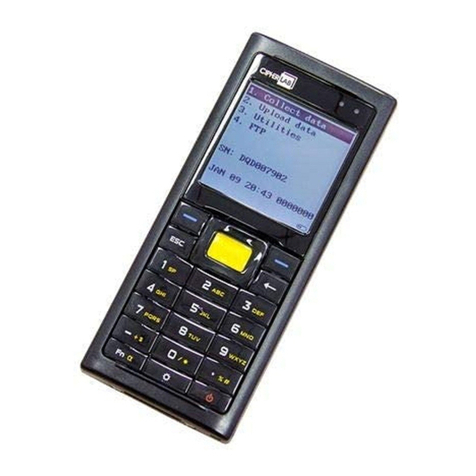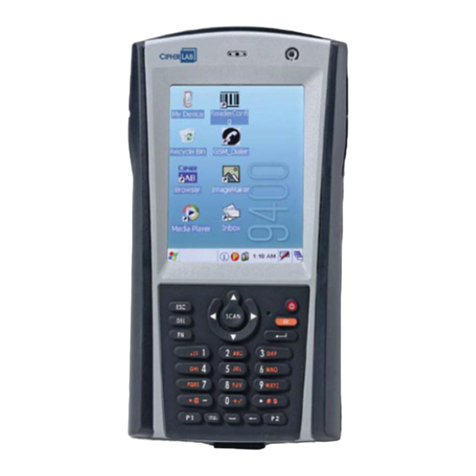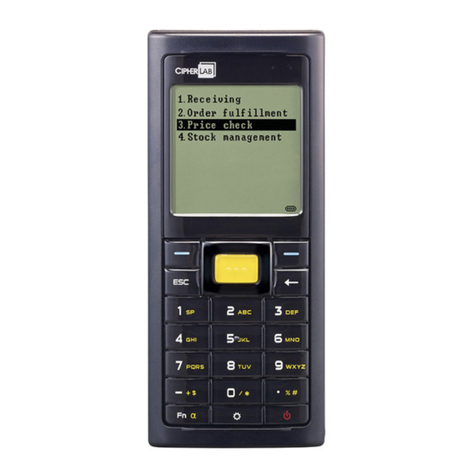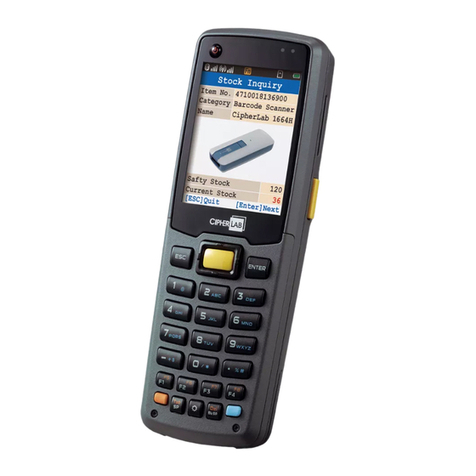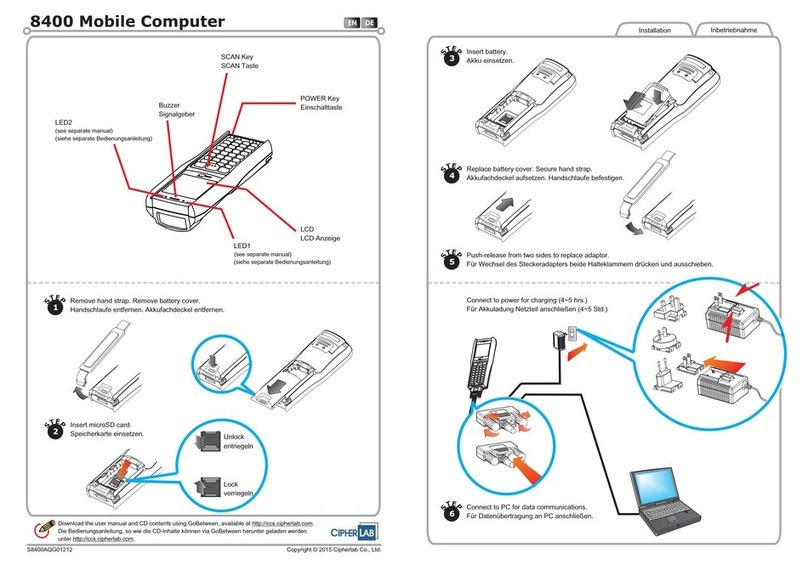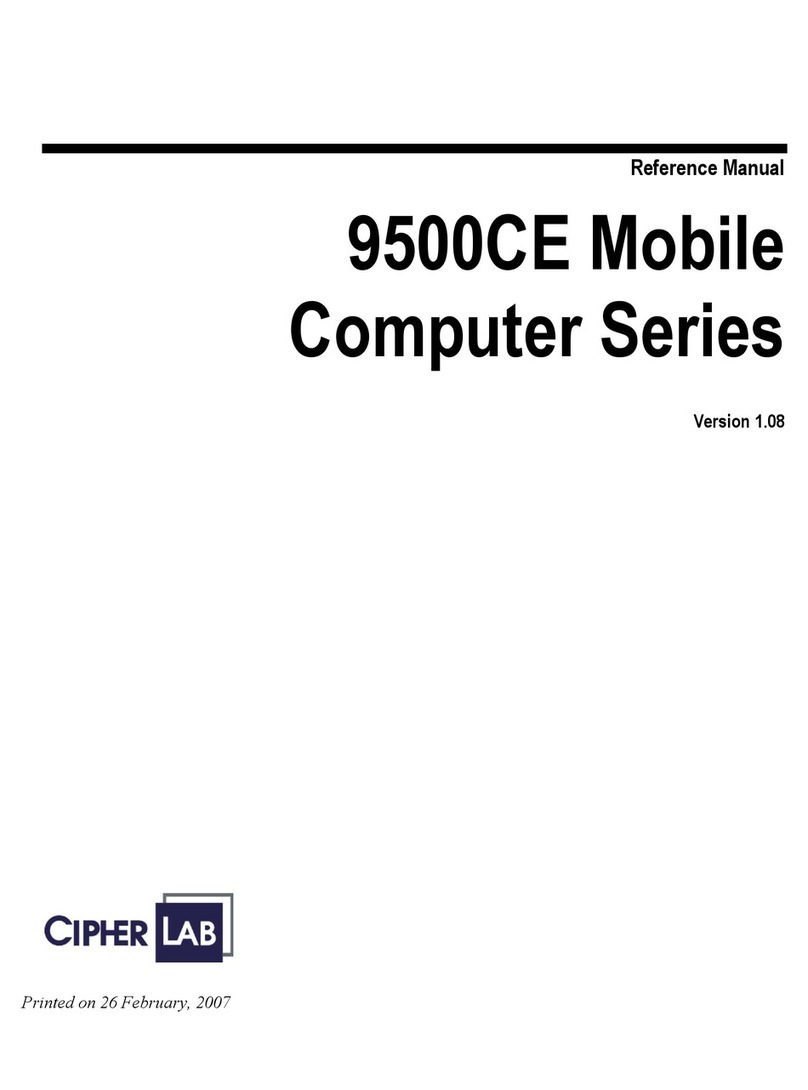a8200-CP Mobile Computer
Rechargeable Li-ion battery pack
Wristband
Quick Start Guide
a
a
a
8200-CP Mobile Computer
Quick Start Guide
www.cipherlab.com
Open Your Box
Cradle Power Supply
Battery Pack
Charging Time
Important Information
5V/2A output, CipherLab approved
3.7V, 1200 mAh Li-ion, CipherLab proprietary
Approx. 2.5 hours, via cradle
EN DE
a8200-CP Mobilcomputer
Li-Ionen Akku
Handschlaufe
Kurzanleitung
a
a
a
Cradle Netzteil
Akku
Ladezeit
Wichtige Informationen
5V/2A, CipherLab zertifiziert
3,7V 1200 mAh Li-Ionen, CipherLab proprietär
Ca. 2,5 Stunden über cradle
>
Download the user manual and CD contents using GoBetween, available at
.http://ccs.cipherlab.com
Die Bedienungsanleitung, so wie die CD-Inhalte können via GoBetween herunter
geladen werden unter .http://ccs.cipherlab.com
Step 3:
Step 4:
Insert battery.
Akku einsetzen.
Replace battery cover. Slide the battery cover latch to lock.
Akkufachdeckel aufsetzen und verriegeln.
Step 1:
Step 2:
Slide the battery cover latch to unlock. Remove battery cover.
Akkufachdeckel entriegeln und entfernen.
Insert microSD card.
Speicherkarte einsetzen.
>>
Insert Battery
Insert microSD Card
EN DE
Charging and Communications
Step 5:
Step 6:
Seat the mobile computer in the cradle.
Mobilen Computer zum Laden in das Cradle setzen.
Connect power supply cord to power jack on cradle.
Stromversorgungskabel am DC-Anschluss anschließen.
EN DE
RS-232 Kable
Step 7:
Step 8:
Connect to power for charging. The left LED on 8200 is flashing red while charging,
and turns flashing green when charging is done.
Für Akkuladung Netzteil anschließen. Die linke LED auf dem 8200 blinkt rot während
des Ladevorgangs und grün wenn der Ladevorgang abgeschlossen ist.
Connect to PC for data communications with the included RS-232 cable.
Zur Datenübertragung an einen PC verwenden sie das mitgelieferte RS-232 Kabel.
RS-232 Cable