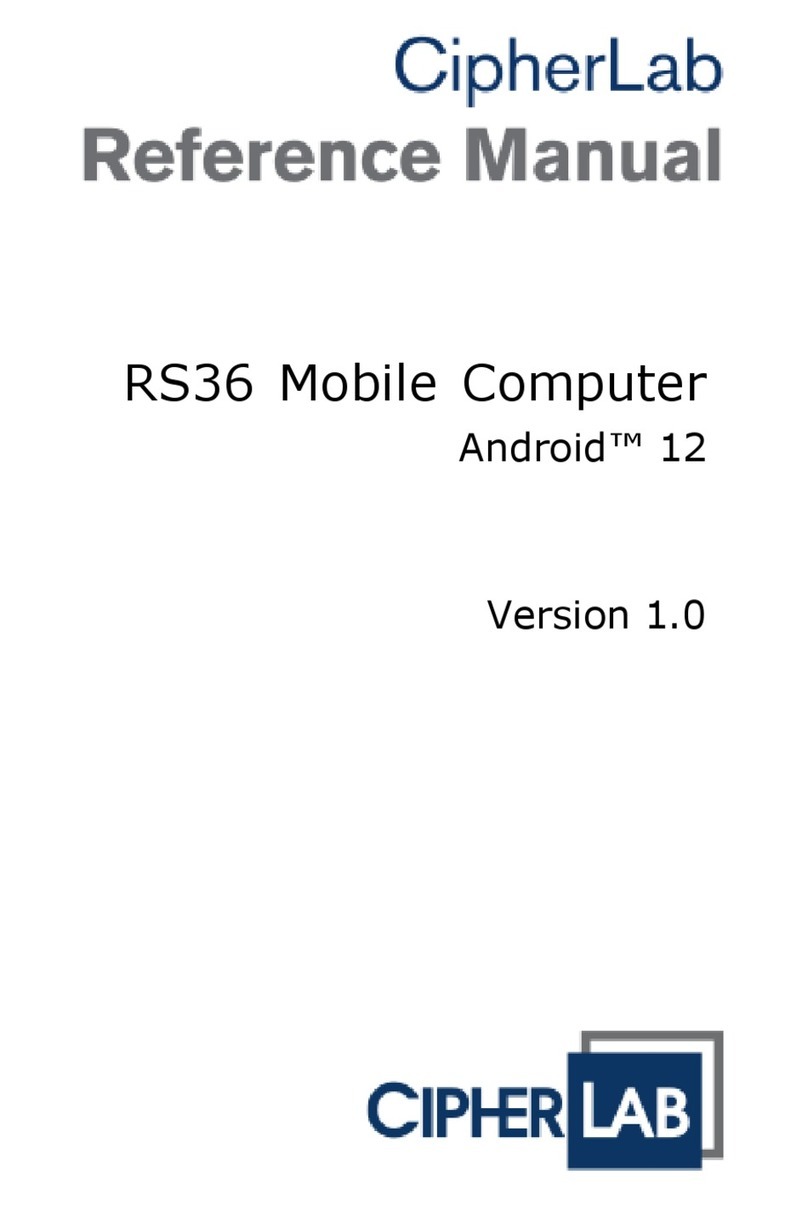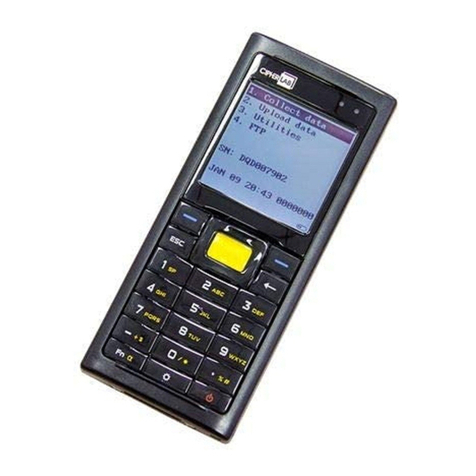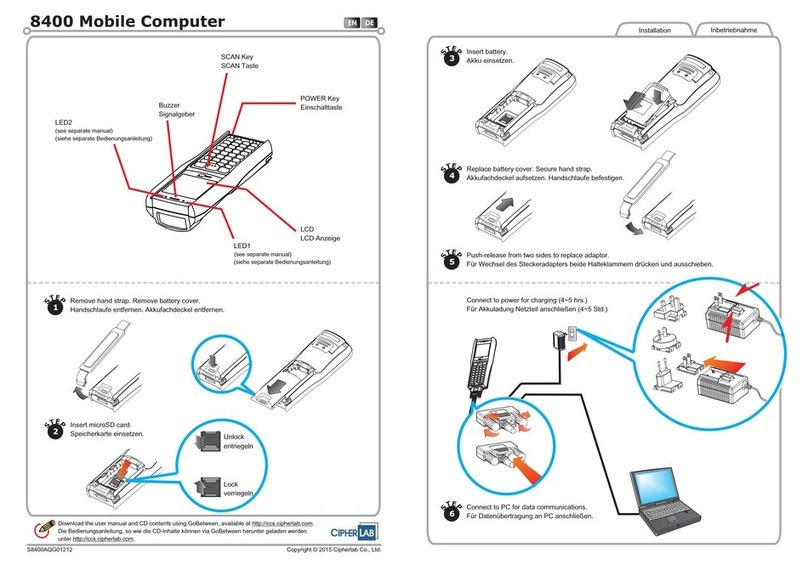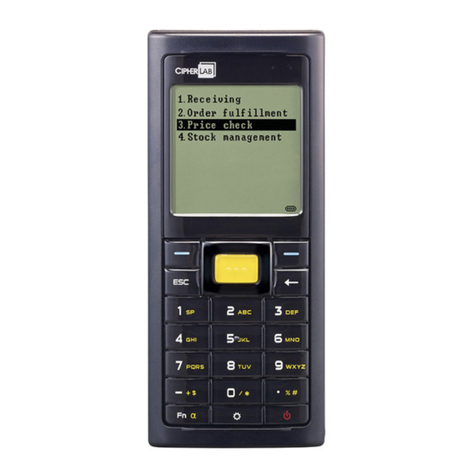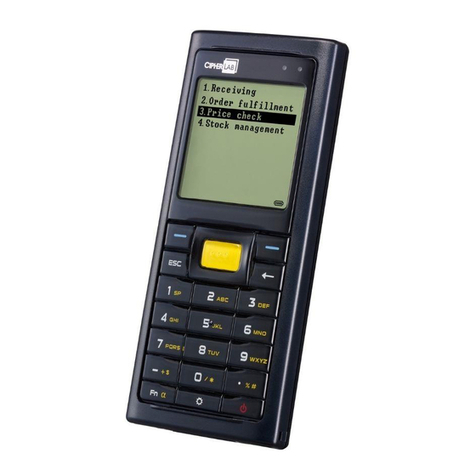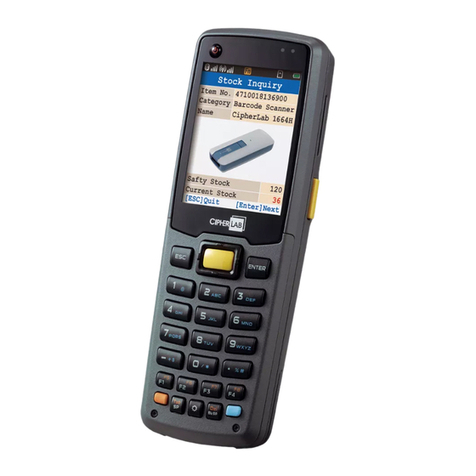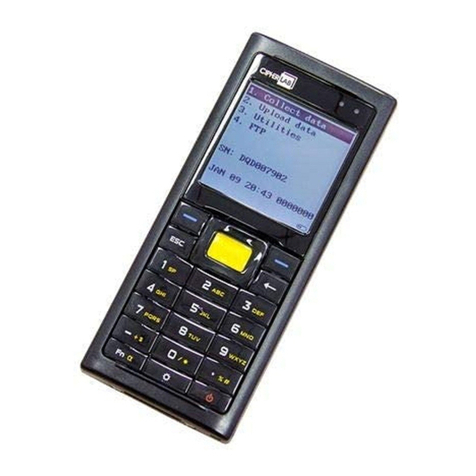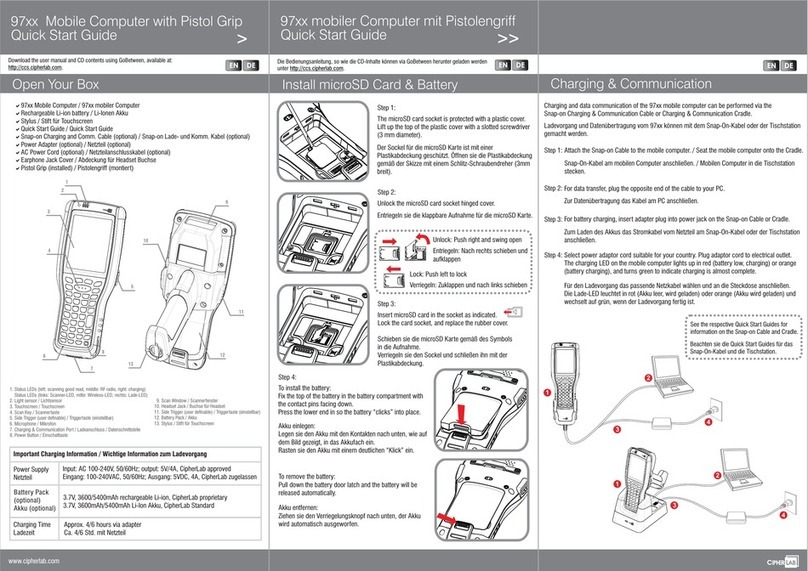IMPORTANT SAFETY INSTRUCTIONS AND WARNINGS FOR LI-ION/POLYMER BATTERY
It is important for users to be aware of the risks associated with lithium batteries.
Lithium Polymer and Li-ion batteries are volatile. Failure to read and follow the below
instructions may result personal injury and damage to device if charged or used
improperly.
Lithium Polymer/Li-ion batteries have limited life cycle for charging and discharging.
When life cycle has been reached, battery may swell.
Must keep Lithium Polymer and Li-ion battery away from children.
Never make wrong polarity connection when charging and discharging battery. Always
double check polarity of battery's connector.
If battery has not been using or staying in device for 2 months, please do battery
complete discharging and charging once before use. Always detach battery from
device if you will not use device for long period of time.
GENERAL GUIDELINE AND WARNING
Use specific Lithium Polymer/Li-ion charger from CipherLab only. Failure to do so may
cause fire, which may result in personal injury and property damage.
Never charge batteries unattended. When charging Lithium Polymer/Li-ion batteries,
you should always remain in constant observation to monitor the charging process and
react to potential problems that may occur.
Some Polymer/Li-ion chargers on the market may have technical deficiencies that may
cause it to charge the LiPo/Li-ion batteries incorrectly or at an improper rate. Assure
the charger you purchased works properly and always monitor charging process to
ensure batteries are being charged properly. Failure to do so may result in fire.
If at any time you witness a battery starting to balloon, swell up, smoke or hot; stop
using this battery at once and contact your dealer immediately.
If you accidentally short the battery polarity, the battery must be placed in a safe area
for observation for approximately 15 minutes. Additionally, if a short occurs and
contact is made with metal (such as rings on your hand), severe injuries may occur due
to the conductibility of electric current.
In the event of a crash due to bad shipment or other reasons, you must remove
damaged battery for observation and place the damaged batteries from other good
batteries.
Never drop the batteries.
Do NOT expose battery to water.
Do NOT attempt to dis-assemble battery.
Recommended to put the battery in an enclosure to protect it from damages by liquid
or dropping from height accidentally.