CipherLab CP50 G User manual
Other CipherLab PDA manuals
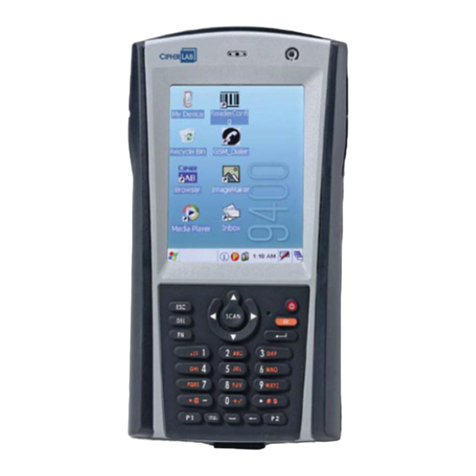
CipherLab
CipherLab 9400 Series User manual
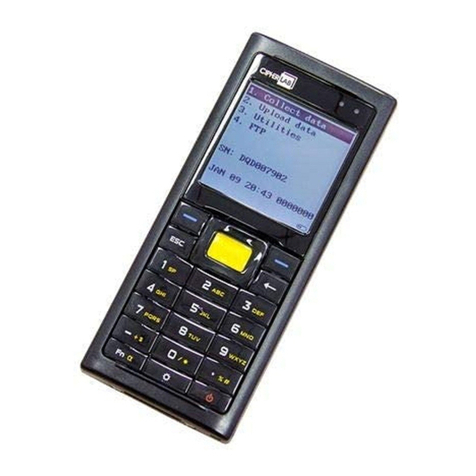
CipherLab
CipherLab 8200-CP User manual
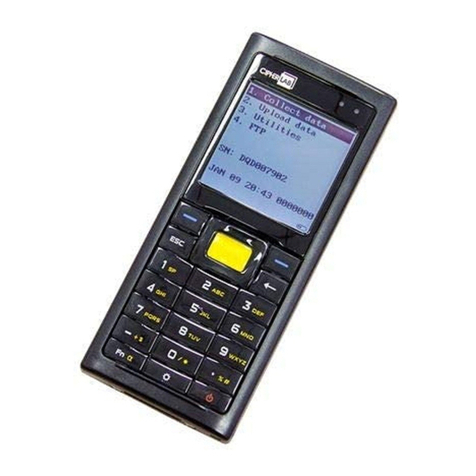
CipherLab
CipherLab 8200-CP User manual
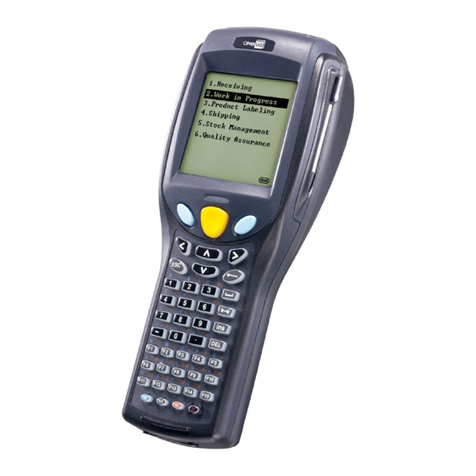
CipherLab
CipherLab 8700 Series User manual
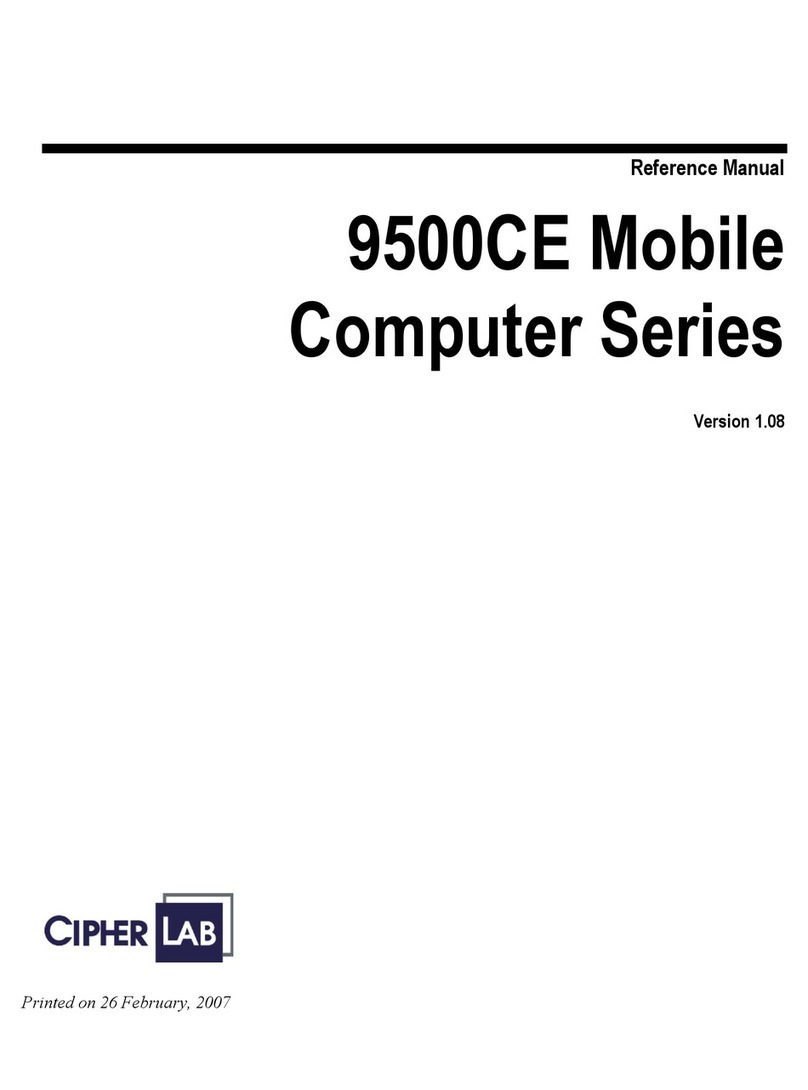
CipherLab
CipherLab 9500CE Series User manual

CipherLab
CipherLab RK25WO User manual

CipherLab
CipherLab Series 8 User manual
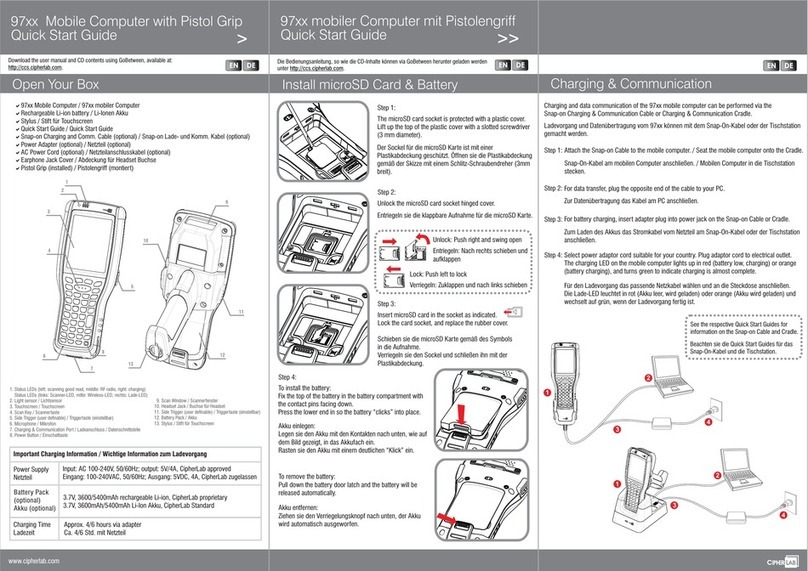
CipherLab
CipherLab 97 Series User manual
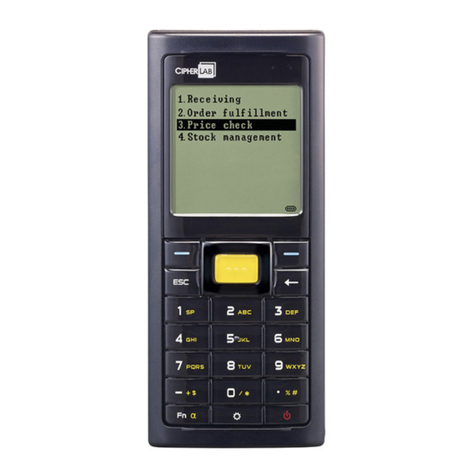
CipherLab
CipherLab 8000 User manual

CipherLab
CipherLab CP60 User manual

CipherLab
CipherLab RS35 User manual

CipherLab
CipherLab RS35 User manual
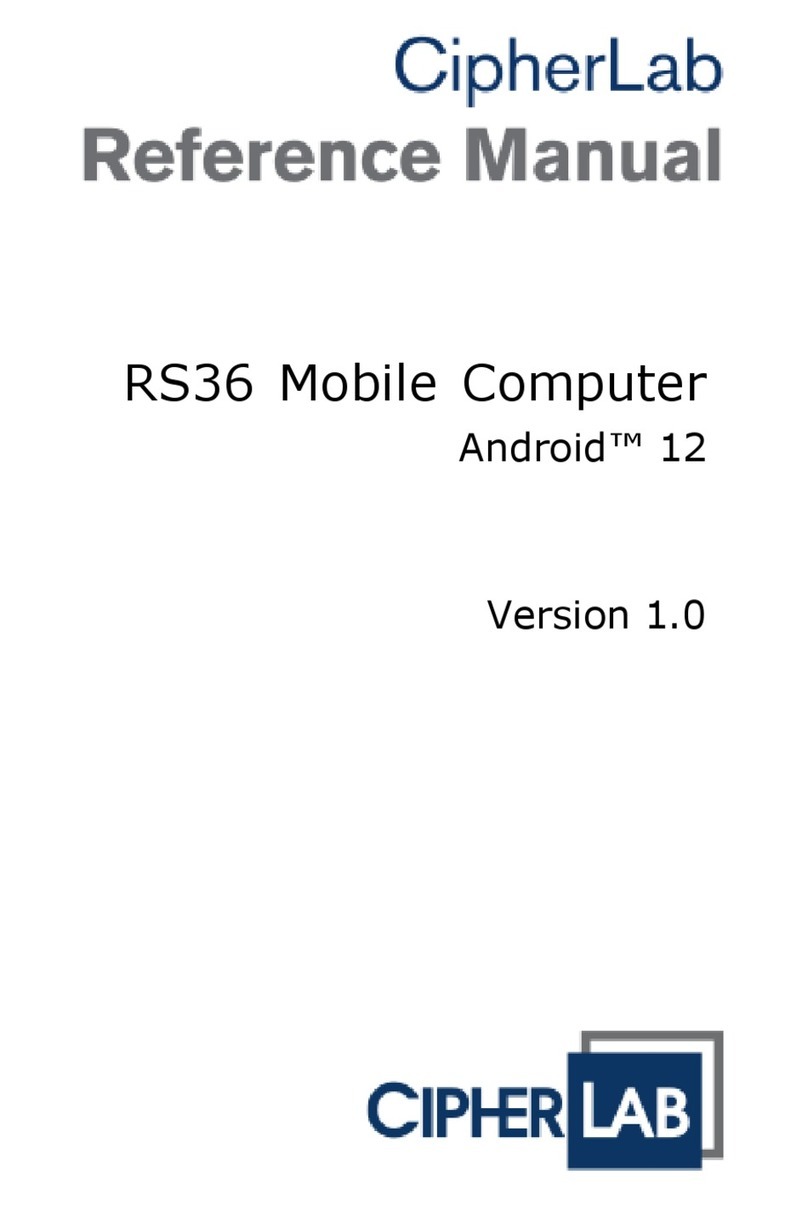
CipherLab
CipherLab RS36 User manual

CipherLab
CipherLab 8000 User manual

CipherLab
CipherLab 8600 User manual

CipherLab
CipherLab RK25 User manual

CipherLab
CipherLab RK95 User manual

CipherLab
CipherLab 8000 User manual

CipherLab
CipherLab CP30 Series User manual

CipherLab
CipherLab 8000 User manual























