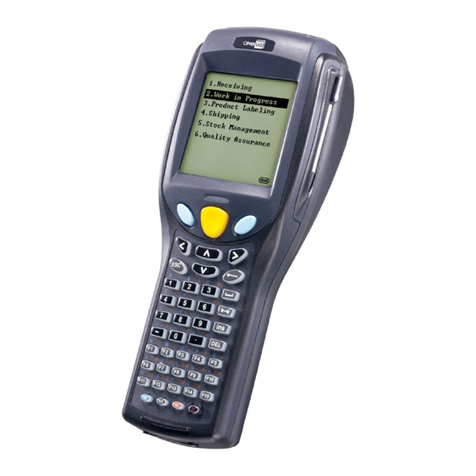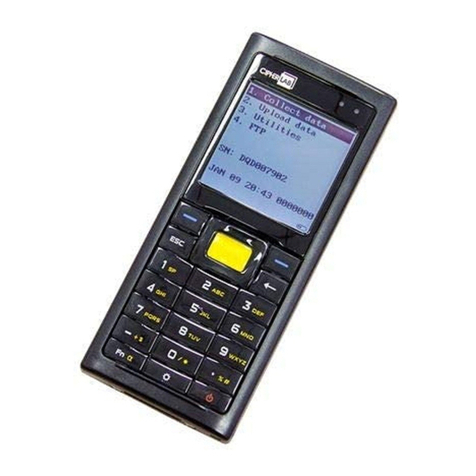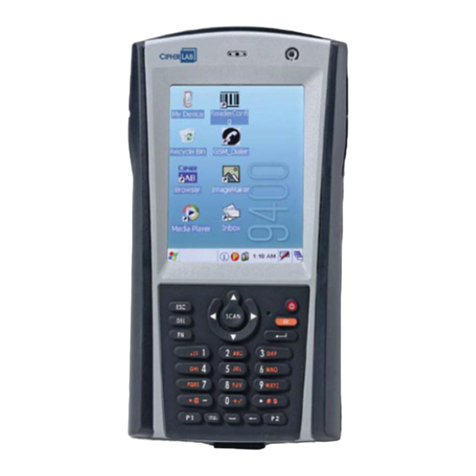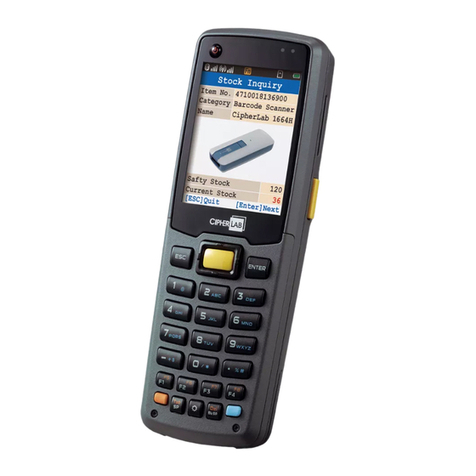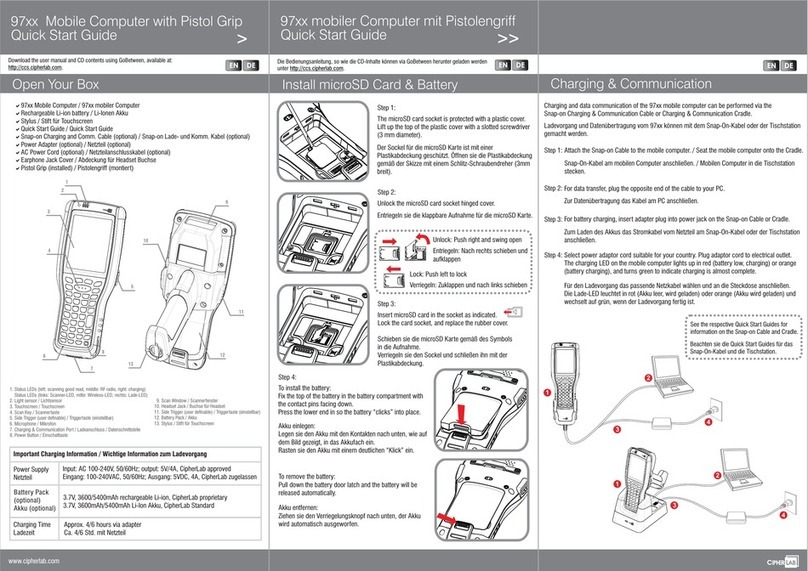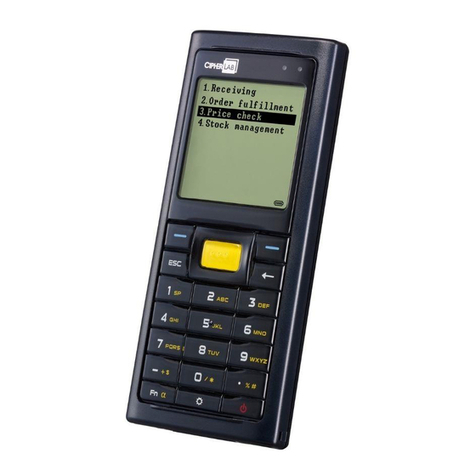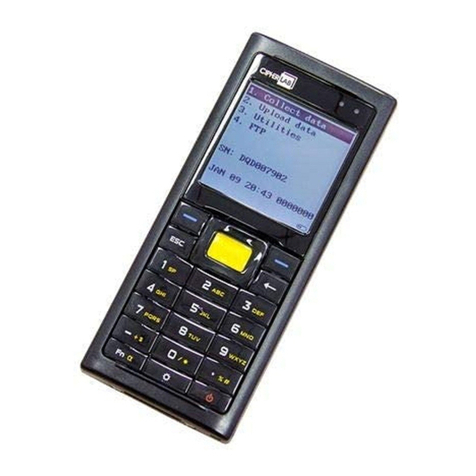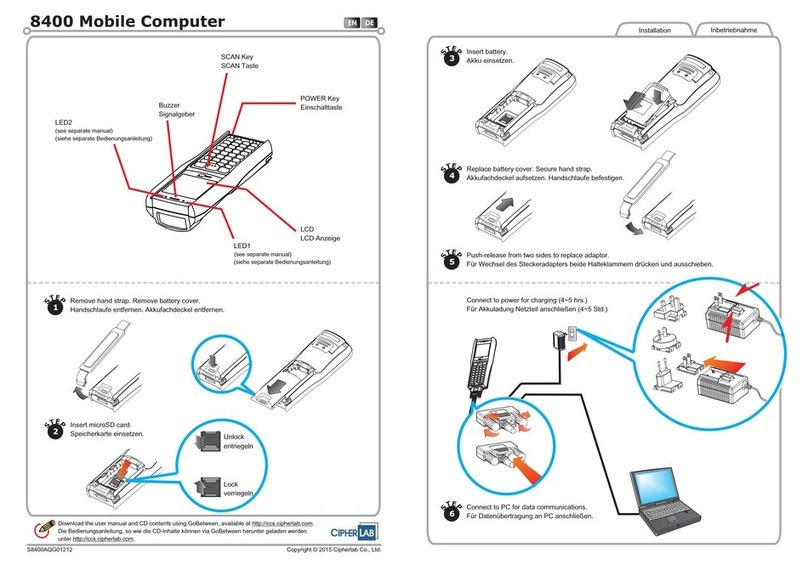5
This device has been evaluated for and shown compliant with the ISED Specific
Absorption Rate (“SAR”) limits when operated in portable exposure conditions.
This device contains licence-exempt transmitter(s)/receiver(s) that comply with
Innovation, Science and Economic Development Canada’s licence-exempt RSS(s).
Operation is subject to the following two conditions:
(1) This device may not cause interference.
(2) This device must accept any interference, including interference that may cause
undesired operation of the device.
La puissance de sortie rayonnée du dispositif sans fil est inférieure aux limites
d'exposition aux radiofréquences d'Innovation, Sciences et Développement économique
Canada (ISED). Le dispositif sans fil doit être utilisé de manière à minimiser le potentiel
de contact humain pendant le fonctionnement normal.
Cet appareil a été évalué et montré conforme aux limites de DAS (Débit d'Absorption
Spécifique) de l'ISED lorsqu'il est utilisé dans des conditions d'exposition portables.
L’émetteur/récepteur exempt de licence contenu dans le présent appareil est conforme
aux CNR d’Innovation, Sciences et Développement économique Canada applicables aux
appareils radio exempts de licence. L’exploitation est autorisée aux deux conditions
suivantes :
(1) L’appareil ne doit pas produire de brouillage;
(2) L’appareil doit accepter tout brouillage radioélectrique subi, même si le brouillage est
susceptible d’en compromettre le fonctionnement.
Europe
A minimum separation distance of 0.5 cm must be maintained between the user’s body
and the device, including the antenna during body-worn operation to comply with the RF
exposure requirements in Europe.
To compliance with RF Exposure requirements in Europe, third-party belt-clips, holsters
or similar accessories used by this device should not contain any metallic components.
The use of accessories that do not satisfy these requirements may not comply with RF
exposure requirements, and should be avoided.
CE SAR Value (Standard limit is 2 W/Kg)
EU (10g): Max. 1.440 W/Kg
DoC
Hereby, CIPHERLAB CO, declares that this RS36 is in compliance with the essential
requirements and other relevant provisions of Directive 2014/53/EU.
URL: www.cipherlab.com
Indoor restriction: In EU, 5150 to 5350MHz is restricted indoor.