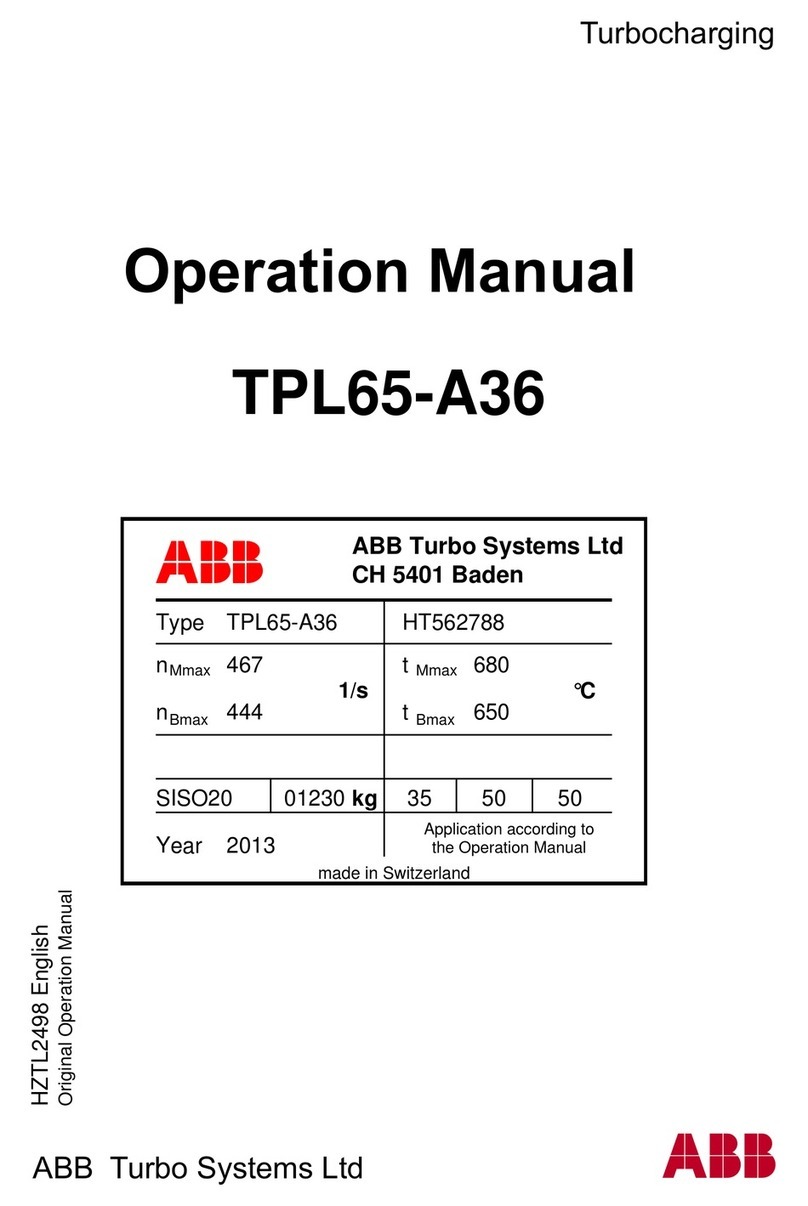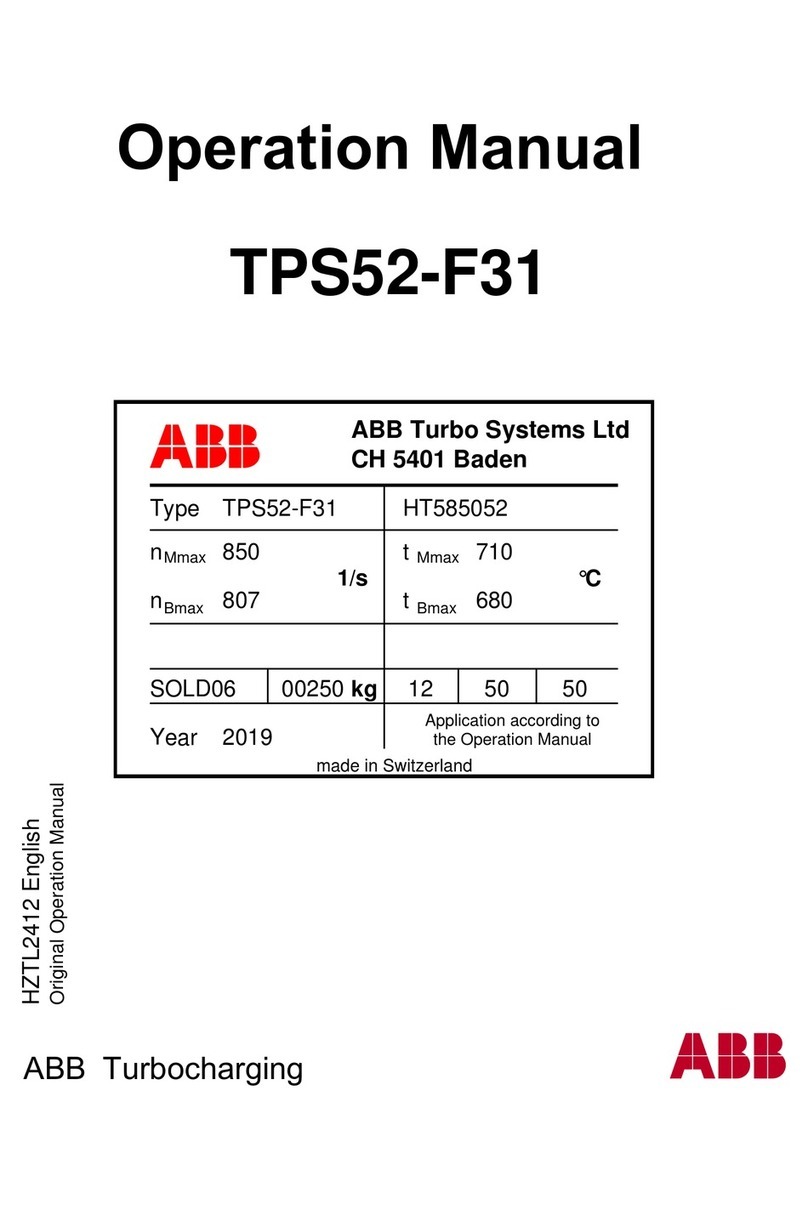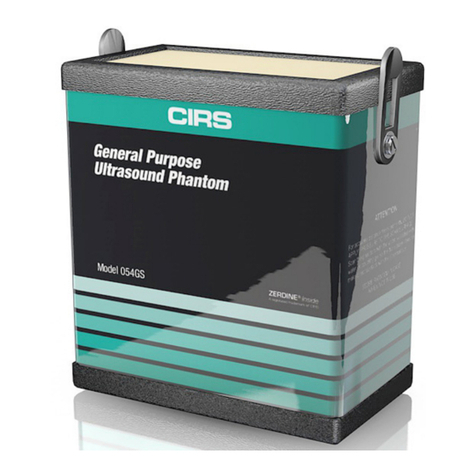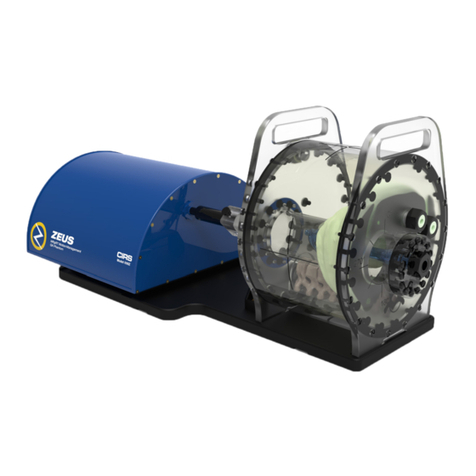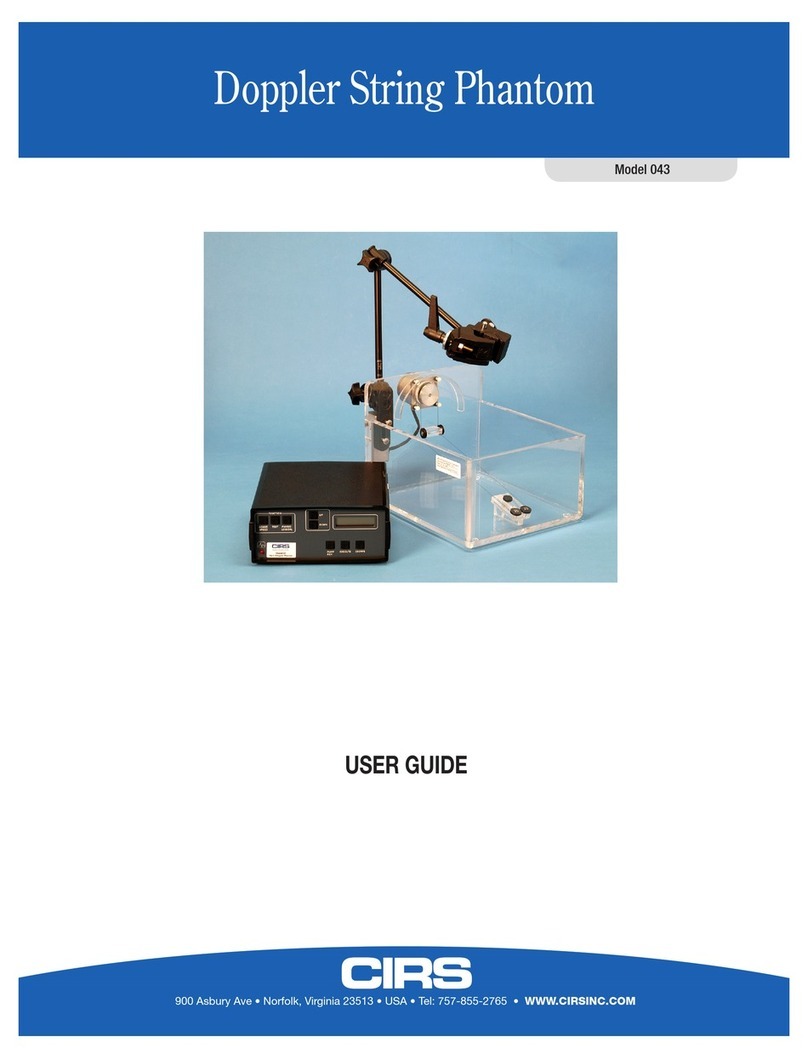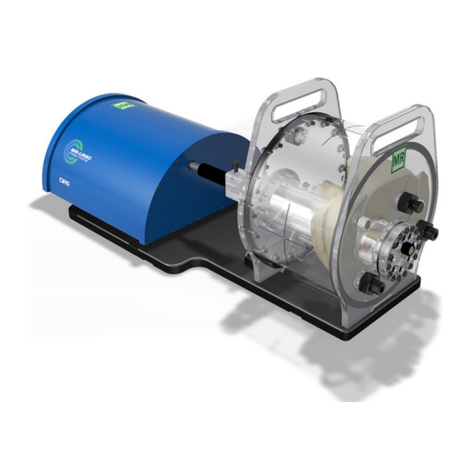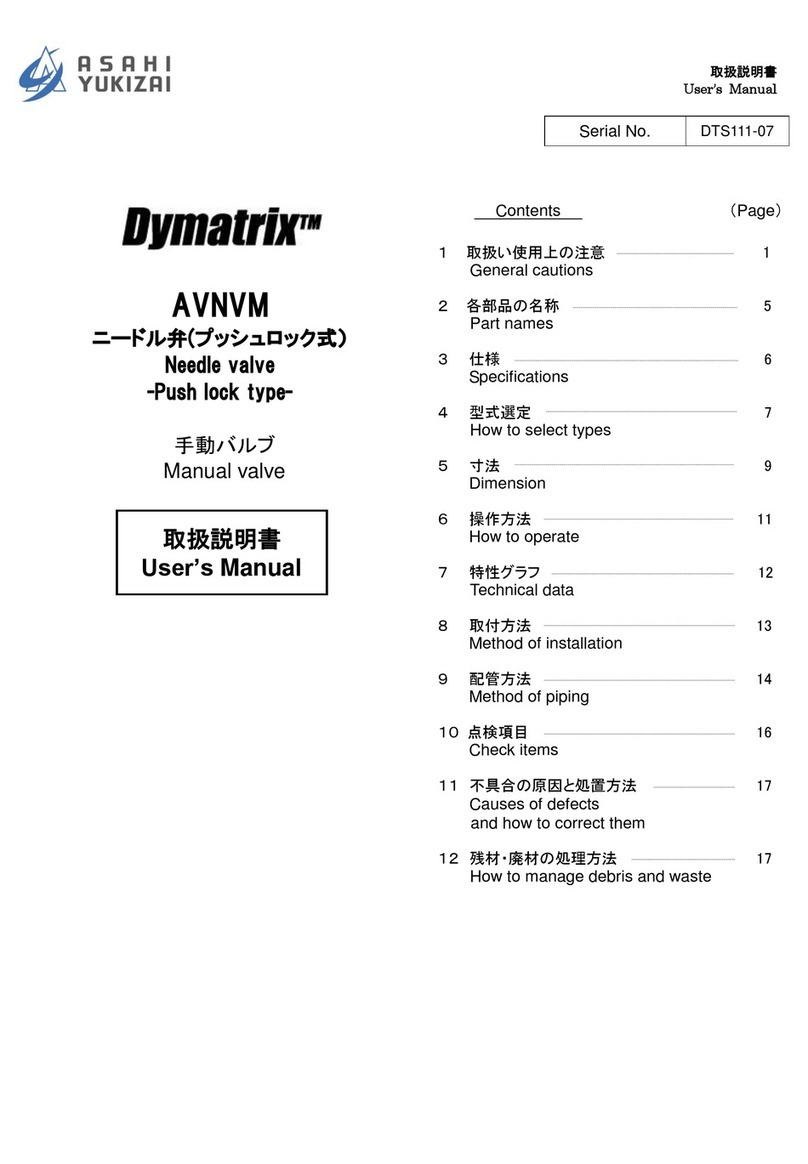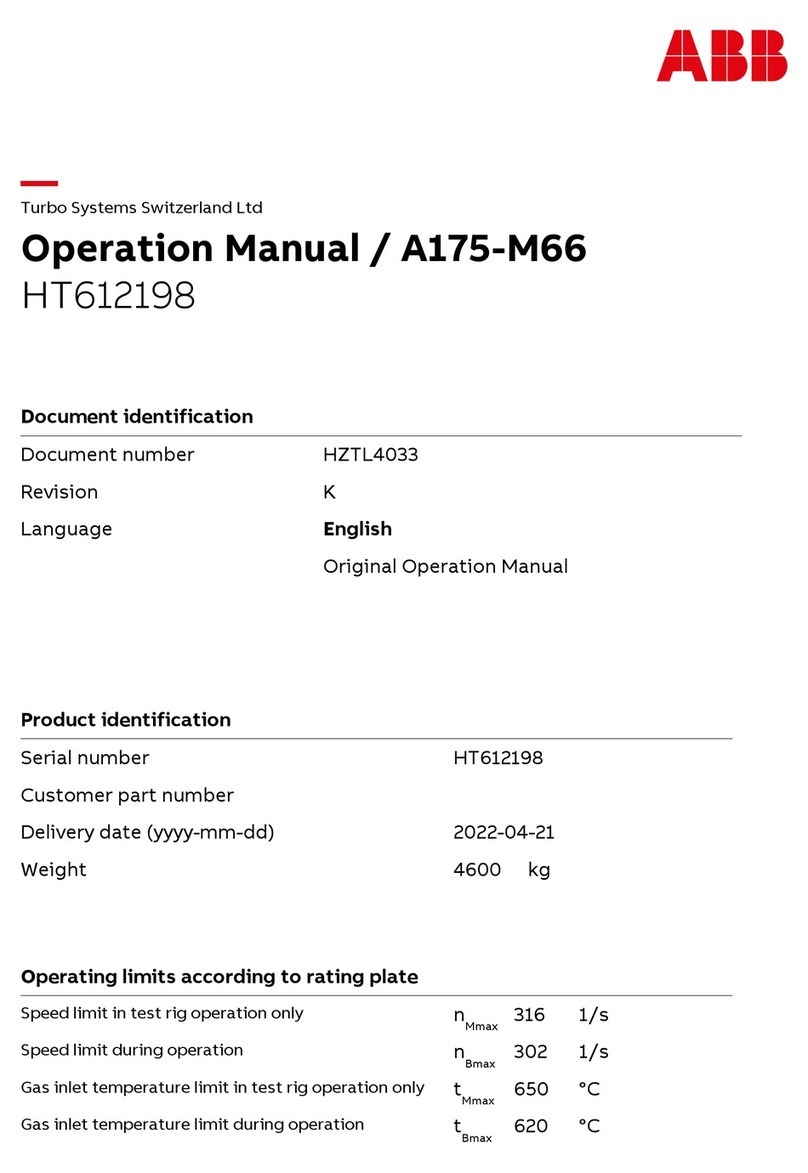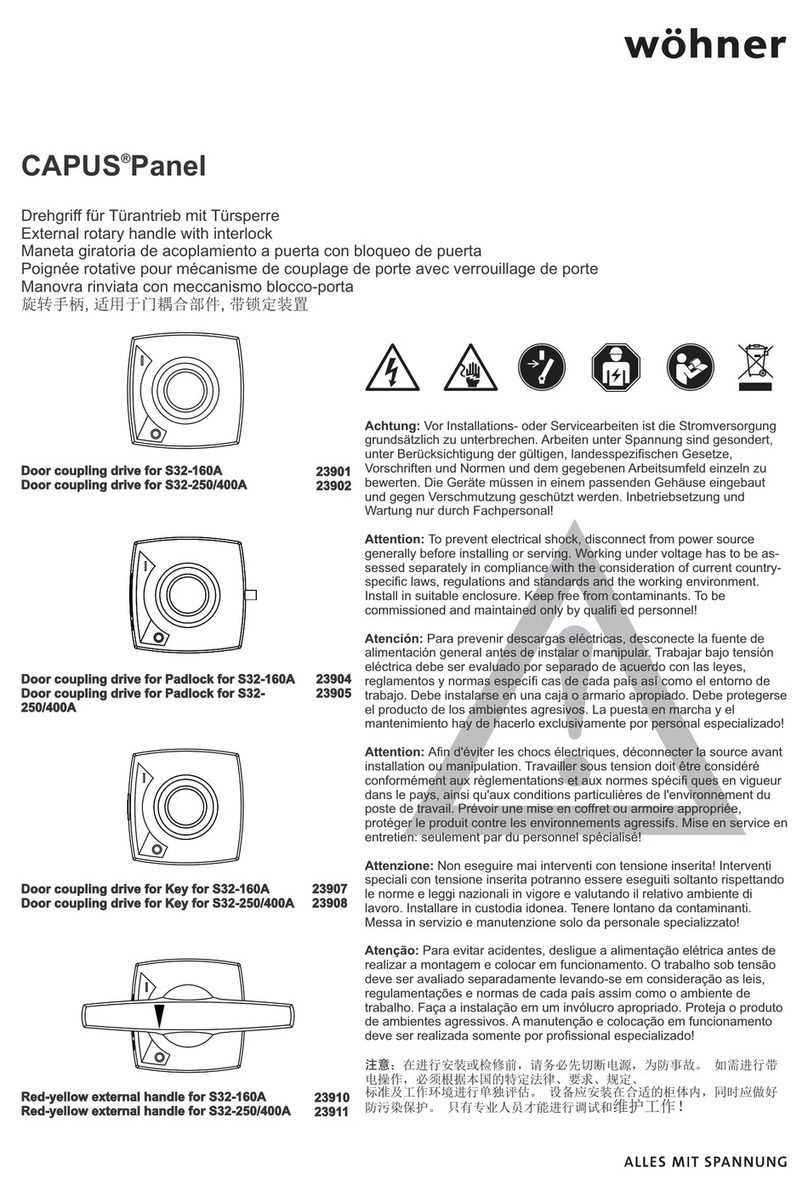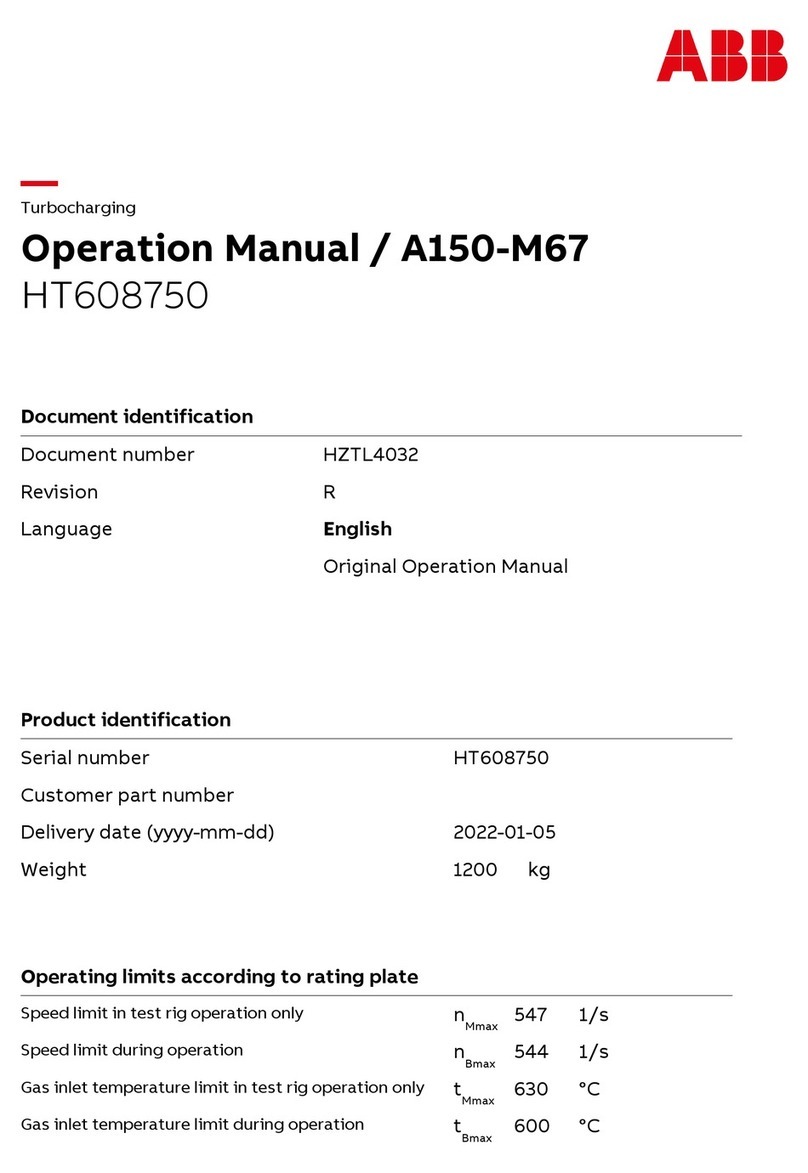4
WARRANTY
All standard CIRS products and accessories are warranted by CIRS against
defects in material and workmanship for a period as specified below. During the
warranty period, the manufacturer will repair or, at its option, replace, at no charge,
a product containing such defect provided it is returned, transportation prepaid,
to the manufacturer. Products repaired in warranty will be returned transportation
prepaid.
There are no warranties, expressed or implied, including without limitation any
implied warranty of merchantability or fitness, which extend beyond the description
on the face hereof. This expressed warranty excludes coverage of, and does not
provide relief for, incidental or consequential damages of any kind or nature, includ-
ing but not limited to loss of use, loss of sales or inconvenience. The exclusive
remedy of the purchaser is limited to repair, recalibration, or replacement of the
product at manufacturer’s option.
This warranty does not apply if the product, as determined by the manufacturer, is
defective because of normal wear, accident, misuse, or modification.
NON-WARRANTY SERVICE
If repairs or replacement not covered by this warranty are required, a repair esti-
mate will be submitted for approval before proceeding with said repair or replace-
ment
RETURNS
If you are not satisfied with your purchase for any reason, please contact your local
distributor prior to returning the product. Visit https://www.cirsinc.com/distributors/
to find your local distributor. If you purchased your product direct through CIRS,
request form to 757-857-0523.CIRS staff will attempt to remedy the issue via
phone or email as soon as possible. If unable to correct the problem, a return
material authorization (RMA) number will be issued. Non-standard or “customized”
products may not be returned for refund or exchange unless such product is
deemed by CIRS not to comply with documented order specifications. You must
return the product to CIRS within 30 calendar days of the issuance of the RMA. All
returns should be packed in the original cases and or packaging and must include
any accessories, manuals and documentation that shipped with the product. The
RMA number must be clearly indicated on the outside of each returned package.
CIRS recommends that you use a carrier that offers shipment tracking for all
returns and insure the full value of your package so that you are completely
protected if the shipment is lost or damaged in transit. If you choose not to use a
carrier that offers tracking or insure the product, you will be responsible for any loss
or damage to the product during shipping. CIRS will not be responsible for lost or
damaged return shipments. Return freight and insur-ance is to be pre-paid.
WITH RMA NUMBER, ITEMS MAY BE RETURNED TO:
CIRS
Receiving
900 Asbury Ave,
Norfolk, Virginia, 23513 USA
PRODUCT WARRANTY PERIOD
Model 023-08 6DOF ISO Base™ 60 Months