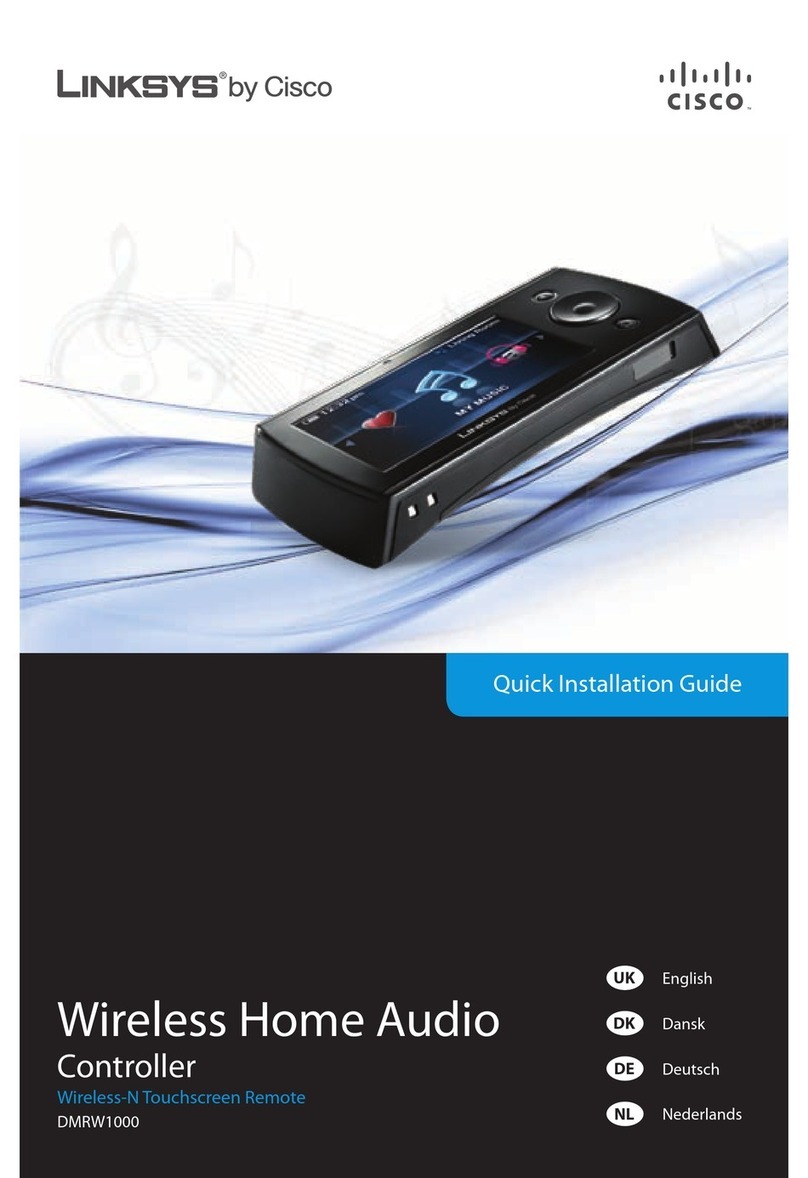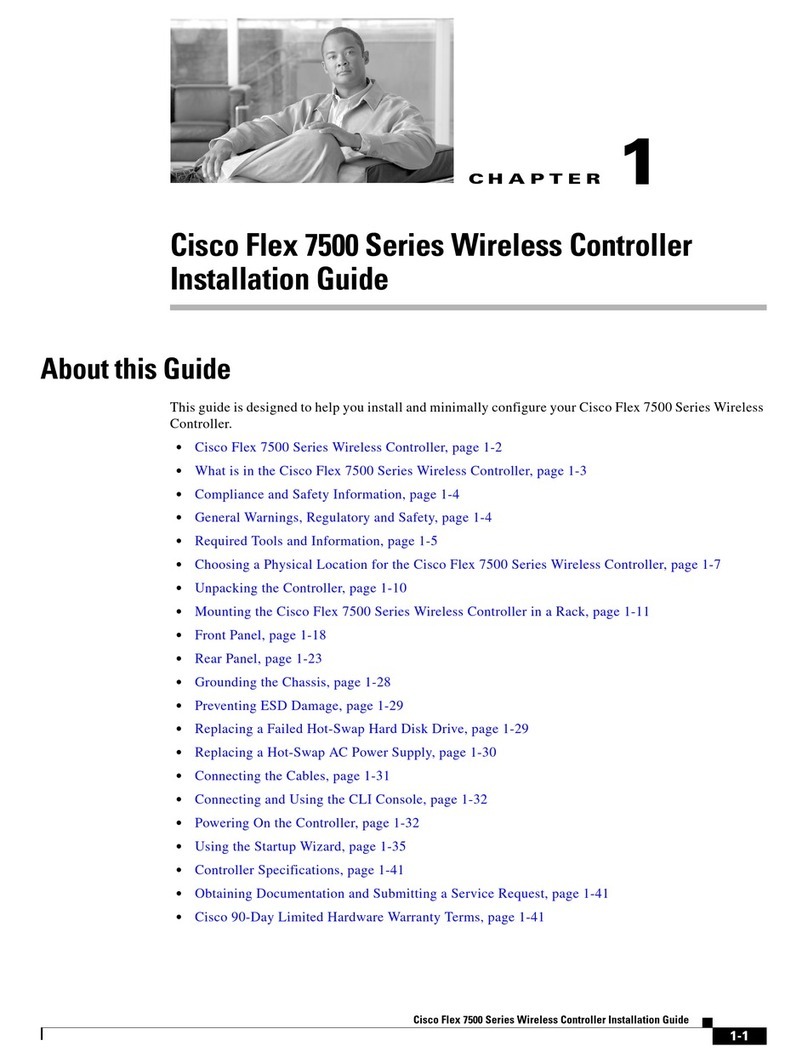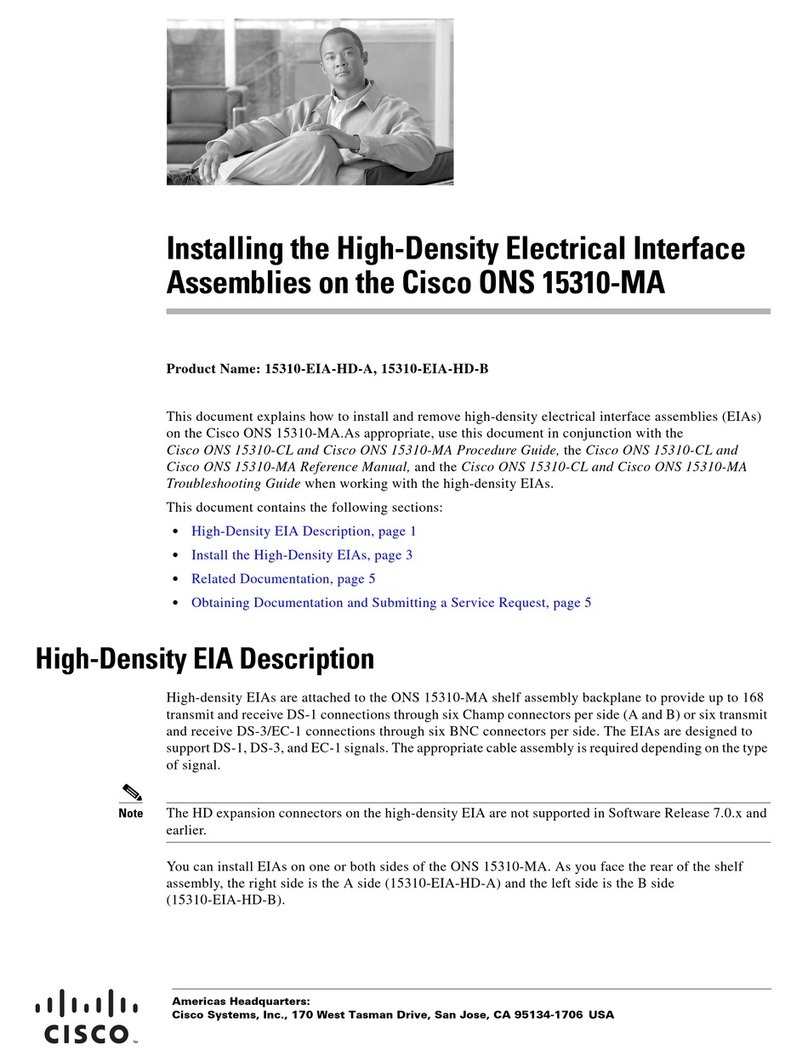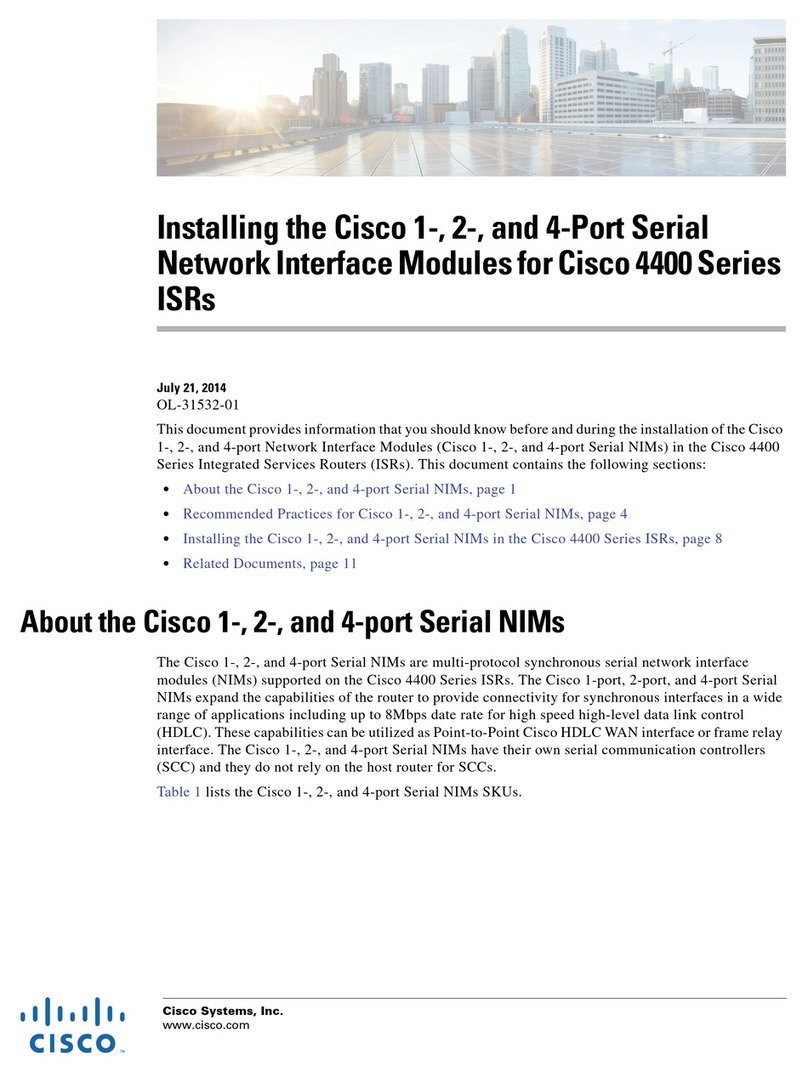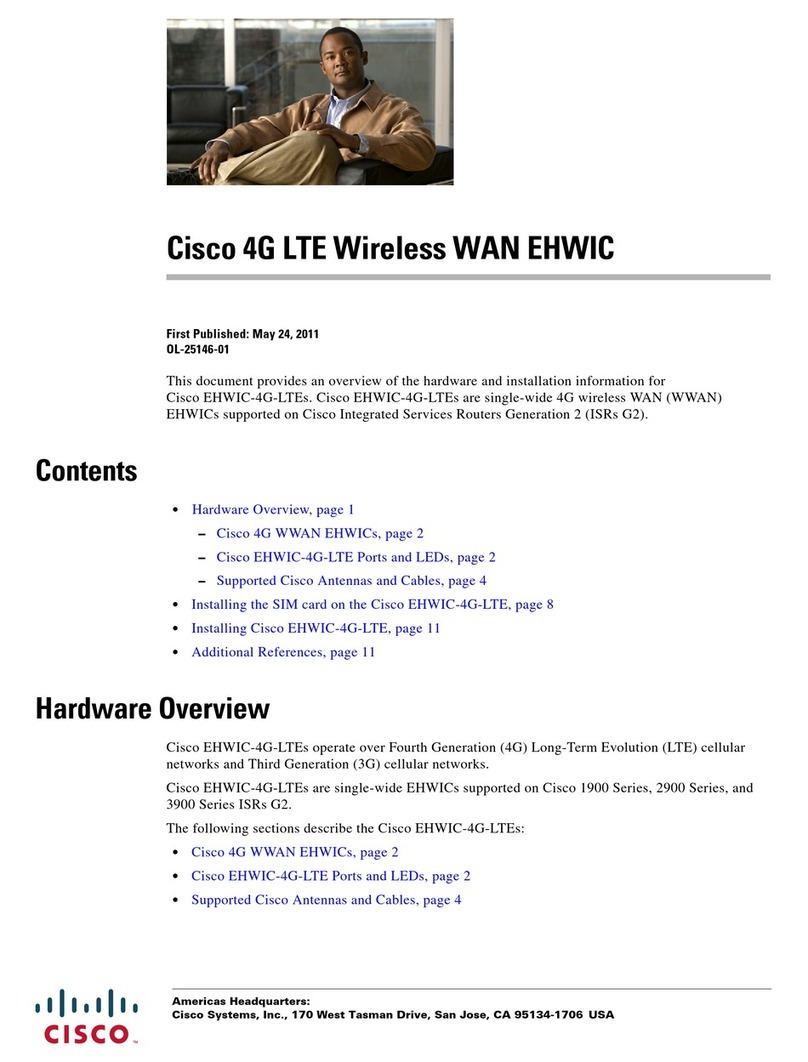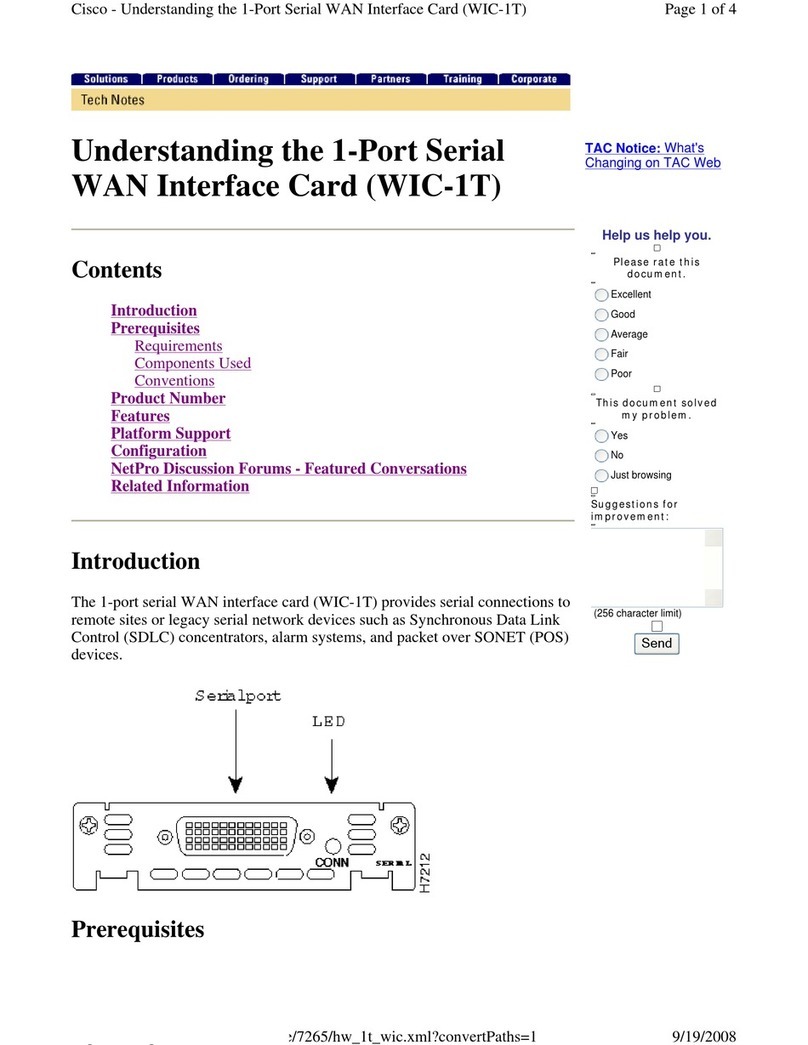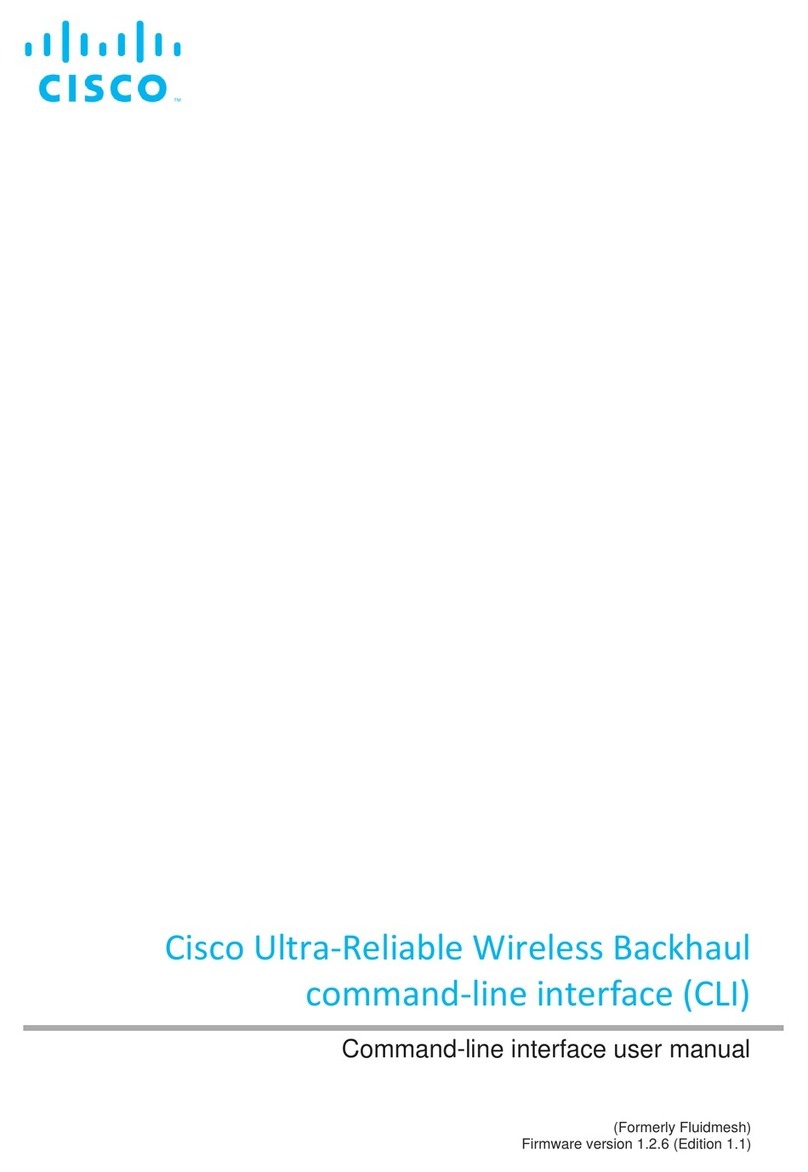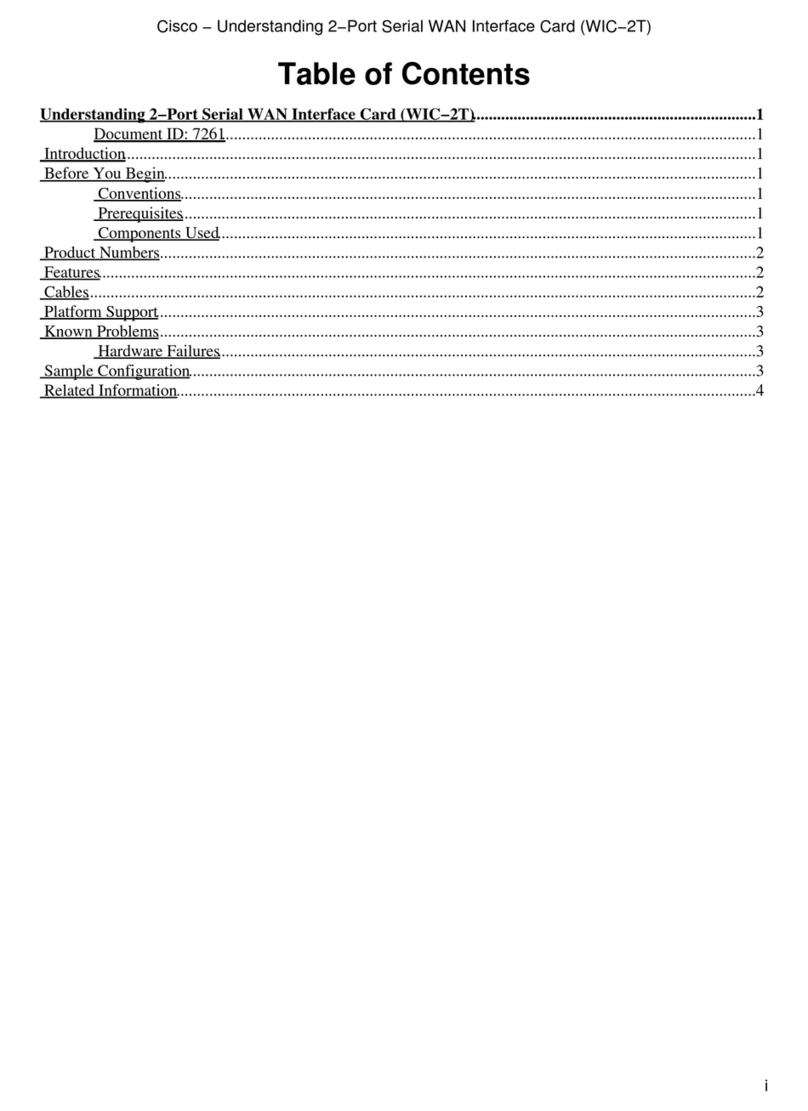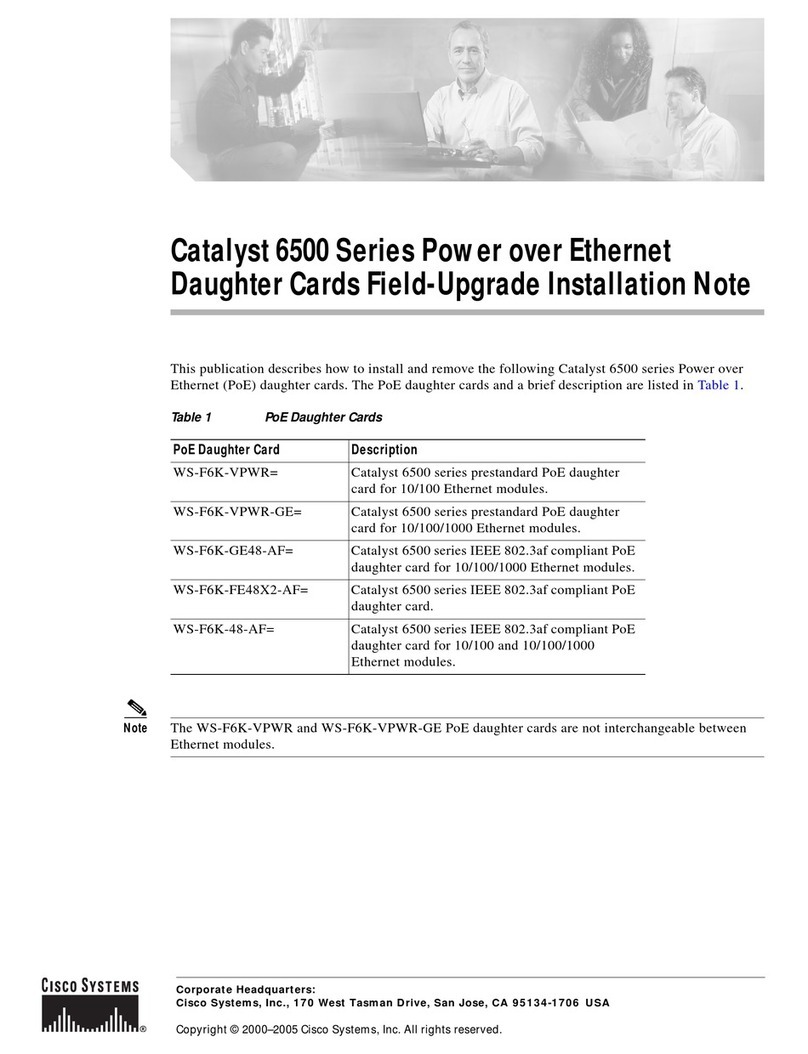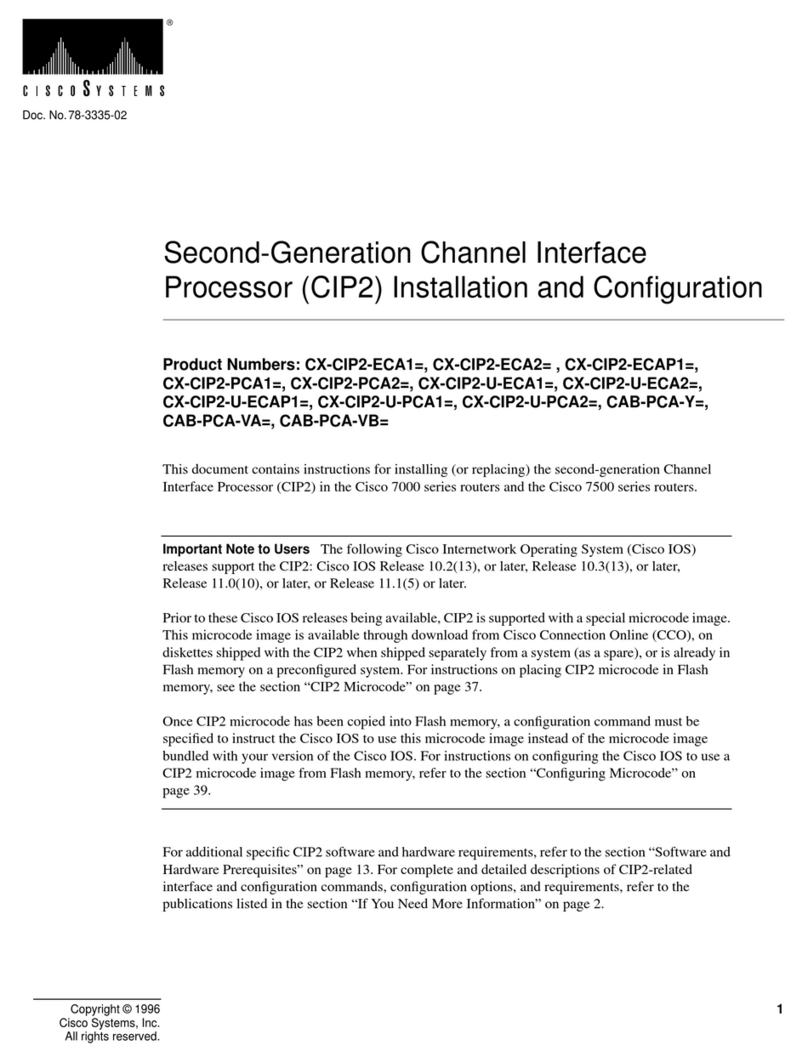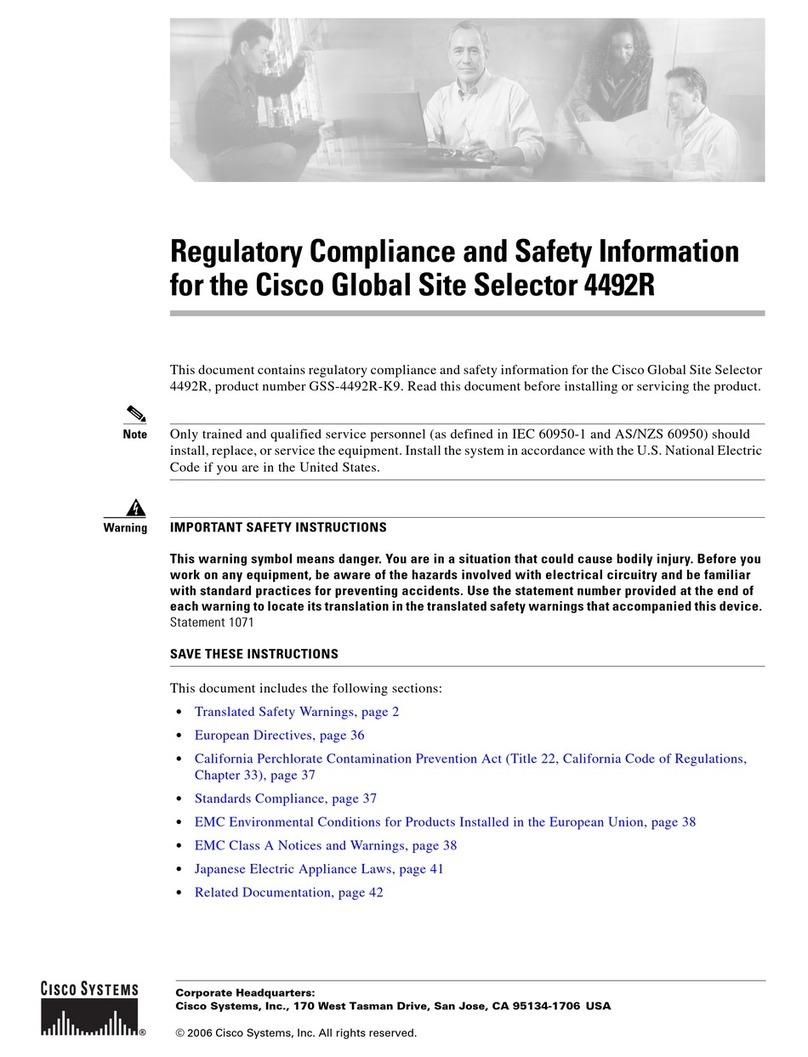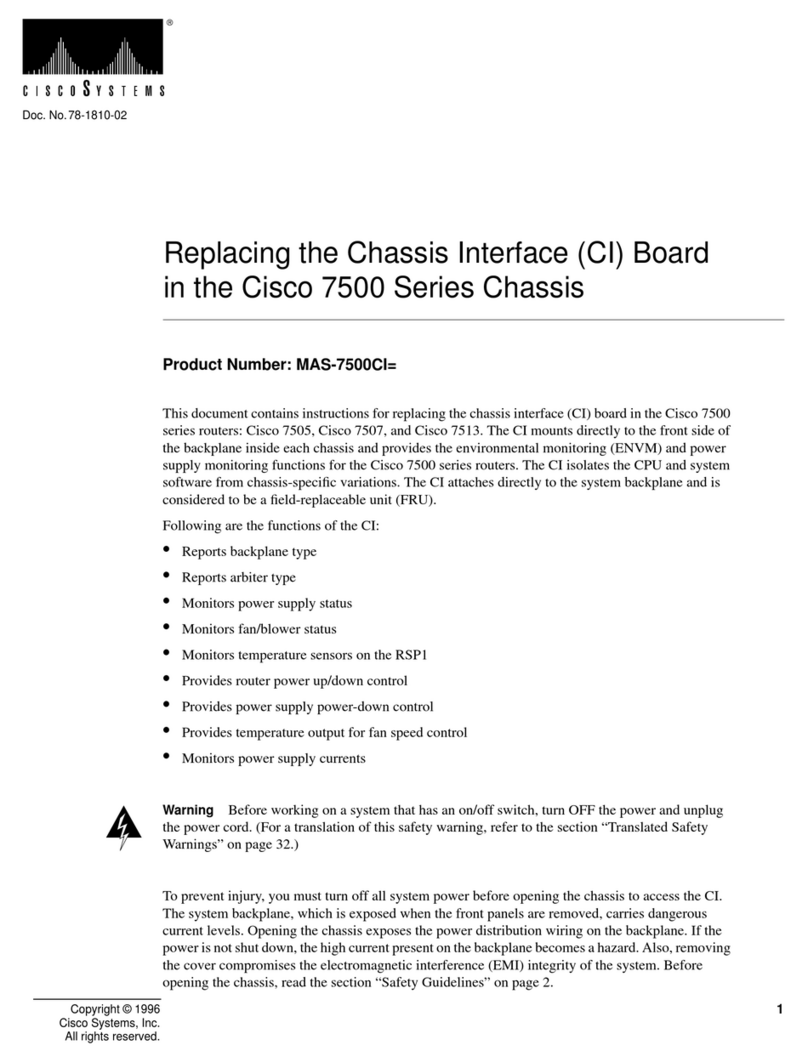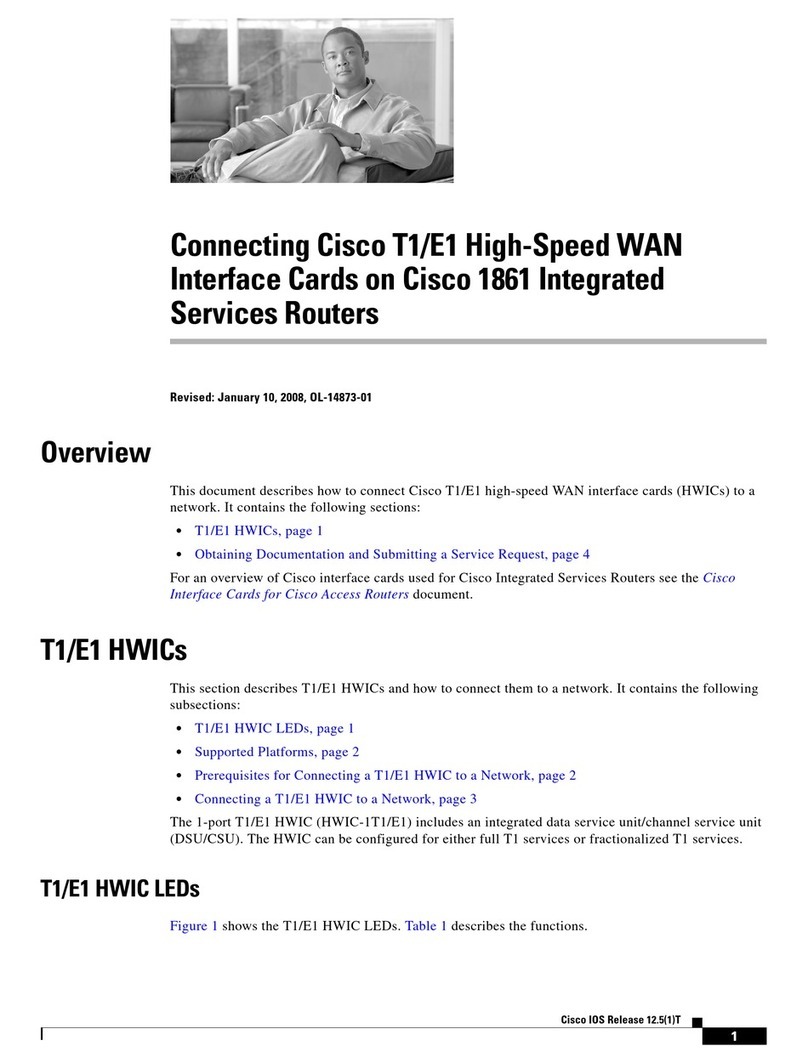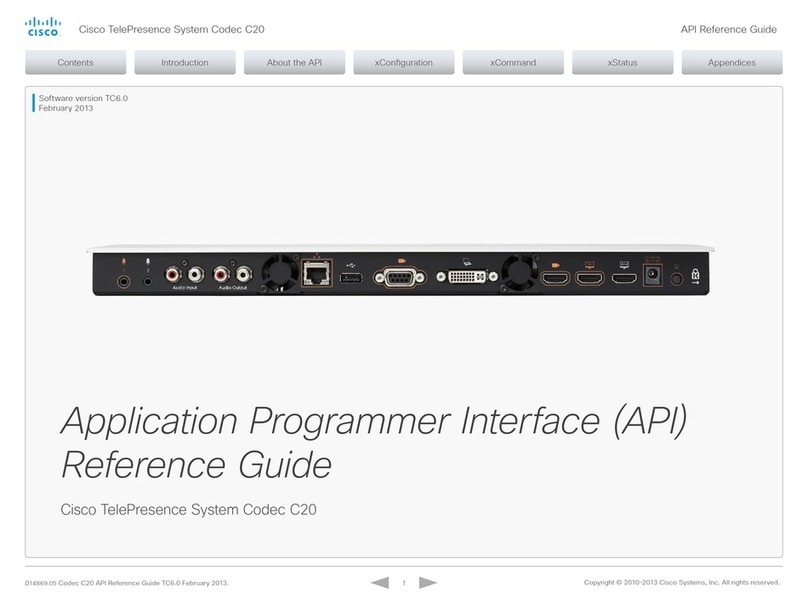st 4000, 5000 and 6000 Switches
NetPro Discussion Forums - Featured Conversations for Voice
Service Providers: Voice over IP
IP SLA Monitor to Measure QoS Performance for VoIP - Feb 5, 2009
SIP calls legs are more than Telephony call legs - Feb 4, 2009
Hung up single call on VGW - Feb 4, 2009
troubleshooting an ATA 186 - Feb 3, 2009
7914 expansion module on CCME-the buttons are constantly RED - Feb 3, 2009
Voice & Video: Voice over IP
VoIP and VPN - Feb 5, 2009
What do I need.... - Feb 5, 2009
CATOS QOS queue drop - lost packets - Feb 4, 2009
CallManager integrate with Polycom RMX - Feb 4, 2009
mls qos trust "cos or dscp" ? - Feb 4, 2009
Voice & Video: IP Telephony
CallManager 4.3 and Unity Express - Feb 5, 2009
called id, I want to send my company name as a caller id - Feb 5, 2009
Pick up on hold call in Pickup Group? - Feb 5, 2009
911 from remote site - Feb 5, 2009
Communication with AD - Feb 5, 2009
Voice & Video: IP Phone Services for End Users
Cisco 7985G - Clarification - Feb 5, 2009
Idleurl application msxml3.dll error (URGENT) - Feb 5, 2009
Support of CTI Managers & AXL Service provider: IPIVR5.0 - Feb 5, 2009
Meet Me and fast busy - Feb 4, 2009
Cant get Services on 7970, 7960 phones - Feb 4, 2009
Voice & Video: Unified Communications
Calendar server may be down showing in IP Phone Messenger - Feb 5, 2009
CUPC not able to connect to Presence - Feb 5, 2009
Unity 3.1(5) access issue - Feb 5, 2009
upgrade ccm 3.3 to 6.1(2) - Feb 5, 2009
Unity 4.2(1) Call Handler Traffic Report - Feb 5, 2009
Voice & Video: IP Phone Services for Developers
addAppUser cant associate more than 2 groups - Feb 5, 2009
Push to phone callmanager 6 - Feb 5, 2009
Agent Logon Logoff - Feb 4, 2009
Cisco ip phone error 4 - Feb 4, 2009
How to cleanup display after service request - Feb 3, 2009
Voice & Video: General
Reports on a specific telephone #? - Feb 5, 2009
Phone & DN De-Association, How-To - Feb 5, 2009
Unity Connection Bad Audio - Feb 5, 2009
CUCM 6.x, Bulk Administration Using, The question - Feb 5, 2009
Noice when start dialing - Feb 5, 2009