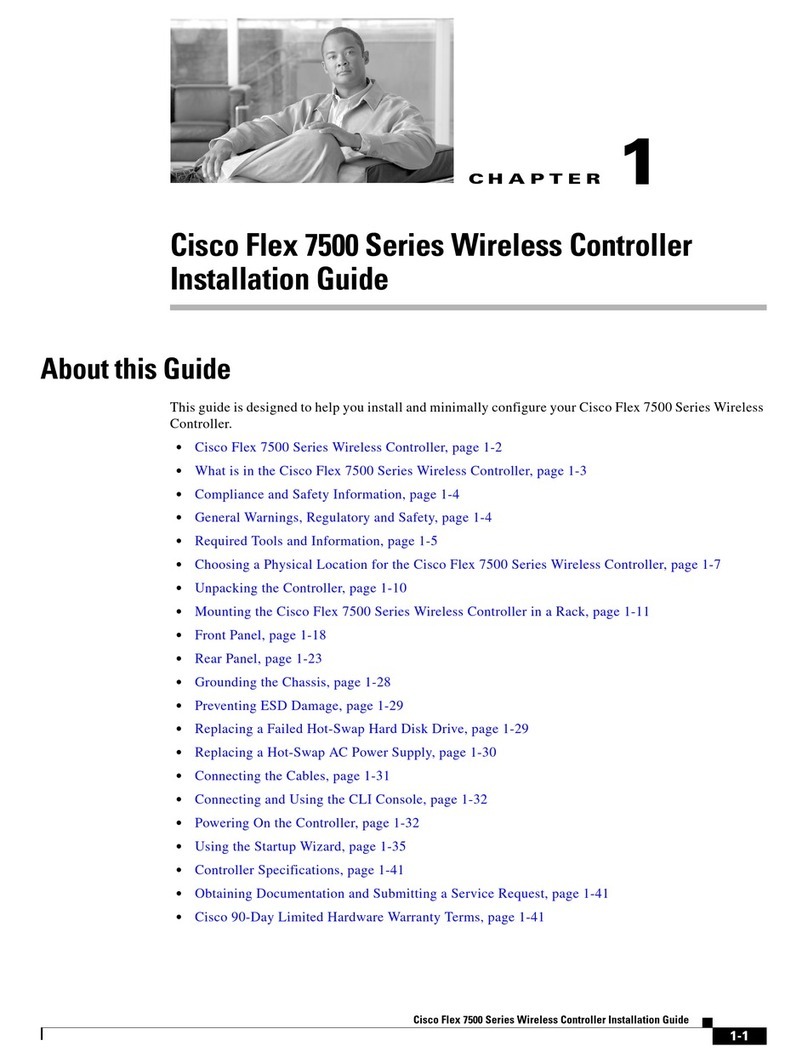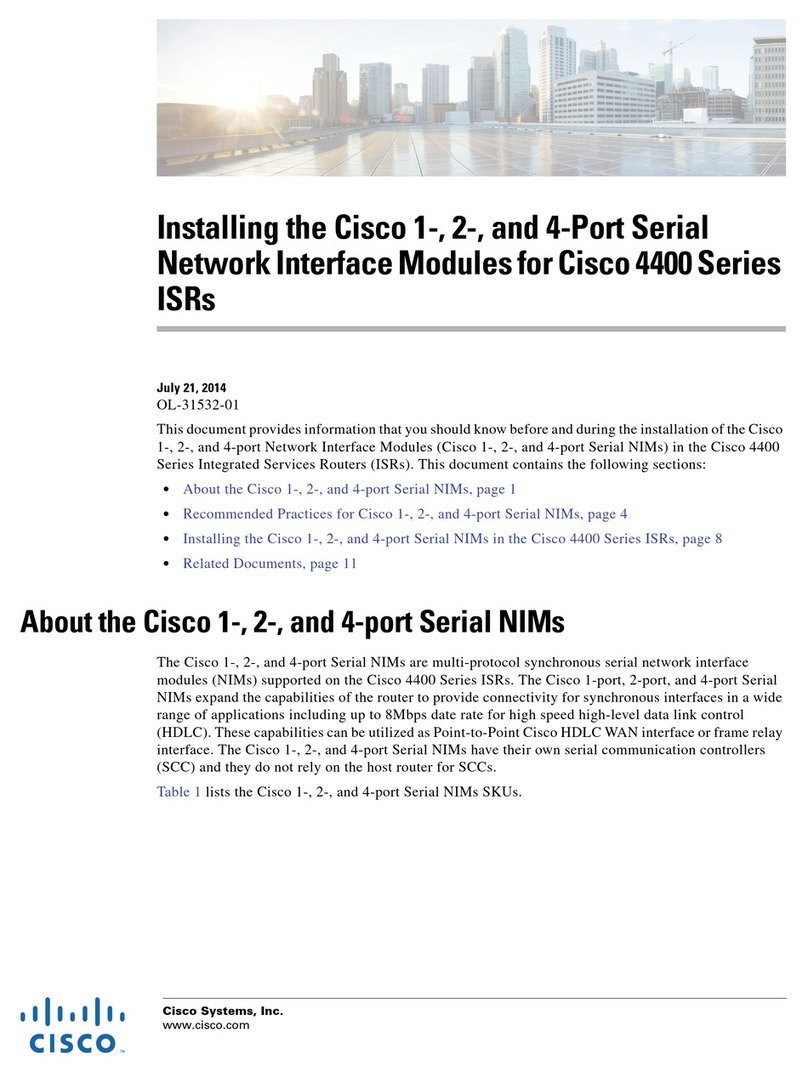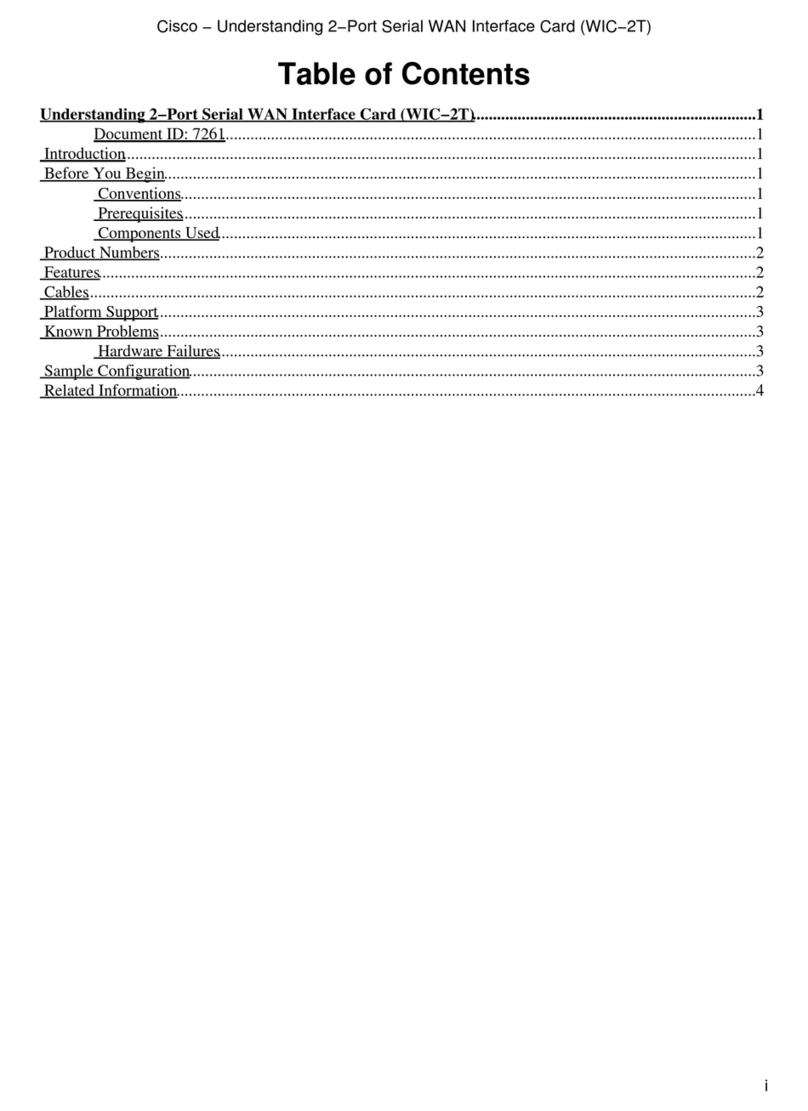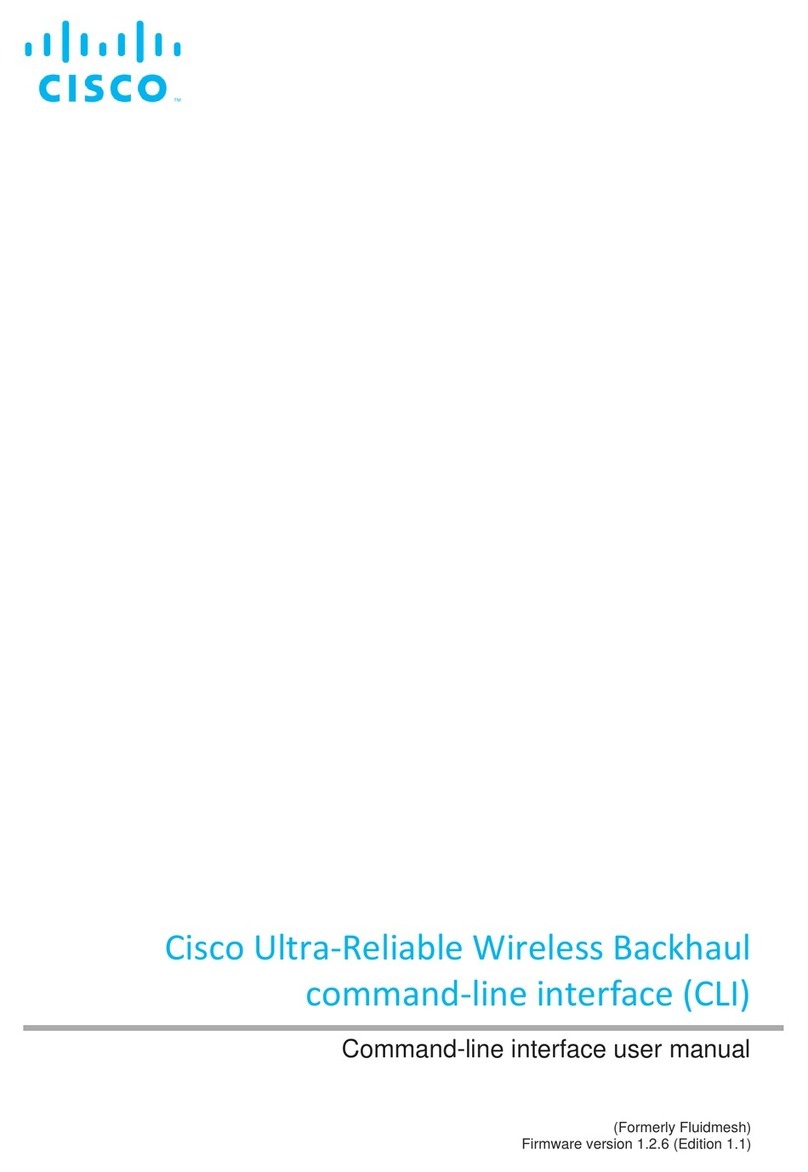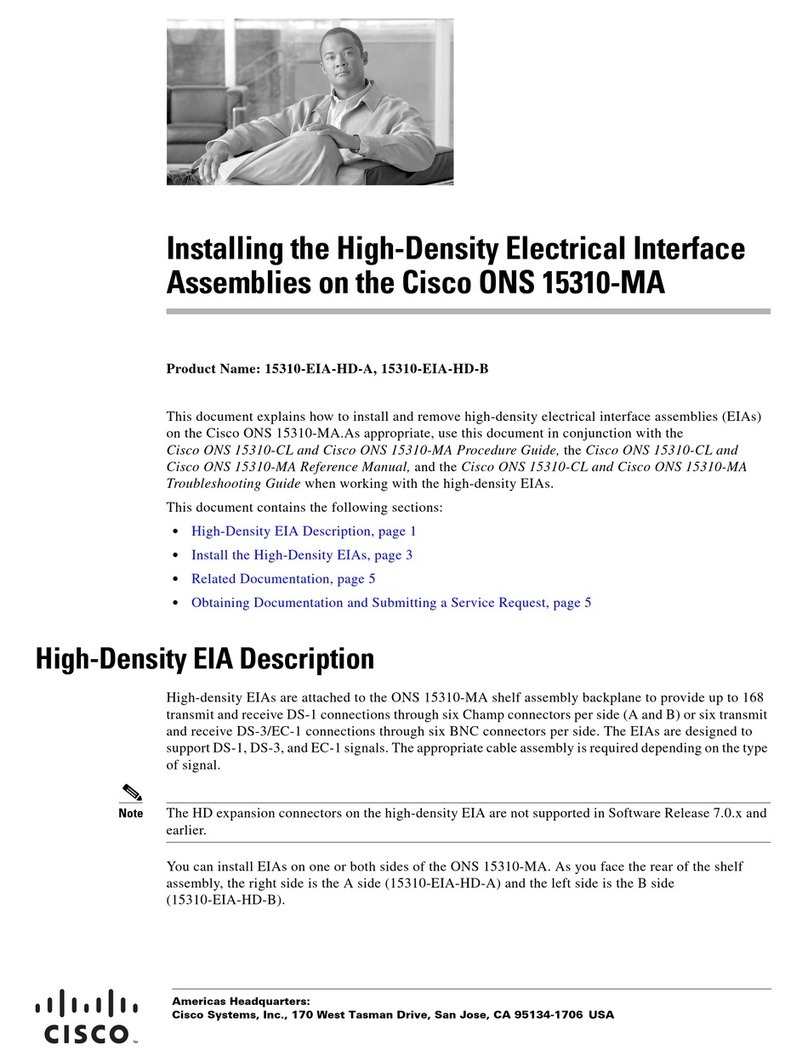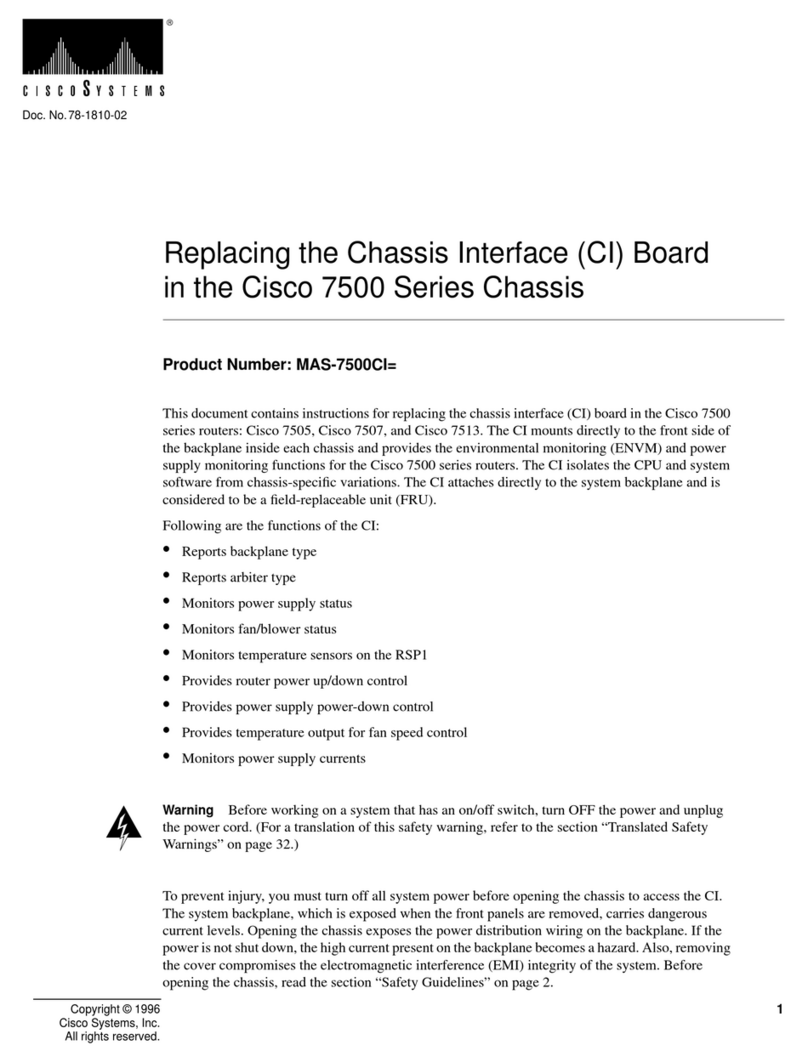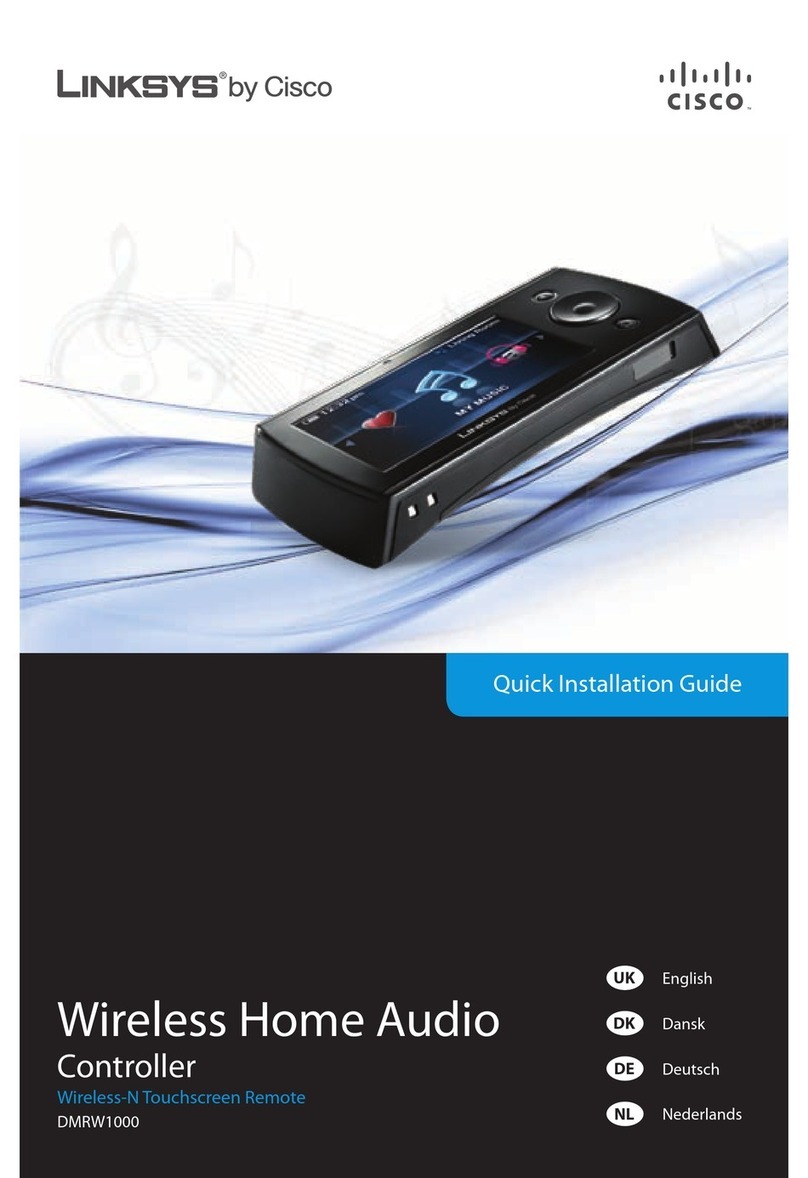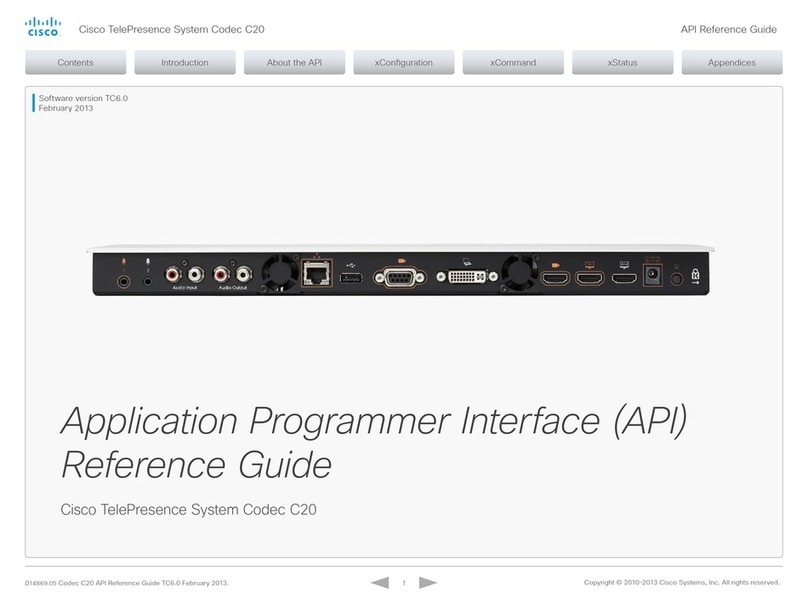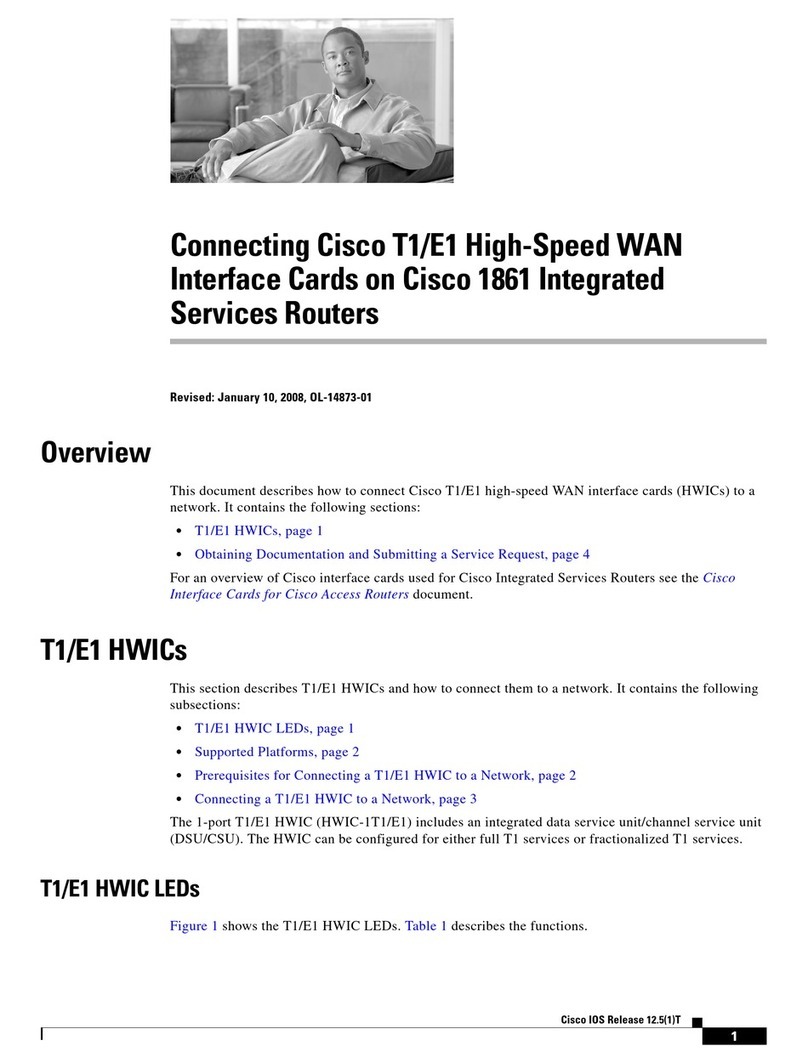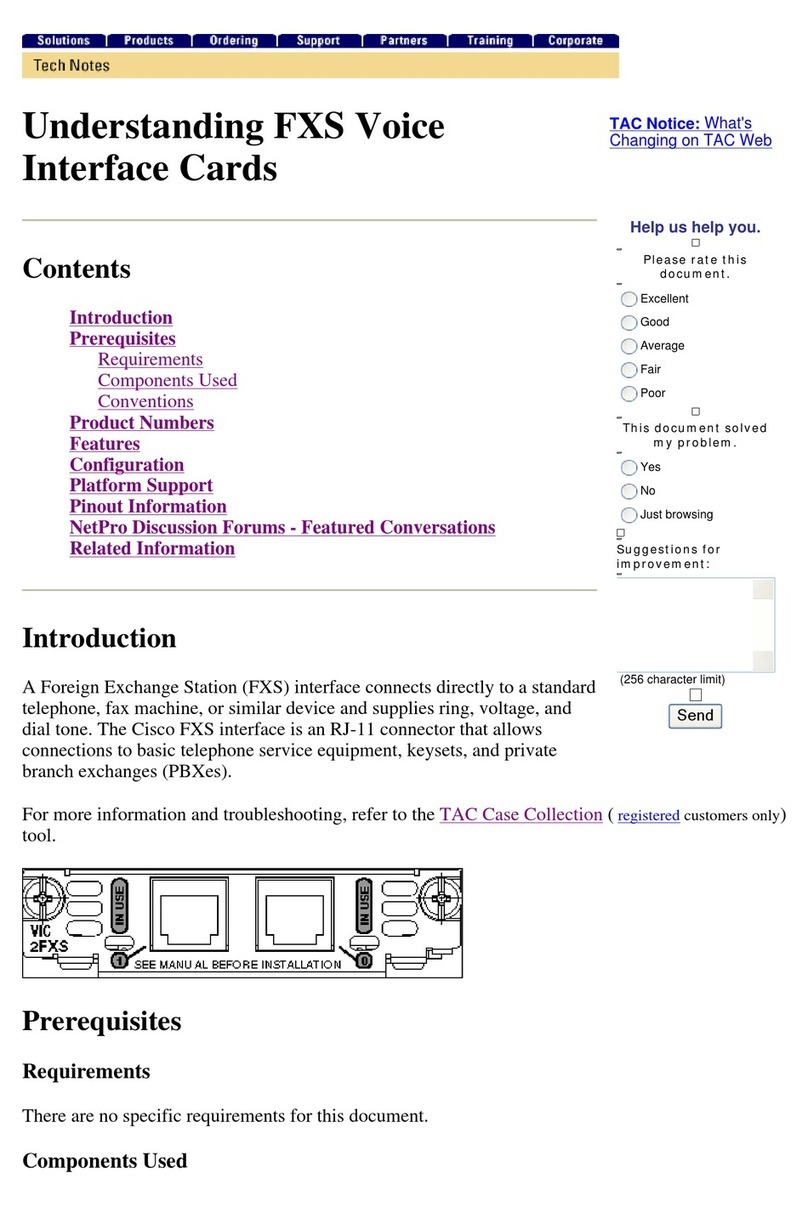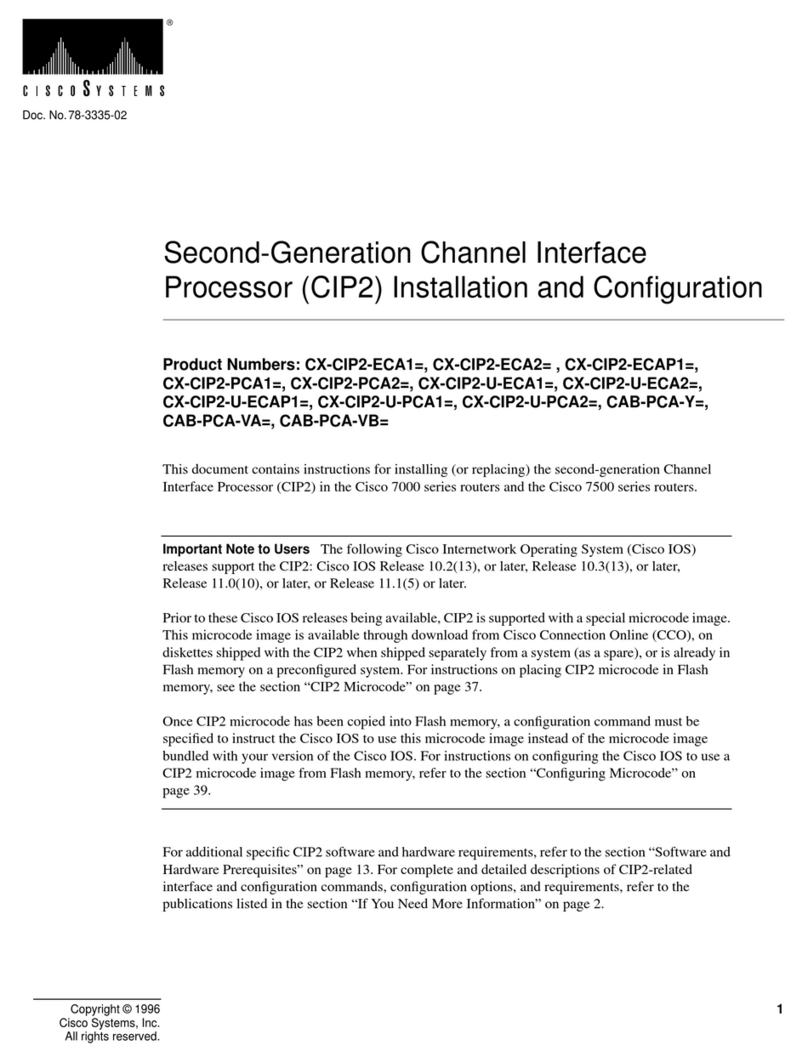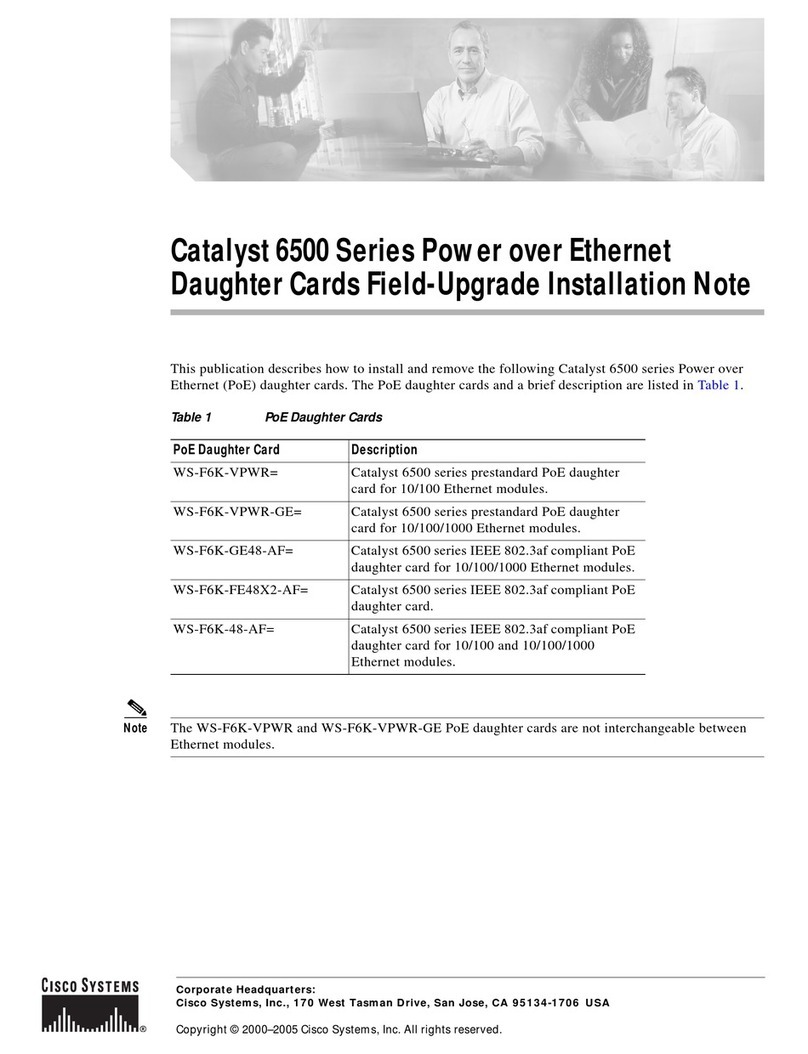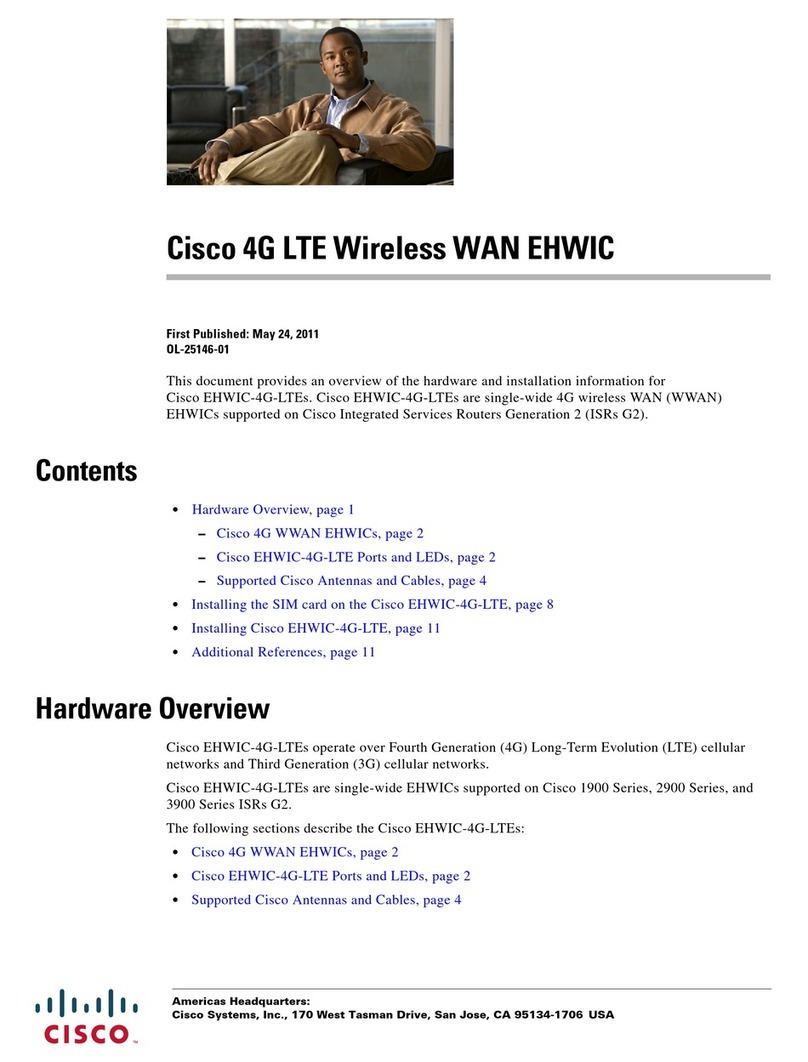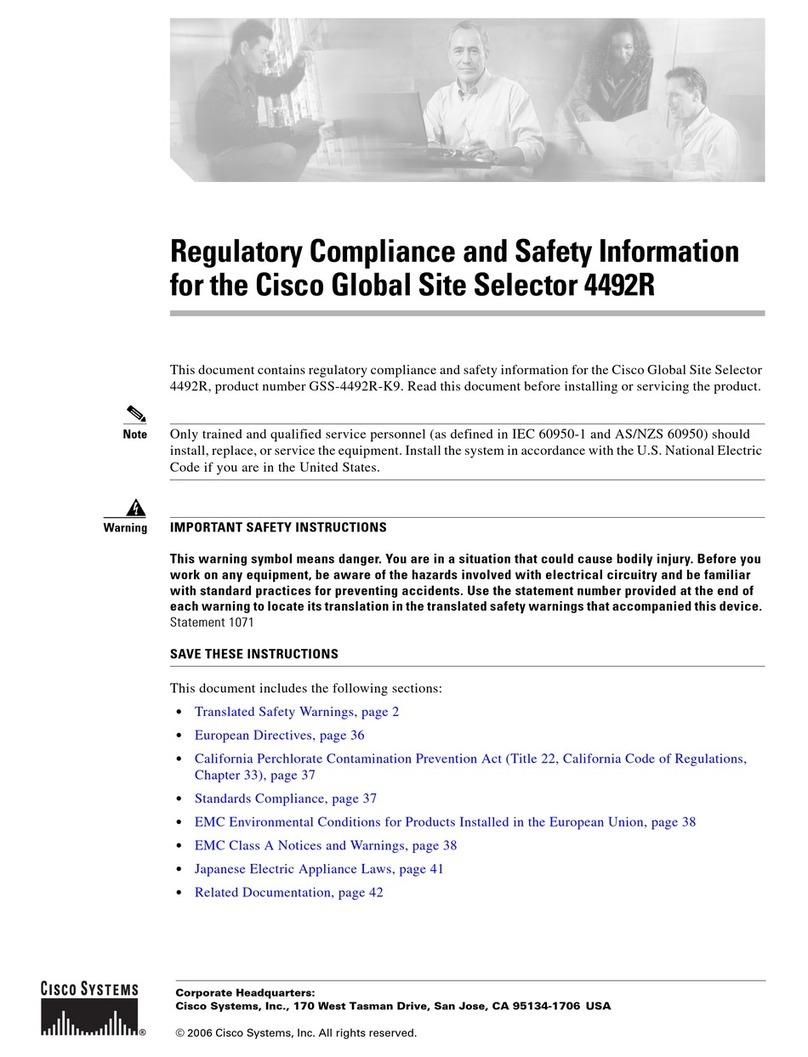Note: All parameters mentioned in this table for the Cisco 1700 series routers are also applicable to
Cisco 1800 series routers.
Configuration
This section provides a sample configuration for the WIC-1T interface card.
Note: There are no framing, clocking, or linecode parameters or commands being used here. The WIC-
1T interface card does not have an integrated CSU/DSU. You need to use an external CSU/DSU.
Configure the serial interface just as you would any other serial interface. For example,
maui-soho-01(config)#interface Serial 0
maui-soho-01(config-if)#ip add 10.0.0.1 255.255.255.0
maui-soho-01(config-if)#encapsulation ppp
maui-soho-01(config-if)#no shutdown
If your platform supports async, then use the physical-layer async command for async mode. Such an
application is useful to connect an external modem to the router. Refer to the document 2Port
Async/Sync WAN Interface Card (WIC-2A/S) for an example.
NetPro Discussion Forums - Featured Conversations
etworking Professionals Connection is a forum fo
networking professionals to share questions,
suggestions, and information about networking solutions, products, and technologies. The featured links
are some of the most recent conversations available in this technology.
2E2W NM-2W 2FE2W,
NM-2W
Cisco
IOS
software
support
All
Cisco
IOS
versions
All
Cisco
IOS
versions
All Cisco
IOS
versions
All Cisco IOS
versions
Cisco
IOS
versions
12.2(13)
T and
higher
Cisco IOS
versions 12.2(13)
T, 12.2(11)YT
and higher
Sync
Max
Speed
2.048
Mbps 2.048
Mbps 2.048 Mbps 2.048 Mbps 2.048
Mbps 2.048 Mbps
Async
Max
Speed
115.2
Kbps 115.2
Kbps Not
supported Not supported Not
supported Not supported
Bisync
and Half
Duplex
Cisco
IOS
Versions
11.2(8)P
and later
All
Cisco
IOS
versions
All Cisco
IOS
versions
Cisco IOS Versions
11.2(4)XA, 11.3,
11.3T, and all 12.x
Cisco
IOS
versions
12.2(13)
T and
higher
Cisco IOS
versions 12.2(13)
T, 12.2(11)YT
and higher
Pa
e 3 of 4Cisco - Understandin
the 1-Port Serial WAN Interface Card
WIC-1T
9/19/2008htt
://kbase/
aws/servlet/ViewFile/7265/hw
1t
wic.xml?convertPaths=1