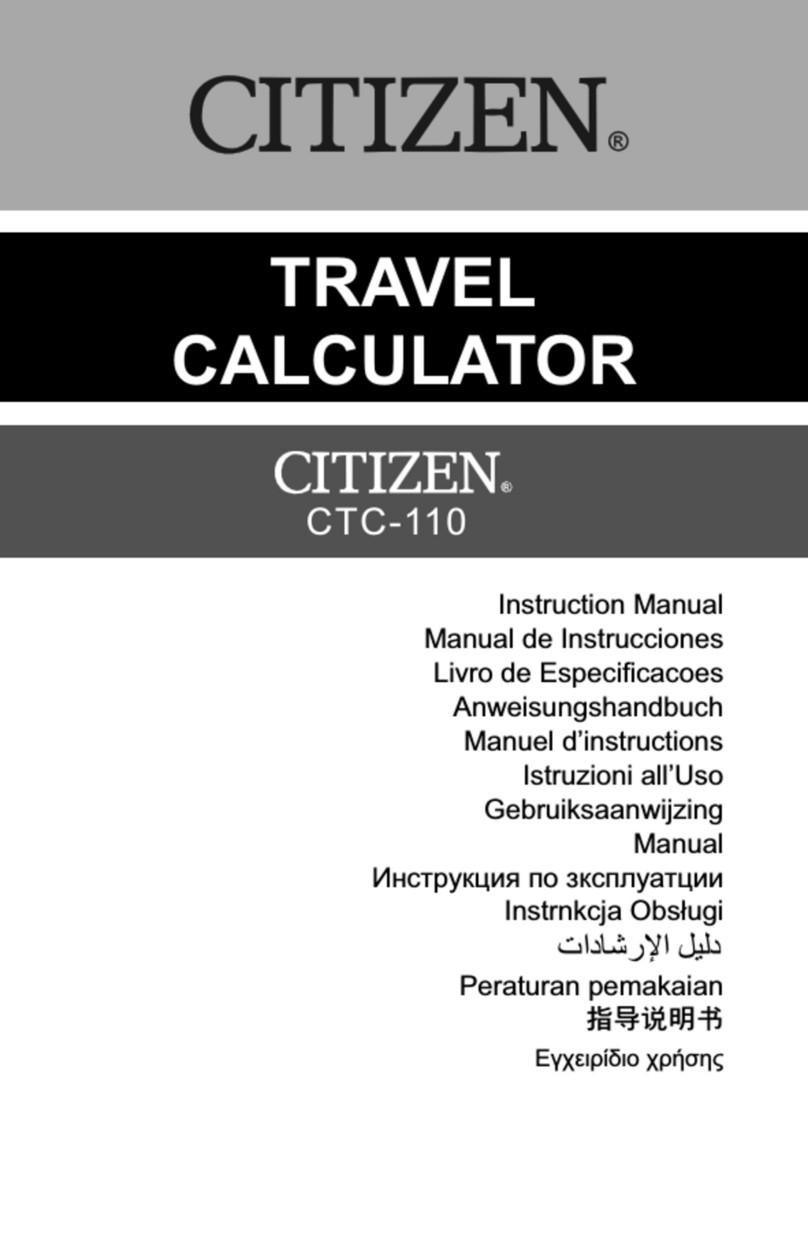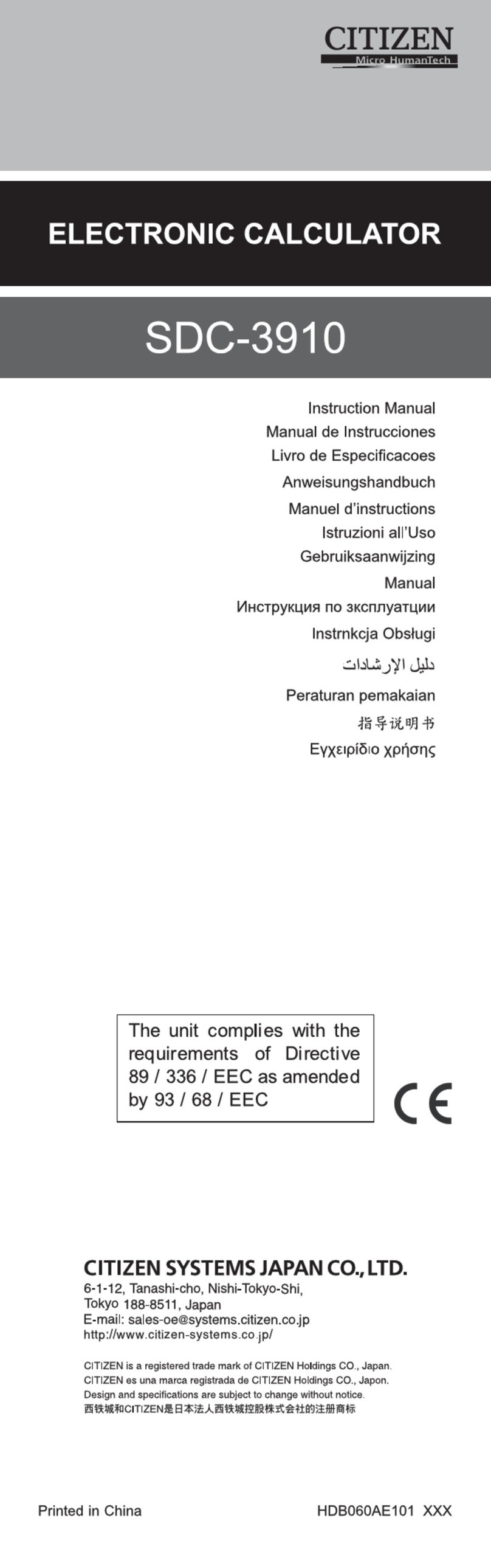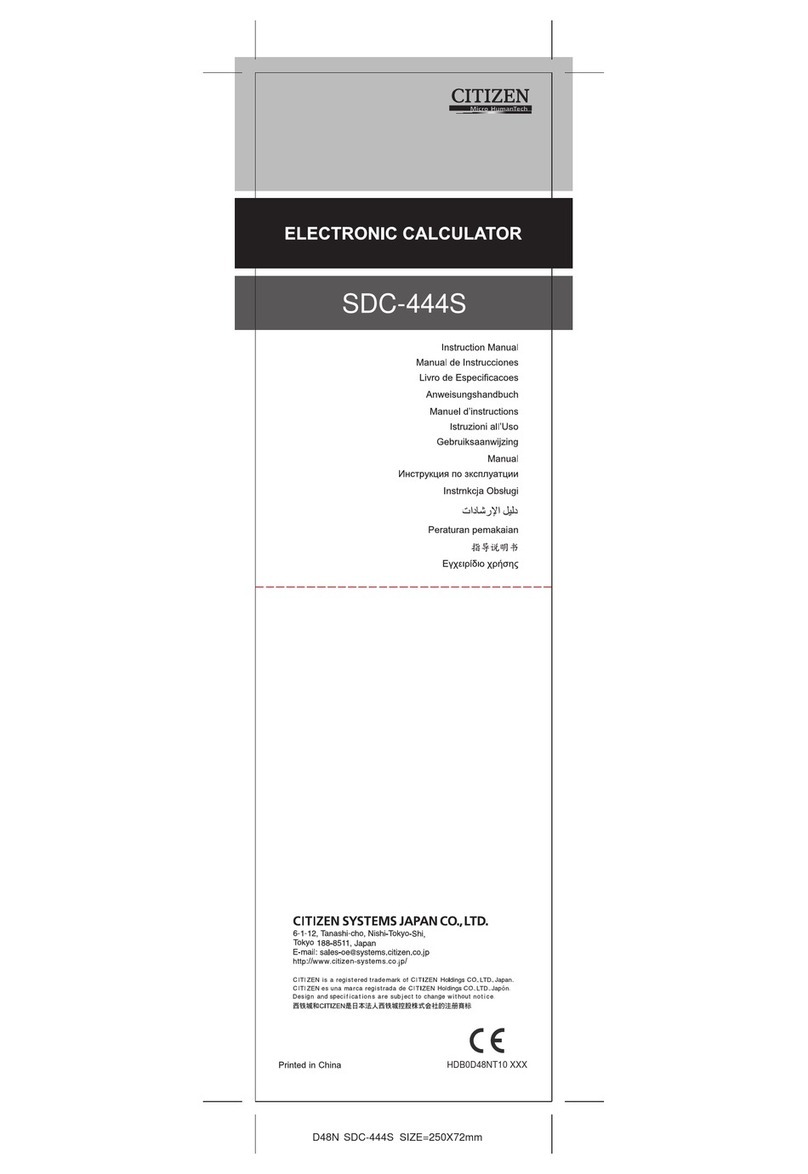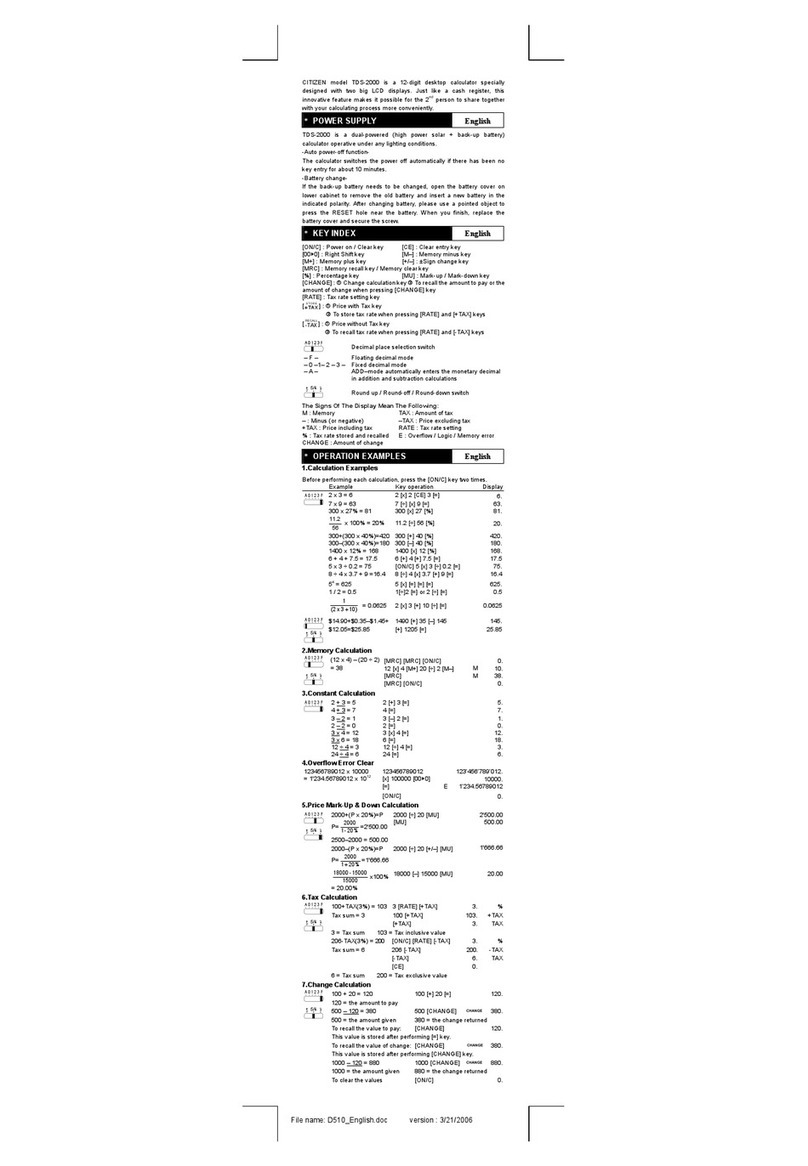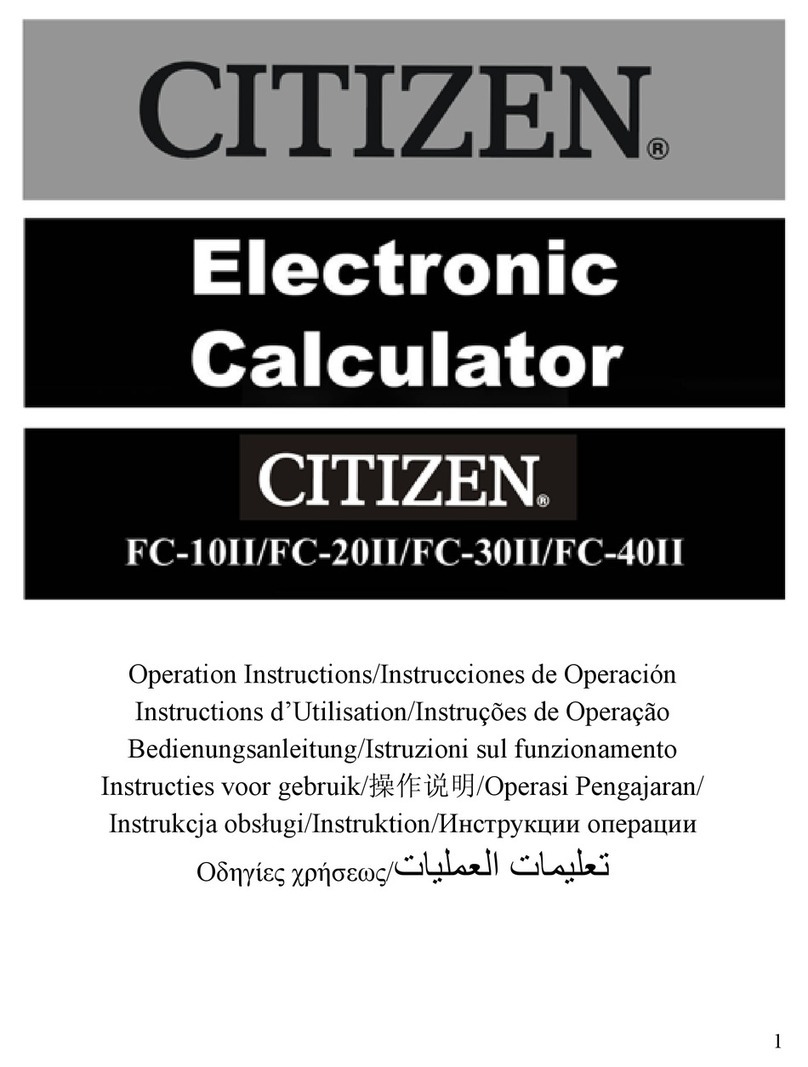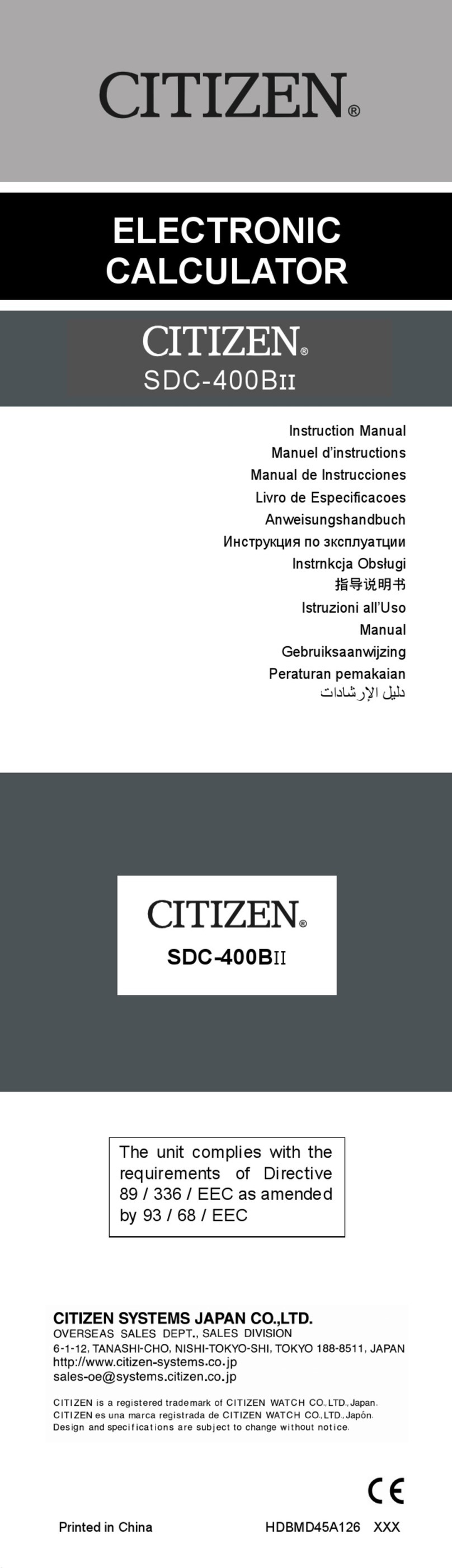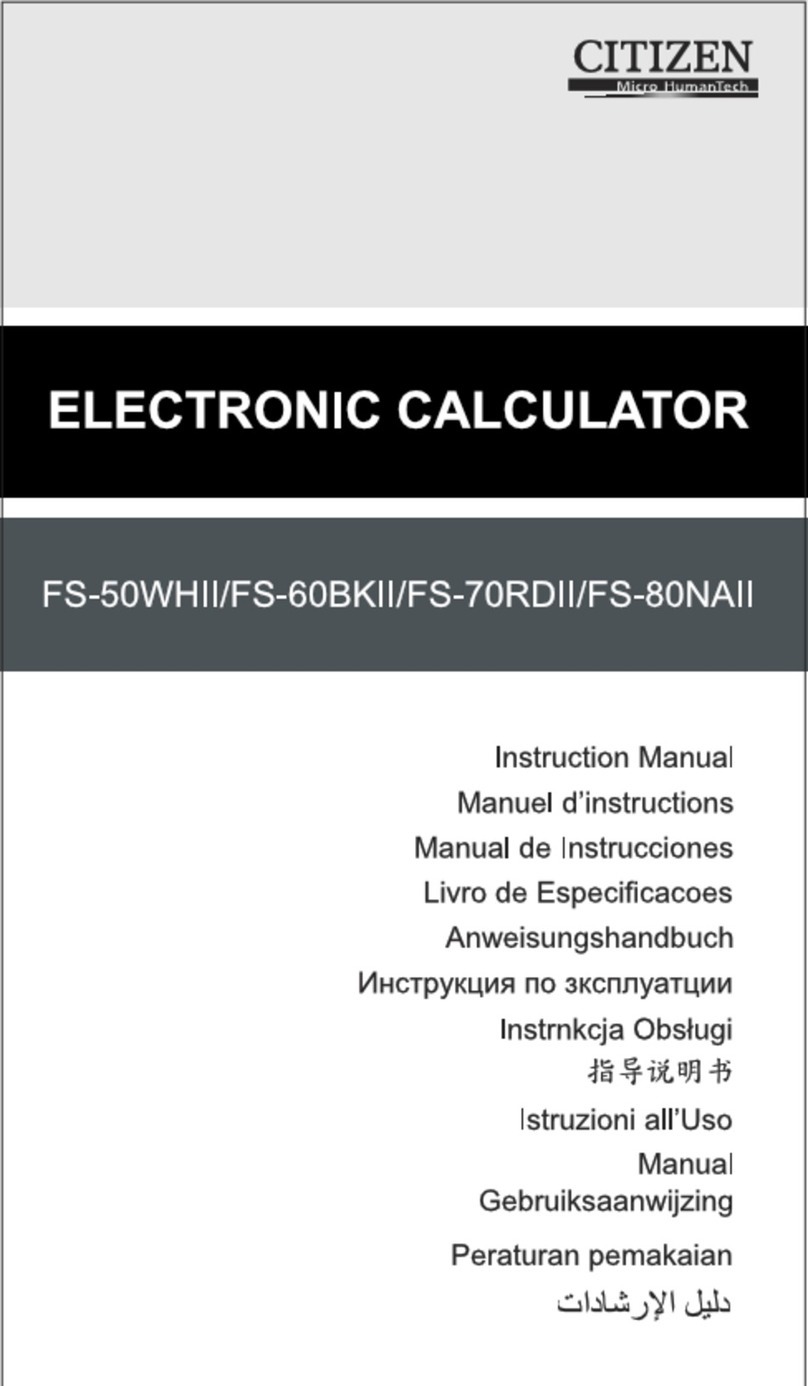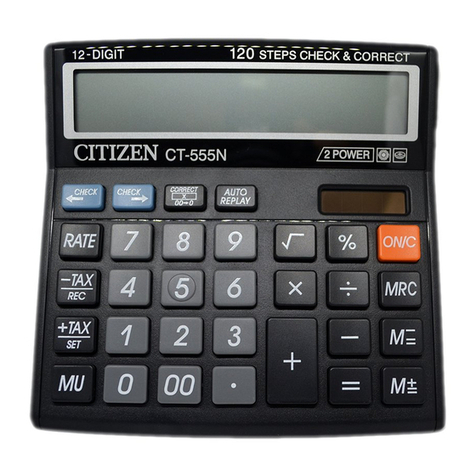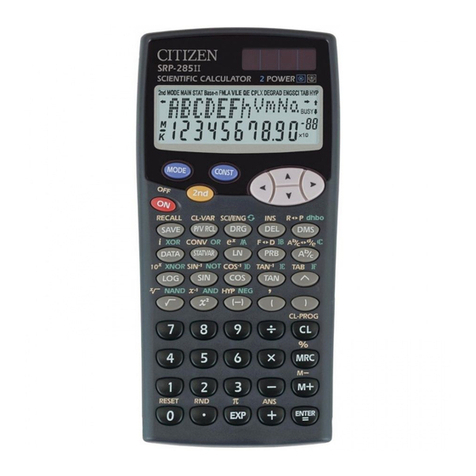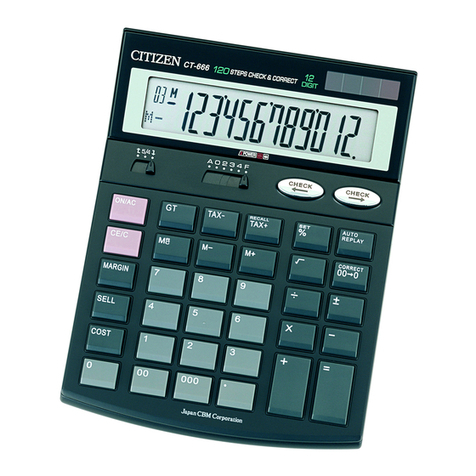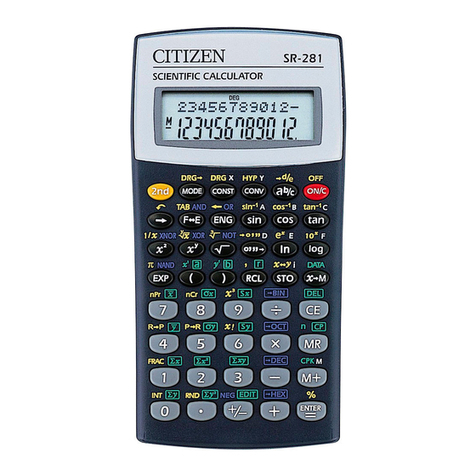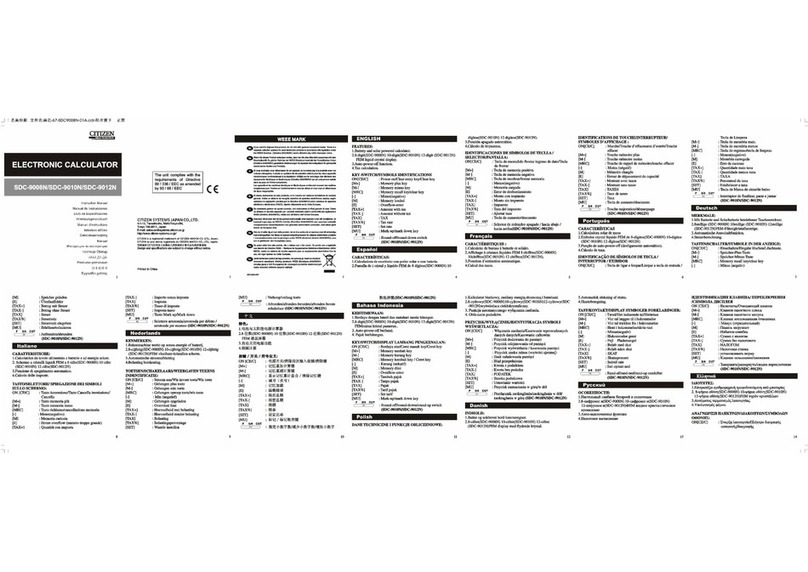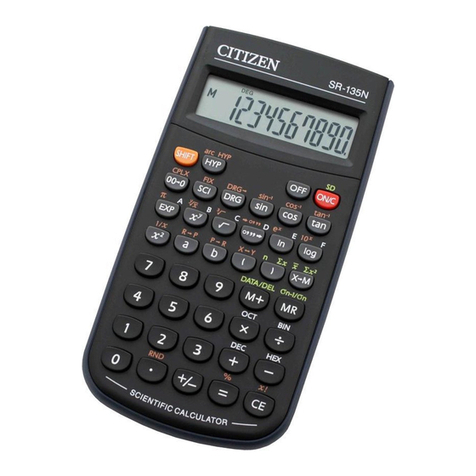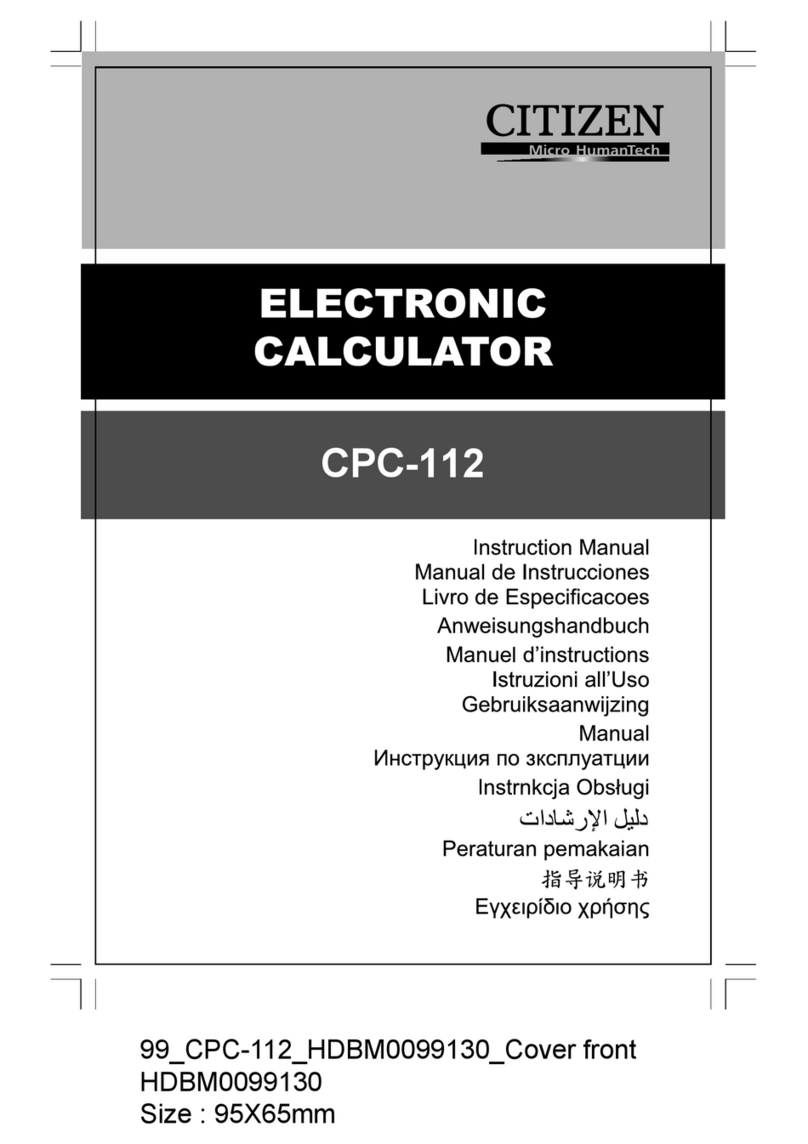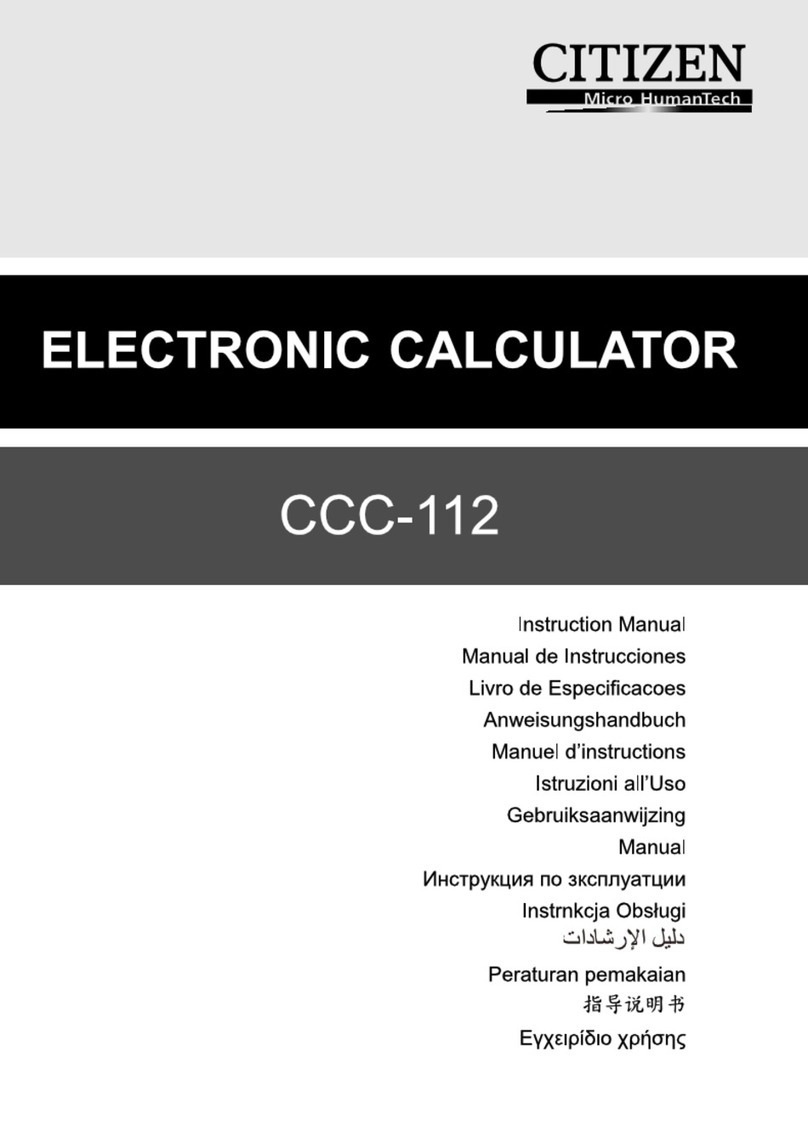Before performing each calculation, please press [MRC] twice, and then
[ON/C] key.
Antes de realizar cada cálculo, pulse dos veces el botón [MRC] y después
el botón [ON/C].
Antes de efectuar qualquer cálculo, prima a tecla [MRC] duas vezes e
depois a tecla [ON/C].
Drücken Sie vor jeder Berechnung zweimal die [MRC]-Taste,
anschließend die [ON/C]-Taste.
Avant d’effectuer chaque calcul, veuillez appuyer sur deux fois sur [MRC],
puis sur la touche [ON/C].
Prima di eseguire ciascun calcolo, premere due volte il tasto [MRC] e poi
premere una volta il tasto [ON/C].
Druk vóór elke berekening tweemaal op [MRC] en vervolgens op de toets
[ON/C].
Før du udfører hver beregning, tryk venligst på [MRC] to gange, og
derefter på [ON/C] tasten. [MRC],
[ON/C].
Przed wykonaniem ka dego obliczenia, naci nij dwukrotnie [MRC], a
nast pnie naci nij przycisk [ON/C].
[MRC][ON/C].
Sebelum melakukan penghitungan, tekan tombol [MRC] dua kali,
kemudian tombol [ON/C].
2 [MRC] [ON/C]
,
[MRC] [ON/C].
Example Key operation Display
Ejemplo Operaci n con la tecla Visualizacón
Exemplo Operação com a tecla Visualização
Beispiel Tastenkombination Anzeige
Exemple Touche d’Opération Affichage
Esempio Operazione con il tasto Visualizzazione
Voorbeeld Ingedrukte toetsen Weergave op het scherm
Eksempel Tastebetjening Vis
Przyk ad Klawisze Ekran
Contoh Operasi Tombol Tampilan di Layar
2 x 3 = 6
(2 + 4) x 6 = 36 2 [x] 2 [CE] 3 [=]
2 [+] 4 [+] [x] 6 [=] 6.
36.
1234567890 x 100
= 123456789000 1234567890 [x] 100 [=]
[ON/C]
ERROR 12.34567890
0.
(–6) + 4 + 7.5 = 5.5
5 x 3 8 + 7 = 8.875 6 [+/–] [+] 4 [+] 7.5[=]
5 [x] 3 [ ] 8 [+] 7 [=] 5.5
8.875
300 x 27% = 81 300 [x] 27 [%] 81.
x 100% = 20% 11.2 [ ] 56 [%] 20.
300 + (300 x 40%) = 420
300 – (300 x 40%) = 180 300 [+] 40 [%]
300 [–] 40 [%] 420.
180.
(12 x 4)–(20 2) = 38 [MRC] [MRC][ON/C]
12 [x] 4 [M+]
20 [ ] 2 [M–]
[MRC]
[MRC]
[ON/C]
MEMORY
MEMORY
MEMORY
0.
48.
10.
38.
38.
0.
12 x 2 = 24
12 x 5 = 60
312 = 0.25
612 = 0.5
12 [x] 2 [=]
5 [=]
3 [ ] 12 [=]
6 [=]
24.
60.
0.25
0.5
144 =12 144 [ ] 12.
54= 625 5 [x] [=] [=] [=] 625.
6)-7x(2 1= 0.125 2 [x] 7 [–] 6 [ ] [=] 0.125
56
11.2