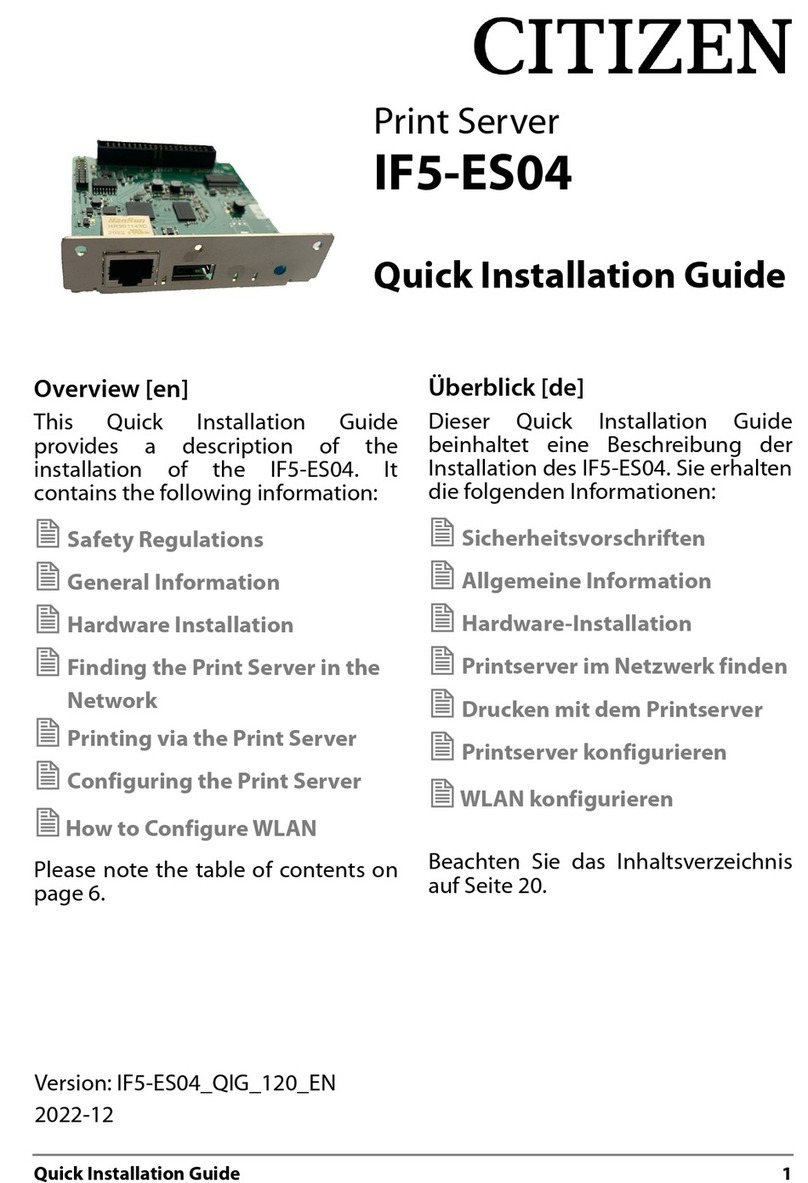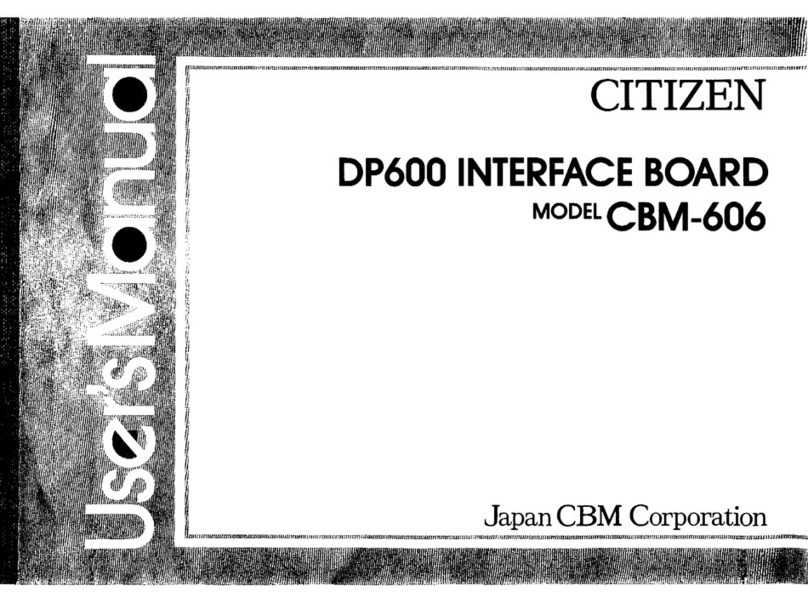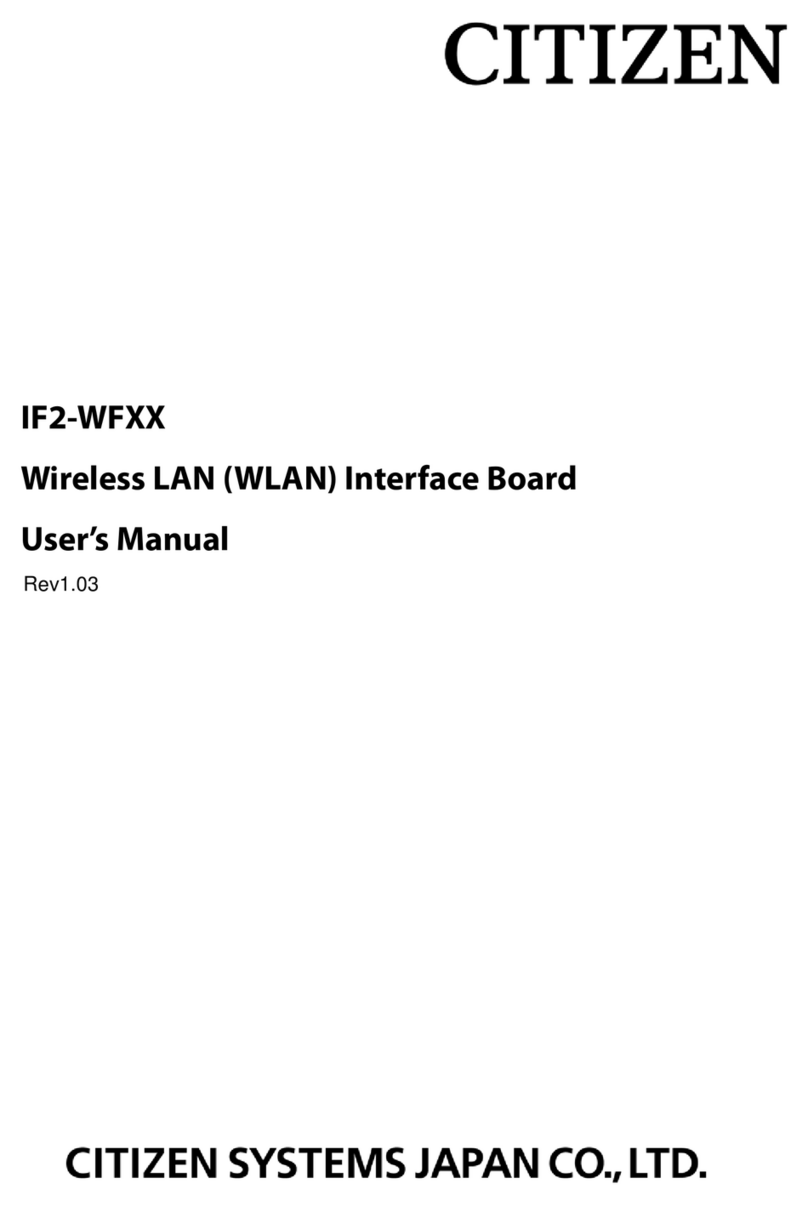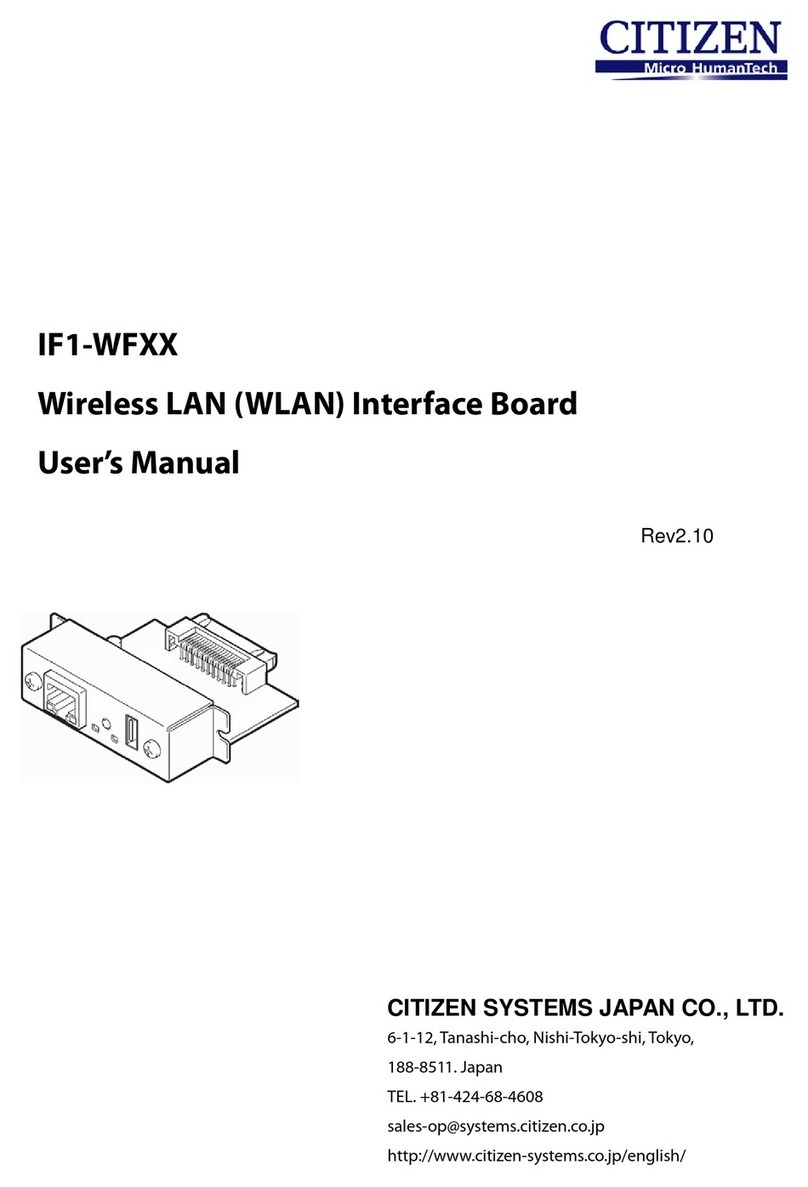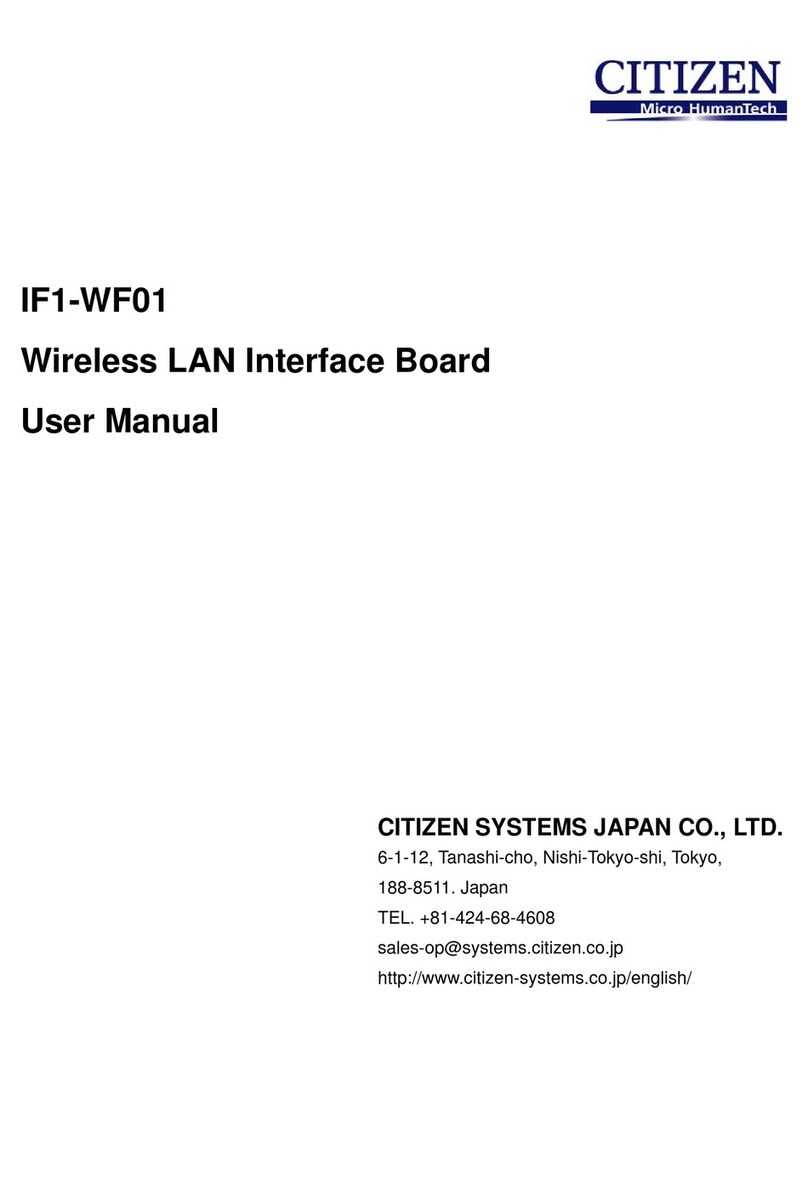2
Contents
Contents.........................................................................................................................2
Read before using .........................................................................................................4
1. Introduction .............................................................................................................5
1-1. Features................................................................................................................................. 5
1-2. Model Classification............................................................................................................... 5
1-3. Specifications......................................................................................................................... 6
1-4. Part Names and Functions .................................................................................................... 8
2. Preparation ............................................................................................................10
2-1. Installing the printer and connecting LAN cable.................................................................. 10
2-2. Connecting the USB Wi-Fi Adapter ..................................................................................... 10
2-3. Connecting a Peripheral Device .......................................................................................... 10
2-4. Connecting the Interface Board Unit.................................................................................... 12
3. Network Settings and Operation..........................................................................14
3-1. Overview .............................................................................................................................. 14
3-2. Using the Panel Button ........................................................................................................ 16
3-3. Printing the Interface Board Configuration........................................................................... 17
3-4. Returning the Interface Board Configuration to Factory Default Settings........................... 19
3-5. Display status by LED.......................................................................................................... 20
3-6. Simple Setting Procedure Example for Wireless LAN......................................................... 22
4. Web Manager.........................................................................................................23
4-1. Starting the Web Manager................................................................................................... 23
4-2. HOME Window..................................................................................................................... 24
4-3. STATUS Window.................................................................................................................. 25
4-3-1. STATUS>>System Status Tab............................................................................................ 26
4-3-2. STATUS>>Network Status Tab........................................................................................... 27
4-3-3. STATUS>>Wireless LAN Tab ............................................................................................. 28
4-3-4. STATUS>>Printer Status Tab ............................................................................................. 29
4-4. CONFIG Window ................................................................................................................. 30
4-4-1. CONFIG>>General Tab...................................................................................................... 32
4-4-2. CONFIG>>Wireless LAN Tab............................................................................................. 34
4-4-3. CONFIG>>User Account Tab ............................................................................................. 36
4-4-4. CONFIG>>Maintenance Tab.............................................................................................. 37
5. NetToolK.................................................................................................................38
5-1. Installing the NetToolK ......................................................................................................... 38
5-2. Information List Window....................................................................................................... 41
5-3. Setup Window...................................................................................................................... 43
5-3-1. “General“ Tab...................................................................................................................... 43
5-3-2. “Wireless LAN“ Tab............................................................................................................. 43
5-3-3. “Supported Protocols“ Tab.................................................................................................. 44
5-3-4. “User Account“ Tab ............................................................................................................. 44