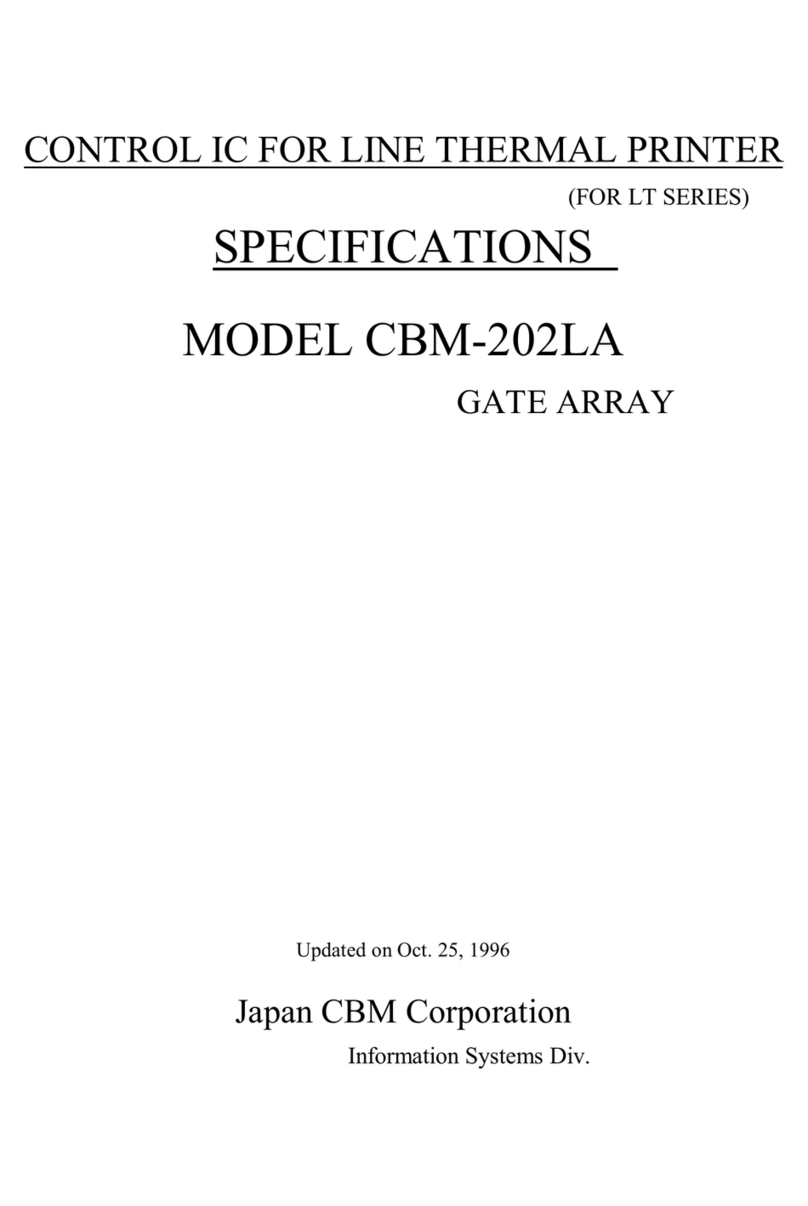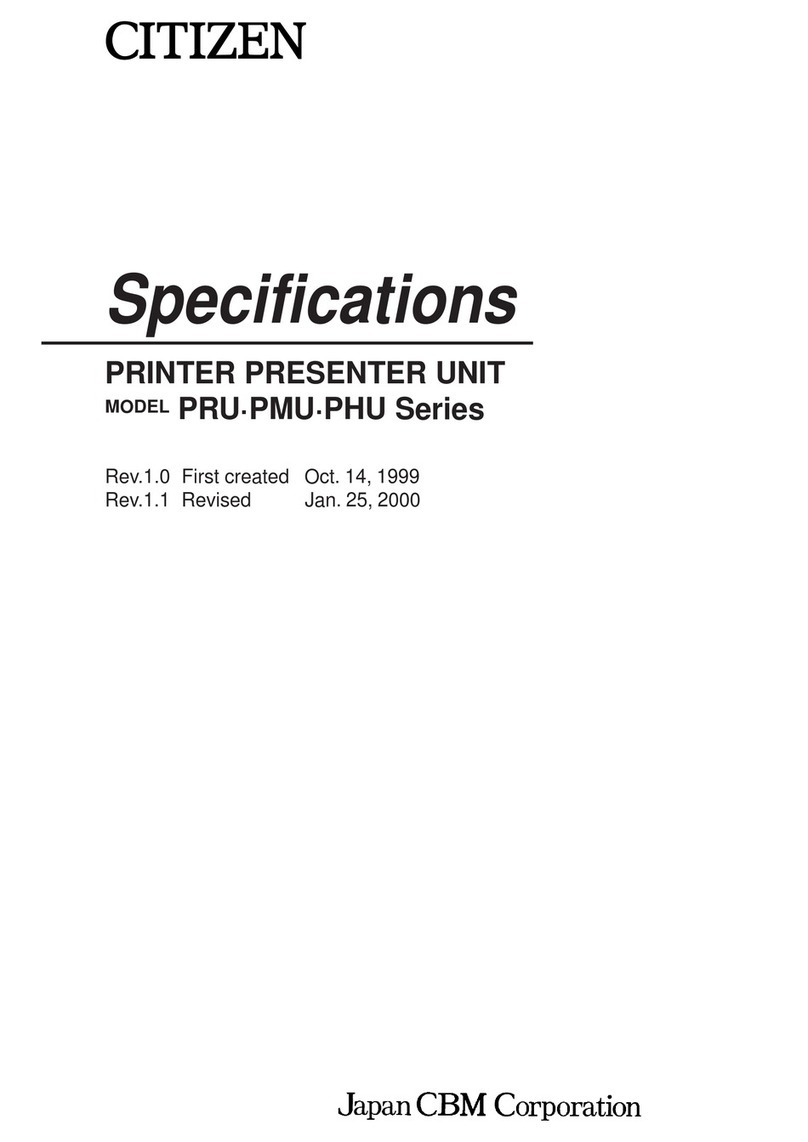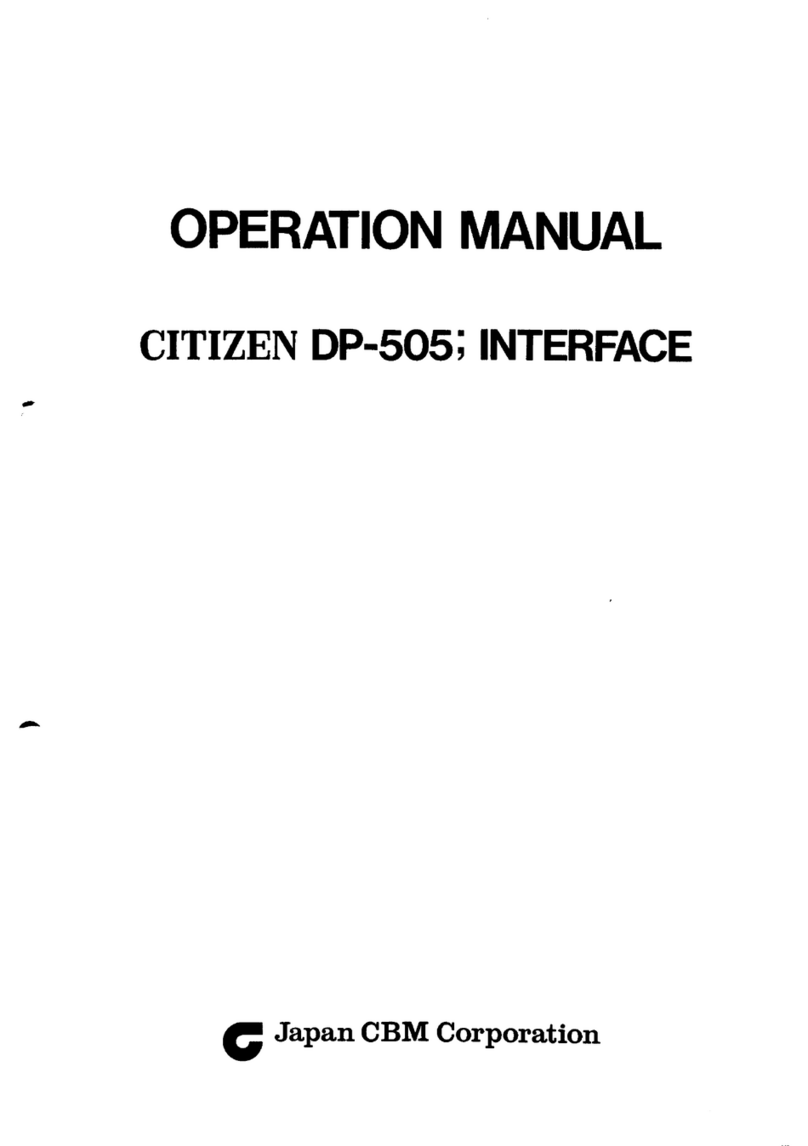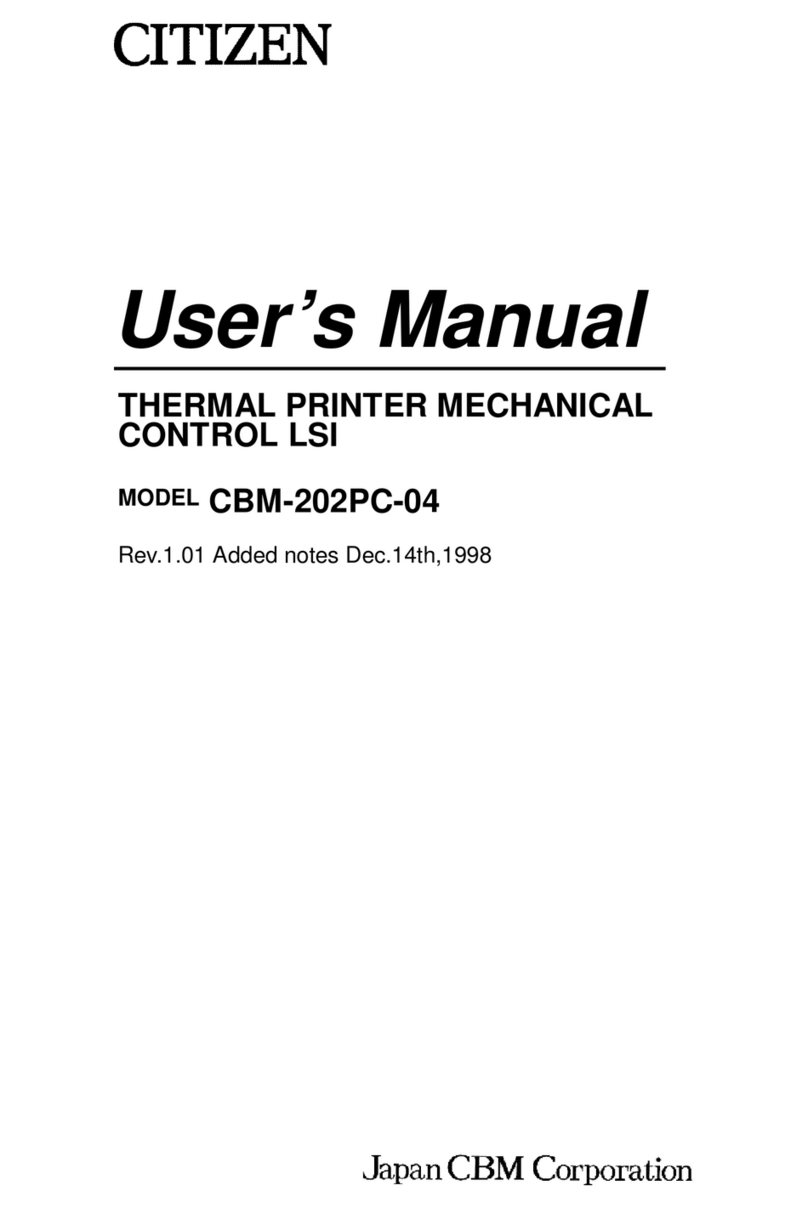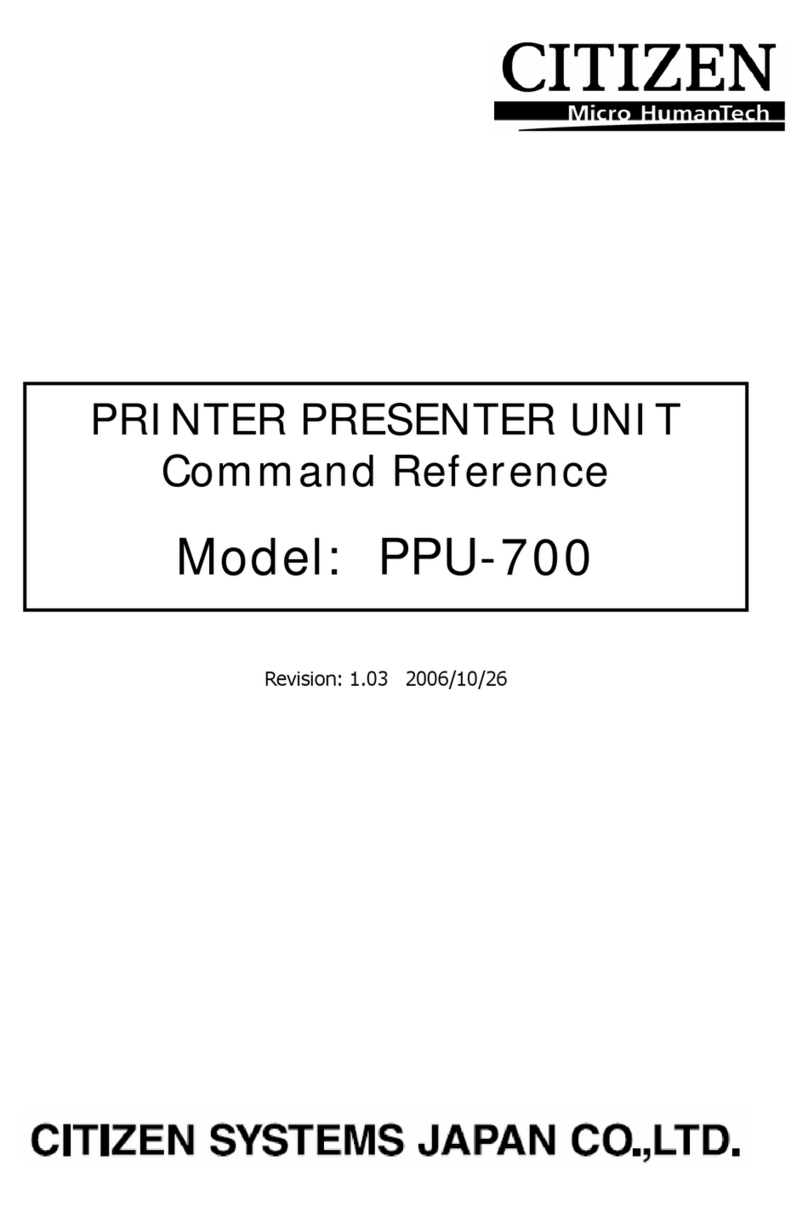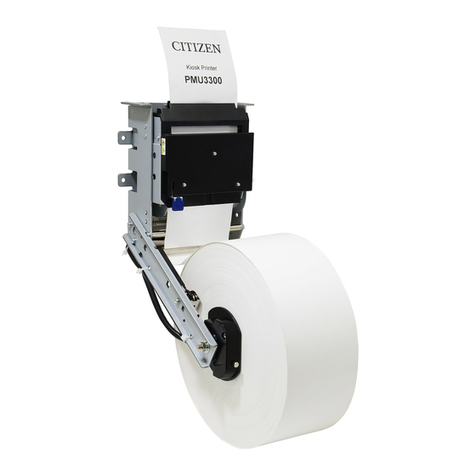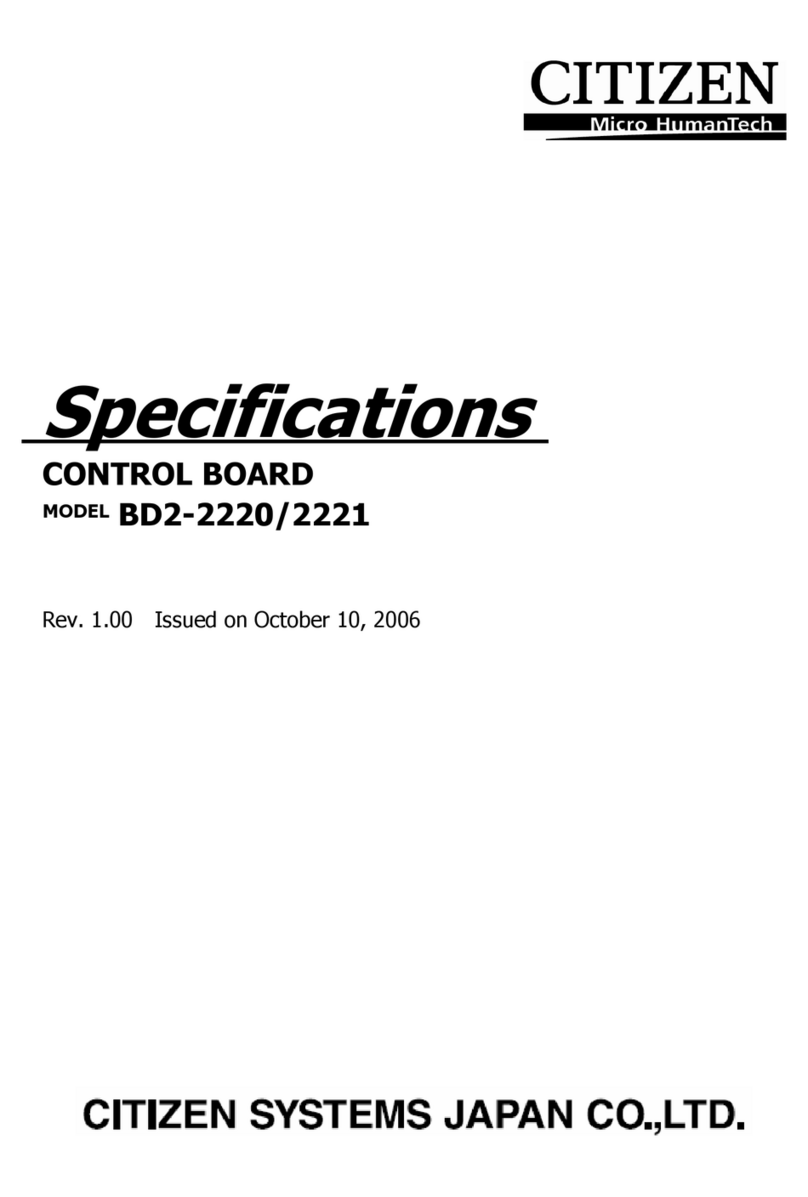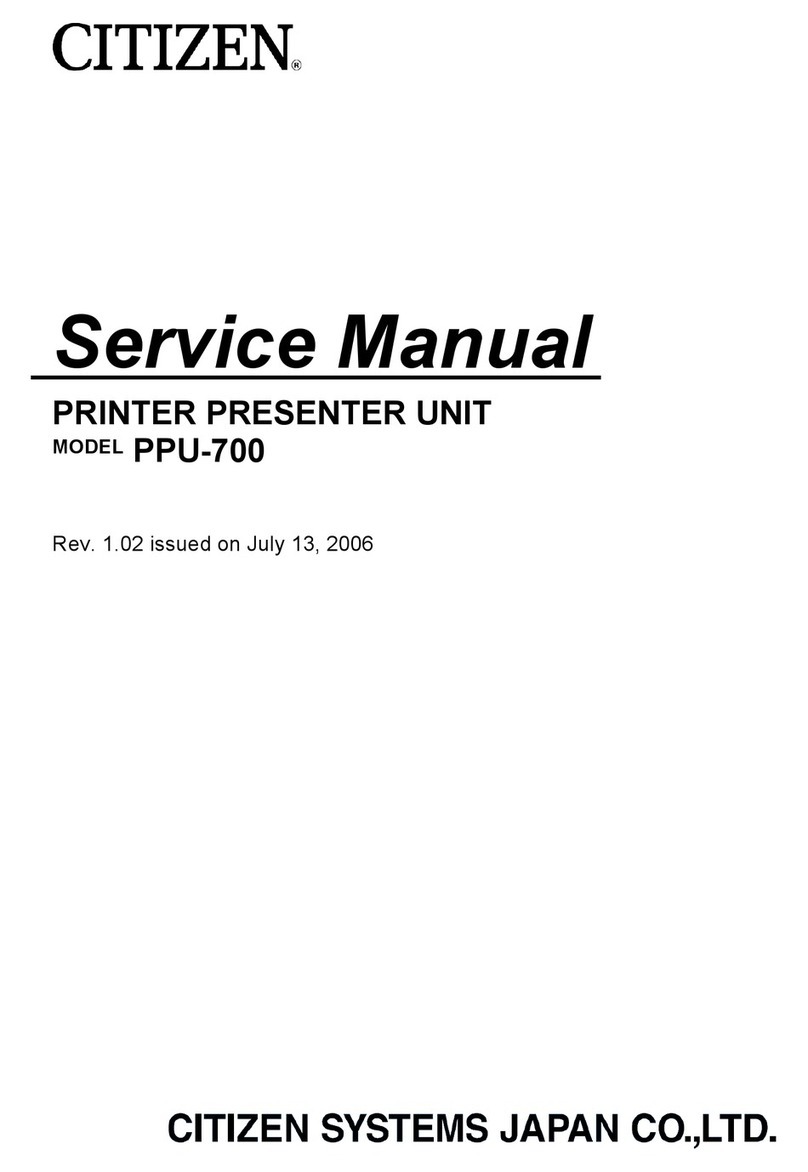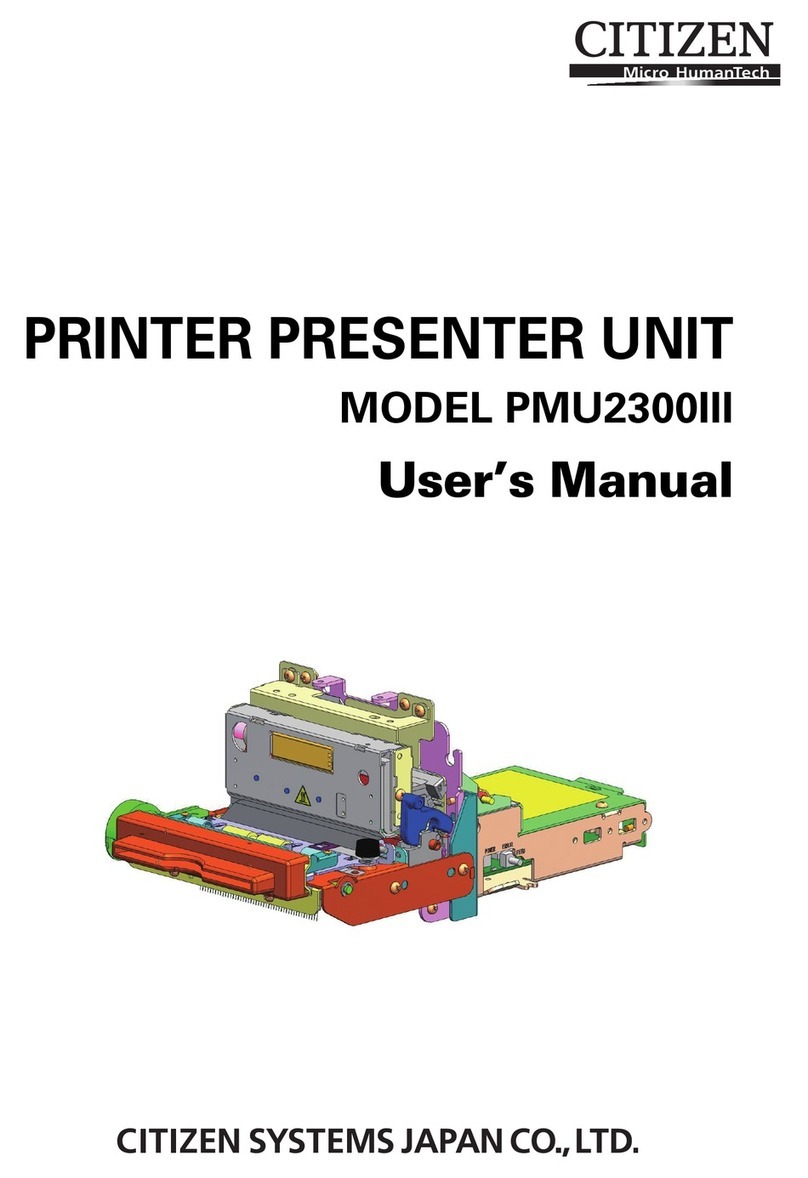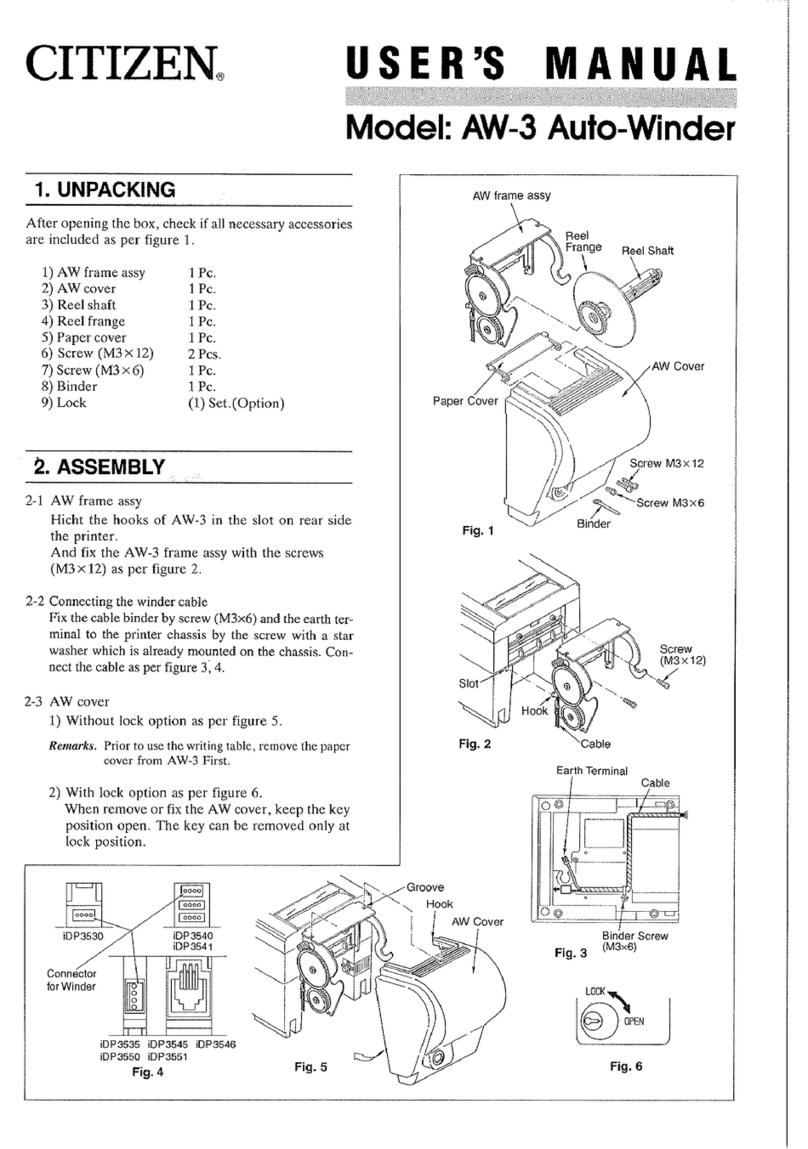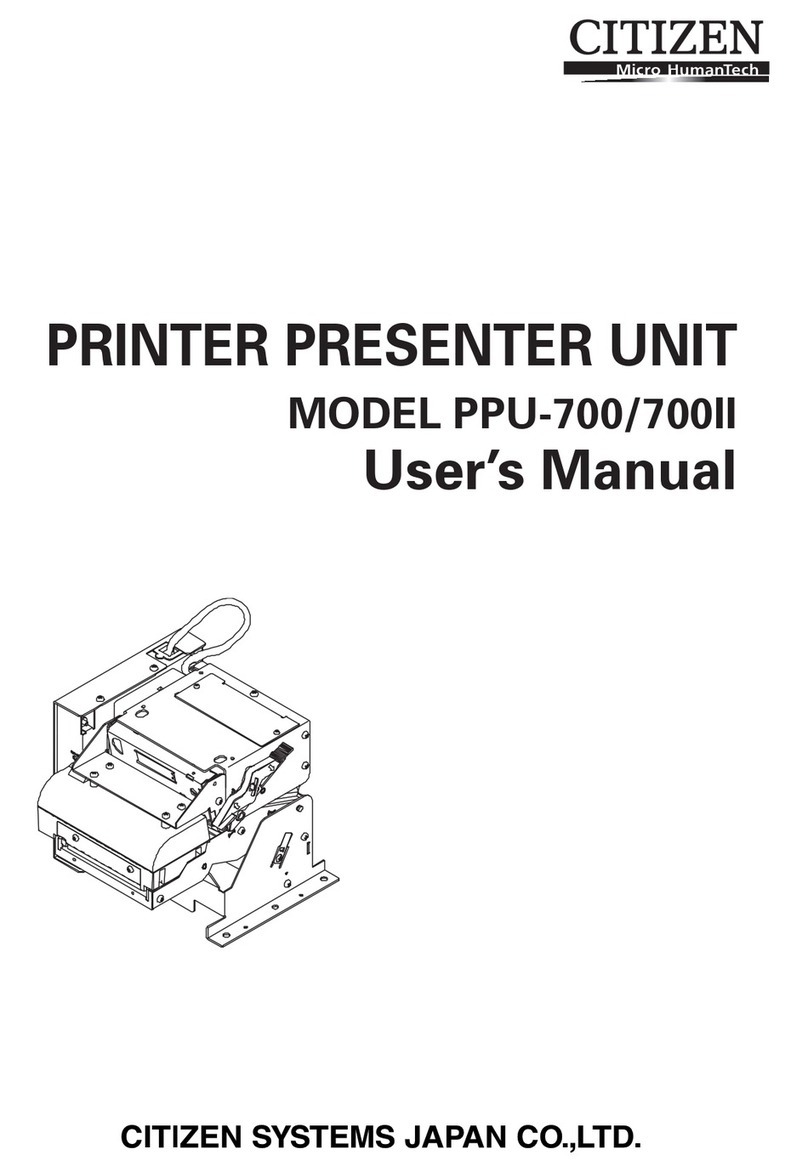BD2-2860 User’s Manual
CITIZEN
3
CONTENT
<CAUTIONS>......................................................................................................................................................2
1. OUTLINE..........................................................................................................................................................5
1.1 FEATURES...............................................................................................................................................................5
1.2 PRECAUTION...........................................................................................................................................................5
1.3 MAINTENANCE AND SERVICE...................................................................................................................................6
2.BASIC SPECIFICATIONS.....................................................................................................................7
2.1 MODEL CLASSIFICATION..........................................................................................................................................7
2.2 BASIC SPECIFICATIONS............................................................................................................................................8
3.CONNECTING CONNECTORS.........................................................................................................9
3.1 CN1 CONNECTOR FOR PRINTER MECHANISM (FOR PRINT HEAD)..............................................................................9
3.2 CN2 CONNECTOR FOR PRINT MECHANISM (FOR MOTOR &SENSOR)......................................................................10
3.3 CN3 CONNECTOR FOR INTERFACE .........................................................................................................................11
3.4 CN4 CONNECTOR FOR PAPER CUTTER ...................................................................................................................12
4.DIP SWITCH SETTING.........................................................................................................................13
5.POWER SUPPLY........................................................................................................................................15
5.1 SPECIFICATIONS ....................................................................................................................................................15
5.2 PRECAUTIONS.......................................................................................................................................................15
6.PARALLEL INTERFACE.....................................................................................................................16
6.1 SPECIFICATIONS ....................................................................................................................................................16
6.2 EXPLANATION OF INPUT /OUTPUT SIGNALS............................................................................................................16
6.3 ELECTRICAL CHARACTERISTICS .............................................................................................................................17
6.4 TIMING CHART ......................................................................................................................................................18
6.5 DATA RECEIVING CONTROL....................................................................................................................................18
6.6 BUFFERING ...........................................................................................................................................................18
7. SERIAL INTERFACE............................................................................................................................19
7.1 SPECIFICATIONS ....................................................................................................................................................19
7.2 EXPLANATION OF INPUT /OUTPUT SIGNALS ...........................................................................................................20
7.3 DATE CONFIGURATION...........................................................................................................................................21
7.4 ERROR DETECTION ...............................................................................................................................................22
7.5 DATA RECEIVING CONTROL....................................................................................................................................22
7.6 BUFFERING ...........................................................................................................................................................22
7.7 ELECTRICAL CHARACTERISTICS .............................................................................................................................23