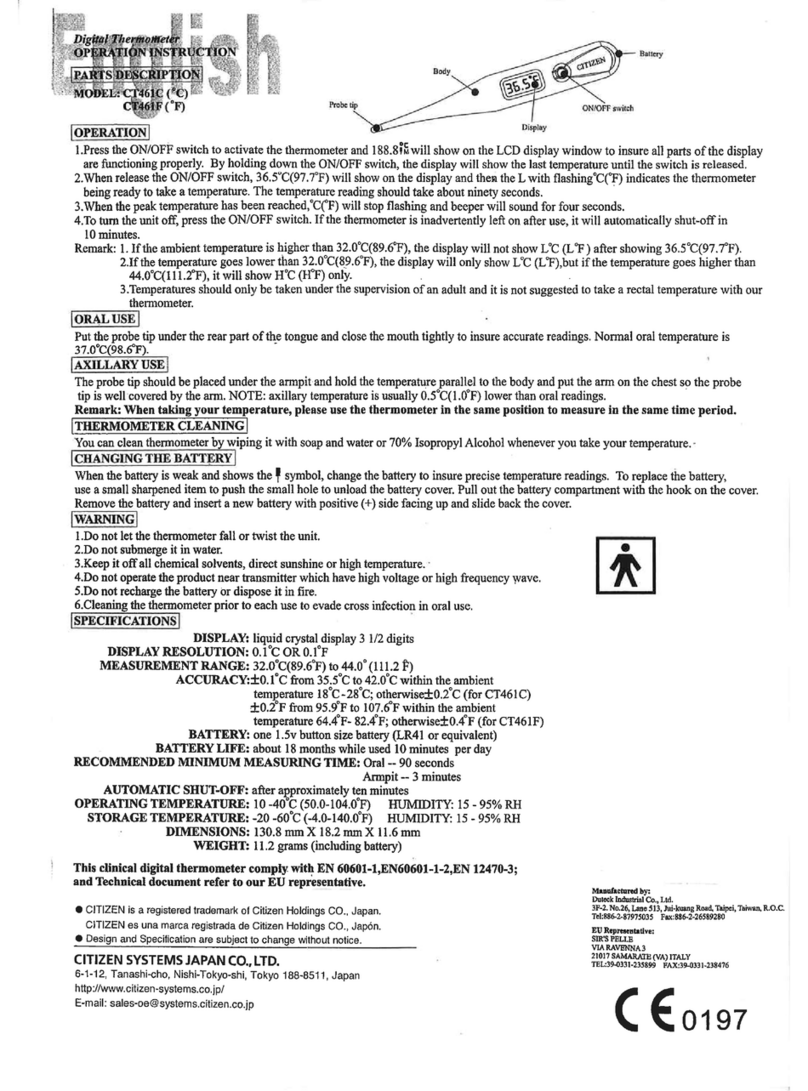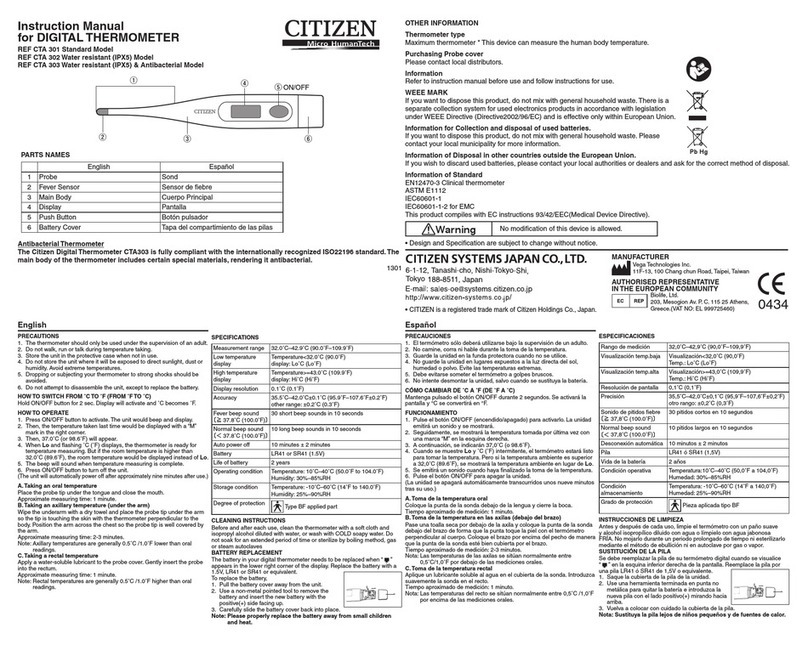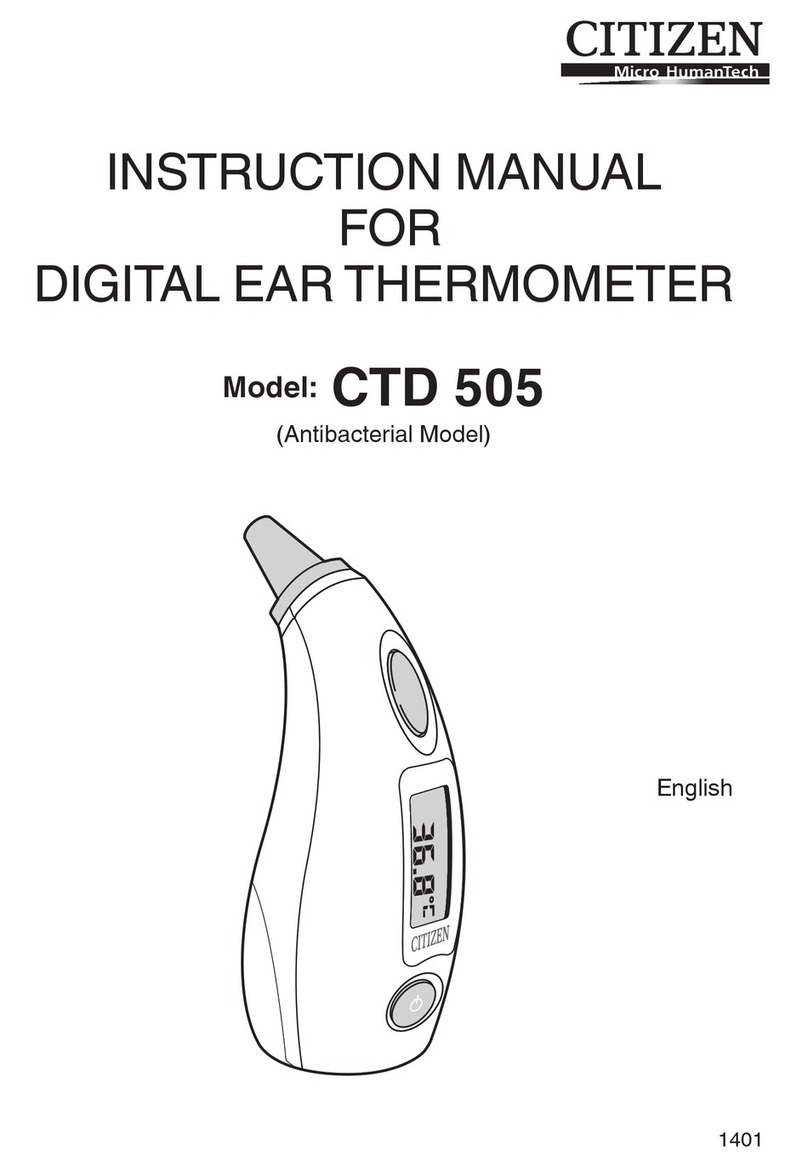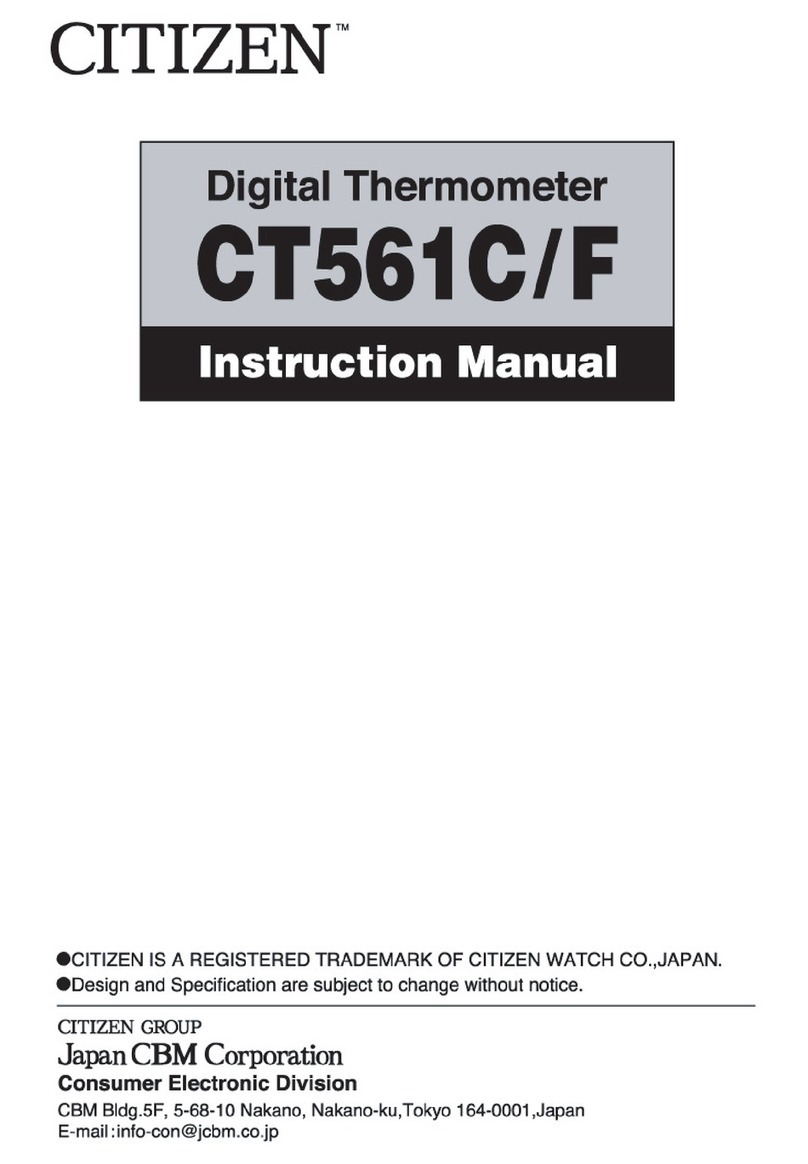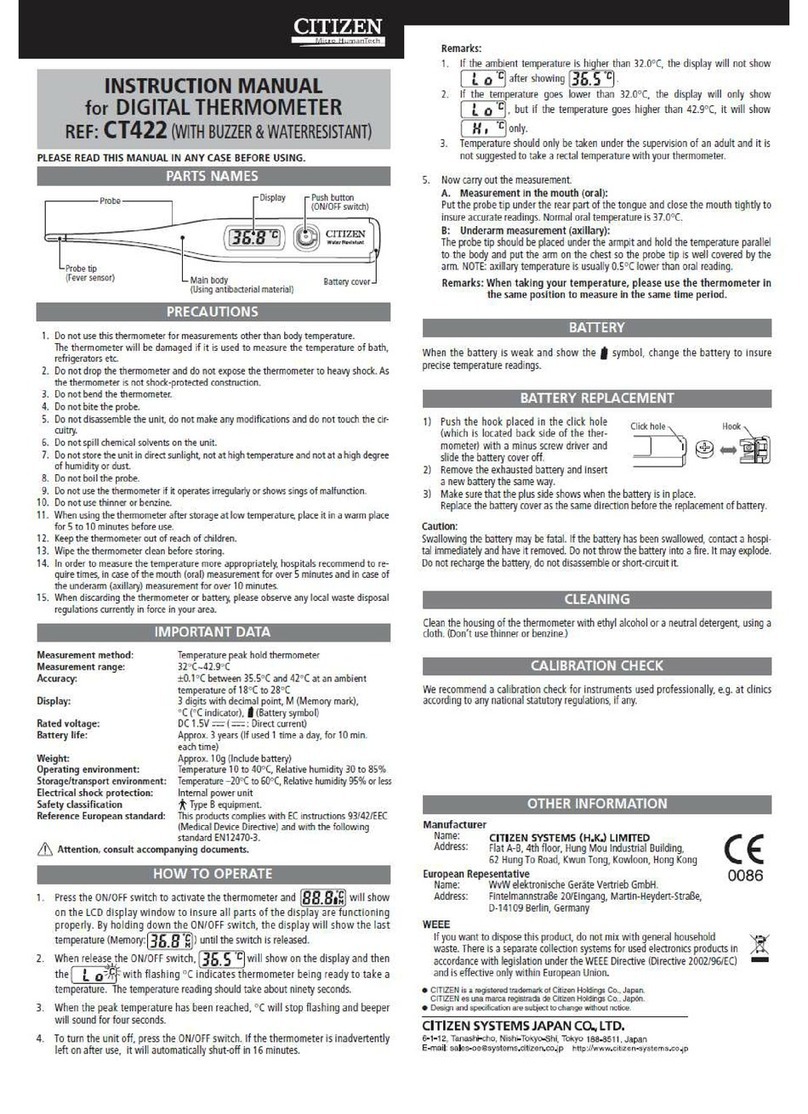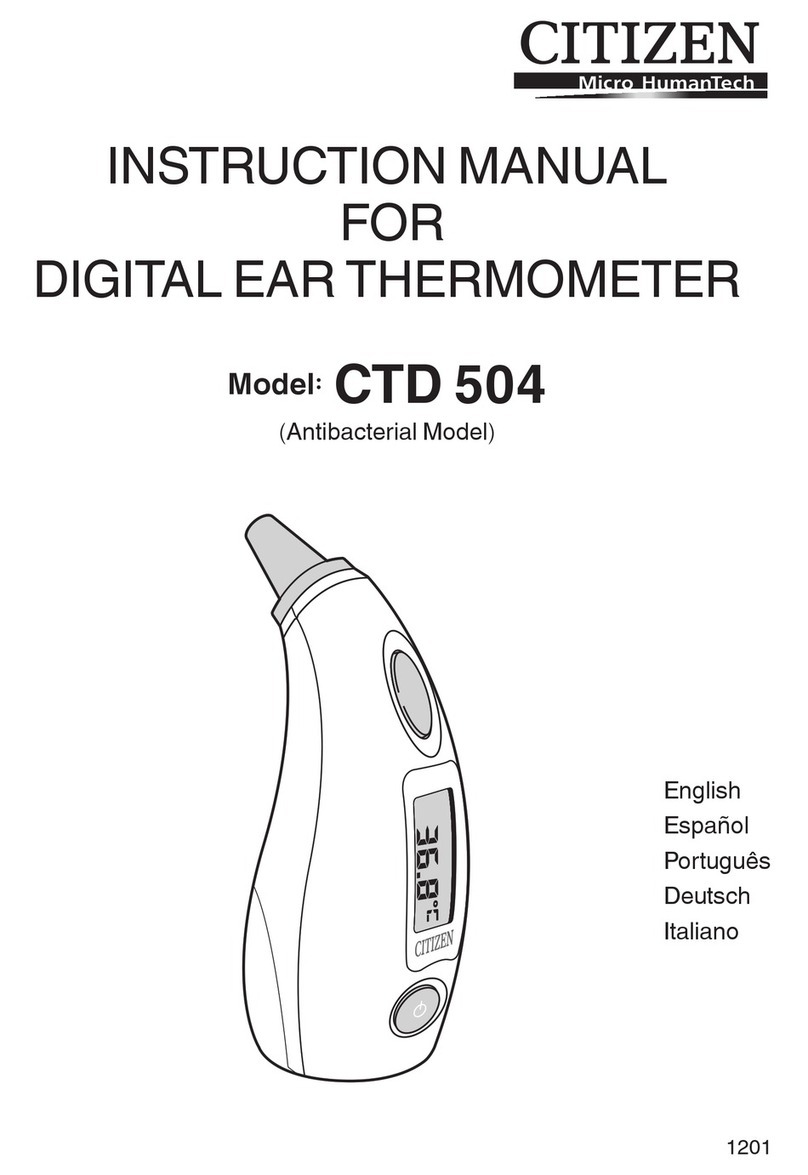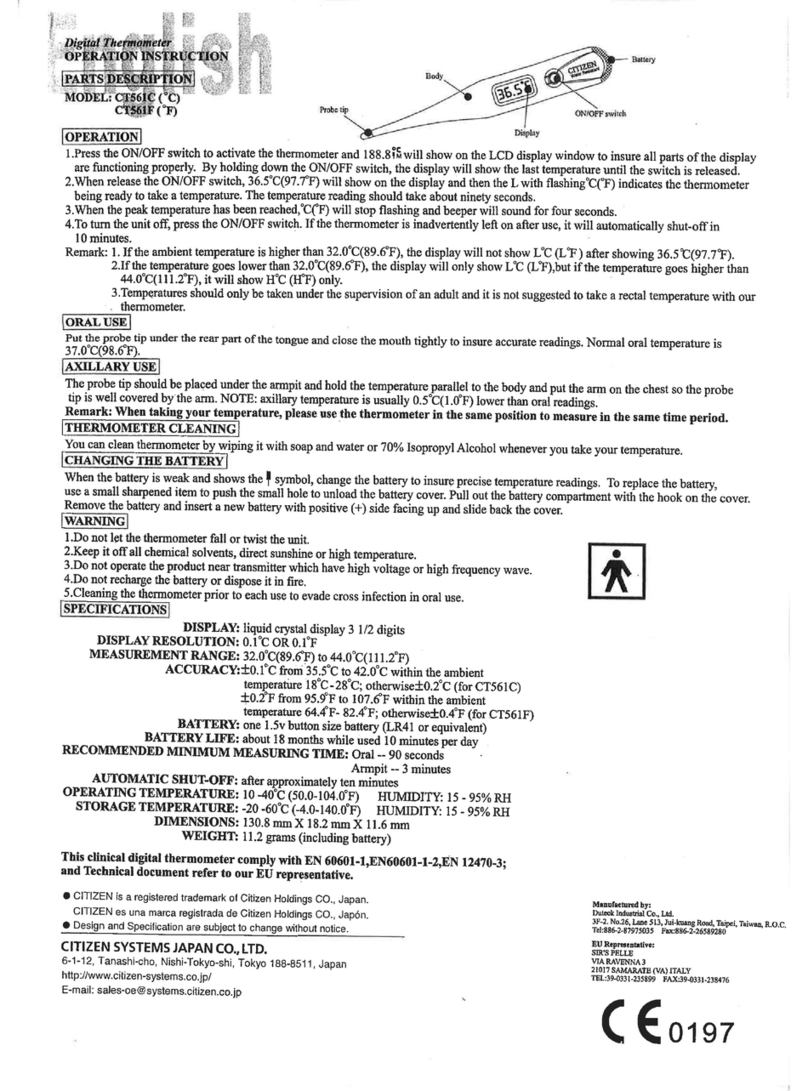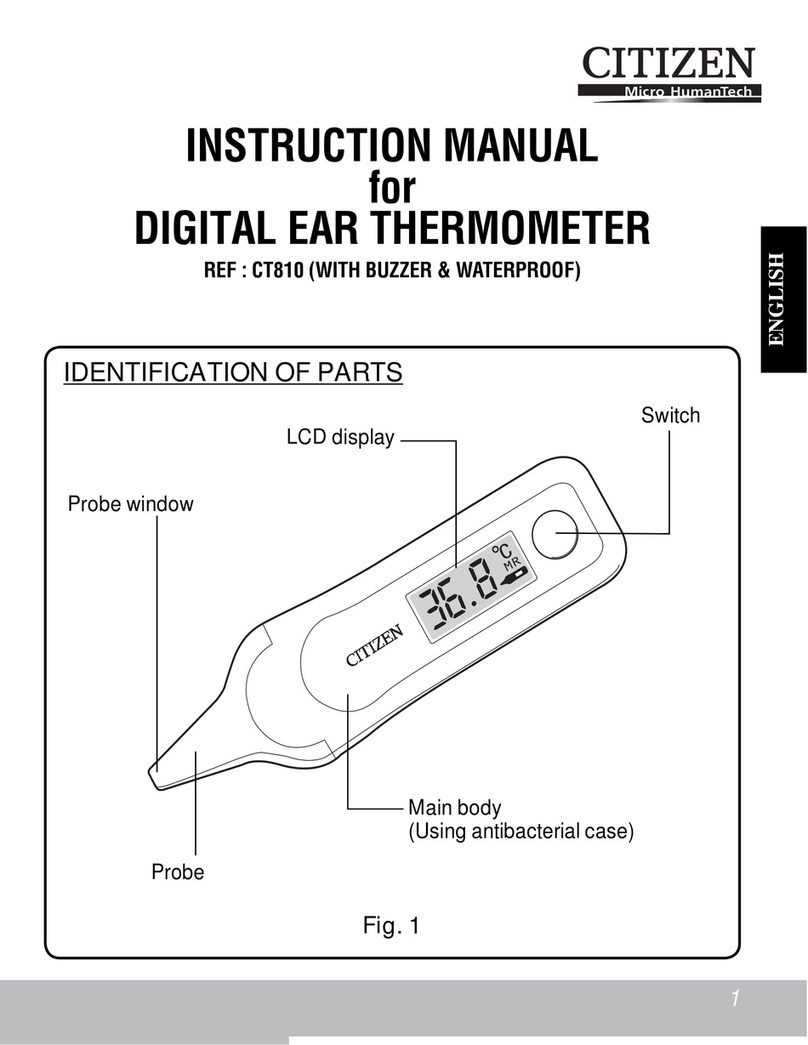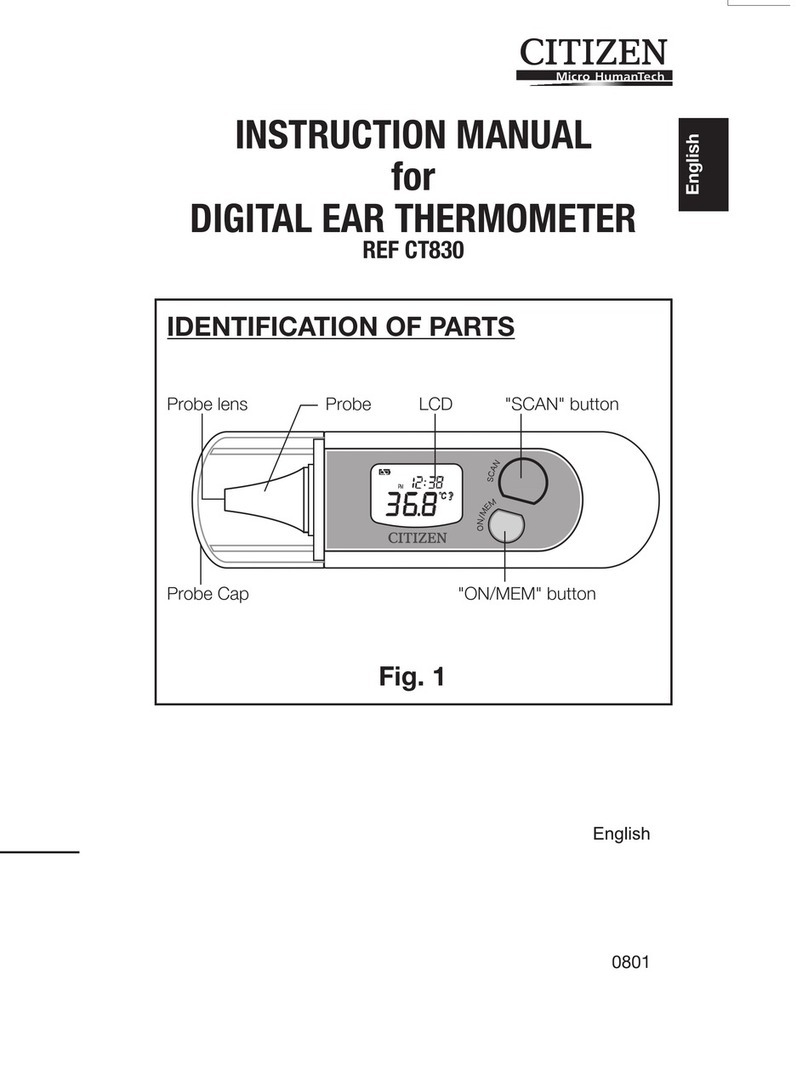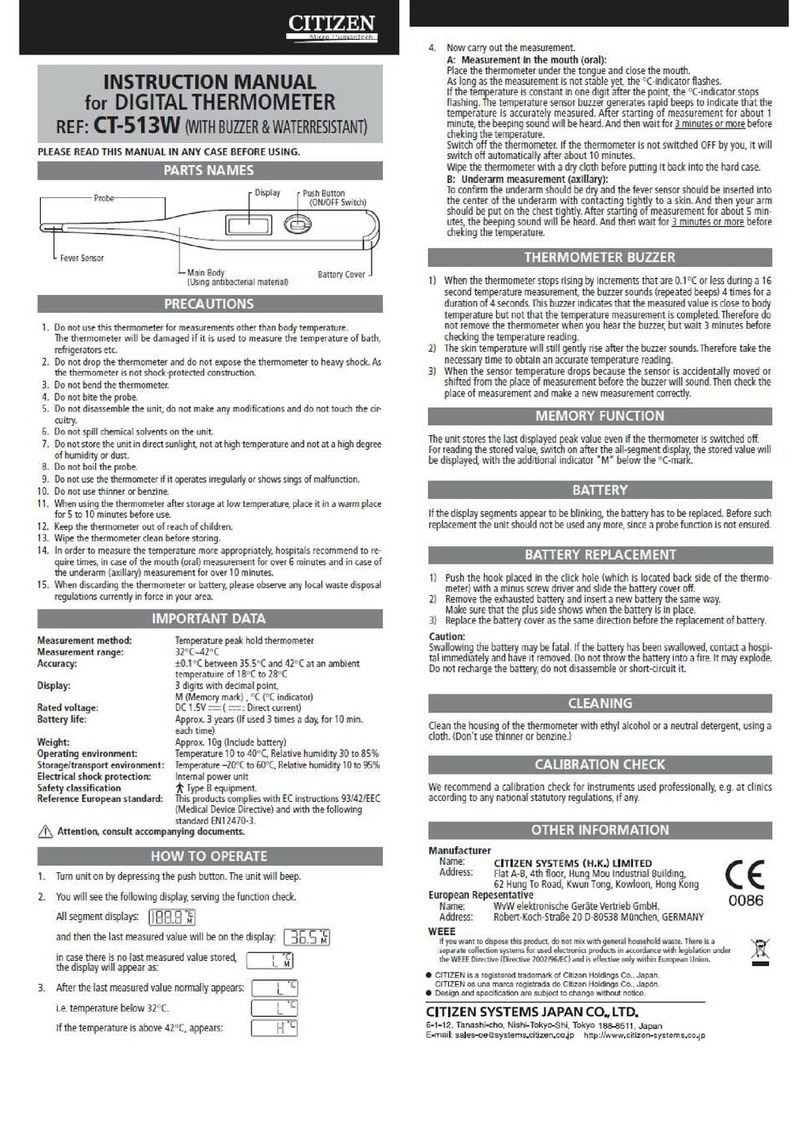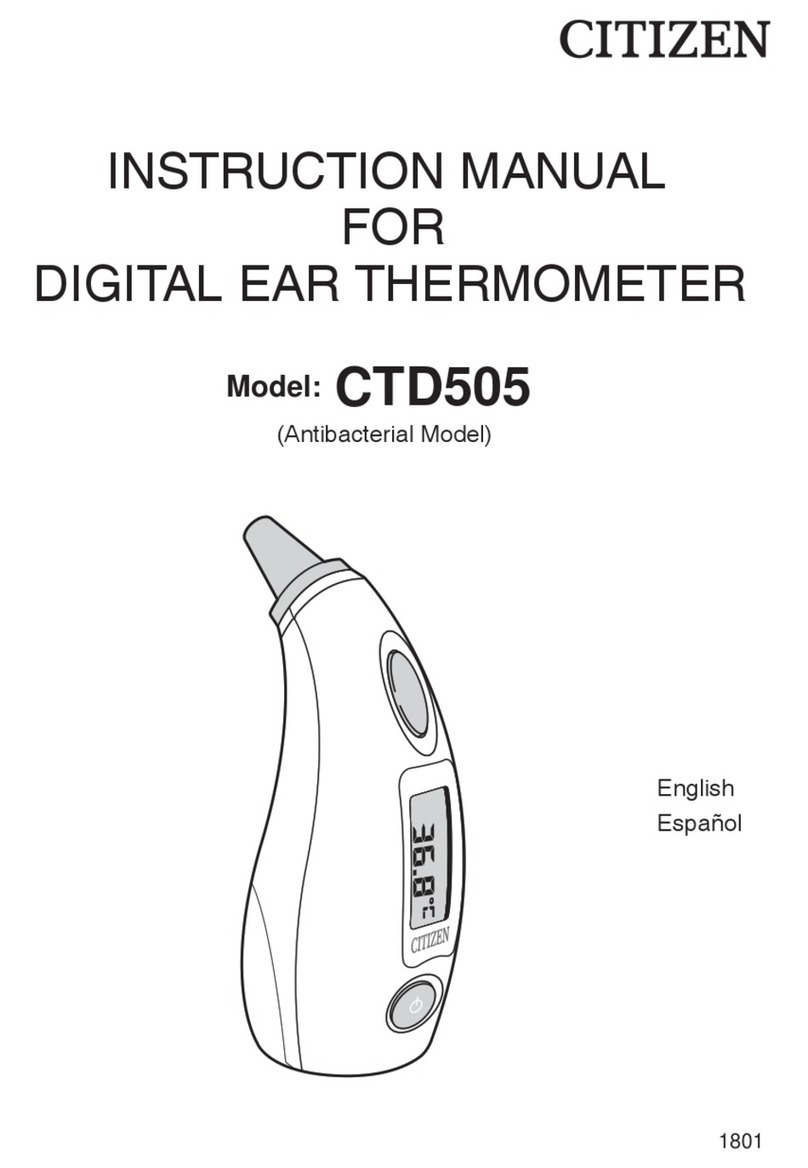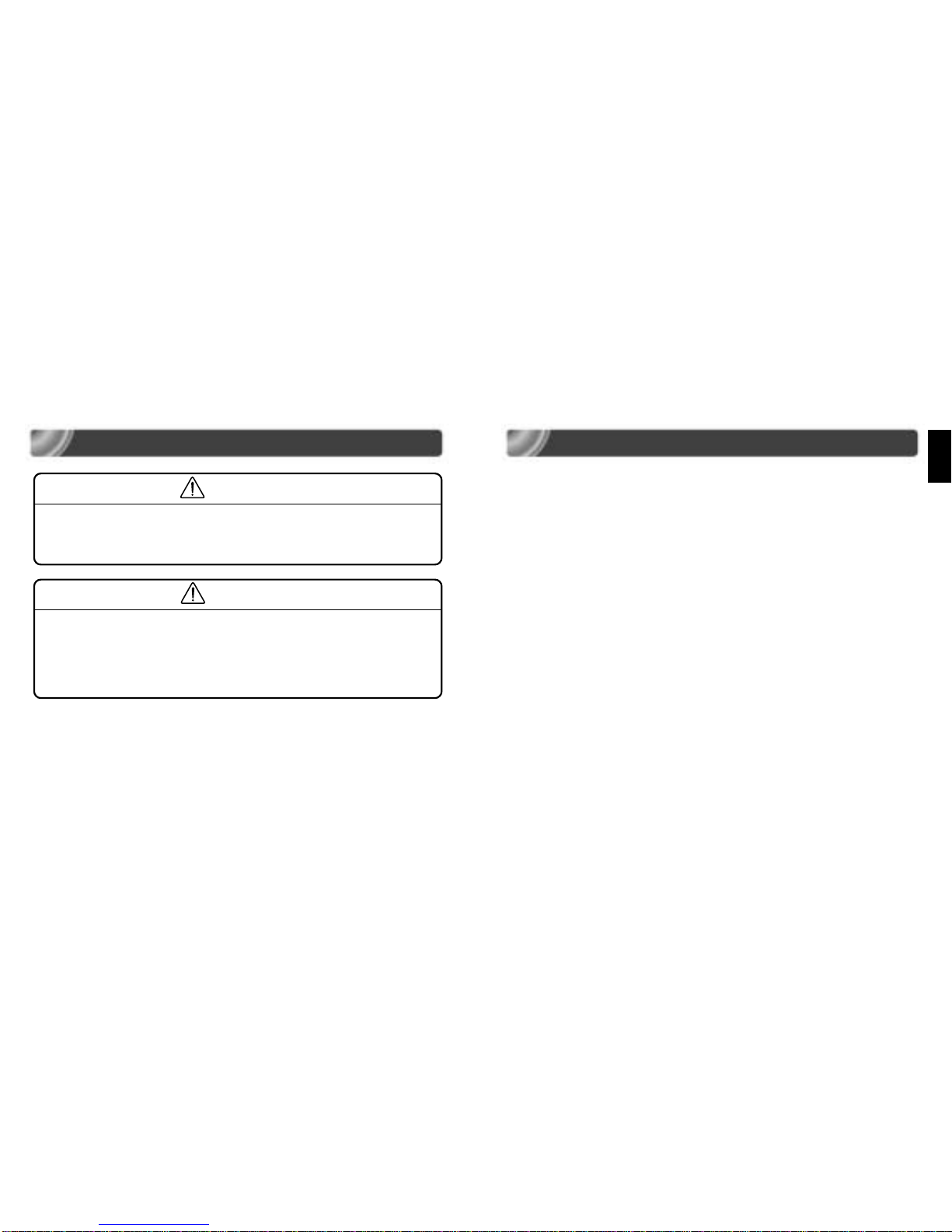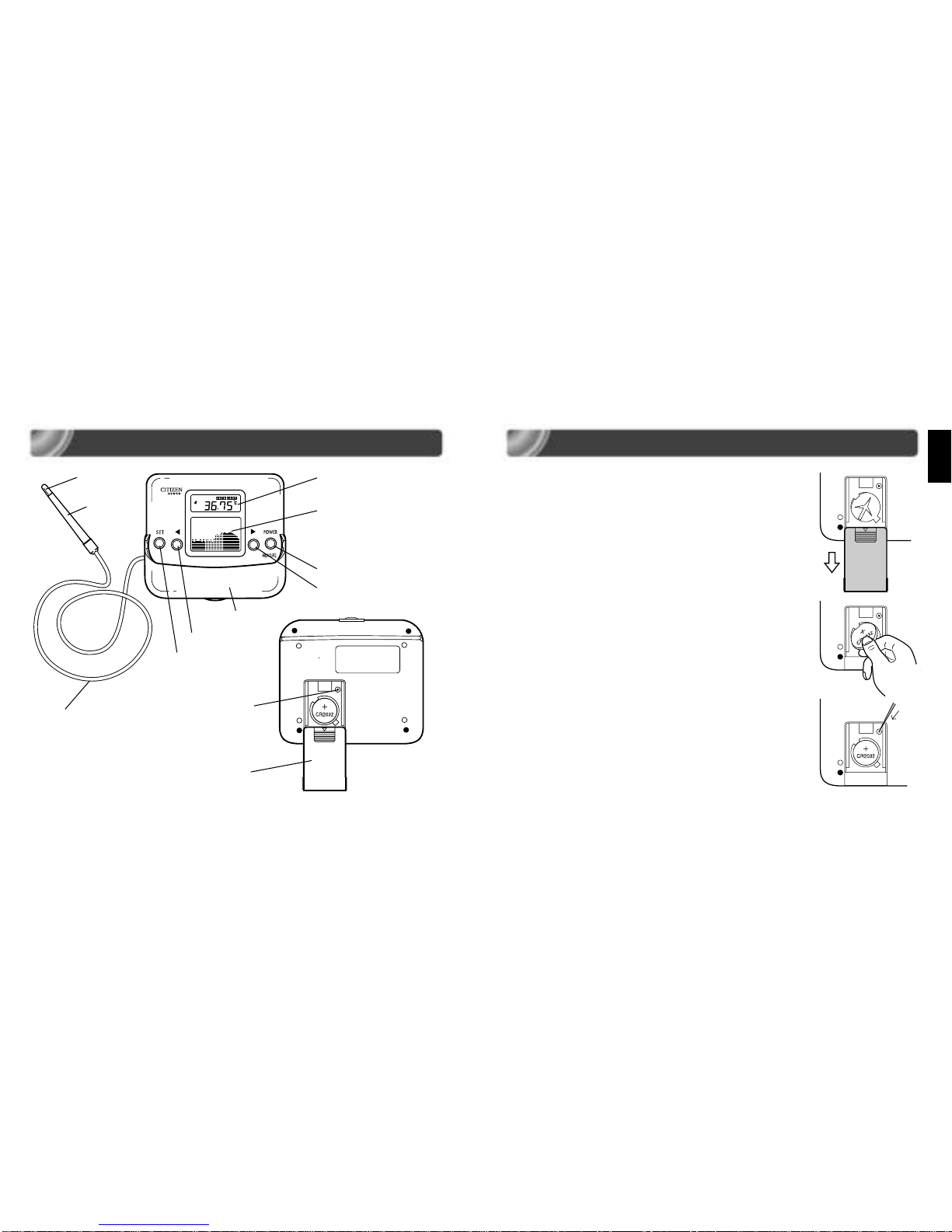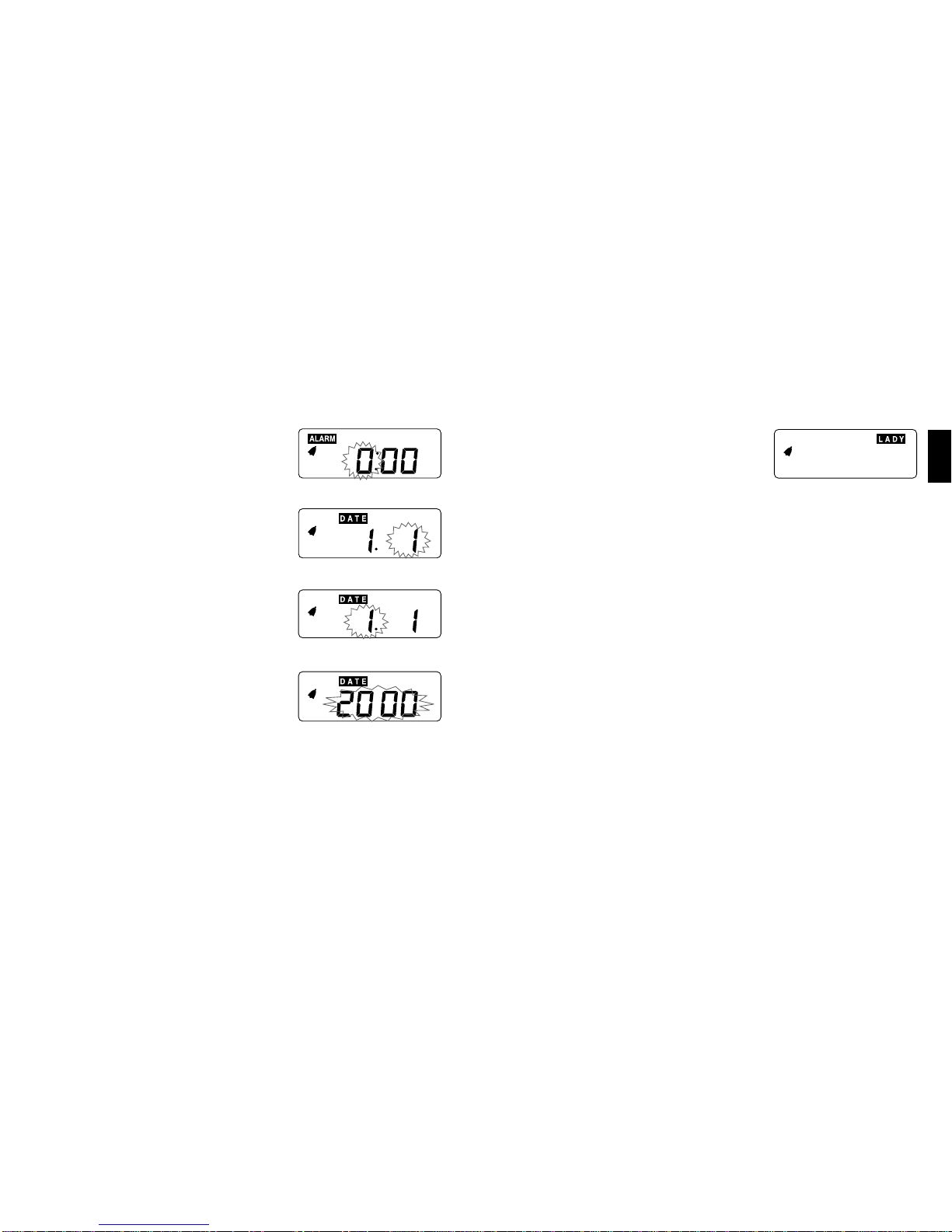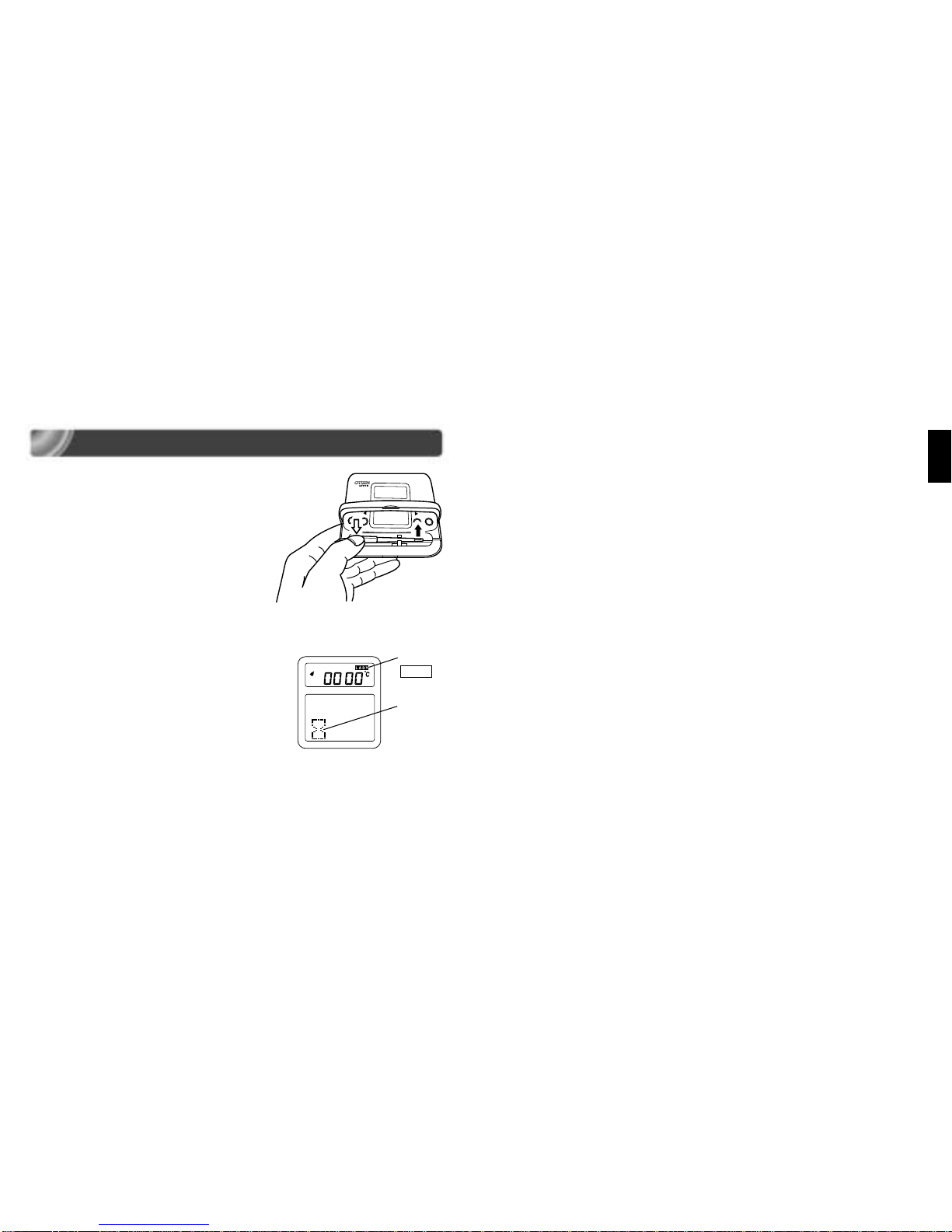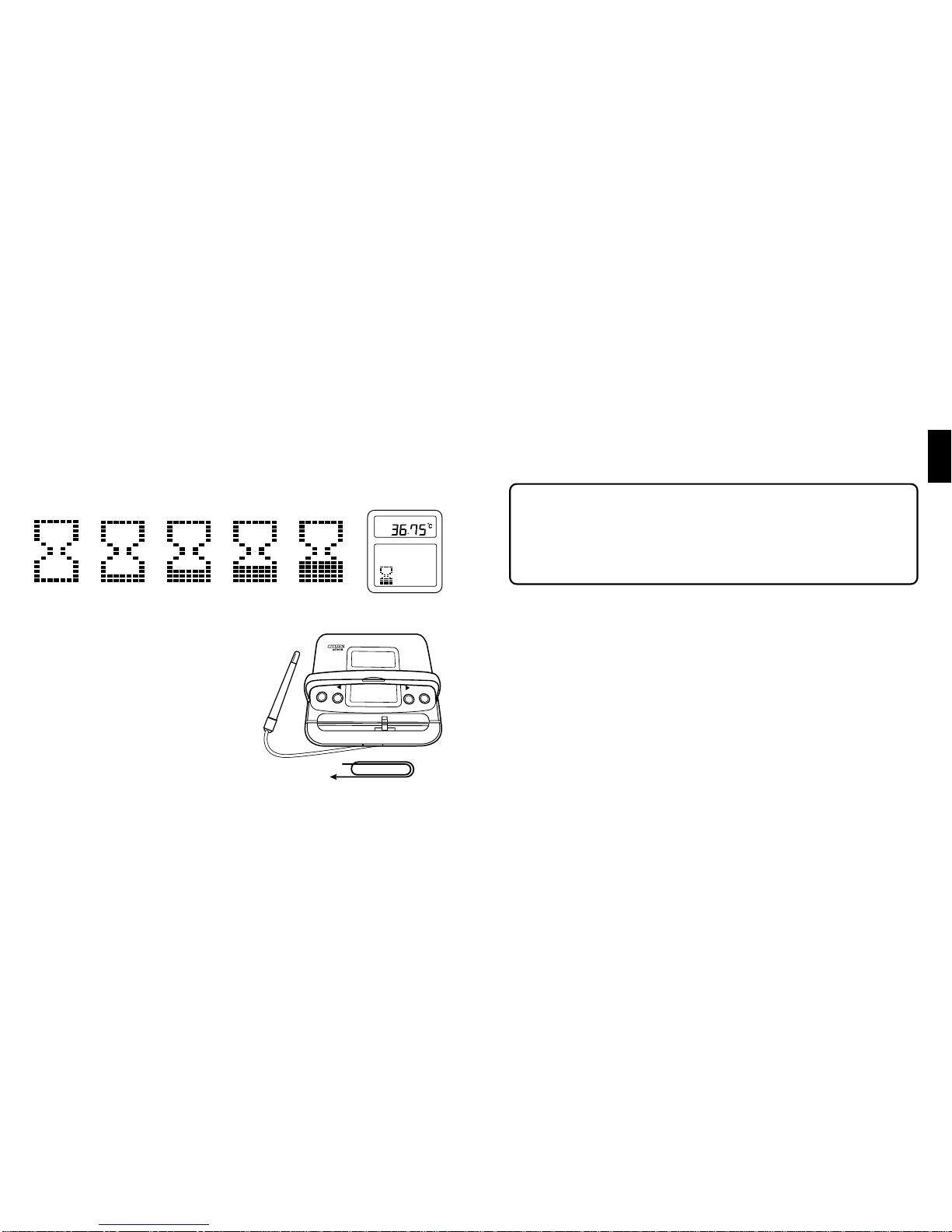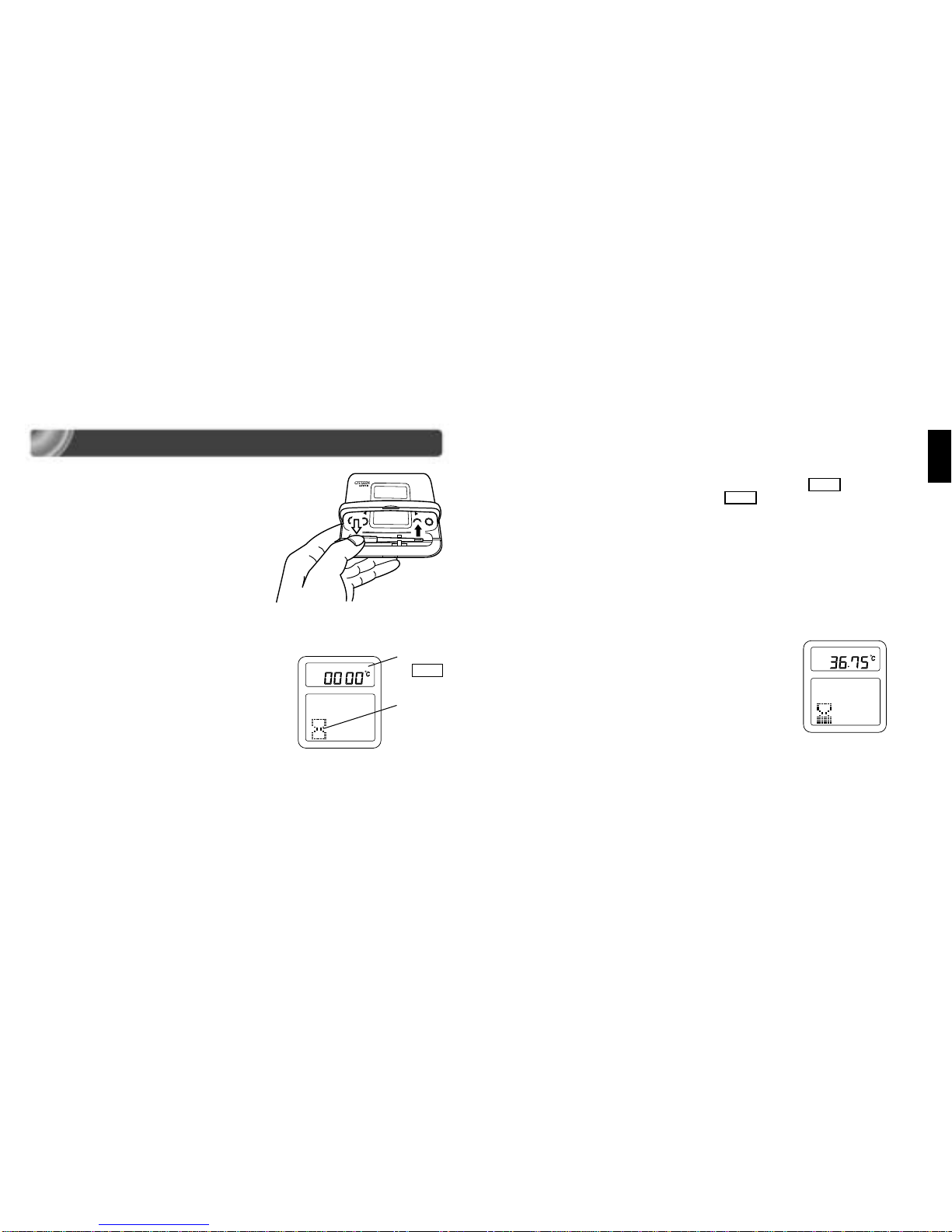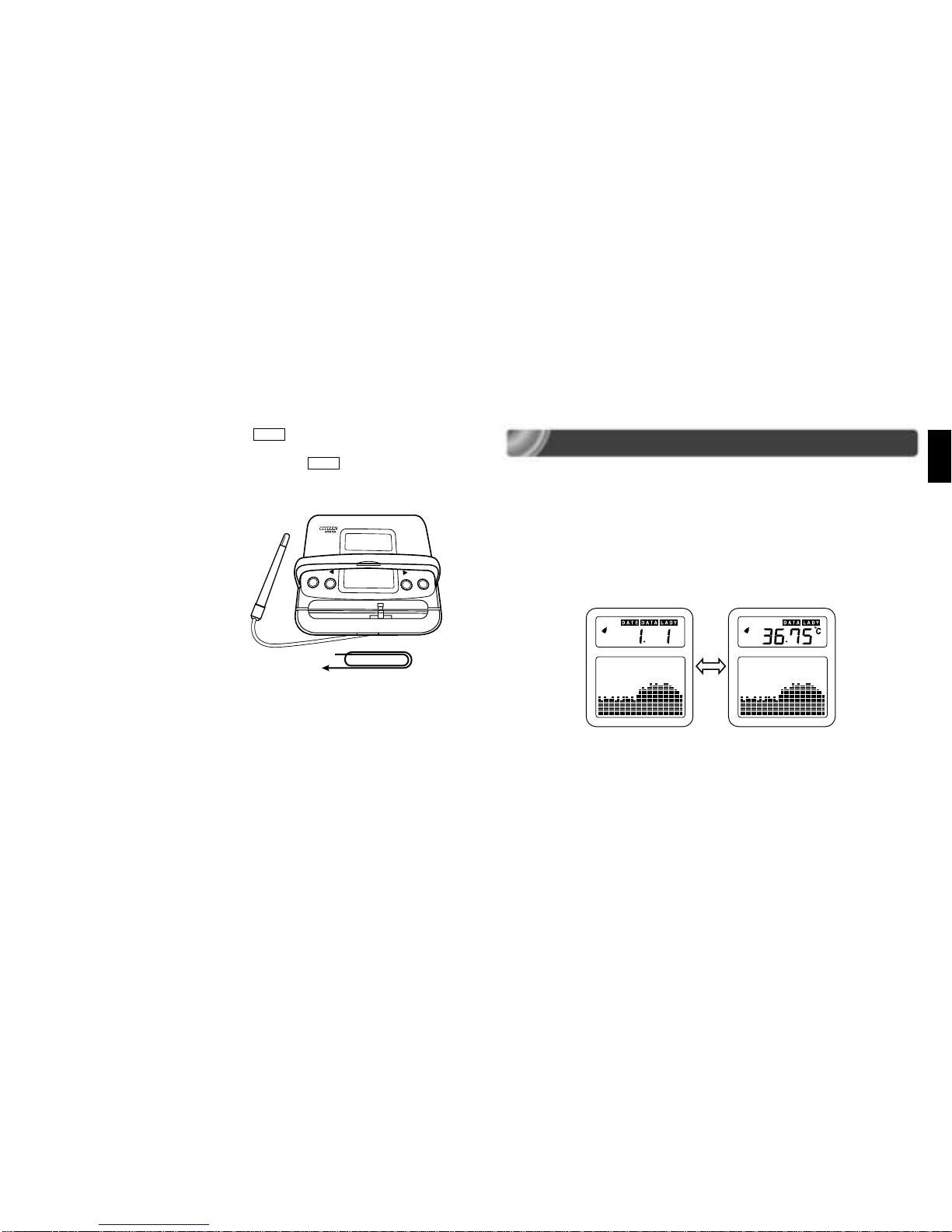- Eng 8 - - Eng 9 -
English
6. Set the “hour” of the present time
a) The present time is displayed and the “hour”
blinks.
b)Set the “hour” by the step in 3. b) above.
c) Press the SET button to set the “hour”. The “day”
setting of the present date now blinks.
7. Set the “day” of the present date
a) Thepresent date isdisplayedand the“day”blinks.
b)Set the “day” by the step in 3. b) above.
c) PresstheSETbuttonto setthe“day”.The“month”
setting of the present date now blinks.
8. Set the “month” of the present date
a) The present date is displayed and the “month”
blinks.
b)A Set the “month” by the step in 3. b) above.
c) Press the SET button to set the “month”. The
“year” setting of the present date now blinks.
9. Set the “year” of the present date
a) Thepresentdateisdisplayed andthe“year”blinks.
b) Set the “year” by the step in 3. b) above.
*The “year” can be set to 2000
-
2099.
c) Press the SET button to set the “year”. The basal
body temperature recording mode/all-measure-
ments recording mode is now ready to be set.
10.Set the basal body temperature recording mode/
all-measurements recording mode.
If the “LADY” mark is displayed, the thermometer
is in the basal body temperature recording mode.
Inthis mode,thebasal bodytemperature measured
for the first time on each day is recorded. If the “LADY” mark is not displayed, the
thermometer is in the all-measurements recording mode. In this mode, all the mea-
sured temperatures are recorded.
a) Press the right (s) or left (t) shift switch to turn on (or off) the display of “LADY”.
b)Press the SET switch to set turning-on (or turning-off) of the display of “LADY”.
You are now ready to take and record your temperature.
*If you have made a mistake in setting or need to change any of the above settings,
repeat the steps from the beginning.
*If any key is not touched for about 1 minute, the set screen changes to the record
display screen automatically.