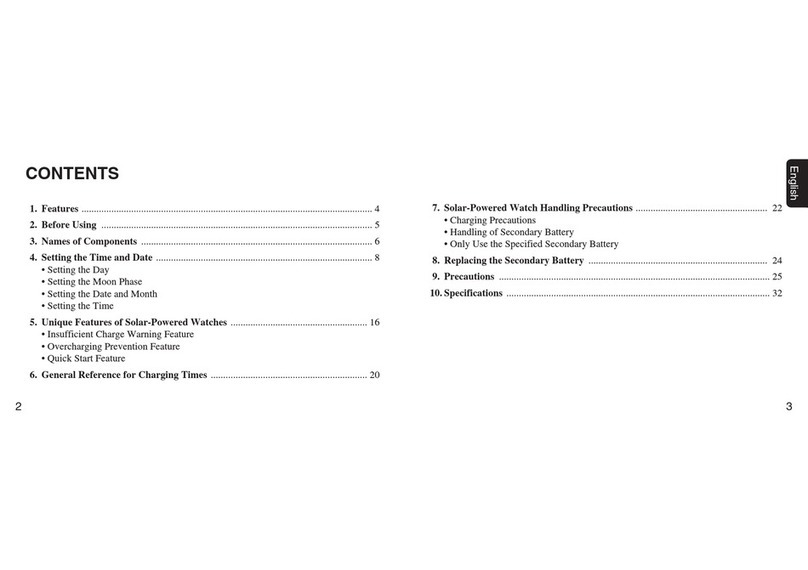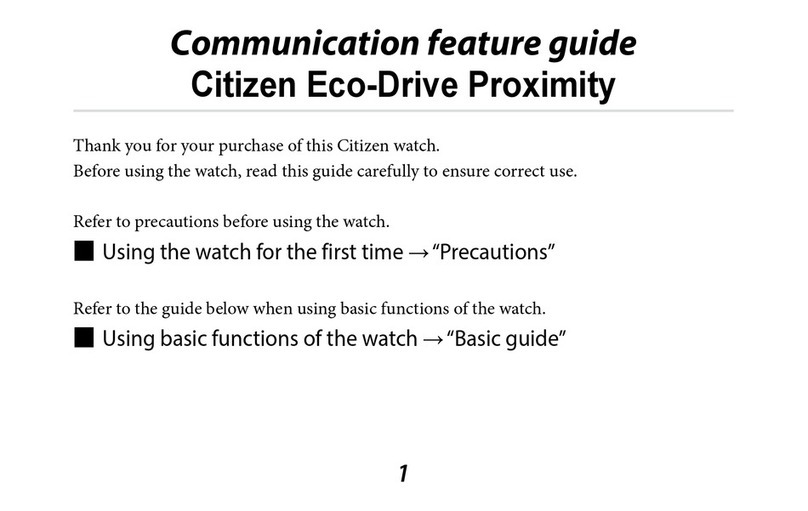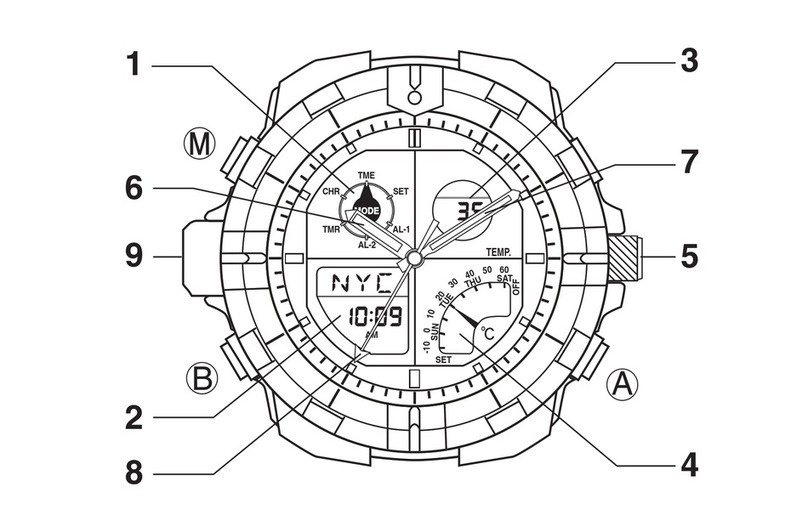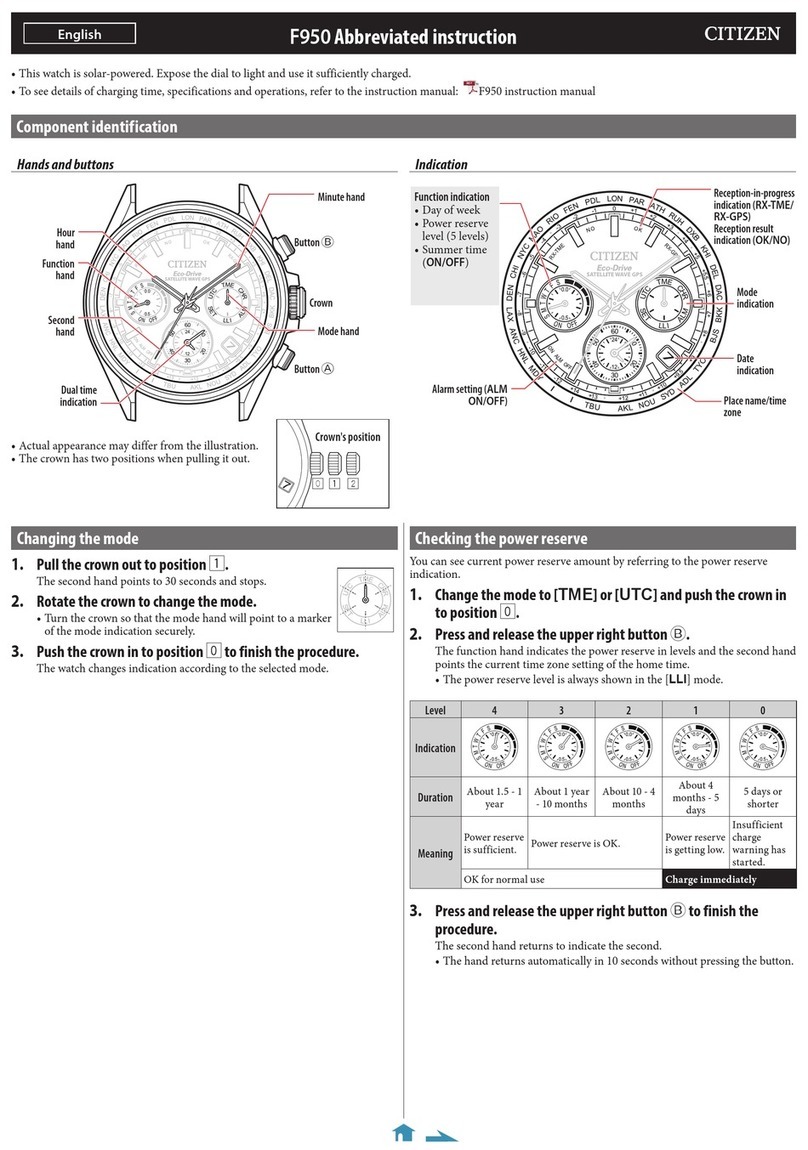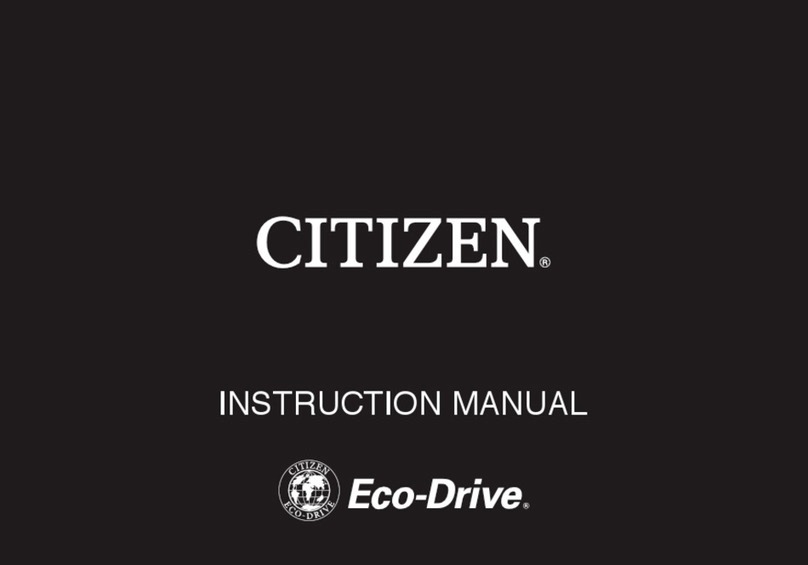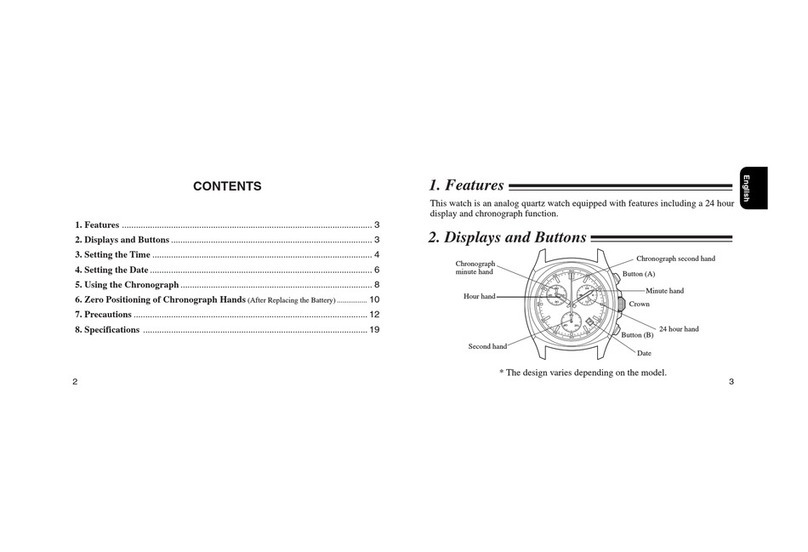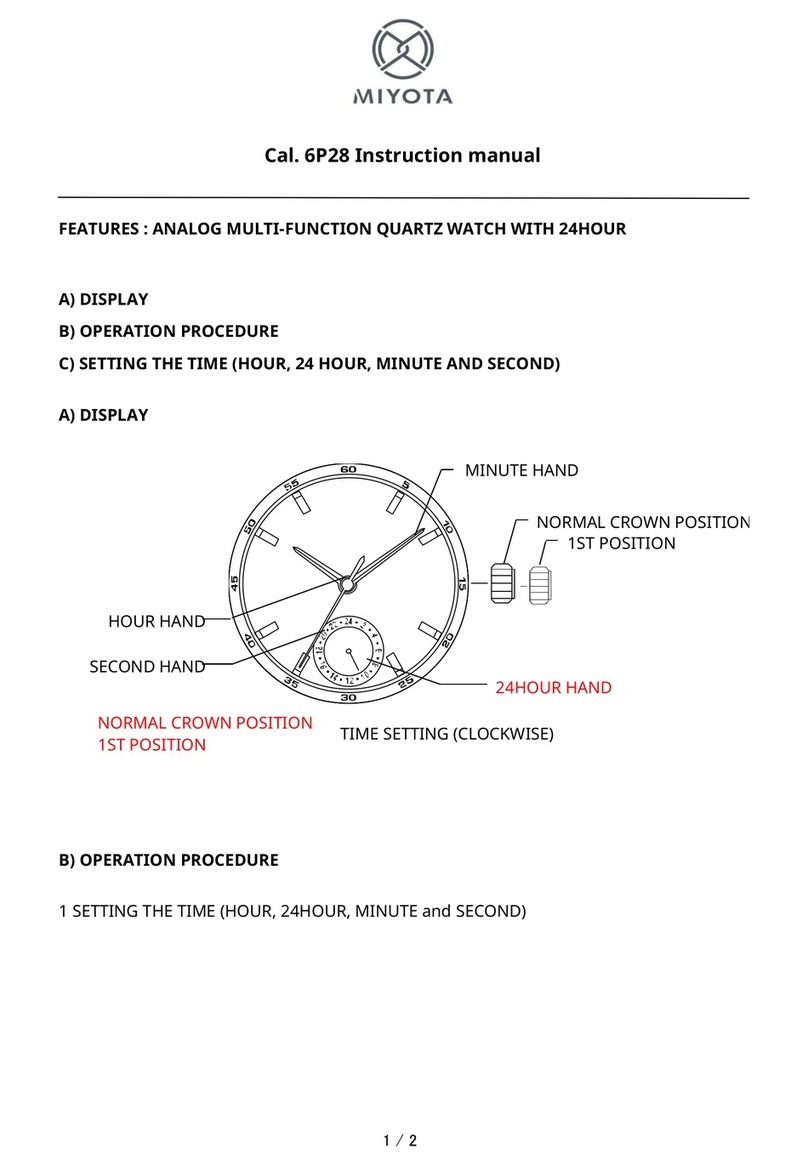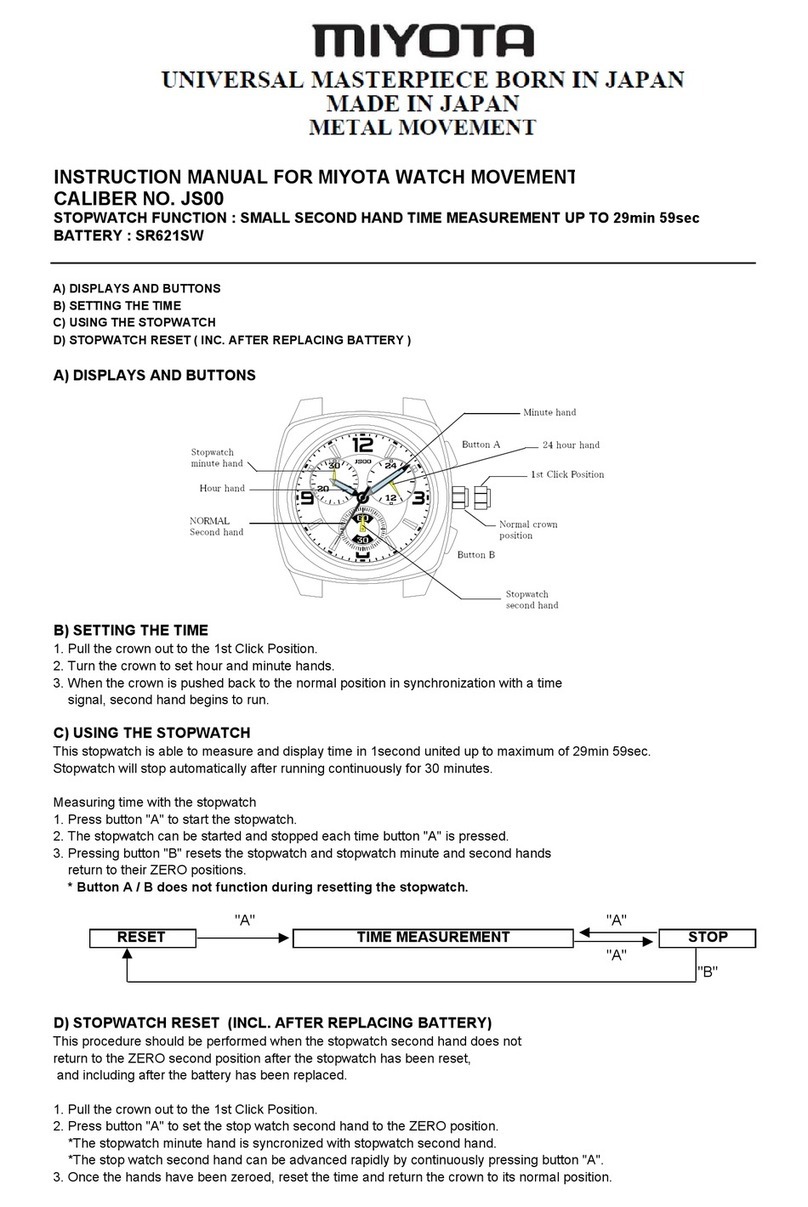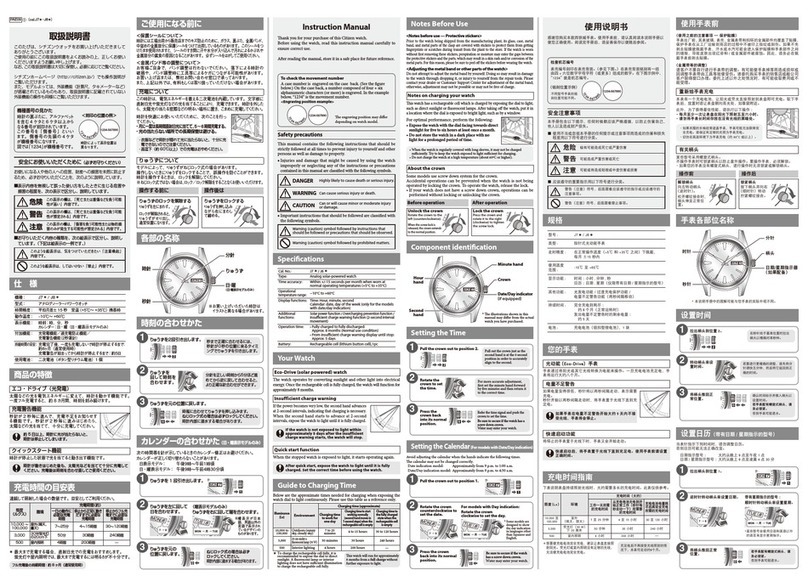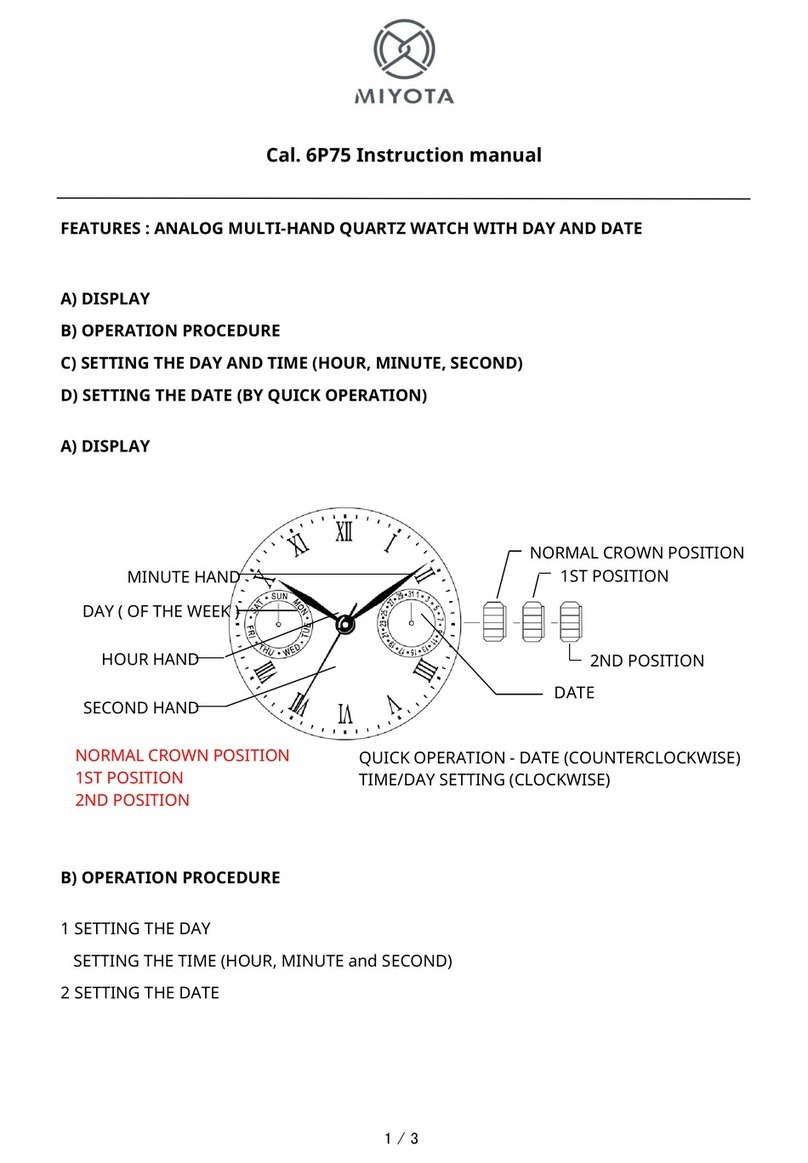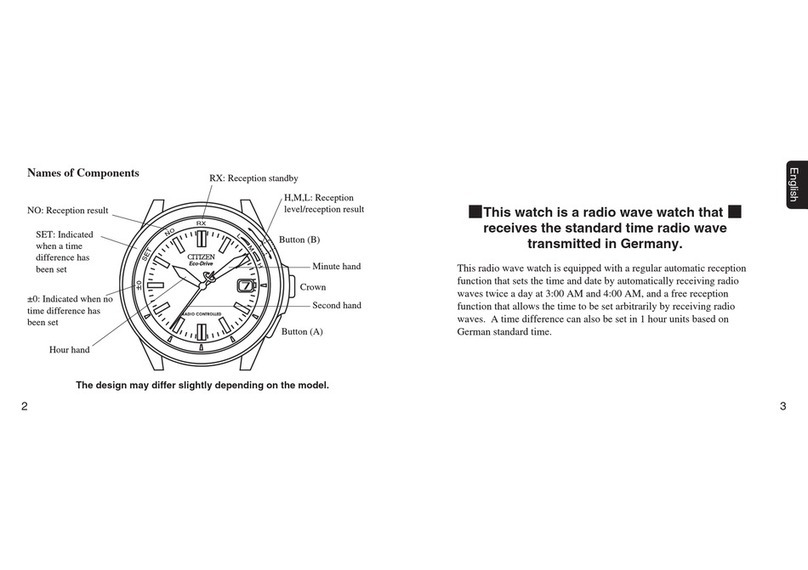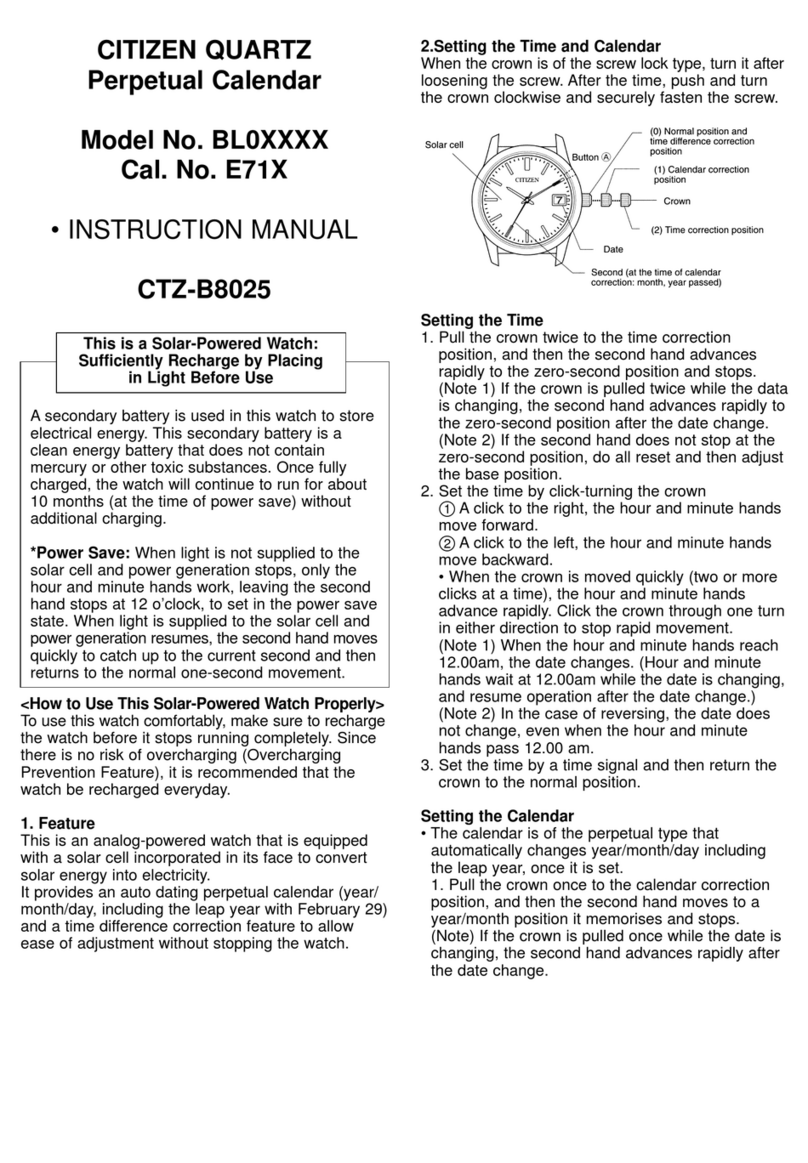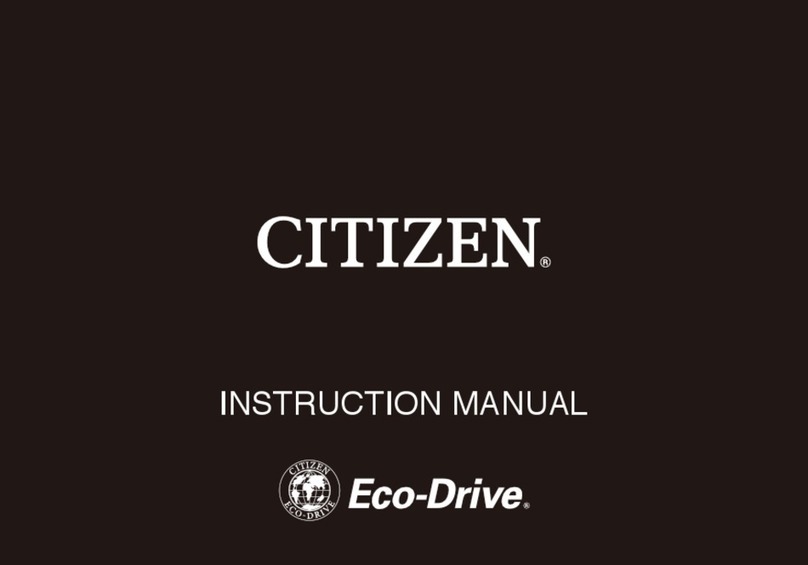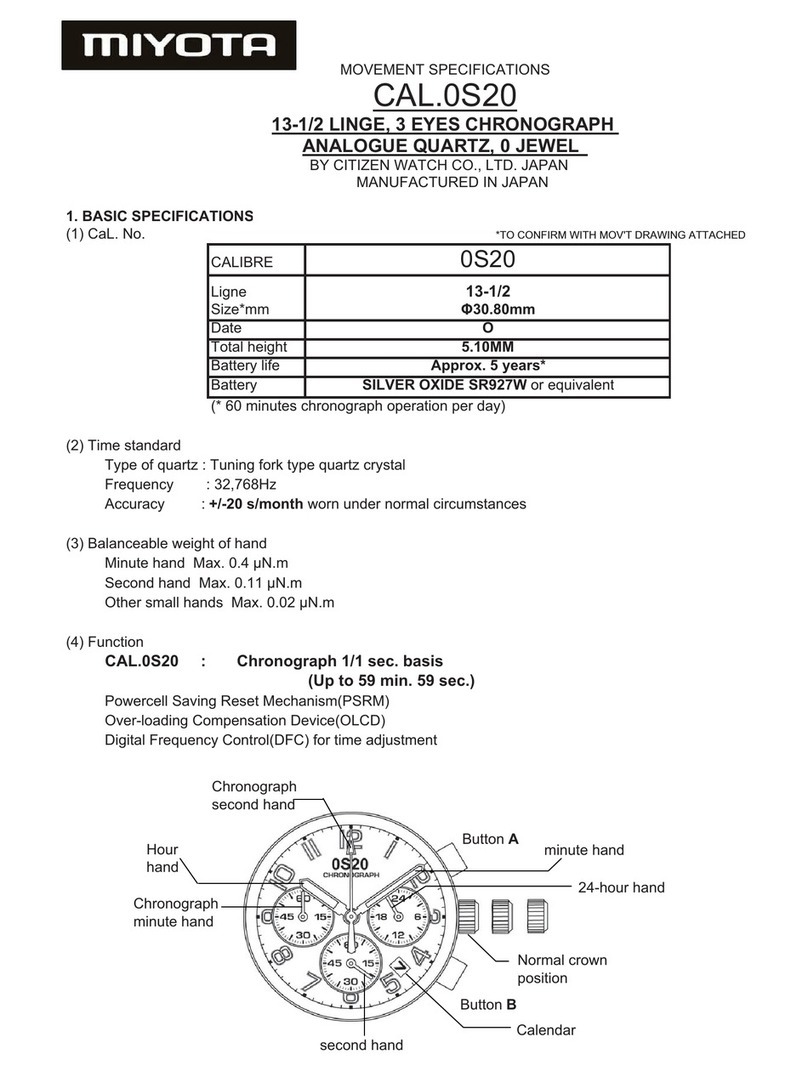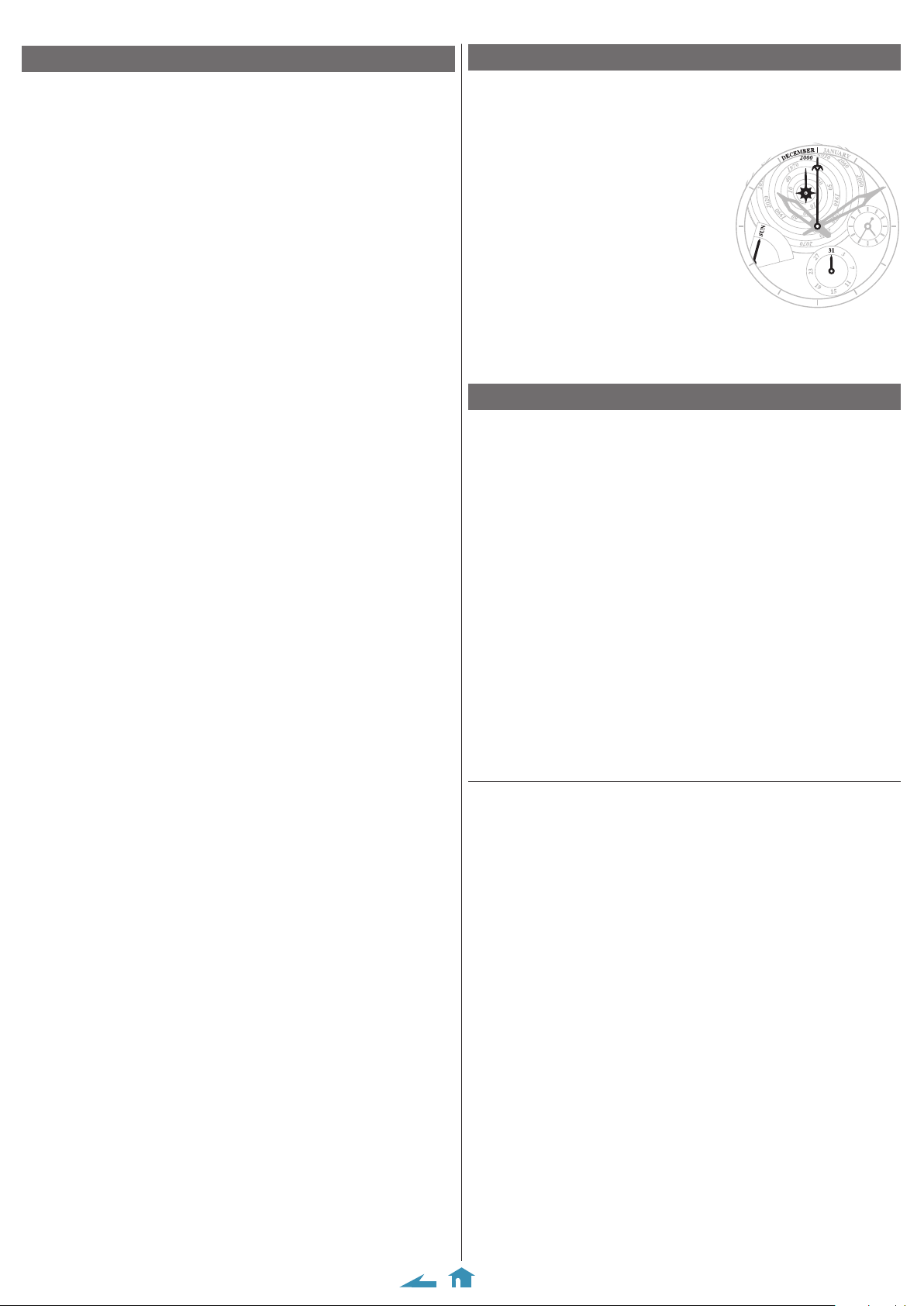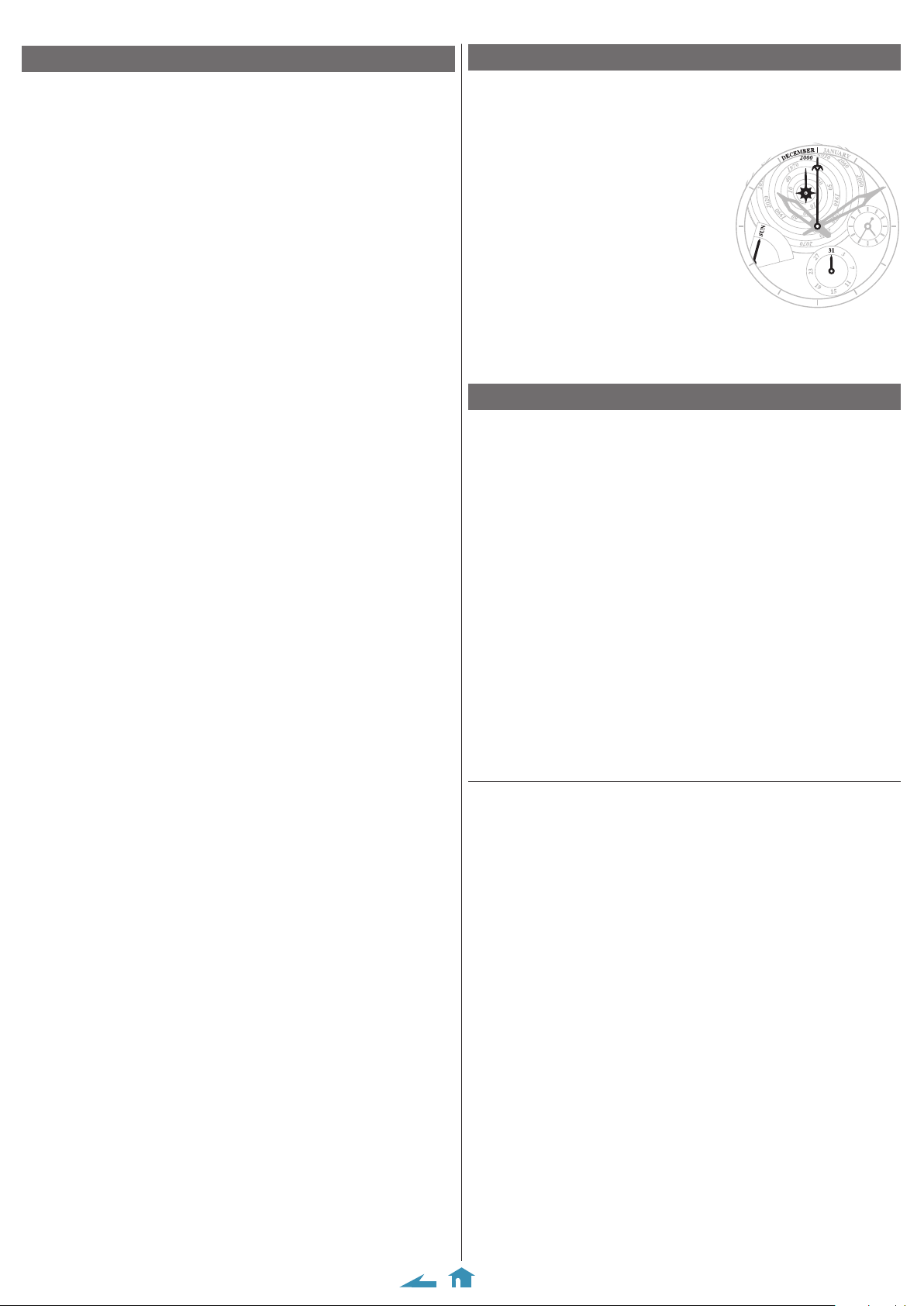
2/2
670* Abbreviated instruction
Setting the calendar
The calendar of this watch does not have to be adjusted manually until Feburuary
28, 2100 including leap years. (perpetual calendar)
• Check and adjust the reference position of the hands when the calendar
indication looks incorrect.
• Do not adjust the calendar while the watch shows 9:00 PM ‒ 1:00 AM.
Otherwise, it may move incorrectly thereafter.
1.
Pull the crown out to position 1.
The second hand stops.
2.
Press and release the upper right button Bto adjust the year
hand.
• Each time you press the button, the hand moves by 1 year.
• It moves continuously while you are pressing and holding the button.
3.
Press and release the lower right button Ato adjust the month
and date hands.
• Each time you press the button, the hands move synchronously.
• They move continuously while you are pressing and holding the button.
• They move forward to the first day of the next month after finishing
operation if you set them to a non-existant day.
4.
Push the crown in to position 0to finish the procedure.
• The day-of-week hand is set automatically.
Checking the reference position
1.
Push the crown in to position 0.
2.
Press and hold the lower left button Cfor 2 seconds or more.
The hands move to their current reference position.
• Correct reference positions:
Year hand: 2000
Month hand: DECEMBER (December)
Date hand: 31
Day-of-week hand: SUN (Sunday)
When the current reference position is
different from the correct one, adjust the
position following the steps of “Correcting
the reference position”.
3.
Press and release the lower left
button C.
The hands return to indicate the calendar.
• The indication automatically returns to the current date in 30 seconds
without executing any operation.
Correcting the reference position
1.
Pull the crown out to position 2.
The second hand stops.
2.
Press and release buttons A, Band Cat the same time.
The year hand, month hand, date hand and day-of-week hand move one by
one and they become adjustable.
3.
Press and release the upper right button Brepeatedly to set
the year hand to“2000”.
• Each time you press the button, the hand moves by 1 year.
• It moves continuously while you are pressing and holding the button.
4.
Press and release the lower right button Arepeatedly to set
the month hand to “DECEMBER” and the date hand to “31”.
• Each time you press the button, the hands move synchronously.
• They move continuously while you are pressing and holding the button.
5.
Press and release the lower left button Crepeatedly to set the
day-of-week hand to “SUN”.
6.
Push the crown in to position 0to finish the procedure.
The second hand starts moving.
• Set the time and calendar after adjustment.
When the year hand is rotating counterclockwise
The year hand rotates counterclockwise when the crown is pushed into position
0
after step 2 without adjusting the reference position.
Try to correct the reference position again from step 1.