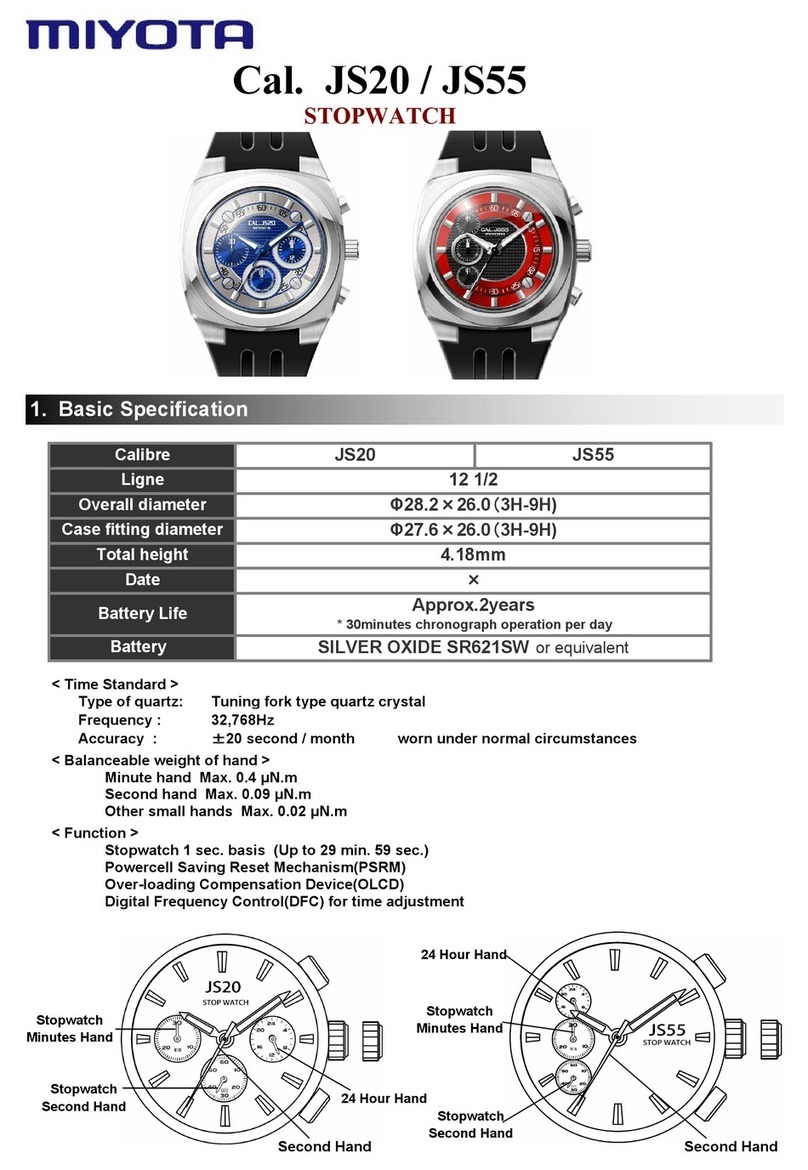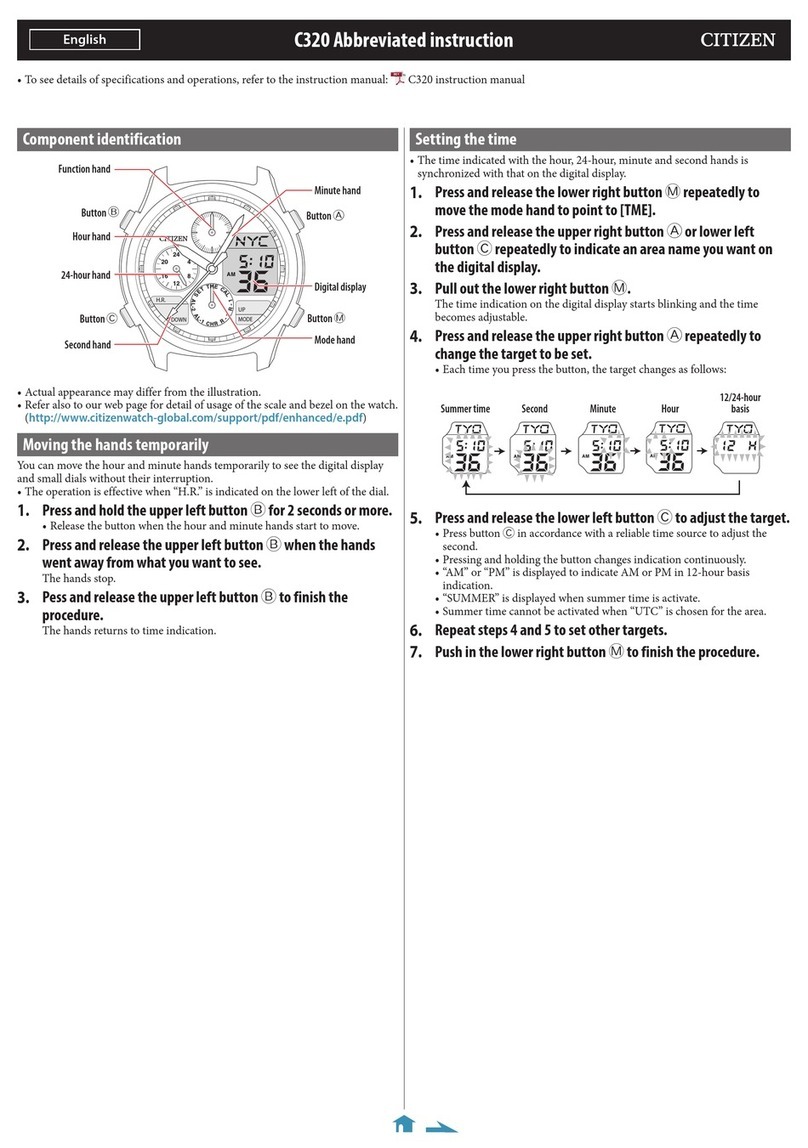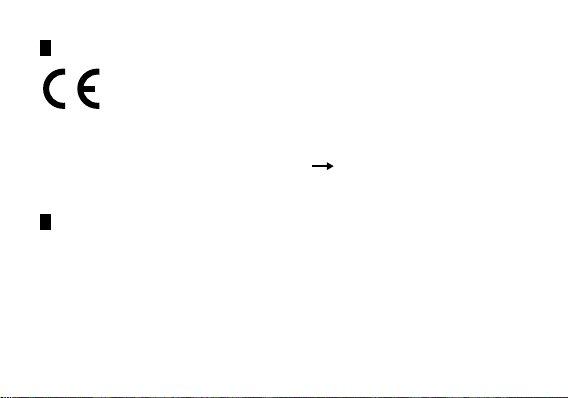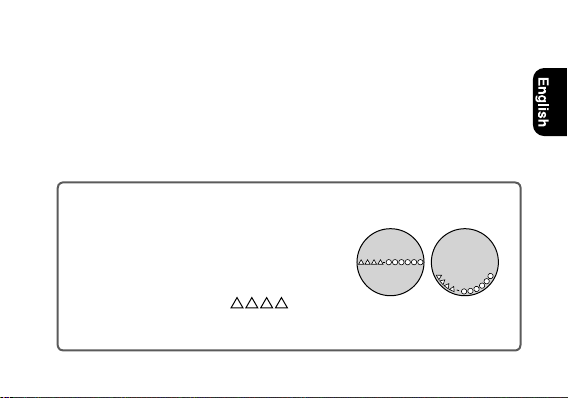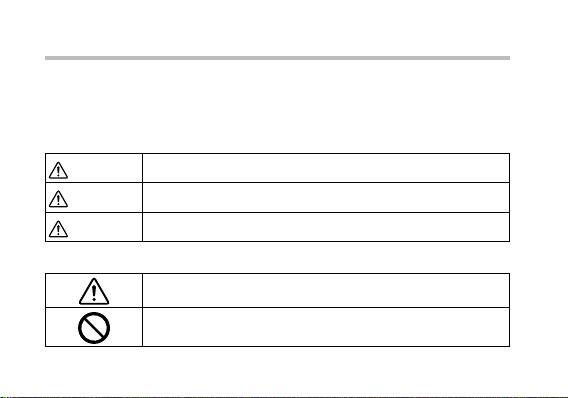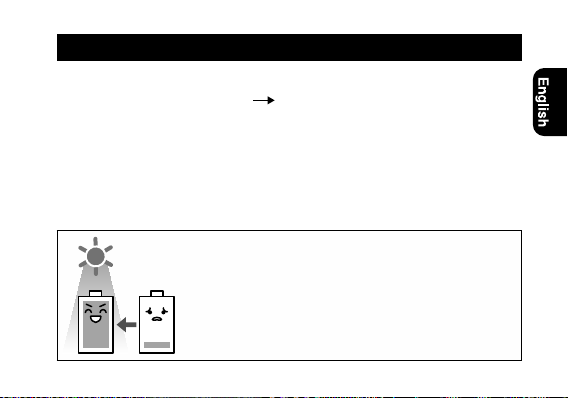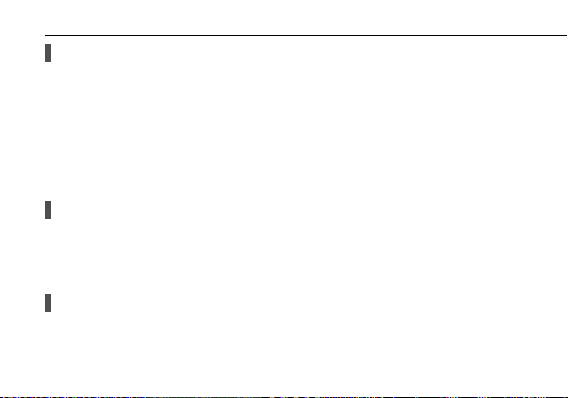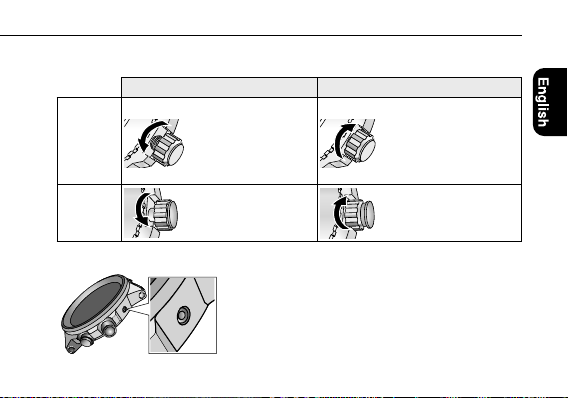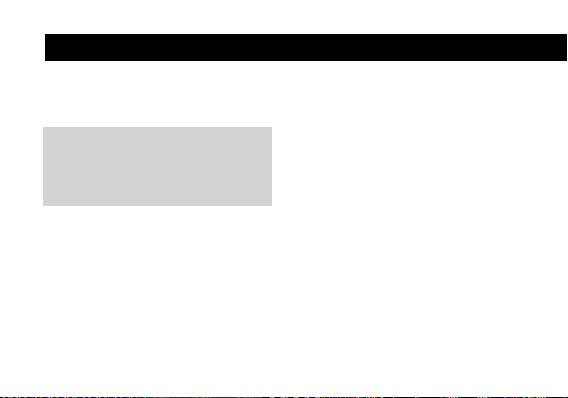Citizen W760 User manual
Other Citizen Watch manuals
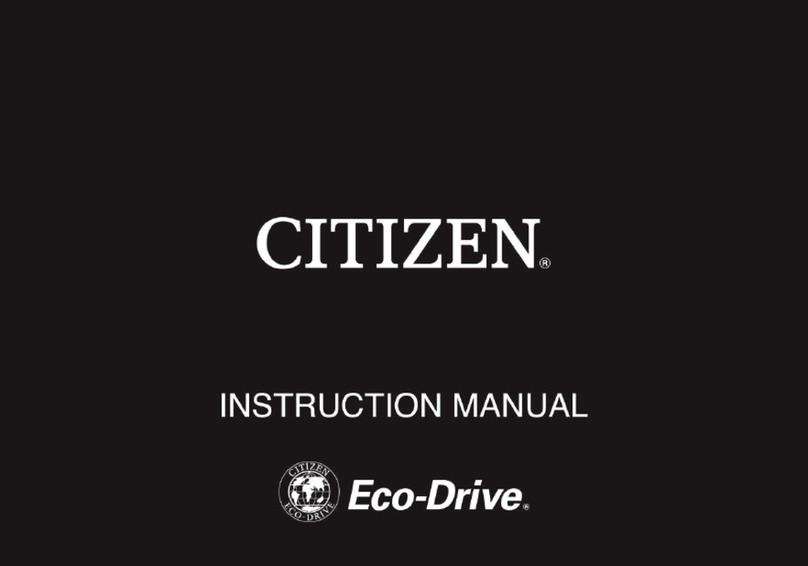
Citizen
Citizen Eco-Drive EP6051-14L User manual

Citizen
Citizen F990 User manual
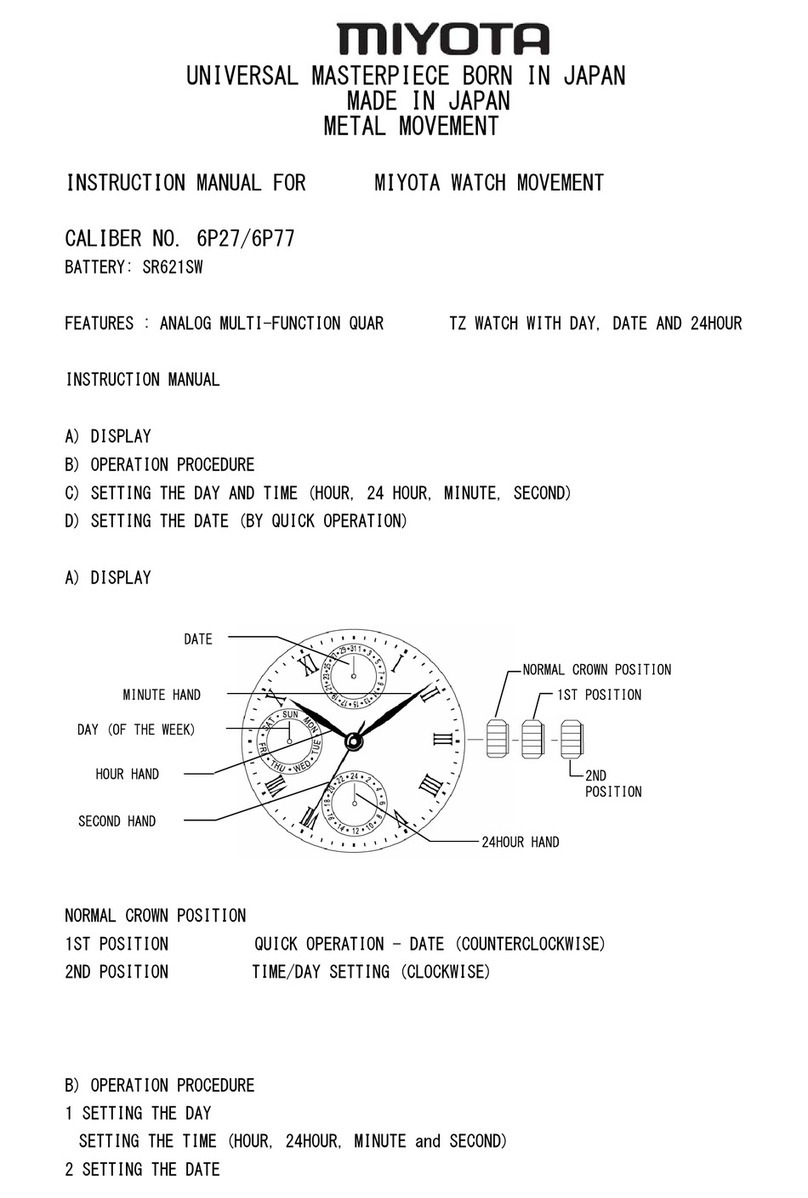
Citizen
Citizen 6P27 User manual
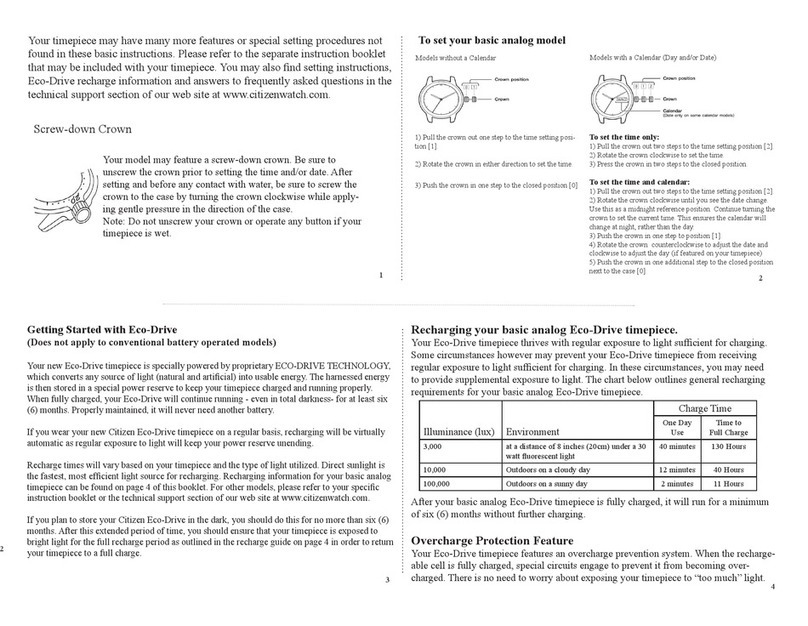
Citizen
Citizen Riva EW0890-58D User manual
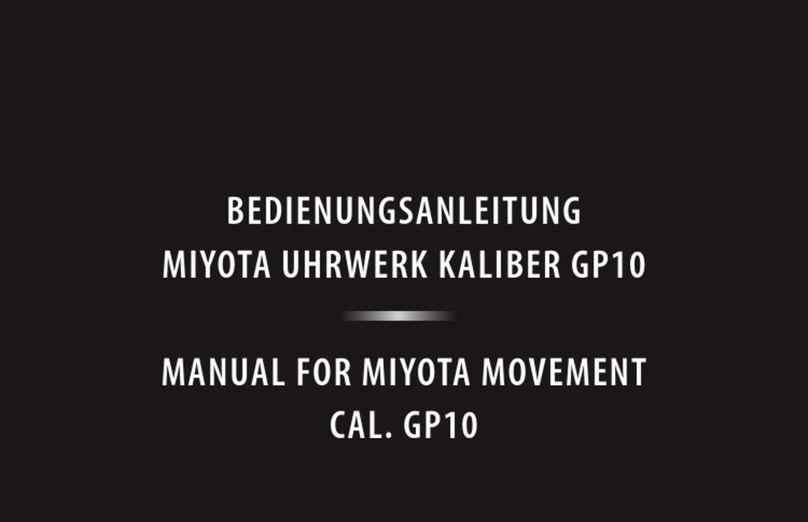
Citizen
Citizen GP10 User manual
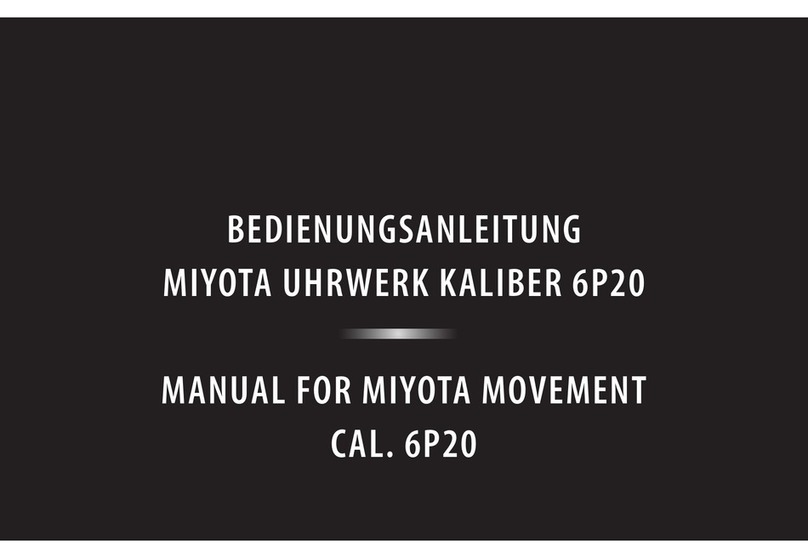
Citizen
Citizen MOVEMENT CAL. 6P20 User manual

Citizen
Citizen E67 User manual

Citizen
Citizen H80 Series User manual
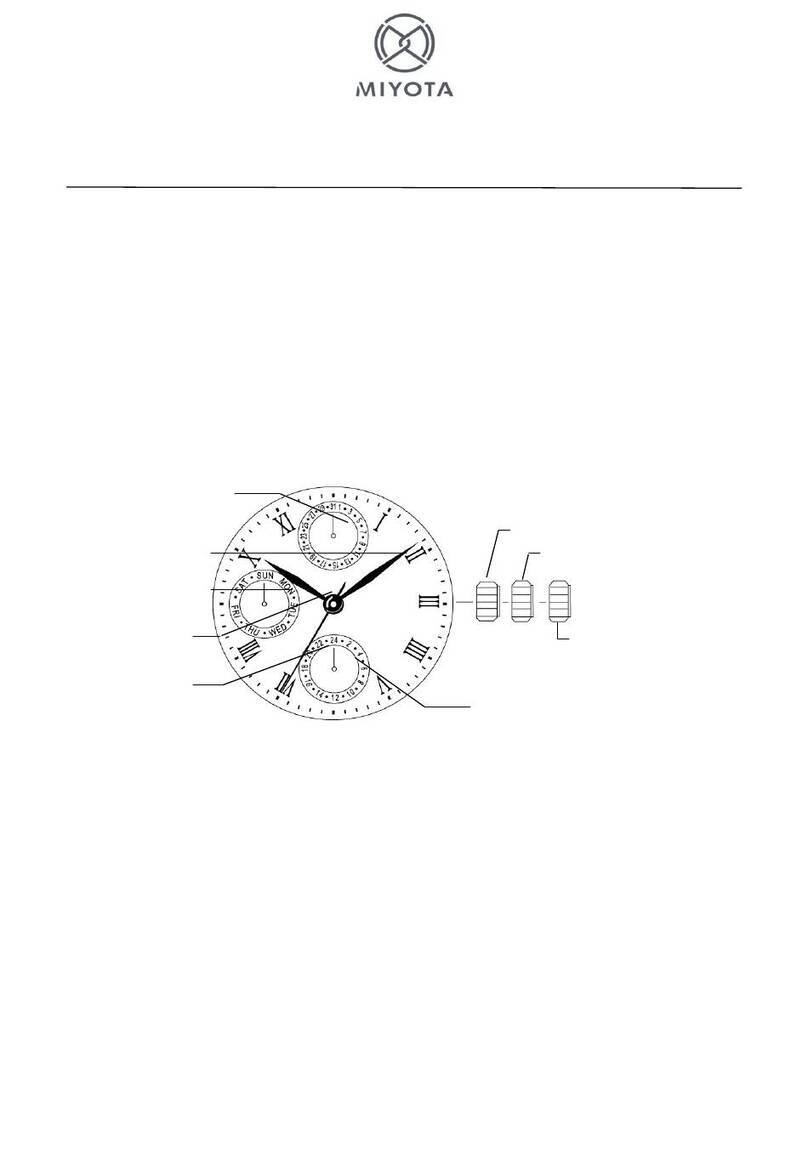
Citizen
Citizen 6P57 User manual

Citizen
Citizen Stiletto AR0010-53E User manual
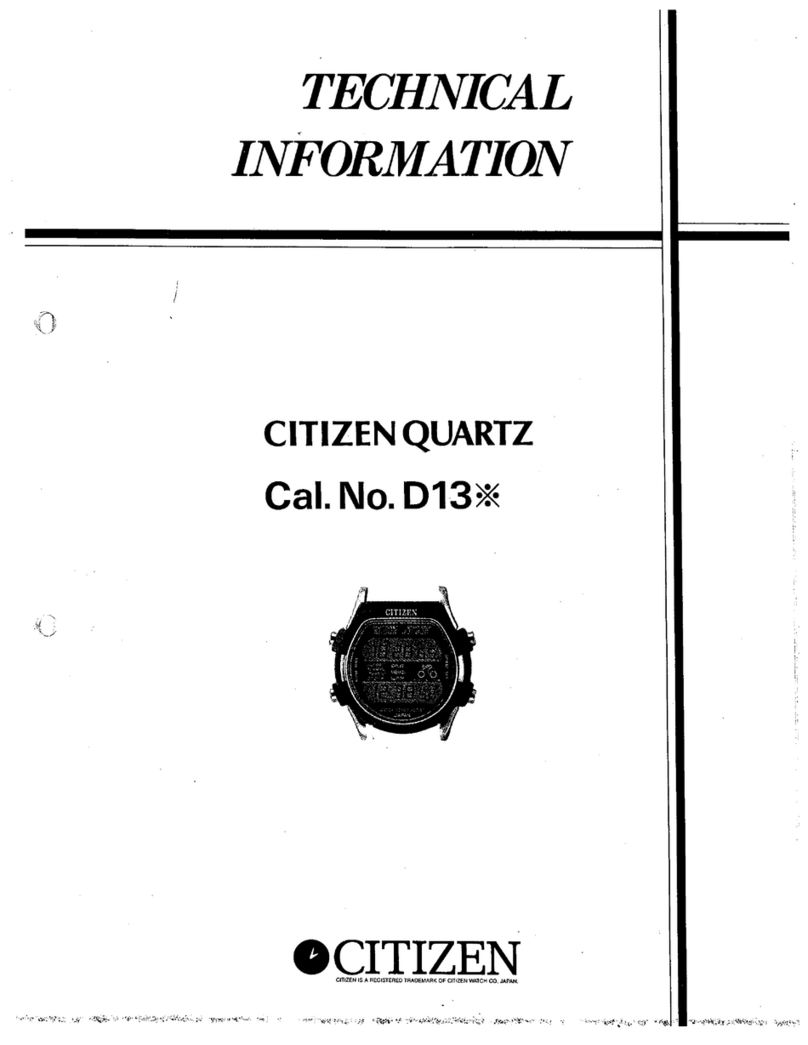
Citizen
Citizen D130 Manual
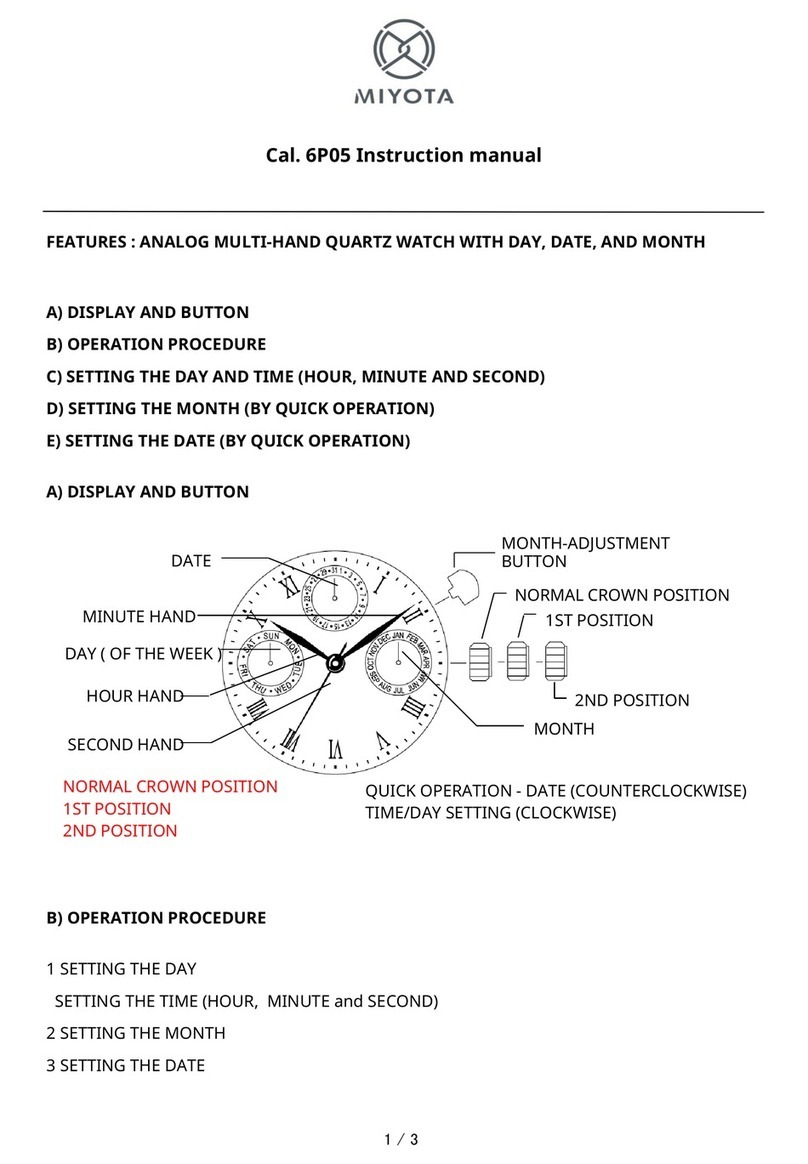
Citizen
Citizen 6P05 User manual
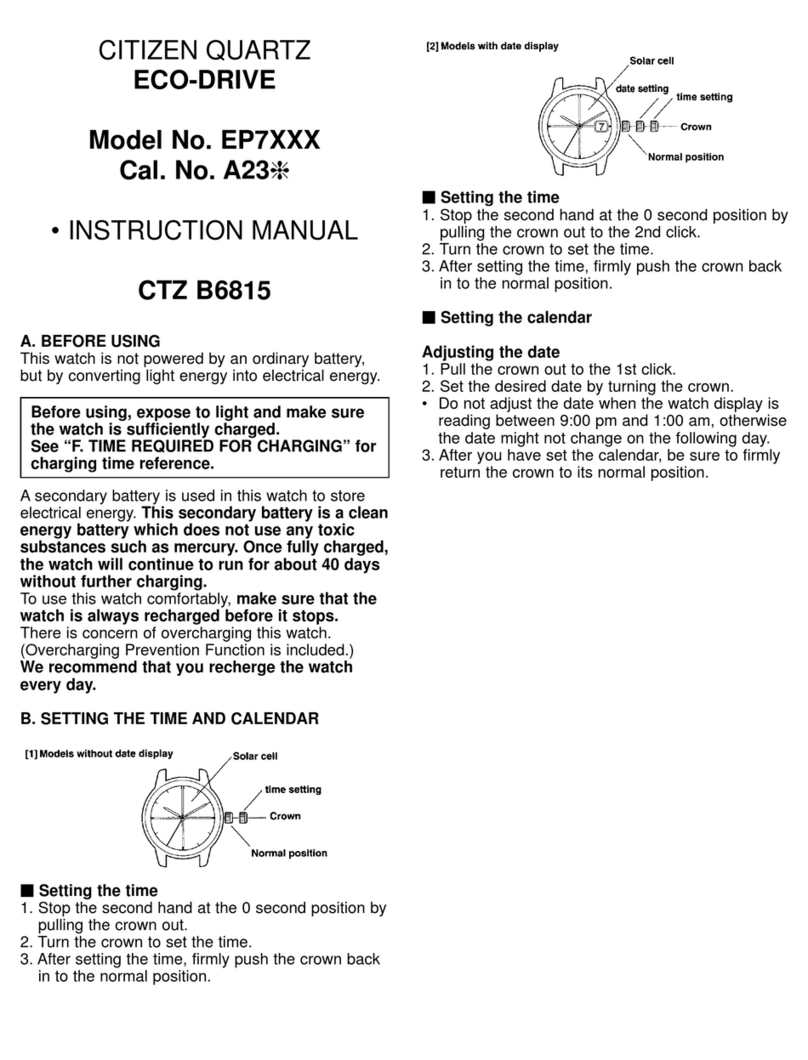
Citizen
Citizen QUARTZ ECO-DRIVE EP7XXX CTZ B6815 User manual
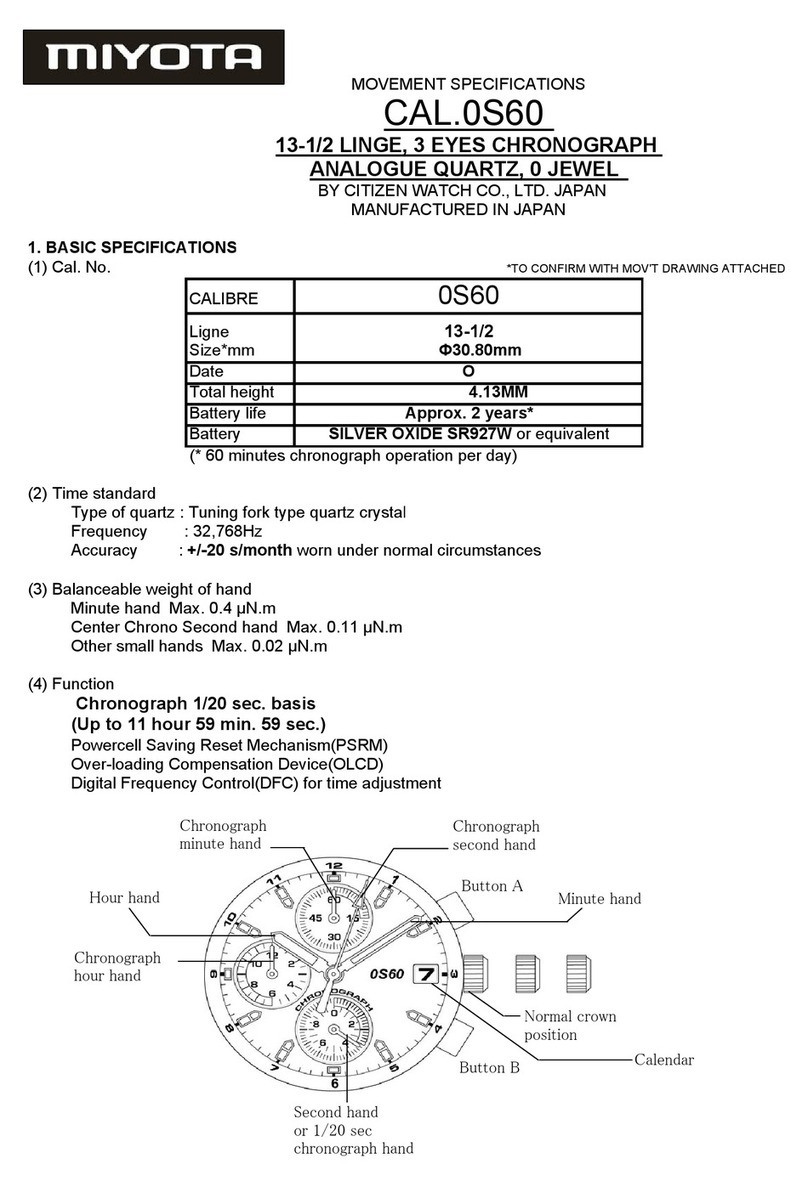
Citizen
Citizen 0S60 User manual

Citizen
Citizen CAL. C400 Manual
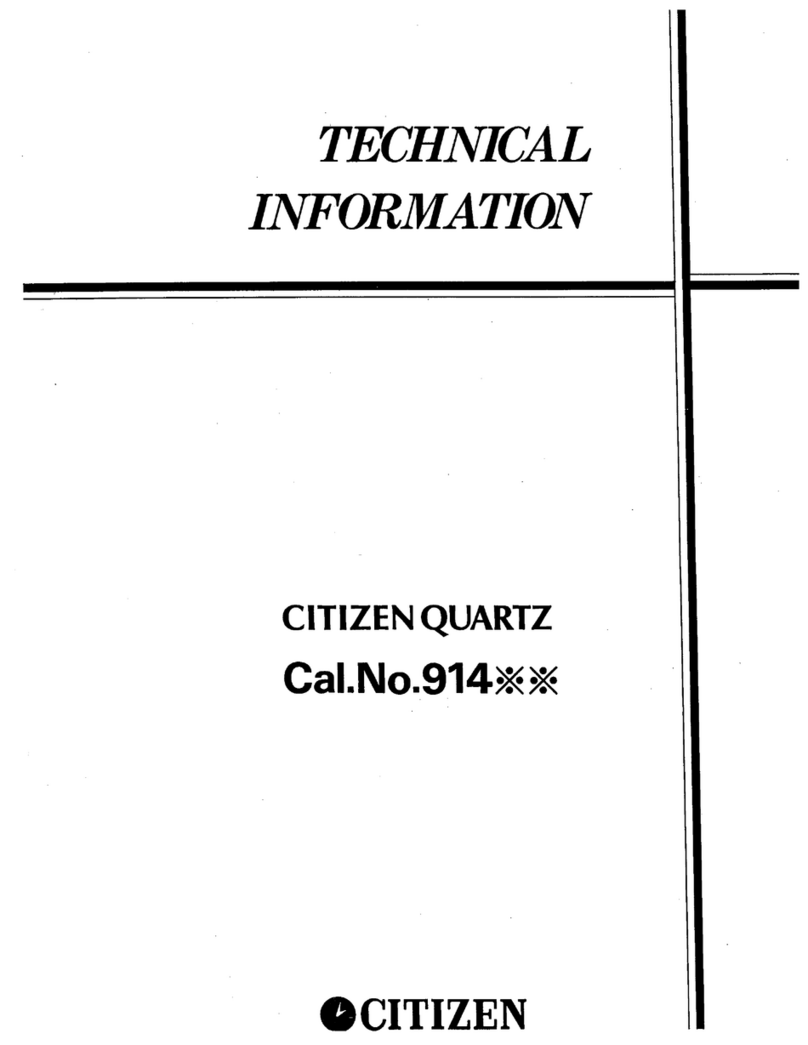
Citizen
Citizen 914 SERIES Manual

Citizen
Citizen 9051 User manual
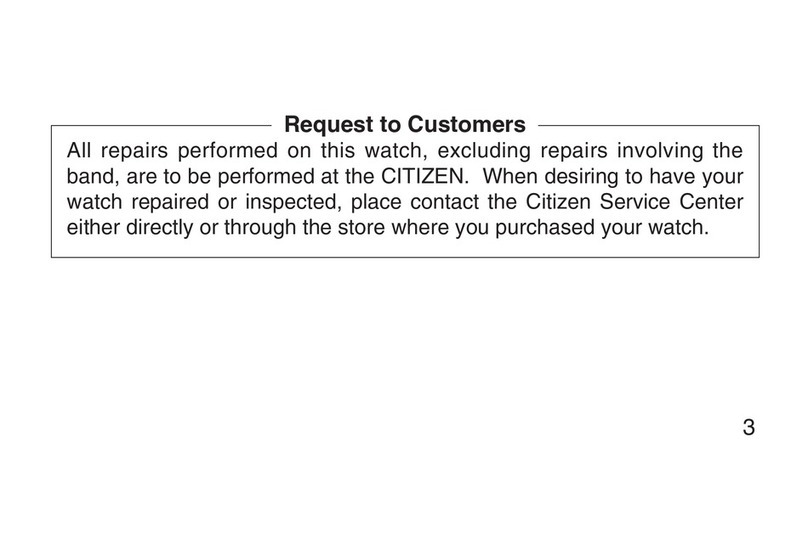
Citizen
Citizen B873 User manual
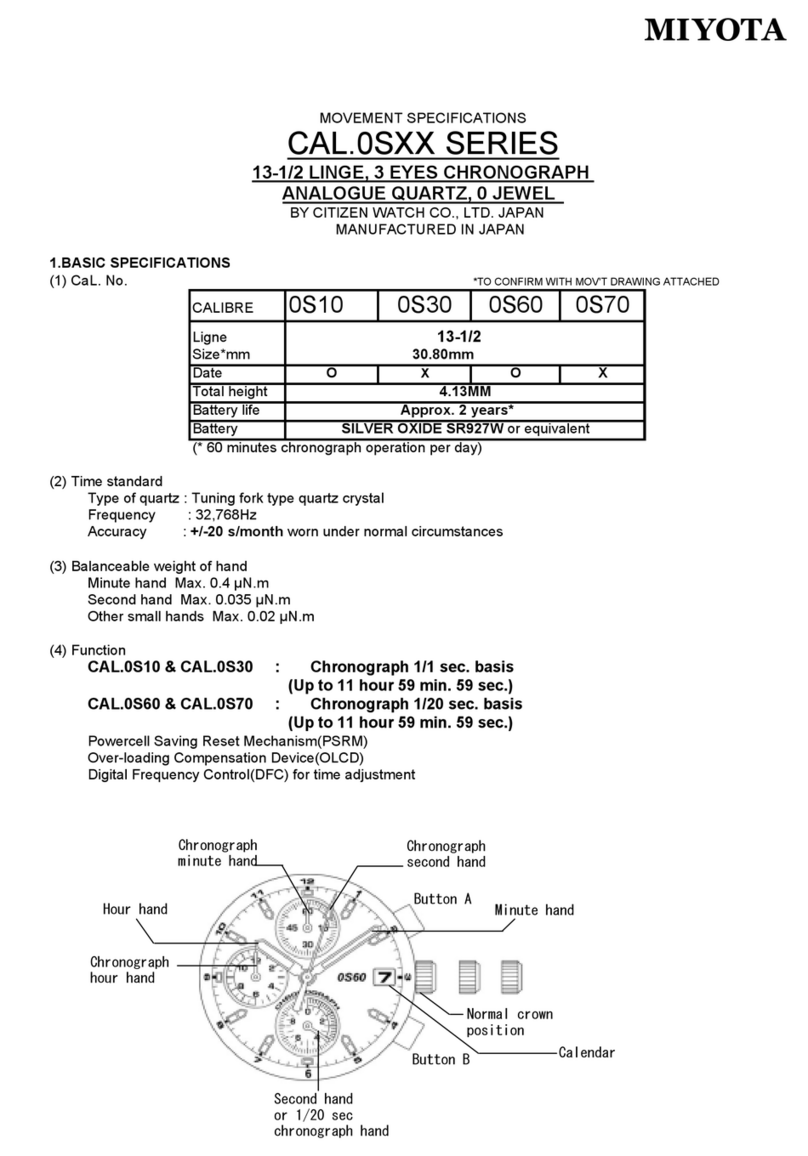
Citizen
Citizen CAL.0S Series User manual
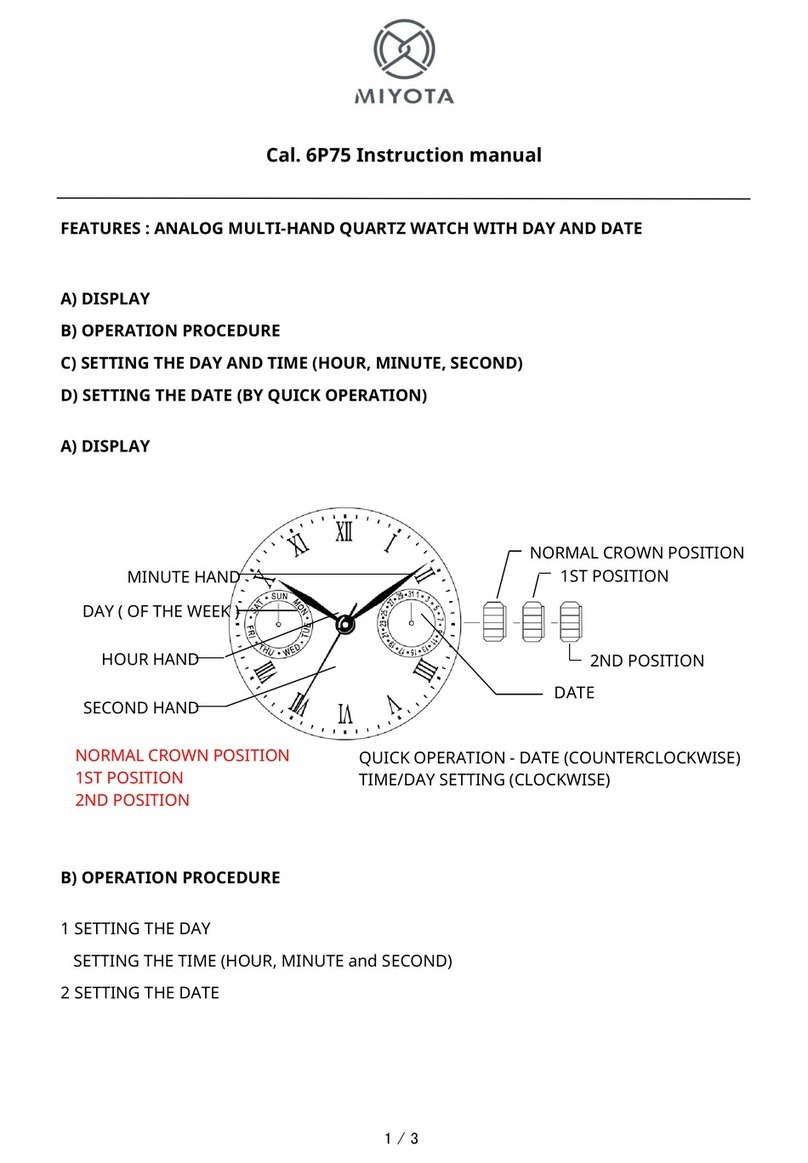
Citizen
Citizen 6P75 User manual