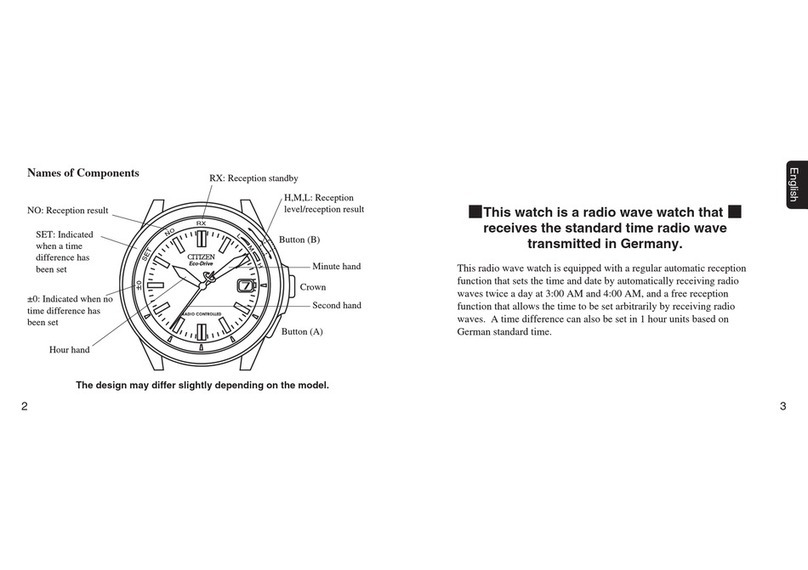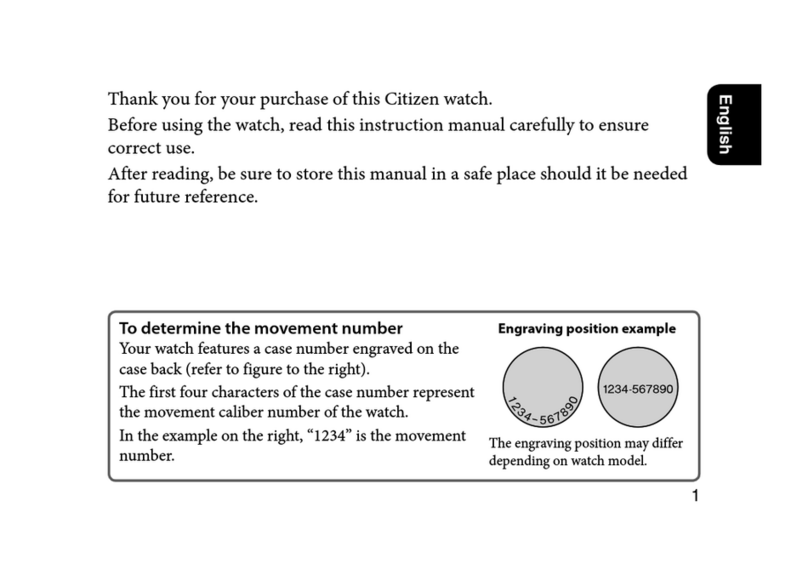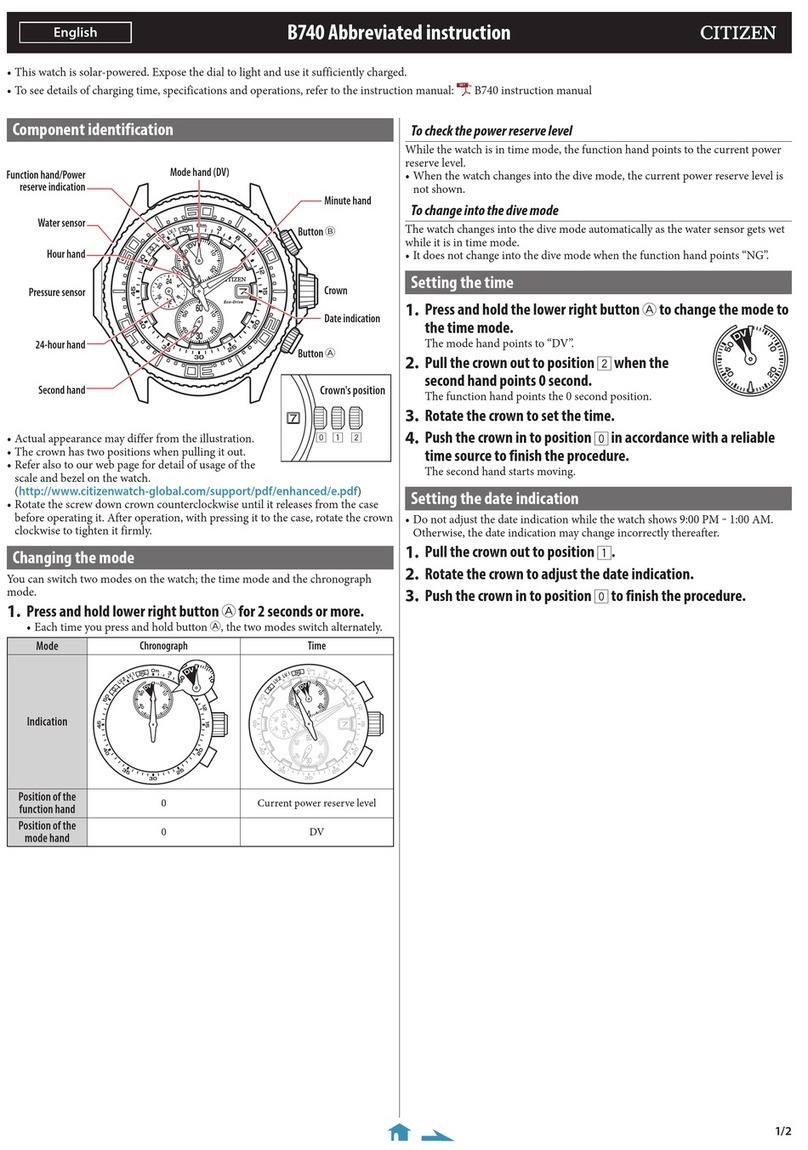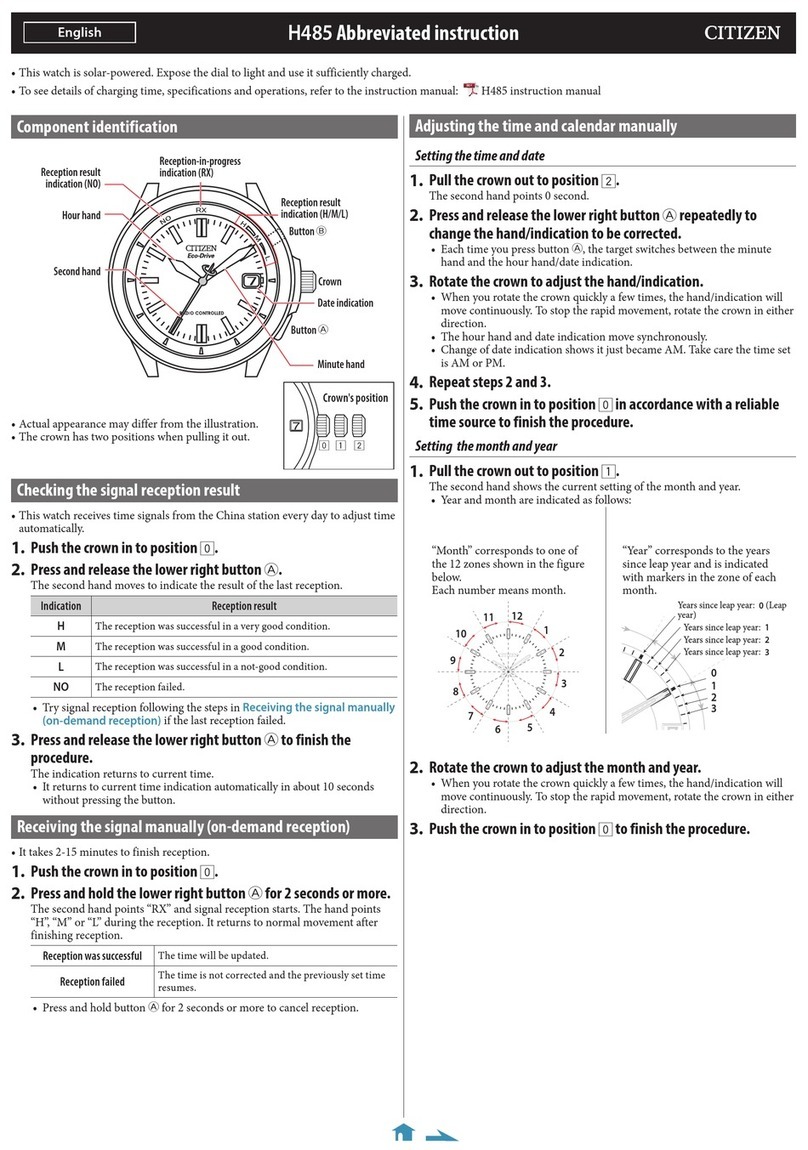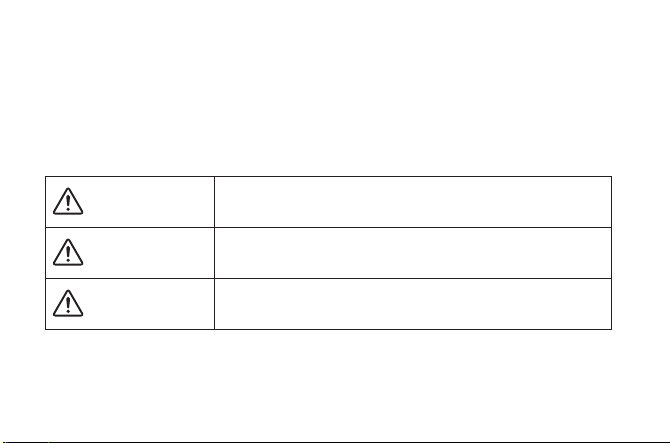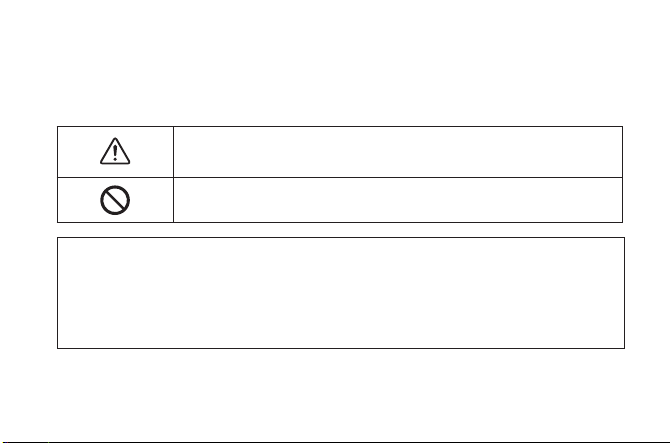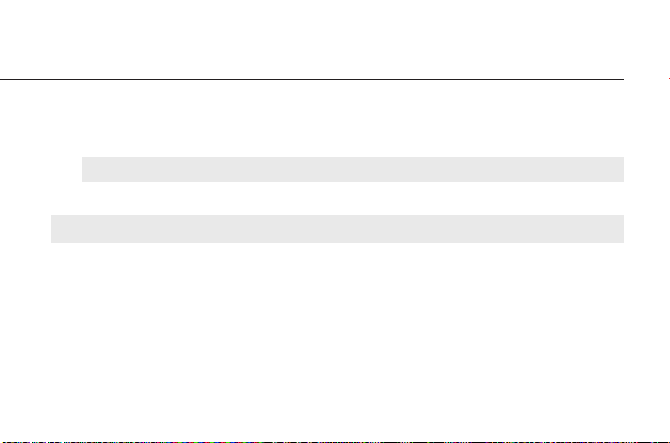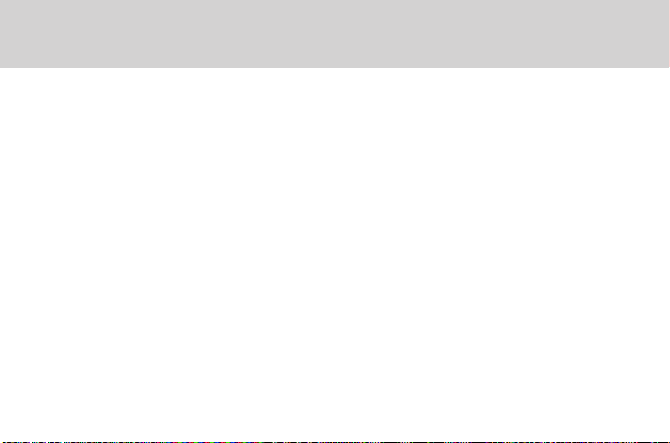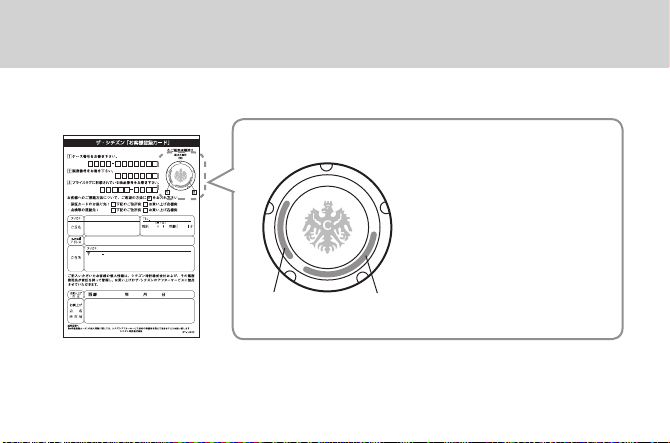Citizen A010 User manual
Other Citizen Watch manuals
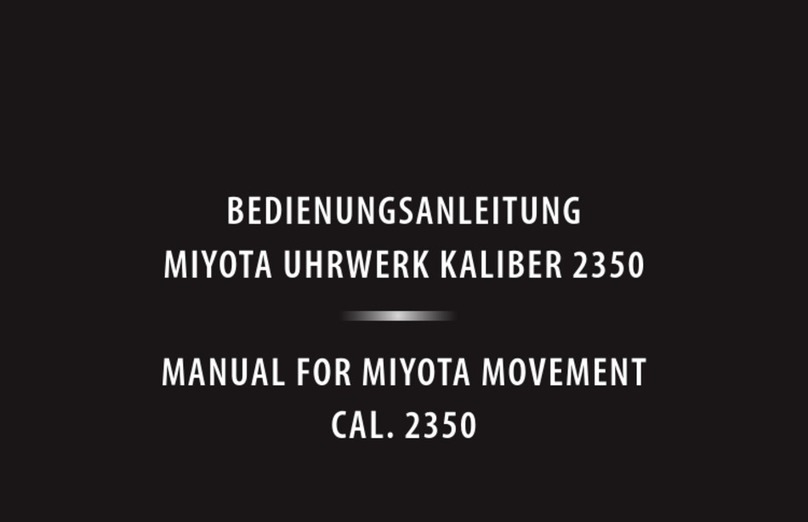
Citizen
Citizen MOVEMENT 2350 User manual
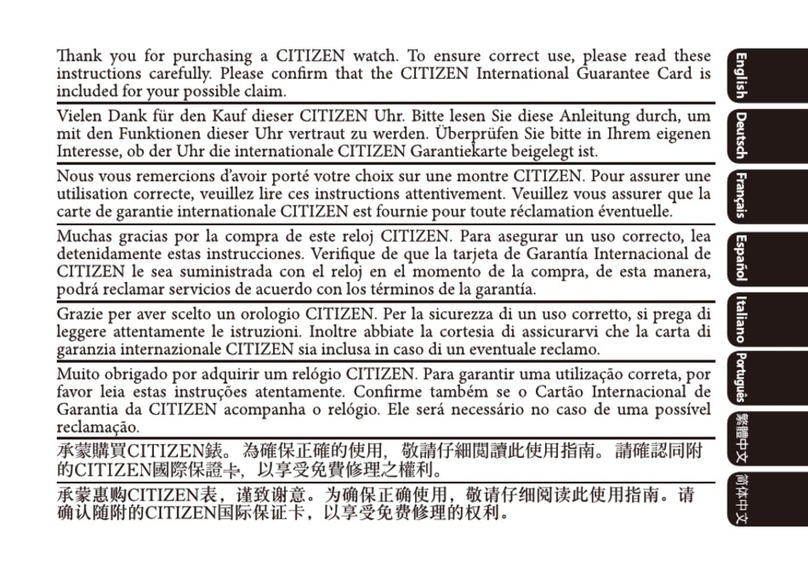
Citizen
Citizen Sport AW1524-84E User manual

Citizen
Citizen Eco-Drive User manual
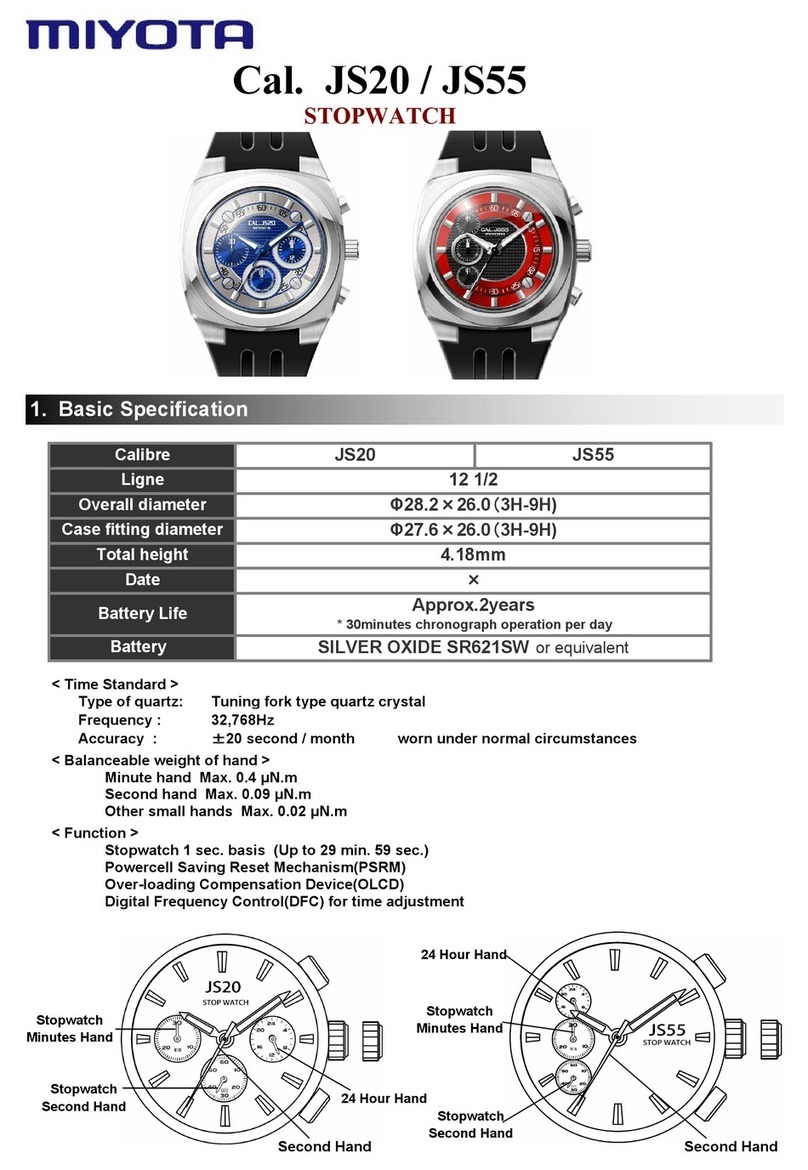
Citizen
Citizen JS55 User manual
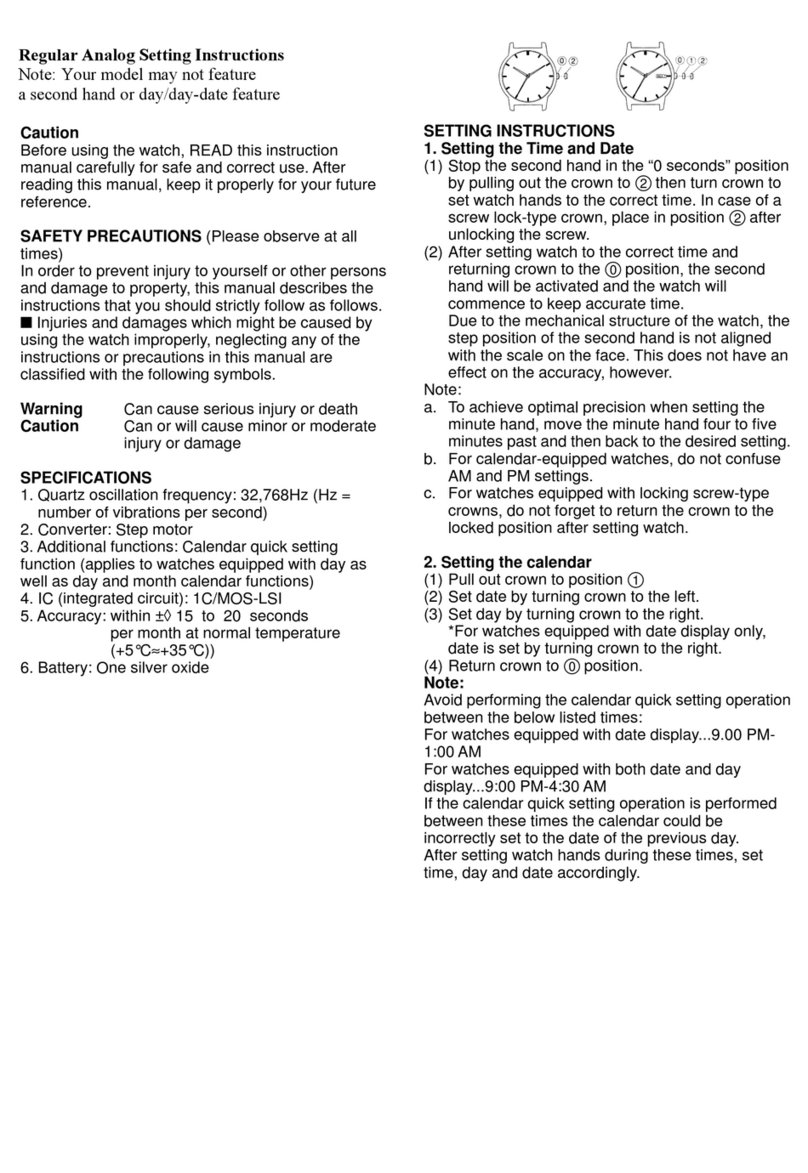
Citizen
Citizen CAL 1010 Operating manual
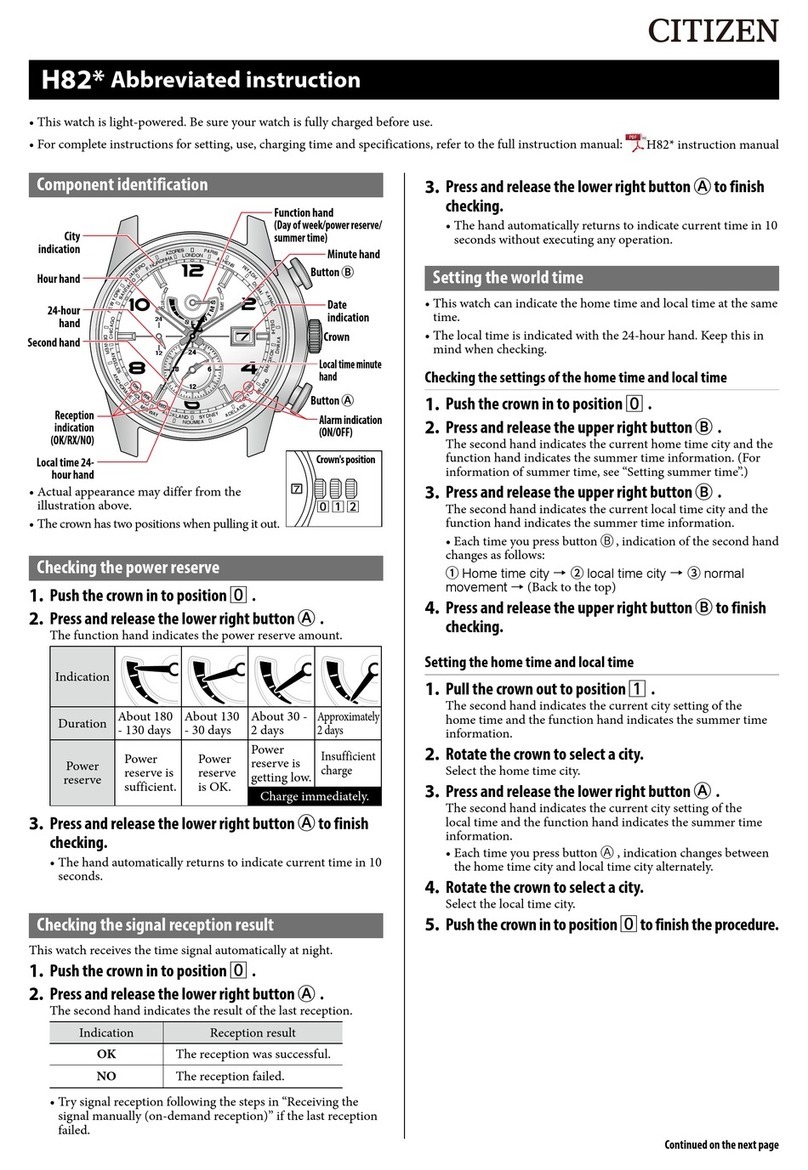
Citizen
Citizen H82 User manual

Citizen
Citizen H145 User manual

Citizen
Citizen 6P80 User manual
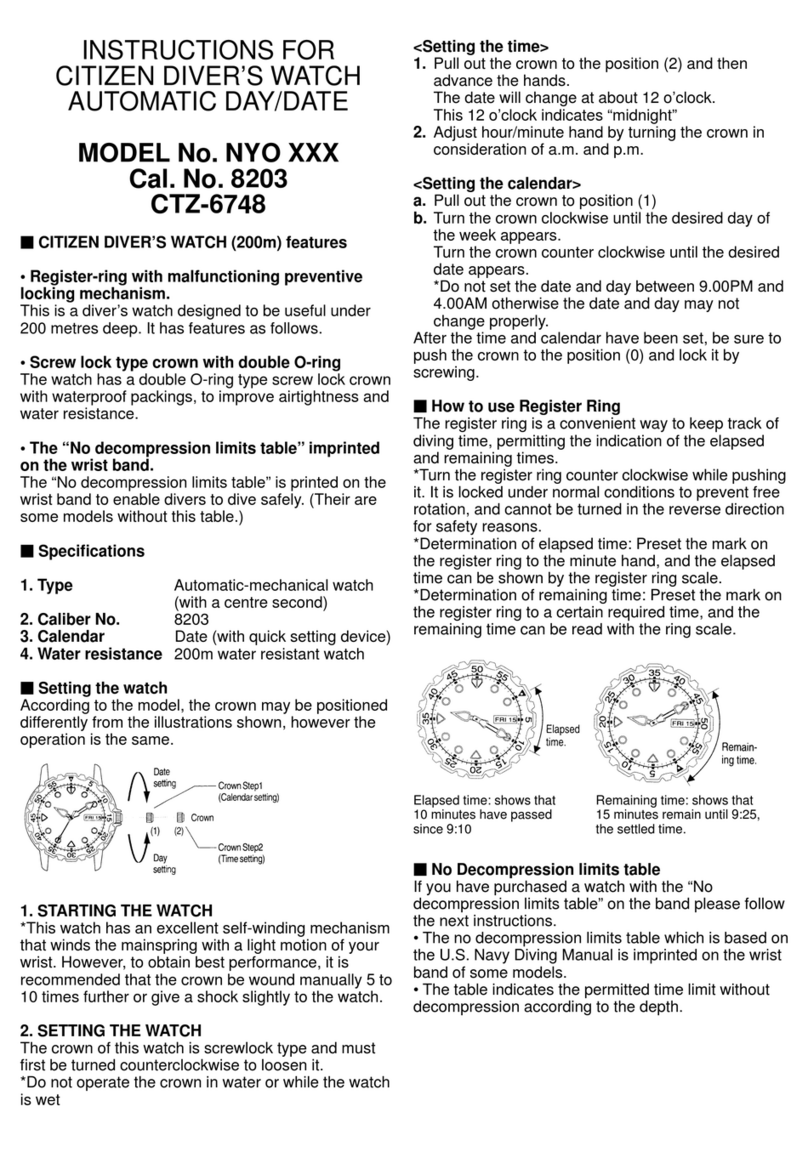
Citizen
Citizen CTZ-6748 User manual

Citizen
Citizen Eco-Drive User manual

Citizen
Citizen CC701555E User manual
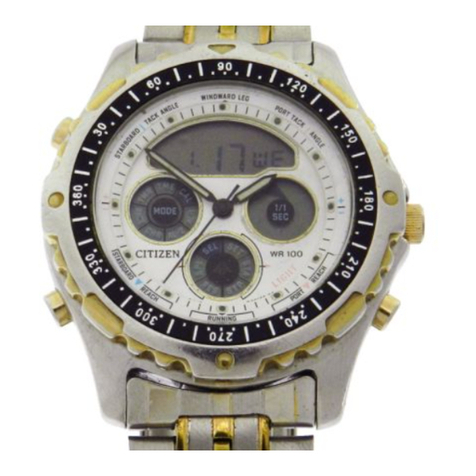
Citizen
Citizen C440 Manual
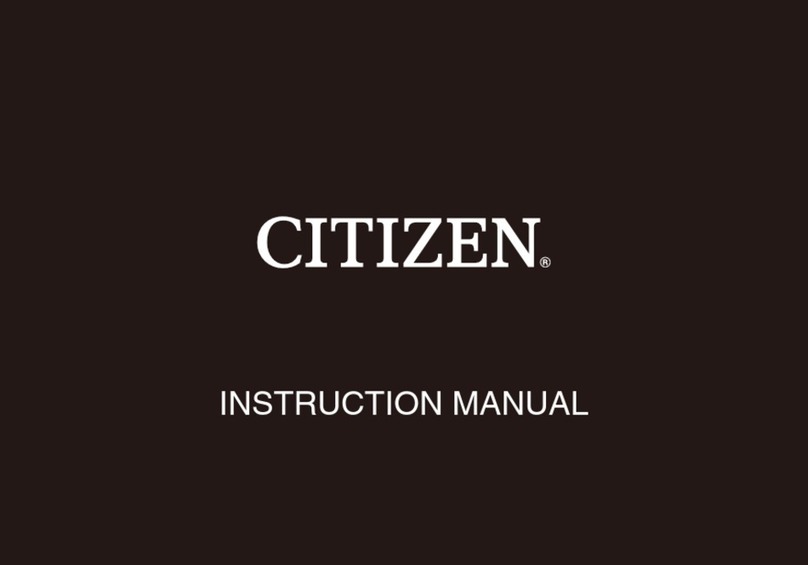
Citizen
Citizen CAL.6320 User manual

Citizen
Citizen Eco-Drive Riiiver W510 User manual
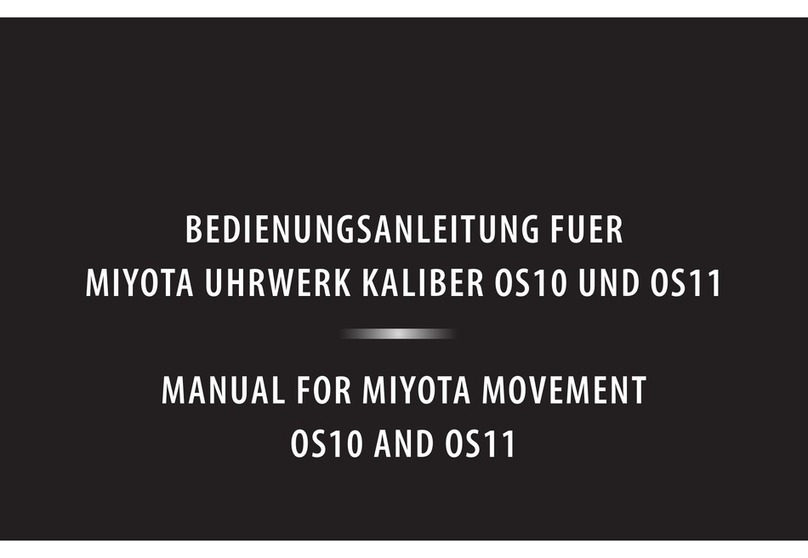
Citizen
Citizen OS10 User manual

Citizen
Citizen Watch User manual

Citizen
Citizen Eco-Drive BM Series User manual

Citizen
Citizen B023 User manual

Citizen
Citizen 6765 User manual
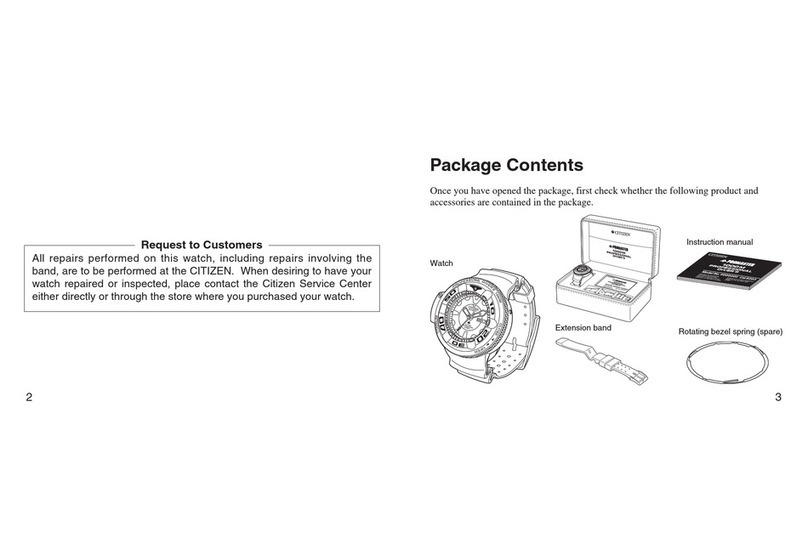
Citizen
Citizen 8203B User manual