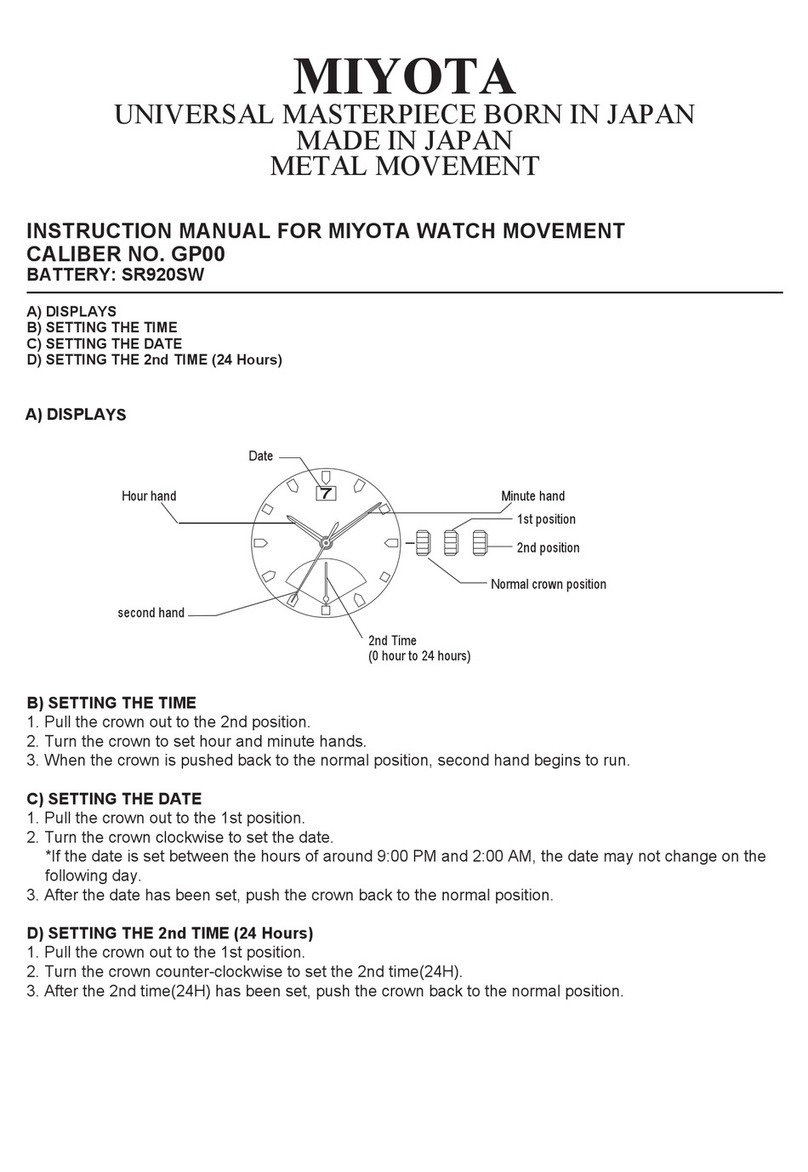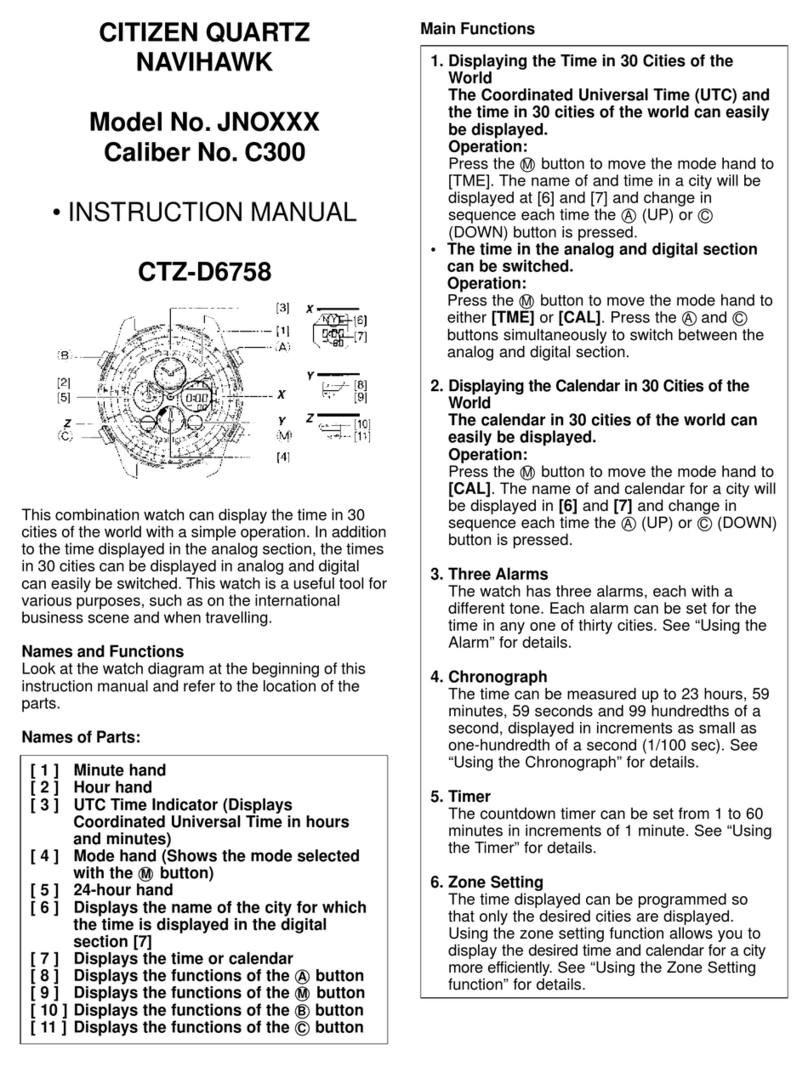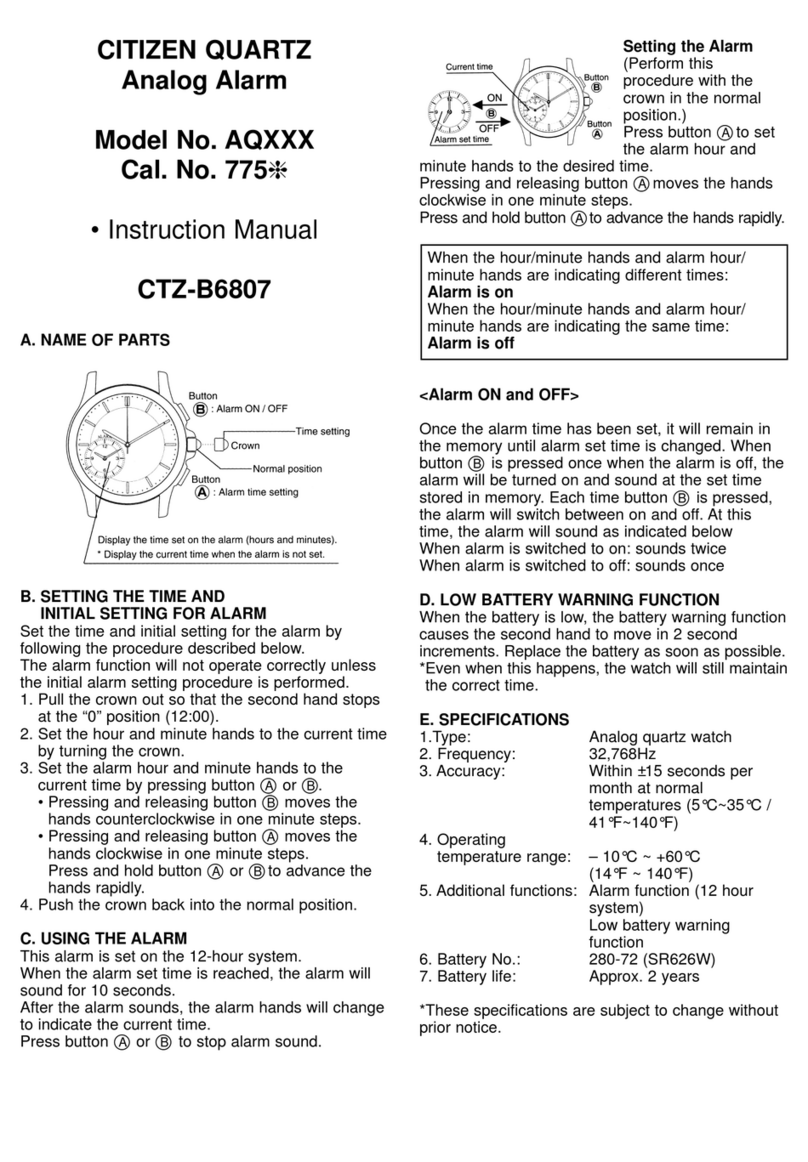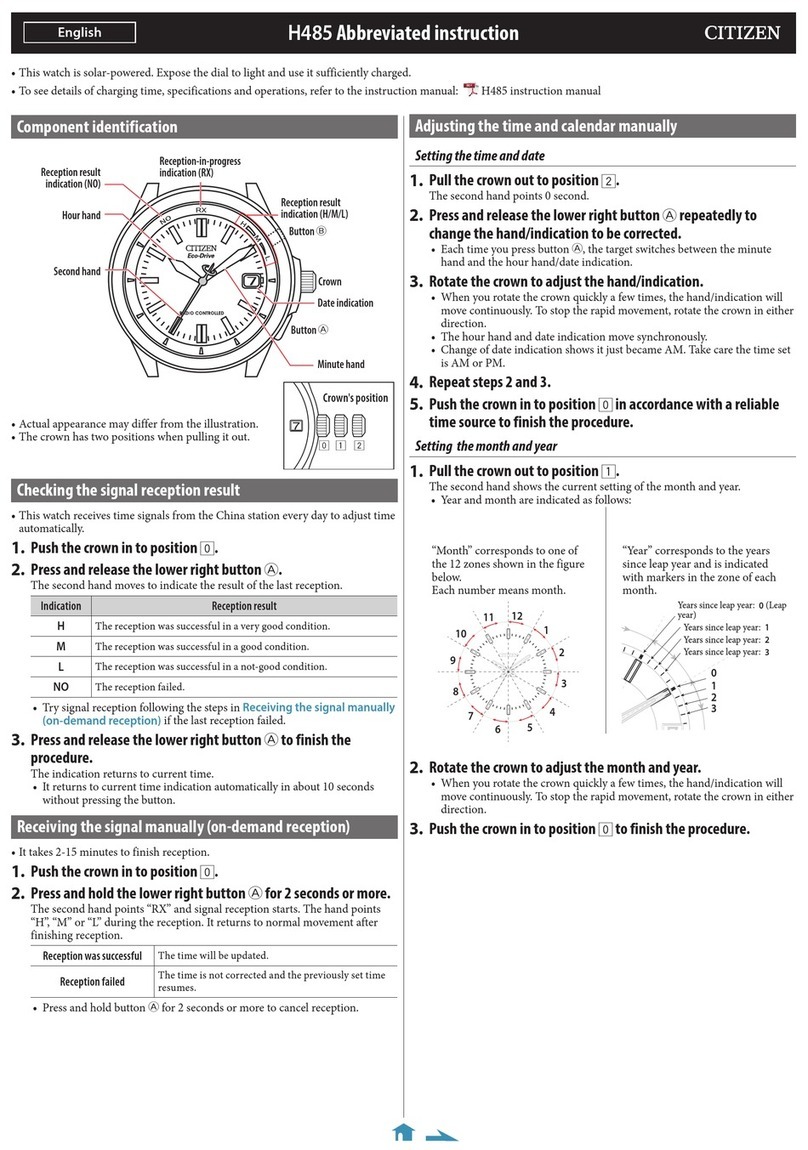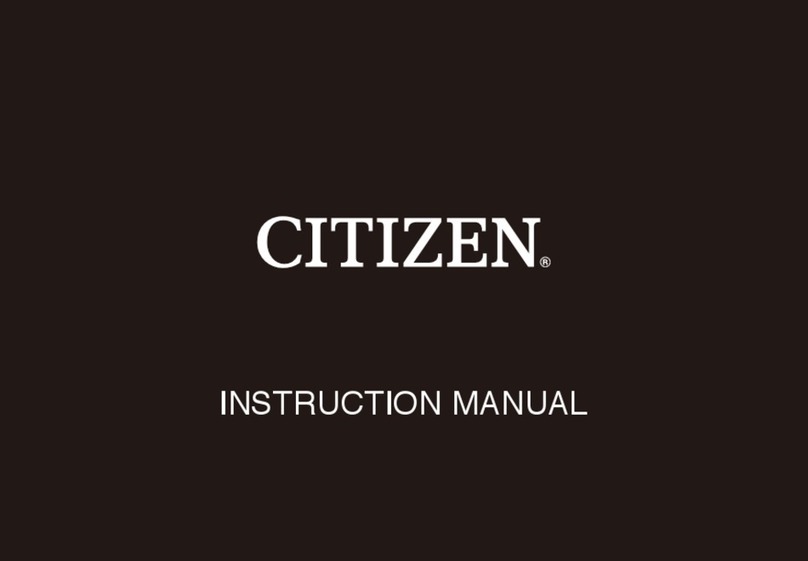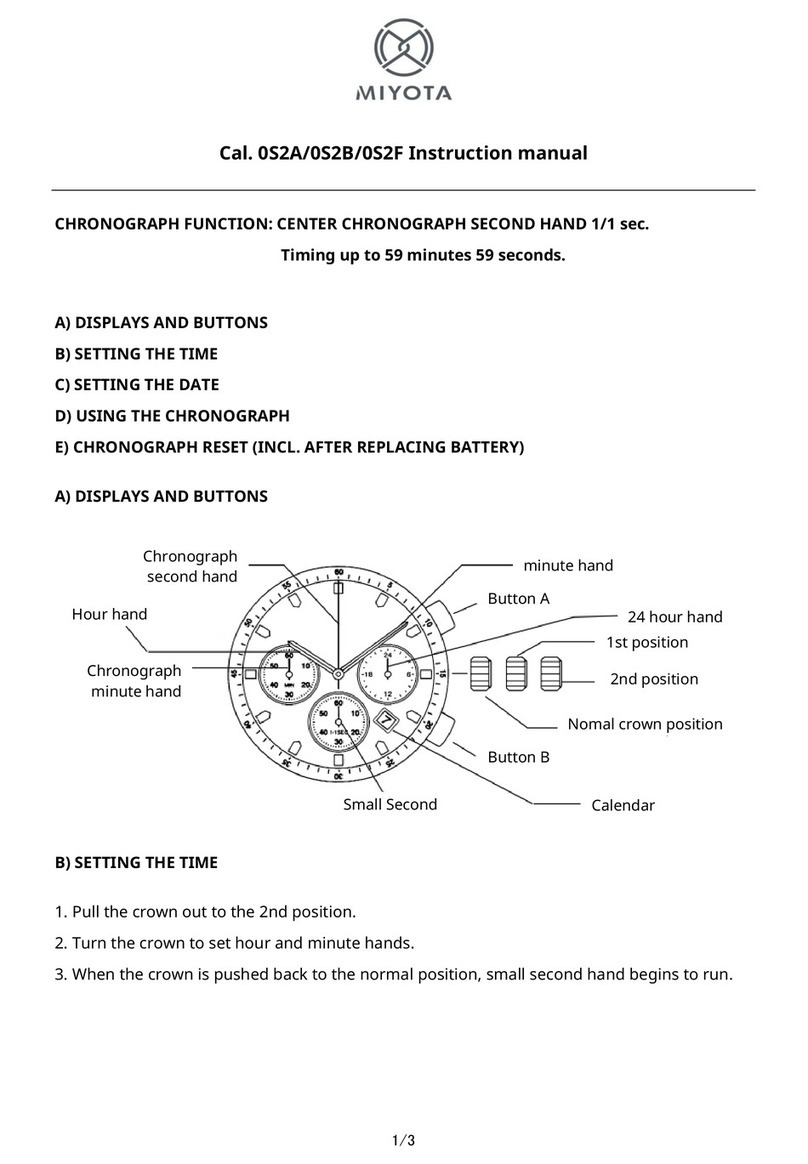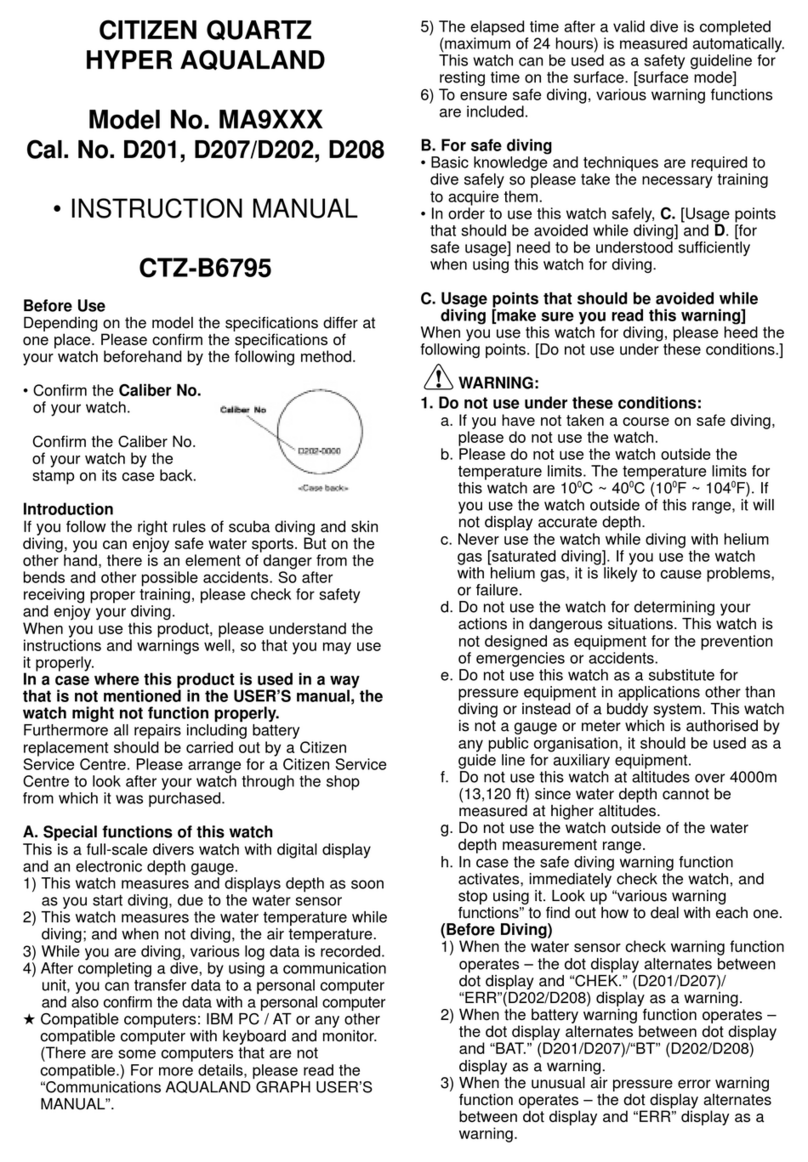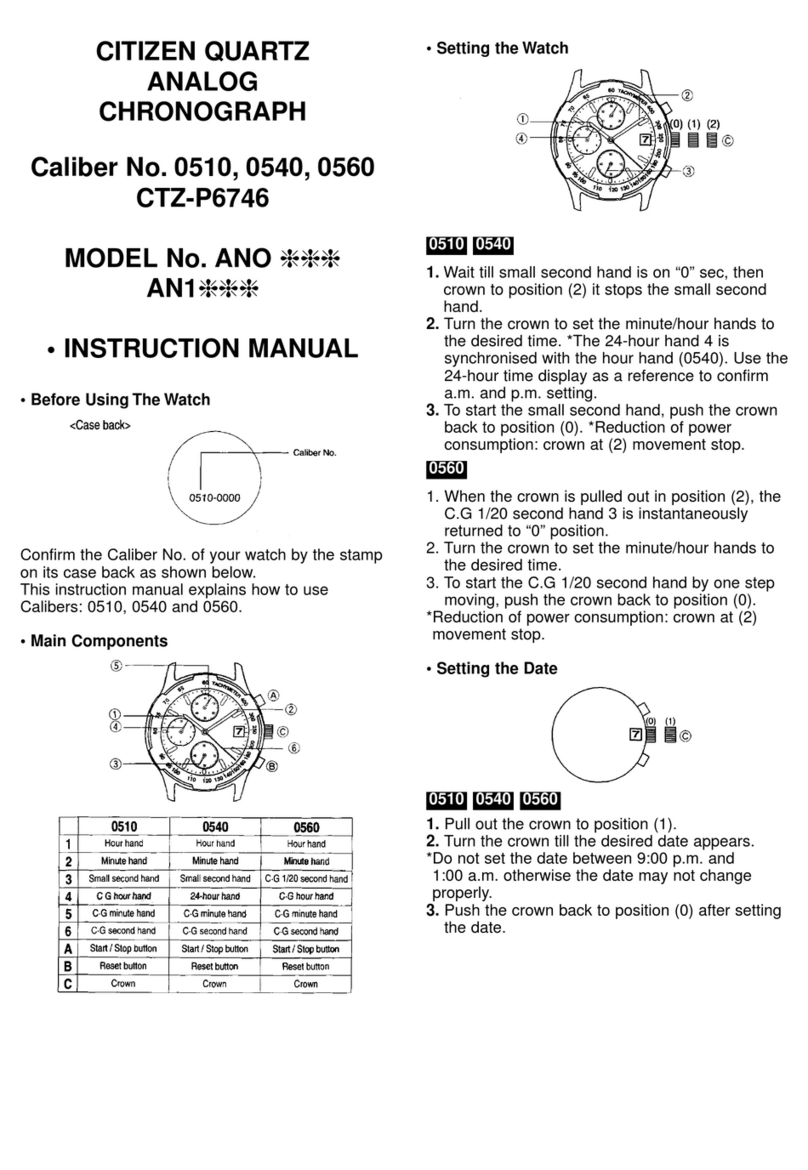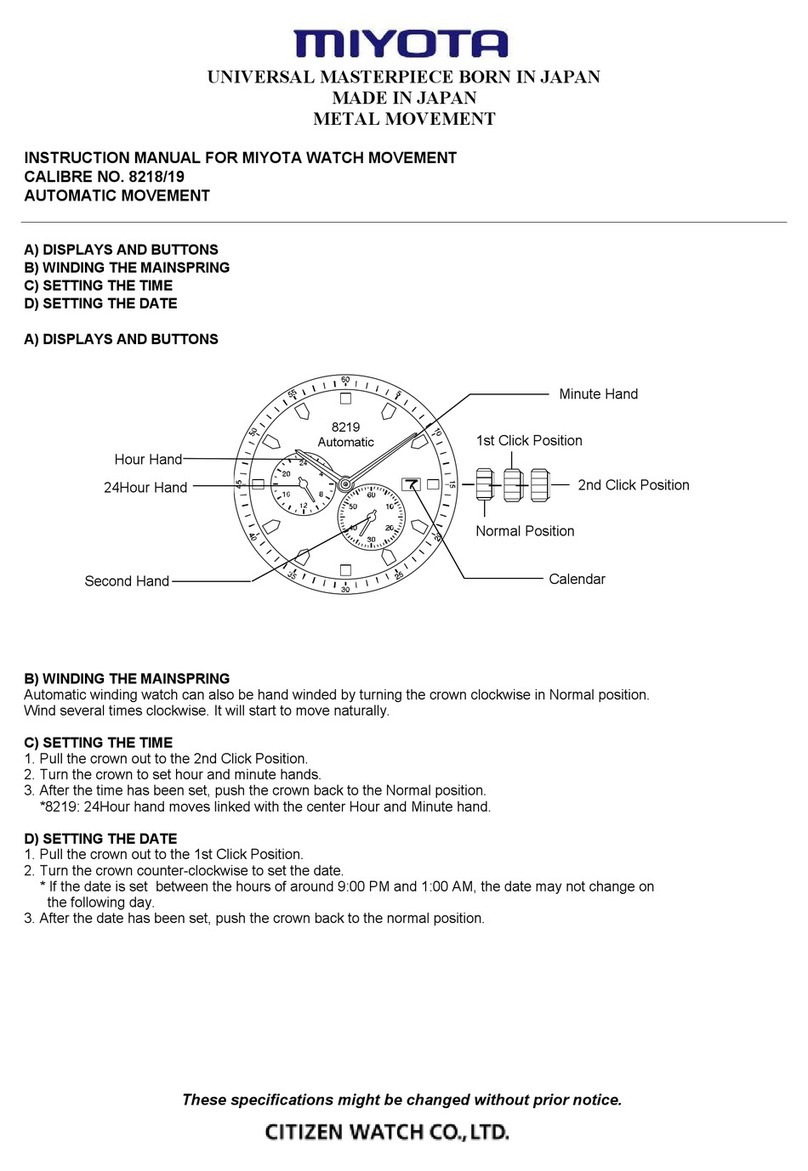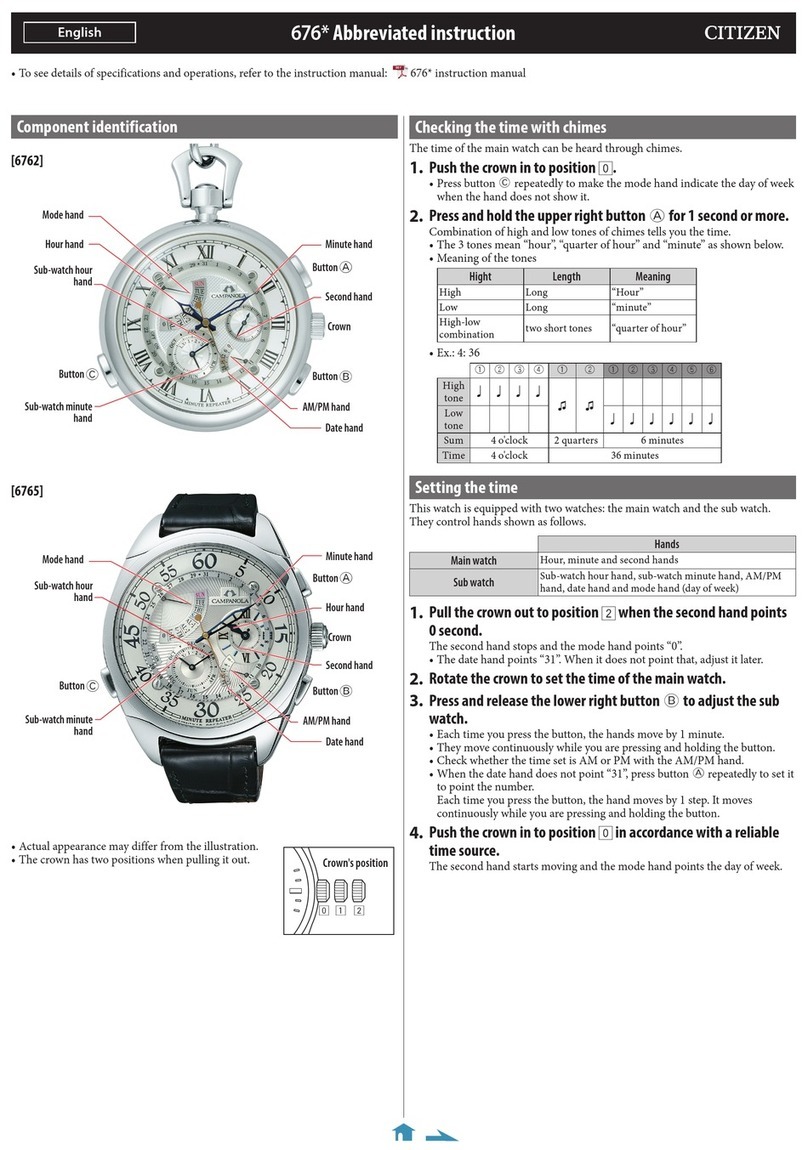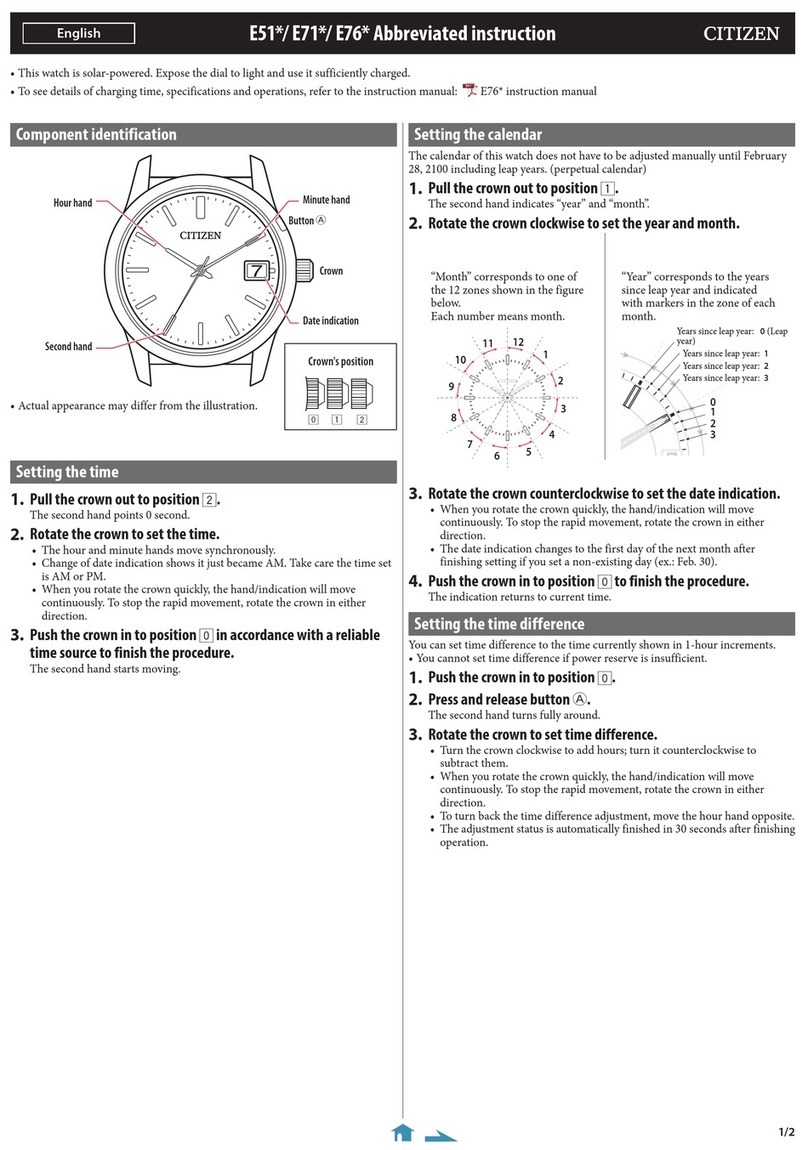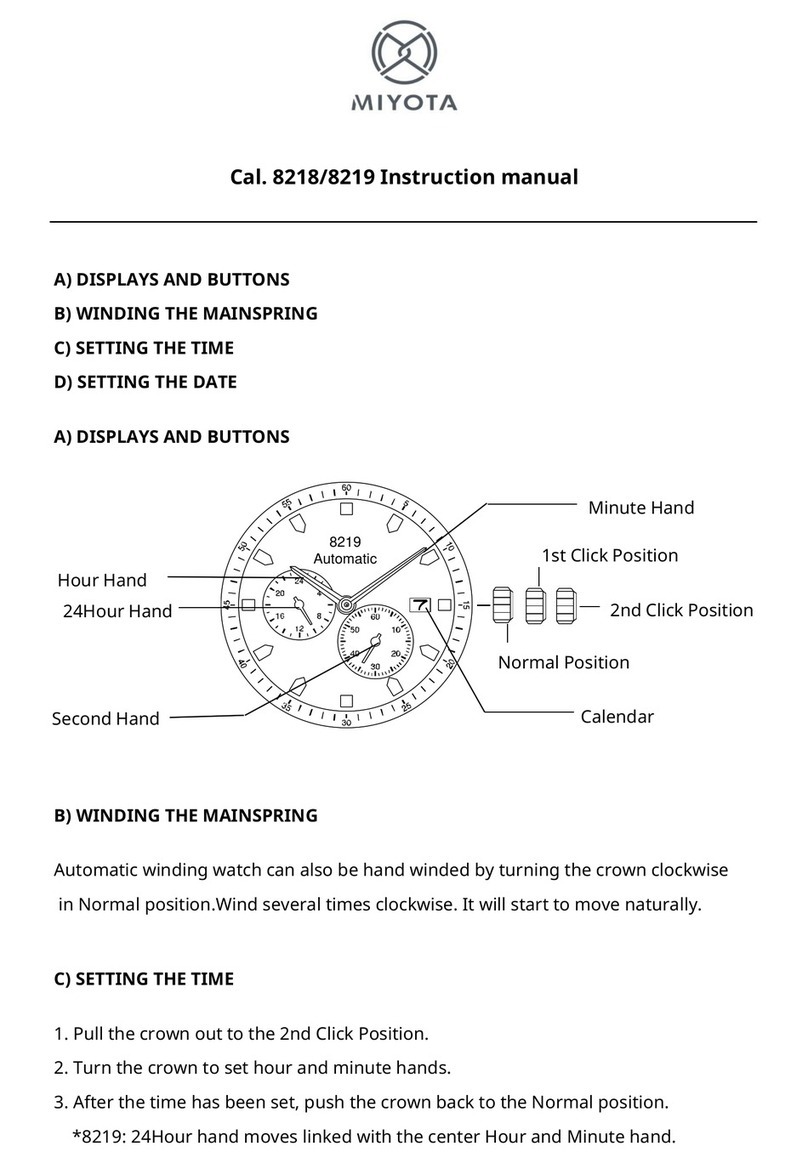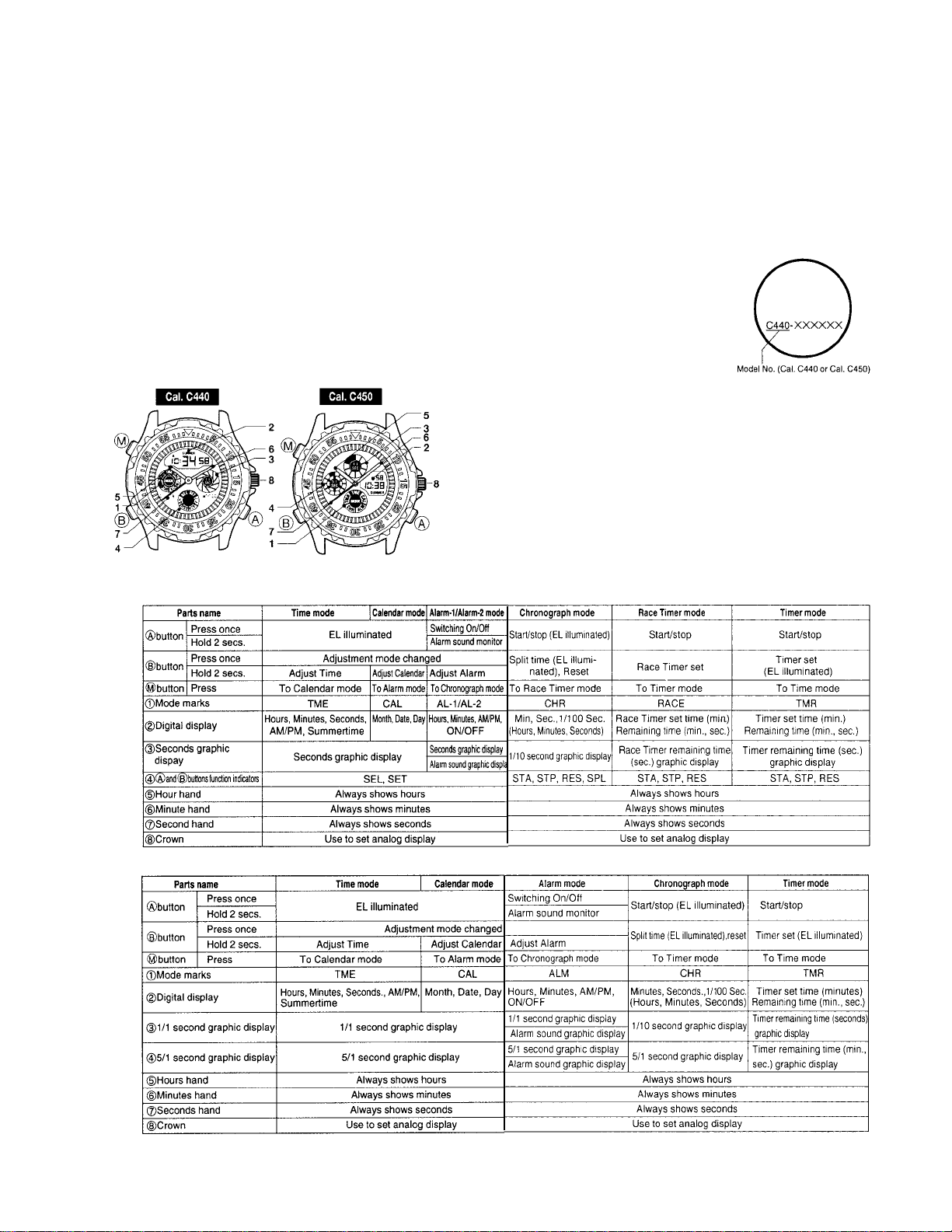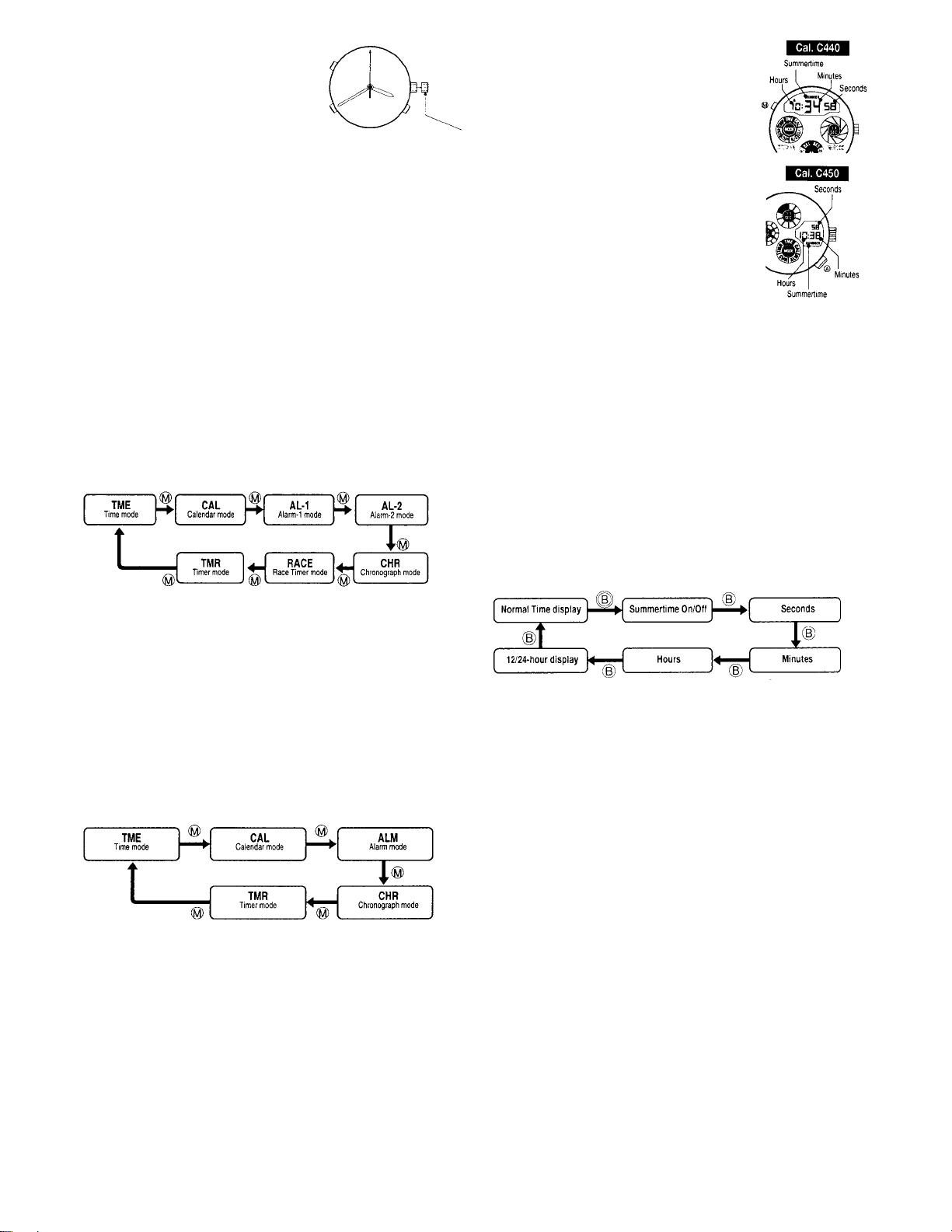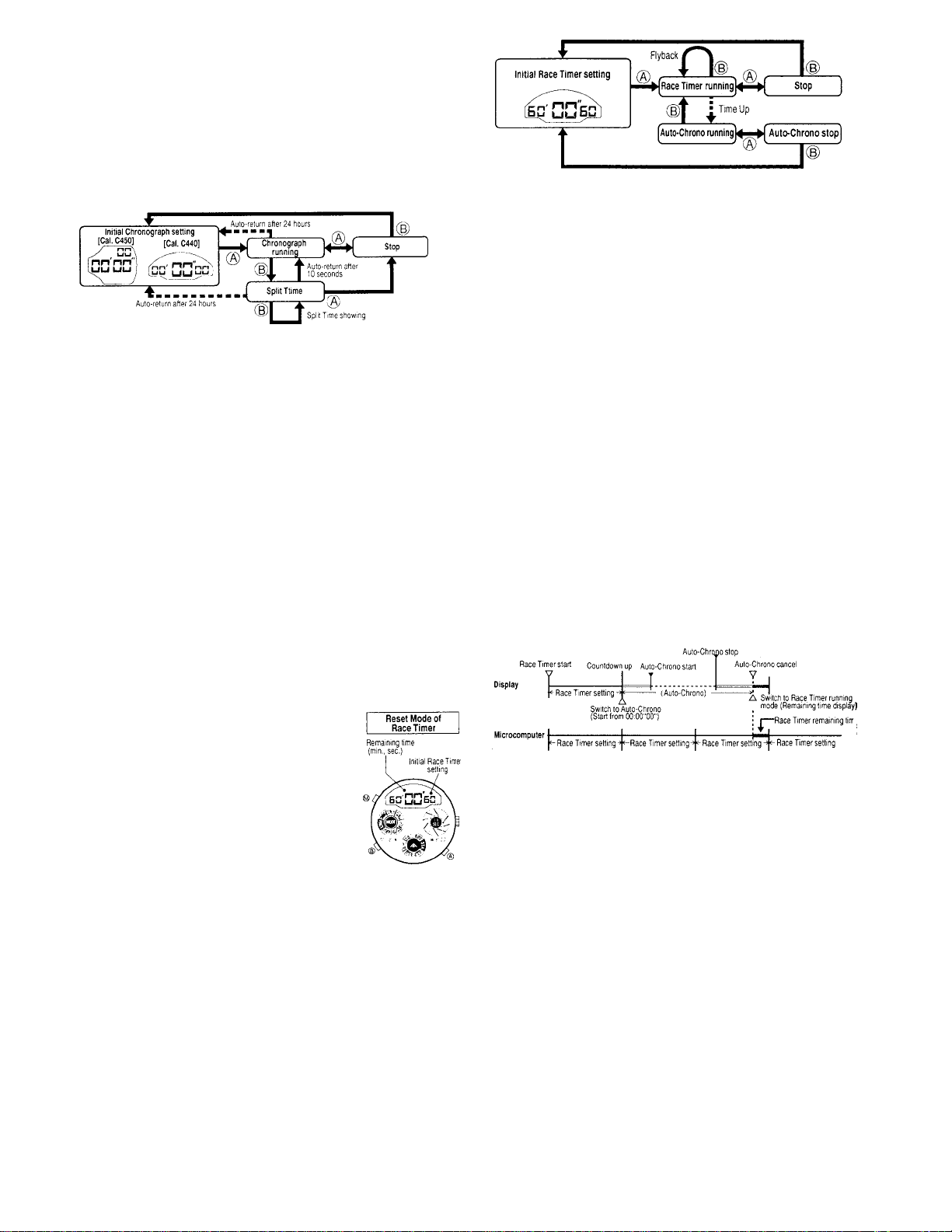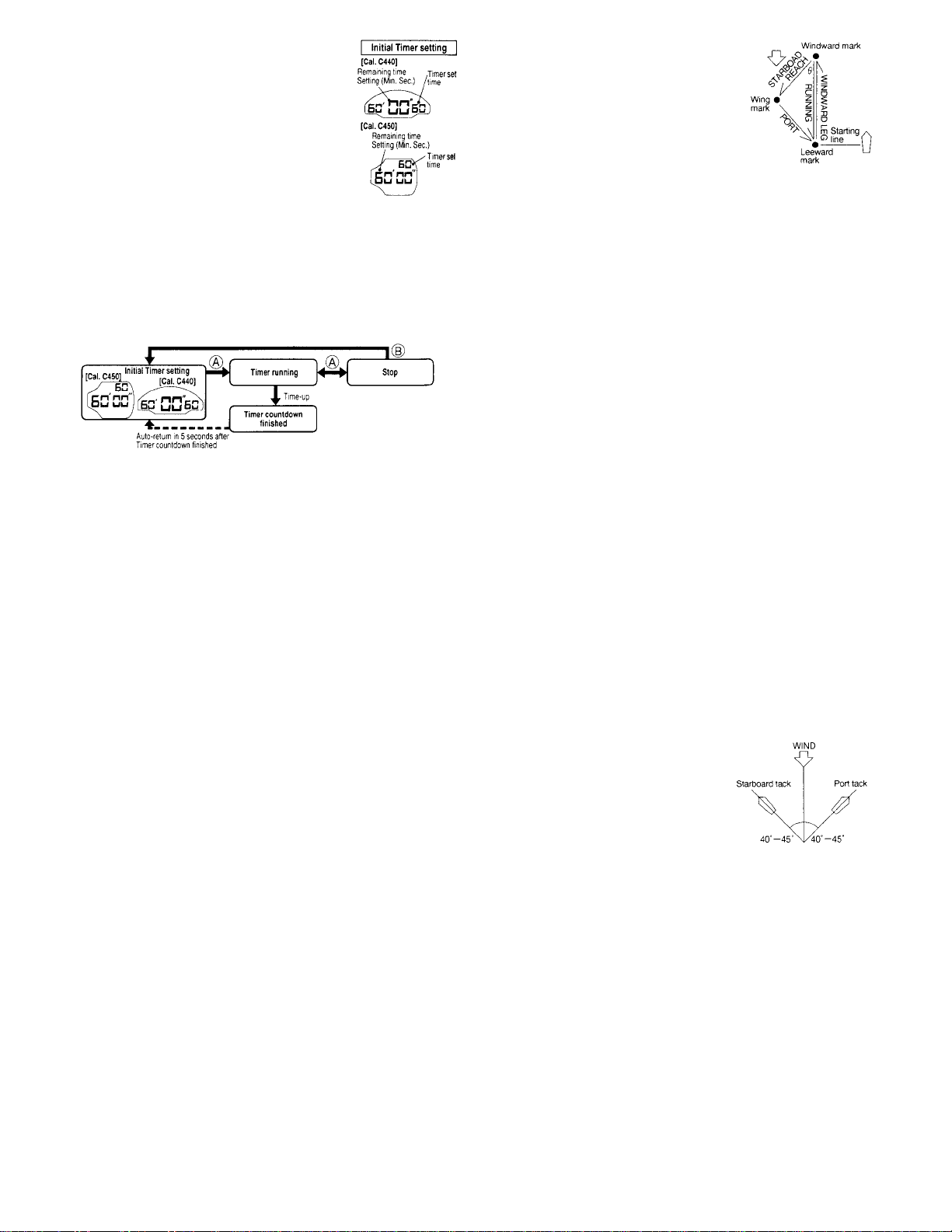G Using Timer
• Timer can be set up to 60
minutes in units of one minute.
Buzzer will sound for 5 seconds
when countdown is up and
display will return to initial set
time.
To set Timer
Press 嘷Bbutton in Timer Mode
when set time is flashing. Set time digits decrease in
units of one minute. Press and hold 嘷Bbutton for the
rapid change of digits.
To use Timer
1) Press 嘷Abutton. Timer starts countdown from set
time.
2) Press 嘷Abutton to stop/restart Timer. EL Light
turns On when 嘷Bbutton is pressed while Timer is
running.
3) Press 嘷Bbutton when Timer is stopped to return
to initial set time.
• If switched to another mode from initial Timer
setting, Timer running or Timer stop mode and
then reset to Timer, function will return to the
mode set at the time of switching. However, if
Timer countdown is finished, the watch will return
to initial Timer setting.
6. EL Light
EL Panel
EL (electro-luminescence) panel is a fluorescent
panel which becomes illuminant when voltage is
applied to it.
EL Illumination
EL Panel will illuminate:
1) When 嘷Abutton is pressed and held in normal
Time or Calendar mode.
2) When 嘷Bbutton is pressed to display Split Time
or 嘷Abutton is pressed to stop Chronograph
mode.
3) When 嘷Bbutton is pressed and held in Timer
countdown mode.
7. All-Reset Function
Use All-Reset function when battery has been
replaced or the watch indicates or operates
abnormally.
1) Pull out crown.
2) Press 嘷A,嘷Band 嘷Mbuttons simultaneously. All
digital displays disappear.
3) Release 3 buttons. All digital displays are shown.
4) Push back crown. Buzzer sounds in confirmation.
After completing all-reset procedures, adjust
displays in each mode.
8. How To Use The Rotating Bezel
(Some models are not equipped
with the rotating bezel)
Many yacht races are set in
triangulated course layouts such as
the one described here where the
winner is the boat that navigates
the designated course around the
marks in the fastest time.
Direction: Navigational bearings are most often
given in terms of degrees.
North: 0⬚East: 90⬚South: 180⬚West: 270⬚
StarBoard: The right-hand side of a yacht looking
forward.
Port: The left-hand side of a yacht looking forward.
Using the rotating bezel (1)
1) Before a race, determine the direction of the wind
from the direction and position of the windward
marker. Line up the number representing the wind
direction (in degrees) on the bezel with the
triangle (∆) mark at 12 o’clock. (Ex: northeasterly
wind at 45⬚)
2) The course bearing from the windward mark to
the wing mark (starboard reach) is read off the
bezel, in degrees, at the green triangle (∆) on the
bottom of the left side of the dial.
3) The course bearing from the wing mark to the
leeward mark (port reach) is read off the bezel,
in degrees, at the red triangle (∆) on the bottom
right.
4) When sailing from the windward mark to the
leeward mark, the small, white triangle at the
bottom of the watch dial becomes the reference
point for determining course bearings.
Note that the above explanation is only valid for
times when the Hangle is at 45⬚. At 60⬚, use the
values lying above the red and green triangles; at
30⬚, use the values lying below the two triangles.
Using the rotating bezel (2)
Most present-day yachts are
capable of sailing at 45⬚to the
wind.
To be in a position of being able
to read the wind shift after the
start of a race, make several
runs before the race matching your course as close
as possible to the red (or green) bars on the left (or
right) upper portion of the watch face.
Using the rotating bezel in the following way you
can determine the angle between the start/finish line
and the direction from which the wind is blowing.
The start/finish line is usually set at right angles to
the direction of the wind, but because the wind is
always shifting direction, it is a rare occasion when
a true 90⬚angle is met.
In this case, line up the white triangle at the 12
o’clock position on the watch with the direction from
which the wind is blowing. Sail from one end of the
start/finish line to the other, using the white lines
marked (at 3 or 9 o’clock) on the watch to site your
destination. If the course steered falls on the plus
(+) side of the white line, you are on a favourable
heading to start the race when you cross the
start/finish line.