Citrix ADC MPX User manual




















This manual suits for next models
53
Table of contents
Other Citrix Network Hardware manuals
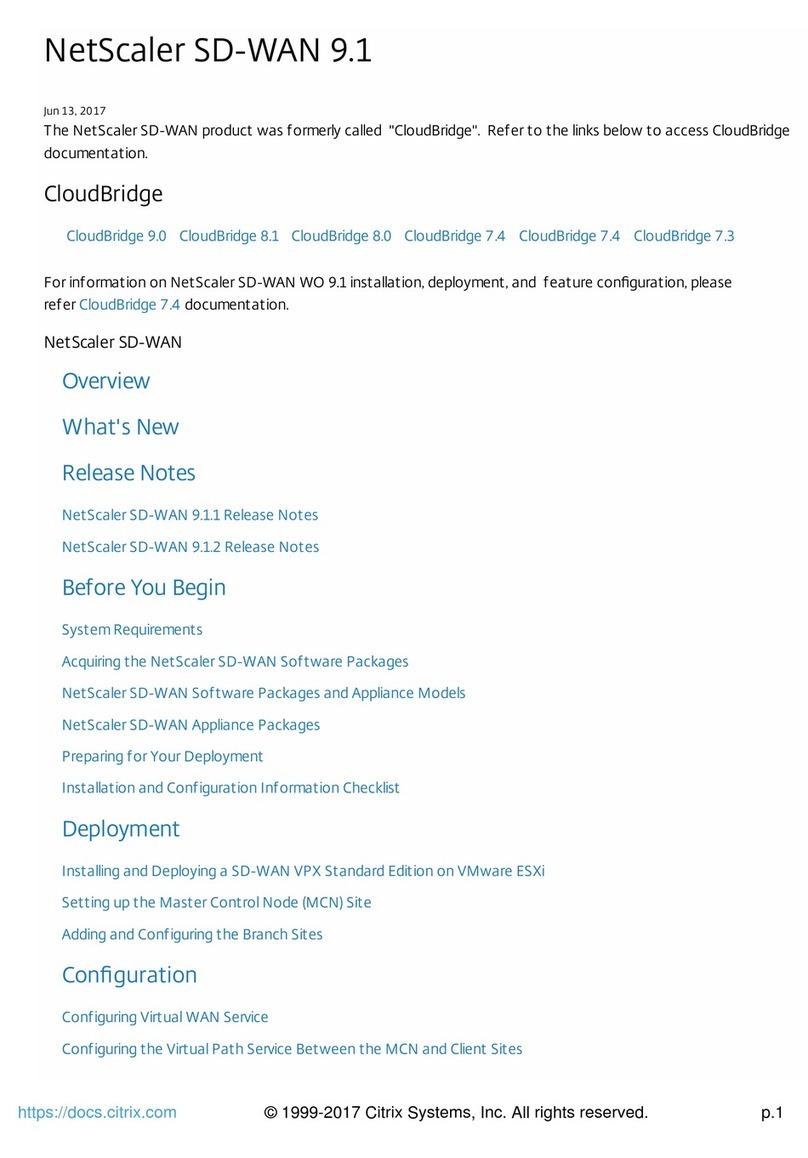
Citrix
Citrix NetScaler EE Operating and maintenance instructions
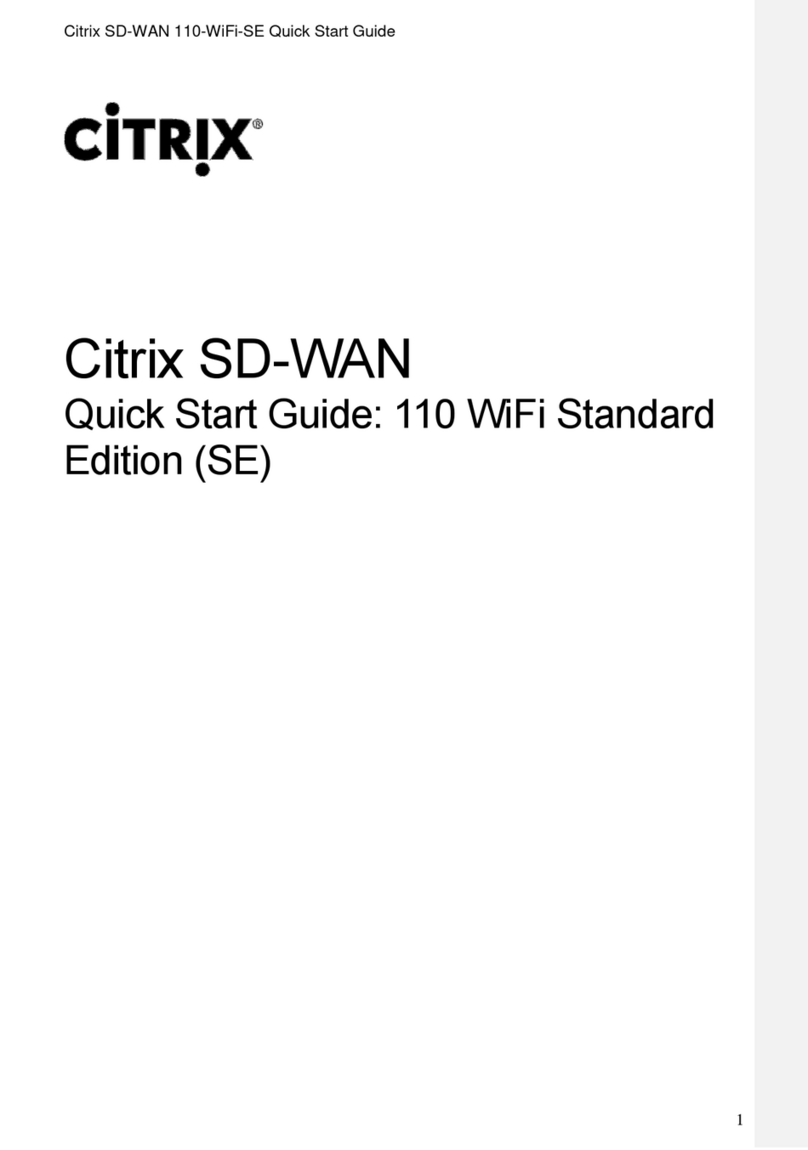
Citrix
Citrix SD-WAN 110-WiFi-SE User manual

Citrix
Citrix NetScaler 9010 Platform User manual
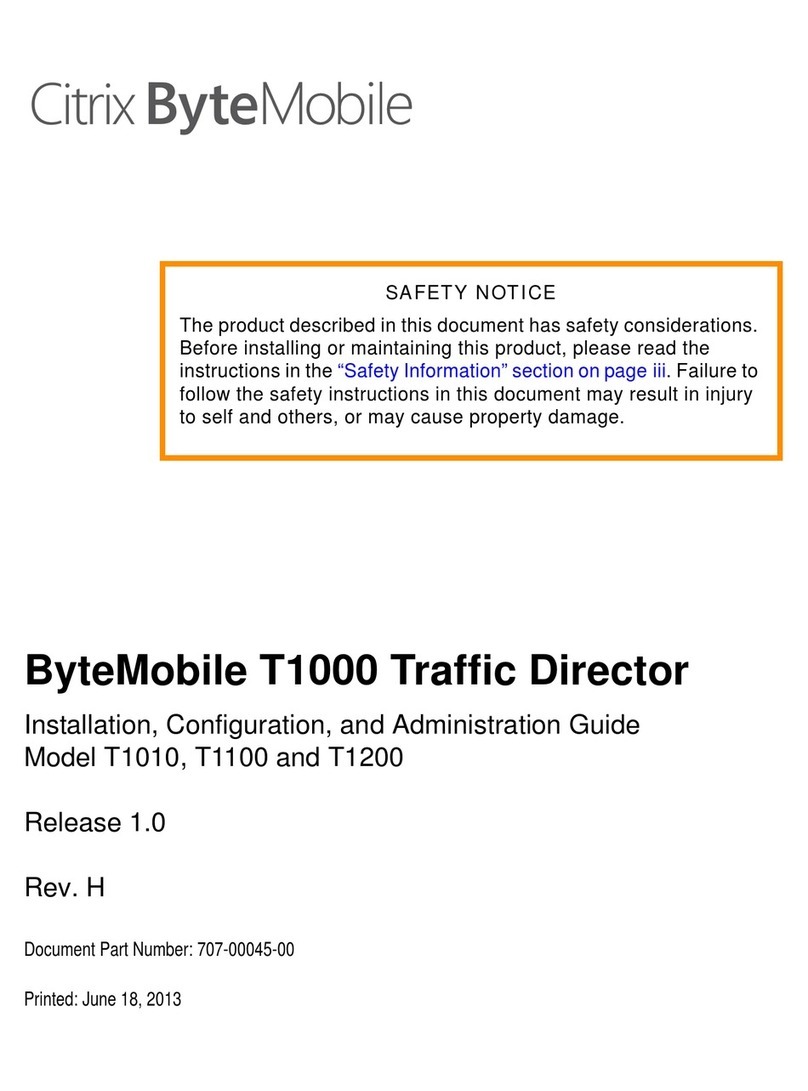
Citrix
Citrix ByteMobile T1010 Quick guide

Citrix
Citrix ADC MPX 5550 User manual
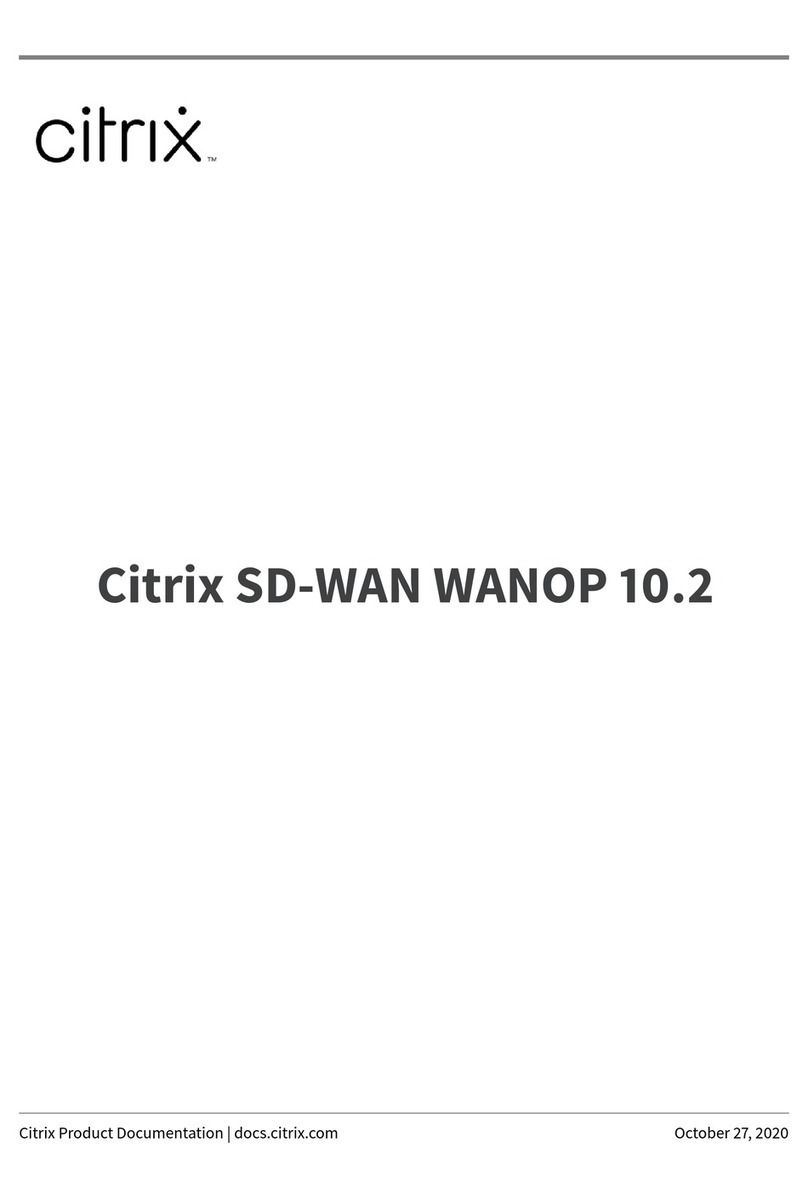
Citrix
Citrix SD-WAN WANOP 10.2 User manual

Citrix
Citrix MPX 16000T User manual
Popular Network Hardware manuals by other brands

ADC
ADC HiGain H2TU-C-319 List 4E Quick installation
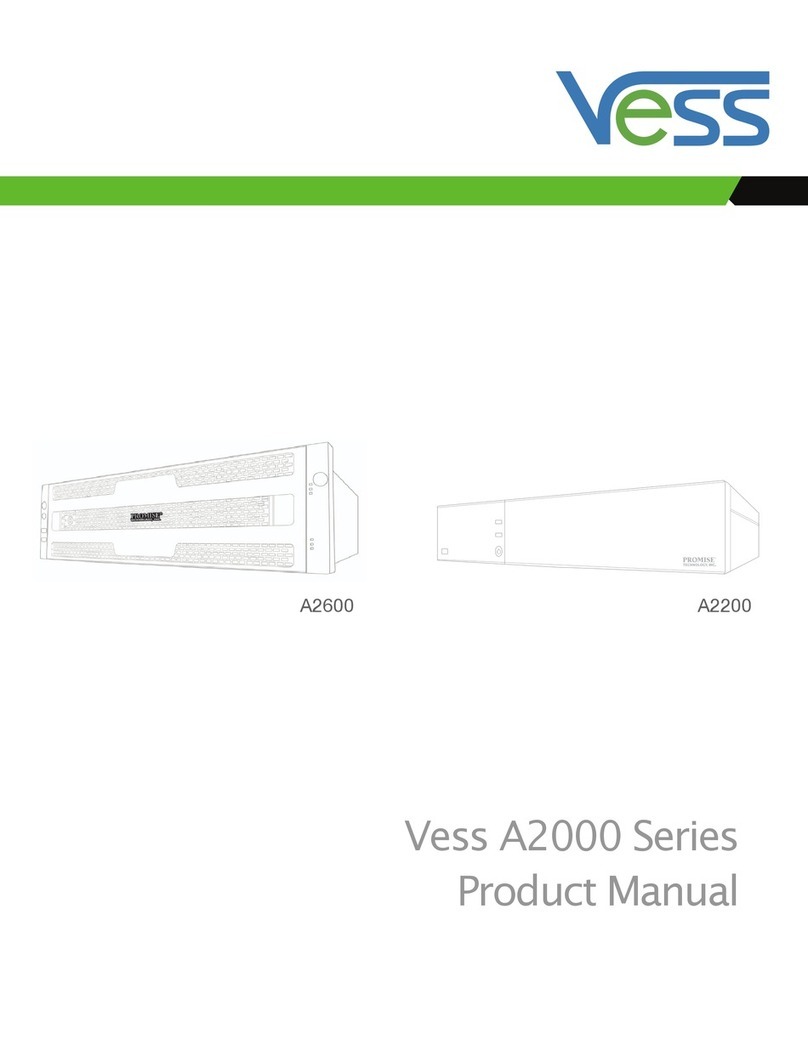
Vess
Vess A2600 product manual

Digital Watchdog
Digital Watchdog VMAX IP PLUS user manual

ANTAIRA
ANTAIRA LMP-1002G-10G-SFP Quick installation guide
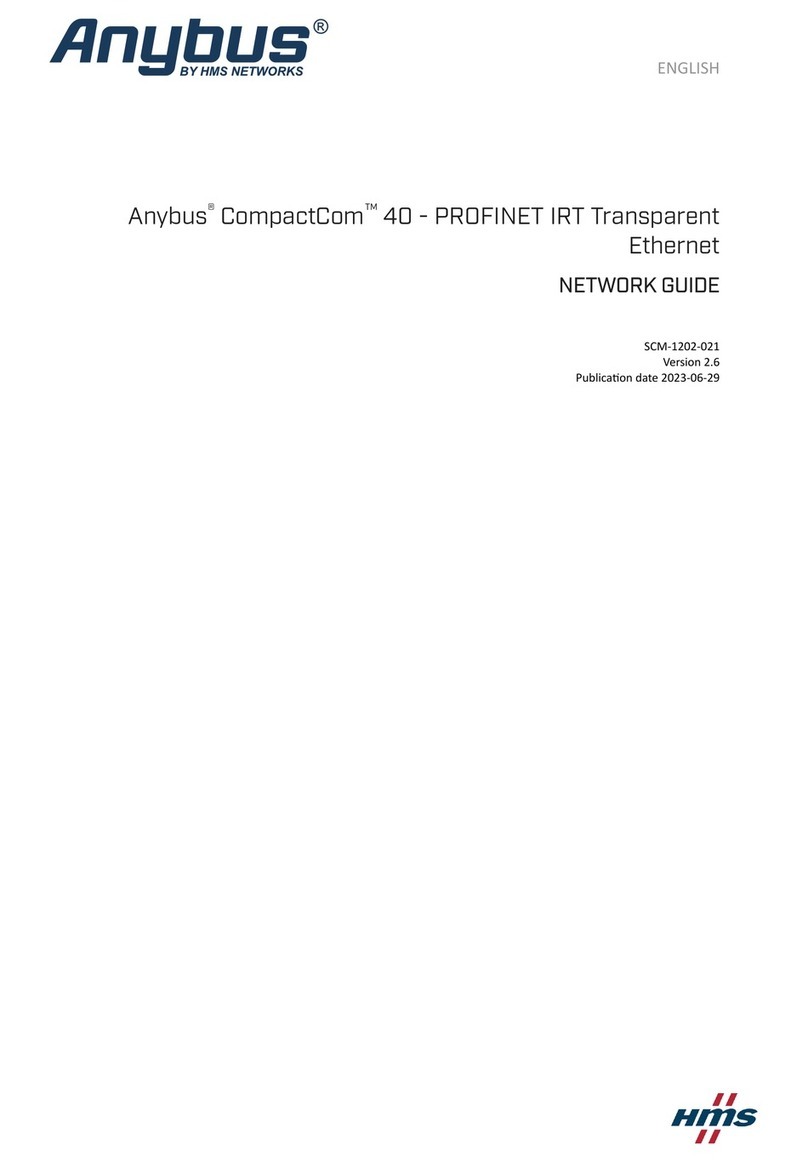
HMS Networks
HMS Networks Anybus CompactCom 40 POWERLINK Network guide

Datacom
Datacom DM4610 installation guide
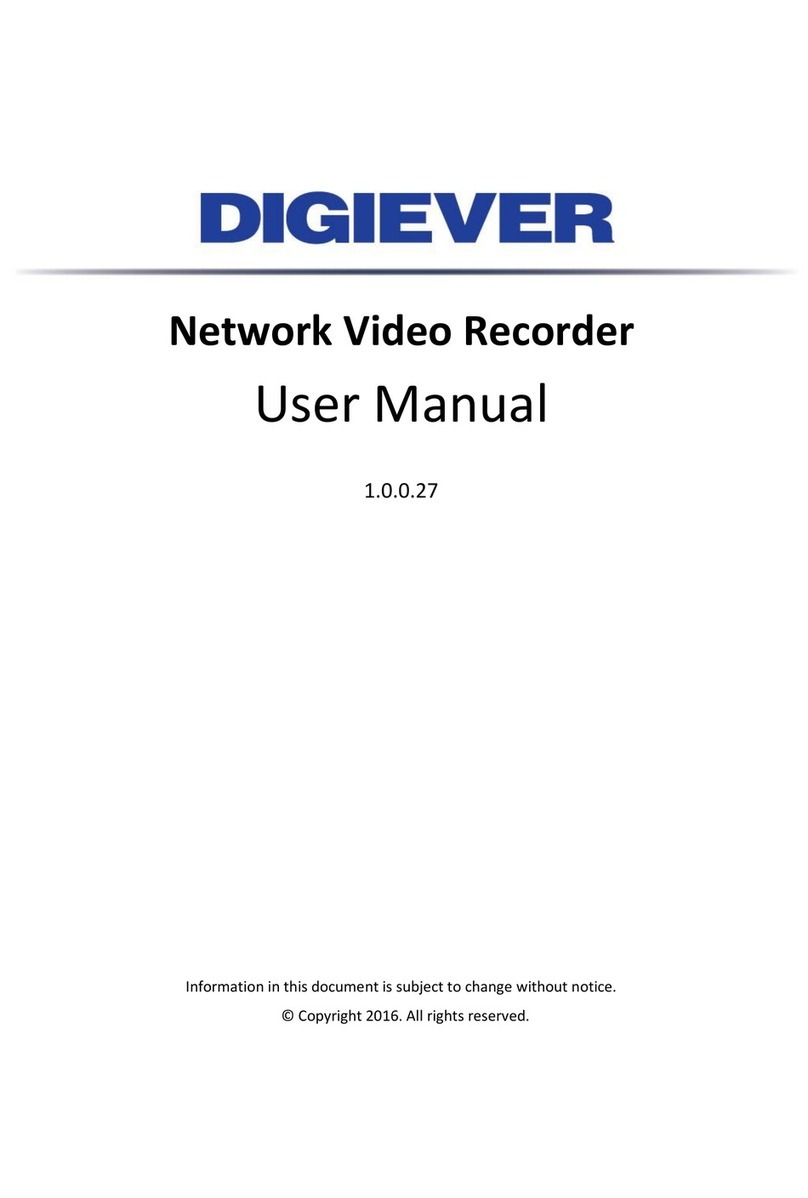
Digiever
Digiever DS-2000 Series user manual
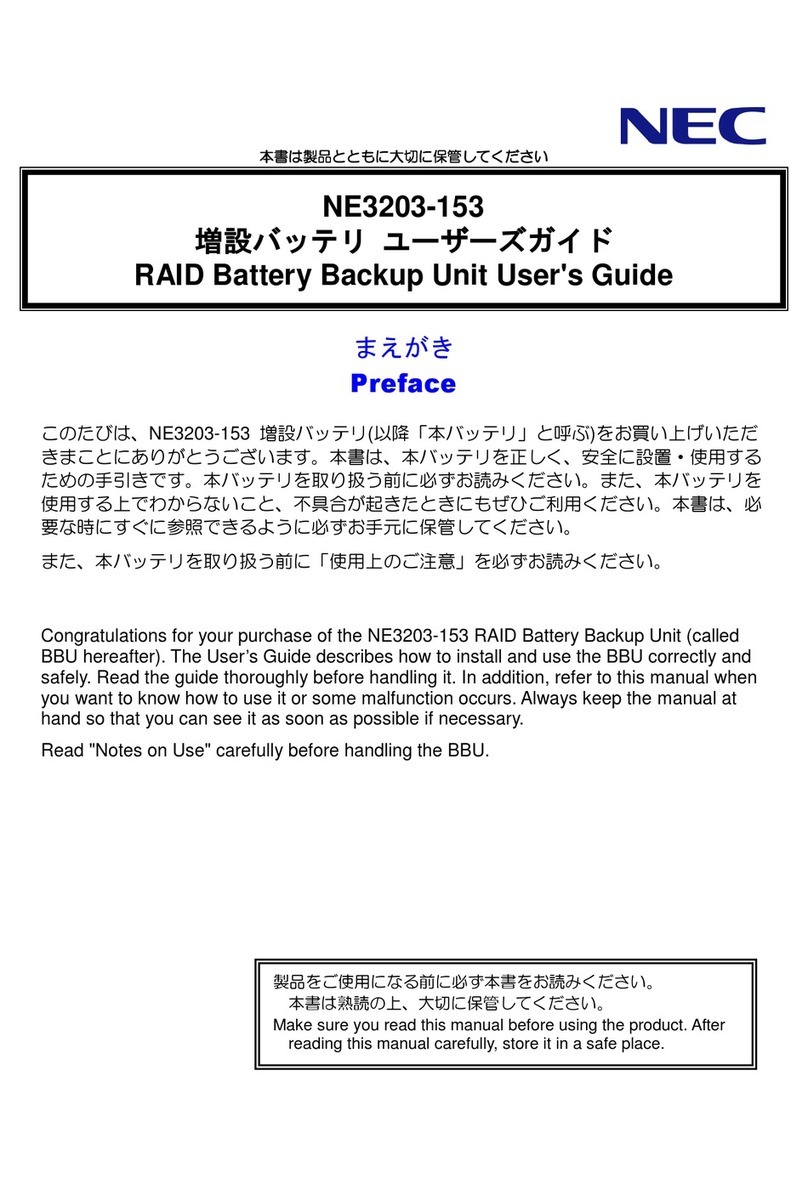
NEC
NEC NE3203-153 user guide

Cosmotec
Cosmotec Double Play SIM 5G Getting started
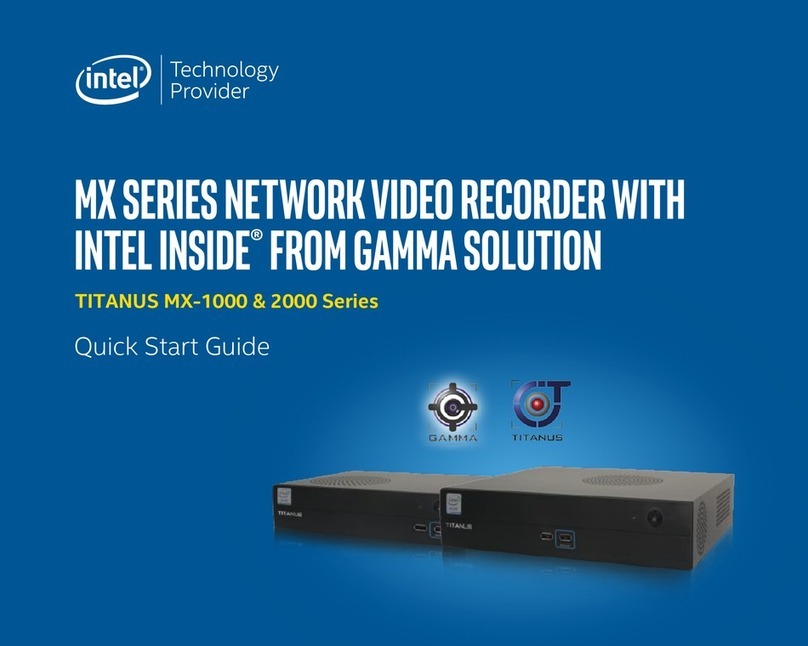
Gamma Solution
Gamma Solution TITANUS MX Series quick start guide
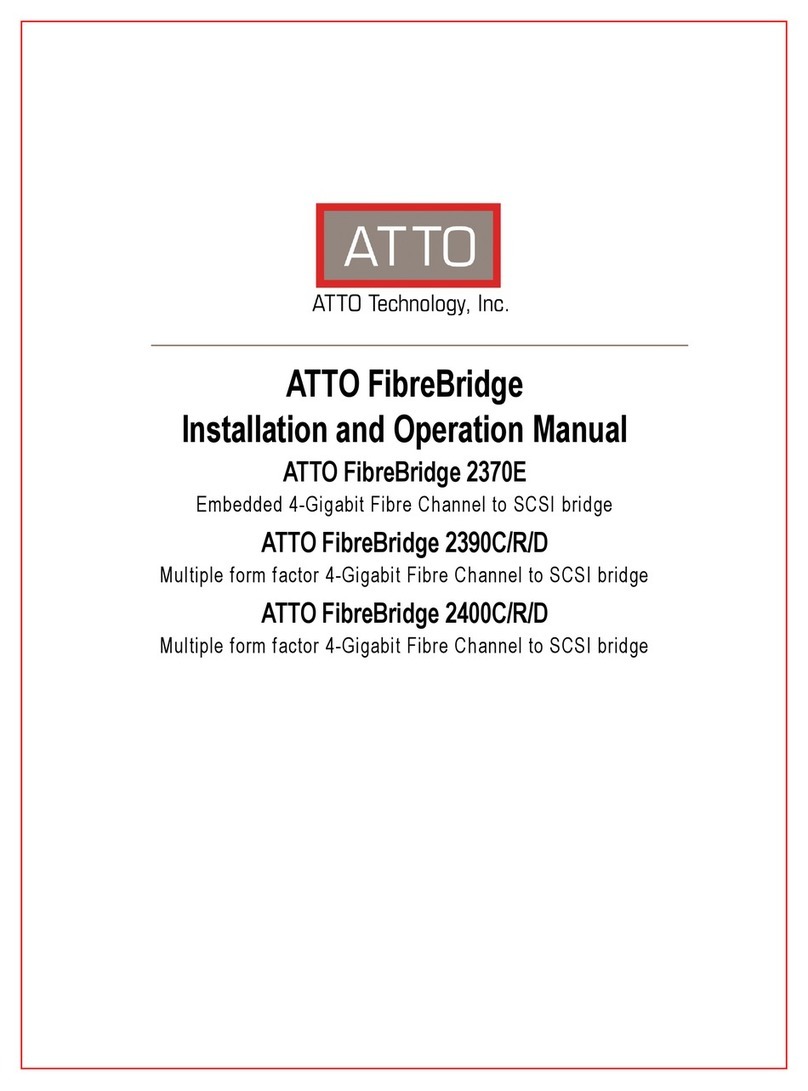
ATTO Technology
ATTO Technology FibreBridge 2370E Installation and operation manual

Unex
Unex RSU-300 Series quick start guide
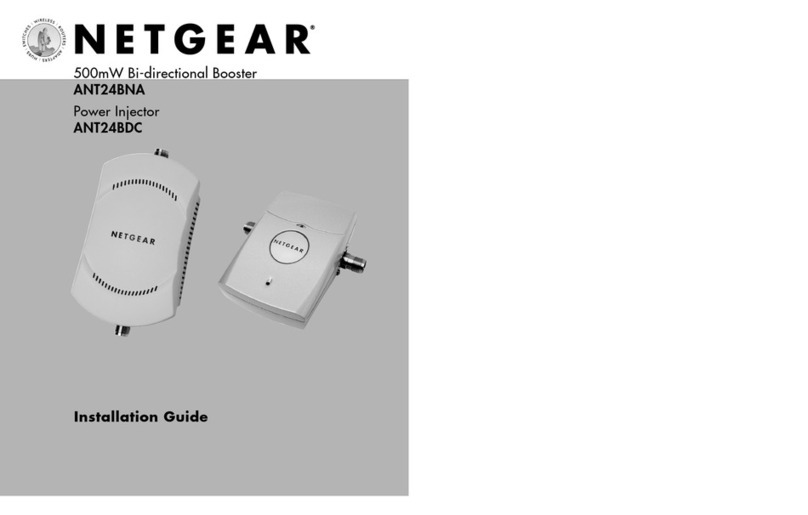
NETGEAR
NETGEAR ANT24BDC - Power Injector For The 500 mW... installation guide

DivioTec
DivioTec SRA312-016 Series Quick installation guide

axing
axing EOC 30-01 quick start guide
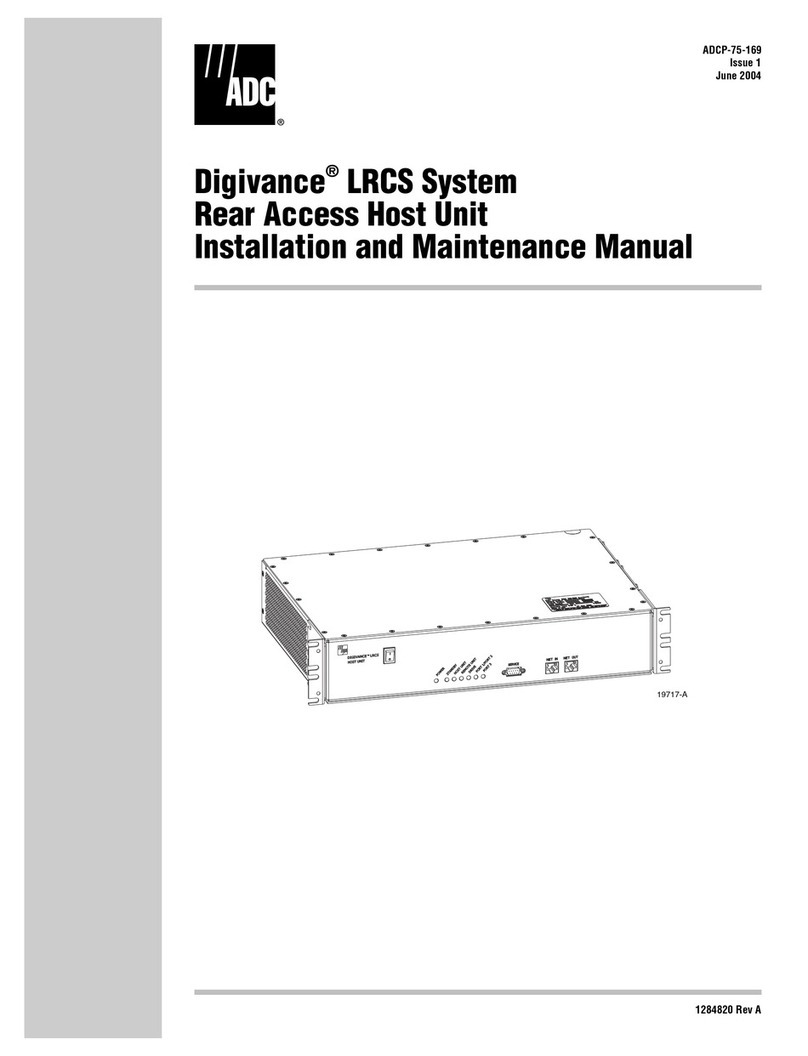
ADC
ADC Digivance 19717-A Installation and maintenance manual

HeimVision
HeimVision HM243 user manual
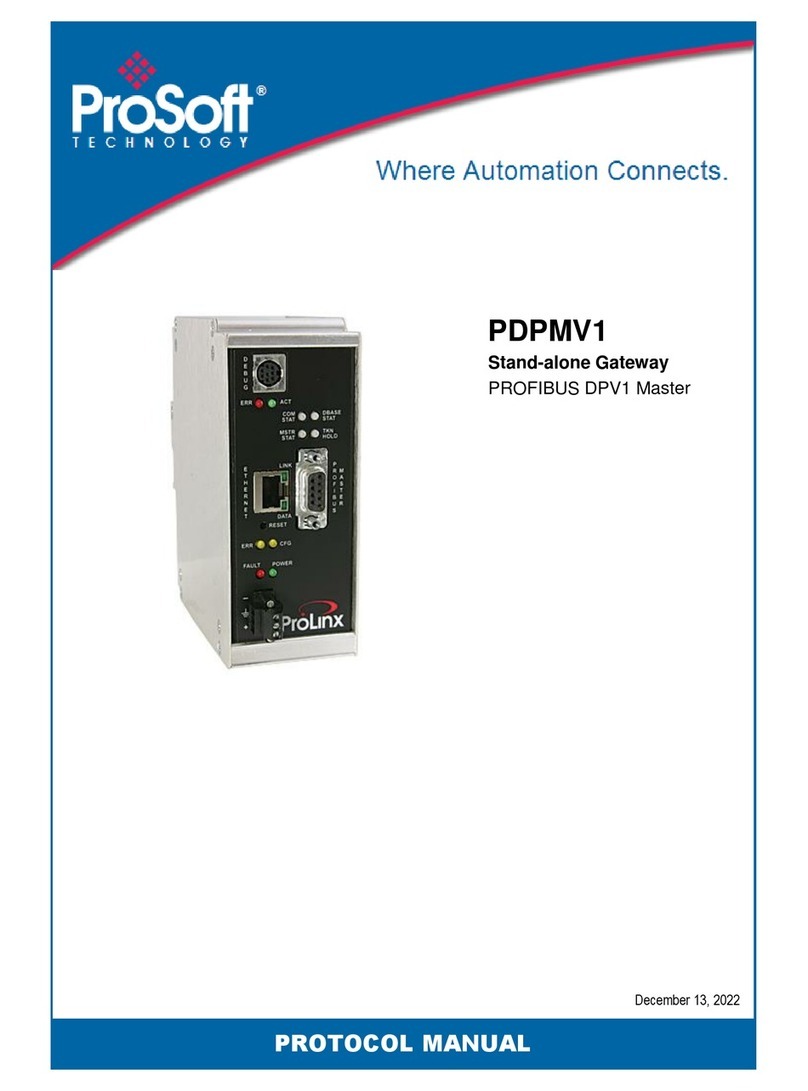
ProSoft Technology
ProSoft Technology PDPMV1 manual