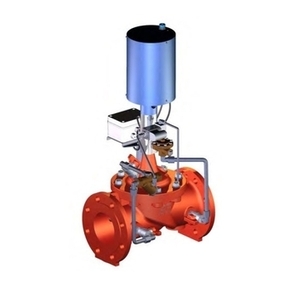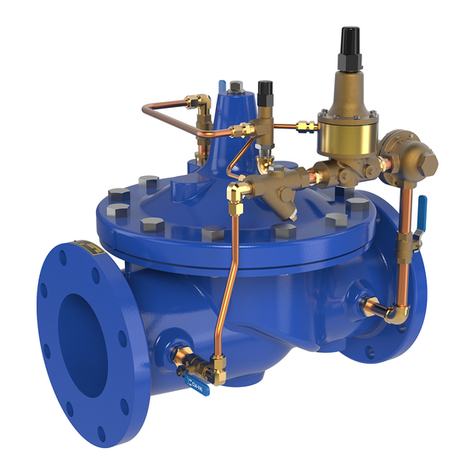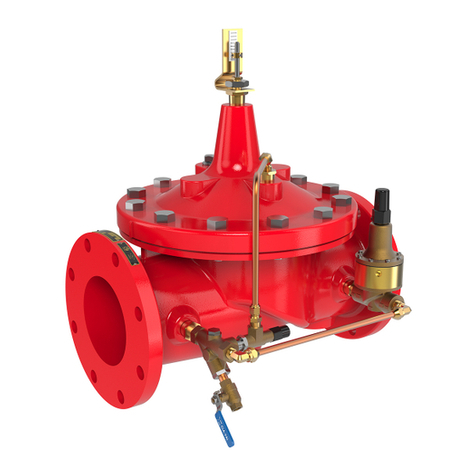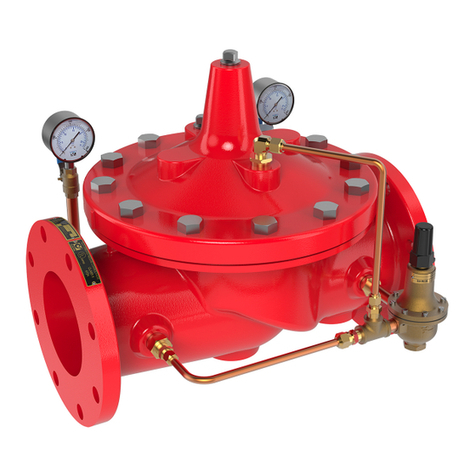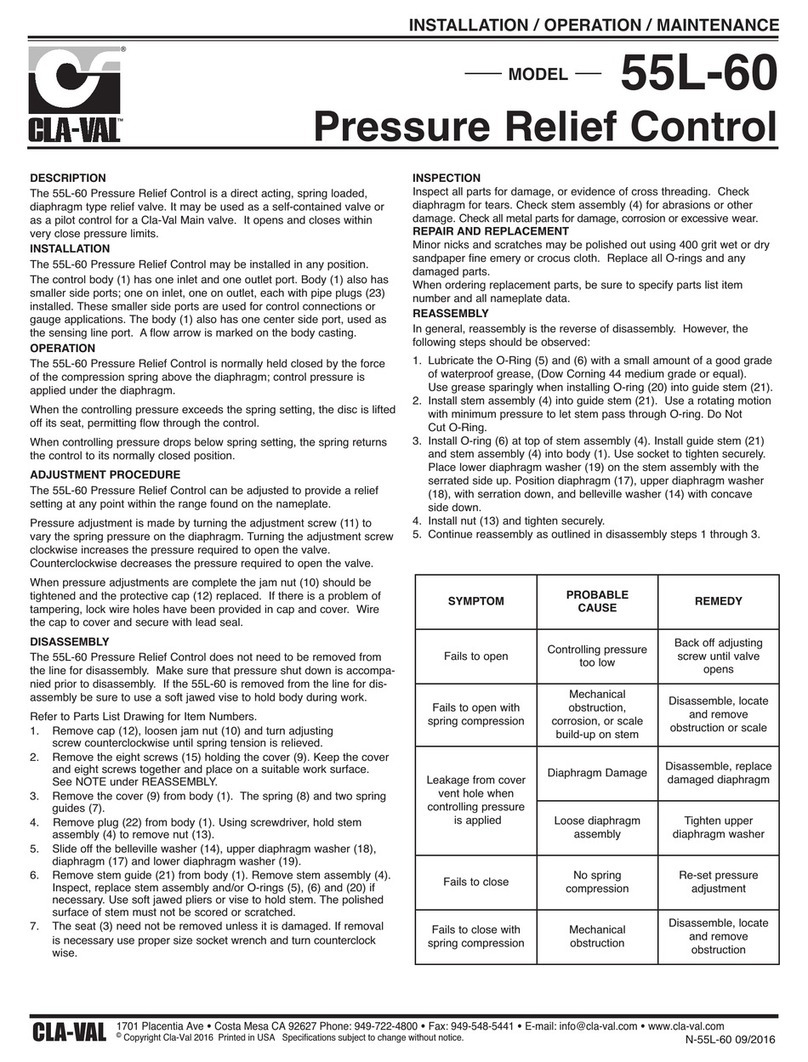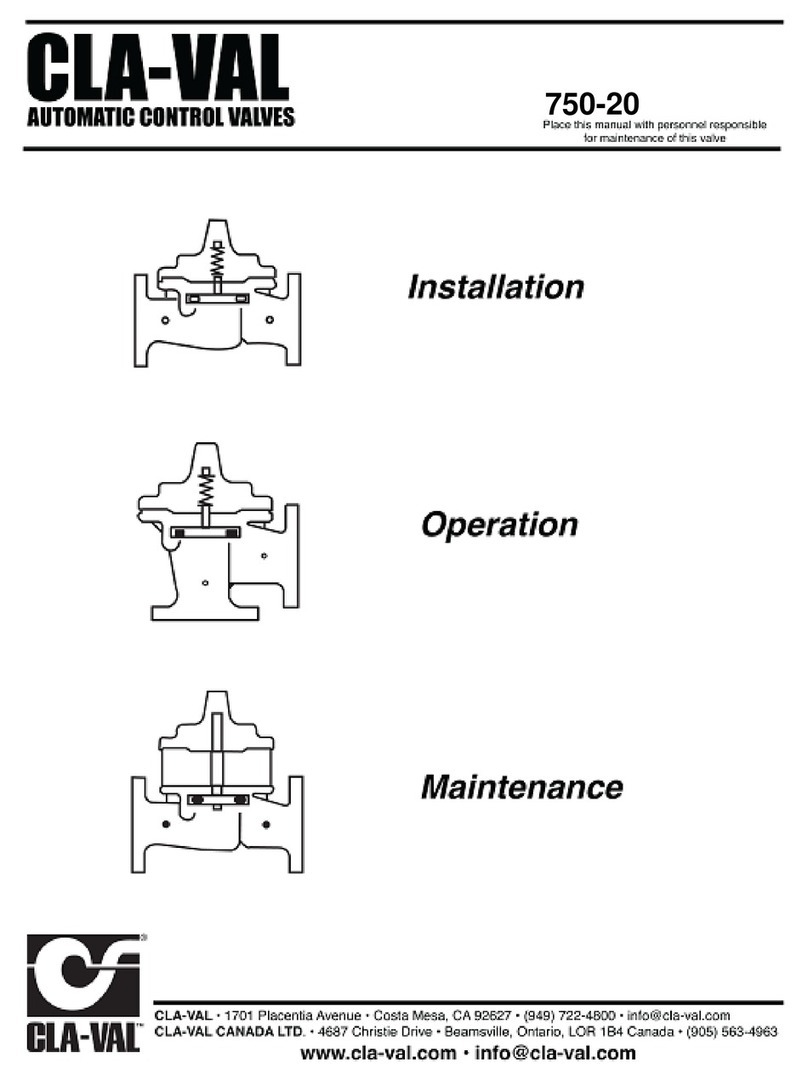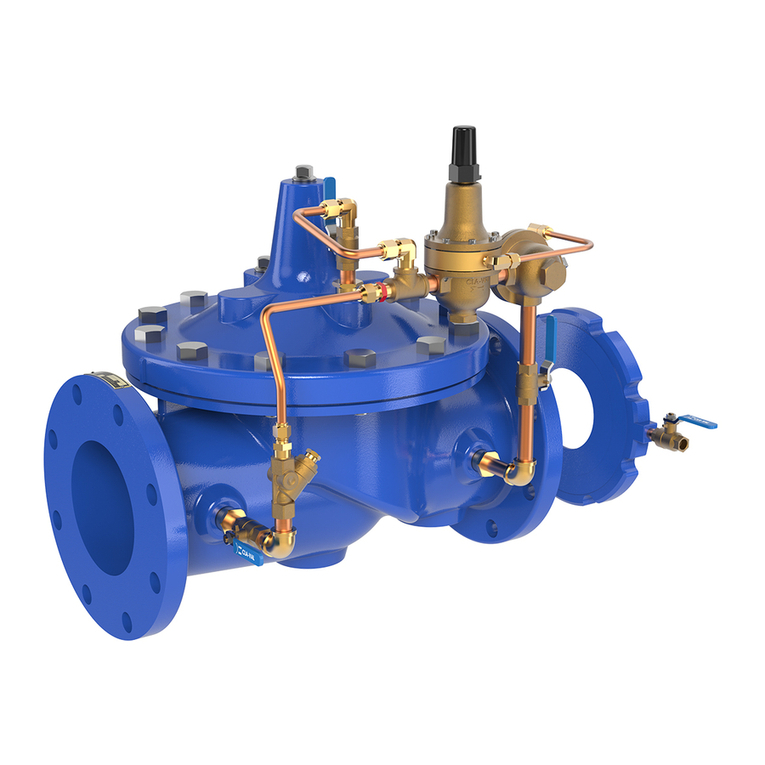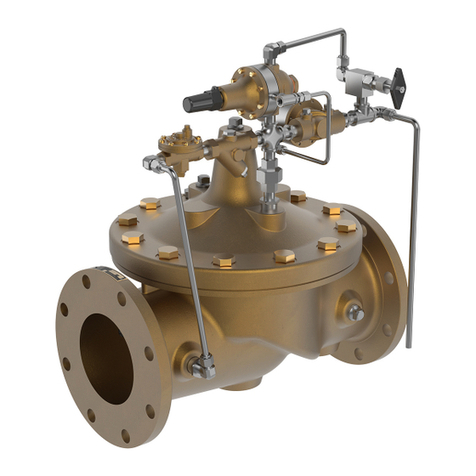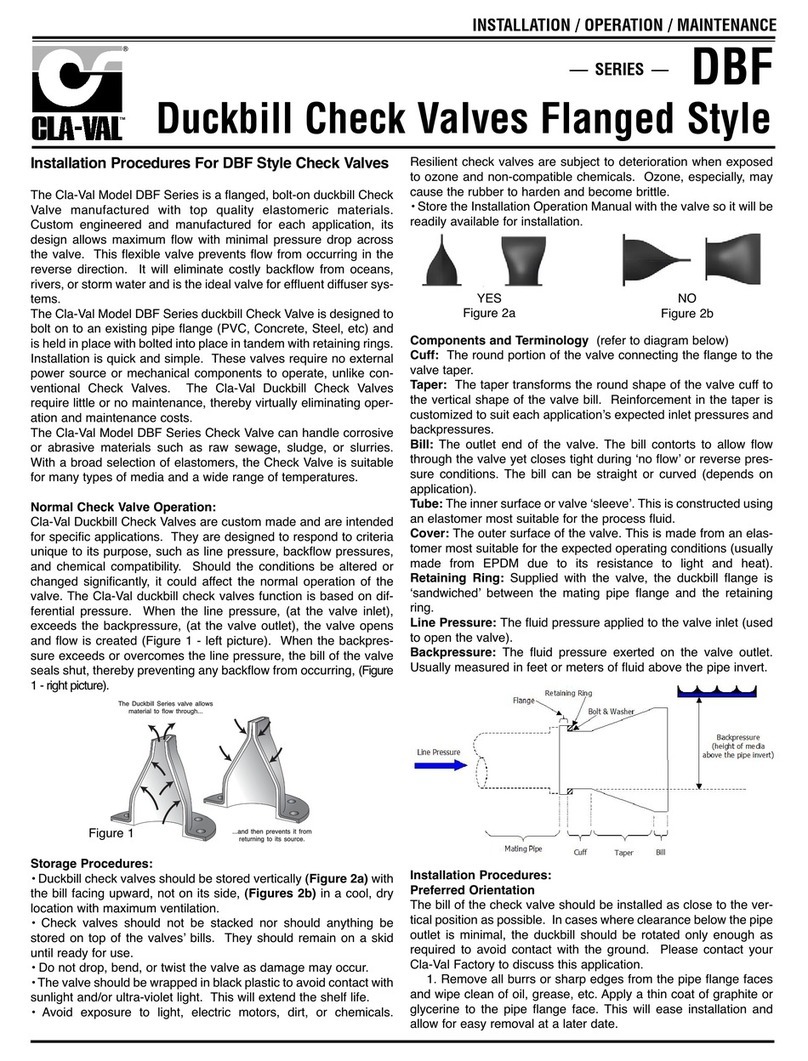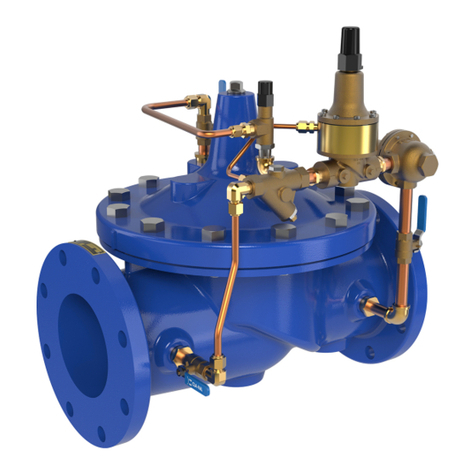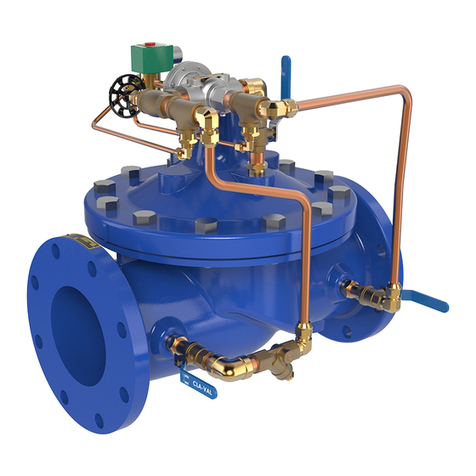SET DAY SCHEDULE
For each program, you can select either: DAYS (specific
days of week), ODD/EVEN (every other days), or INTERVAL
(fixed number of days apart) that PROGRAM 1 will be acti-
vated starting with today. The display will change to show
day schedule selected.
SET DAYS
Turn the Set dial to DAYS position. Press the + or - keys
to scroll to the desired days you want valve to operate for
PROGRAM 1. The + key will select that day and the - key
will delete that day from the list of days on the display.
SET ODD/EVEN DAYS
Turn the Set dial to ODD/EVEN position. Press the + or -
keys to select O or E days you want valve to operate for
PROGRAM 1.
SET INTERVAL DAYS
Turn the Set dial to INTERVAL position. Press the + or -
keys to select an interval from 01 to 30 days starting today
you want that valve to operate for PROGRAM 1.
Example: An interval of 01 causes valve to operate
PROGRAM 1 every day and an interval of 02 causes
valve to operate PROGRAM 1 every other day.
SET ADDITIONAL PROGRAMS
If more that one program (valve open-close) per day is
desired, turn the Select dial to PROGRAM 2,3,4,5 or 6
and repeat the SET TIME and SET DAY schedule steps
above. If no additional program schedules are needed,
then proceed to next step.
RUNNING YOUR 97VC-4 SCHEDULE
You can choose to run all six programs or select any one
of the six. Turn the Select Dial to your choice of RUN ALL
to run all six programs that have been entered or select
the individual PROGRAM number 1-6 that you wish to run.
Turn the Set Dial to the RUN position. The 136-AU will
operate (open and close) according to the program or pro-
grams you have selected.
REVIEW AND CHANGING YOUR 97VC-4 SCHEDULE
You can review or change the schedule you have on the
97VC-4 at any time. Turn the Select dial to any one of the
six programs. Use the Set Dial to select one position of
START TIME, STOP TIME, DAYS, Interval, or ODD/EVEN.
Press the + or - keys to select a new value for the select-
ed program.
TURNING OFF THE 136-AU VALVE
To close the valve while it is in operation or to prevent
automatic operation turn Set Dial to the OFF position. To
return to automatic operation return Set Dial to the RUN
position.
MANUAL OPERATION OF THE 136-AU VALVE
Manually override the automatic schedule in the 97VC-4
by turning the Set Dial to the MANUAL OPEN position.
The LCD display will flash 10 minutes of valve open time.
There is a 30 second delay to open or close the valve.
You can adjust the desired valve open time from 1 minute
to 6 hours by using the + or - keys at any time during the
manual valve open time.
To return to automatic schedule, turn the Set Dial to RUN
after the manual valve open time has started. Once the
valve completes the manual valve open time, the 97VC-4
will close the valve and return to automatic operation
schedule.
To stop manual valve open time, rotate Set Dial to the
OFF position. To return to automatic operation schedule
rotate Set Dial to the RUN position.
CLEARING YOUR 97VC-4 SCHEDULE
To clear the values in one of the six programs, first turn
the Select Dial to PROGRAM 1, 2, 3, 4, 5, or 6 position
and turn the Set Dial to CLEAR and press the - key.
To clear the values in all of the six programs, first, turn the
Select Dial to RUN ALL position, turn the Set Dial to
CLEAR and press both the + and the - key at the same
time. This will clear all programs.
97VC-4 MAINTENANCE
Battery Replacement
The long life 3.6 volt size AA Lithium battery is replaceable
when necessary. Remove two screws under control hous-
ing and gently open the unit. Replace the battery.
Carefully replace housing and install the two screws.
PLUNGER CLEANING
If valve fails to operate debris may need to be cleaned from
the 97VC-4 plunger area. By hand, rotate programmer and
plunger assembly clockwise to loosen. Gently remove it
from valve port. Remove any visible debris. To clean the
plunger and plunger tube at the bottom of the 97VC-4, gently
remove the plastic plunger retainer with needle-nosed pliers.
Carefully clean debris from plunger and plunger tube. Avoid
damage when replacing plunger retainer, plunger tube,
plunger, and programmer assembly.
LCD DISPLAY
If LCD display is not working or the battery symbol is
flashing, the battery must be replaced.
See 136-AU IOM Technical Manual for service
and maintenance instructions on other valve components.