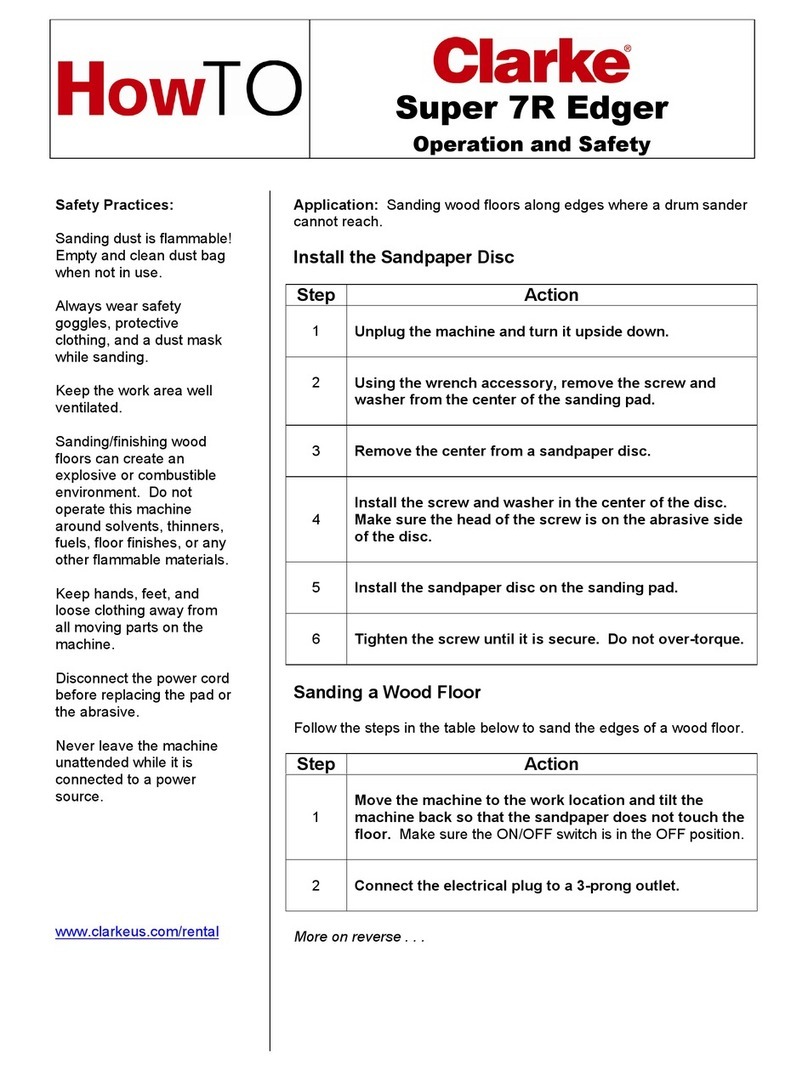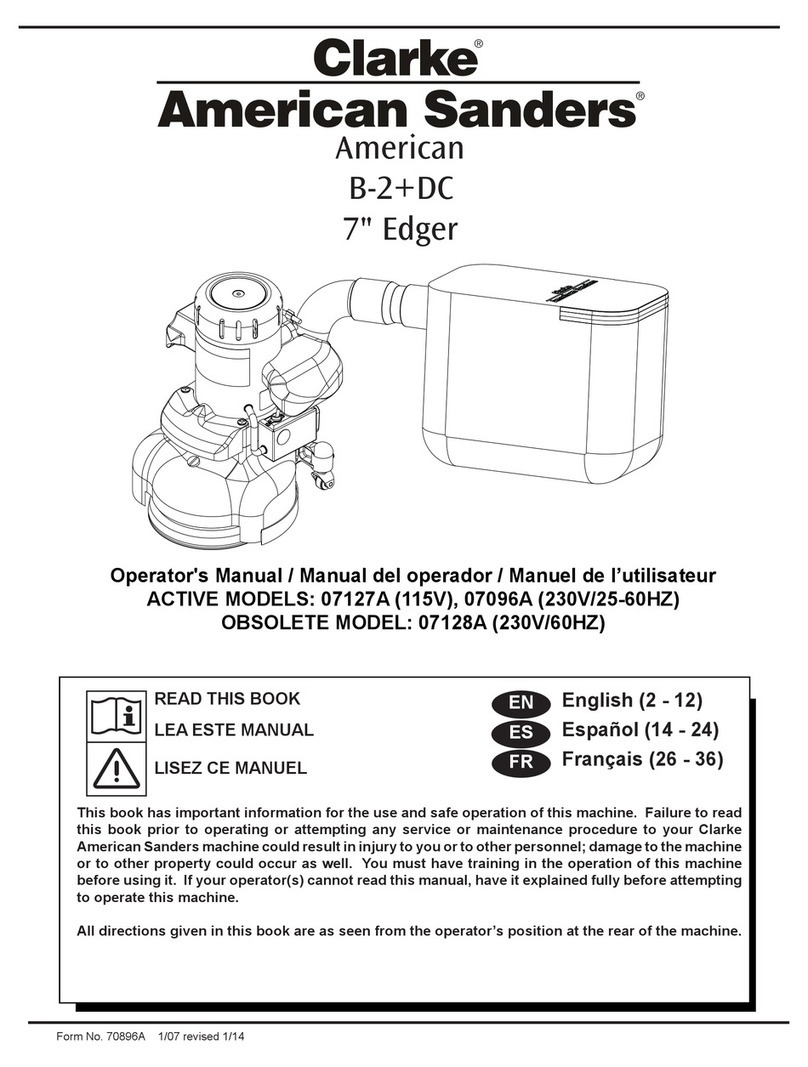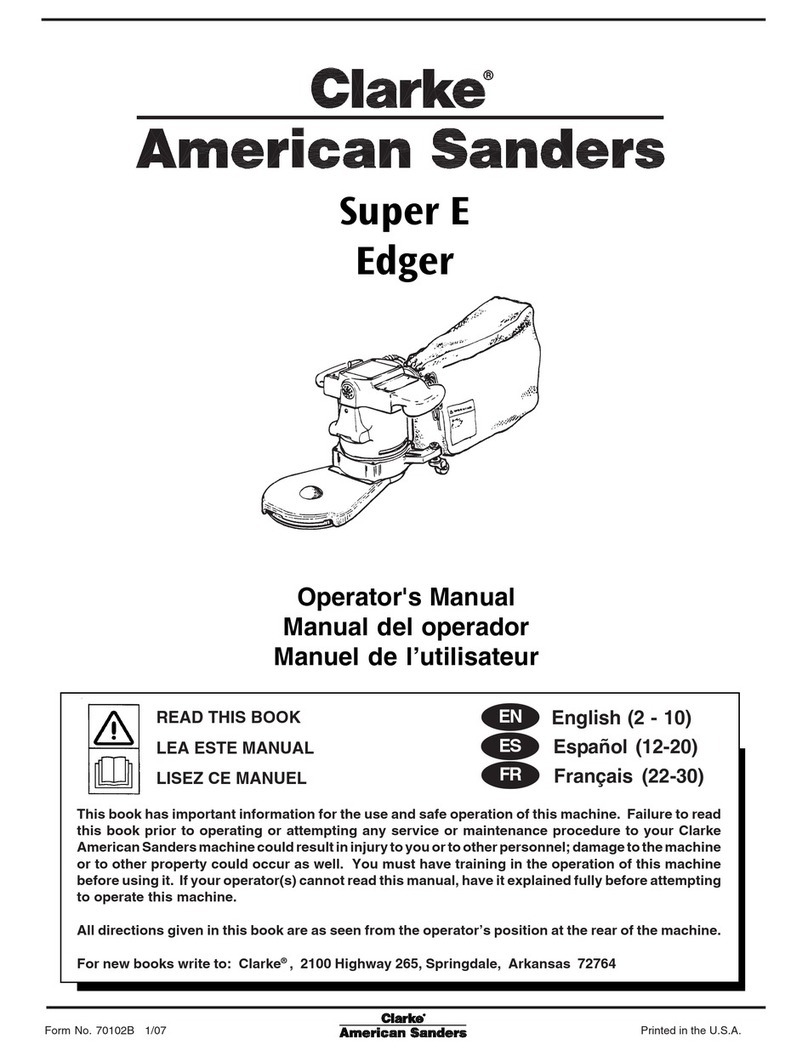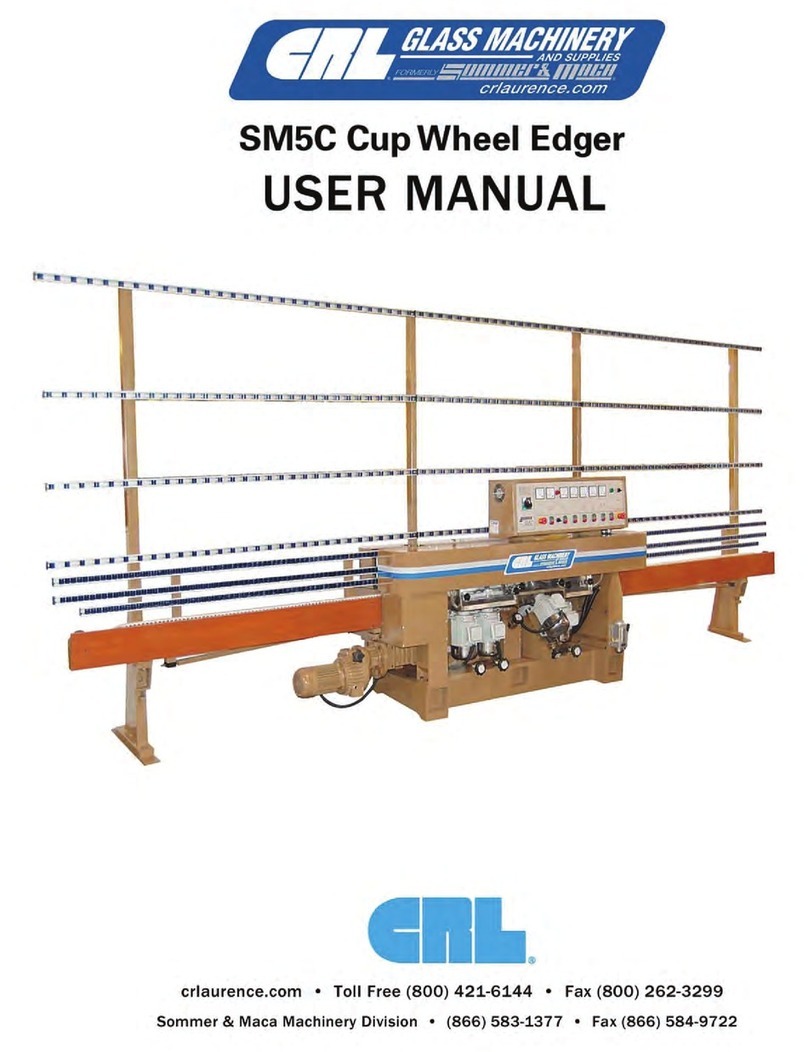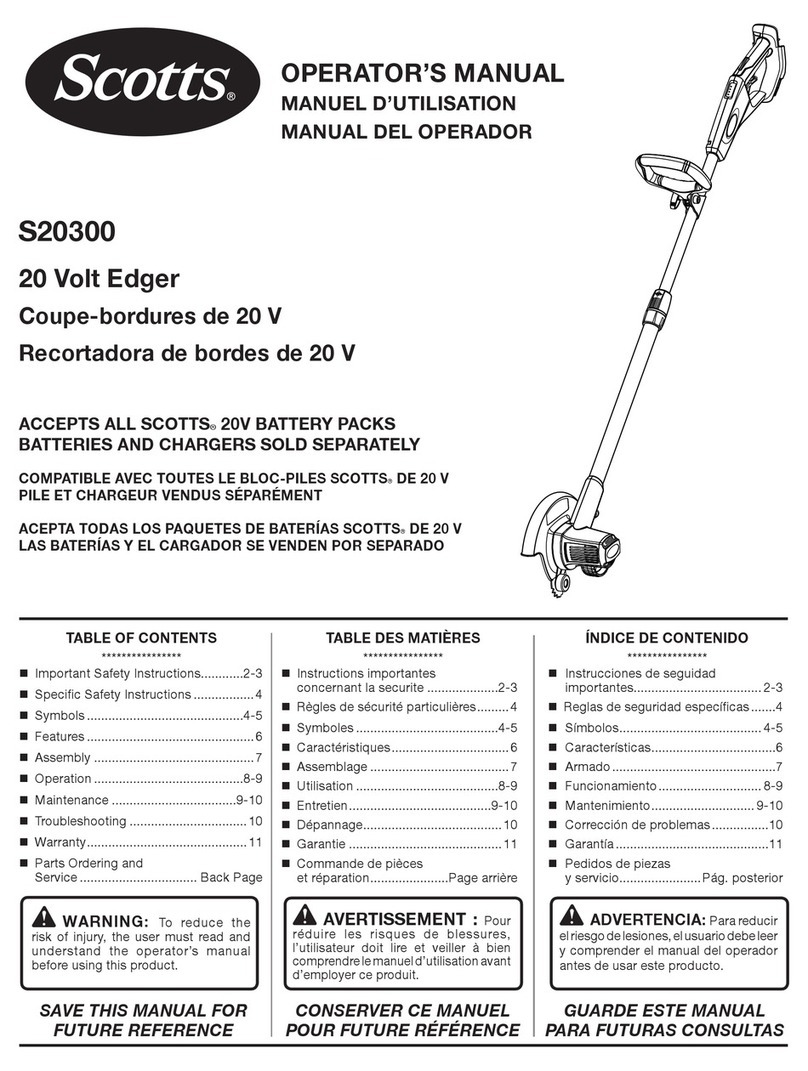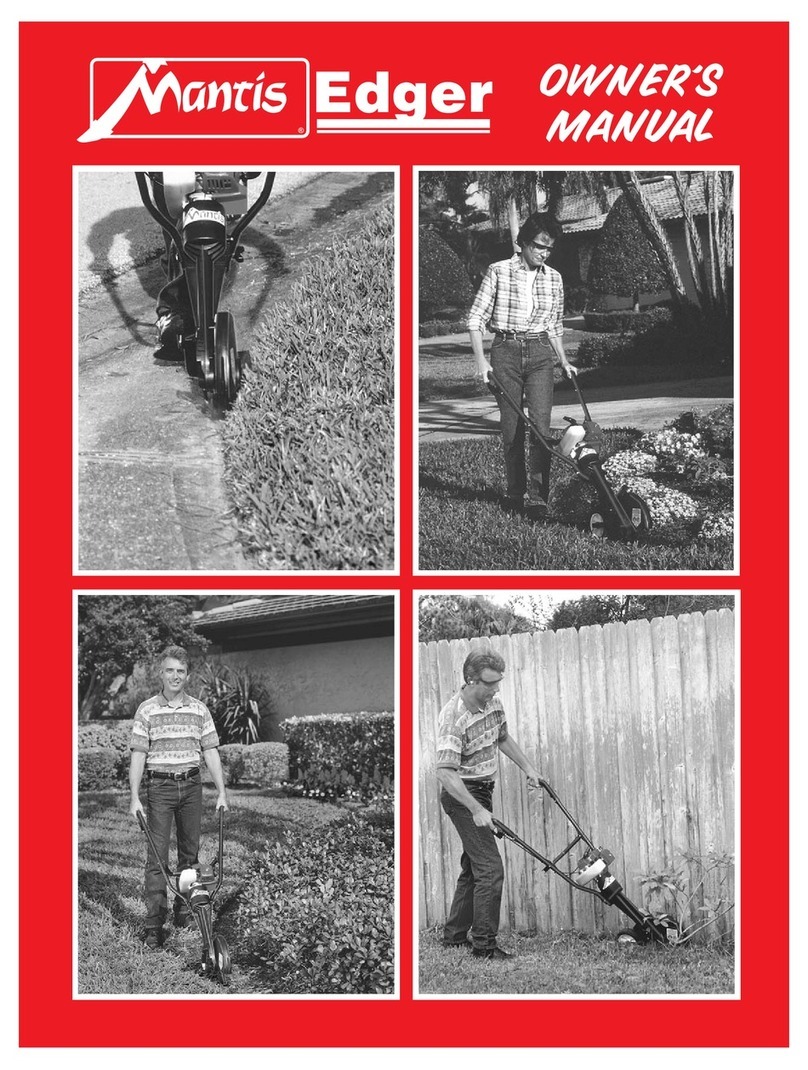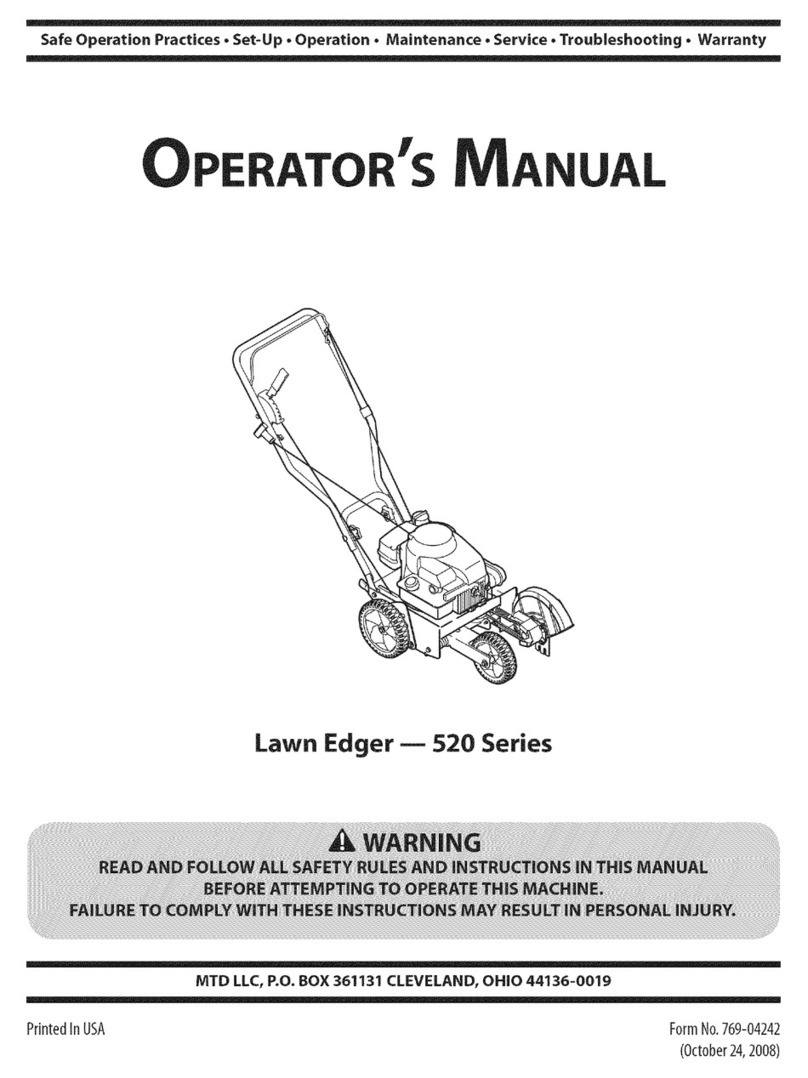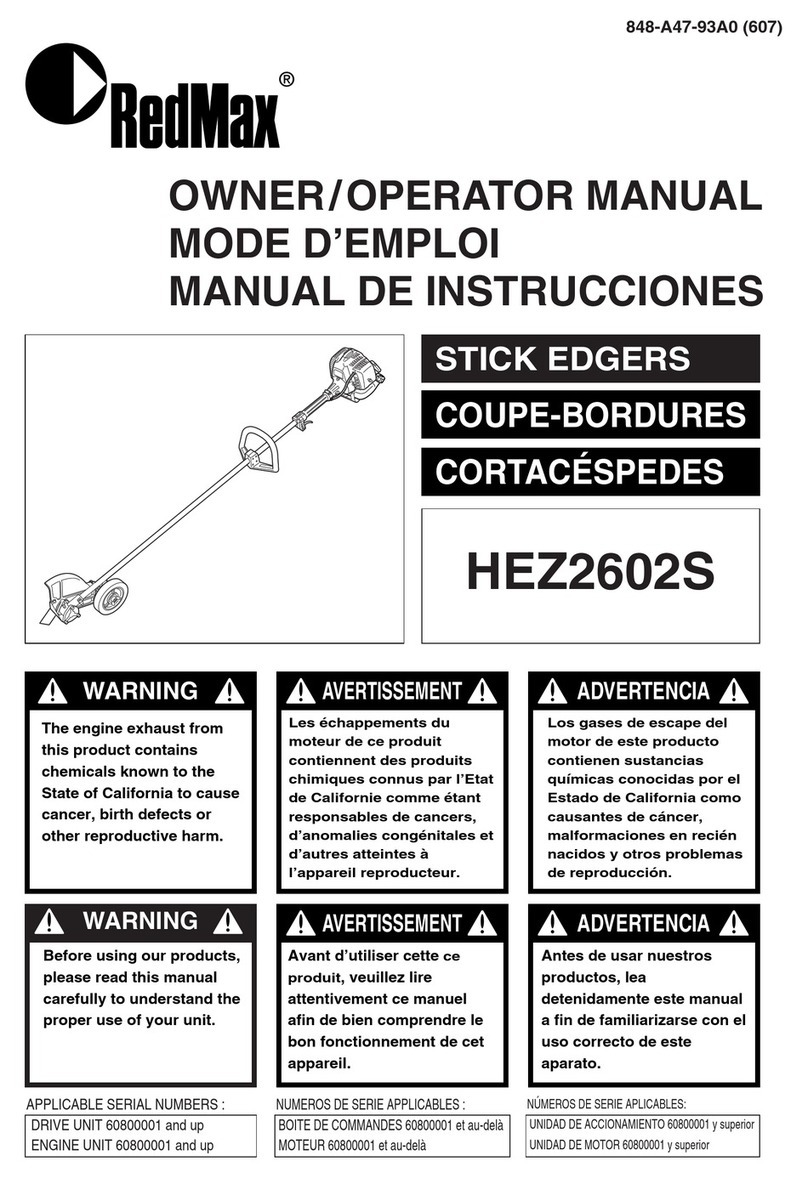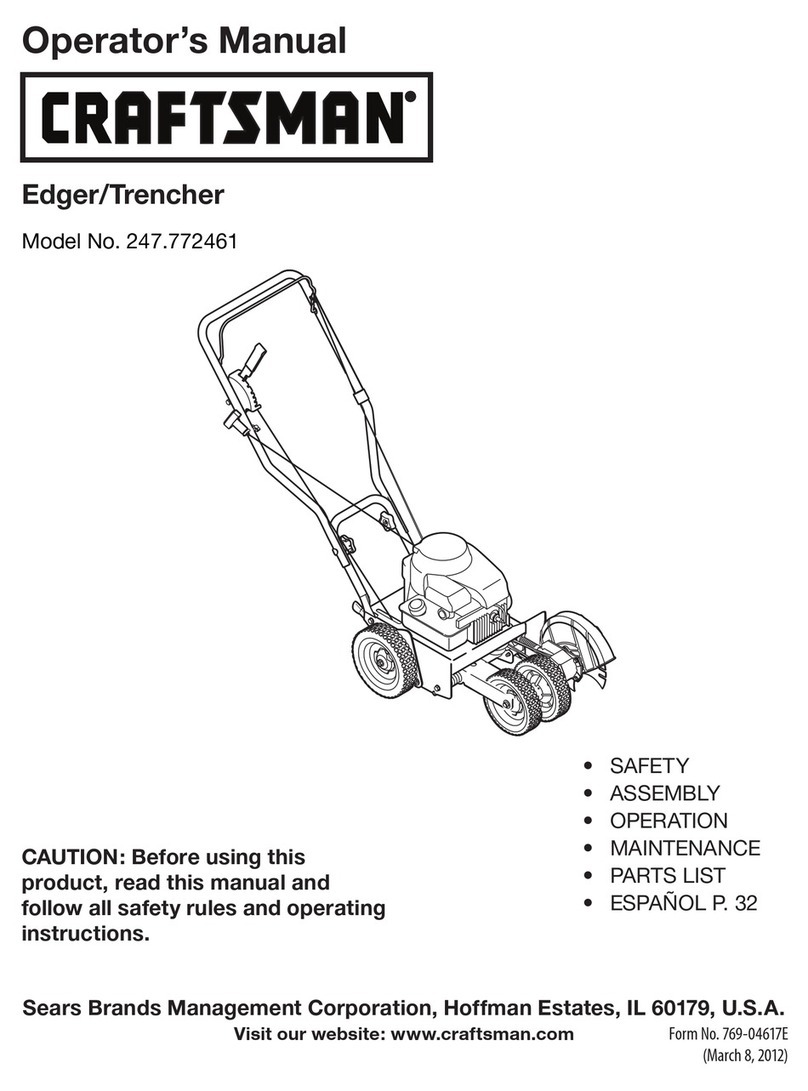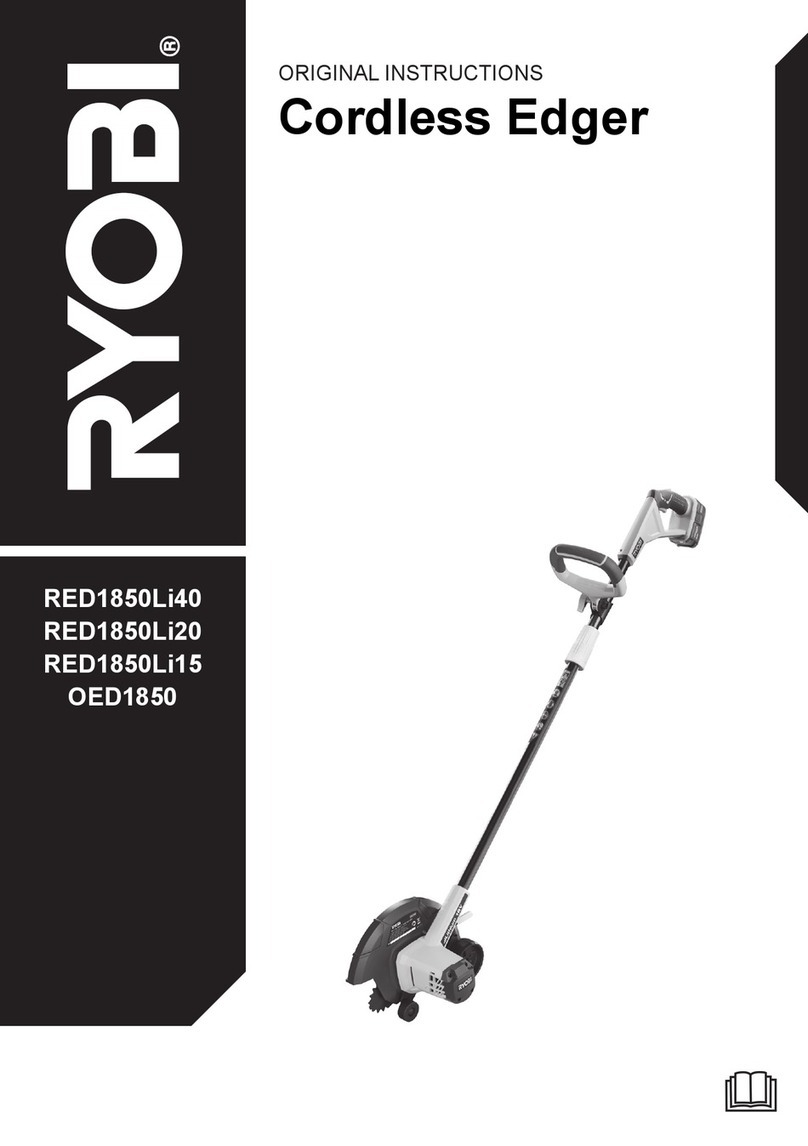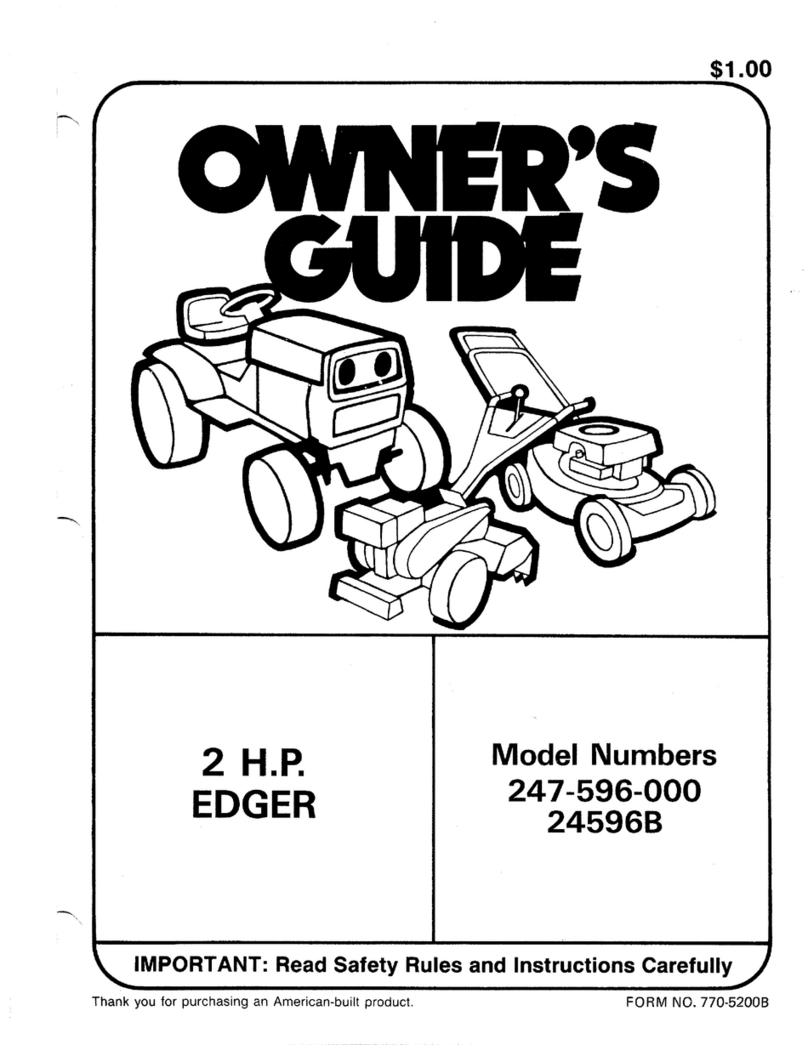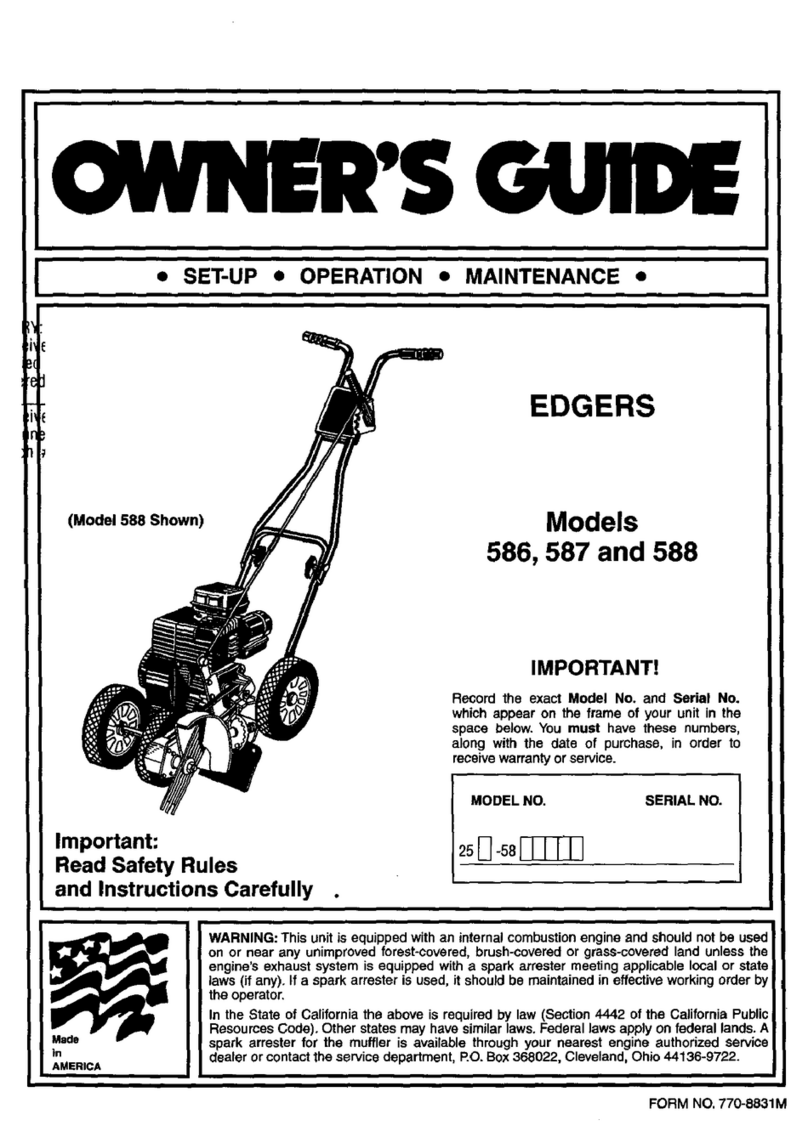56043142 Page 3
Pad Removal and Replacement
1-Remove paper retaining bolt (84)
2-Wedge dust fan (24) with screwdriver or similar object (Fig. 18)
3-Use spanner wrench (Fig. 19) or large screwdriver and hammer (Fig. 20) to remove pad
Note: if pad turns freely for a couple of turns and then becomes difficult the pinion gear has loosened
instead of the pad and the gear assembly will have to be removed.
4-Remove gear cover assembly by accessing scres through holes in the pad and wall guard
5-Secure the jackshaft (74) in a vise and remove pad (Fig.21)
Note: When replacing the old style steel pad with the new style aluminum the fiber washers between the
pad and lower bearing must be discarded.
Gearbox Removal and Repair
1-Remove pad
2-Remove wall guard (80)
3-Remove three screws (92) from gear cover (78)
4-Remove gear cover assembly
5-Press jackshaft, gear and bearing assembly out of
the cover using the paper retaining screw to prevent damage
to the shaft
6-Press jackshaft (74) out of the gear (76) and bearing (75)
6-Remove snap ring (77) and press bearing out of the cover
Reassembly
1-Press bearing in cover using outer race only
2-Press bearing on jackshaft using the inner race only
3-Install key and press gear on jackshaft
4-Press the jackshaft assembly into the cover assembly by pressing
on the upper end of the jackshaft while supporting the inner race of
the cover bearing
Assembly Hints
The cover (78) has a relief to allow clearance for the pinion gear
and must be installed in the correct position
Pinion Gear Removal
1-Remove the pad
2-Remove the gearbox cover assembly
3-Remove the gear (30) using a 9/16" wrench on the flats of the
pinion gear. NOTE: Pinion gear is left hand threaded
Armature Replacement
1-Remove pad
2-Remove gearbox cover
3-Remove pinion gear
4-Remove motor brush springs
5-Remove light cover and bulb
6-Remove three screws securing the field housing
7-Remove handle and fiels housing assembly (Fig. 22)
8-Lift armature out of the lower housing (Fig.23)