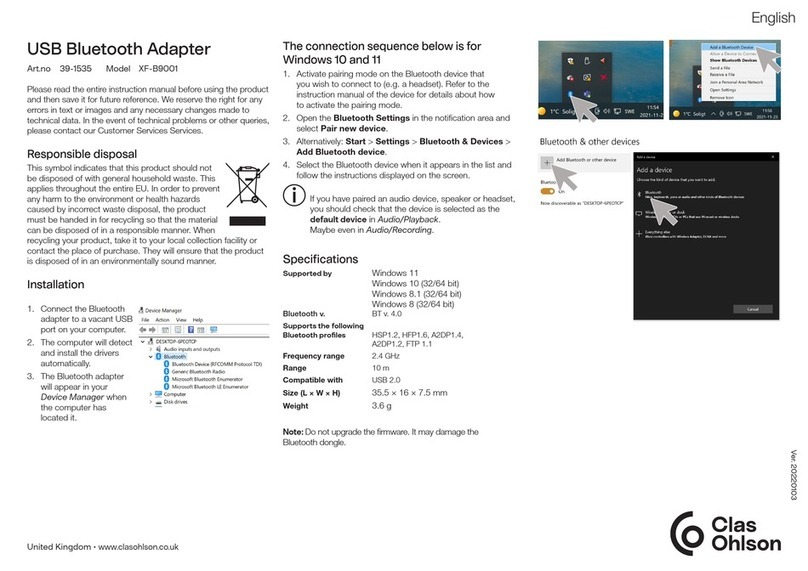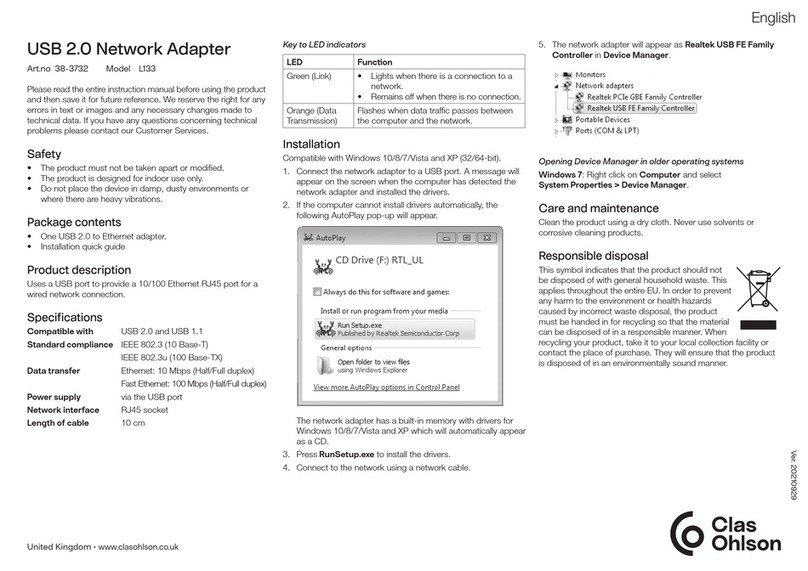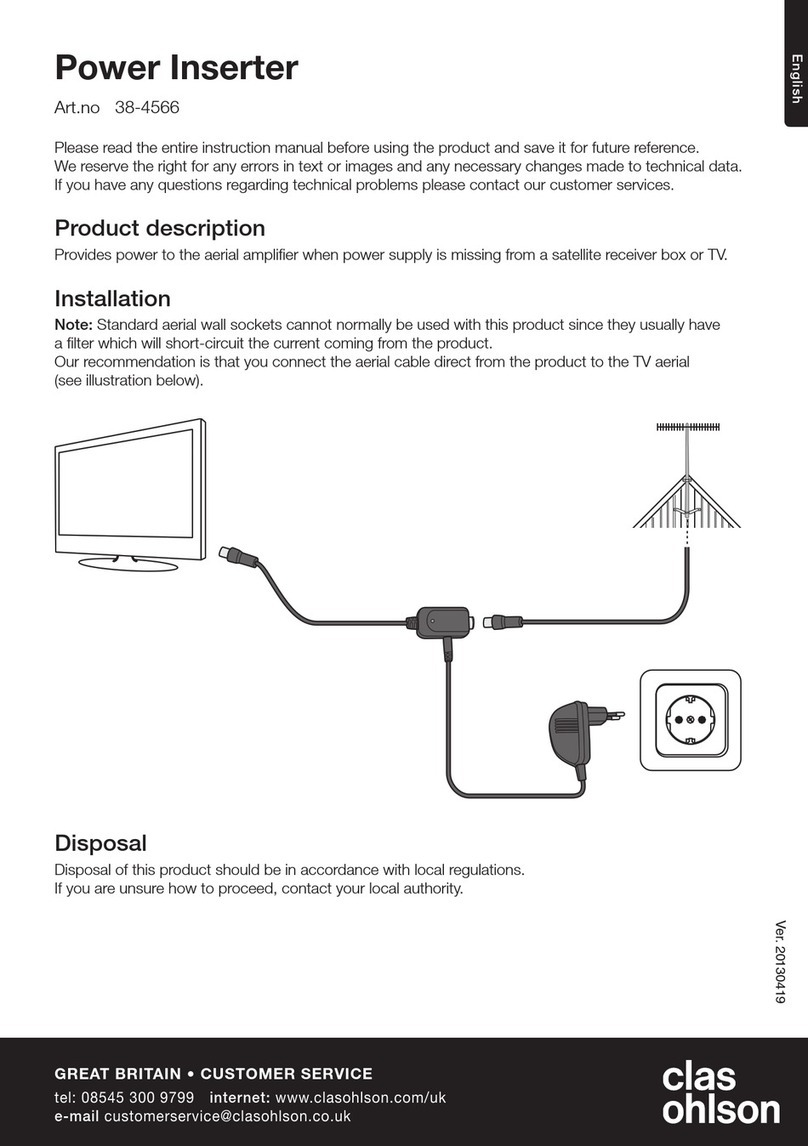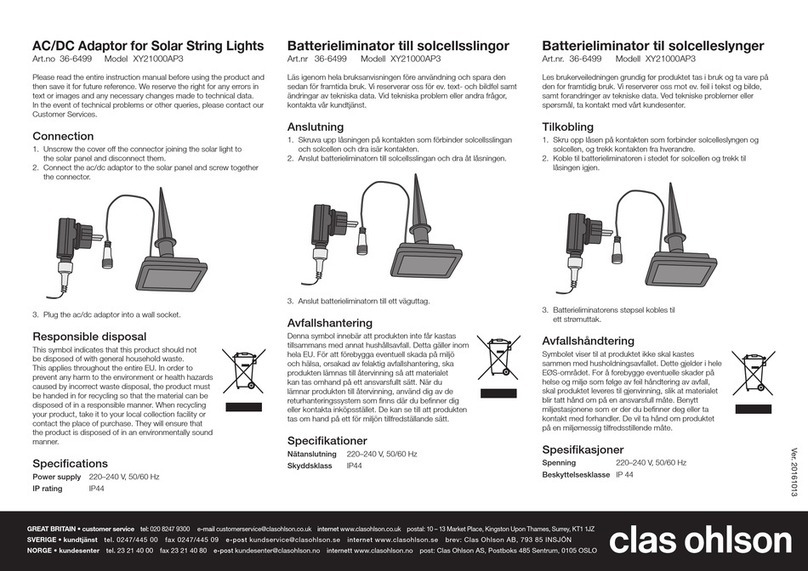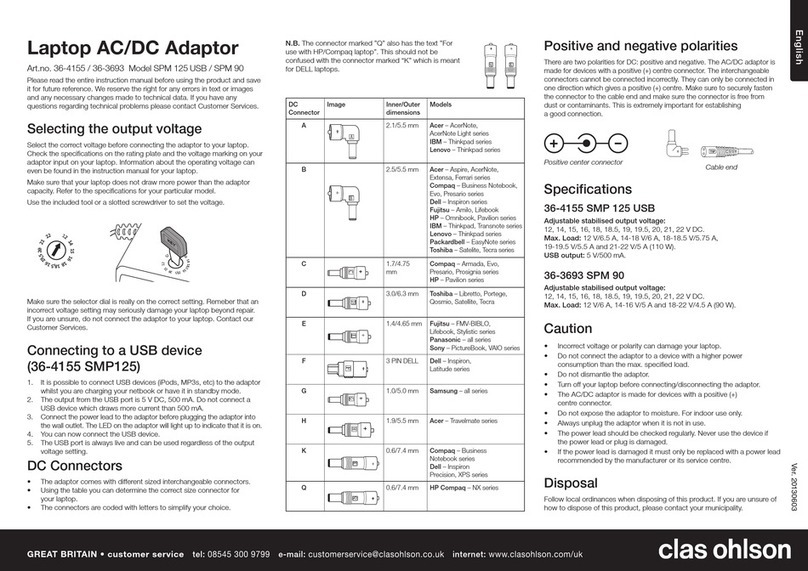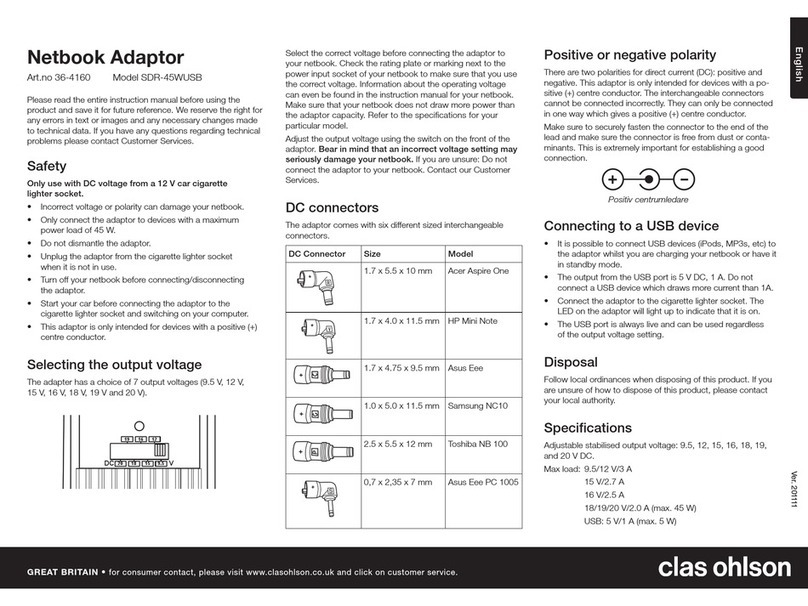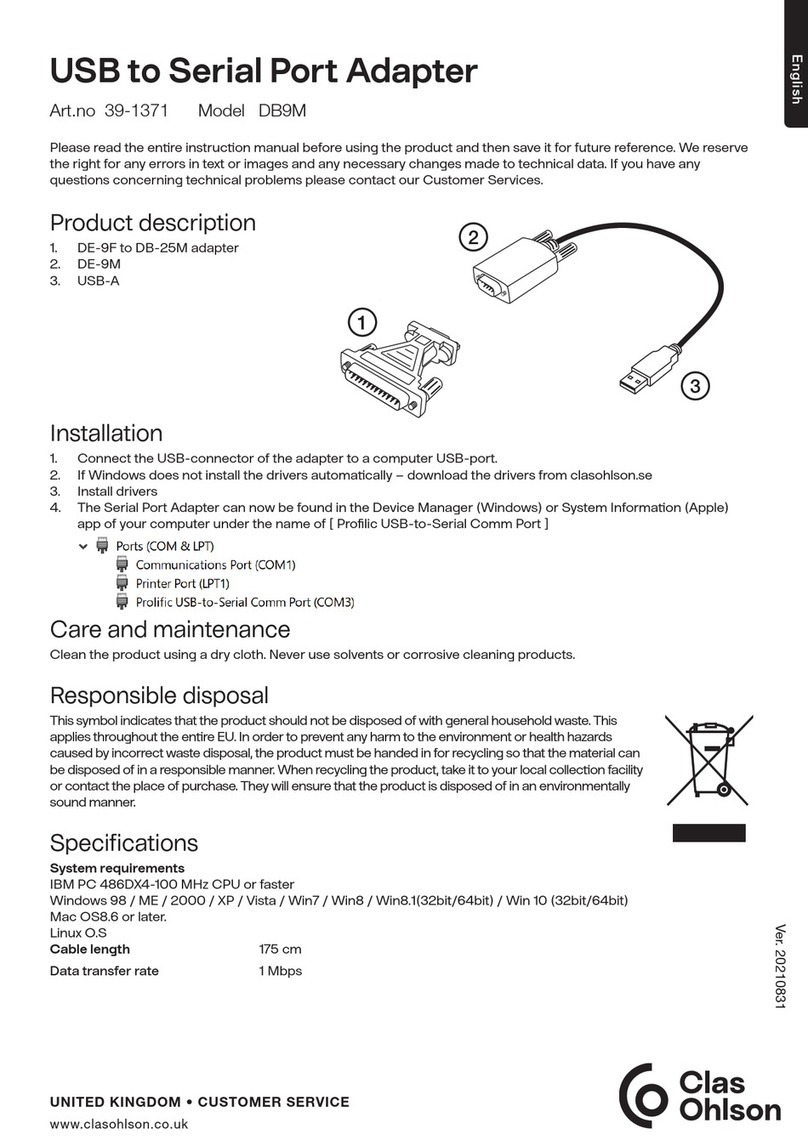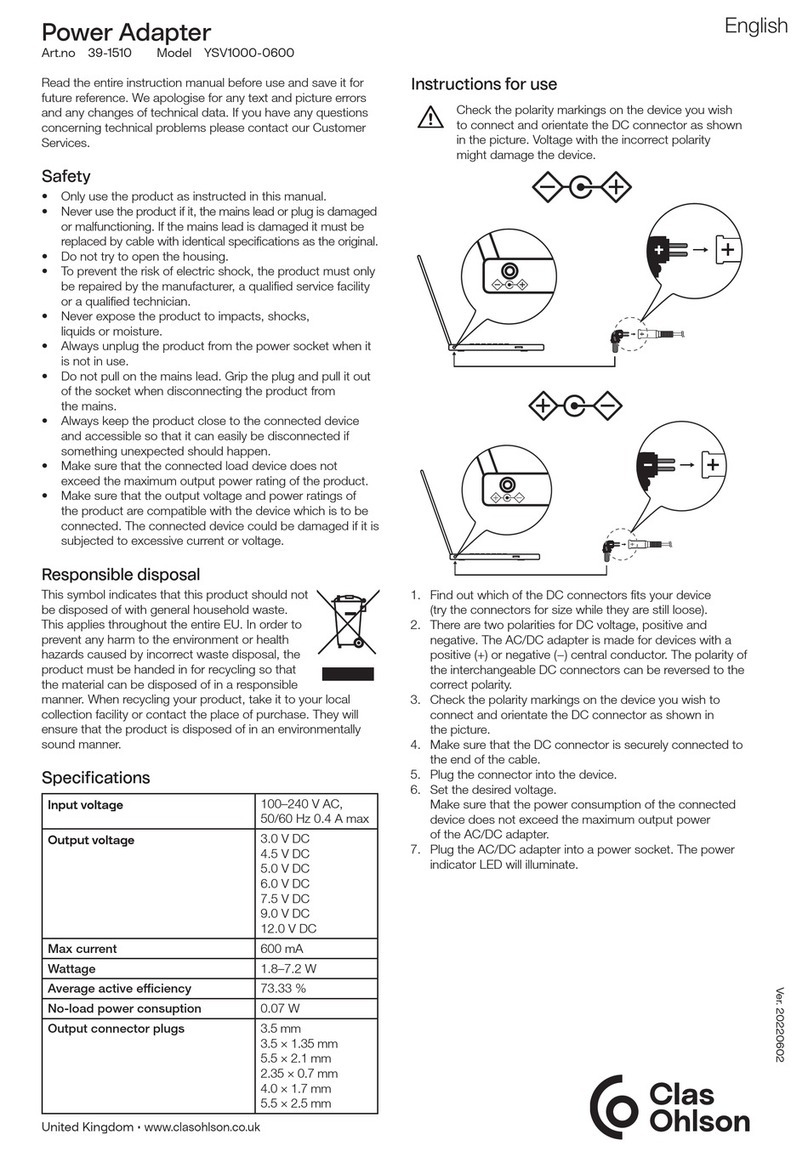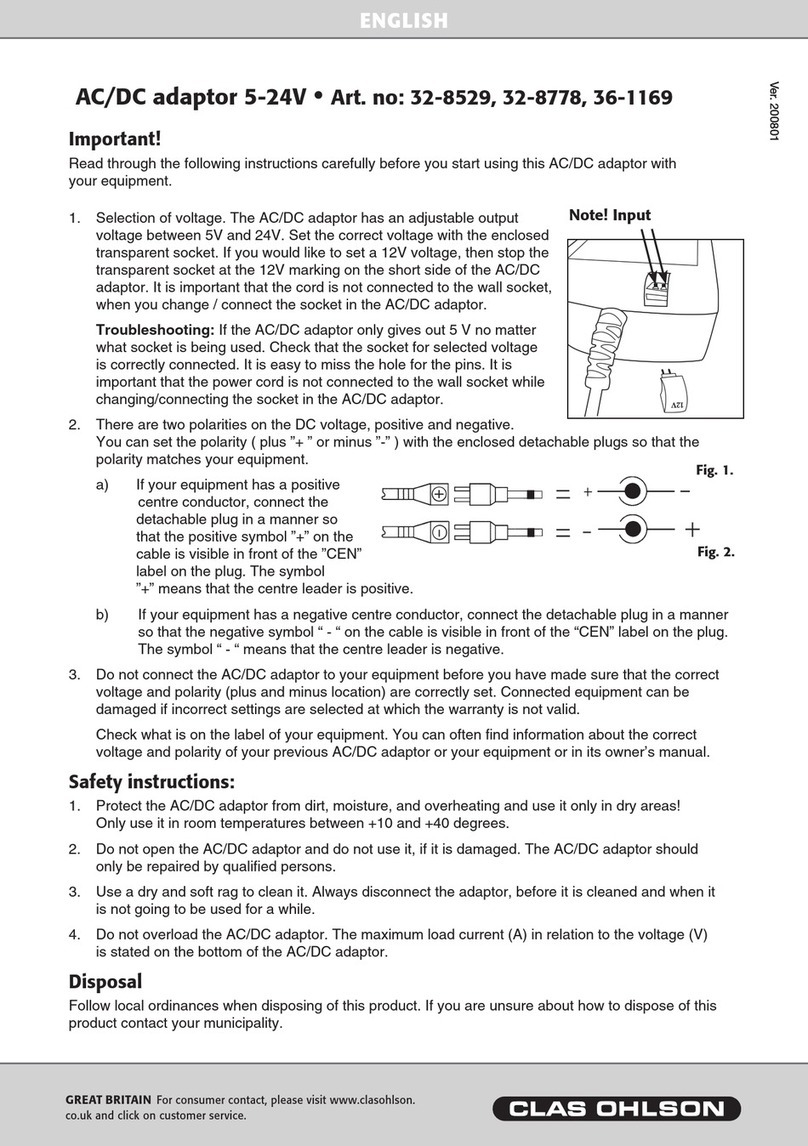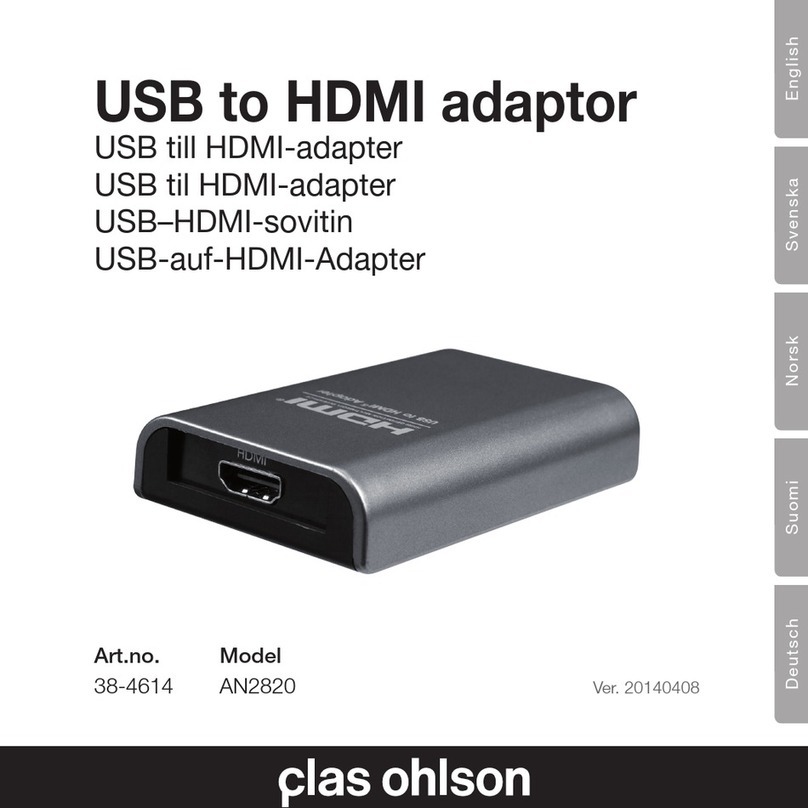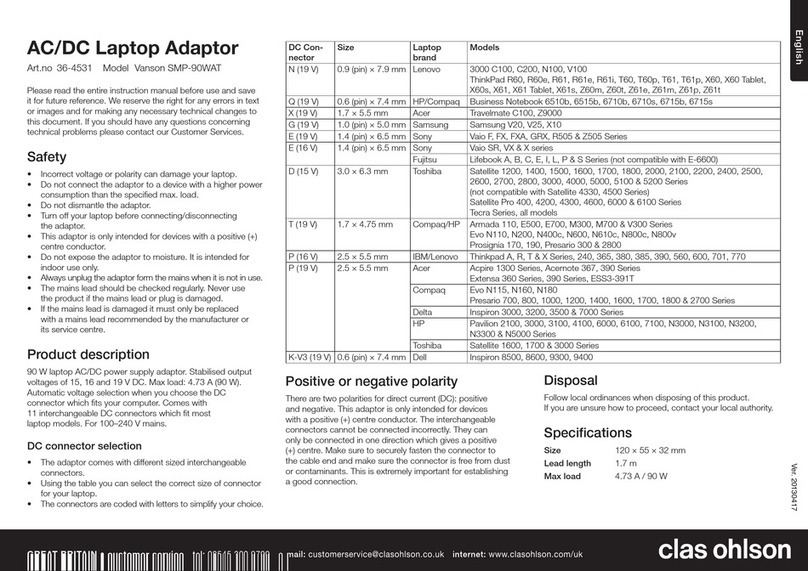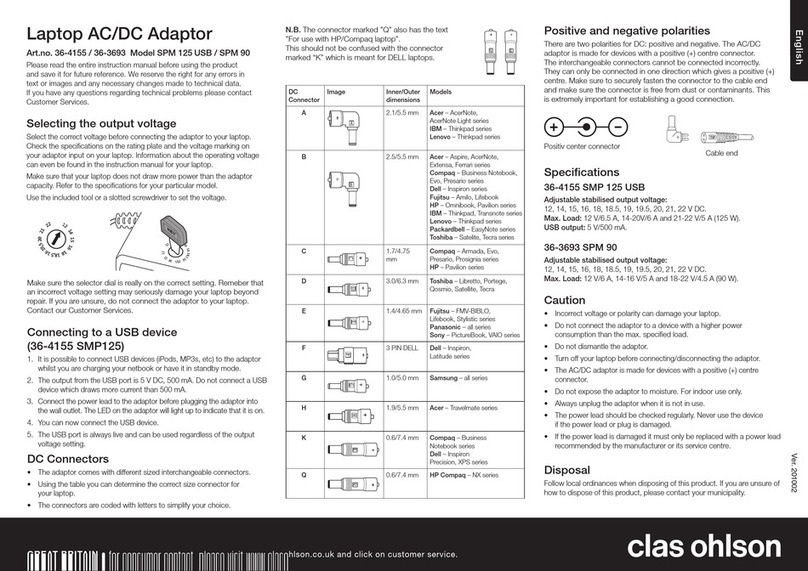English
GREAT BRITAIN • customer service
Ver. 20150818
USB to Serial Port Adaptor
Art.no 38-5654
Please read the entire instruction manual before use
and save it for future reference. We reserve the right
for any errors in text or images and for making any
necessary technical changes to this document. If
you should have any questions concerning technical
problems please contact our Customer Services.
Installation
Adaptor for connecting equipment with a serial port to
an USB port on the computer.
Installation on Windows 7
Note: Install the program before connecting the serial
port adaptor to the computer.
1. Start your computer.
2. Insert the supplied CD into computer’s CD-ROM.
3. The CD starts automatically (it may take a few
seconds).
10. Connect the USB connector of the serial port adaptor
to a vacant USB port on your computer. After a few
seconds, the computer will detect the serial port
adaptor and install the drivers automatically.
6. Double-click on PL2303….exe. The program will
be installed.
7. Following installation, click on OK.
8. Connect the USB connector of the serial port
adaptor to a vacant USB port on your computer.
After a few seconds, the computer will detect the
serial port adaptor and begin to search for drivers
automatically.
4. Click on Driver.
4. Click on Driver.
9. Click on Next.
11. Windows will find
thedrivers. Click on
Next to continue.
6. Double-click on
PL2303….exe.
8. Click on Next to start
the installation.
5. Click on your operating
system.
5. Click on your operating
system.
10. Highlight Search for
suitable driver for my
device and click on
Next to continue.
12. Click on Finish when
the installation is
complete.
7. Click on Yes in the next
window to confirm that
the computer may install
the program.
9. Click on Finish when the
installation is complete.
11. Once the serial port adaptor has been installed
correctly, it will be displayed in the Device
Manager as “Prolific USB-to-Serial Comm Port”
under Ports.
12. Double-click on Prolific USB-to-Serial Comm
Port to open Properties for the adaptor.
Information will be displayed. It is possible to
adjust the settings.
Installation on Windows XP
Note: Install the program before connecting the serial
port adaptor to the computer.
1. Start your computer.
2. Insert the supplied CD into computer’s CD-ROM.
3. The CD starts automatically (it may take a few
seconds).
13. Once the serial port adaptor has been installed
correctly, it will be displayed in the Device
Manager as “Prolific USB-to-Serial Comm Port”
under Ports.
14. Double-click on Prolific USB-to-Serial Comm
Port to open Properties for the adaptor.
Information will be displayed. It is possible to
adjust the settings.
Waste disposal
This product should be disposed of in accordance
with local regulations. If you are unsure what to do,
contact your local authority.
Specifications
Interface Supports USB 1.1 and RS232
(serial port DB9M)
Cable length 1.8 m
Data transfer rate > 1 Mbps
Operating systems Windows 10 (32/64-bit),
Windows 8 (32/64-bit),
Windows 7 (32/64-bit),
Vista (32/64-bit) and XP,
as well as Mac OS X 10.6
or later.