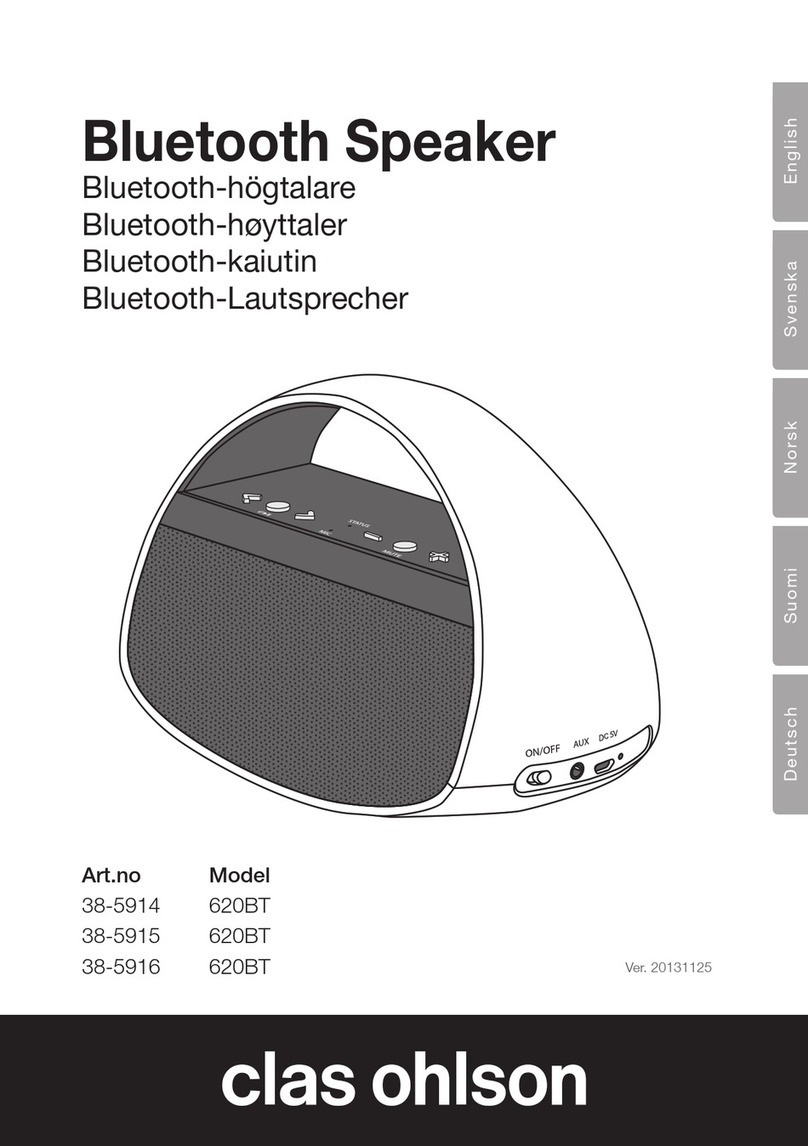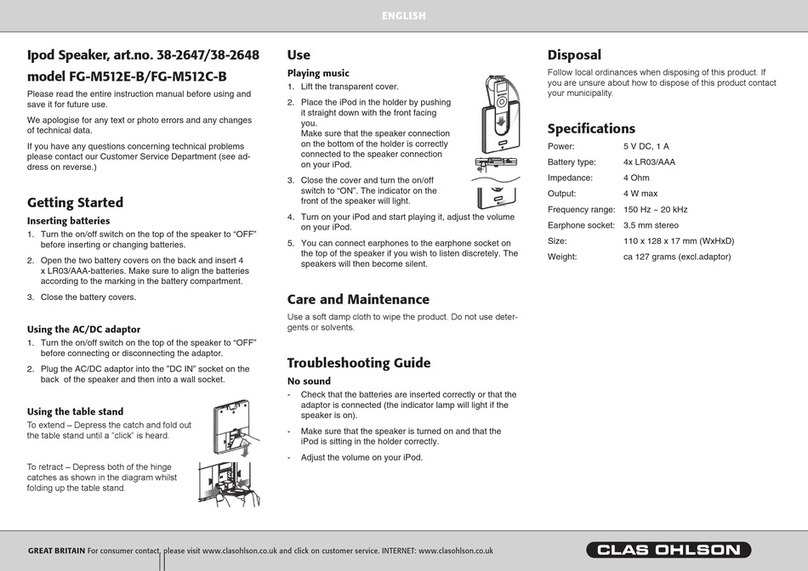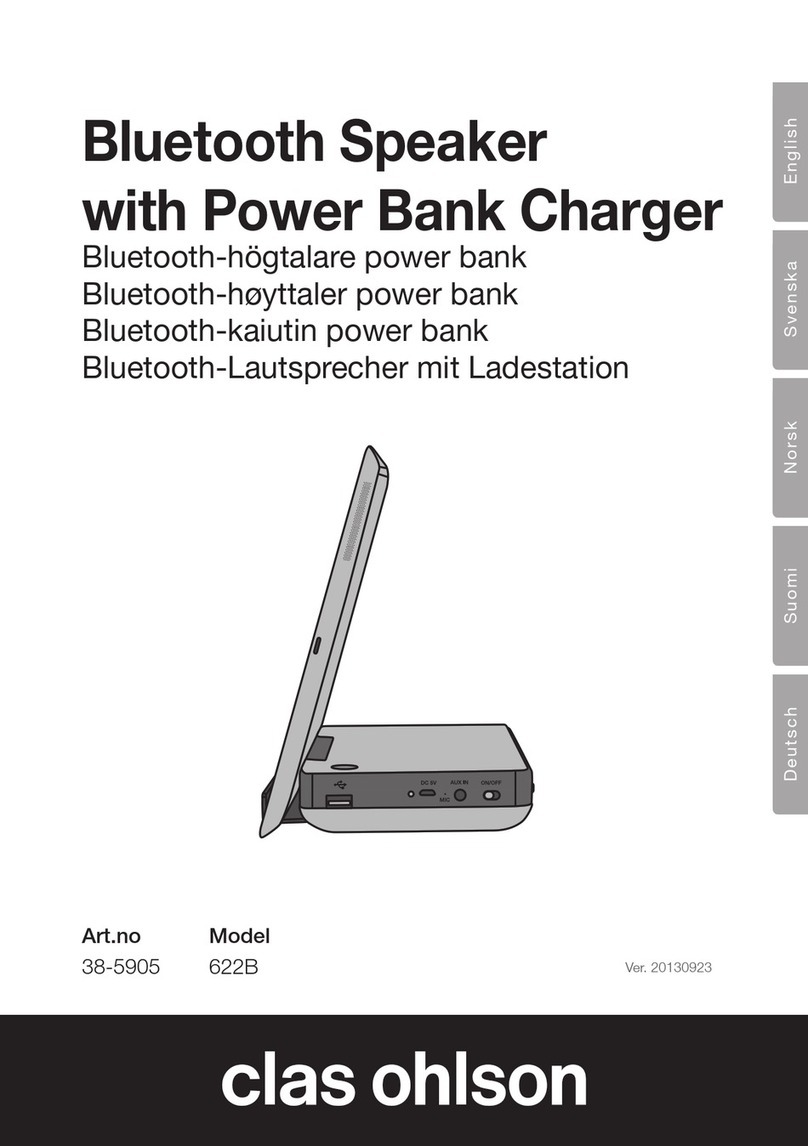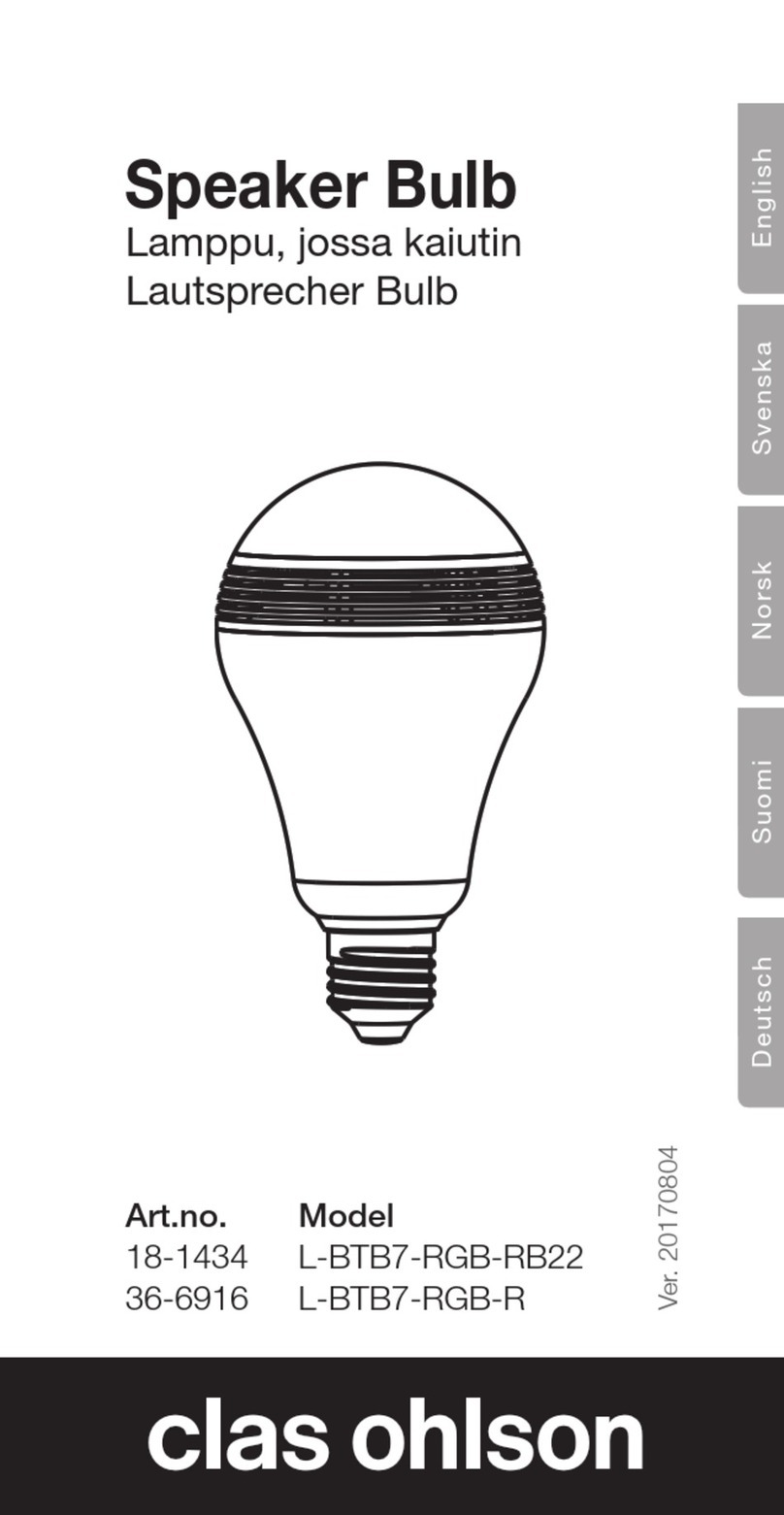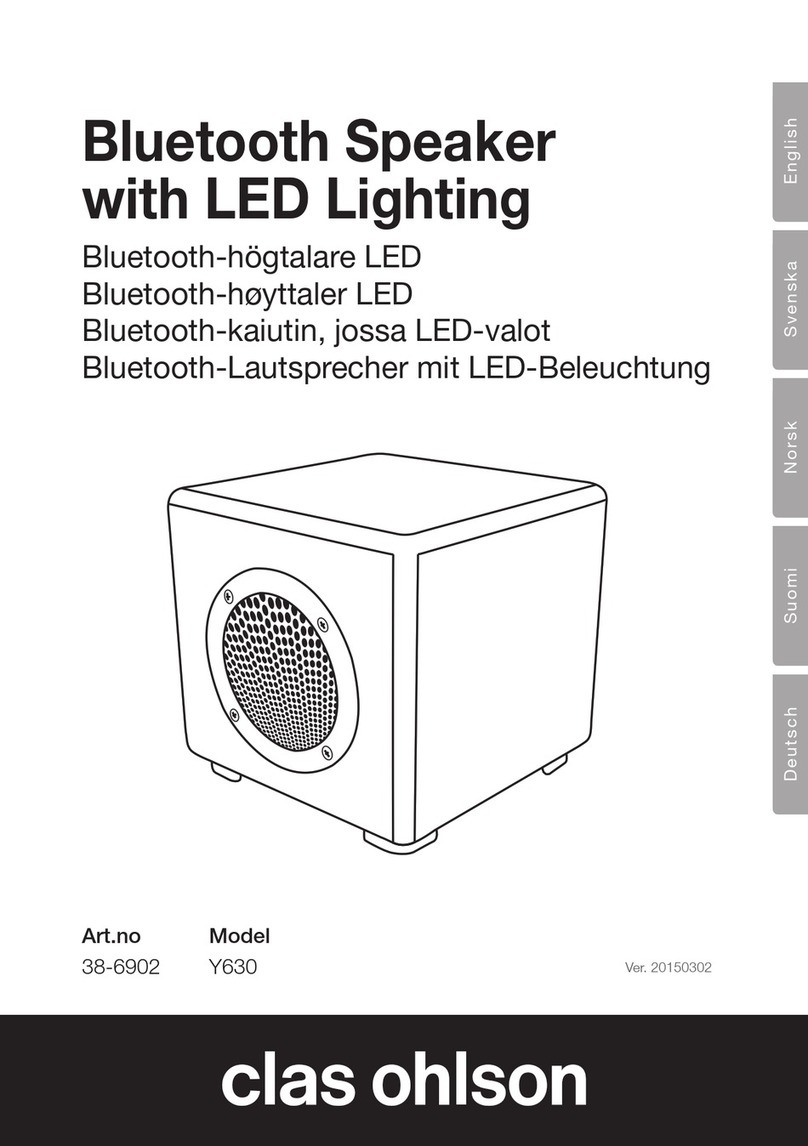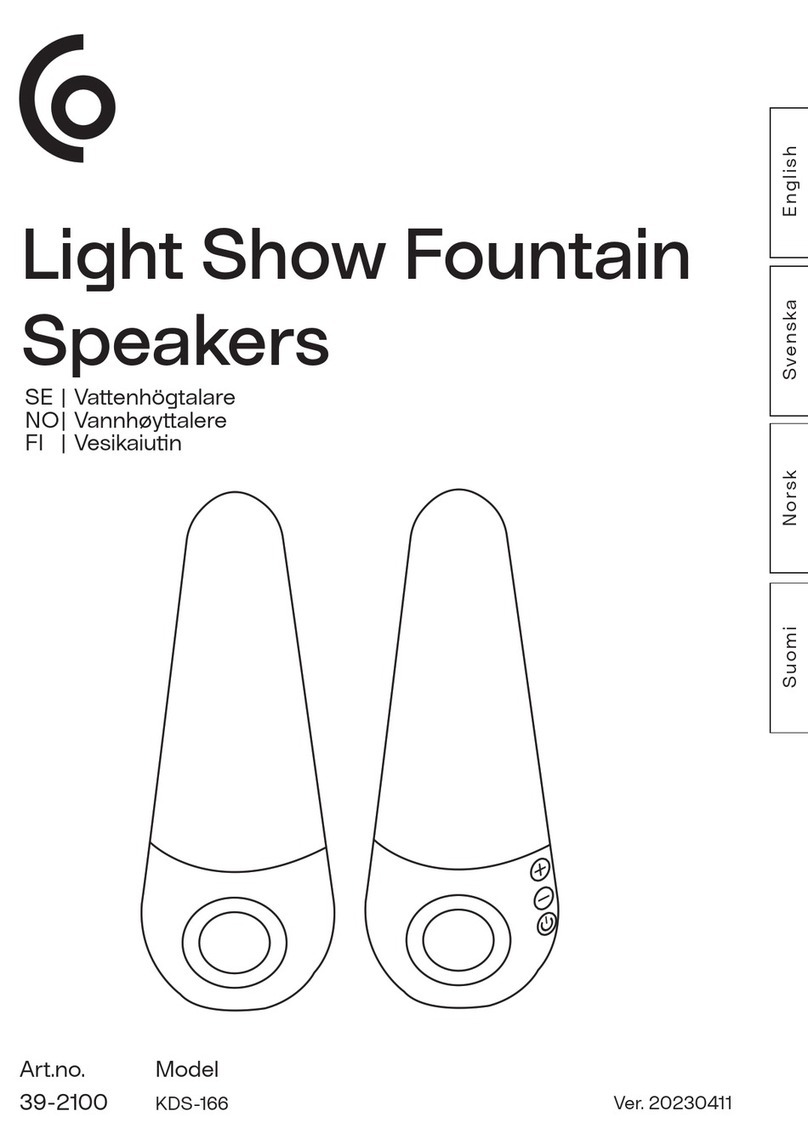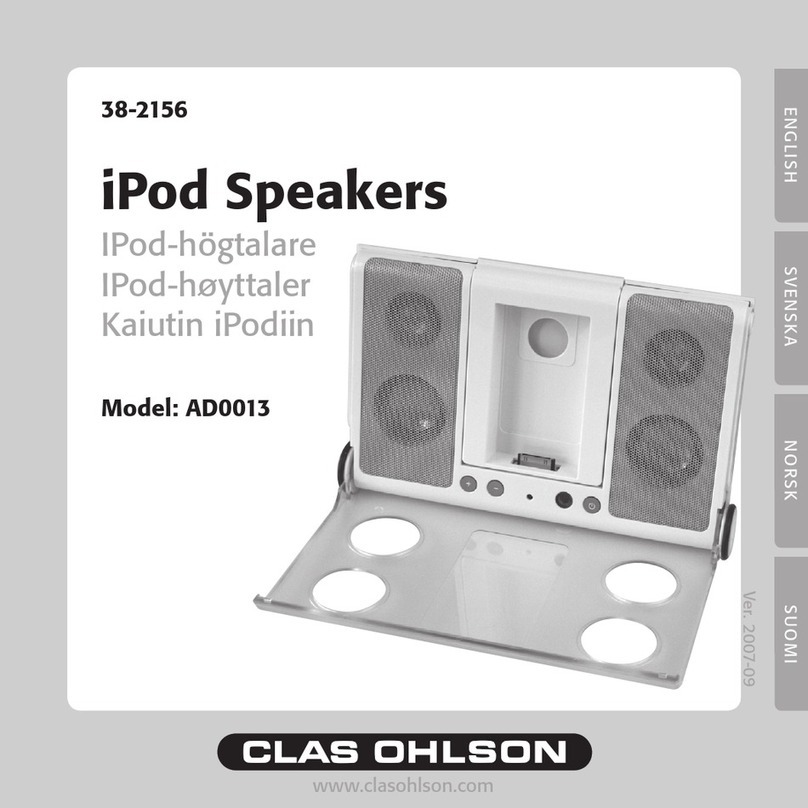English
GREAT BRITAIN • customer service
1
2
3
4
5
6
7
8
Bluetooth Tower Speaker
Art.no 18-8372 Model FWIP-108
Please read theentire instruction manual before using theproduct and save it
for future reference. Wereserve theright for any errors in text or images and any
necessary changes made to technical data. Ifyou have any questions regarding
technical problems please contact our Customer Services.
Safety
• The tower speaker may be used by persons with reduced physical, sensory
or mental capability, lack of experience or knowledge which could jeopardize
their safety, provided they have been given supervision or instruction
concerning thesafe use of theproduct and understand thehazards involved.
• Never let children play with theproduct.
• The tower speaker is intended for indoor useonly.
• Never subject thespeaker to high temperature, dust, heavy vibration,
impacts, humidity or moisture.
• Do not expose thespeaker to direct sunlight or high temperatures.
• Never try to open thespeaker s housing or modify thespeaker in any way.
Certain exposed parts inside thespeaker casing carry dangerous current.
Contact with these can lead to fire or electric shock.
• Repairs must be carried out by aqualified tradesman or workshop.
• Unplug themains lead during thunderstorms or if theproduct is not to be
used for alongtime.
• The speaker should only be connected to awall outlet with a230 V, 50 Hz
power supply.
• The product is designed exclusively for domestic use.
• Do not use thespeaker if it or its mains lead is damaged in anyway.
• Place theproduct on asteady level surface to prevent therisk of it tipping over.
• Protect your hearing. Listening to thespeaker on high volume for prolonged
periods can lead to permanent hearing damage.
Buttons and functions
Top
1. iPad/iPhone holder.
2. The “AUX” LED comes on whenever anexternal device is connected to
the3.5 mm AUX INport.
3. “AUX IN” AUX socket.
4. The “POWER” LED lights whenever thespeaker is turned on.
5. The “BLUETOOTH” LED shines or flashes during Bluetooth operations.
6. [ Volume, ON/OFF ]. Dialthevolume control back anticlockwise to theOFF-
position to put thespeaker into standby mode. Dialthevolume control
clockwise from theOFF-position to turn thespeaker on.
Back
Auxiliary input
1. Plug themains lead into awall socket and turn thespeaker on using
the[ ON/OFF] (8) switch. Turnthevolume control dial clockwise away from
theOFF position (standby mode).
2. Connect adevice to thespeaker’s 3.5 mm AUX IN socket (2).
3. Start and check theplayback on thedevice.
4. Adjust thevolume both on thedevice and speaker to achieve thedesired
volume level.
iPad/iPhone charging
1. Connect thedevice to thespeaker’s USB port (7) on thespeaker’s back panel.
UsetheUSB cable that came with thedevice.
2. Turn thespeaker on with the[ ON/OFF ] (8) switch. Thevolume control can be
left in theOFF (standby) position.
Care and maintenance
• Unplug theadaptor from thewall socket if theproduct is not be used for
anextended period.
• Unplug themains lead from thewall socket before cleaning or servicing.
• Clean theproduct using alightly moistened cloth. Onlyuse mild cleaning
agents, never solvents or corrosive chemicals.
Troubleshooting guide
The Bluetooth
speaker will
not switch on.
• Make sure that the[ON/OFF] switch is set toON.
• Is thevolume control turned up from theOFF (standby)
position?
• Make sure themains lead is undamaged and is securely
connected to both thewall outlet and speaker.
• Is there power at thewall socket beingused?
No sound from
theconnected
device.
• Check thevolume.
• Make sure that there is no cable connected to
the3.5mm AUX IN jack when using Bluetooth.
• Make sure that theBluetooth connection is
functioningproperly.
• Test theplayback from your external device before
connecting it.
• Try playback using another file or format e.g. MP3.
Thefile you are attempting to play may be incompatible
or damaged.
• Pull theplug from thewall socket to disconnect
theBluetooth speaker completely from themains.
Inserttheplug back into thewall socket.
Disposal
This product should be disposed of in accordance with local regulations.
Ifyou are unsure how to proceed, contact your local authority.
Specifications
Mains power supply 230–240V
Speaker 4×3″
Subwoofer 1×4.5″
Size 100×15×15cm
7. USB charge port (only for iPad/iPhone).
8. [ ON/OFF ] On/off switch
Mounting thebase
Use theincluded screws and washers to mount
thebase onto thespeaker.
Operating instructions
Connecting anexternal Bluetooth
1. Plug themains lead into awall socket and turn thespeaker on using
the[ ON/OFF ] (8) switch. Turnthevolume control dial clockwise away from
theOFF position (standby mode).
2. The blue LED Bluetooth indicator will begin flashing, indicating that it is ready
for synchronisation with other Bluetooth devices. Ifno pairing takes place
within 30 seconds theindicator will shine constantly. Thespeaker will still be
available for pairing with other devices.
3. Activate Bluetooth on thedevice to be paired and place it into search mode.
4. The speaker dock will appear as “speaker” on your device. Selectthis as
thedevice to be connected. Referto your device’s instruction manual if you
are unsure.
5. Once contact has been established, theblue LED indicator will begin
flashingslowly.
6. Start and check theplayback on thepaired device.
7. Adjust thevolume both on thedevice and speaker to achieve thedesired
volume level.
Note: Ifyou are prompted to enter aPIN code, you should enter 0000
(fournoughts). Certain devices may even require you to approve theconnection.
Ver. 20130624