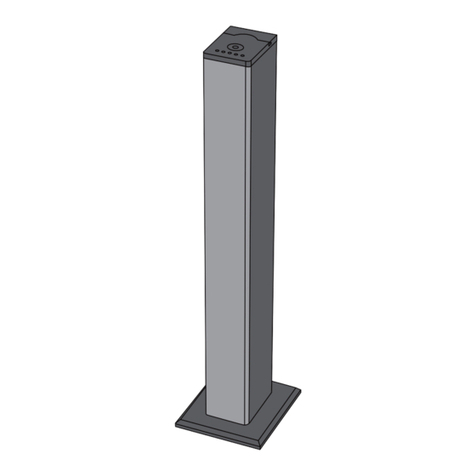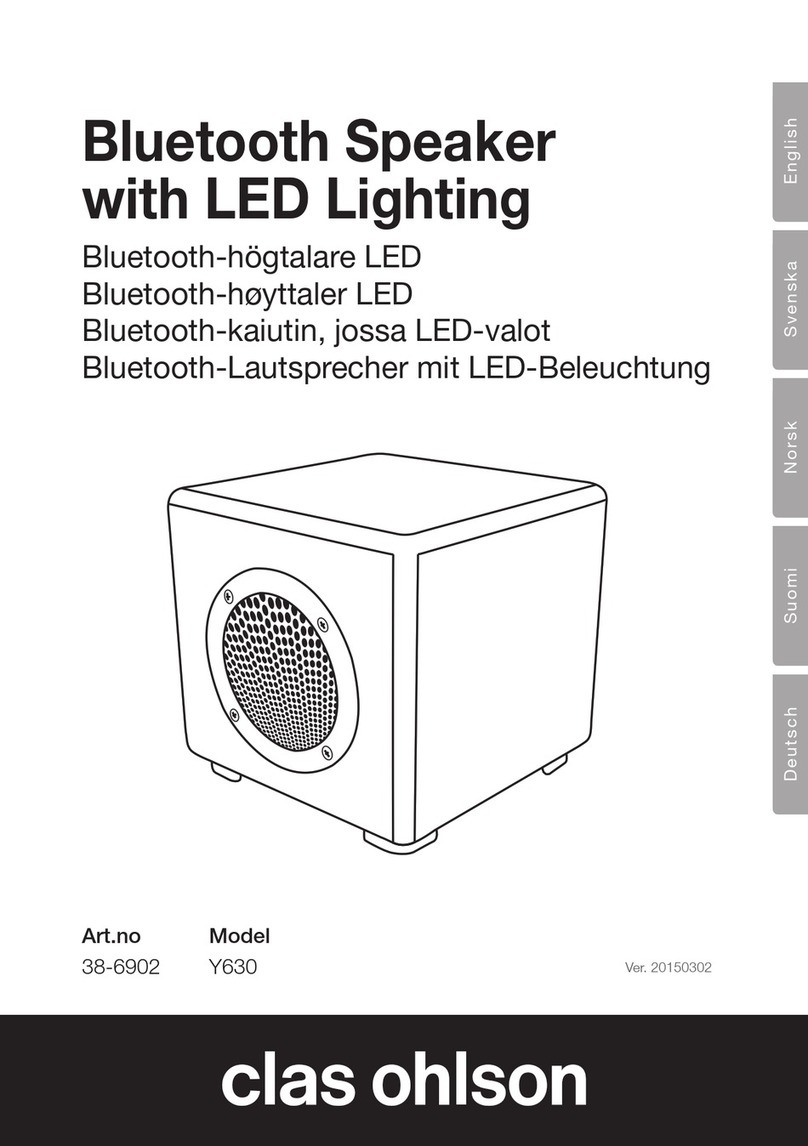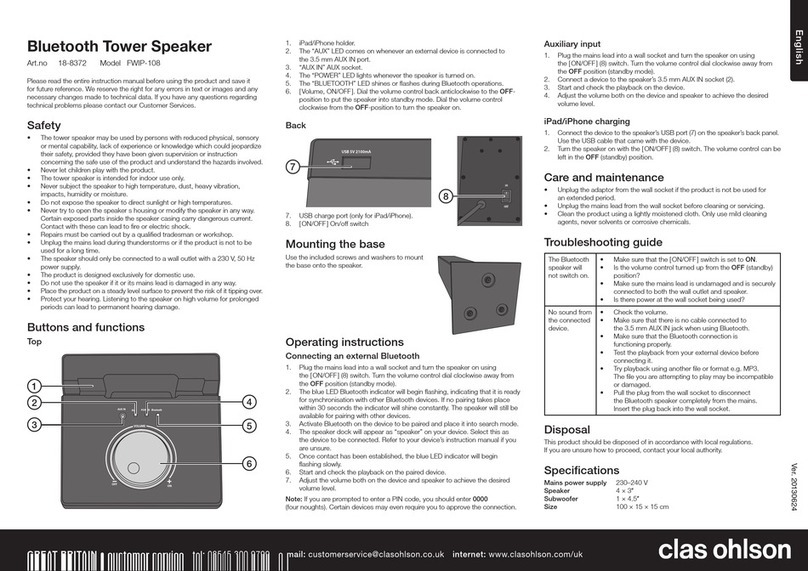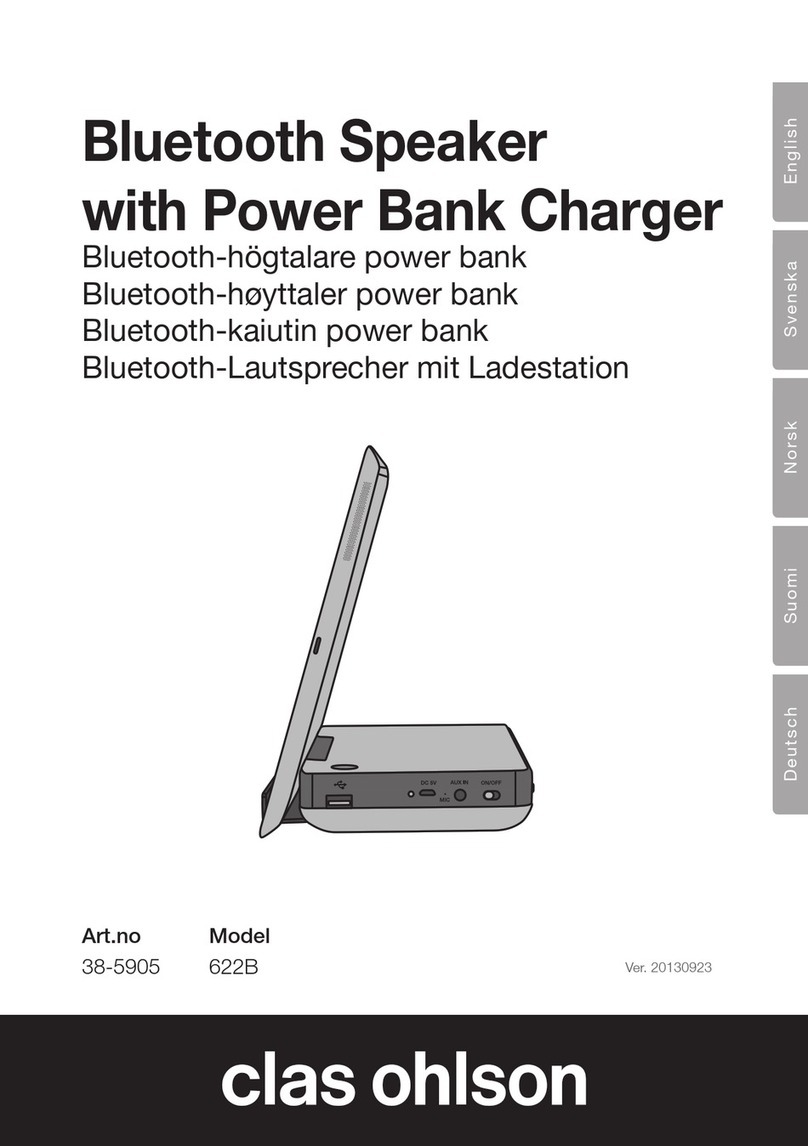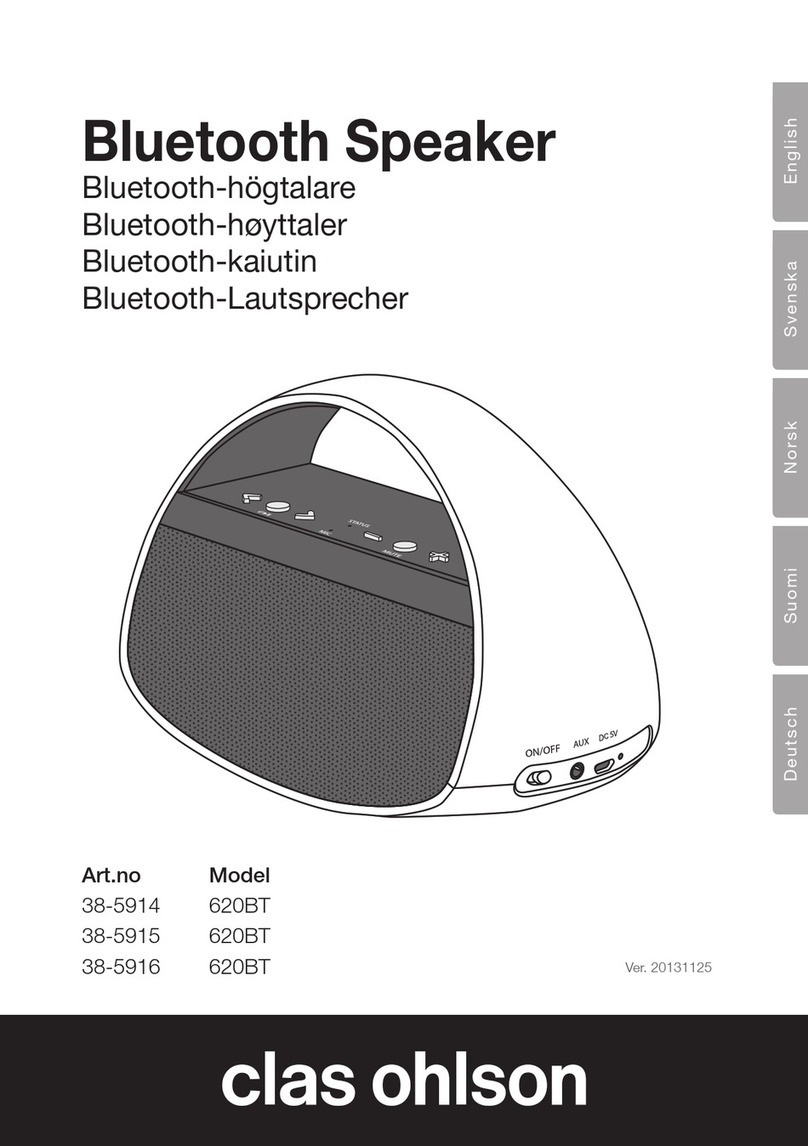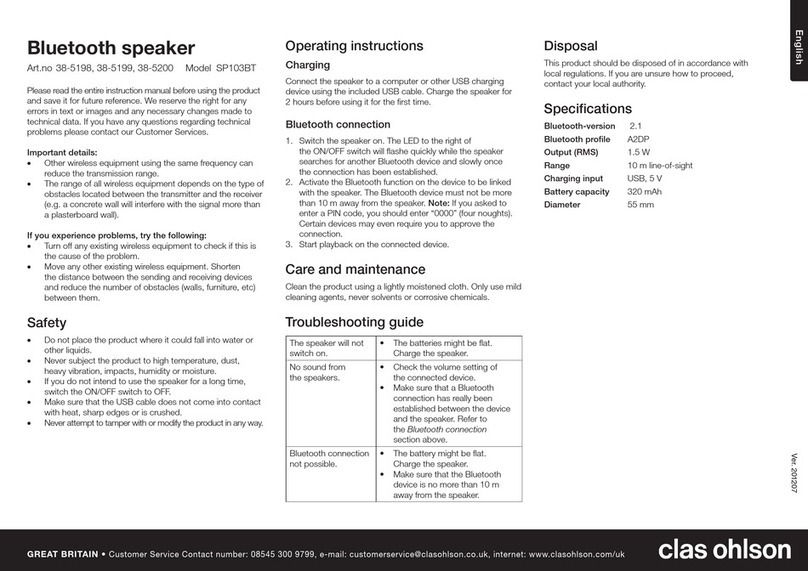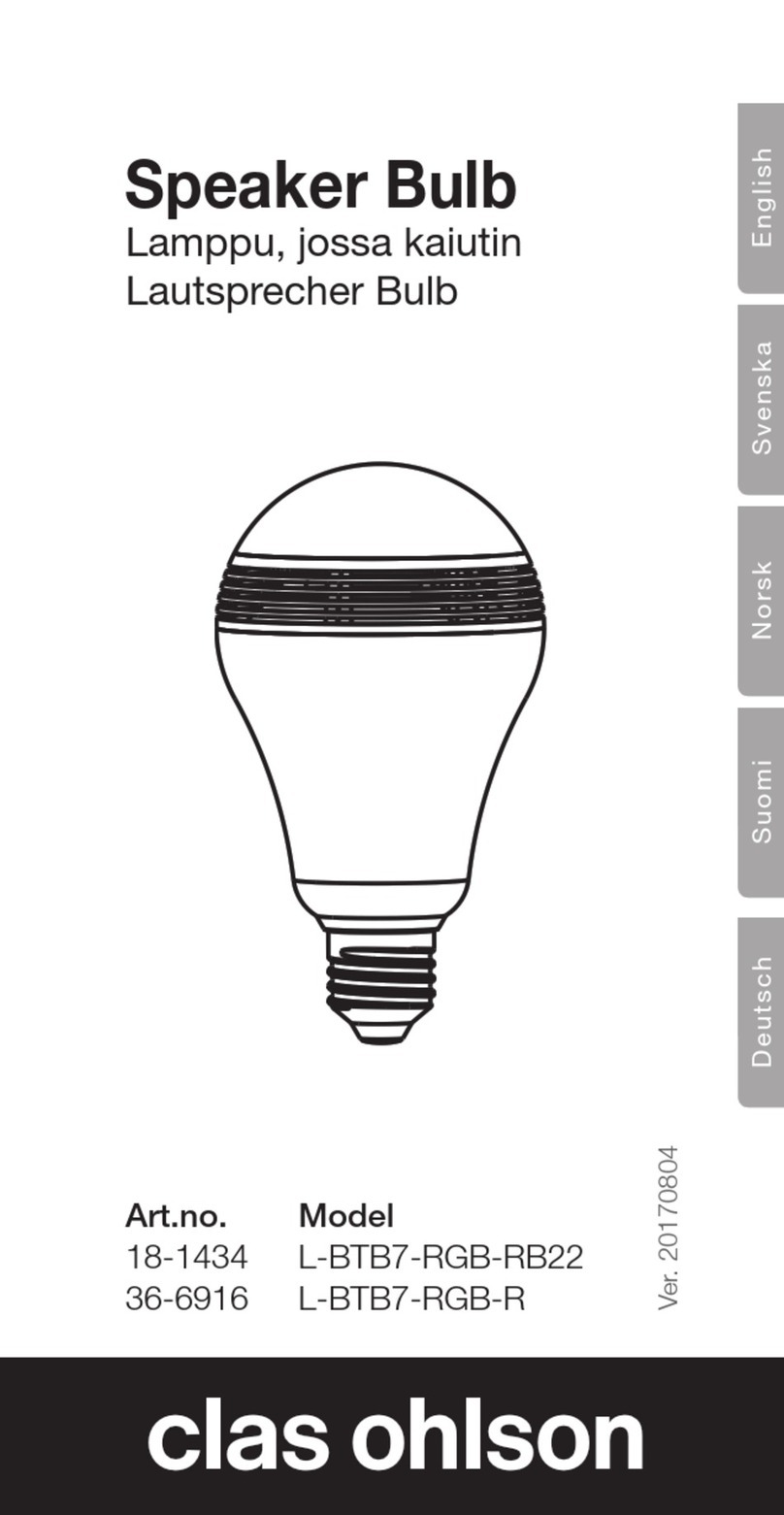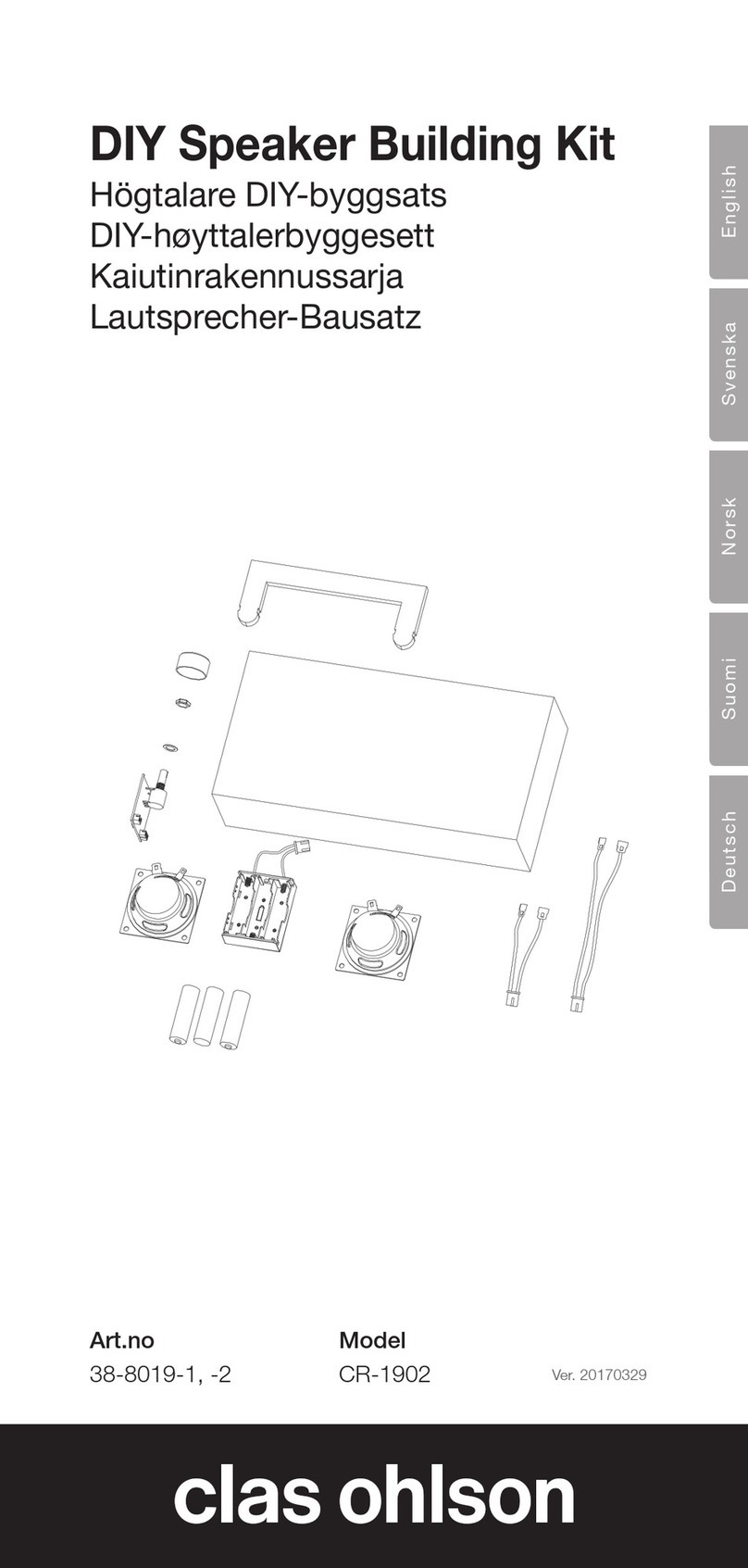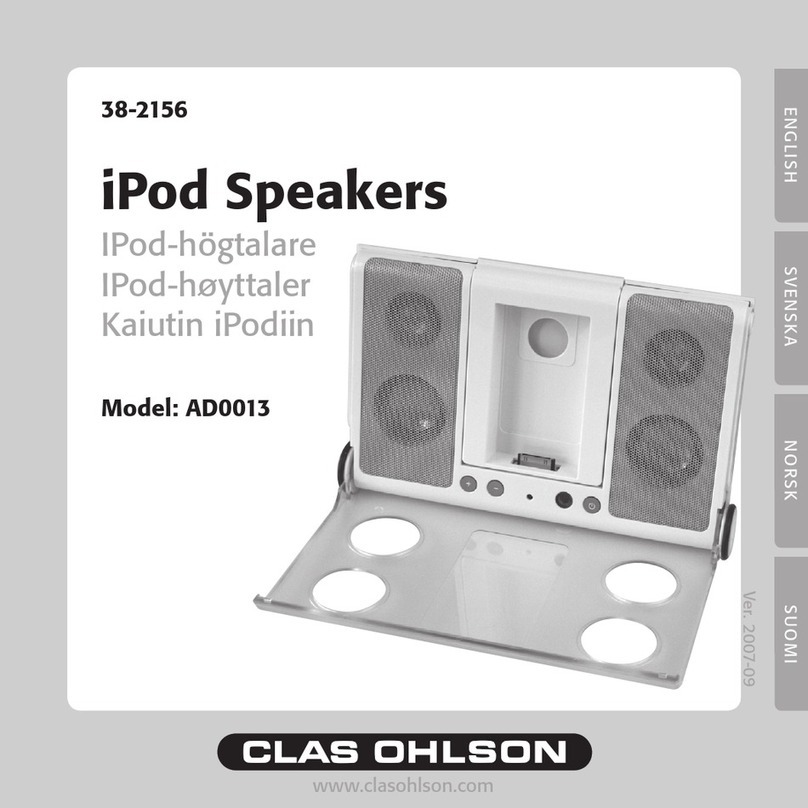4
English
Connection
1. Connect thespeakers together using theloudspeaker cable (3).
2. Connect theUSB socket for power supply (1) to themini-USB socket on
theloudspeaker and to any USB charger (mobile charger) or PC, minimum of 1 A.
When playing music at high volume, aUSB charger of 2 A or above is recommended.
Note: Check that theloudspeaker cable and power cable are connected according to
theillustration and instructions on thespeakers.
On/off switch
Note:
• The speaker starts in Bluetooth mode if no audio cable is connected to theAUX IN
socket on thespeaker.
• The speaker starts in AUX mode if anaudio cable is connected to theAUX IN
socket on thespeaker.
Press (6) to switch theloudspeakers on. The speakers’ LED lights will come on.
Press (6) again to switch theloudspeakers to standby mode.
Press and hold for two seconds to switch thespeaker off.
Disconnect theUSB socket for power supply to disconnect theproduct from
its power supply.
Connecting anexternal Bluetooth device
1. Make sure that there is no audio cable plugged into theAUX IN socket.
2. Switch thespeaker on.
3. Activate Bluetooth on thedevice to be paired with thespeaker.
4. When thespeaker has been found by theBluetooth device,
it will be displayed as SK-169.
5. Select thespeaker from thelist. Note: If you are prompted to enter aPIN code on
your device, you should enter 0000 (four zeroes). Certain devices may also require
you to approve theconnection.
6. Start playback on your device. Set thevolume level you want on both theexternal
device and thespeaker. You can also control playback from your external device.
7. The speaker will reconnect automatically with thedevice that it was last paired with
when it is switched back on again and theBluetooth function is activated.
Connecting anexternal device to theAUX IN socket
1. Use the3.5mm aux cable (2) to connect your device (e.g. smartphone) to theAUX
IN socket on thespeaker.
2. Switch thespeaker on.
3. Start playback on your device. Adjust thevolume using thevolume buttons (4),
(5) on thespeaker and thevolume controls on theexternal device. You can also
control playback from your external device.