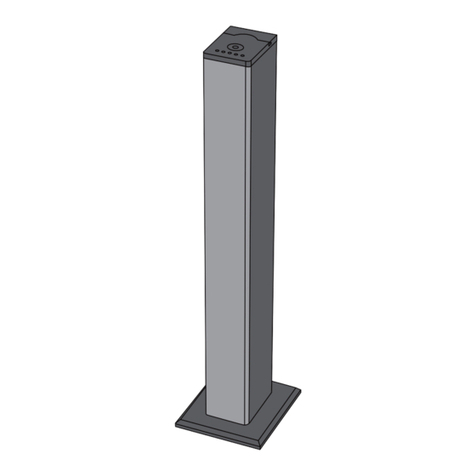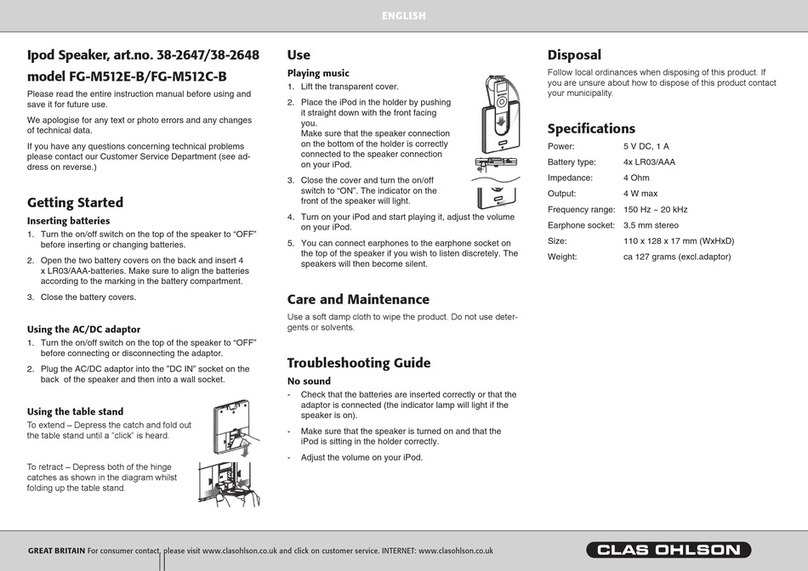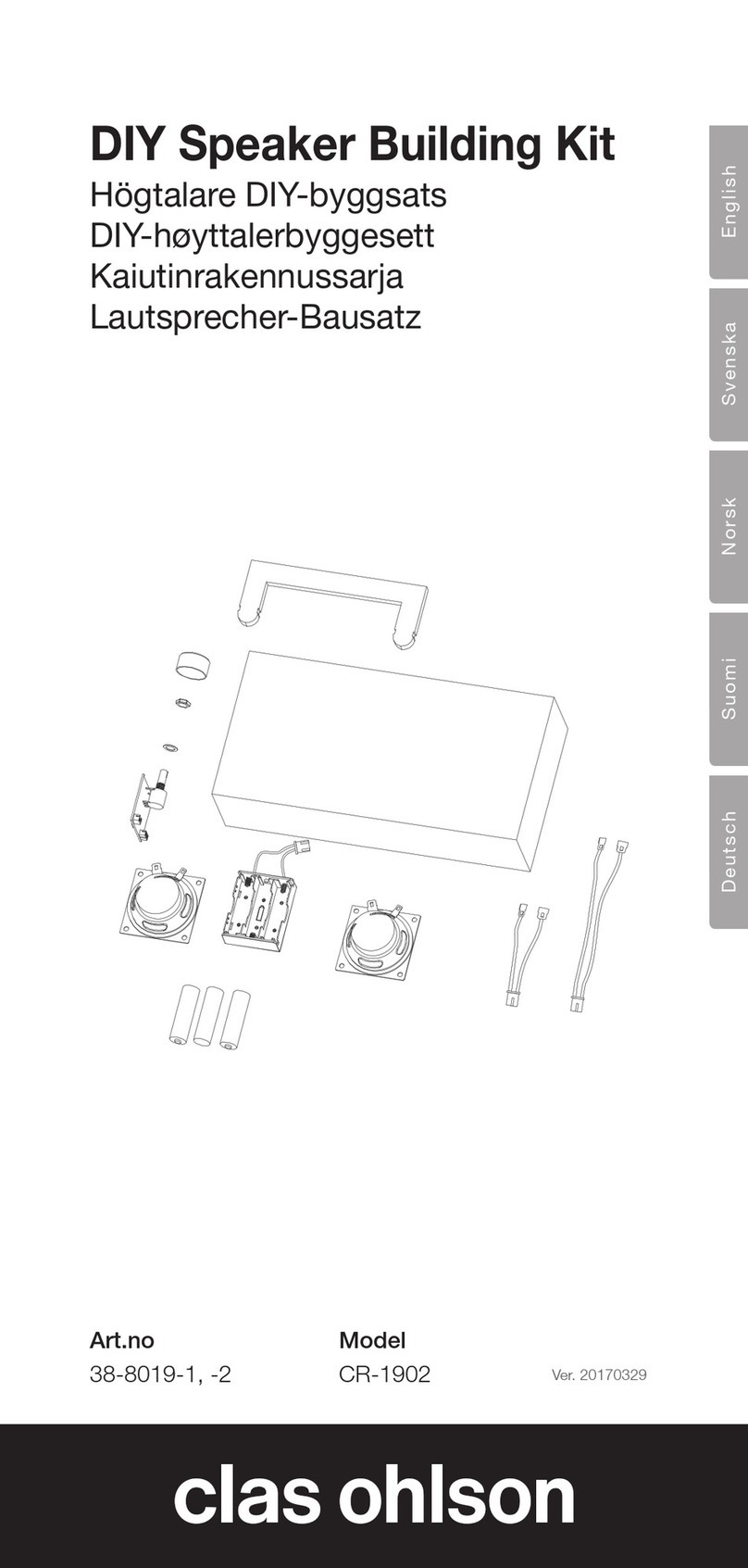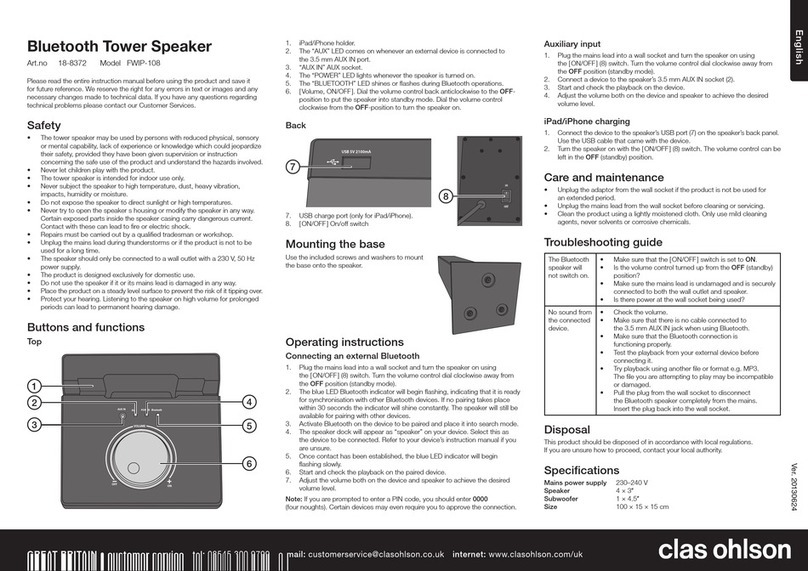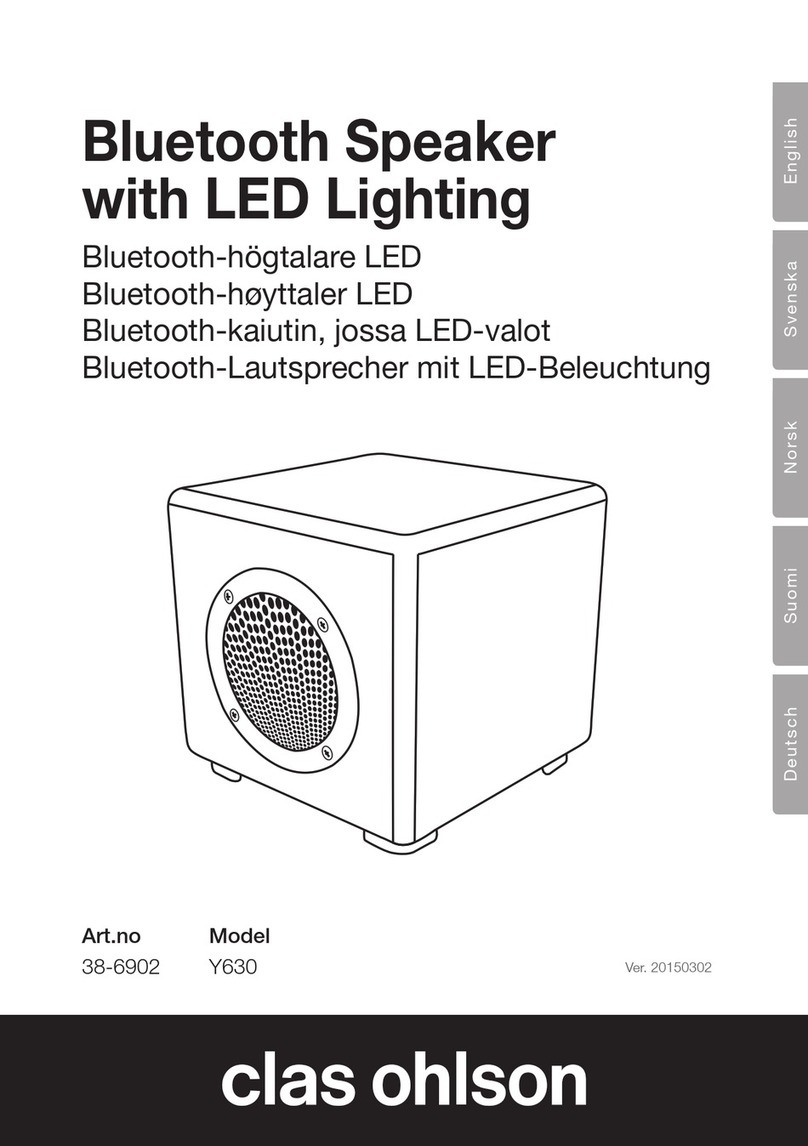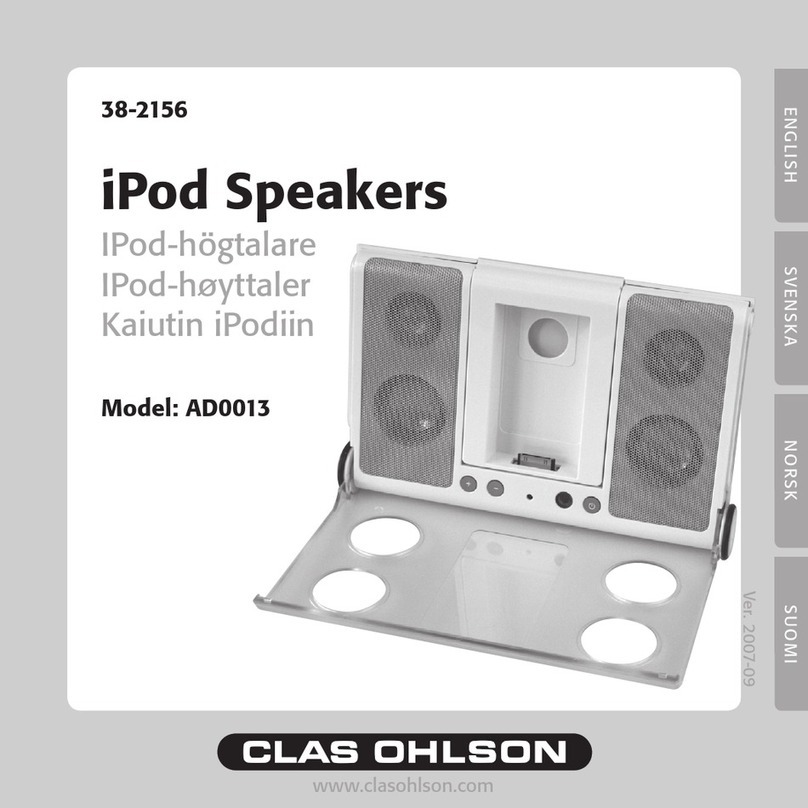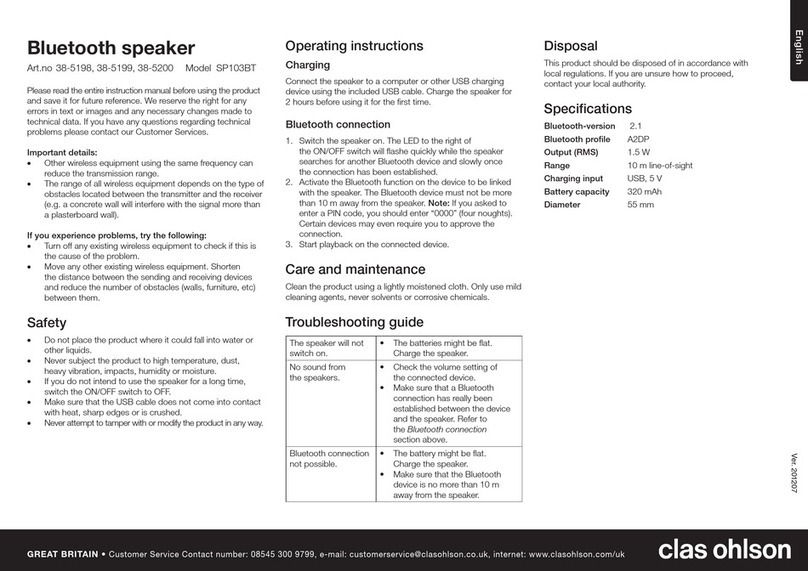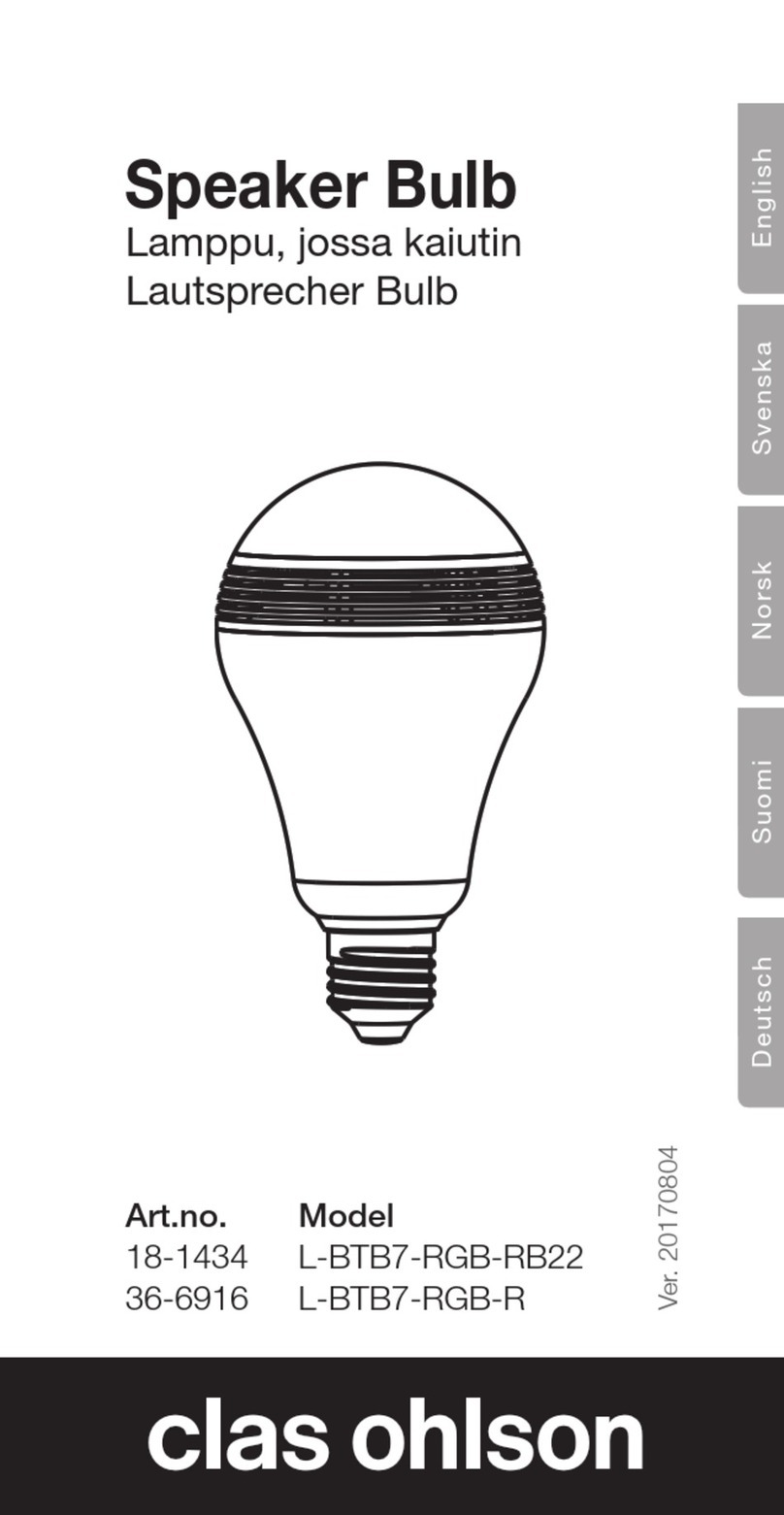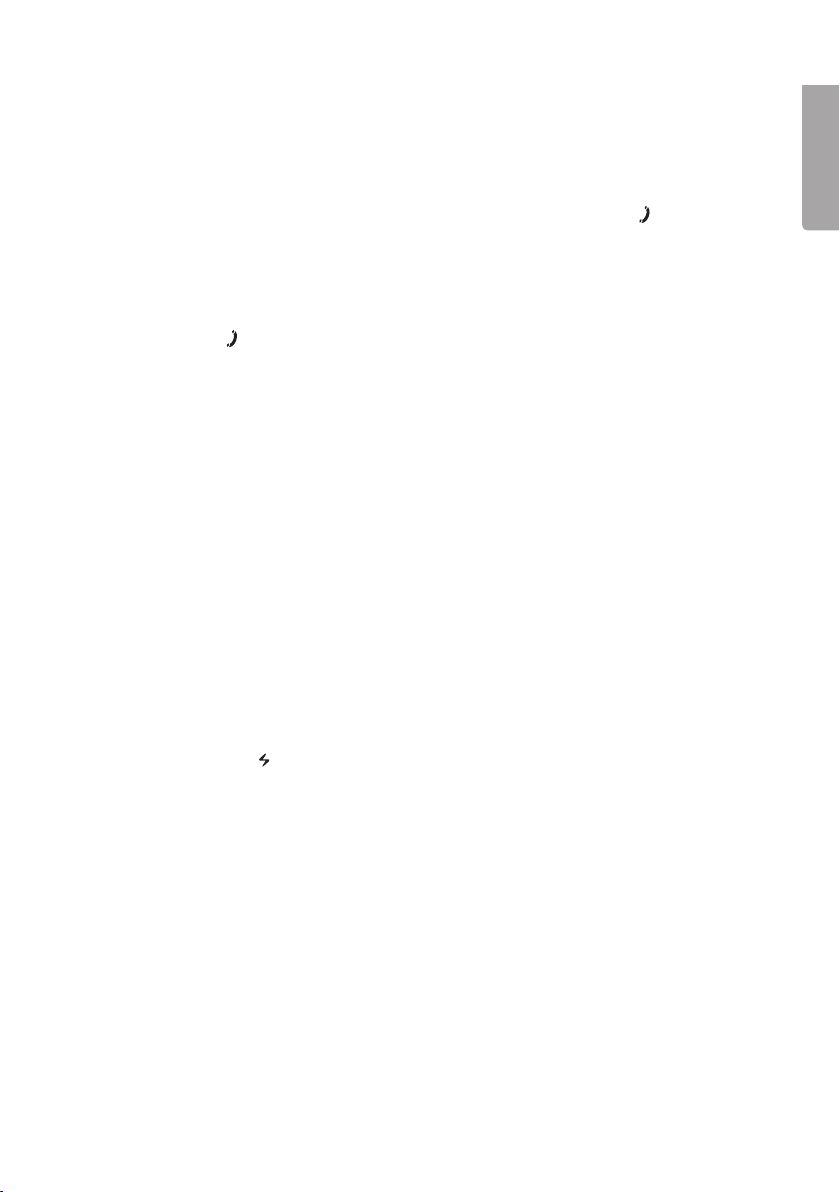5
English
Reconnection in theevent of Bluetooth disconnection
If for any reason theBluetooth connection between your device and thespeaker is
broken, such as when thedevices are out of range of each other or have been swit-
ched off, theconnection will be re-established automatically once thefault has been
rectified. It takes about 20 seconds.
If you wish to disconnect thespeaker once it has been paired, press the[ /►II] button.
Playback from external device via Bluetooth
• Volume: Use thevolume buttons on thetop of thespeaker to raise or lower
thevolume.
• Pause: Press [ /►II] to pause playback. Press it again to resume playback.
• Previous/Next track: press [I◄◄/V− ] to play theprevious track or [ ►►I/V+ ]
to play thenext track.
Playback from external device via line-in
An external device can be connected using theincluded 3.5 mm cable.
1. Plug theexternal device into the3.5 mm AUX IN socket on theside of thespeaker.
2. Lower thevolume and start playback on theexternal device.
3. Adjust thevolume both on thedevice and speaker to achieve thedesired volume level.
Power bank
The speaker’s USB port can be used as a charge port to charge external devices.
The port may be used to charge iPhones, iPads, most Android phone models, digital
camera, etc. Max output current: 1000mA.
* Certain Android phones require a specially connected charger.
1. Set the[ON/OFF] switch to ON.
2. Connect theexternal device to theUSB port using aUSB sync/charging cable
(sold separately).
3. Press and hold in [ ] for 3–4 seconds to start charging your device.
Charging thespeaker
• Plug theMicro USB end of thecharging cable into theMicro USB port on
thespeaker. Plug theother end of thecharging cable into theUSB port of
acomputer or other device capable of charging thespeaker.
• The charging indicator on thespeaker will flash during charging and shine
steadily when thespeaker is fully charged.
• It takes about four hours to charge thespeaker from aflat battery. The first few
times thebattery is charged may require up to twelve hours of charging.
Care and maintenance
• Clean thespeakers using alightly moistened cloth. Never use solvents or corrosive
cleaning products.