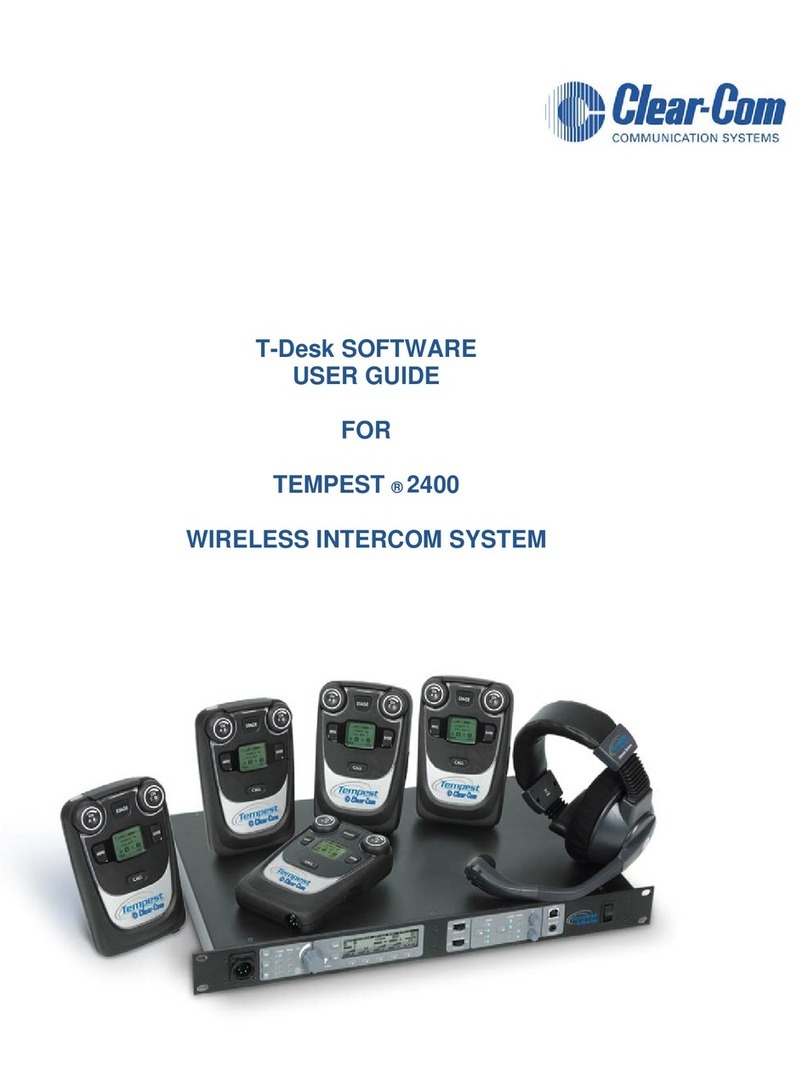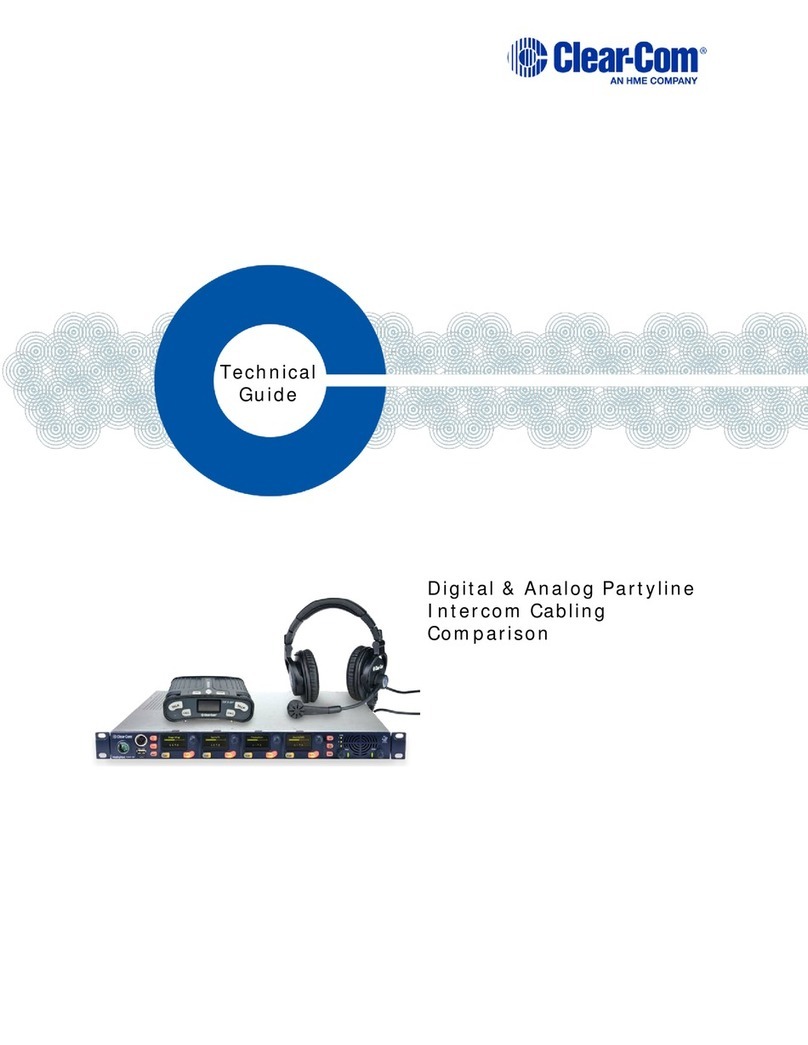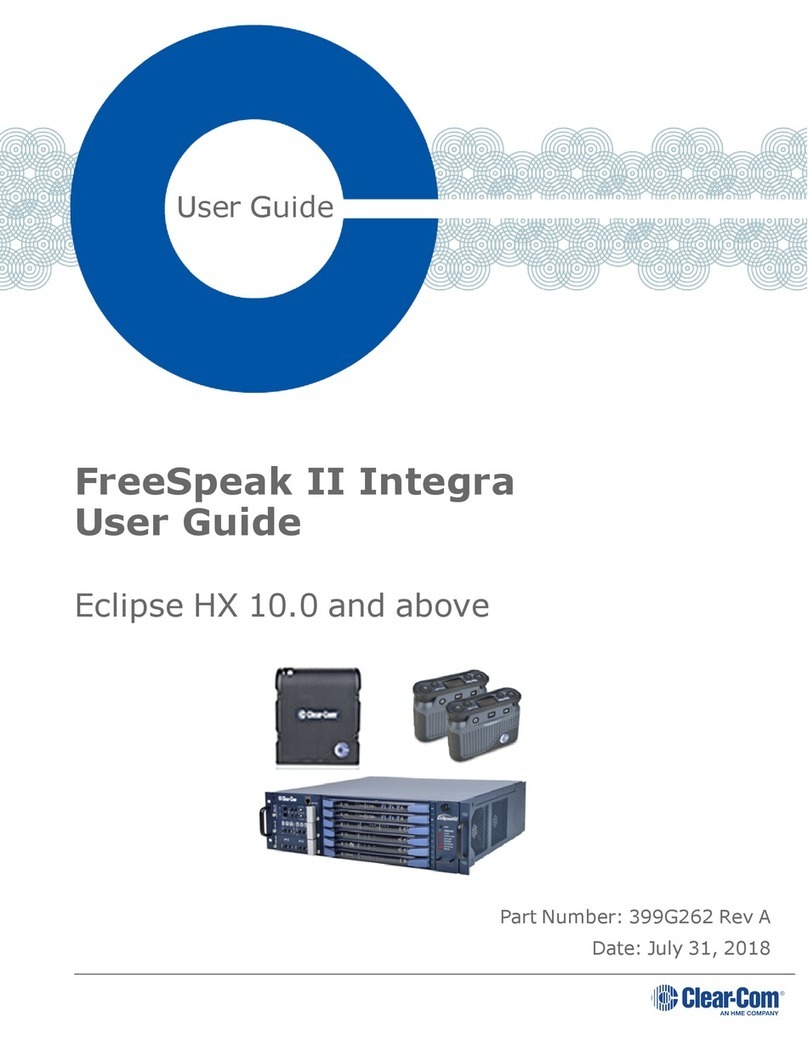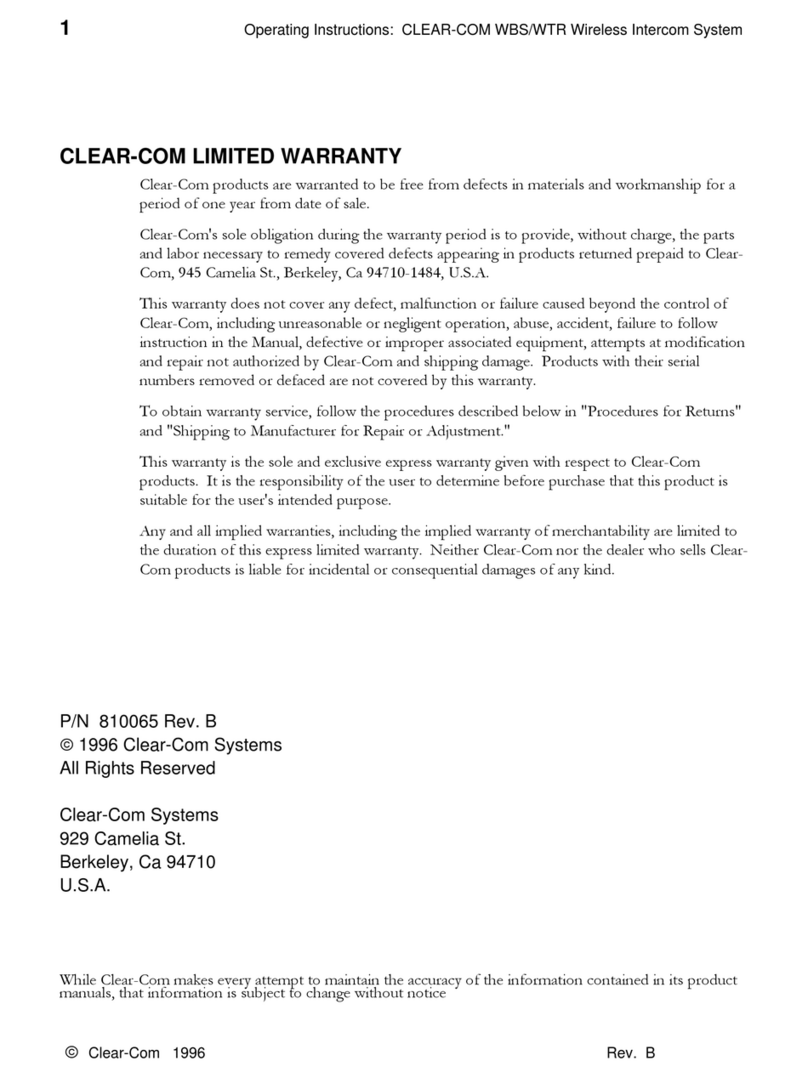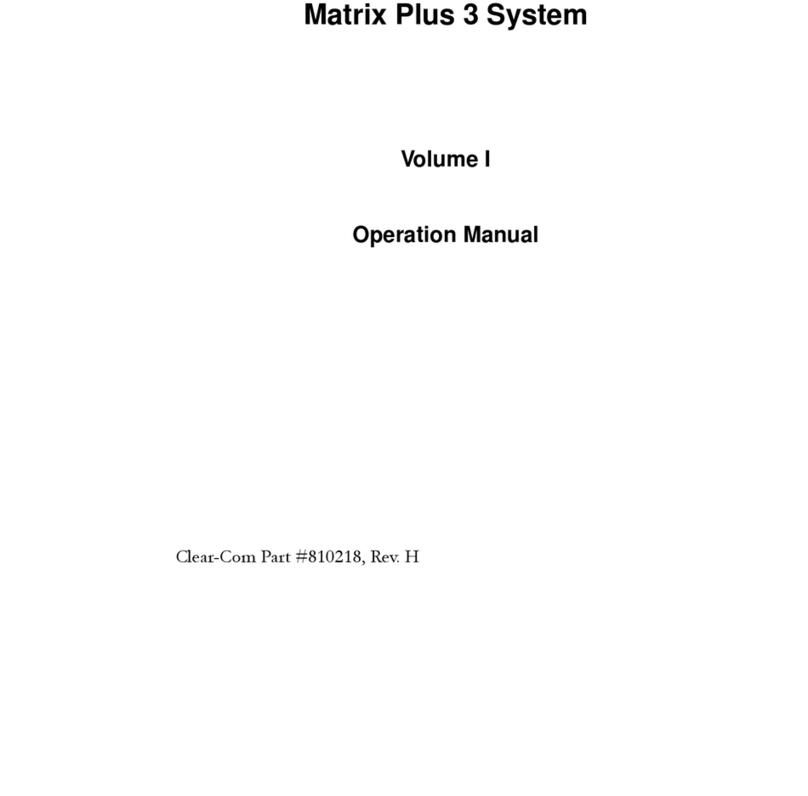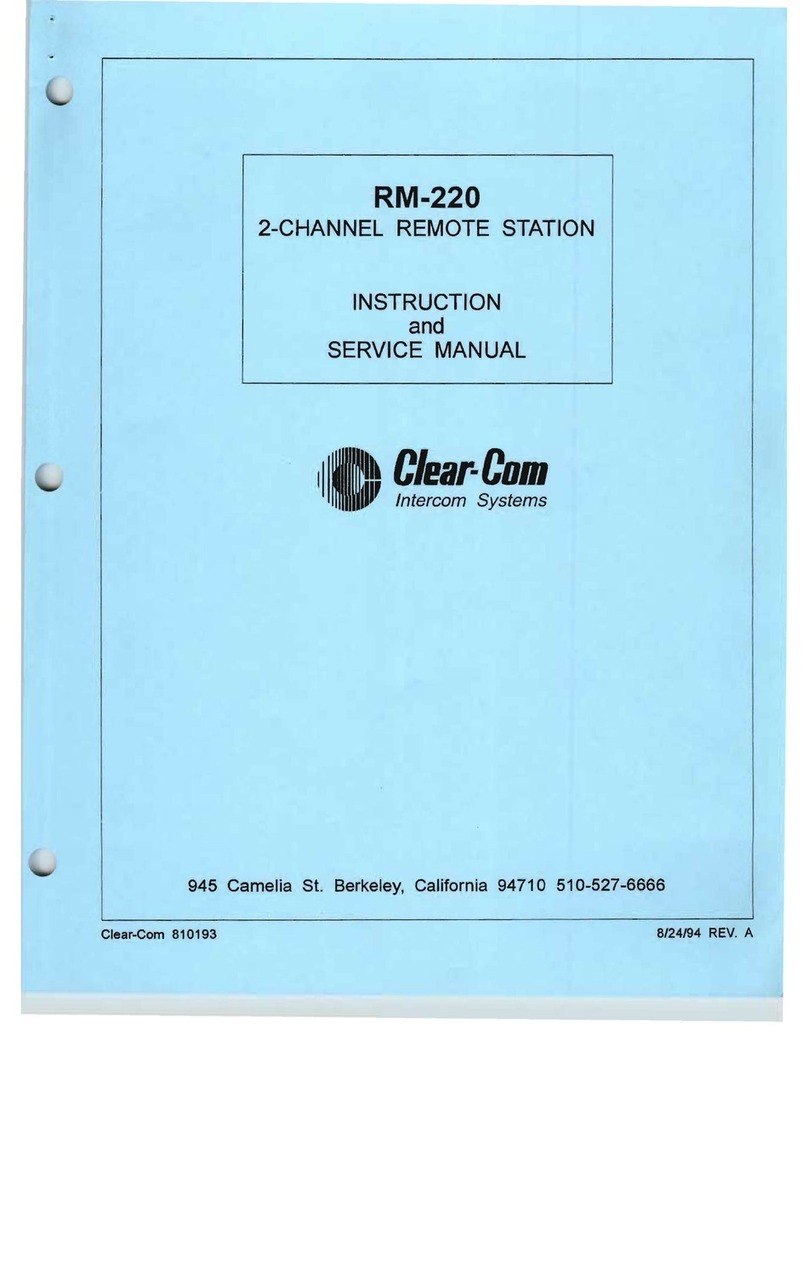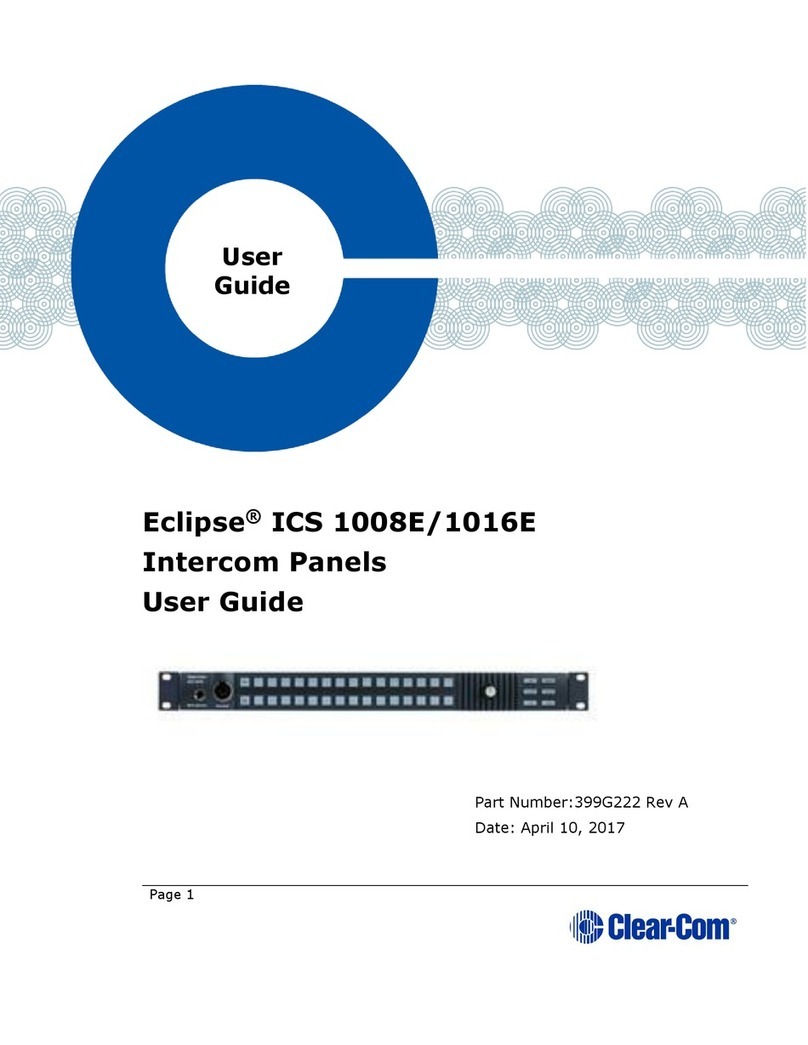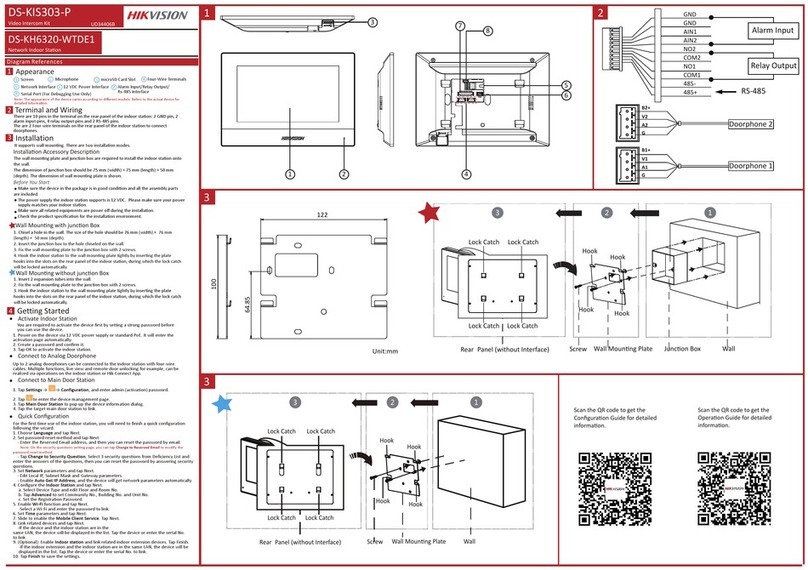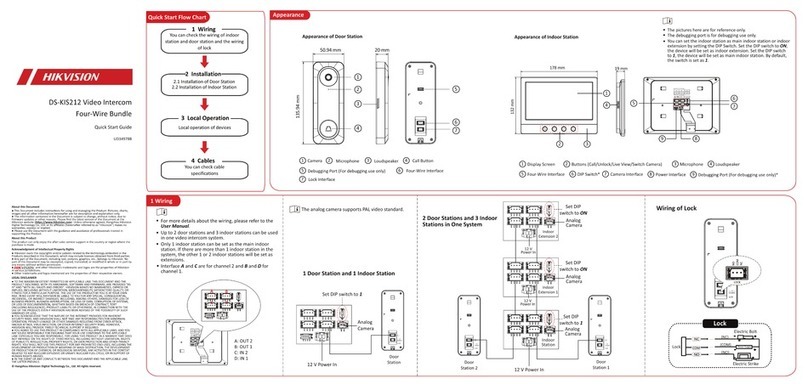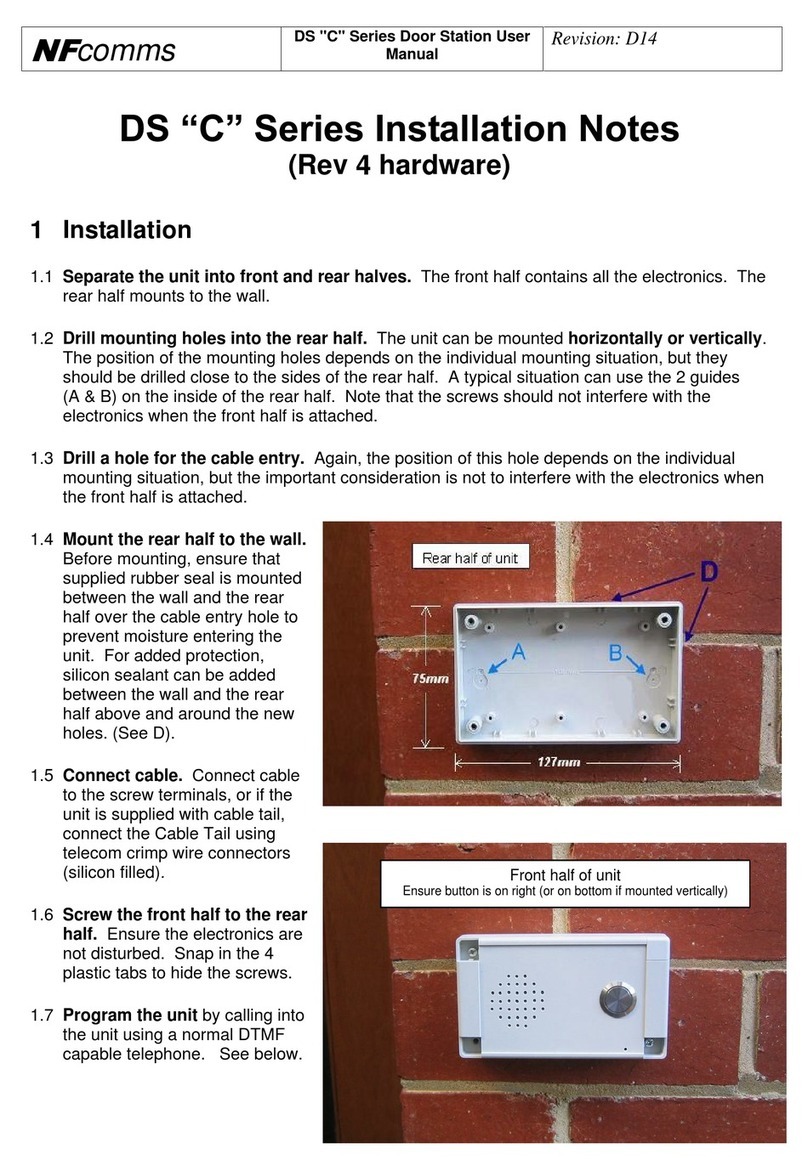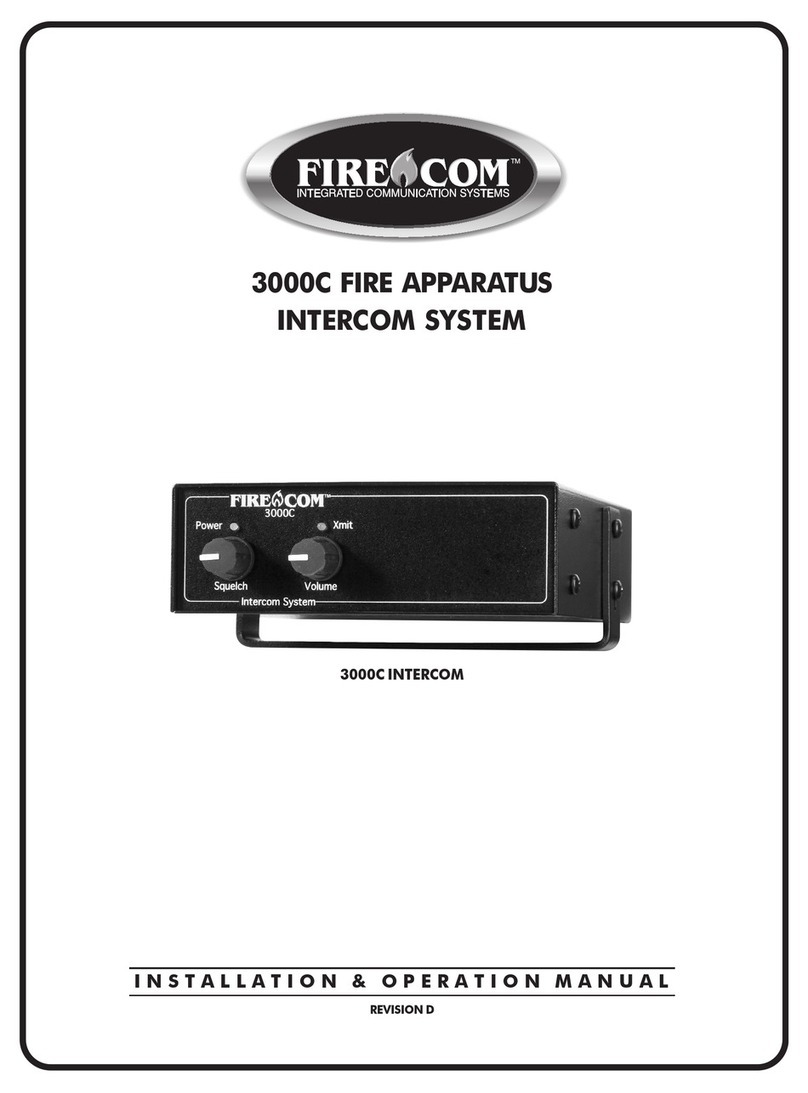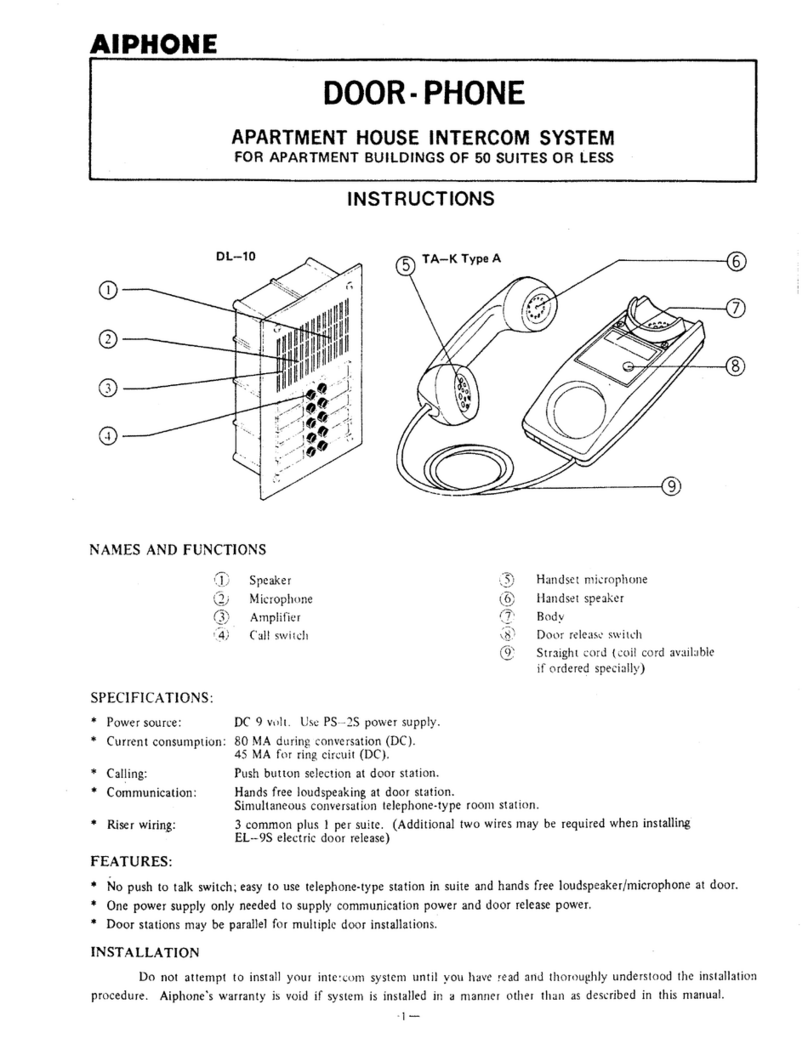Contents
1System Overview ..........................................................................................................................1
1.1 System Components............................................................................................................................ 1
1.2 Base Station Front Panel ..................................................................................................................... 2
1.3 Base Station Rear Panel...................................................................................................................... 2
1.4 Belt Pack – BP210 ...............................................................................................................................3
1.5 All-In-One Headset – WH210............................................................................................................... 3
2System Setup ................................................................................................................................4
2.1 Battery Charging .................................................................................................................................. 4
2.1.1 Connect AC Power Supply.............................................................................................................. 4
2.1.2 Charge Batteries ............................................................................................................................. 5
2.2 Basic Base Station Setup..................................................................................................................... 6
2.3 COMMUNICATOR®Setup and Registration ........................................................................................ 7
2.3.1 Set Up COMMUNICATOR®s........................................................................................................... 7
2.3.2 Register COMMUNICATOR®s........................................................................................................ 8
2.3.3 COMMUNICATOR®Settings........................................................................................................... 9
2.4 Interfacing with 2-Wire or 4-Wire Intercoms ....................................................................................... 10
2.5 Interfacing with Auxiliary Audio Equipment ........................................................................................ 11
2.6 ISO Relay........................................................................................................................................... 12
3System Operation .......................................................................................................................13
3.1 Base Station Operation ...................................................................................................................... 13
3.1.1 Digital Radio Controls and Indicator Lights ................................................................................... 13
3.1.2 Local Headset Connector, Controls and Indicator Lights .............................................................. 13
3.2 COMMUNICATOR®Operation........................................................................................................... 14
3.2.1 Power On/Off ................................................................................................................................14
3.2.2 ISO (Isolate) and IC1, IC2 (Intercom)........................................................................................... 14
3.2.3 Operating Modes........................................................................................................................... 14
3.2.4 Volume Up/Down .......................................................................................................................... 14
3.2.5 Adjusting Microphone Gain ........................................................................................................... 15
3.2.6 Adjusting BP210 Belt Pack Side Tone .......................................................................................... 15
3.2.7 Using WH210 All-In-One Headset Lights-Off Mode ...................................................................... 15
3.2.8 Changing COMMUNICATOR®Batteries ....................................................................................... 15
4Troubleshooting..........................................................................................................................16
5Technical Data............................................................................................................................. 17
5.1 BS210 Base Station Specifications .................................................................................................... 17
5.2 BP210 Belt Pack Specifications ......................................................................................................... 18
5.3 WH210 All-In-One Headset Specifications......................................................................................... 19
Appendix A: COMMUNICATOR®Indicator Light Functions........................................................20
Appendix B: Multiple Base Station Daisy-Chaining .................................................................... 21
Appendix C: Jumper Settings ........................................................................................................22
Appendix D: Multiple Base Station Registration..........................................................................23
Appendix E: Interference Avoidance through Spectrum Friendly.............................................25
Appendix F: Audio Routing Diagram............................................................................................27
Clear-Com HME DX210 System Guide