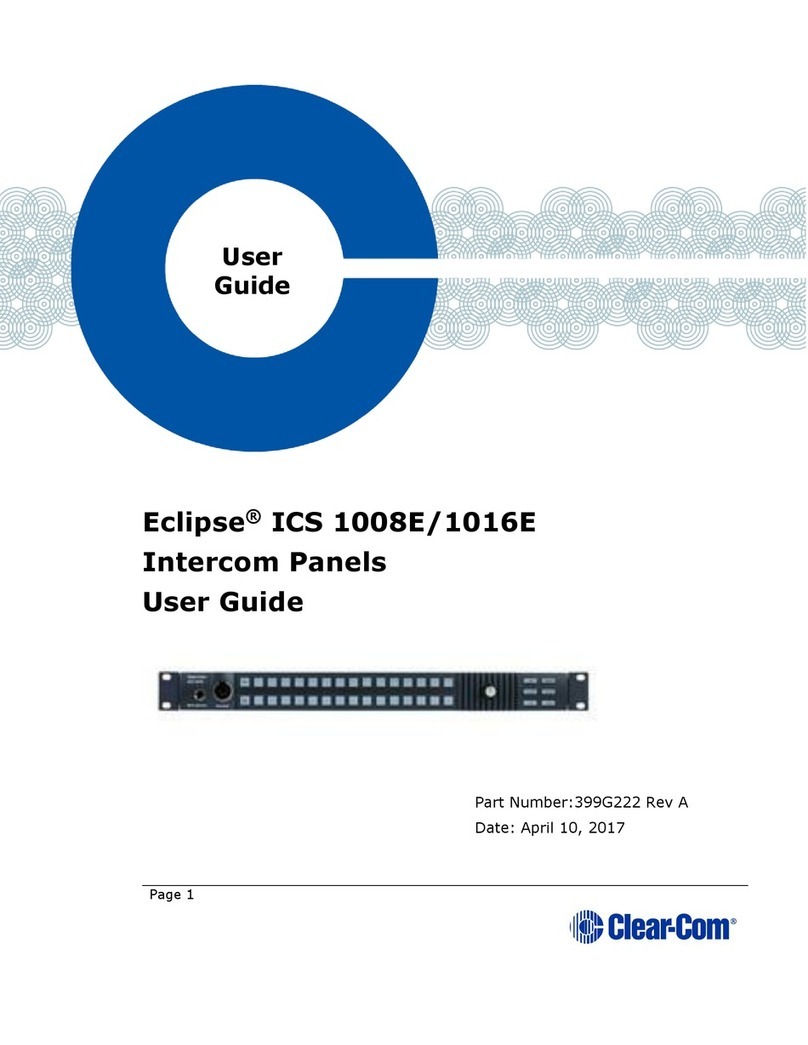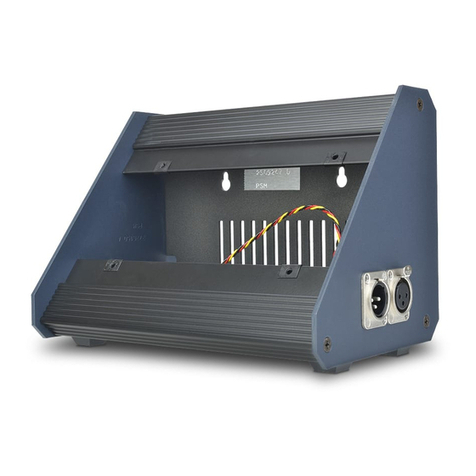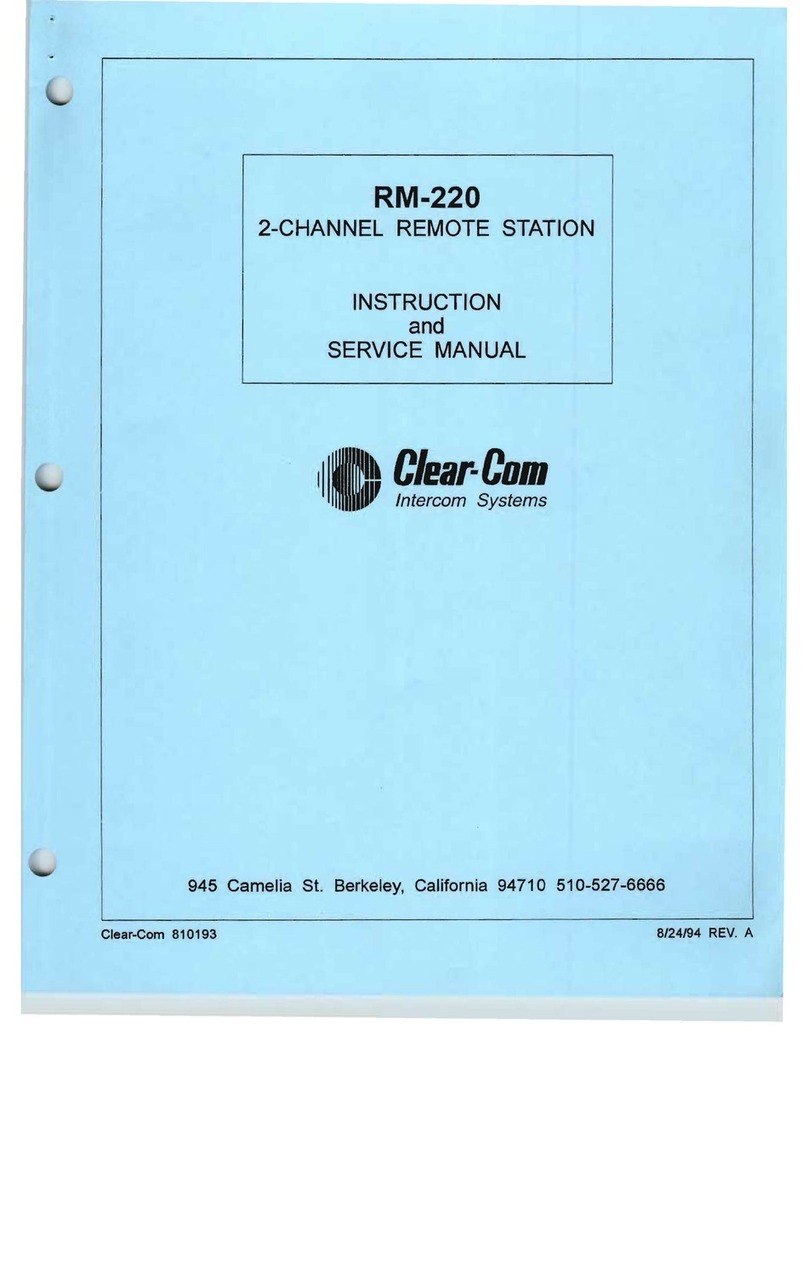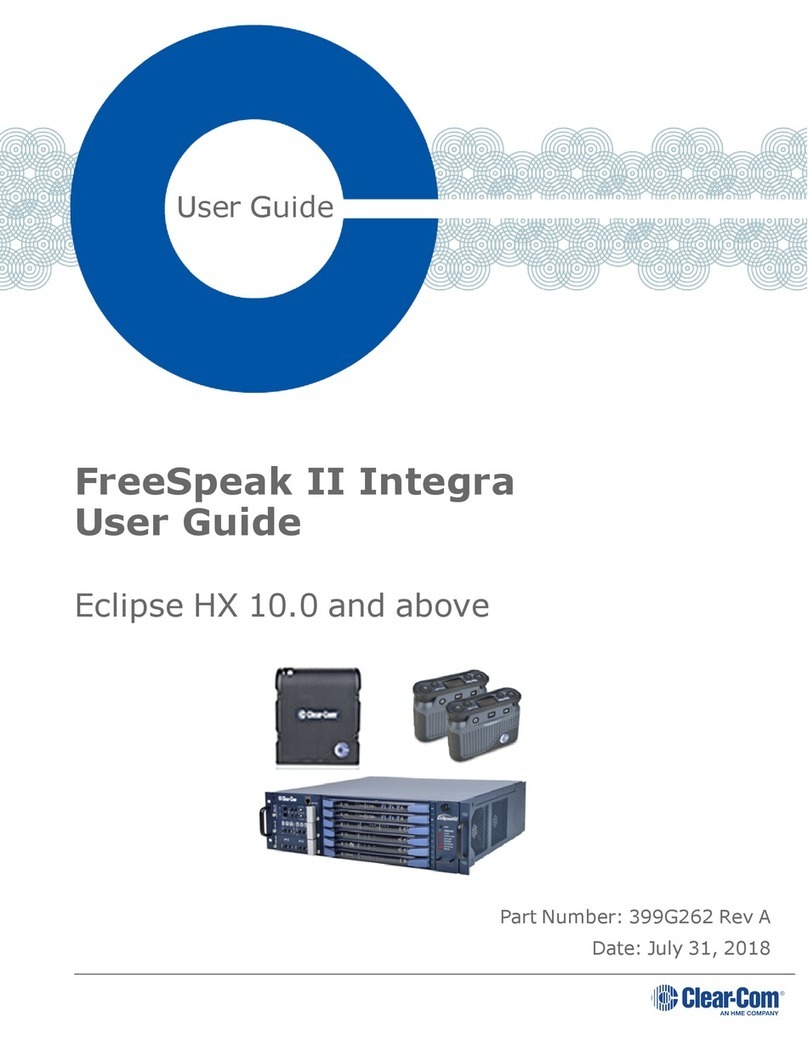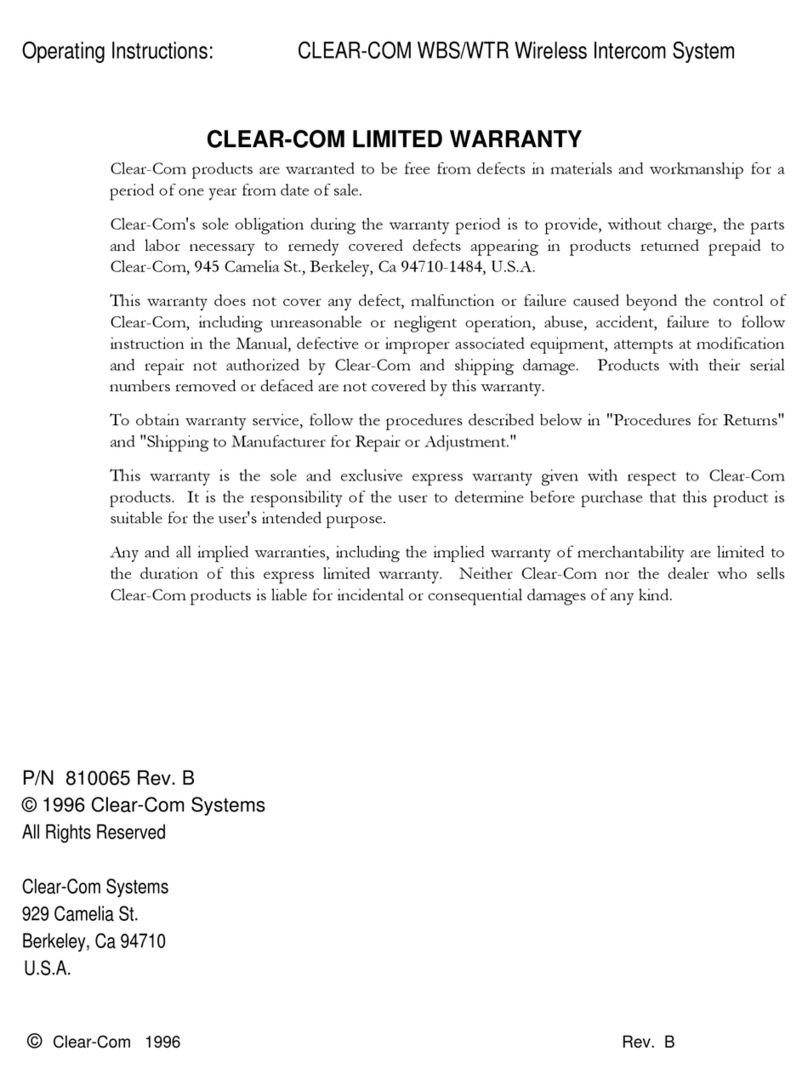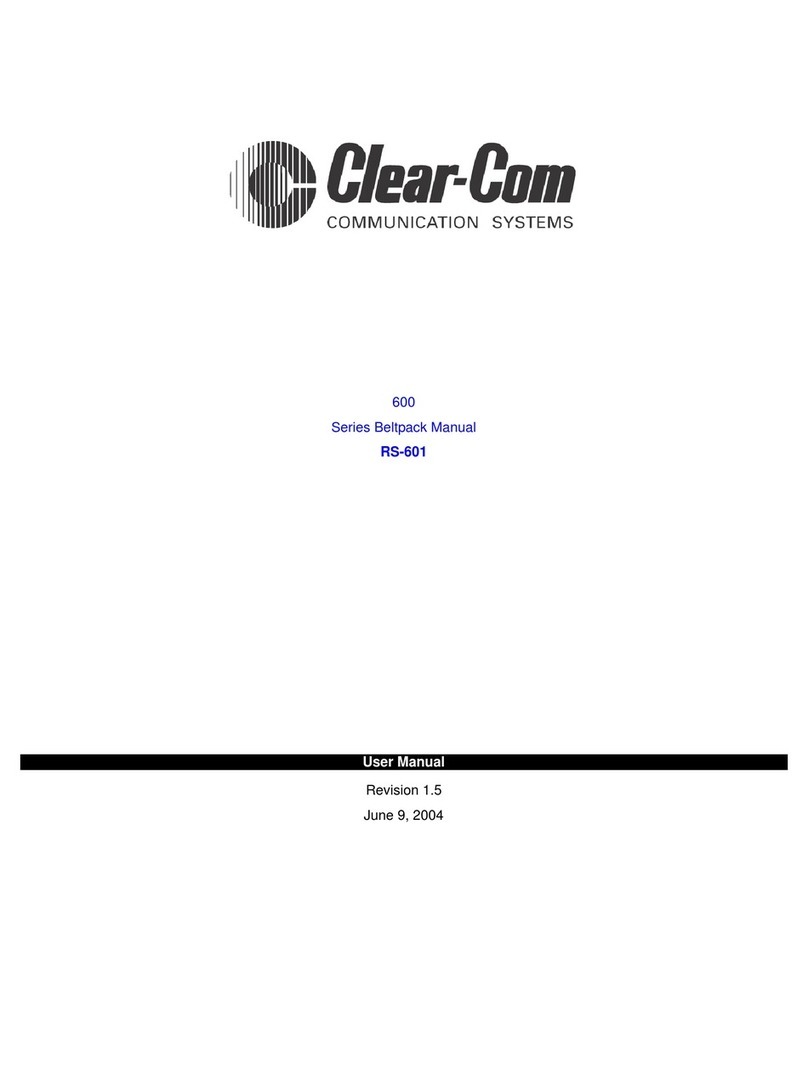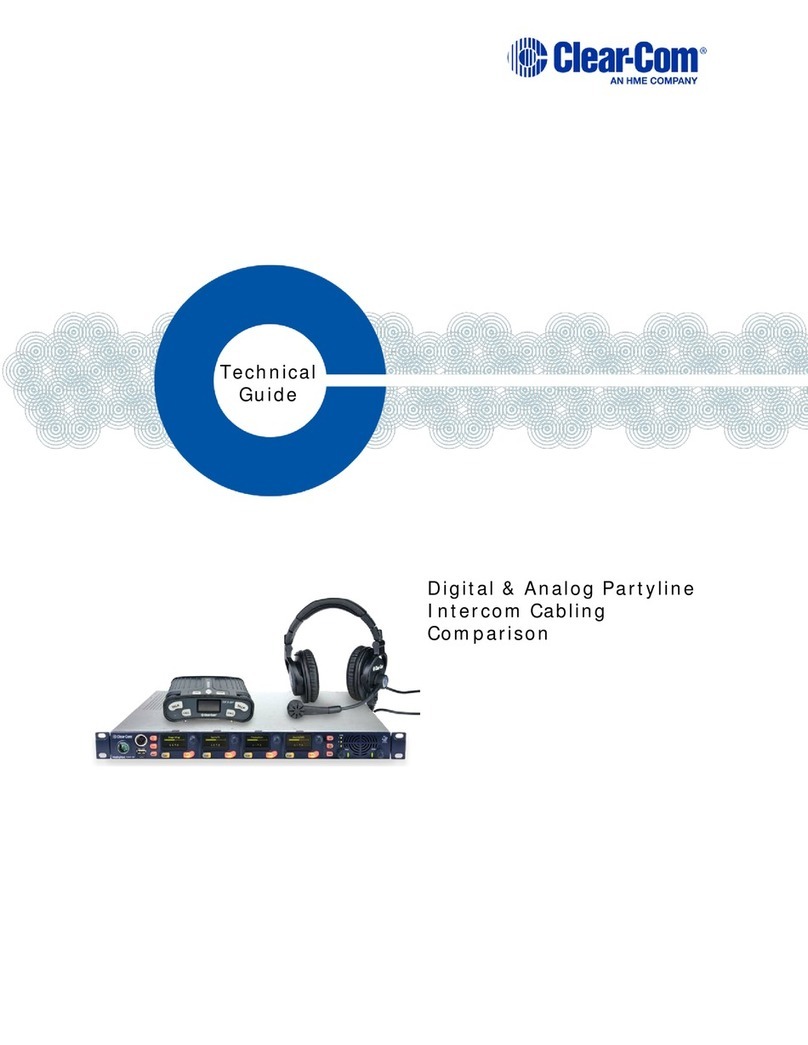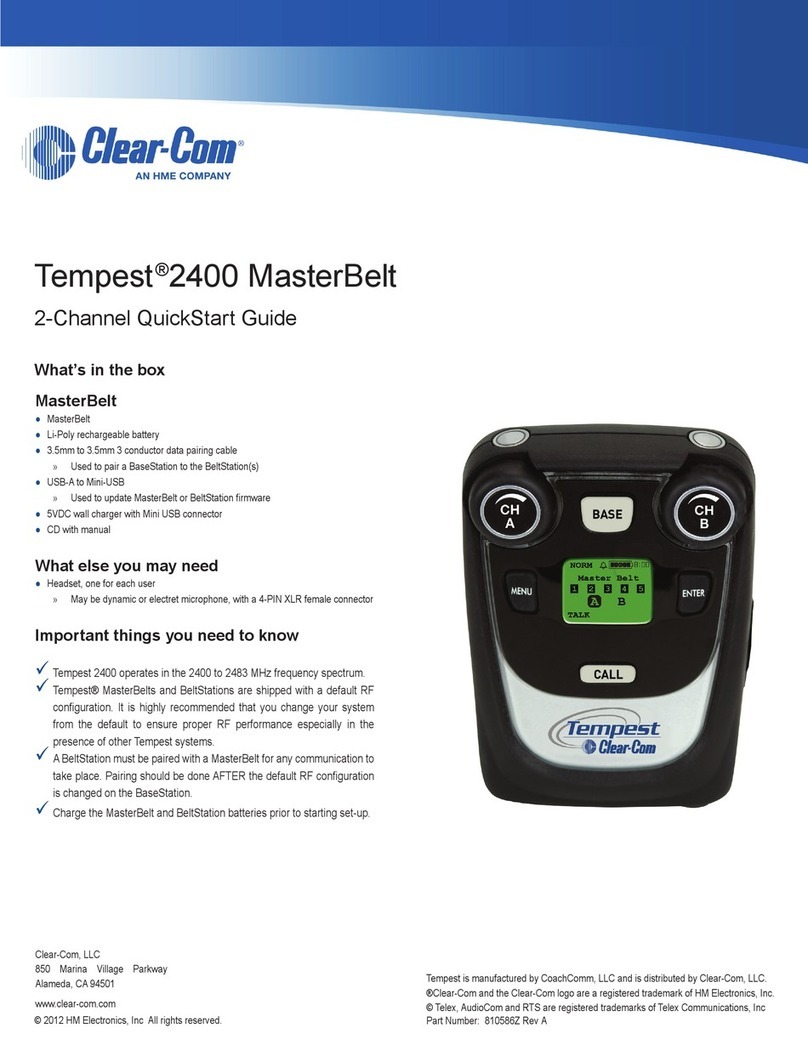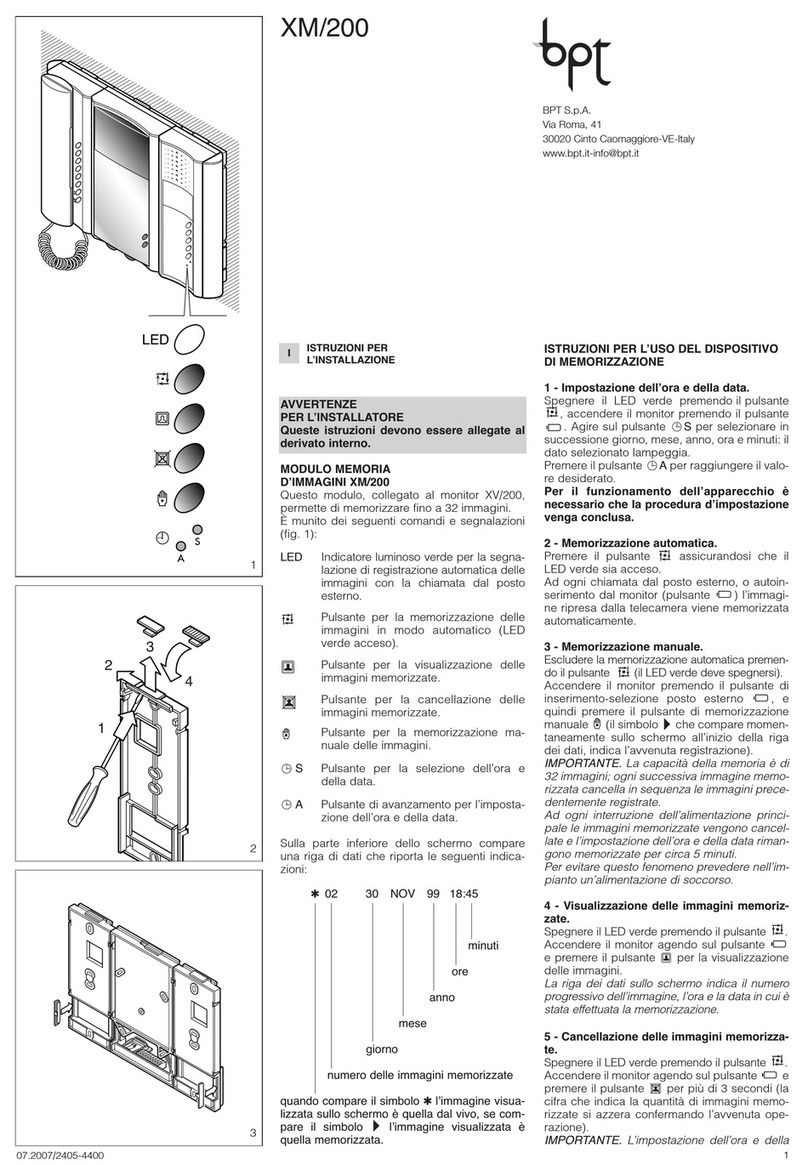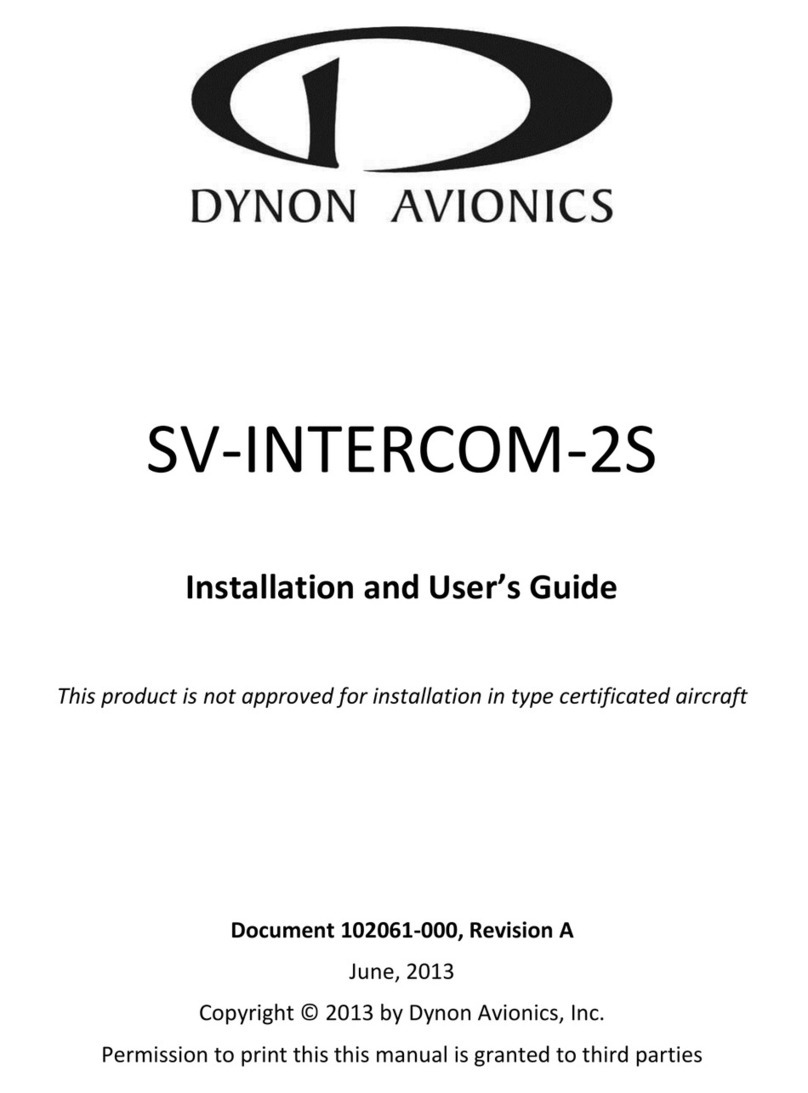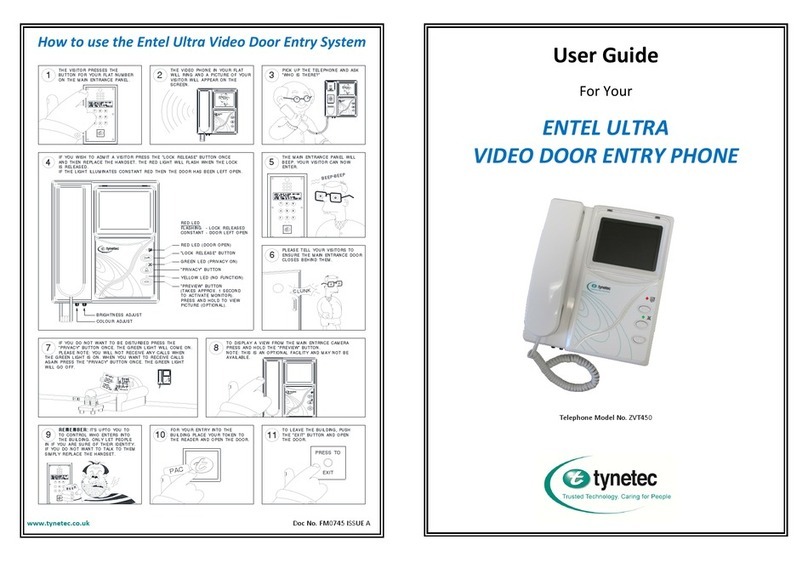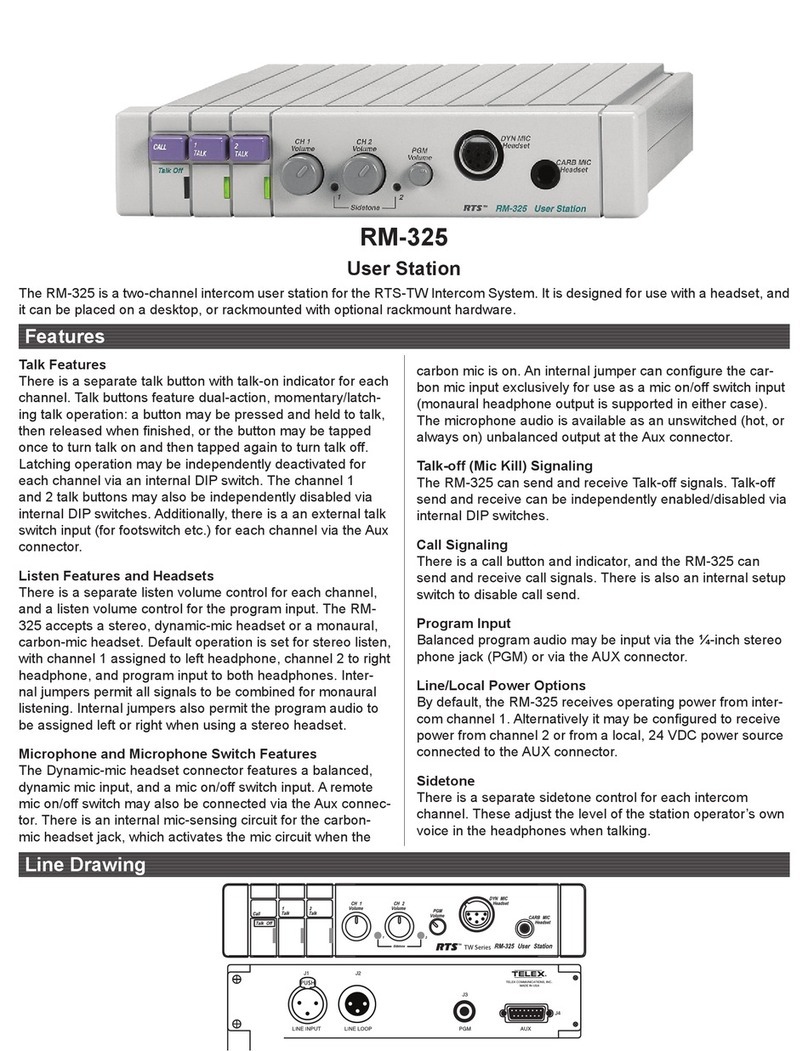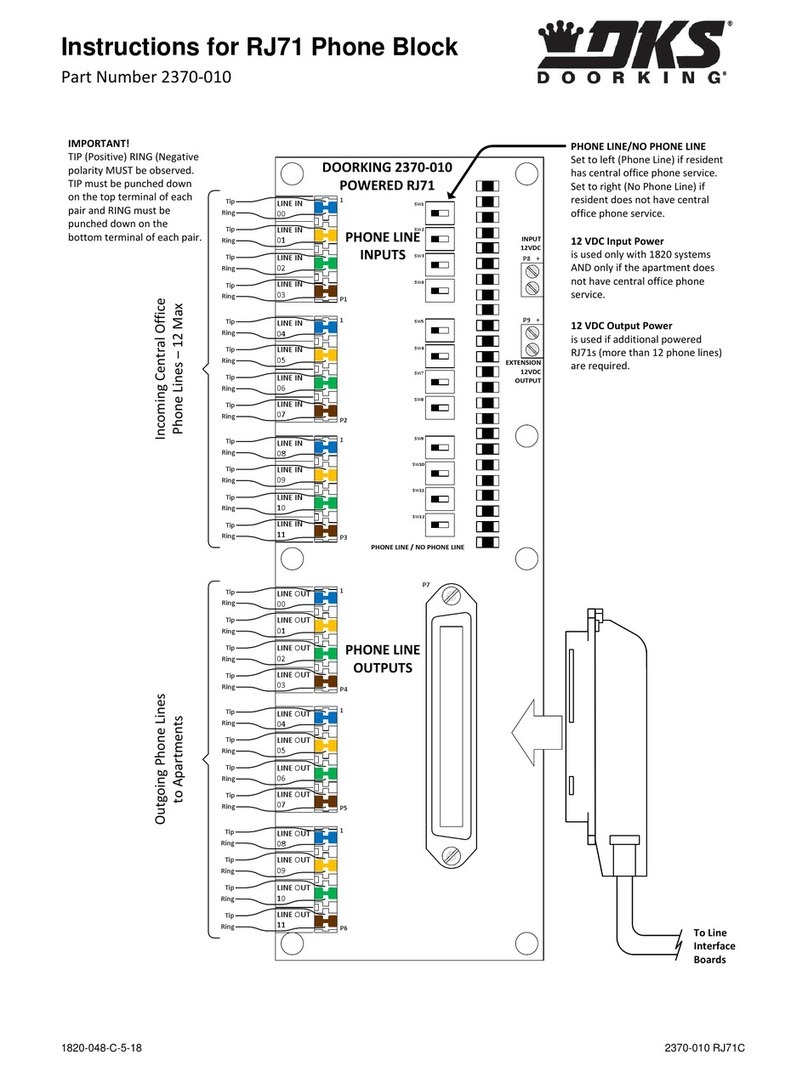9.1.1 IP rating (International Protection Marking)..........................................................95
9.1.2 FS II transceiver/antenna connector panel...........................................................96
9.1.3 Cabling the antennas............................................................................................97
9.1.4 Beltpack support capacities for transceiver/antennas..........................................97
9.1.5 Coverage areas under various conditions............................................................97
9.1.6 Transceiver/antenna setup rules and tips ............................................................98
9.1.7 Upgrading the antenna/transceiver firmware .......................................................98
9.2 Transceiver/antenna splitter (PD2203)..........................................................99
9.2.1 PD2203 Front connector panel.............................................................................99
9.2.2 PD2203 rear panel .............................................................................................100
9.2.3 Connecting an antenna splitter to the FS II Base station and to
transceiver/antennas ..........................................................................................101
10 FS II Configuration Editor.........................................................................102
10.1 Loading configurations................................................................................103
10.1.1 Loading a local configuration file........................................................................103
10.1.2 Loading a configuration file from a Base station using a serial link....................103
10.1.3 Loading a configuration from a Base station using Ethernet..............................105
10.1.4 Loading a configuration file to the Base station from the Configuration
Editor ..................................................................................................................106
10.2 Configuration Editor Screen basics .............................................................107
10.3 Registering beltpacks using the over the air (OTA) facility...........................108
10.4 Configuring beltpacks..................................................................................110
10.4.1 Selecting the beltpack to register or edit............................................................111
10.4.2 Registering beltpacks using the micro USB cable..............................................111
10.4.3 Viewing beltpack registration information...........................................................112
10.4.4 Viewing beltpack properties................................................................................112
10.4.5 Beltpack audio levels..........................................................................................114
10.4.6 Beltpack alarm options .......................................................................................115
10.4.7 Setting the beltpack role options ........................................................................116
10.4.8 Assigning beltpack keys.....................................................................................117
10.4.9 Configuring the Reply key ..................................................................................118
10.4.10 Key assignment types ........................................................................................119
10.5 Configuring ports.........................................................................................120
10.5.1 Selecting the port to edit.....................................................................................120
10.5.2 Changing the label of the port ............................................................................120
10.5.3 Selecting the port type........................................................................................121
7 FreeSpeak II User Guide