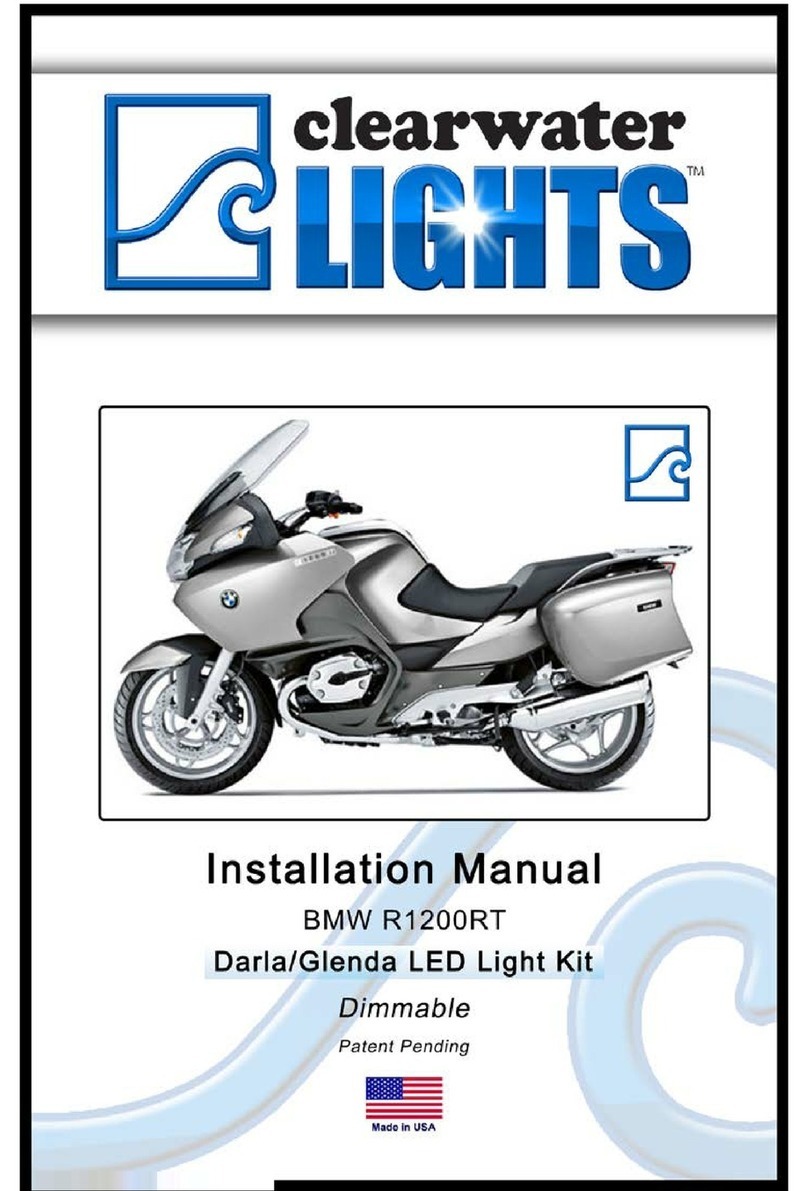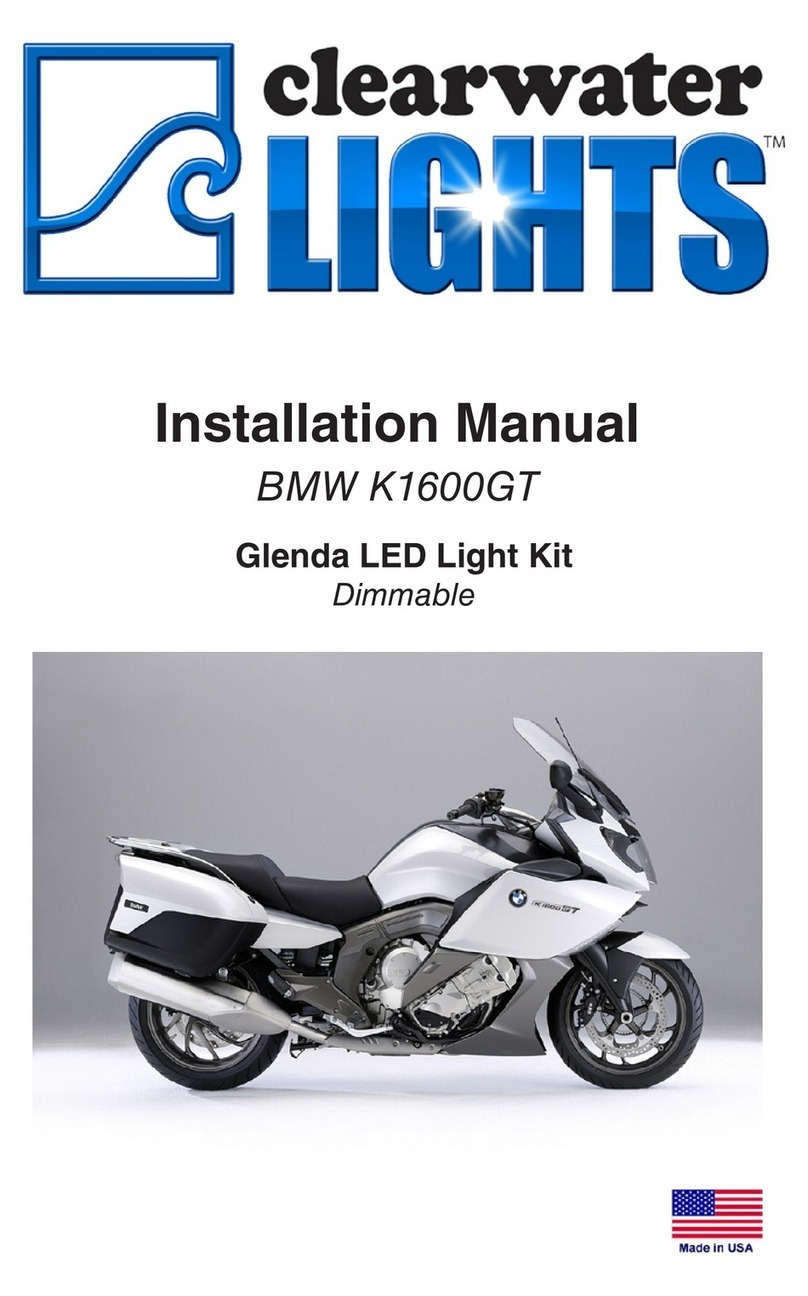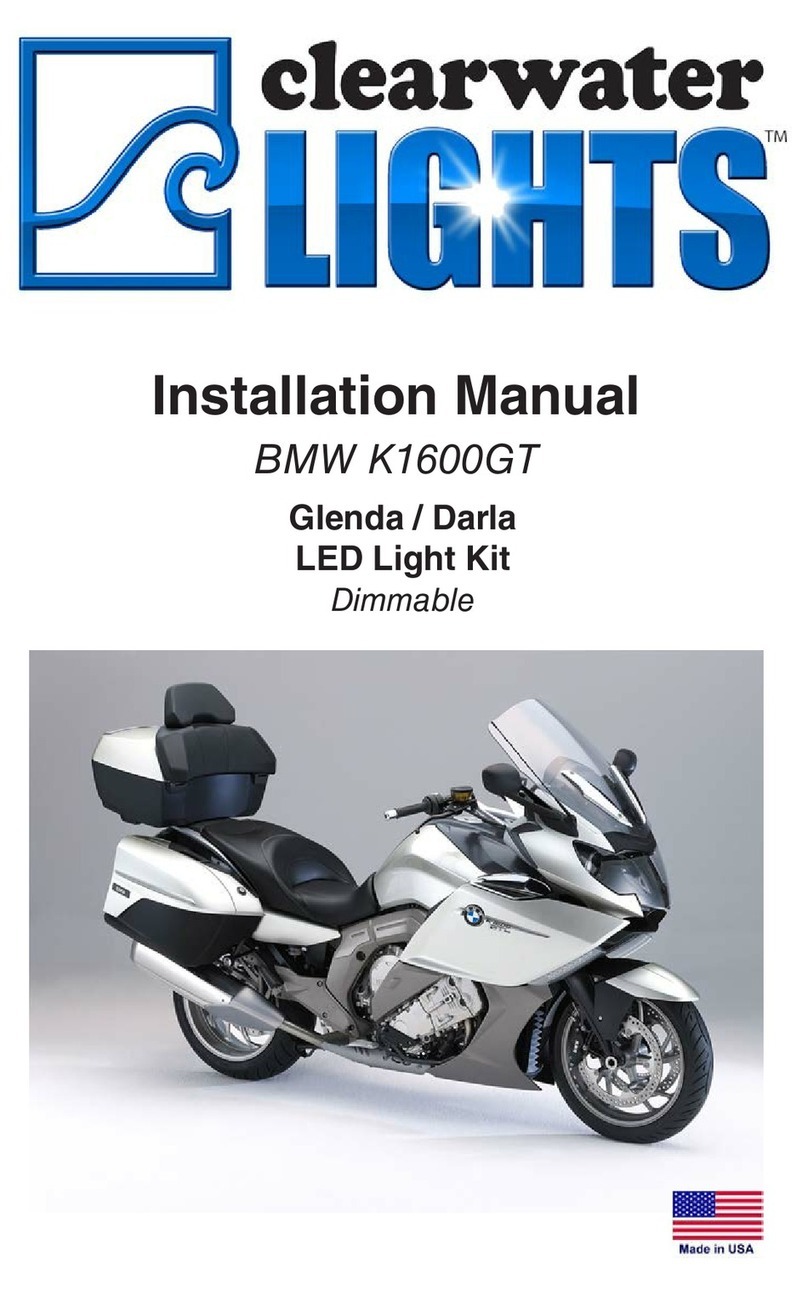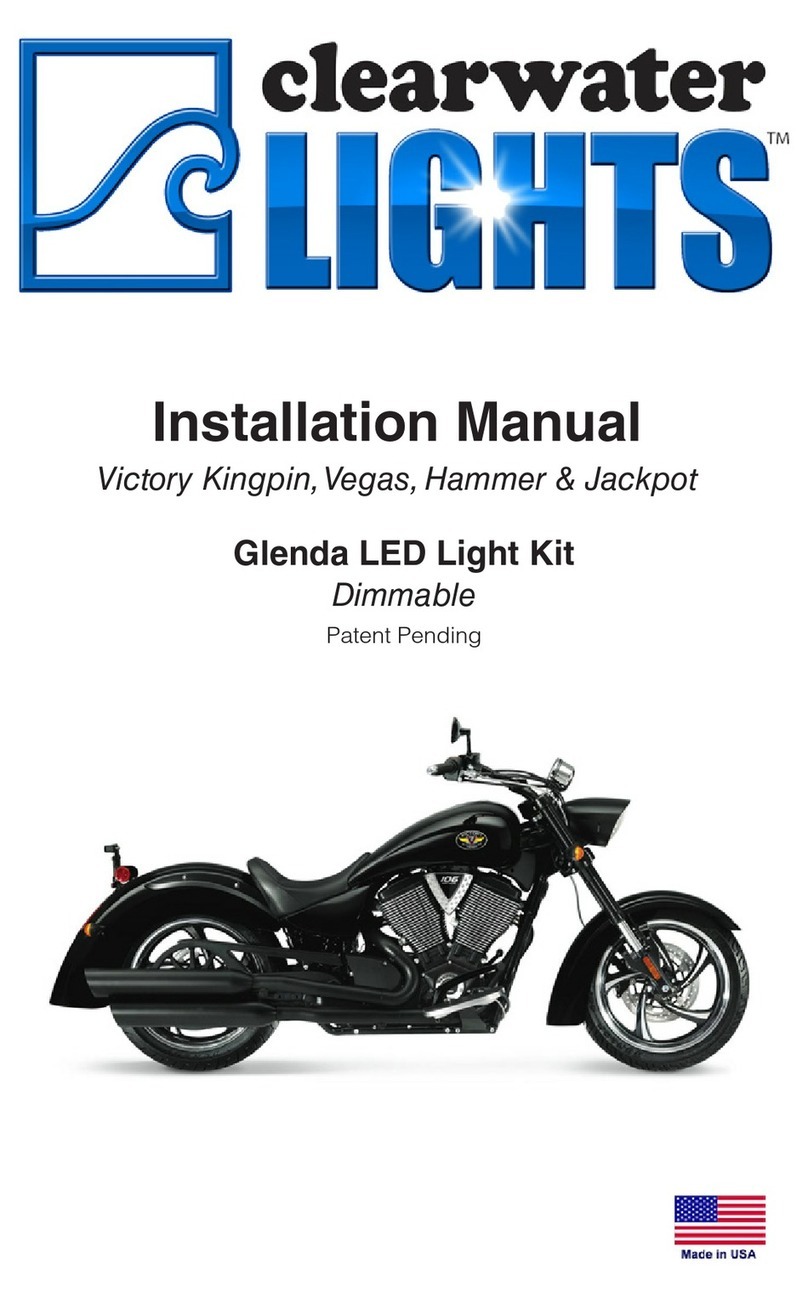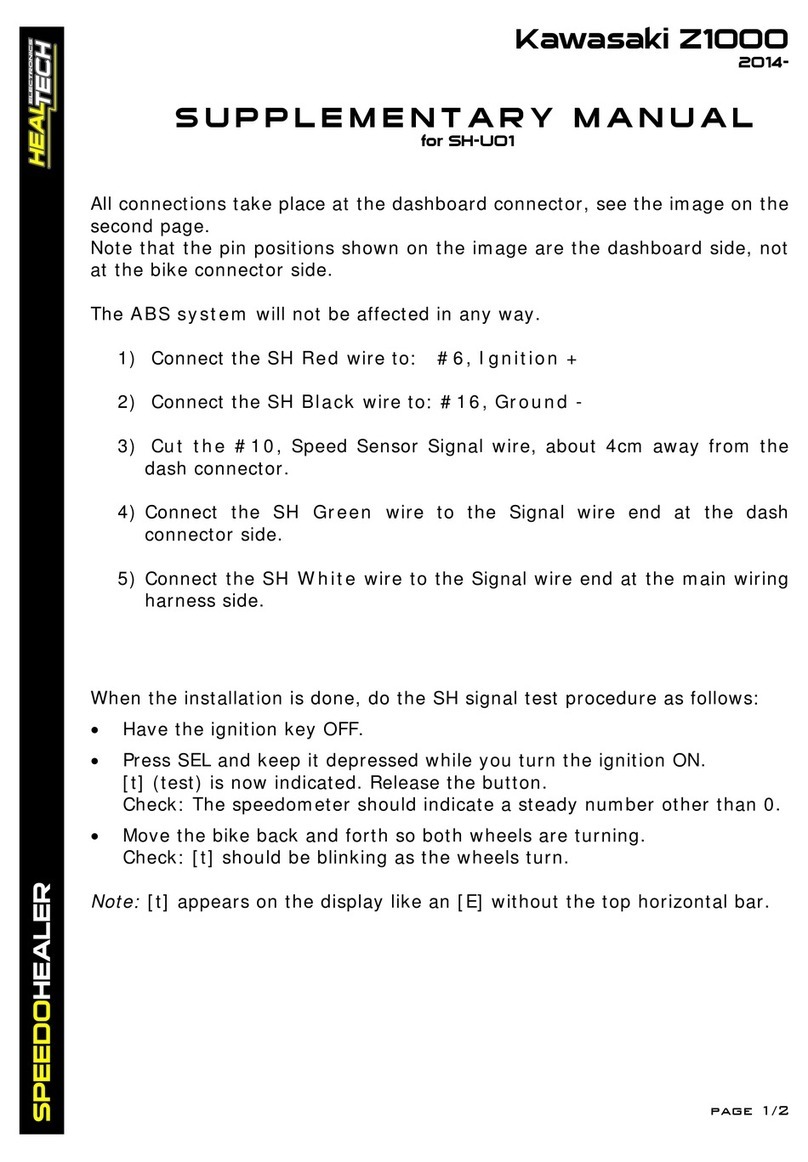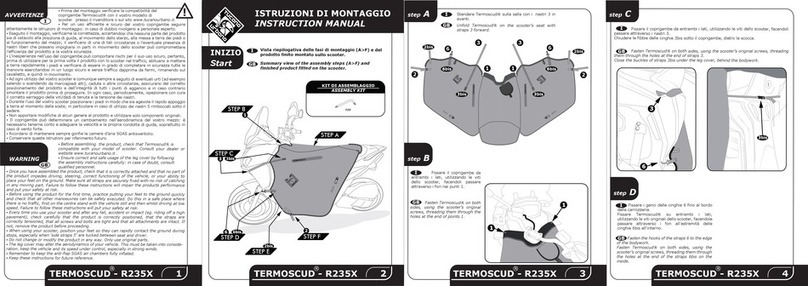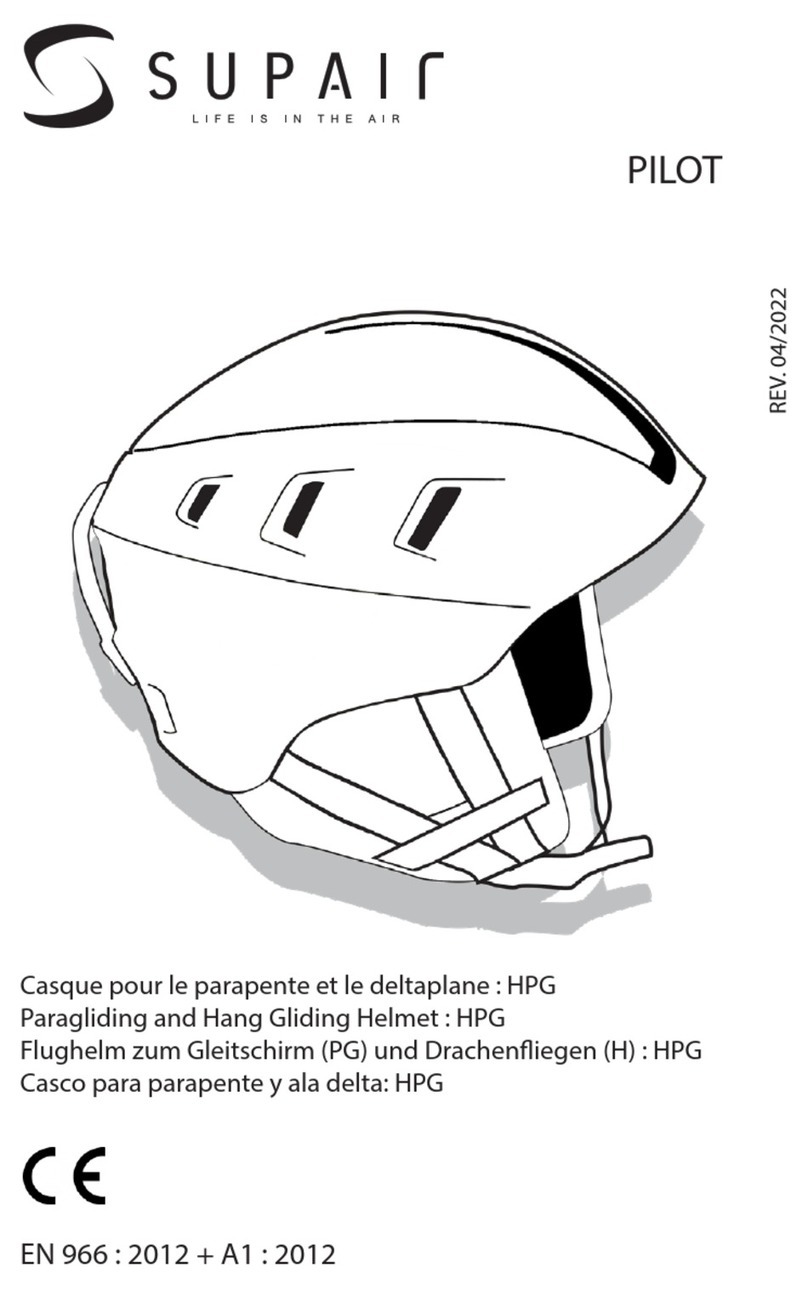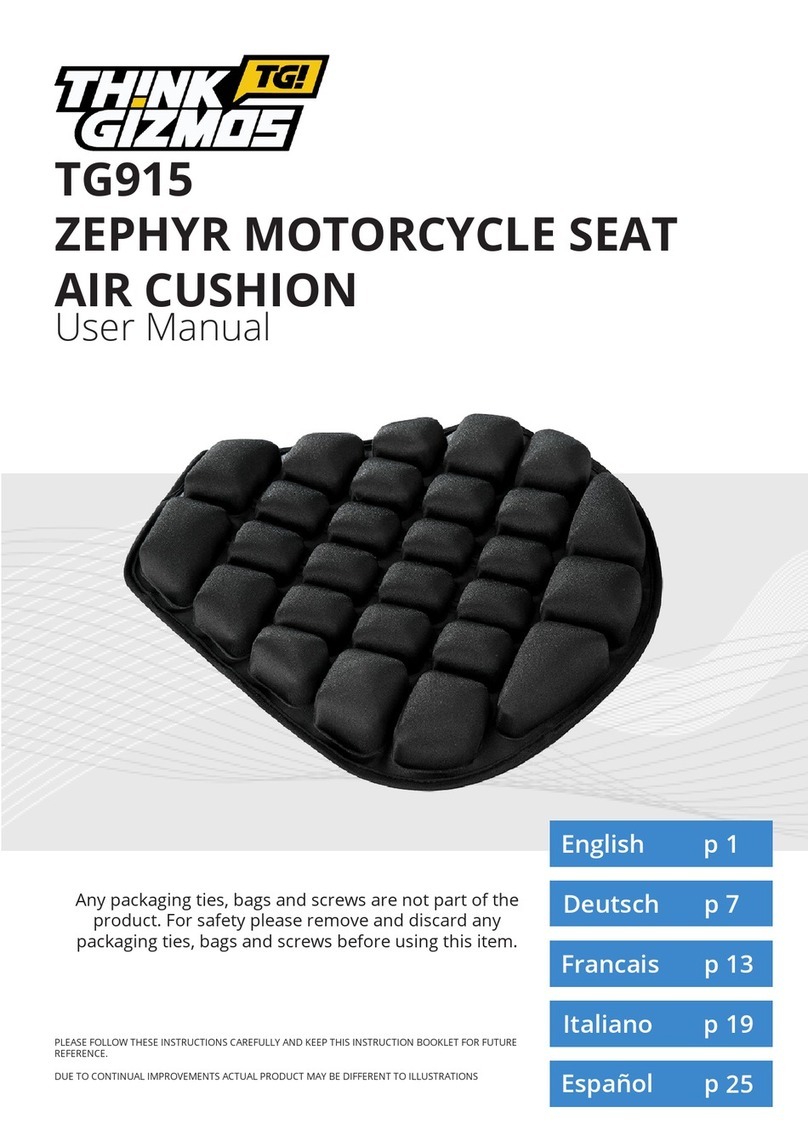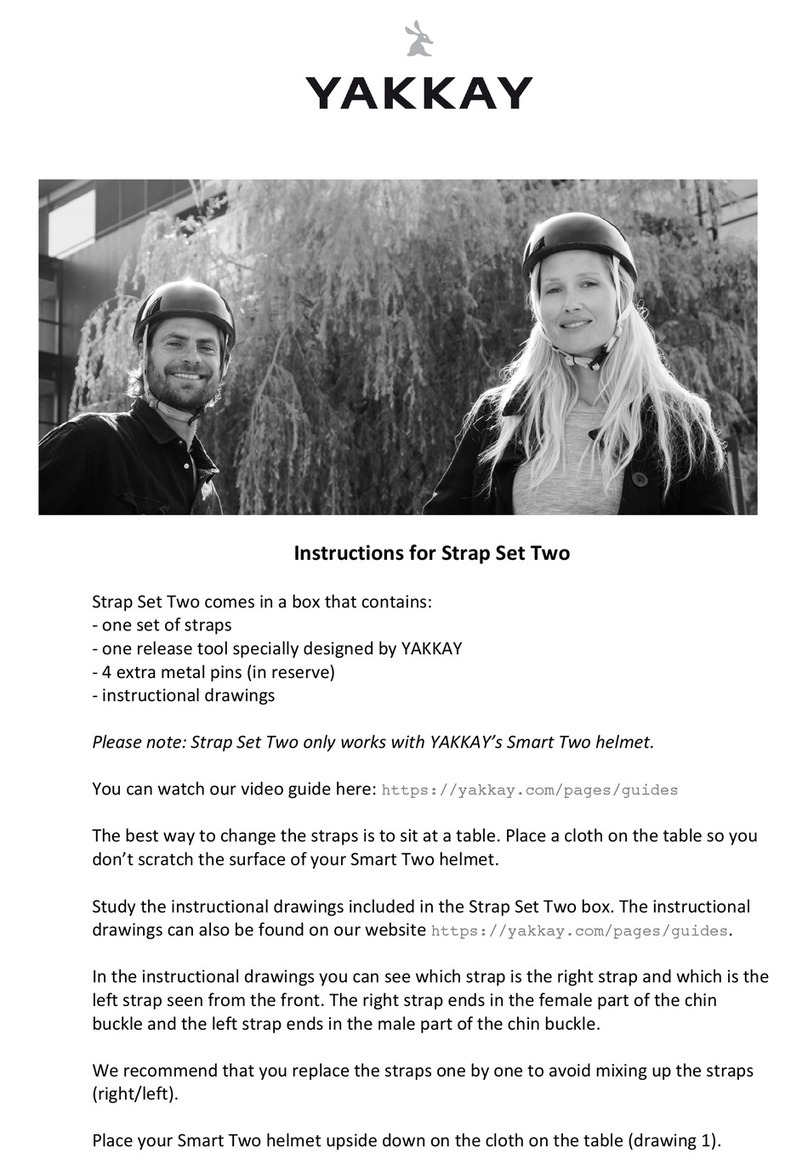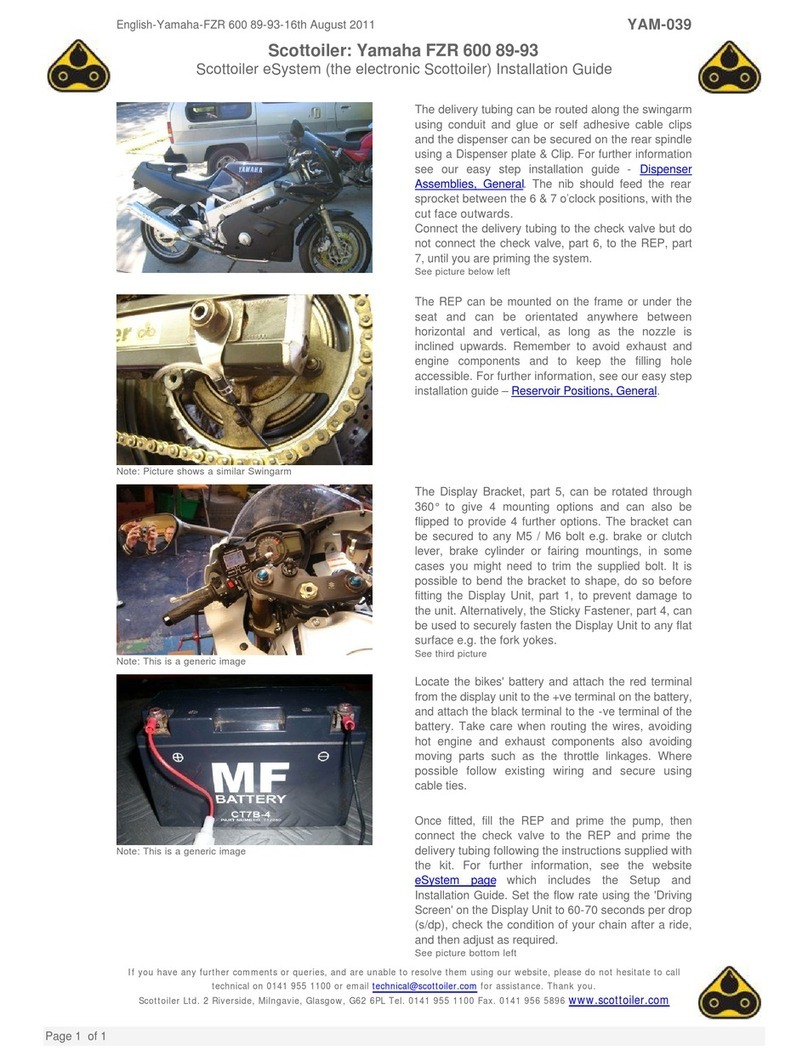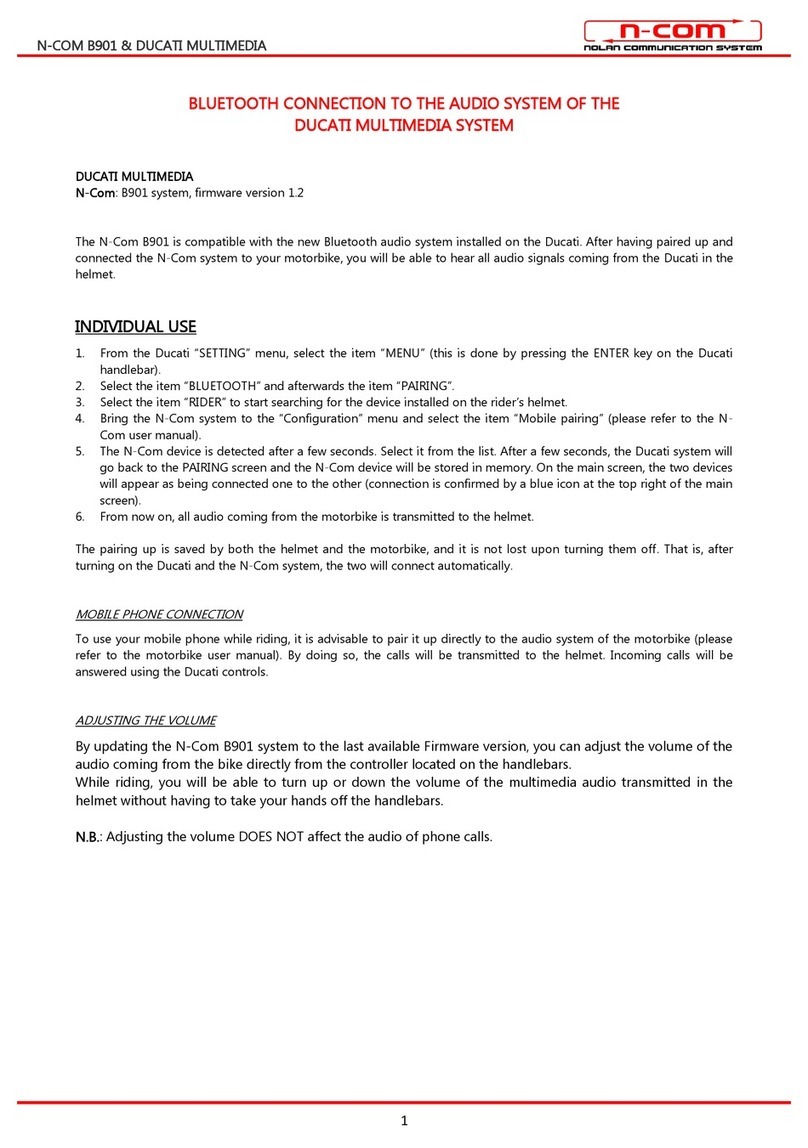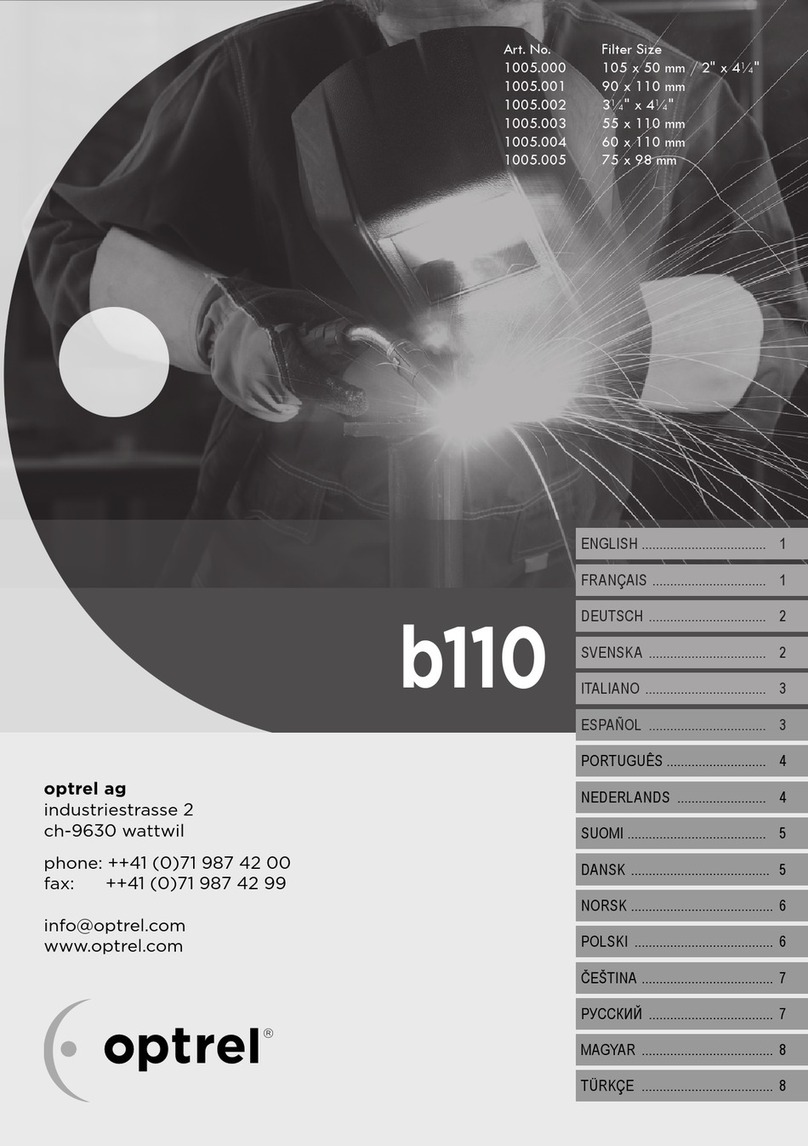Page 10
Step 5: Alignment / Drip Loop Instructions
Aligning The Lights:
Adjustment is up to the user depending on his needs. Ask an
assistant to help you with this procedure. Make sure the bike is on level
ground and have an assistant sit on the bike. With a right angle board
or object, position the board on the oor and slide it up to the light. The
goal is to adjust the lights so that the light is level with the ground.
Passengers and luggage may alter the alignment of the light, so
further adjustments may be needed. You may nd that a slight downward
angle (5 degrees) is helpful. Often times it is helpful to angle the right
side light toward the right side of the road. This helps with identifying
road terrain and potential critters.
No Drip Loop With Drip Loop
Using a Drip Loop
Though our lights are sealed for ultimate all weather use,
sometimes water sneaks by. To make sure this doesn’t happen, we
highly suggest using a drip loop. When installing the wiring to your lights,
use a drip loop as shown below. This will keep water from dripping
directly into the light and instead fall o before it can reach the back of
the body.
To do this just leave a bit of extra wiring and let it hang below the
light. You could make a complete loop if you like, but just make sure the
wire hangs below the light as shown below.
Page 9