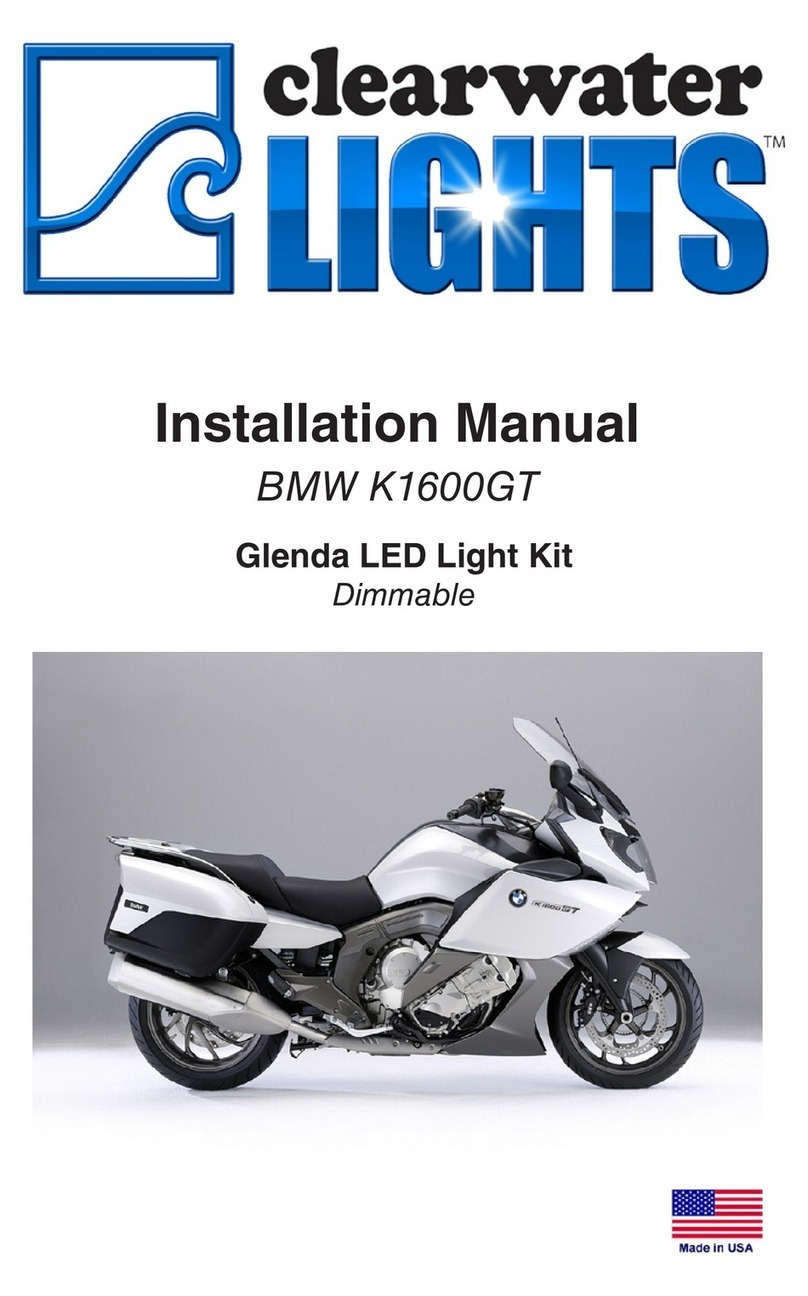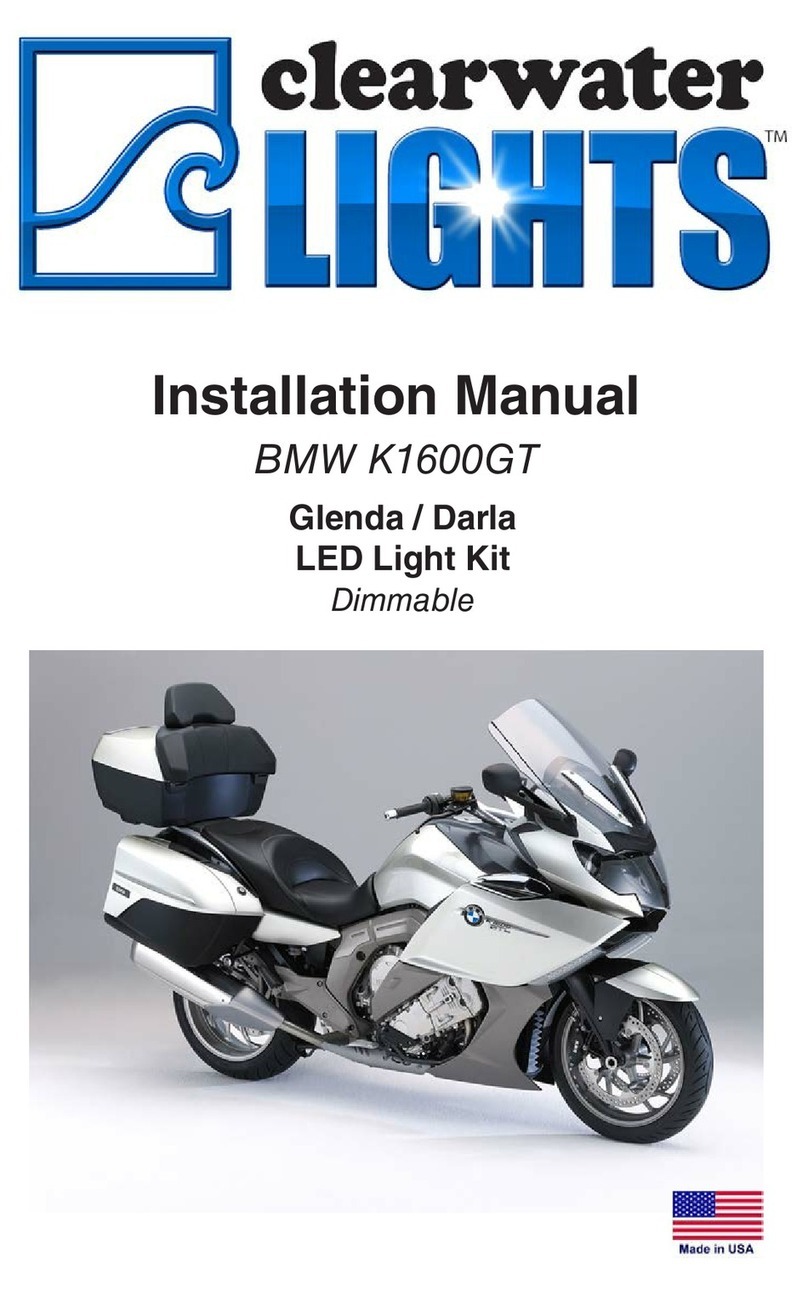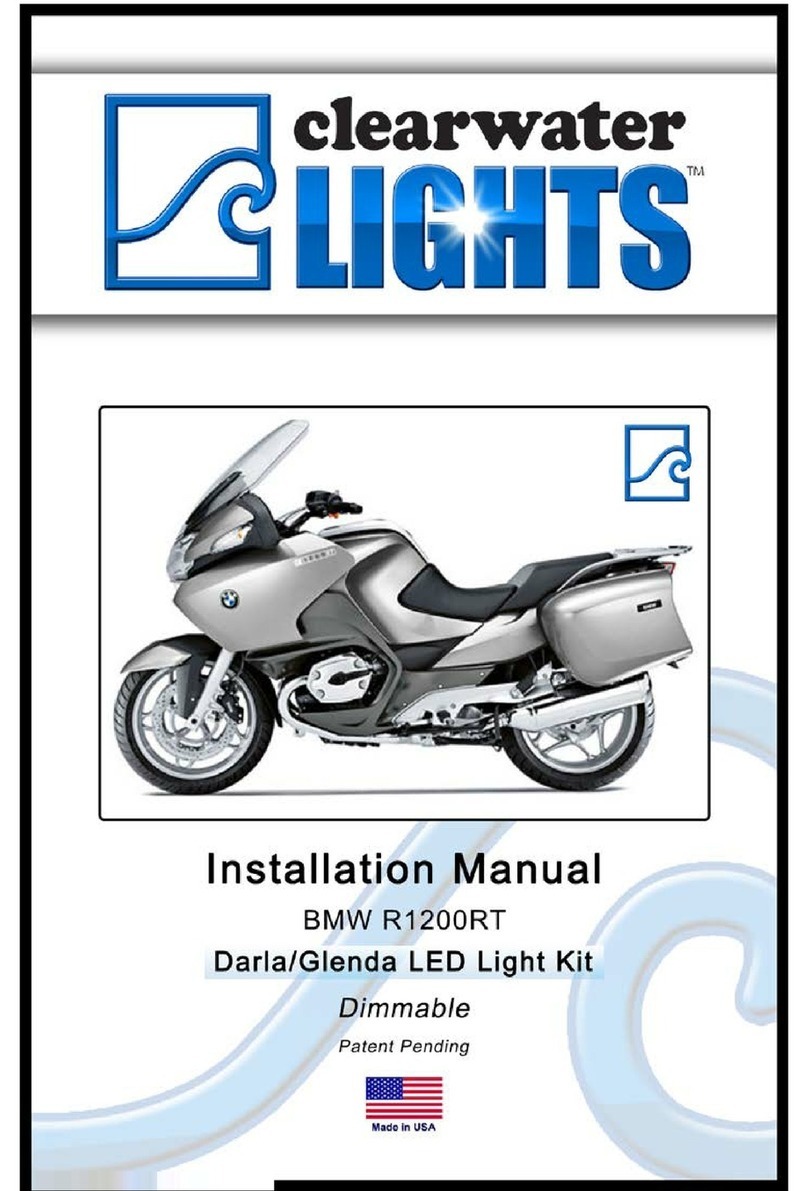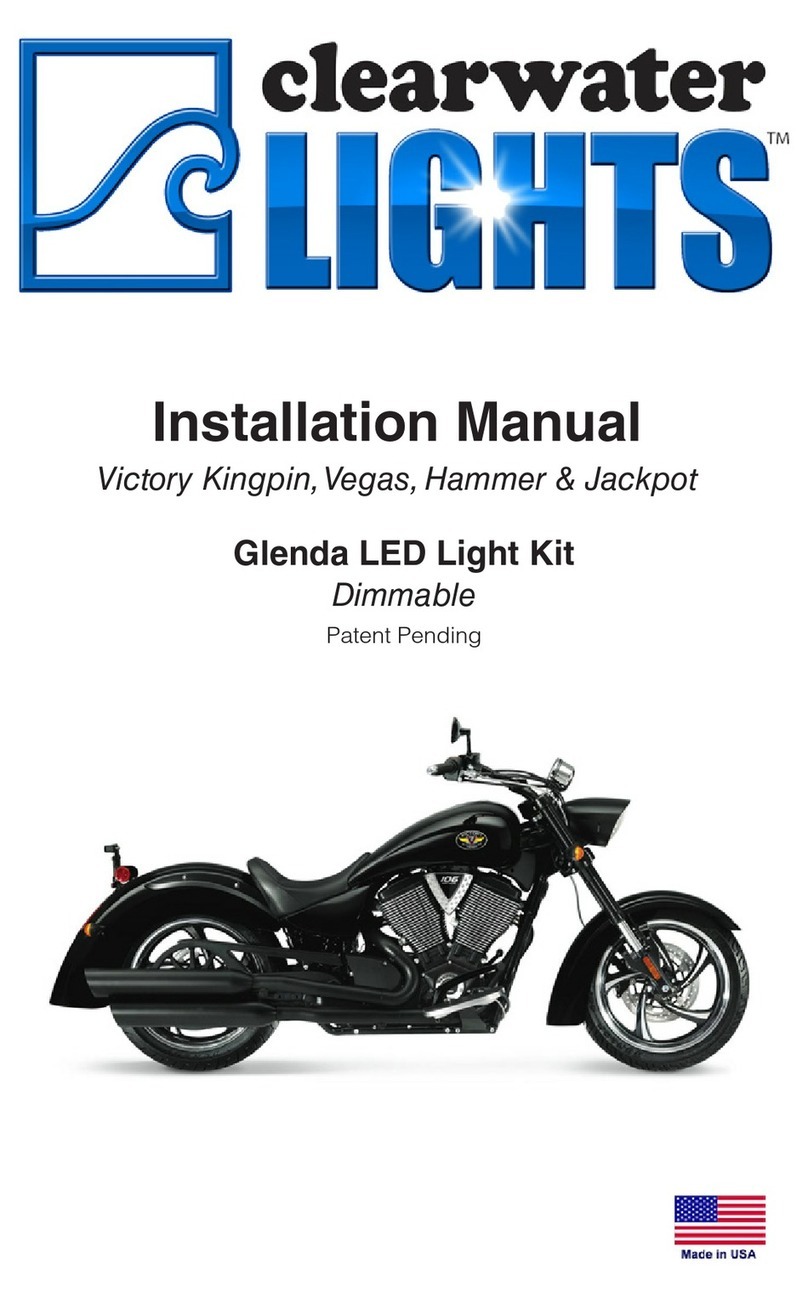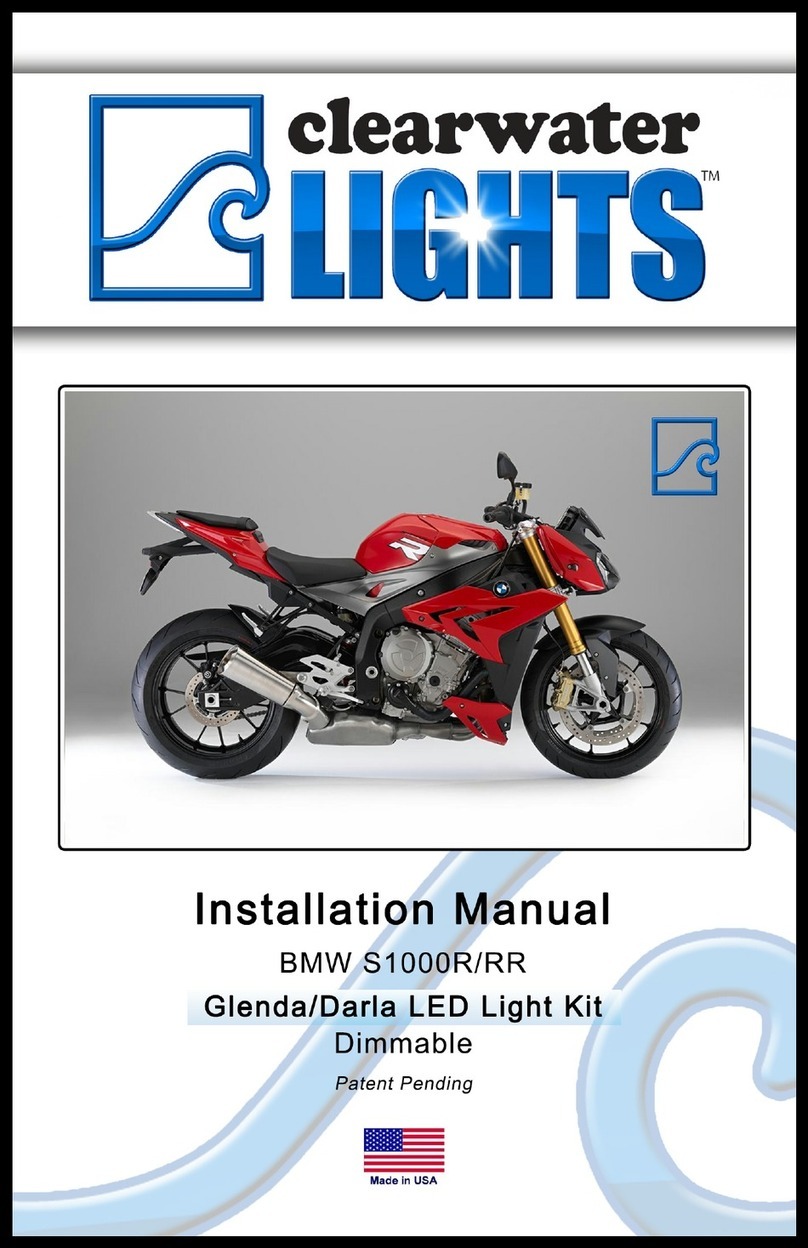Page 7
Step 3: Wiring
Wire Routing:
• Be sure to route wires so that they cannot become tangled or caught
in either a suspension part or steering part. Check movement of both
steering and suspension before riding the bike.
• It is sometimes helpful to follow existing wire routing.
• Using included Zip Ties, mount the wiring harness (small black box) to the
location pointed out in (Fig 9).
Page 6
• With the fuse holder removed, route the black and red power cables
underneath the gas tank through the wiring trough. (You don’t need to
remove the gas tank) (Fig 9).
• Locate the auxiliary plug show in (Fig 8), and tap the thin red wire from the
relay harness to the orange as shown.
• Remove the rubber boot from the headlight connector, exposing the 3-wire
plug underneath. (Fig. 7)
• Using the included Posi-tap, connect the thin white wire from the volume
control knob to the yellow wire on the headlight connector. (See wiring
diagram on page 7)
• Connect the RED wire with the fuse holder and ring terminal to the positive
battery terminal directly in front of the battery. Remove fuse from our harness
before hooking up battery to prevent accidental shorts. (Fig. 9)
• Connect the BLACK wire ring terminal to the negative battery terminal.
• Use a BLUE Posi-Twist to connect the GREEN wire from the volume control
knob to the two GREEN wires from the lights (See wiring diagram on page 4).
(3 wires total).
• Use a BLUE Posi-Twist to connect RED wire from the relay harness to the (2)
RED wires from the lights and the (1) red wire from the volume control knob.
(See wiring diagram on page 4). (4 wires total).
• Again use a BLUE Posi-Twist to connect the (1) BLACK wire from the relay
harness and the (1) BLACK wire from the volume control knob to the (2) black
wires from the lights. (See wiring diagram on page 4). (4 wires total).