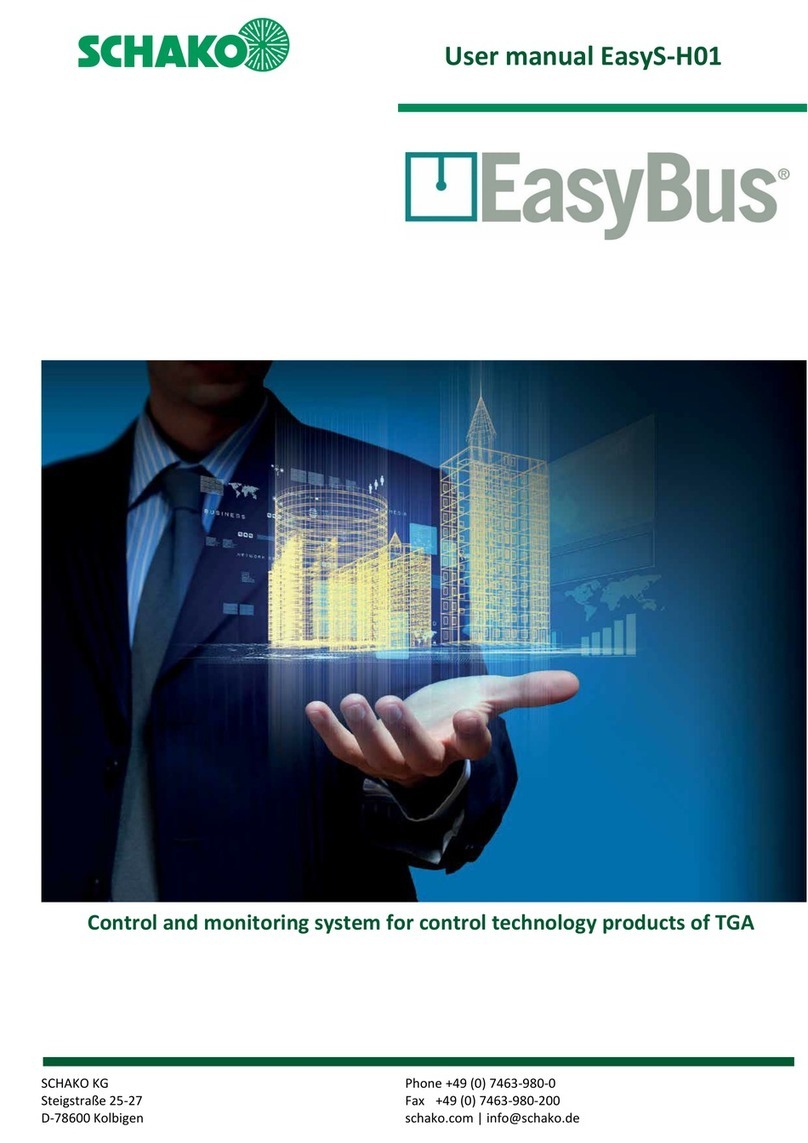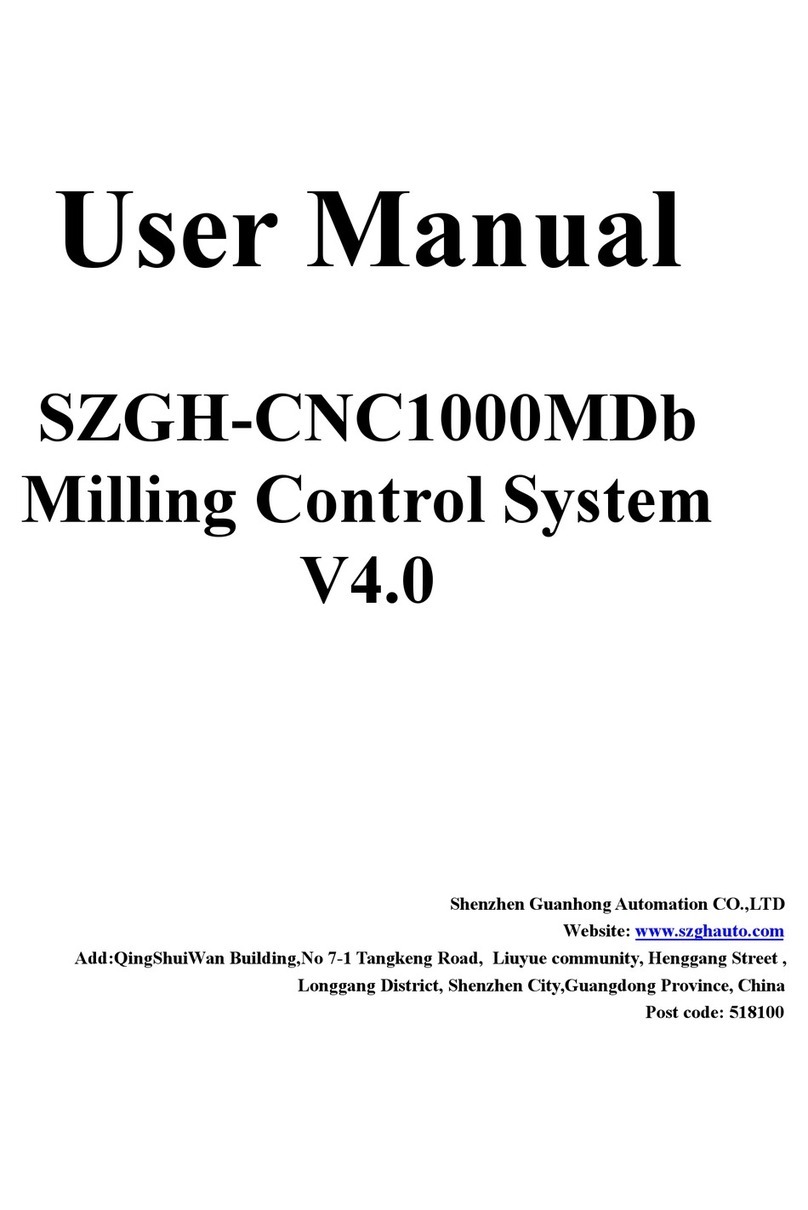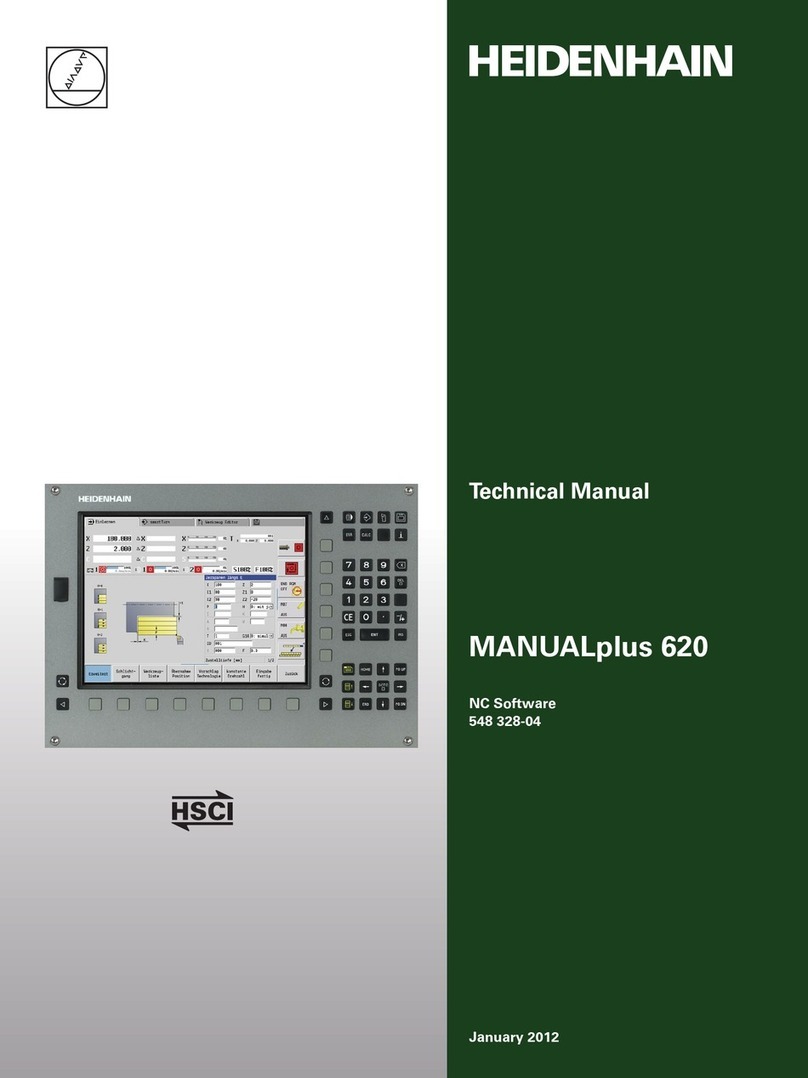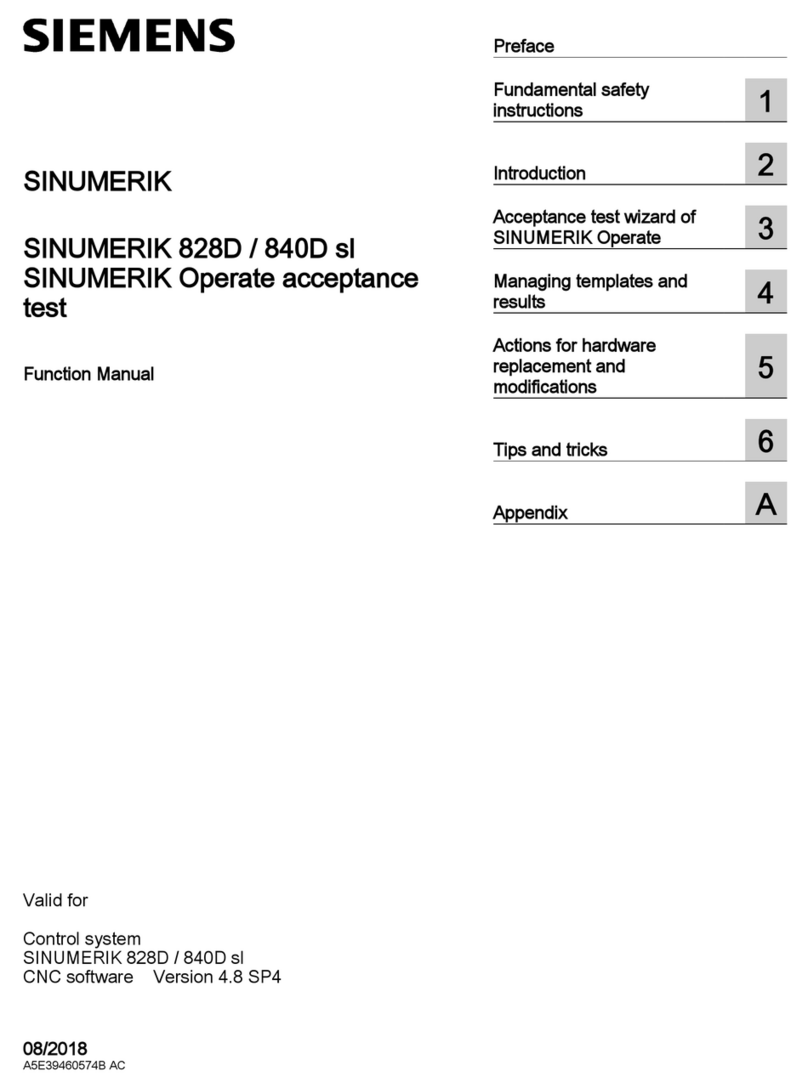Cleode ZigBee User manual

S.A. au capital de 167 200 €
R.C.S. Saint Brieuc TGI 450 570 767
Siège social : 3 rue Thomas Edison 22300 Lannion France
Tél. : +33 (0) 2 96 48 68 18 –Fax : +33 (0) 2 96 48 19 11
Temperature and humidity
ZigBee™sensor
ZHUM
User Manual
Revision: 1.0
Document : UM_ZHUM_20140422_001_01_00

ZHUM –User Manual
UM_ZHUM_20140422_001_01_00.doc CLEODE Page 2 of 17
WARRANTY
The device supplied to the buyer and/or the recipient is guaranteed by CLEODE against any
malfunctions originating from a design and/or manufacturing flaw, for a period of twelve (12)
months following delivery. The buyer and/or recipient is (are) responsible for proving the
existence of the said defects or flaws. This warranty is applicable in accordance with articles
1641 to 1648 of the French Civil Code and in compliance with the French statutory warranty.
The warranty covers the replacement free of charge of devices and parts affected by a design
and/or manufacturing flaw excluding conspicuous defects in the device that are covered by
the buyer and/or the recipient.
In order to invoke the warranty, the buyer must immediately send written notice to CLEODE
of the flaws that it attributes to the device. It must enable CLEODE to have access to the
device to observe these defects and repair them. The warranty provided by CLEODE is
strictly limited to the equipment provided and shall only have for effect the replacement or
repair, at CLEODE’s expense, on its own premises, of all devices or parts that are not
functioning as a result of defects or flaws. CLEODE reserves the right to modify the devices
in order to comply with the warranty.
The warranty does not apply to replacement or repairs that may result from normal wear and
tear of devices, systems or products, damage or accidents resulting from negligence, failure to
supervise or maintain, or incorrect use of the devices, systems and/or products.
The maintenance service is provided by CLEODE with all reasonable care possible and in
compliance with the current state of the arts.
The exchange of parts or repairs performed under the warranty cannot result in extending the
length of the warranty. In no event can the unavailability of the device due to servicing give
rise to compensation for any reason whatsoever. The seller is released from all obligations
relating to the warranty if the product or device has been modified without prior written
consent, or if original parts have been replaced by parts which it has not manufactured
without prior consent. If unforeseen damage is caused by the device, it is expressly agreed
that the seller can only be liable for the reimbursement of monies received for the purchase of
the device if it has been destroyed. Under no circumstances can the seller be held liable for
indirect or contingent damage. The seller is released from any liability and the buyer waives
any rights against it if an accident or direct or indirect damage is caused to the buyer
following a defect, incorrect usage, incorrect maintenance or normal wear of the device sold.

ZHUM –User Manual
UM_ZHUM_20140422_001_01_00.doc CLEODE Page 3 of 17
SOMMAIRE
WARRANTY......................................................................................................................................... 2
TABLE OF REVISIONS...................................................................................................................... 4
REFERENCE DOCUMENTS ............................................................................................................. 5
IINTRODUCTION ........................................................................................................................... 6
I.1 SENSOR PRESENTATION ................................................................................................................ 6
I.2 COPYRIGHT.................................................................................................................................... 6
II HUMIDITY AND TEMPERATURE SENSOR DESCRIPTION............................................. 7
II.1 ZIGBEE PRÉSENTATION .............................................................................................................. 7
II.2 APPLICATION ............................................................................................................................... 7
II.2.1 HUMIDITY AND TEMPERATURE MEASUREMENT APPLICATION DESCRIPTION ............................ 7
II.2.2 CLUSTERS DESCRIPTION ............................................................................................................. 7
III INSTALLATION AND NETWORK ASSOCIATION........................................................... 10
III.1 INSTALLATION.......................................................................................................................... 10
III.1.1 FIXING THE CASE BY ADHESIVE............................................................................................... 10
III.1.2 FIXING THE CASE BY SCREW.................................................................................................... 10
III.1.3 CHANGE BATTERIES ................................................................................................................ 11
III.2 START ZHUM........................................................................................................................... 13
III.3 RESTART OF THE ASSOCIATION PHASE................................................................................... 13
III.4 RESET........................................................................................................................................ 14
IV TECHNICAL FEATURES........................................................................................................ 15
REPAIR AND MAINTENANCE ...................................................................................................... 16

ZHUM –User Manual
UM_ZHUM_20140422_001_01_00.doc CLEODE Page 4 of 17
TABLE OF REVISIONS
Version
Authors(s)
Version description
Date
0.1
CLEODE
Initiale version
03/11/2014
1.0
CLEODE
Approbation
03/12/2014

ZHUM –User Manual
UM_ZHUM_20140422_001_01_00.doc CLEODE Page 5 of 17
REFERENCE DOCUMENTS
N°
Document
Description
[1]
ZigBee_Cluster_Library_Public
Specification of the Zigbee Cluster Library
[2]
ZigBee_Home_Automation_Profile
Specification of the Home Automation profile
[3]
ZigBee_Specification
Specification of the ZigBee standard

ZHUM –User Manual
UM_ZHUM_20140422_001_01_00.doc CLEODE Page 6 of 17
I INTRODUCTION
I.1SENSOR PRESENTATION
The temperature and humidity sensor (ZHUM) measures the temperature of a room and the
relative humidity level.
The ZHUM object is presented on the following form:
The ZHUM Zigbee™ module works in conjunction with a Zigbee coordinator ™
compatible stack pro 2007.
CLEODE also markets Coordinators Zigbee™.
information
I.2COPYRIGHT
The CLEODE trademark and the CLEODE logo are properties of CLEODE SA, France. This
document also refers to trademarks and other product names that are registered trademarks of
their respective owners.
Copyright © 2009 CLEODE SA. All rights reserved.
Light and button

ZHUM –User Manual
UM_ZHUM_20140422_001_01_00.doc CLEODE Page 7 of 17
II HUMIDITY AND TEMPERATURE SENSOR DESCRIPTION
II.1 ZIGBEE PRÉSENTATION
The ZHUM contains an application type Temperature sensor defined in the standard Home
Automation (Cf. document [2]).
This ZigBee™ object is compliant with ZigBee PRO ™2007 and Home Automation profile
standard. For more details on the data exchanged, please refer to the documents [1], [2] and
[3].
II.2 APPLICATION
The temperature measurement is made by reporting a value of attribute in the Temperature
Measurement cluster.
Humidity measurement is made by reporting a value of attribute in the Relative
Humidity.cluster.
These clusters are part of the Home Automation profile.
II.2.1 HUMIDITY AND TEMPERATURE MEASUREMENT APPLICATION
DESCRIPTION
Device ID : Temperature sensor
Endpoint : 1
Clusters :
Server
Customers
Basic (0x00)
/
Power_Configuration (0x01)
/
Identify (0x03)
/
Alarms (0x09)
/
Temperature Measurement (0x402)
/
Humidity Measurement (0x405)
/
II.2.2 CLUSTERS DESCRIPTION
Here is a brief description of clusters and implemented in the ZHUM attributes. For more
details on the operation thereof, please refer to document [1].

ZHUM –User Manual
UM_ZHUM_20140422_001_01_00.doc CLEODE Page 8 of 17
Basic Cluster:
This cluster contains informations of version, name of manufacturer, model of the object,
etc.
Attribute
Attribute ID
ZCLVersion
0x0000
ApplicationVersion
0x0001
StackVersion
0x0002
HWVersion
0x0003
ManufacturerName
0x0004
ModelIdentifier
0x0005
DateCode
0x0006
PowerSource
0x0007
LocationDescription
0x0010
PhysicalEnvironment
0x0011
DeviceEnabled
0x0012
AlarmMask
0x0013
Power Configuration Cluster:
This cluster is used to specify the level of low battery voltage by the value of the attribute
BatteryVoltageMinThreshold.
Attribute
Attribute ID
BatteryVoltage
0x0020
BatteryAlarmMask
0x0035
BatteryVoltageMinThreshold
0x0036
The report of the Battery Voltage value is available to follow the change of Battery
Voltage
Identify Cluster:
This cluster is used to identify the object in the physical network. By writing the value of
the attribute IdentifyTime seeing the object will flash during the time specified by this
value.
Attribute
Attribute ID
IdentifyTime
0x0000
Alarms Cluster:
This cluster is used to report an alarm. In the case of the ZHUM the only alarm treated
concern the level of battery voltage. If the level is too low (<2.4 V) the AlarmCount
attribute is set to 1 and an alarm message is sent.

ZHUM –User Manual
UM_ZHUM_20140422_001_01_00.doc CLEODE Page 9 of 17
Attribute
Attribute ID
AlarmCount
0x0000
Temperature measurement cluster:
This cluster is used to configure the measurement of temperature, and reporting
temperature measurements.
Attribute
Attribute ID
MeasuredValue
0x0000
MinMeasuredValue
0x0001
MaxMeasuredValue
0x0002
Tolerance
0x0003
Among the attributes of the cluster TemperatureMeasurement the attribute MeasuredValue
transmits its value as follows:
Every hour if the temperature does not change by more than 1 ° C
After 2 minutes if the temperature has changed by more than 1 ° C
Configuration settings report (min time, max time, temperature change report) is fully
configurable by the user.
MeasuredValue : temperature measured in °C * 100.
Relative humidity measurement cluster:
This cluster is used to configure the measurement of humidity, and reporting humidity
measurements.
Attribute
Attribute ID
MeasuredValue
0x0000
MinMeasuredValue
0x0001
MaxMeasuredValue
0x0002
Tolerance
0x0003
Among the attributes of the cluster Relative humidity measurement, the MeasuredValue
attribute transmits its value follows:
All hours if moisture does not move more than 1%
After 2 minutes if the temperature has changed by more than 1%
Configuration settings report (min time, max time, temperature change report) is fully
configurable by the user
MeasuredValue : humidity measured % * 100.

ZHUM –User Manual
UM_ZHUM_20140422_001_01_00.doc CLEODE Page 10 of 17
III INSTALLATION AND NETWORK ASSOCIATION
III.1 INSTALLATION
III.1.1 FIXING THE CASE BY ADHESIVE
To fix the ZHUM with an adhesive, follow the procedure:
1. Stick double-sided tape on the back of the box
2. Remove any dust from the wall by vacuuming or wet cleaning
3. Once dry, remove the protection of the adhesive and secure the housing at the required
location.
III.1.2 FIXING THE CASE BY SCREW
To fix the ZHUM using the screw system, follow the following procedure.
Detach the bottom of the case as shown in
the picture.
Mark the position of the holes and drill the
wall taking into account your fixing system
(ankle + screws). Insert the dowels into the
holes previously drilled. Position the
bracket to the ZHUM then tighten the
screws as pictured.

ZHUM –User Manual
UM_ZHUM_20140422_001_01_00.doc CLEODE Page 11 of 17
Refit the ZHUM on its support as shown in
the picture.
III.1.3 CHANGE BATTERIES
The ZHUM is powered by a button battery (CR2032) in the battery holder on the back of the
card. To replace the battery, follow these instructions.
Open the case as shown in the picture.
Turn the ZHUM once opened.

ZHUM –User Manual
UM_ZHUM_20140422_001_01_00.doc CLEODE Page 12 of 17
Press the center leg of the battery holder to
remove the battery.
Put the new battery.
At that time the ZHUM restarts. If it was
associated with a network before shutting
it will try to join the network. Otherwise,
he was never associated it will search for
an available network
Close the case of the ZHUM.

ZHUM –User Manual
UM_ZHUM_20140422_001_01_00.doc CLEODE Page 13 of 17
III.2 START ZHUM
In the switched on of the object, it tries to
join for a few seconds and blinks twice.
If a coordinator is present and allows the
ZHUM to join the ZHUM LED lights for 2
seconds then turns off.
In cases where the association is not possible, the object will be put to sleep and automatically
attempt to join after 15 minutes. This time will be doubled for each new failure of the
association.
III.3 RESTART OF THE ASSOCIATION PHASE
If ZHUM is not associated, the user may at any time ask him to join a network.
To do this, the user must press for 3
seconds the button.
If ZHUM was not associated it will flash
rapidly for 20 seconds. The ZHUM seeks a
coordinator during this flashing.
If the association is successful, the led of
the ZHUM flashing during 2 seconds then
turns off.
If the light does not flash ZHUM after making a long supports 3 seconds, this means it is
already attached to a network.

ZHUM –User Manual
UM_ZHUM_20140422_001_01_00.doc CLEODE Page 14 of 17
III.4 RESET
If necessary, the user can reset the ZHUM.
To do this, he must press the button for 5
seconds.
When ZHUM reset, the LED flashes twice
then turns off.

ZHUM –User Manual
UM_ZHUM_20140422_001_01_00.doc CLEODE Page 15 of 17
IVTECHNICAL FEATURES
Weight
30 g (excluding battery)
Power supply
1 battery CR2032
Humidity measurement range
Range 0 à 100%
Temperature Measurment range
De -40 à 125 °C
Accuracy
± 3% (max), 0-80 % RH
± 0,4°C (max), -10 à 85°C
Life
> à 1 an
Radio range
100 m free field
20 m en indor
Managed channels (frequency)
16 channels ZigBee™ (2.405 à 2.480 GHz)

ZHUM –User Manual
UM_ZHUM_20140422_001_01_00.doc CLEODE Page 16 of 17
REPAIR AND MAINTENANCE
Defective hardware will be returned to the premises of CLEODE accompanied by:
•A copy of the delivery
•A detailed description of its appearance dysfunction observed
The average maintenance time is four (4) weeks from the back to the factory.

ZHUM –User Manual
UM_ZHUM_20140422_001_01_00.doc CLEODE Page 17 of 17
All support requests should be directed to the following address or by email to
CLEODE S.A.
Support and Maintenance
3, rue Thomas Edison
22300 Lannion
Tél : +33 (0) 2 96 48 68 18
Fax : +33 (0) 2 96 48 19 11
Web : http://www.cleode.com
End of the User Manual
This manual suits for next models
1
Table of contents
Other Cleode Control System manuals
Popular Control System manuals by other brands

Formula Sound
Formula Sound SENTRY MK2 user manual

LBA GROUP
LBA GROUP LBA 12 IRREVERSIBLE operating instructions
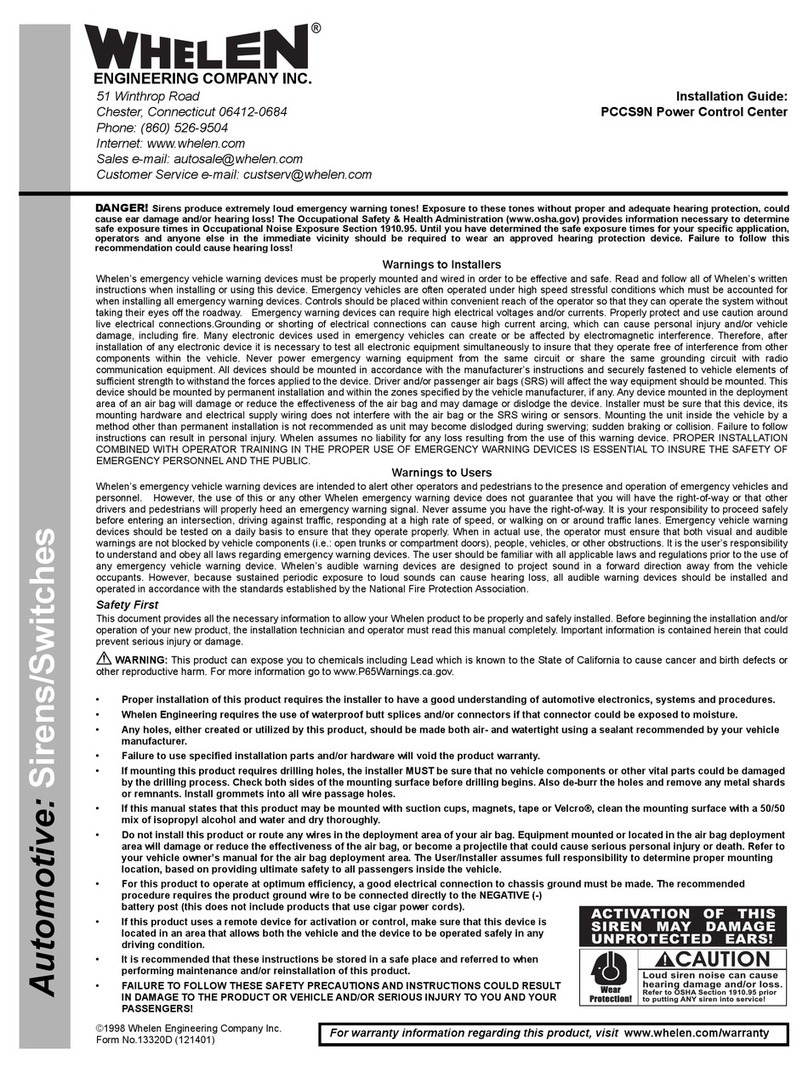
Whelen Engineering Company
Whelen Engineering Company PCCS9N installation guide

Fagor
Fagor CNC 8070 Hardware configuration

Pilz
Pilz PSSuniversal multi PSSu H m F DPsafe SN SD operating manual

Rottler
Rottler P69AHD Operation and maintenance manual