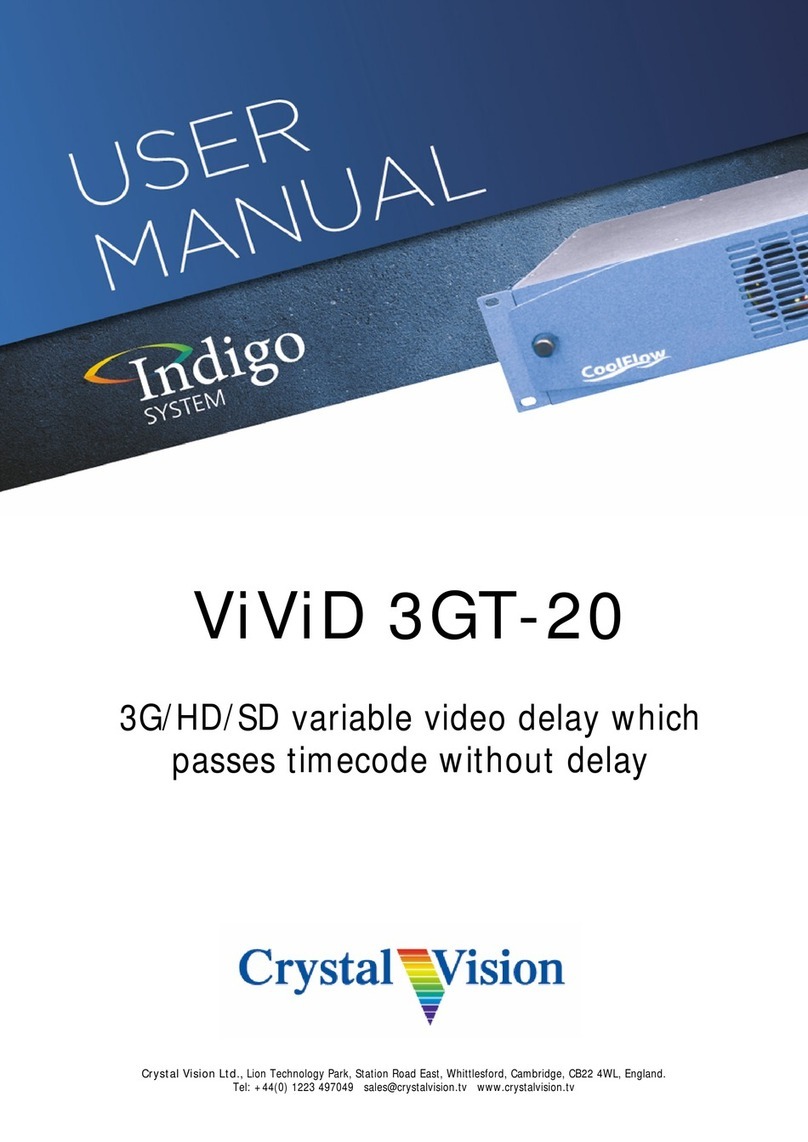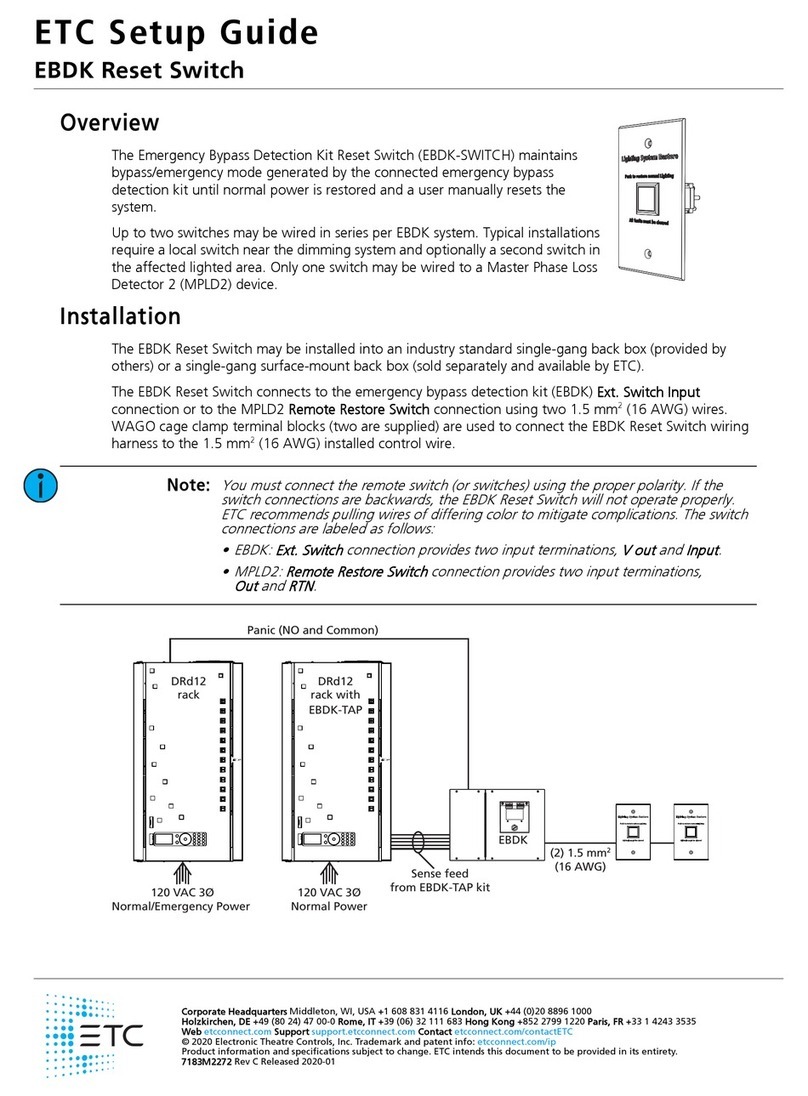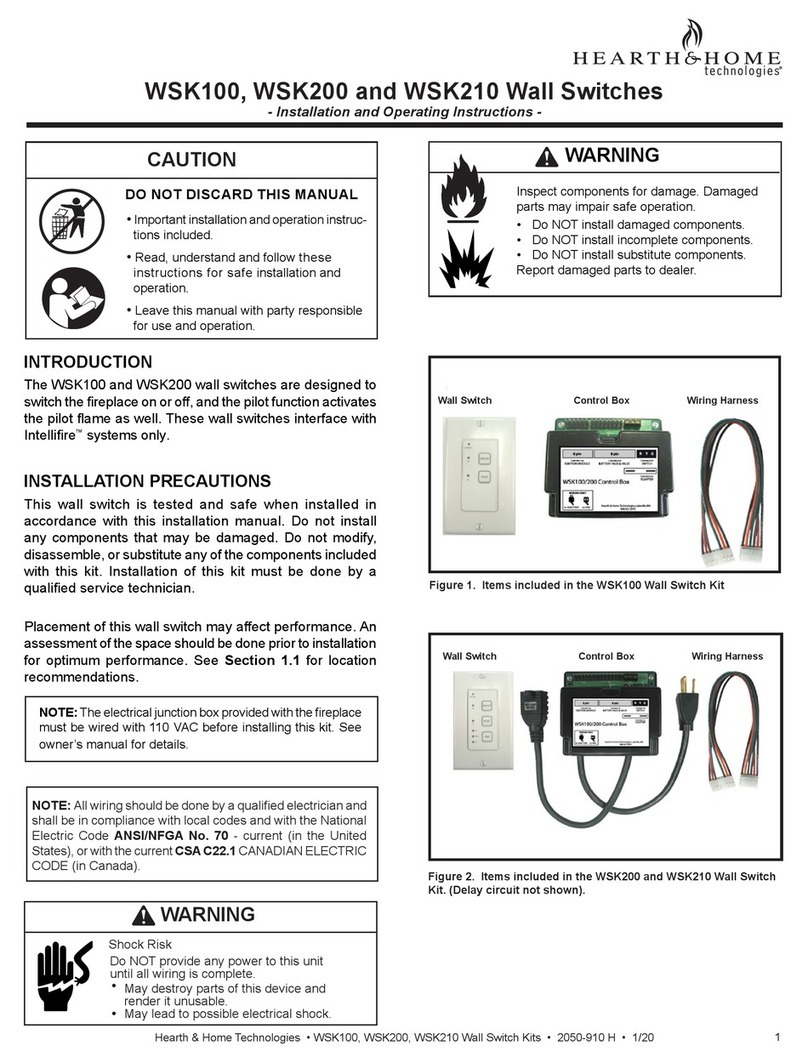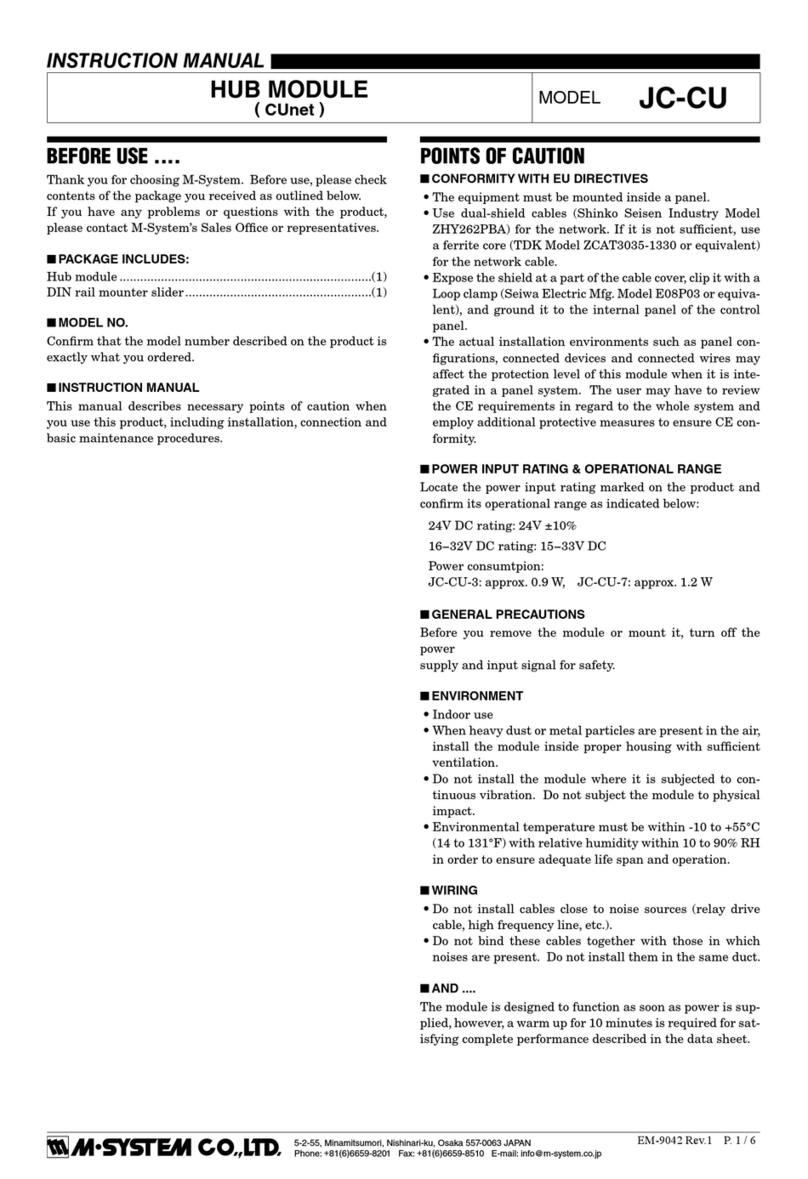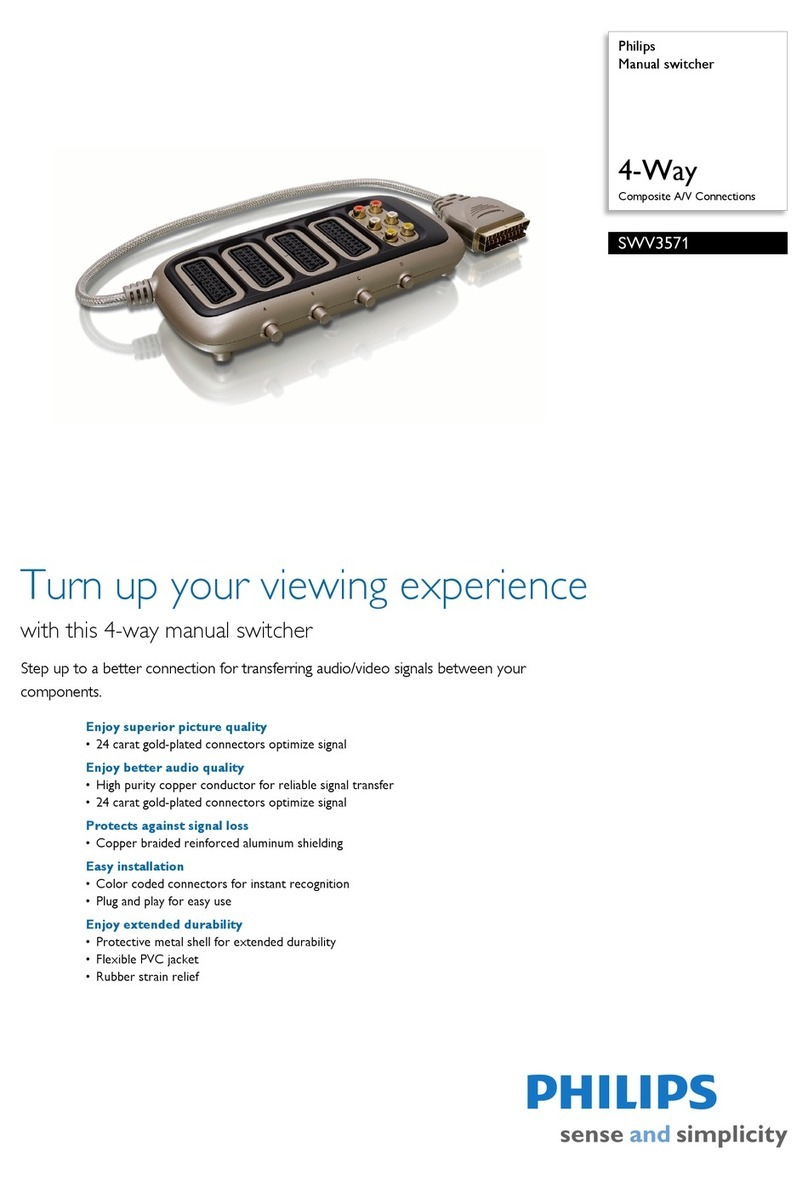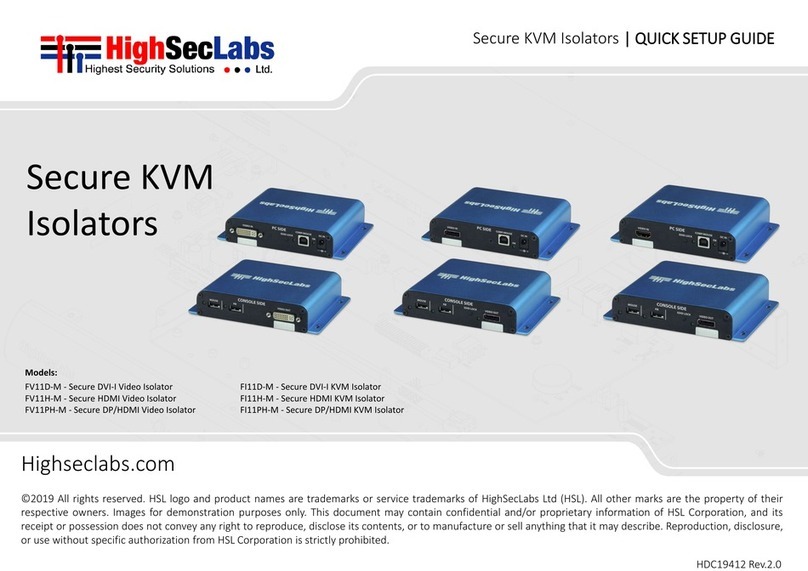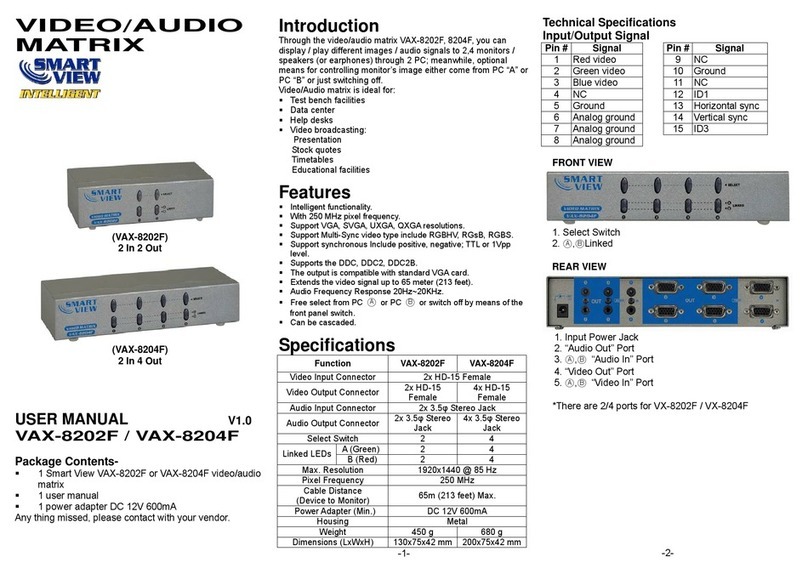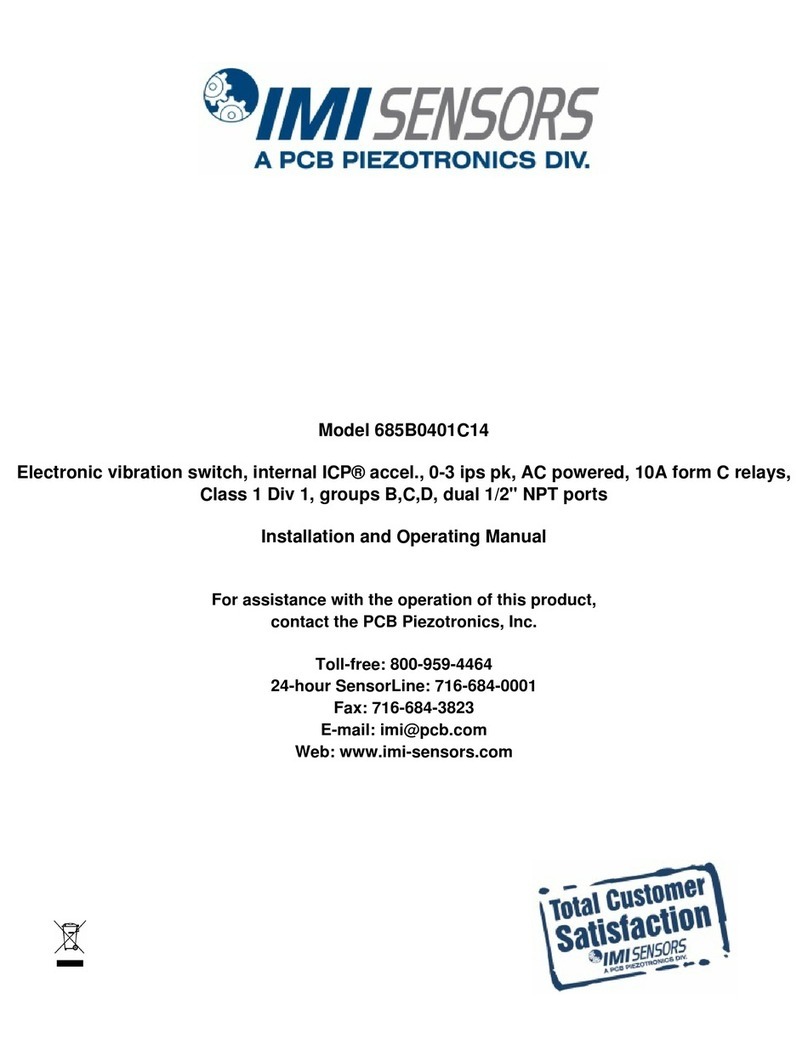Cleveland Controls RSS-495-011 Series User manual

Cleveland Controls
DIVISION OF UNICONTROL INC.
1111 Brookpark Rd
Cleveland OH 44109
Tel: 216-398-0330
Fax: 216-398-8558
Email:[email protected]
Web page: http://www.clevelandcontrols.com
Are you
reading a FAX
or a COPY of this
bulletin? DOWNLOAD
the full-color PDF ver-
sion of this and other
literature at our
website!
Cleveland Controls
Division of UniControl Inc.
LTRSS495011.09
APPLICATION
The Series RSS-495-011 Sensing Switch
Kit provides an economical and convenient
solution for many residential and light com-
mercial HVAC applications. The kit contains
a compact Series RSS-495 switch with an
adjustable set point range of 0.20" w.c. to
1.0" w.c. The switch has been factory set to
actuate on a pressure rise of 0.20" w.c. The
individually boxed kit includes a P/N 28419
hex wrench (1⁄16") for eld calibration, a P/N
28429 tube-to-tube reduction adapter, and
two (2) P/N 27577-037 slotted hex head
mounting screws (#6 x ⅜").
GENERAL DESCRIPTION &
OPERATION
The RSS-495 switch has a thermoplastic
housing containing a diaphragm and snap-
acting switch. Duo-barbed sample line
connectors on each side of the diaphragm
accept ¼" ID or ⅜" ID slip-on exible tubing.
The electrical connection consists of three
(3) male 90º quick-connect terminals. The
snap action switch can be actuated by a
positive or negative pressure, or by a pres-
sure differential.
MOUNTING (FIGURE 1)
Select a mounting location that is free from
vibration. Mount with the diaphragm in
any vertical plane in order to maintain the
specied operating set point. Do not mount
with the sample line connections directed
upward. Surface mount via the two 0.14"
slots in the integral foot bracket, using the
two (2) slotted hex head mounting screws
(#6 x ⅜") provided in the kit.
AIR SAMPLING CONNECTION
(FIGURE 2)
Refer to Figure 2 to identify the High inlet
(H) and the Low inlet (L). Connect the
sample lines as follows:
Positive Pressure Only: Connect the
sample line to H; Lremains open to the
atmosphere.
Negative Pressure Only: Connect the
sample line to L; Hremains open to the
atmosphere.
Two Negative Samples: Connect higher
negative sample to L; lower sample to H.
Two Positive Samples: Connect higher
positive sample to H; lower sample to L.
One Positive and One Negative: Connect
positive sample to H; connect negative
sample to L.
ELECTRICAL CONNECTIONS
(FIGURE 3)
Before pressure is applied to the diaphragm,
the switch contacts will be in the normally
closed (NC) position as shown in Figure 3.
Connect the application wiring to the corre-
sponding switch terminals, NC, NO, and C.
FIELD ADJUSTMENT (FIGURE 4)
The adjustable set point range of the RSS-
495 is 0.20" w.c. to 1.0" w.c., ±0.05" w.c.
The switch leaves the factory calibrated
at 0.20" w.c. To adjust the set point, insert
the 1⁄16" hex wrench (provided with the kit)
into the adjusting screw located between
the mounting feet on the underside of
the switch. Holding the switch so that the
diaphragm is vertical, rotate the adjusting
screw clockwise to the desired set point. The
maximum number of turns is 4-½, covering
the set point range of 0.20" w.c. to 1.0" w.c.
Do not exceed the maximum number of
turns. Each full turn represents approxi-
mately 0.18" w.c. Determine the number of
turns required to approximately position the
adjusting screw as follows:
Model
RSS-495-011
AIR PRESSURE SENSING SWITCH KIT WITH ADJUSTABLE SET POINT
(REQUIRED SET POINT– INITIAL SET POINT @ 0.20)
0.18
= NUMBER OF TURNS CLOCKWISE
EXAMPLE:
REQUIRED SET POINT = 0.65" w.c.
INITIAL (FACTORY) SET POINT = 0.20" w.c.
(0.65 – 0.20) / 0.18 = 2.5 TURNS
Please note:
(1) Use a digital manometer and multi meter
(such as the Cleveland Controls Series 6650
Digital Manometer/Multi Meter) to achieve
precise set point calibration. Have the RSS-
495 switch as close to actual operating tem-
perature as possible during the calibration.
(2) Warning: Never place an air pressure
sensing switch into operation without
conrming the set point rst. An incor-
rect setting could result in a hazardous
condition.

SPECIFICATIONS
MODEL RSS-495-011
Mounting Position:
Mount with the diaphragm in any vertical plane.
Field Adjustable Set Point Range:
0.20 ±0.05" w.c. to 1.0 ± 0.05" w.c.
Factory Set Point for RSS 495-011:
Ships factory set at 0.20" w.c.±0.05" w.c.
Measured Media:
Air or combustion by-products that will not
degrade Polyisoprene and Thermoplastic
Maximum Pressure:
1 psi (0.06 bar)
Operating Temperature Range:
-40 ºF to 190 ºF (-40 ºC to 88 ºC)
Life:
100,000 cycles minimum at 1 psi
maximum pressure each cycle and
at maximum rated electrical load
Electrical Rating:
5 amp noninductive 120 to 277 VAC
1 amp pilot duty (120 Va) at 120 VAC
Contact Arrangement: SPDT
Electrical Connections:
(3) male quick-connect spade terminals,
90°, in compliance with NEMA standards.
Sample Line Connectors:
Barbed ttings will accept ¼" ID or
⅜" ID exible, slip-on tubing.
Approvals: UL, CUL, CSA, CE,
Australian Gas Association.
Shipping Weight:
¼ lb., approx.
Nominal Dimensions in Inches (Millimeters)
Fig. 2 (left): Duo-barbed sample line
connectors, located on either side of
the diaphragm, accept ¼" ID or ⅜" ID
exible, slip-on tubing.
Fig. 3 (right): Before pressure is applied to the
diaphragm, the switch contacts are in
the NC position, as shown here.
Fig. 1: Mount with the diaphragm in any vertical
plane. Sample line connections must not
point upward.
Figure 4: Turns of the set point adjustment screw.
CARBON MONOXIDE (CO) GAS EXPOSURE
CAN CAUSE BRAIN DAMAGE OR DEATH
This pressure switch may control air ow into the combustion
chamber. Improper adjustment of the pressure switch in the
eld, or use of the switch for an application for which it was not
intended, may introduce carbon monoxide into the ventilation
system or combustion chamber. The U.S. Consumer Product
Safety Commission warns that carbon monoxide gas is an
“invisible killer.” Carbon monoxide (CO) is a colorless, odor-
less, deadly gas produced by burning fuel, including natural
gas and propane. Symptoms of carbon monoxide exposure
include dizziness, headache, nausea, weakness, sleepiness,
muscle twitching, vomiting and inability to think clearly. If you
experience these symptoms, turn the HVAC system off, exit
the building, and get into fresh air immediately. The pressure
switch must be tested thoroughly by an HVAC professional
before the HVAC system is restarted. Proper installation,
operation and maintenance of fuel-burning appliances and
HVAC systems is the most important factor in reducing carbon
monoxide poisoning. For safe operation, be sure all such de-
vices are installed by professionals and operated according to
manufacturer’s instructions and applicable local codes. Have
HVAC systems (including pressure switches) inspected and
serviced annually by a trained service technician. Examine
vents regularly for improper connections, visible cracks, rust
or stains, and blockage.
Install battery-operated carbon monoxide alarms certied to
the requirements of the most recent UL, lAS and CSA stan-
dard for carbon monoxide alarms. Test the alarms regularly
and replace the batteries annually.If you have any questions
regarding the installation, use or safety of this switch, please
call Cleveland Controls Customer Service at (216) 398-0330.

64 ESPCOMPANY.COM | (937) 898-0391 ESPCOMPANY.COM | (937) 898-0391 65
CLEVELAND CONTROLS AIR
PRESSURE SENSING SWITCH KIT
Series RSS-495-11 Air Sensing Switch Kit contains compact, economical switches designed
for a residential furnace and light commercial aftermarket applications. The RSS-495
switches have an adjustable set point range of 0.25” W.C. to 1.0” W.C. (they have been
factory set to activate on a pressure rise of 0.25” W.C.). The field adjustability makes these
switches ideal for aftermarket residential furnace applications, electronic air cleaners and
humidifiers
Adjustable range: 0.25 + 0.05” W.C. to 1.0 + 0.05” W.C.
Operating temperature range: -40°F to 190°F
Approvals: UL, CSA, CE, NRTL, AUST. GAS ASSOC>
RSS-495-11
CLEVELAND CONTROLS AIR
PRESSURE SENSING SWITCH KIT
Series RSS-498-13 Air Sensing Switch Kit contains compact, economical switches designed
for residential furnace and light commercial aftermarket applications. The RSS-498 switches
have an adjustable set point range of 1.0” W.C. to 4.0” W.C. (They have been factory set to
activate on a pressure rise of 1.0” W.C.) The field adjustability makes these switches ideal
for aftermarket residential furnace applications, electronic air cleaners and humidifiers
Adjustable range: 1.0 + 0.05” W.C. to 4.0 + 0.05” W.C.
Operating temperature range: -40° F to 180° F
Approvals: UL, CSA, CE, NRTL, AUST. GAS ASSOC.
RSS-498-13
SERIES RSS SWITCHES
SERIES RSS SWITCHES
CLEVELAND CONTROLS AIR PRESSURE
SENSING SWITCH WITH MANUAL RESET
The model AFS-460 is a general purpose proving switch designed to require manual opera-
tor reset following activation. It can be used to sense positive, negative, or differential air
pressure in HVAC and Energy Management applications that require operator interface.
Installation kit included
Set point range: 0.40 + 0.06” W.C. to 12.0” W.C.
Operating temperature range: -40°F to 180°F
Approvals: UL, CSA
AFS-460-121
CLEVELAND CONTROLS AIR
PRESSURE SENSING SWITCH
The NS2 series, Universal Small Footprint Air Switch, replaces hundreds of other small
footprint exact replacement air switches today. Five separate springs cover ranges from
.05”WC to 10”WC. Set screw adjustment with allen wrench included. Eight different orifice
restrictors to set different time delays, and comes with two brackets for all applications
NS2-0000-03
AIR SWITCHES
SERIES AFS SWITCHES
AIR SWITCHES
STOCKED IN CDC
SH# RSS-495-011
Other Cleveland Controls Switch manuals

Cleveland Controls
Cleveland Controls AFS–460 User manual

Cleveland Controls
Cleveland Controls FS-751-112 User manual

Cleveland Controls
Cleveland Controls AFS-951 User manual

Cleveland Controls
Cleveland Controls AFS-460-137 User manual
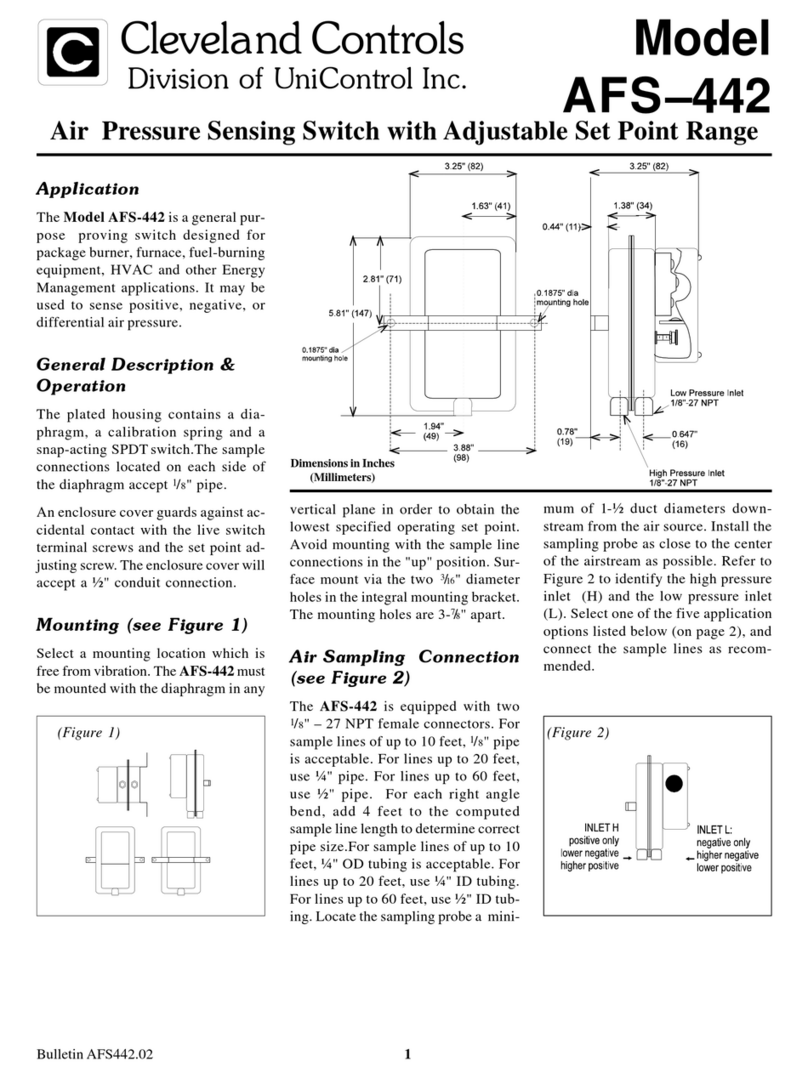
Cleveland Controls
Cleveland Controls AFS–442 User manual

Cleveland Controls
Cleveland Controls AFS-961 Operating and installation instructions
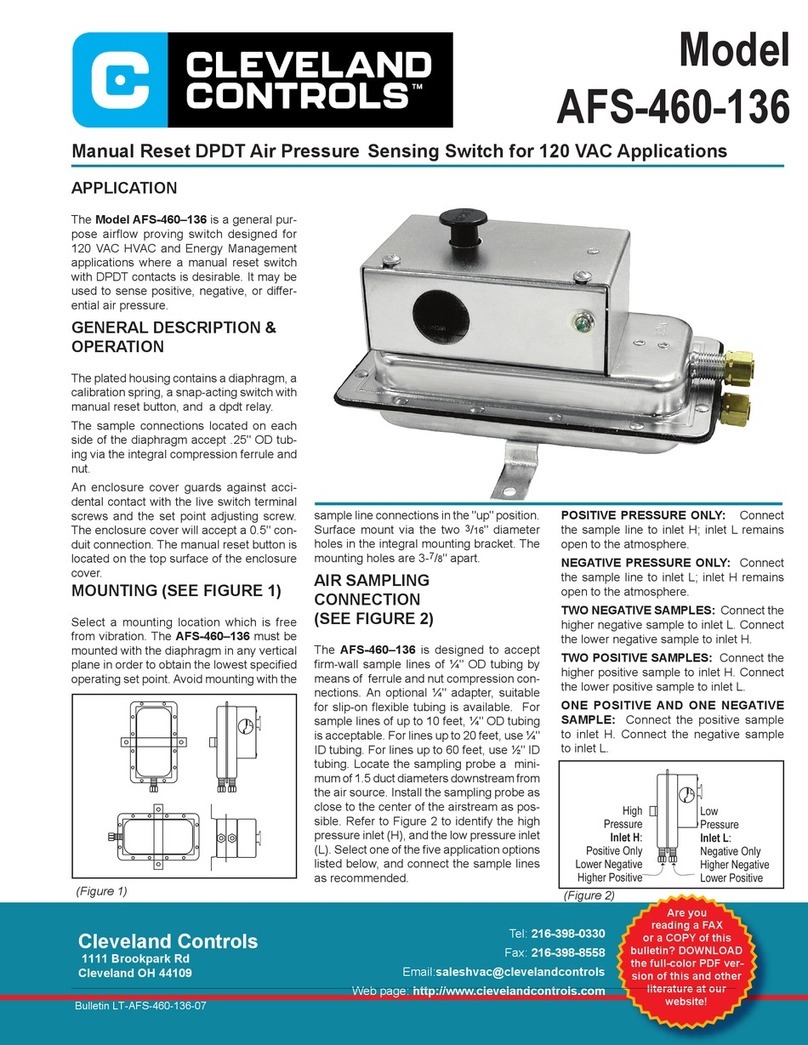
Cleveland Controls
Cleveland Controls AFS-460-136 User manual

Cleveland Controls
Cleveland Controls AFS-951-1 User manual