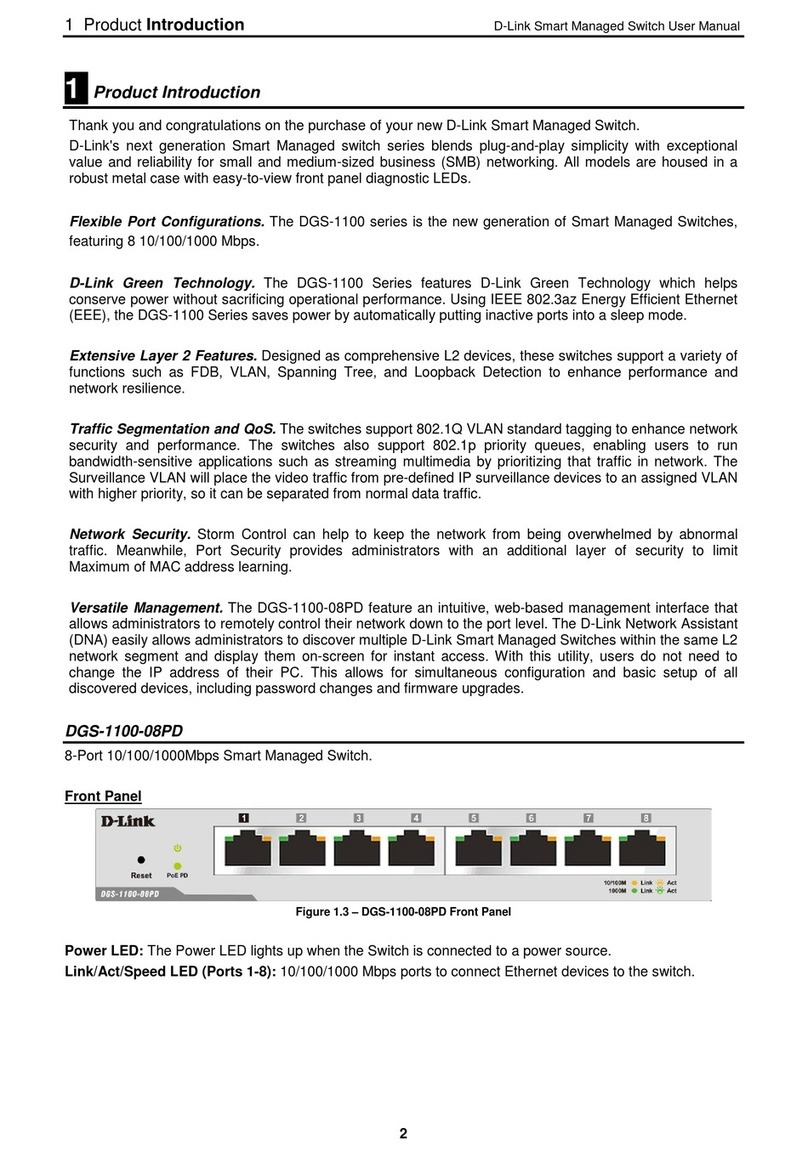D-Link DES-1050G User manual
Other D-Link Switch manuals
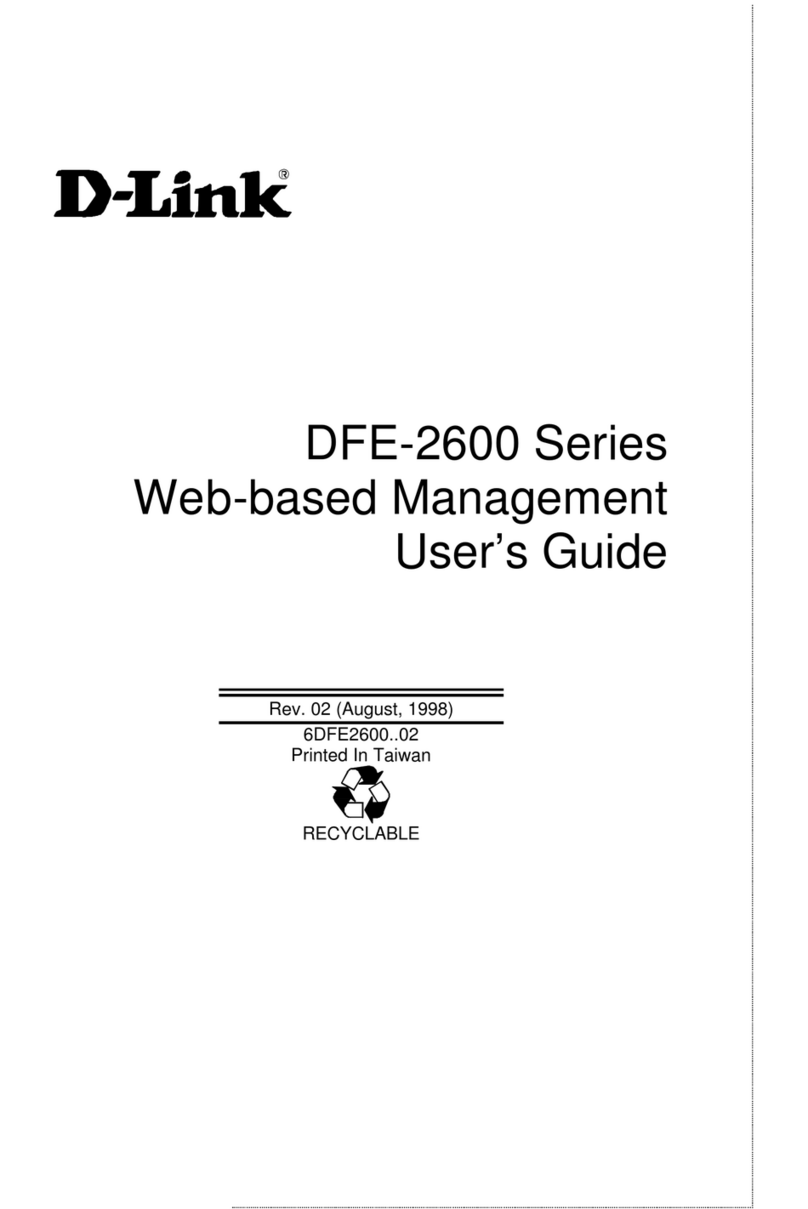
D-Link
D-Link DFE-2624 - Hub - Stackable User manual

D-Link
D-Link DGS-3312SR User manual
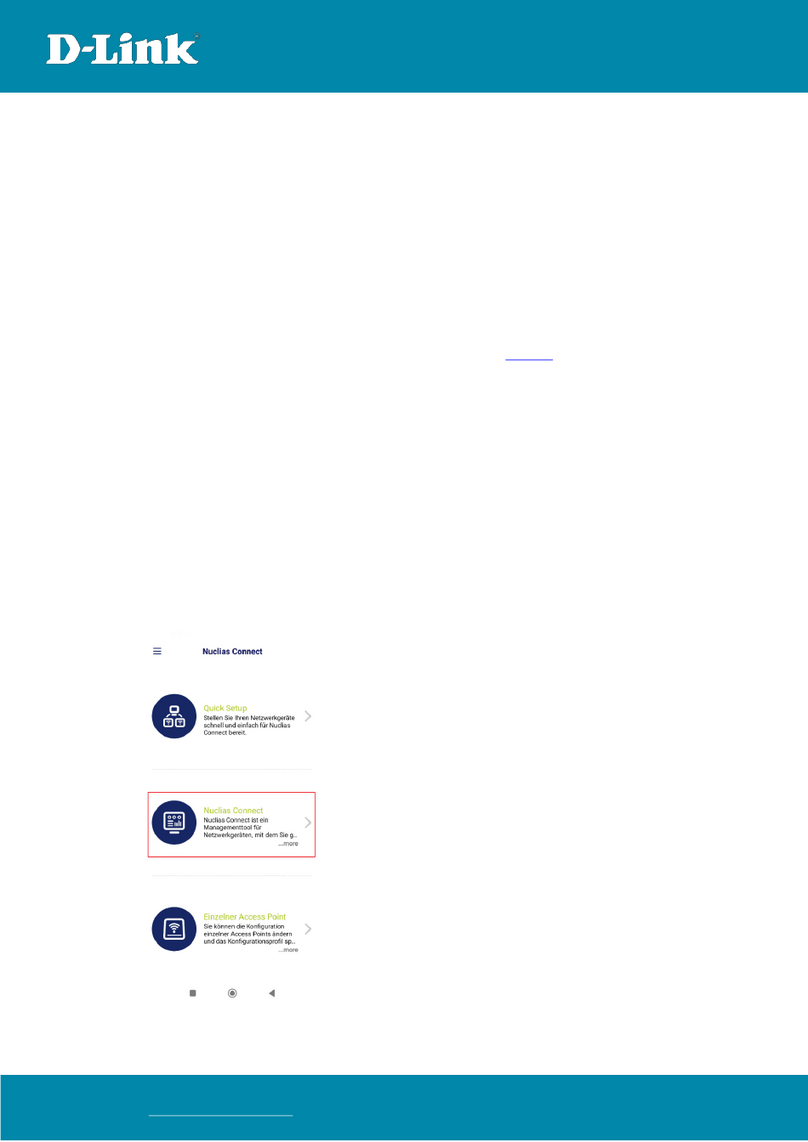
D-Link
D-Link Nuclias DNH-100 User manual

D-Link
D-Link xStack DGS-3612G series User manual

D-Link
D-Link DGS-1100-05PDV2 User manual
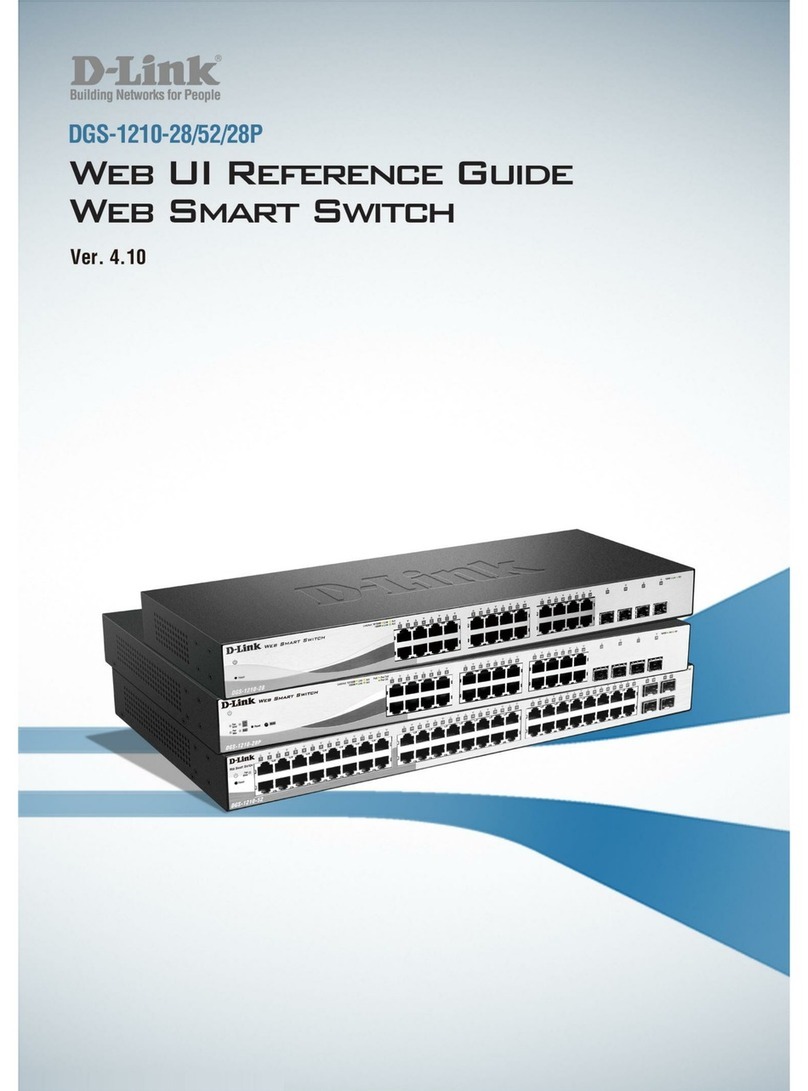
D-Link
D-Link DGS-1228P User manual

D-Link
D-Link DGS-1210-52MP User manual

D-Link
D-Link DGS-3000-28XMP User manual

D-Link
D-Link EasySmart DGS-1100-16 User manual
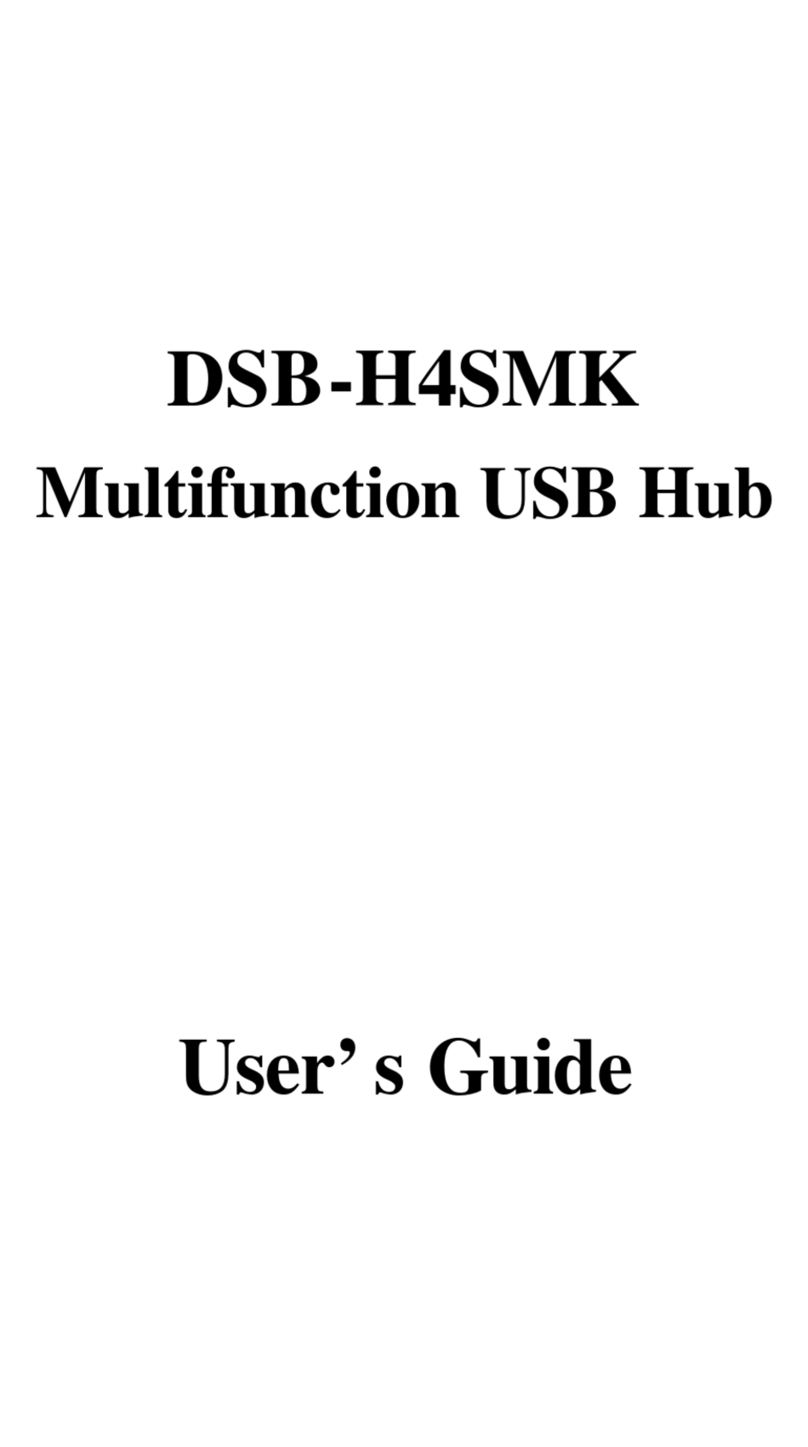
D-Link
D-Link H4SMK - DSB Hub User manual
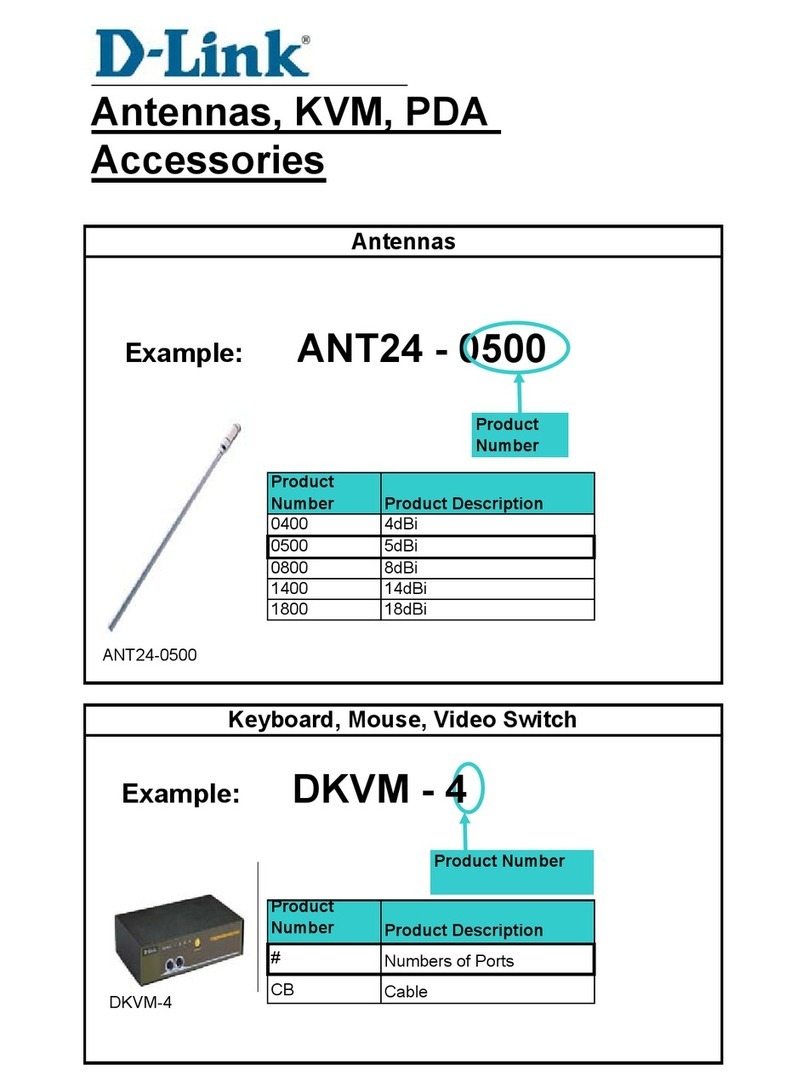
D-Link
D-Link DKVM-4 - KVM Keyboard Video Mouse Switch... User manual

D-Link
D-Link DGS-3100 SERIES User manual

D-Link
D-Link DES-1252 - Web Smart Switch User manual
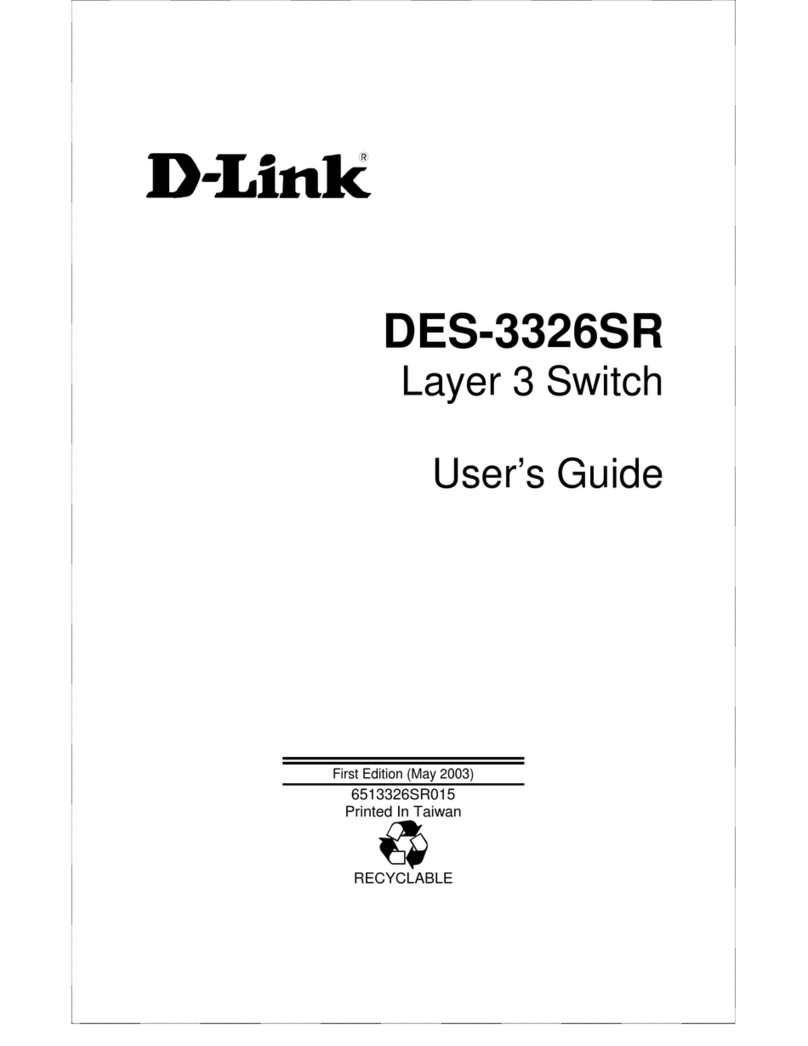
D-Link
D-Link DES-3326SR User manual

D-Link
D-Link DXS-3250 - xStack Switch - Stackable User manual

D-Link
D-Link DGS-3000-28X User manual

D-Link
D-Link DGS-3100 SERIES User manual

D-Link
D-Link KVM-222 User manual
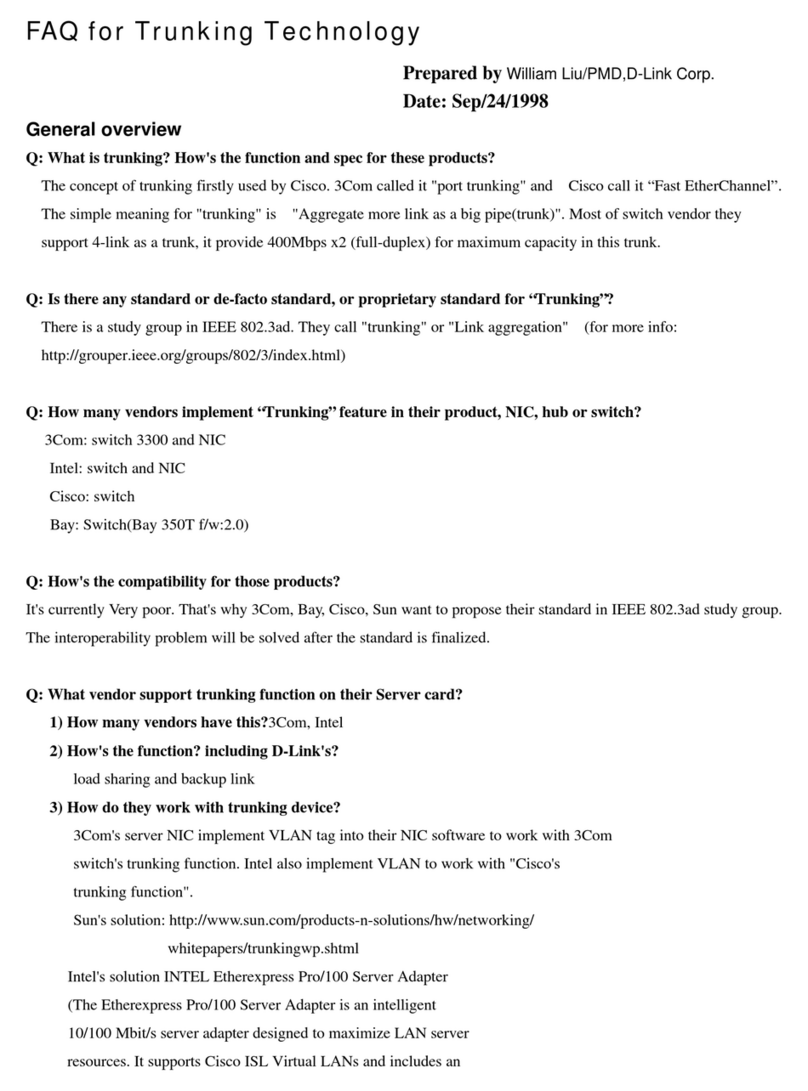
D-Link
D-Link DES-3224 - Switch Instruction Manual

D-Link
D-Link DUB-1341 User manual