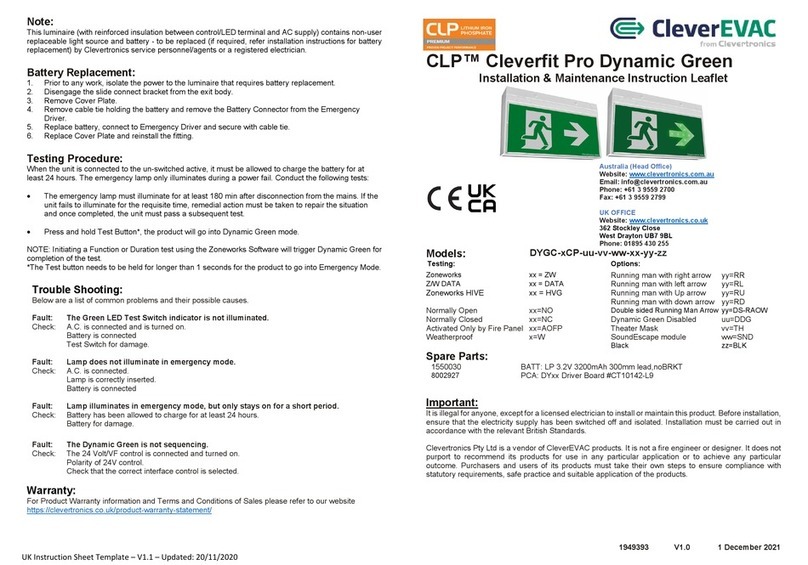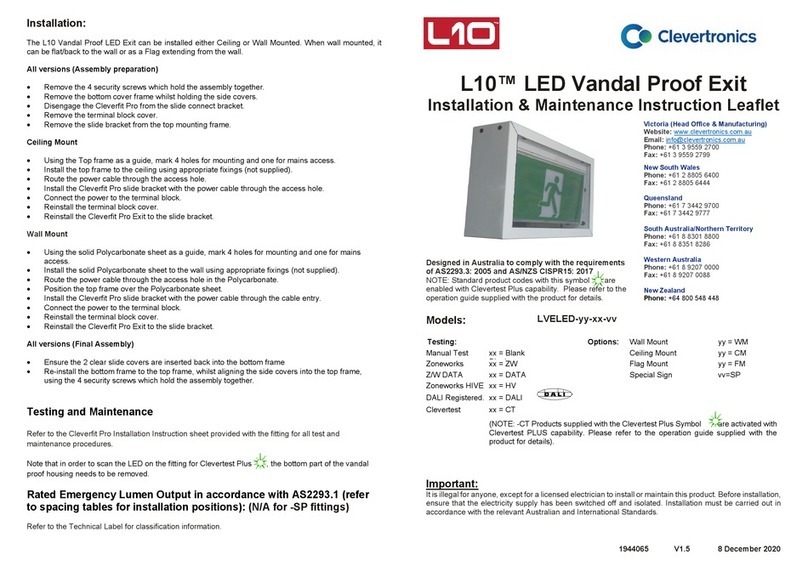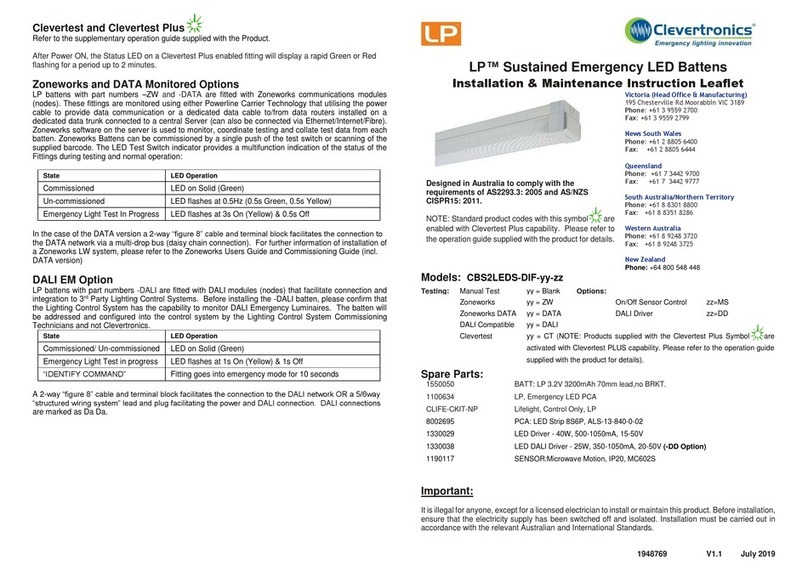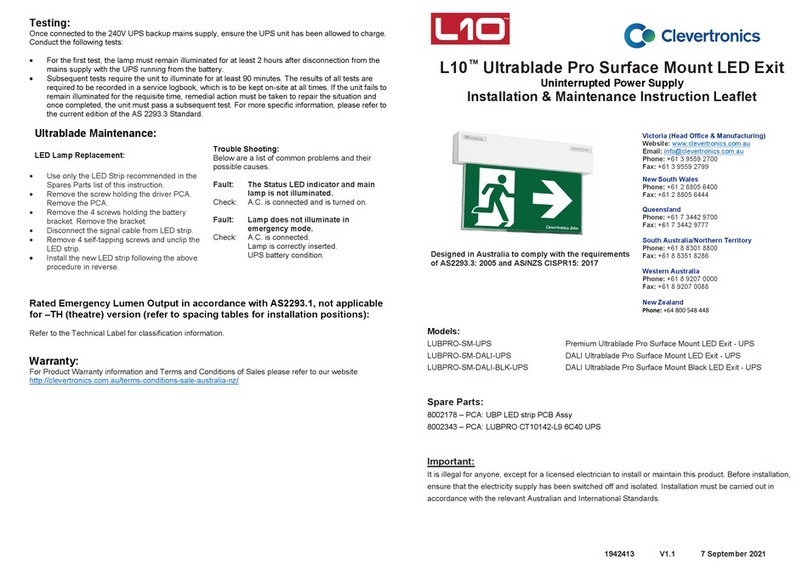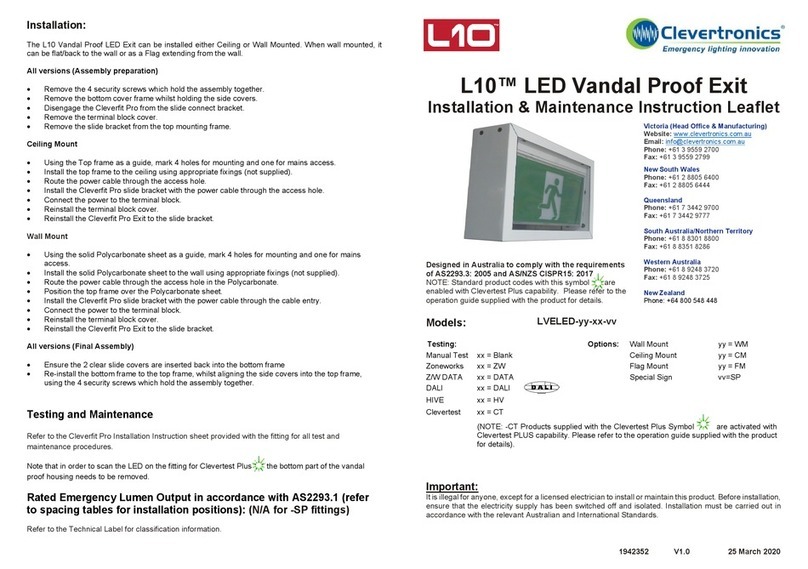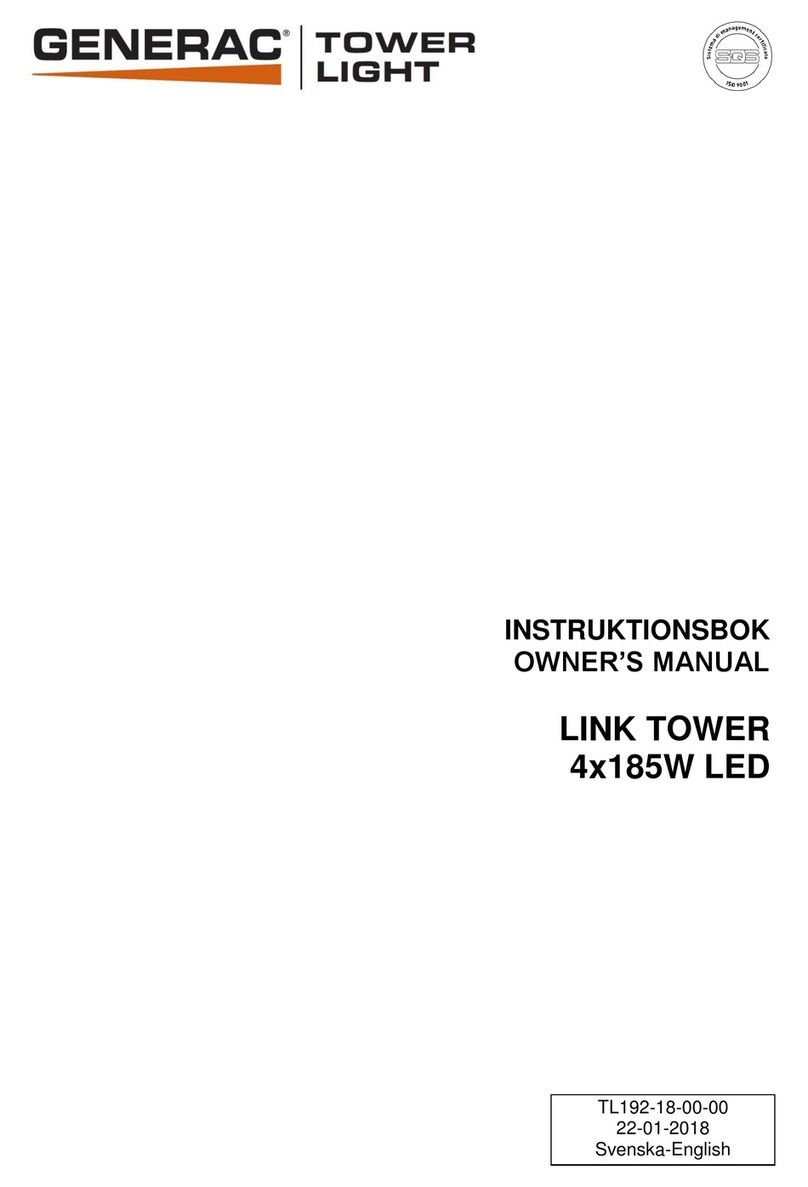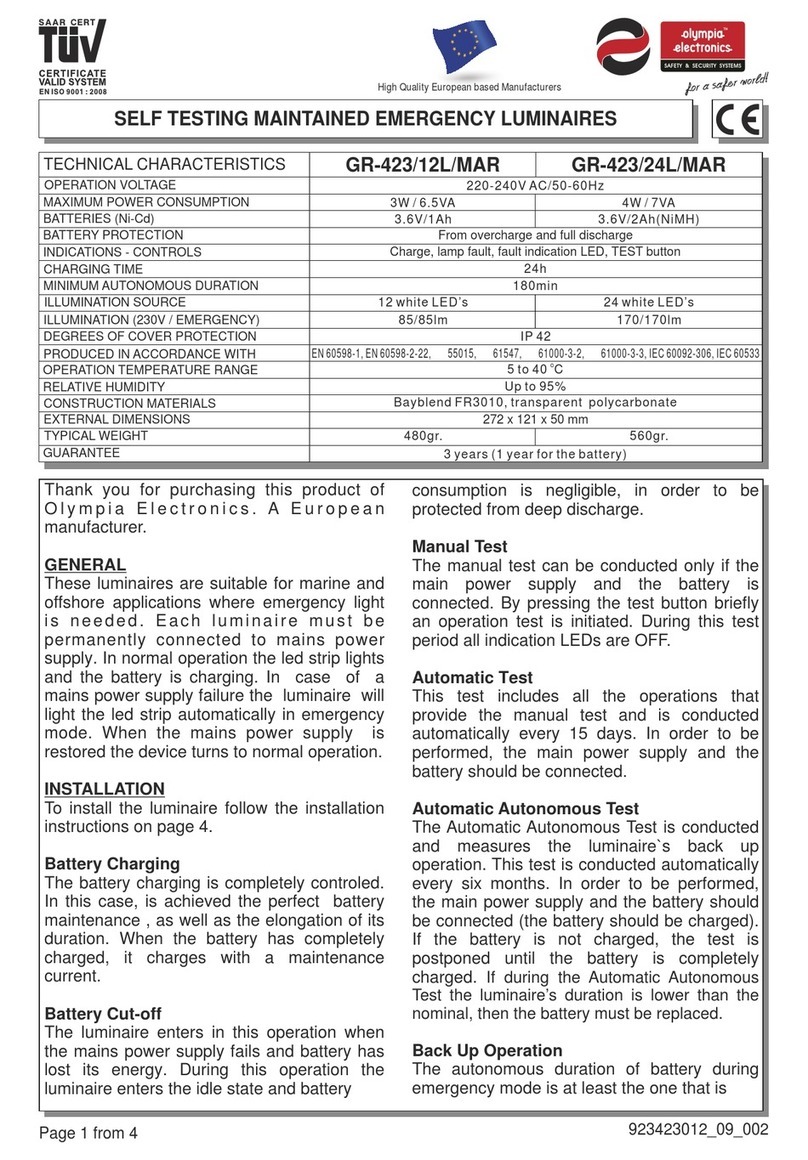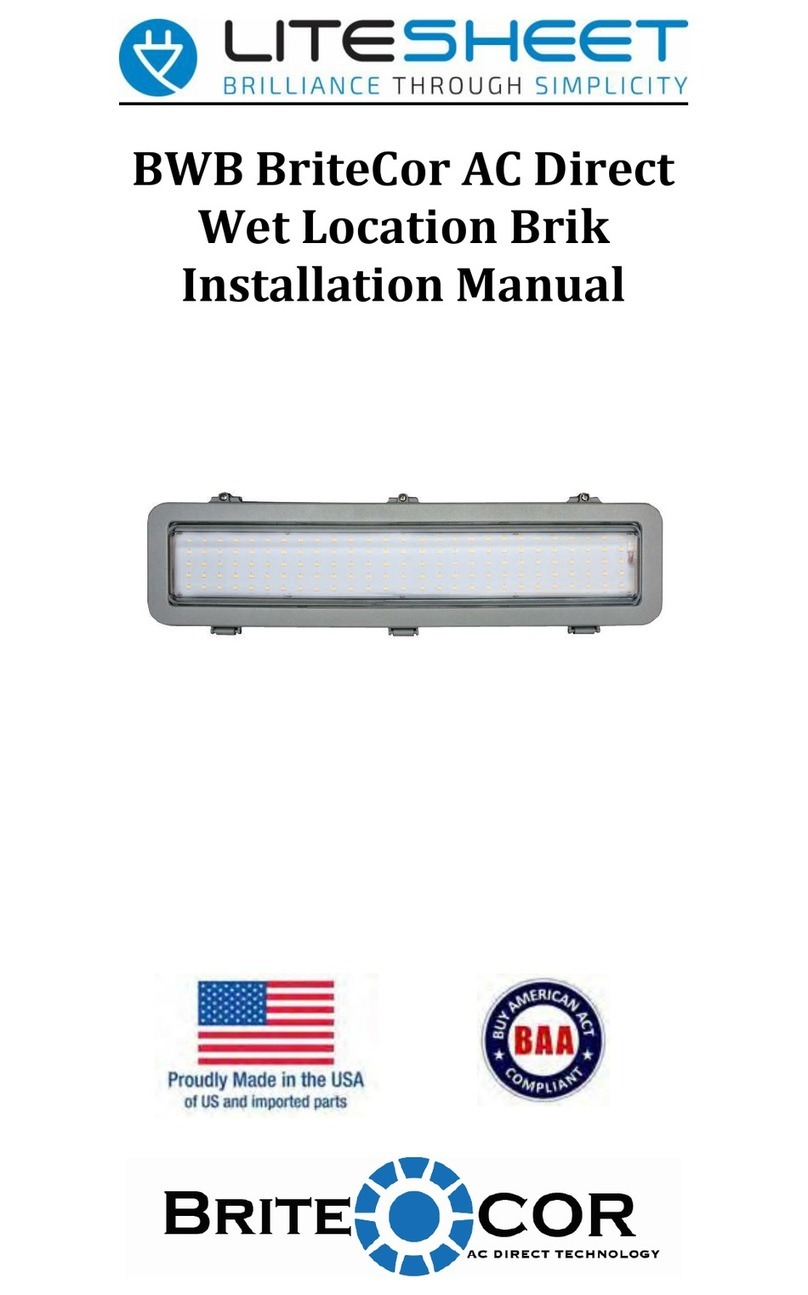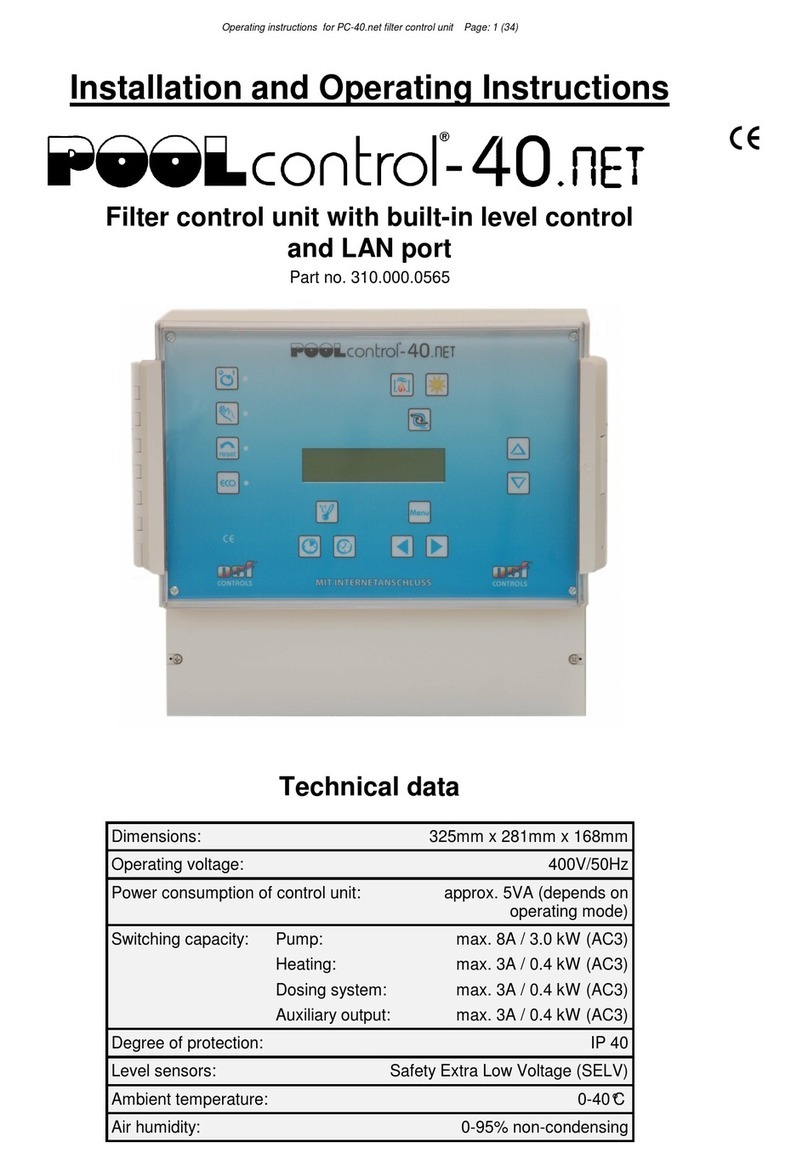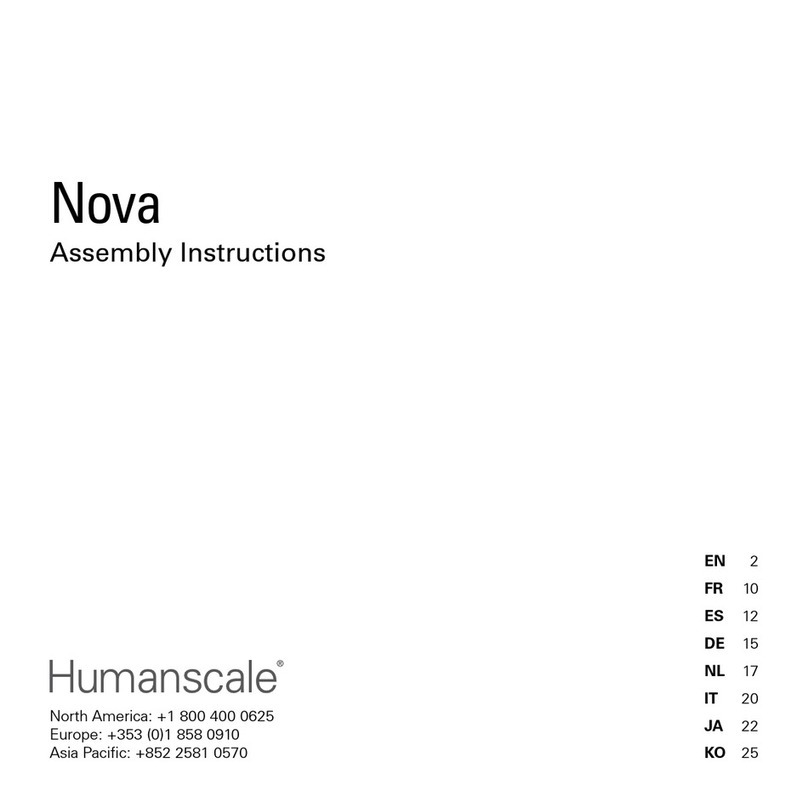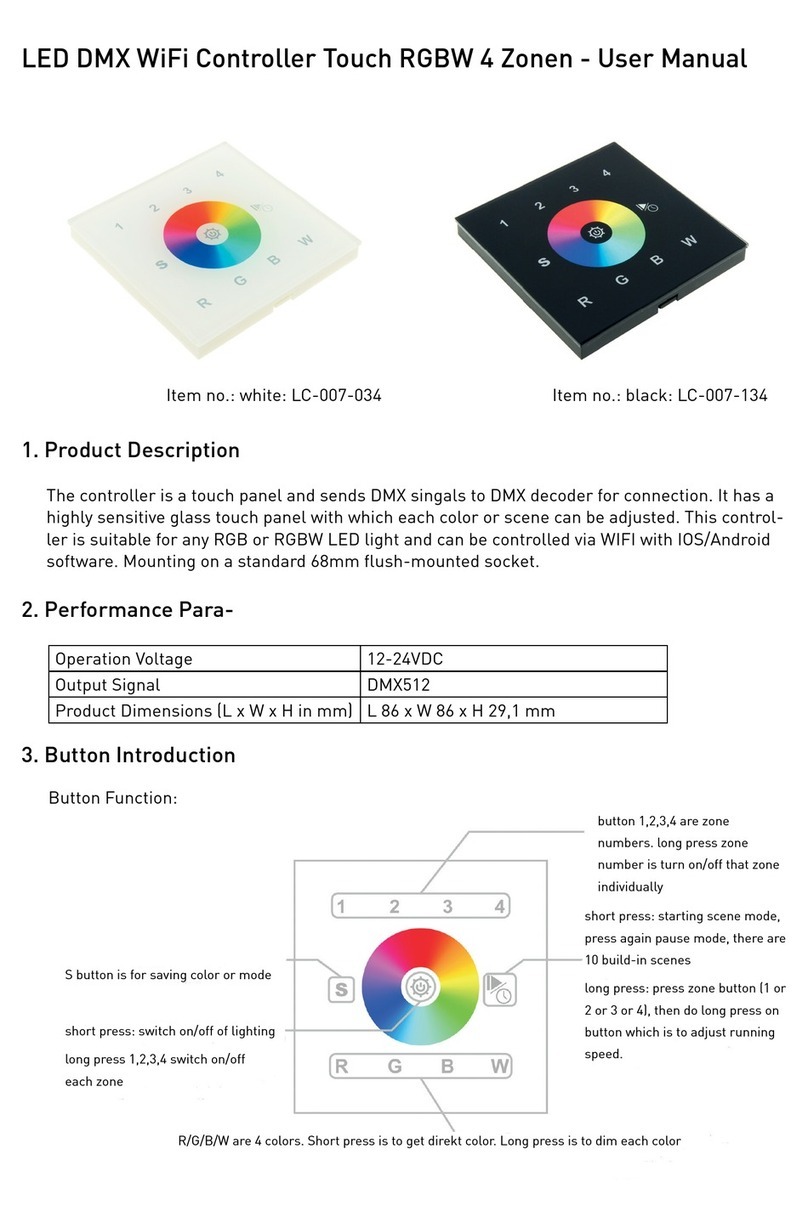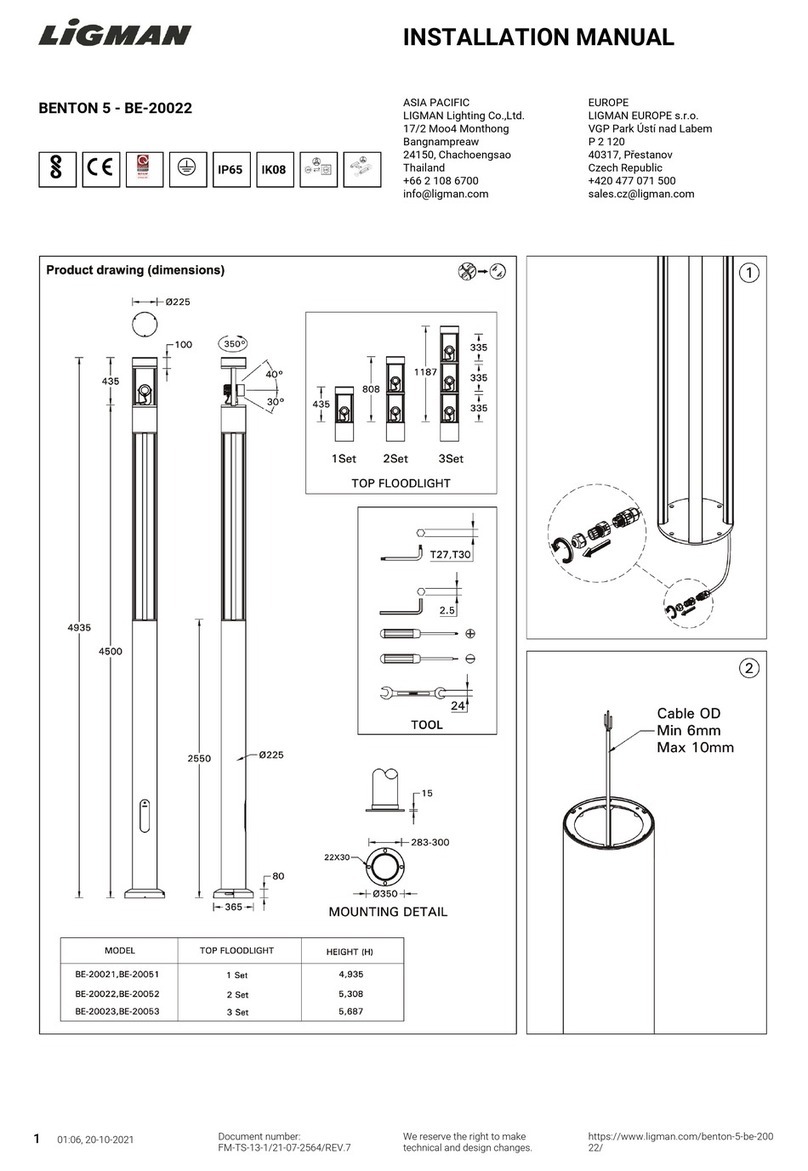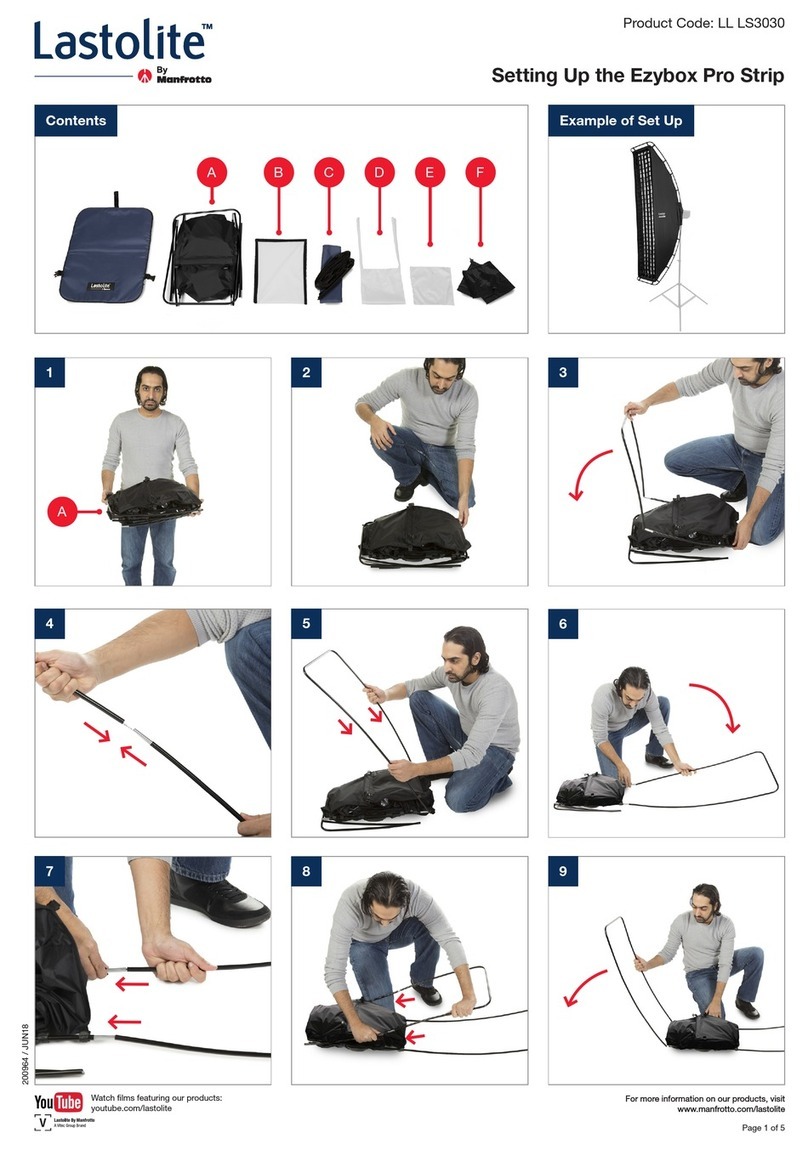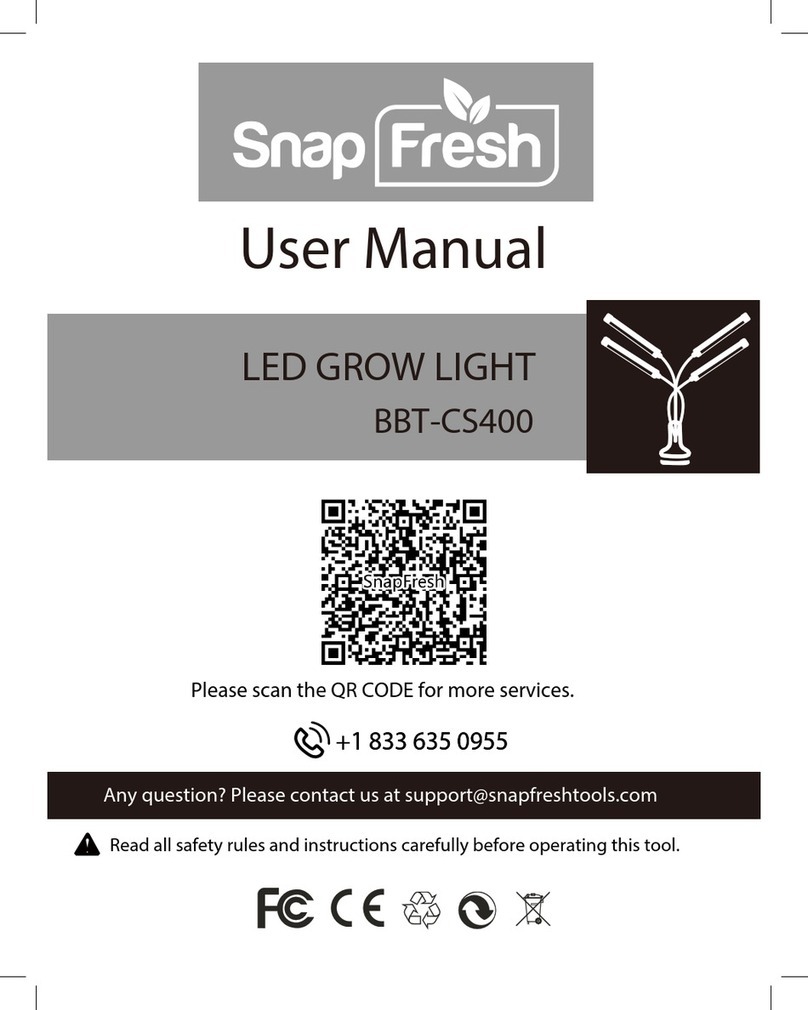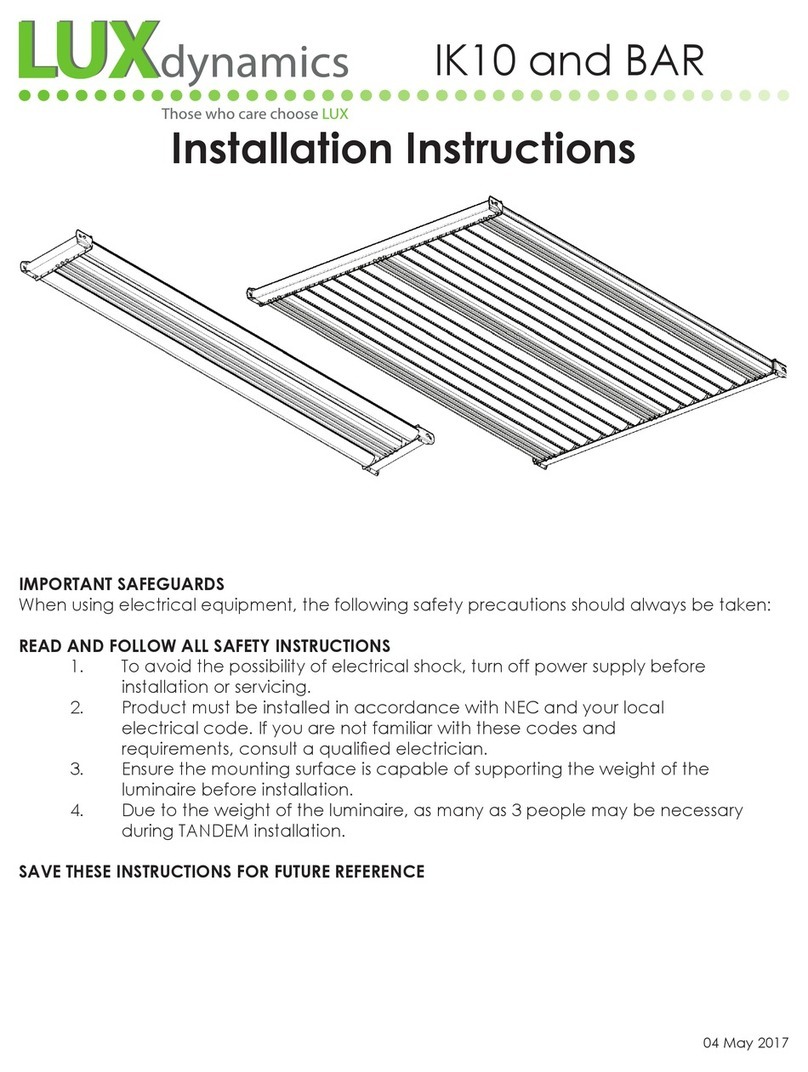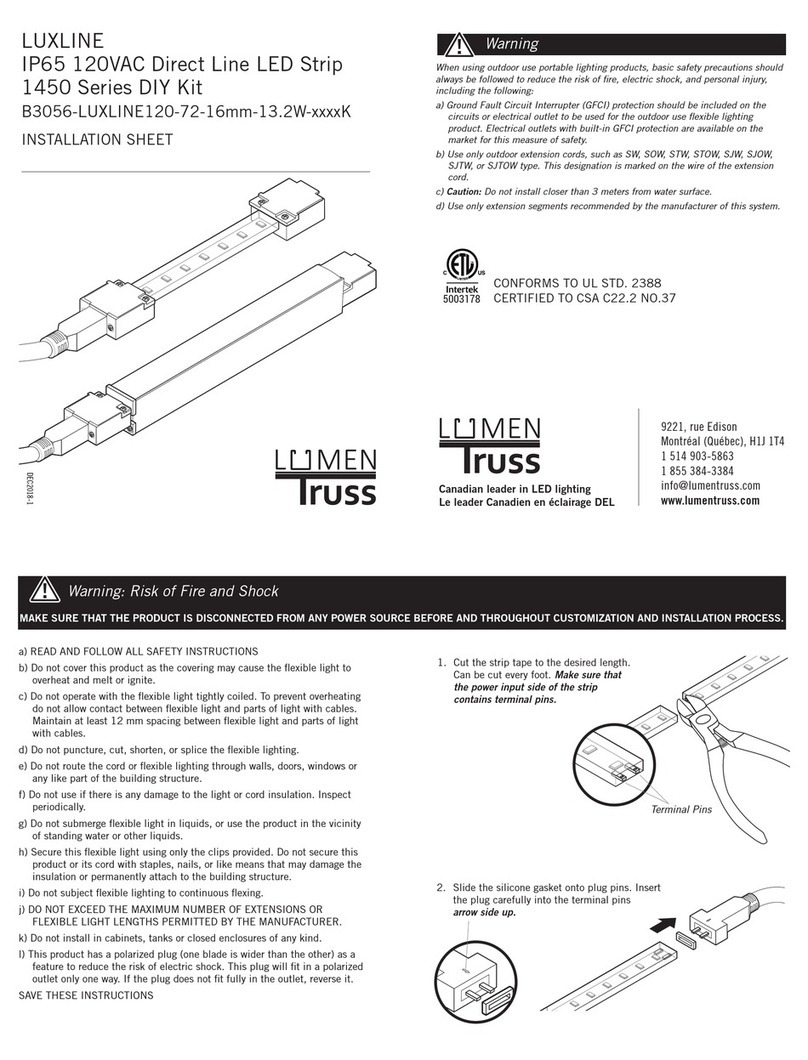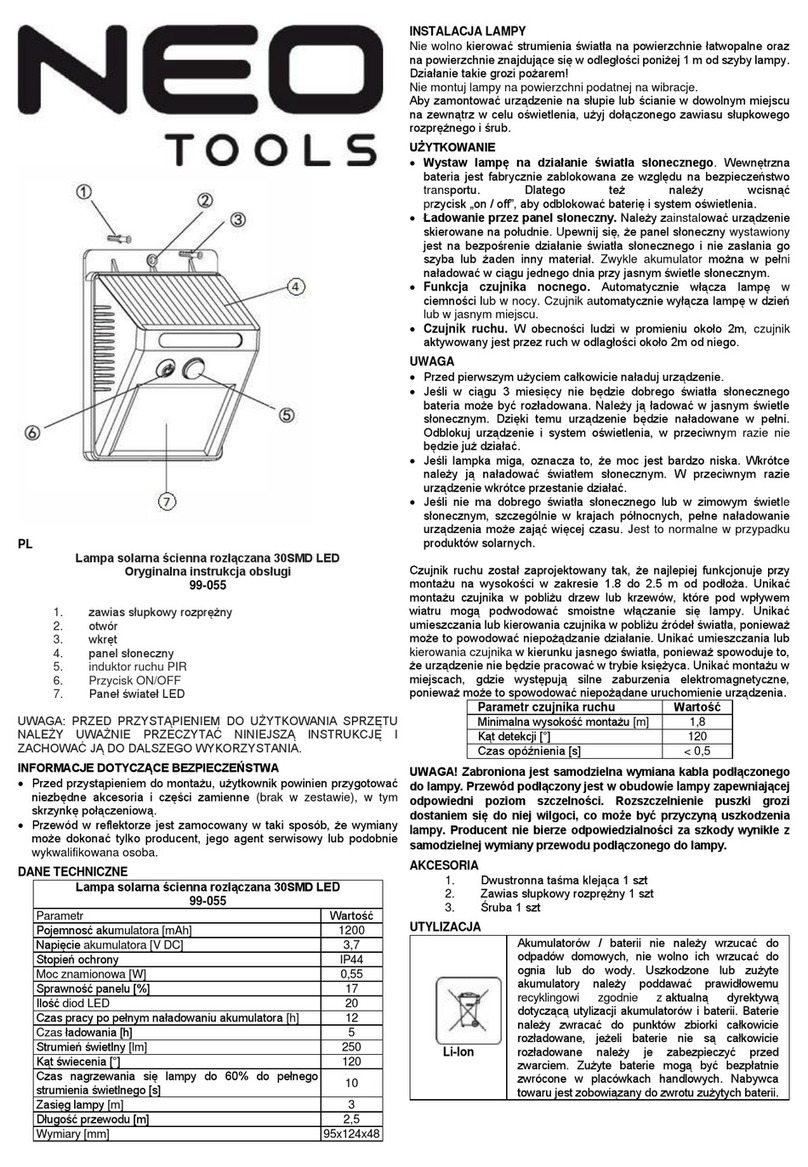Installation:
The Ultrablade Pro LED Exit (LUBPRO) is a recessed ceiling mount fitting. The LUBPRO can be attached
directly to any solid surface, or to a ceiling tile using the supplied mounting bracket. The LUBPRO comes
with an attached Flex and Plug. Please follow the steps below to install the LUBPRO Exit:
•If replacing an Ultrablade, an Ultrablade to Ultrablade Pro adapter 2740054 (sold separately) is
required.
•Create a cut-out (350mm x 48mm) in the mounting surface.
•Route the power cord to the mains connection and connect the 240VAC supply.
•Insert the LUBPRO into the ceiling cavity tighten the (4) clamping screws.
•Alternately, fix the LUBPRO to a solid surface using (4) screws through the surface material.
•Install the cover plate.
•Apply power to the fitting and test.
Changing EXIT Legend Inserts:
The Ultrablade Pro Exit comes with an assortment of standard legends.
1. To remove the legend, grasp the centre of the bottom trim piece and pull down slightly to
expose the legend edge. See photo.
2. Grasp the bottom edge of the legend and slide the existing legend out of the blade, while
working the edges out along the sides.
3. Slide the new legend into the blade, ensuring to fit the edges into the sides then slide the
legend to the top of the blade. Insert one bottom corner then the other. Slide the legend down
into the bottom trim.
Testing:
Once connected to the 240V UPS backup mains supply, ensure the UPS unit has been allowed to
charge. Conduct the following tests:
•For the first test, the lamp must remain illuminated for at least 2 hours after disconnection from the
mains supply with the UPS running from the battery.
•Subsequent tests require the unit to illuminate for at least 90 minutes. The results of all tests are
required to be recorded in a service logbook, which is to be kept on-site at all times. If the unit fails
to remain illuminated for the requisite time, remedial action must be taken to repair the situation
and once completed, the unit must pass a subsequent test. For more specific information, please
refer to the current edition of the AS 2293.3 Standard.
Ultrablade Maintenance:
LED Lamp Replacement:
•Use only the LED Strip recommended in
the Spares Parts list of this instruction.
•Disconnect the signal cable from LED strip,
loosen screw and remove the mains driver
pack.
•Remove 4 self-tapping screws and unclip
the LED strip.
•Install the new LED strip following the
above procedure in reverse.
Trouble Shooting:
Below are a list of common problems and their
possible causes.
Fault: The Status LED indicator and main
lamp is not illuminated.
Check: A.C. is connected and is turned on.
Fault: Lamp does not illuminate in
emergency mode.
Check: A.C. is connected.
Lamp is correctly inserted.
UPS battery condition
Rated Emergency Lumen Output in accordance with AS2293.1, not applicable
for –TH (theatre) version (refer to spacing tables for installation positions):
Refer to the Technical Label for classification information.
Warranty:
For Product Warranty information and Terms and Conditions of Sales please refer to our website
http://clevertronics.com.au/terms-conditions-sale-australia-nz/