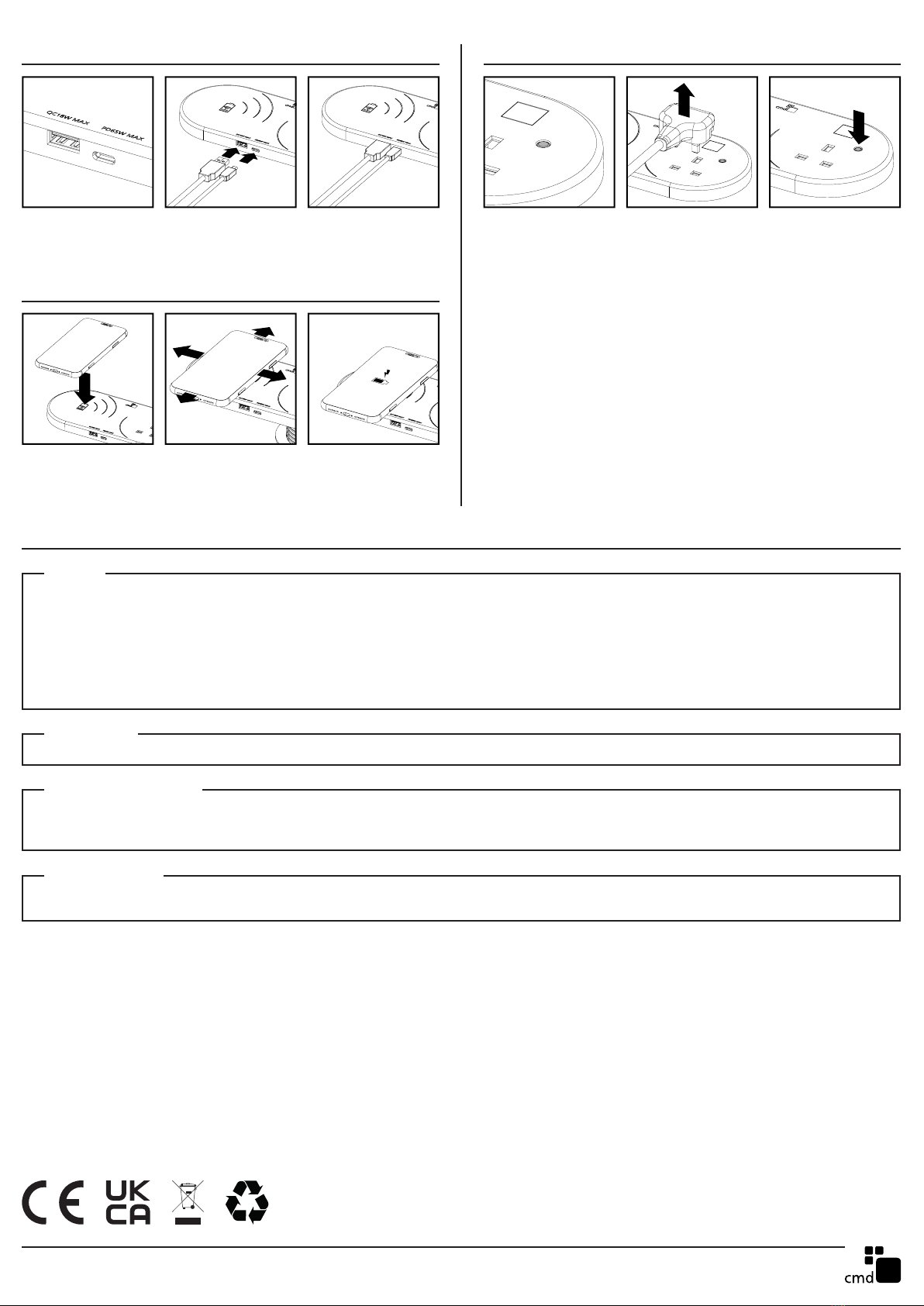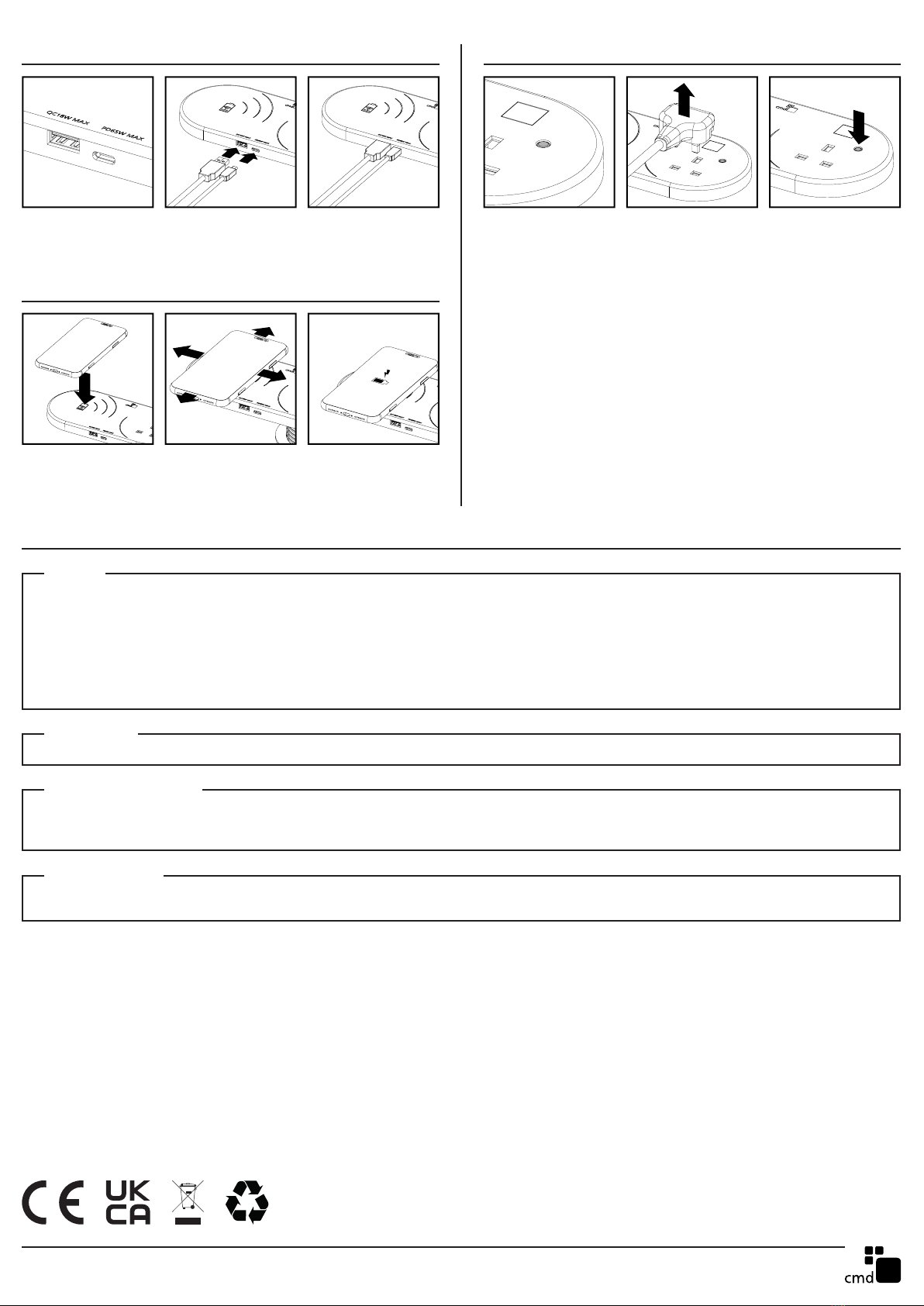
CMD Ltd, Rotherham, S65 1EN, UK
charging
Neptune is tted with an
integral circuit breaker
In the event of the
circuit breaker tripping,
remove the connected
plug rst.
Using an appropriate
tool, fully depress the
reset button until a click
is heard.
Resetting the circuit breaker
Additional information
• Installation is to be carried out in accordance with relevant Health & Safety regulations and only to be carried out by a skilled or competent person.
• The product should be installed to comply with the relevant national standards and be inspected and tested prior to being put into service (in the UK
BS 7671 Wiring Regulations or BS 6396 Ofce and Educational Systems Best Practice).
• Isolate the supply before installation or repositioning. Any locking mechanisms must be used and fully engaged.
• Incorrect use could lead to risk of electrocution.
• Connectors must not be engaged or disengaged when under load or live.
• Product to be used only for the intended purpose of distributing power and data in ofce and commercial environments.
• Do not misuse, dismantle or re-congure the product because doing so will invalidate the warranty.
Safety
• Refer to the Declaration of Conformity.
Standards
• Compatible wireless charged devices (i.e mobile telephones) may require protective cases removing to allow the wireless charger to function correctly.
Consult the operation manual of your compatible device for further information.
• Should the supply cable need replacing, contact CMD.
Further guidance
• Clean using a dry cloth. No abrasives or solvents to be used on the product.
• Do not drop or expose to moisture.
Product care
Place a compatible
device as shown onto
the area marked with a
battery icon.
You may need to adjust
your compatible device
to align the charging
elements.
The compatible device
should indicate that
charging has initiated
when correctly placed.
Wireless charging
Neptune is tted with
integral USB type-A
(18W max) and type-C
(65W max) chargers.
Insert type-A and type-C
USB cables into their
respective ports as
shown.
Ensure cables are
securely connected.
USB charging
‘CLICK’