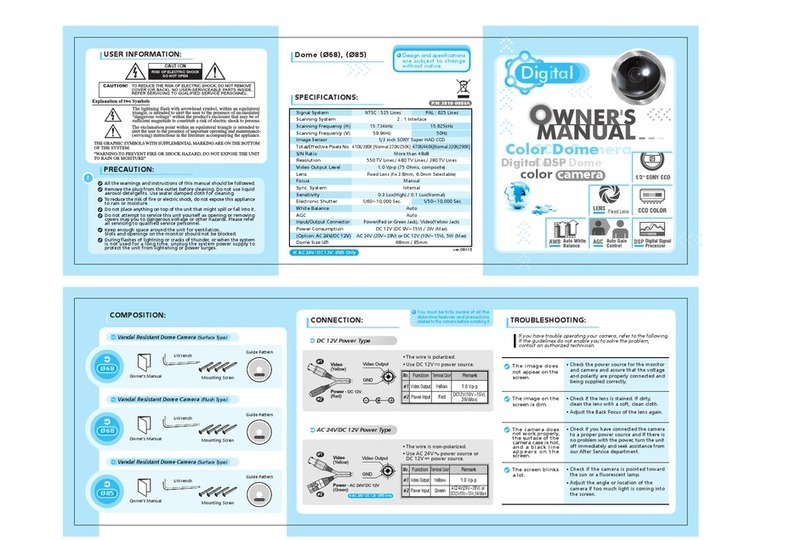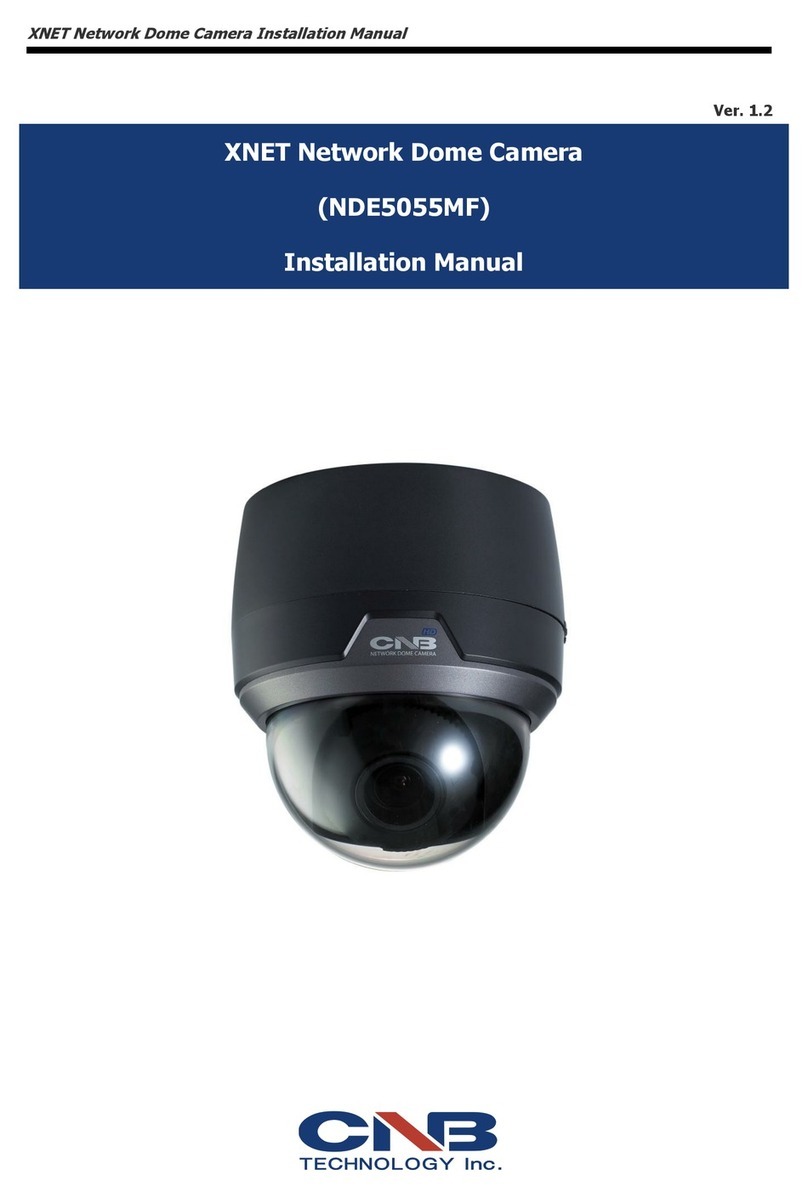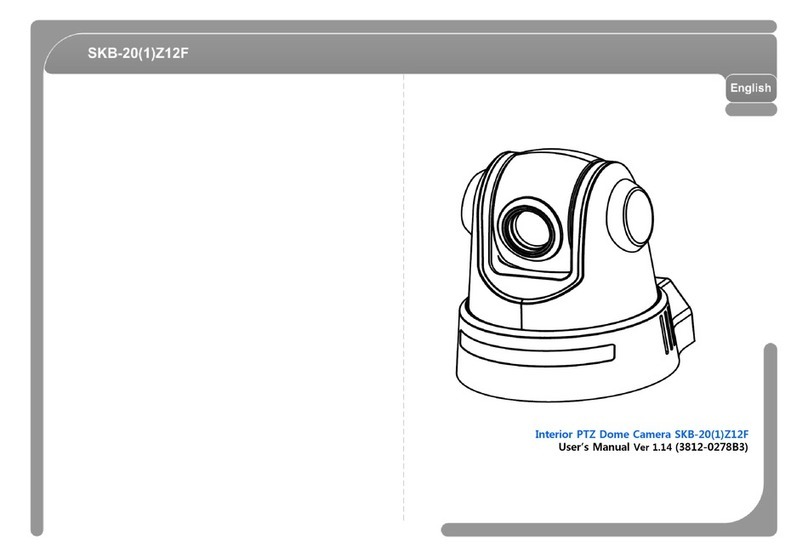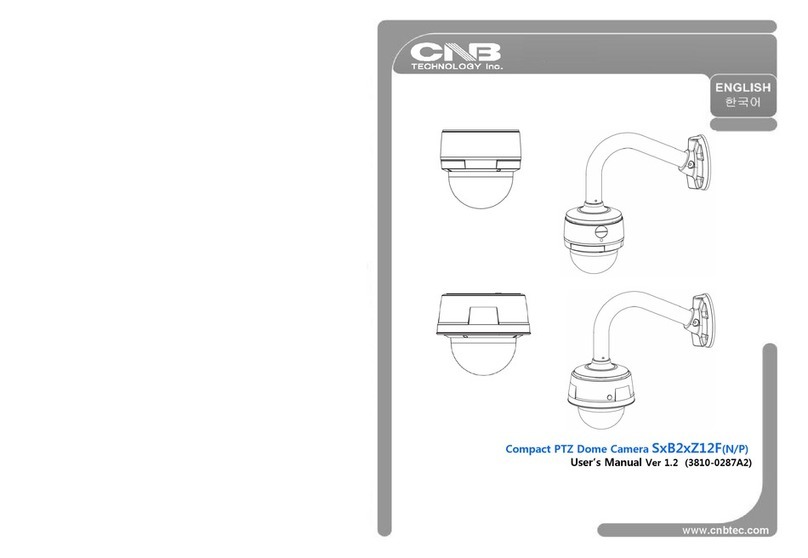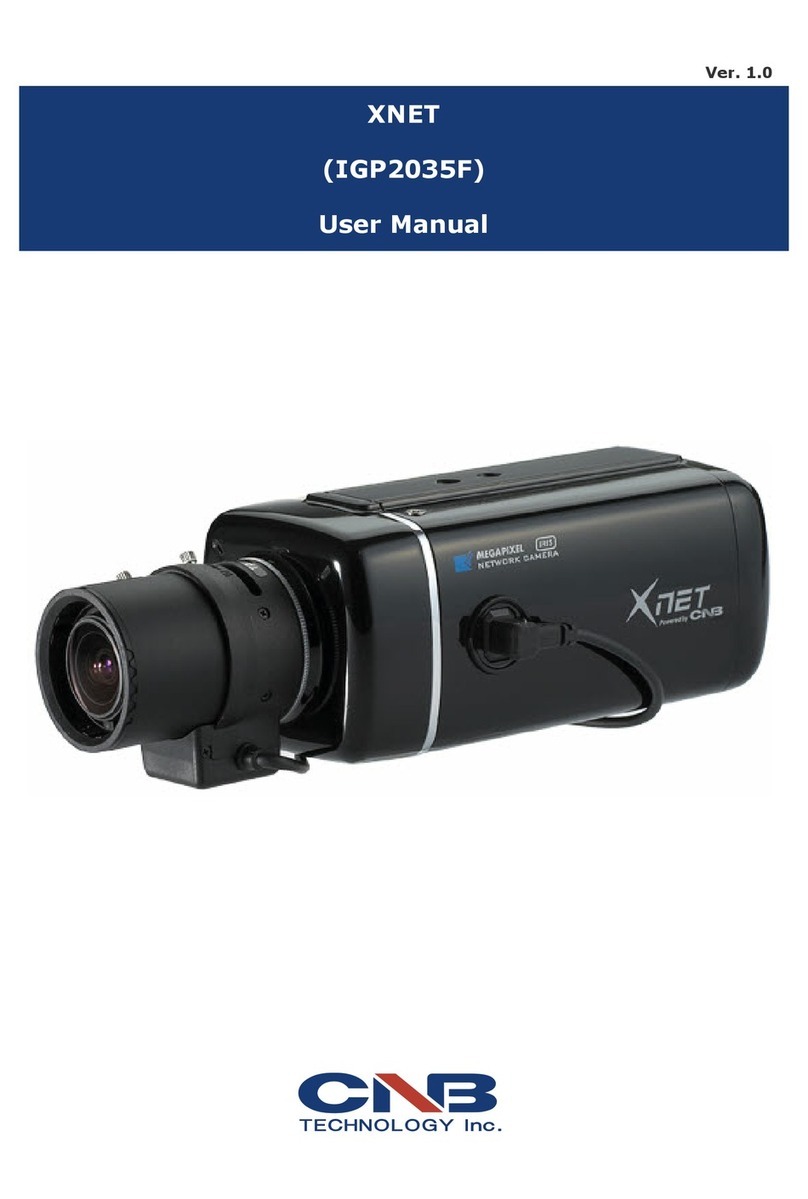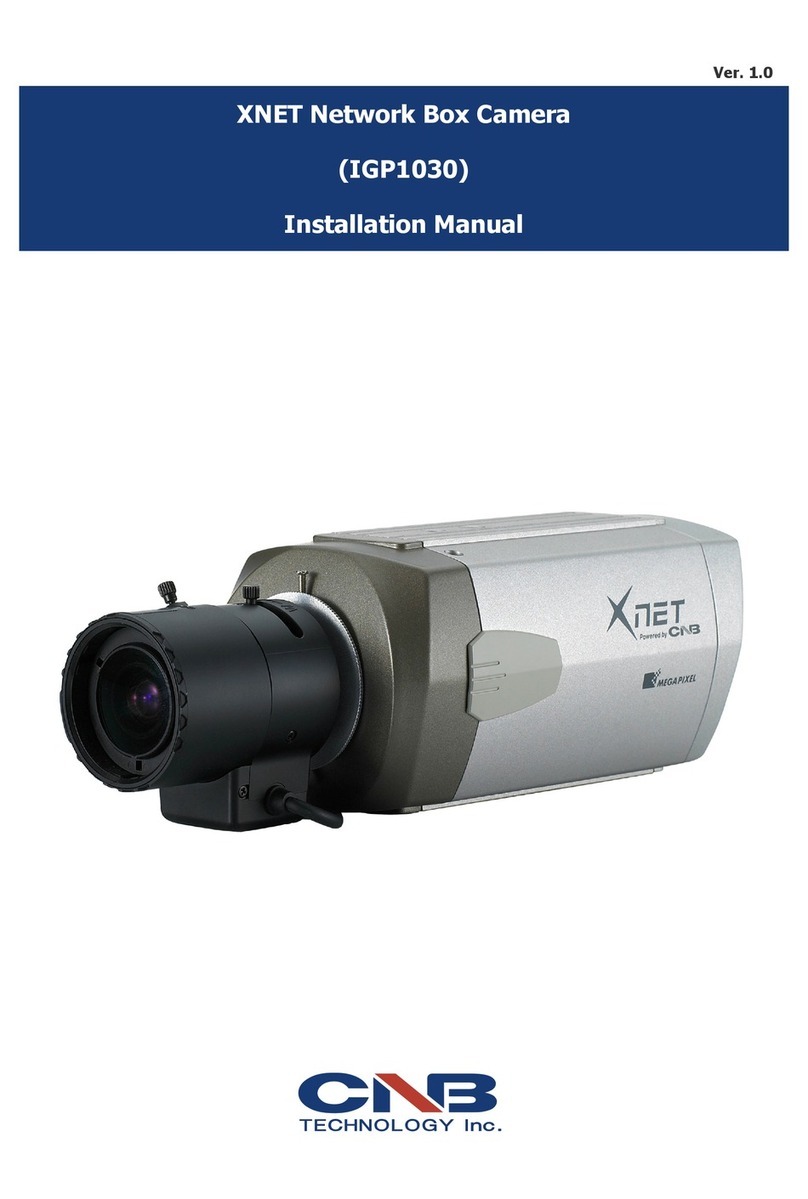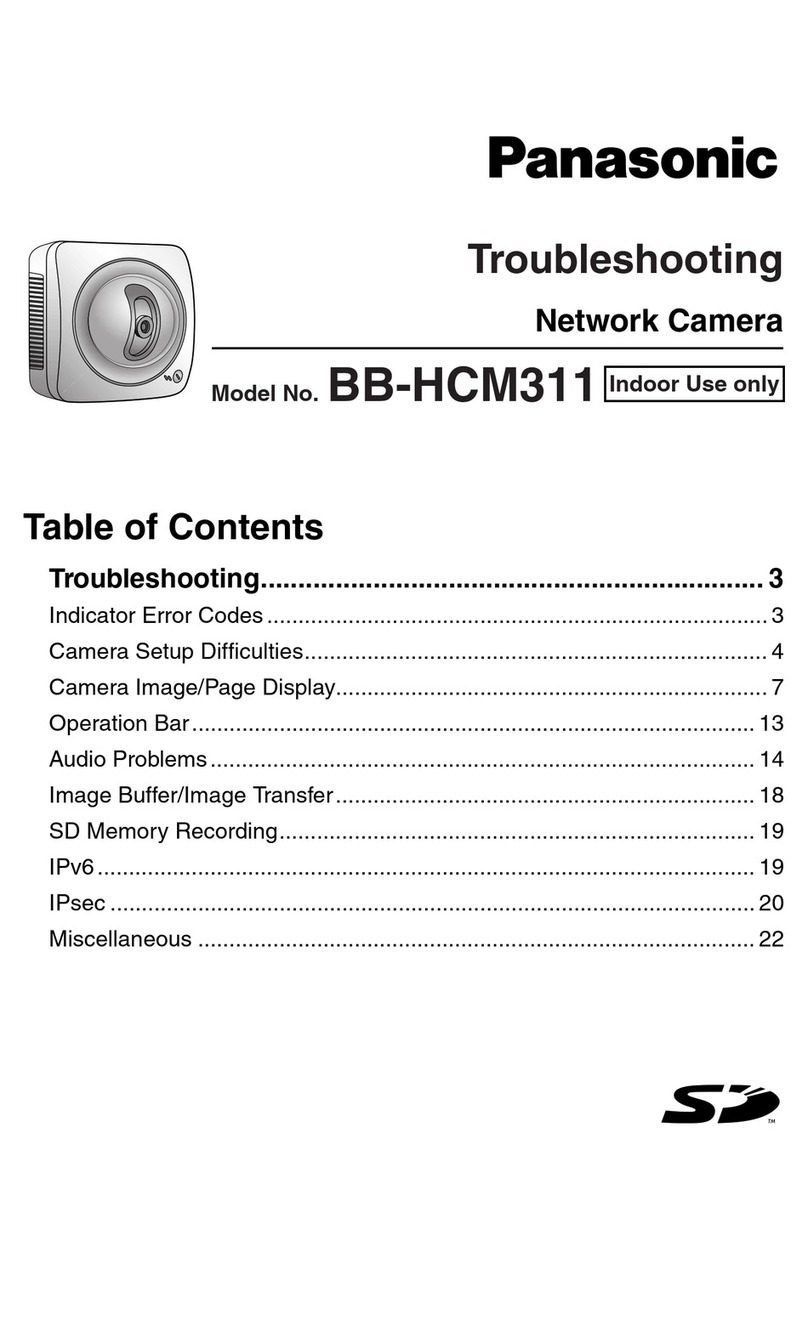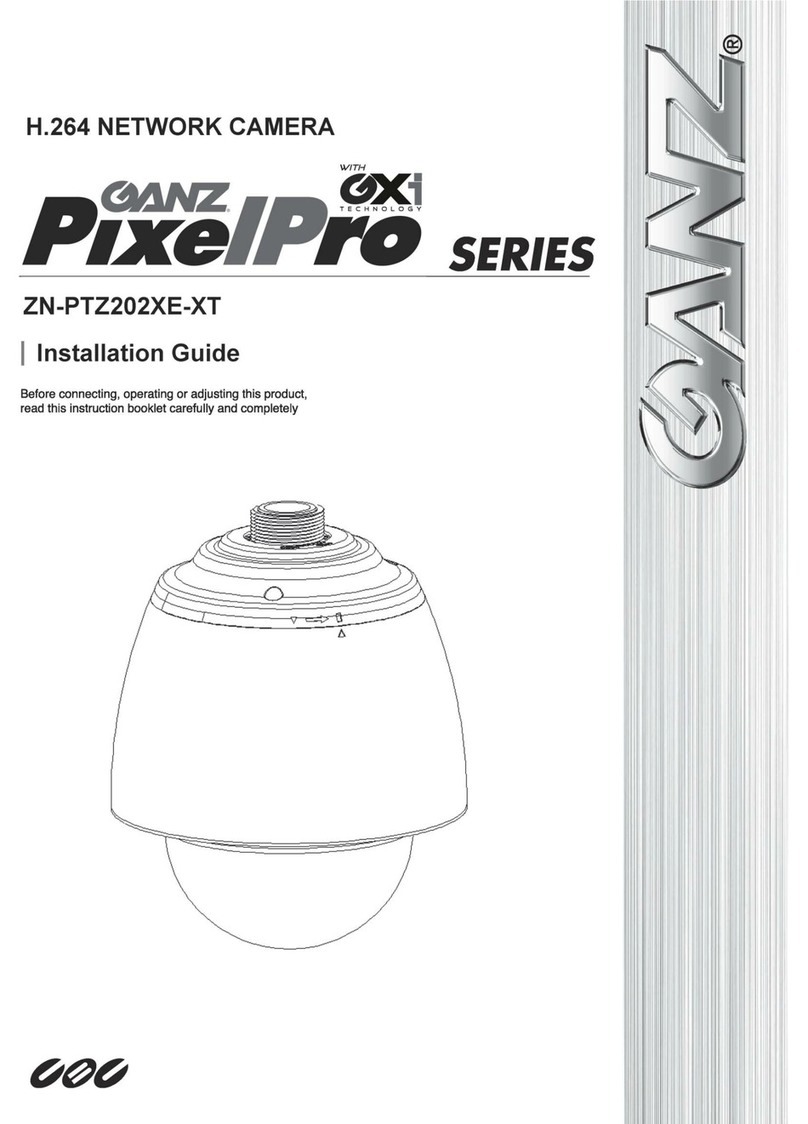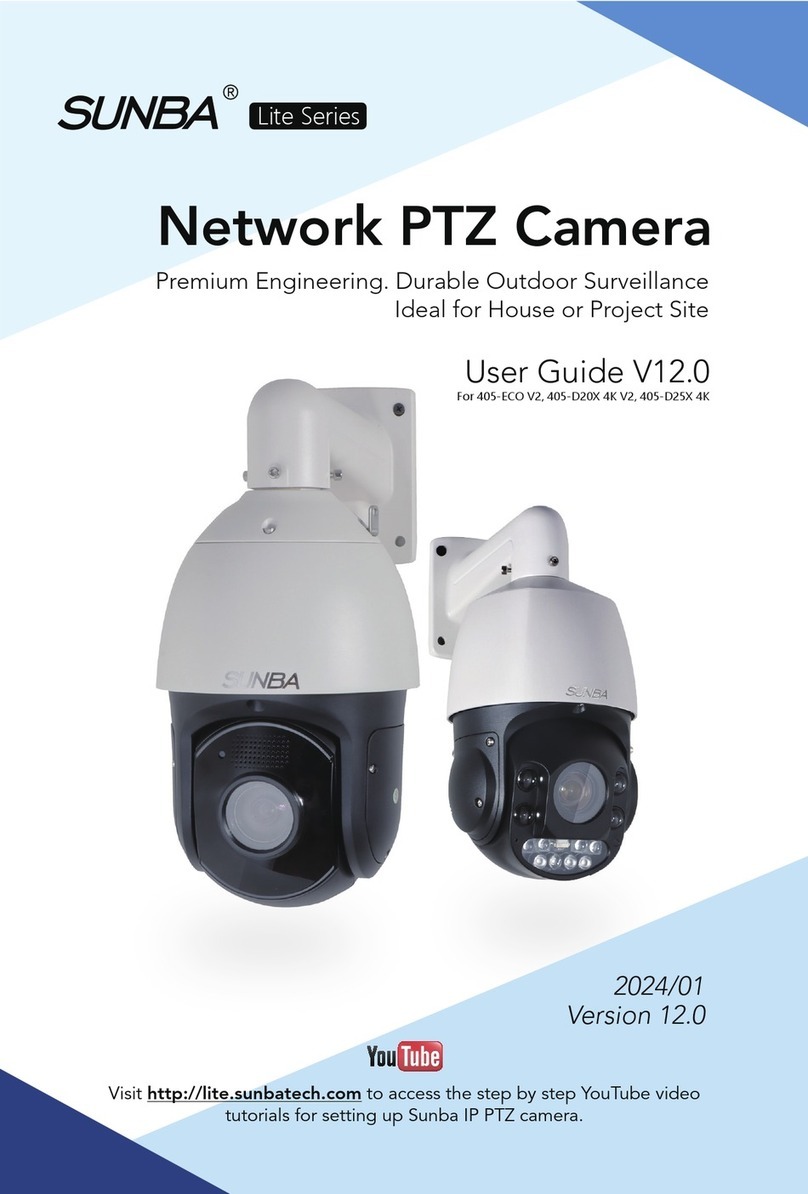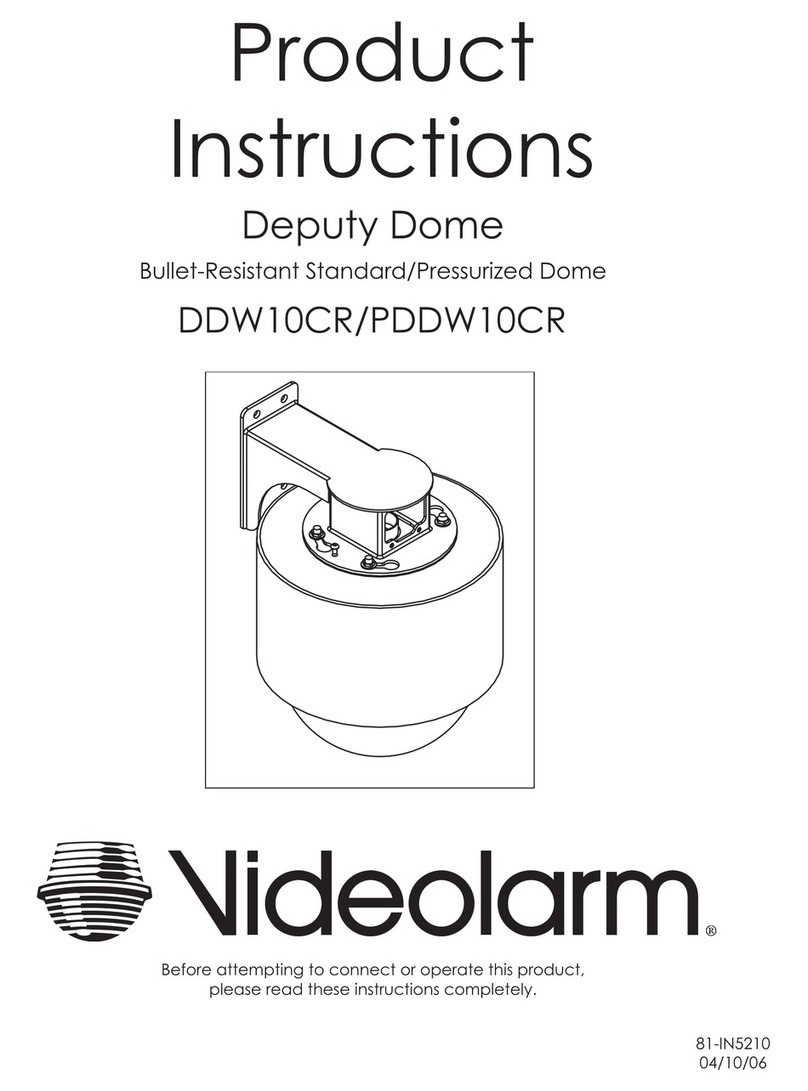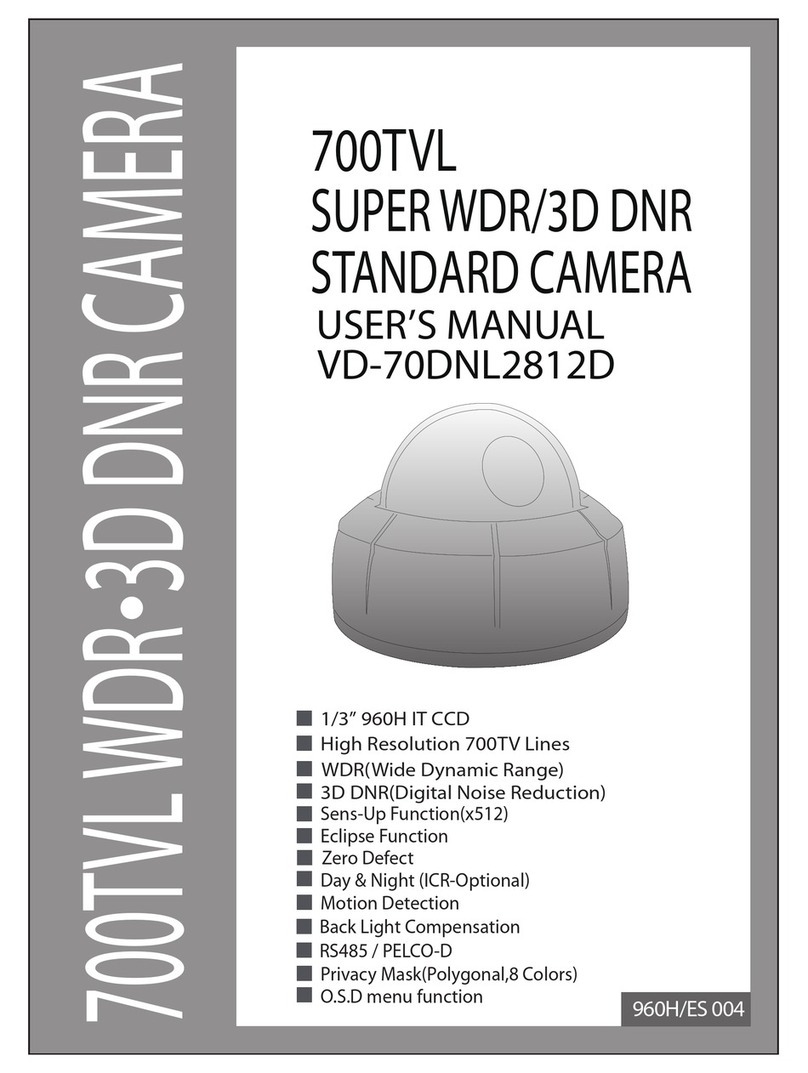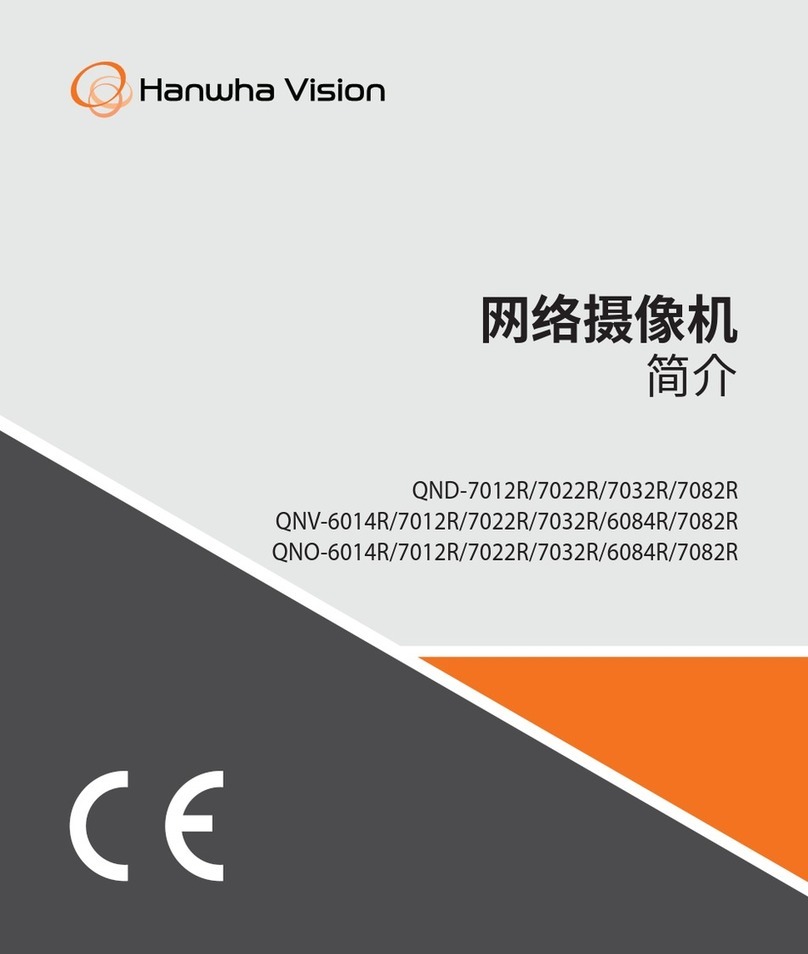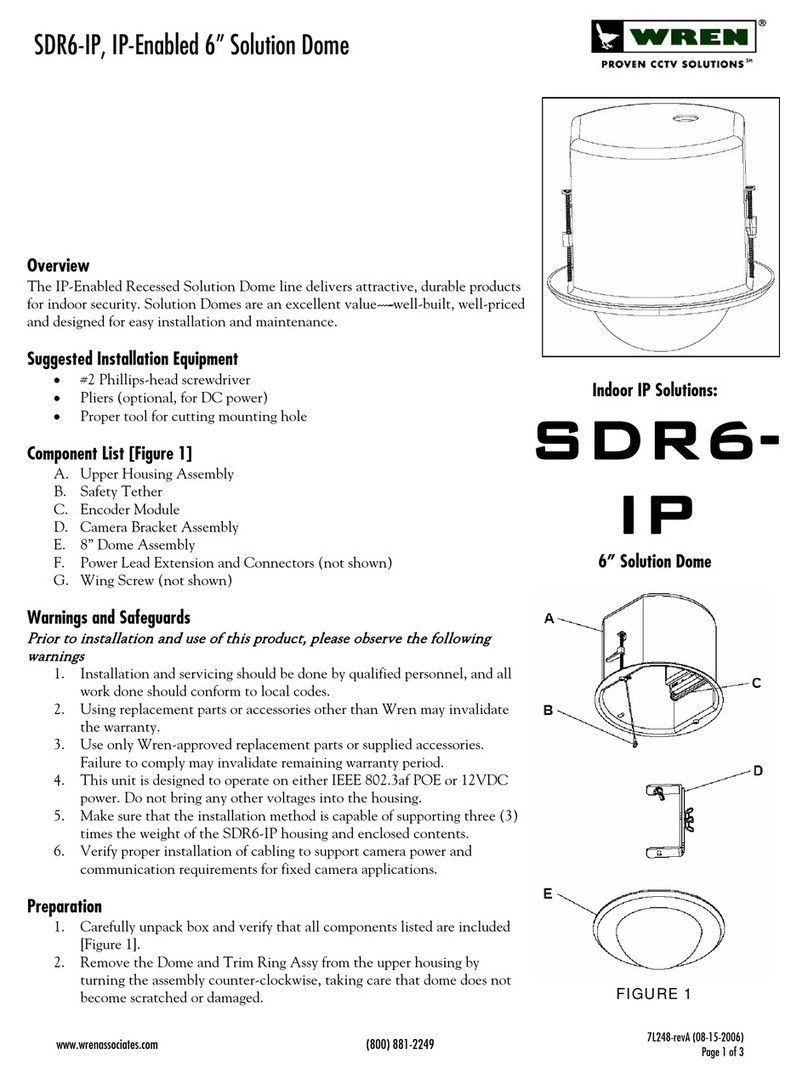7
7. Network camera is successfully connected to your PC through router.
(Internet Explorer will prompt you to install ActiveX.
In order to view video, you must accept the ActiveX download. )
NOTE: Please select Setting menu for Network camera
configuration. If the login prompt appears, please enter User
name and Password.
Network camera’s Default User name and Password
User name : root Password : admin
8. If you want to access to Network camera via Internet, you should set DMZ or
Port-forwarding at your local router.
DMZ : Please enter Network camera’s IP address at the router’s DMZ setup page.
(Only for one Network camera)
Port-Forwarding: Please enter Network camera’s IP address and port numbers
at the router’s Port-Forwarding setup page.
Default Port Numbers: Http Port - 80, RTSP Port - 554
NOTE: Please refer to the router manual for more information
regarding DMZ and Port-Forwarding.