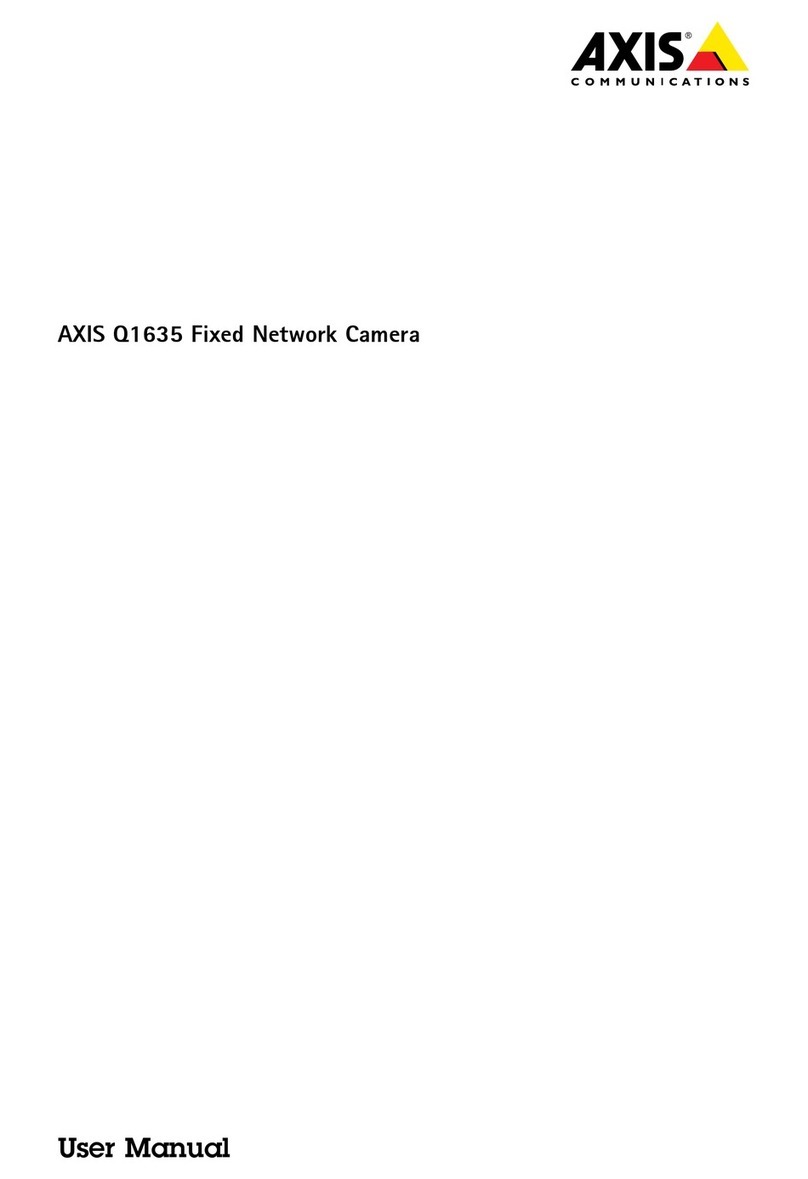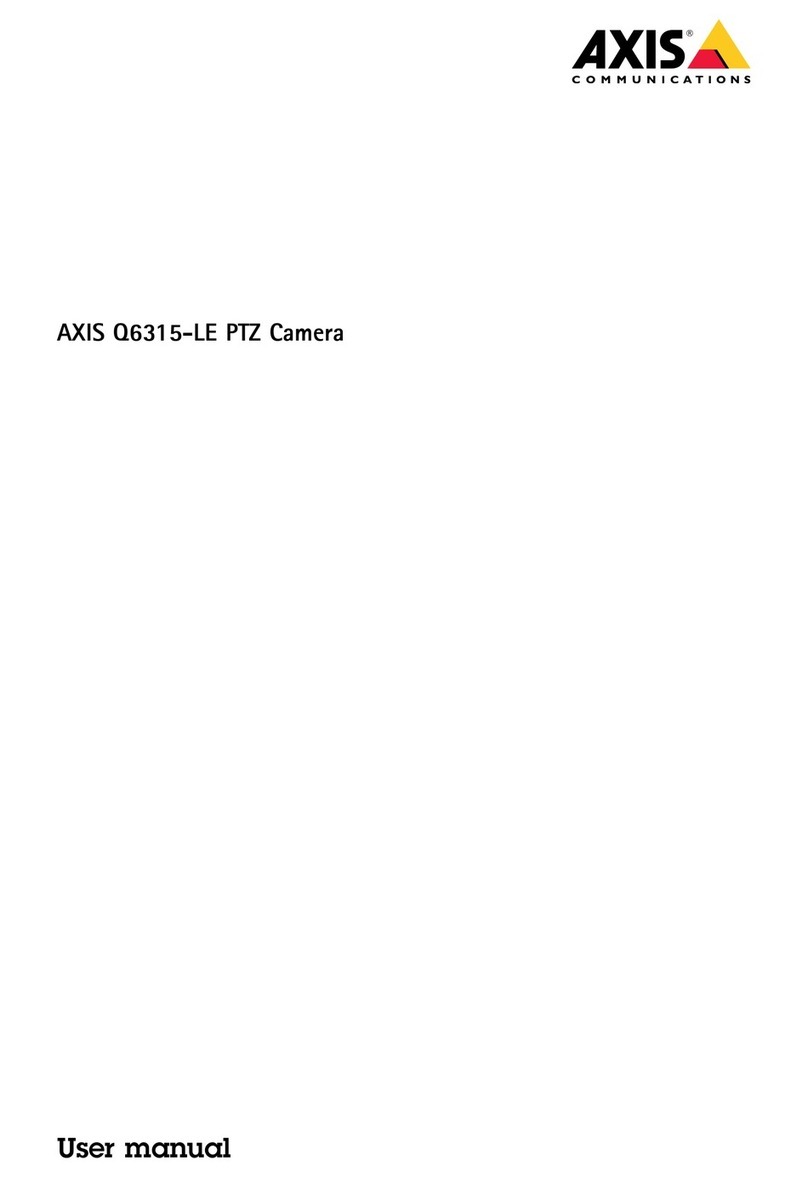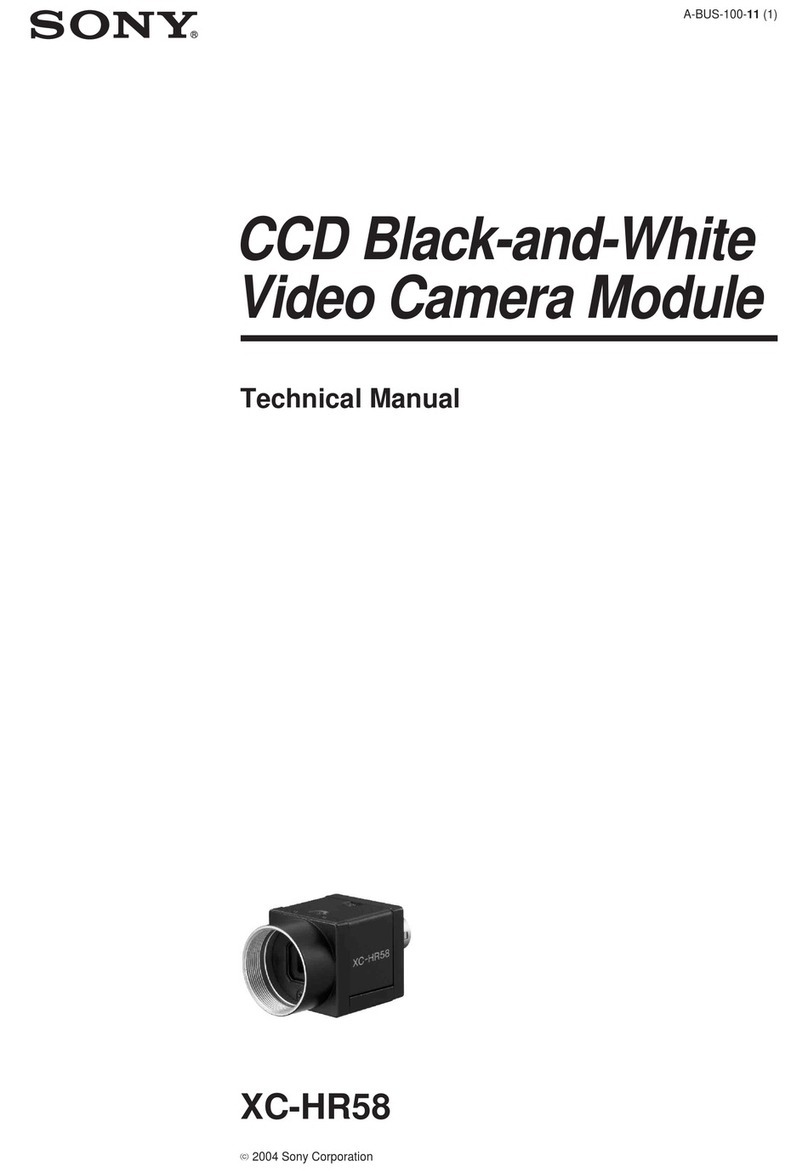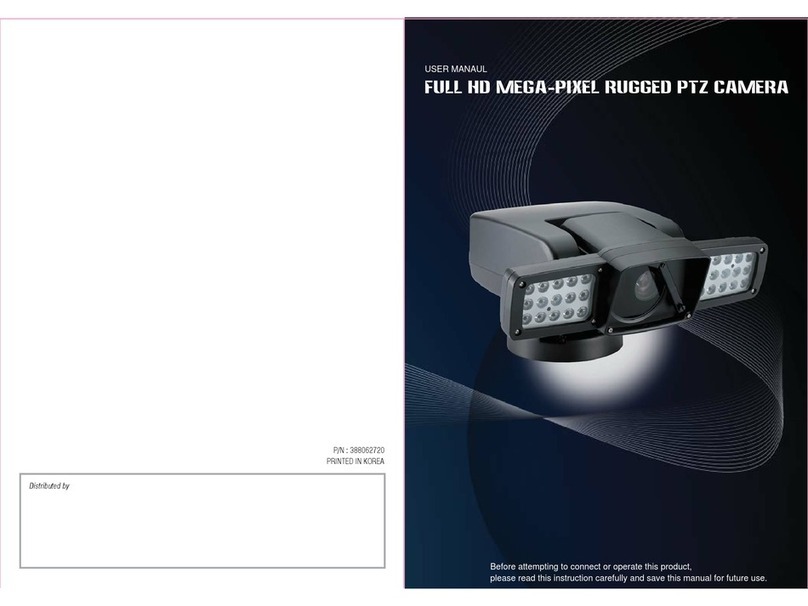CNB AN200L Use and care manual
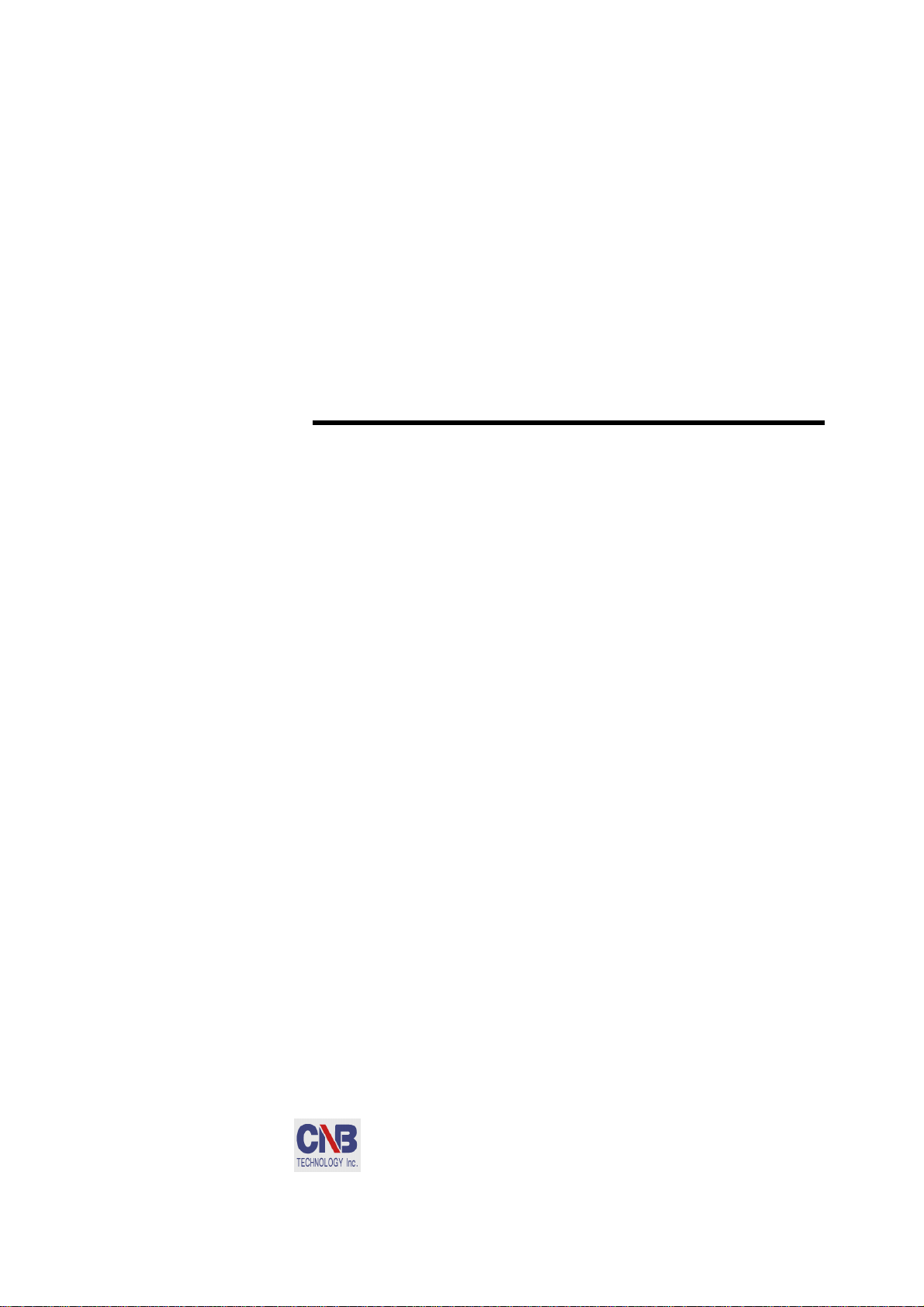
CNB_V200’S_Version 2.3
2007.05.04
Color CCD Zoom Camera
A(V)N(P)200(L)’s Communication Manual
For Security Camera
C&B Technology Inc.

Table of Contents
Features --------------------------------------------------------------------- 3
Basic Functions ------------------------------------------------------------ 4
Communication Format ------------------------------------------------- 11
Command List --------------------------------------------------------------14
• General Control Commands ------------------------- 16
• Focus Control Commands --------------------------- 18
• Zoom/Focus Operation Commands --------------- 19
• Preset Control Commands --------------------------- 21
• Camera Status Control Commands ---------------- 22
• Key Action Commands -------------------------------- 26
Information may change without notice.
This document provides technical information for the user. C&B Tech reserves the right
to modify the information in this document as necessary. The customer should make
sure that they have the most recent manual version. C&B Tech holds no responsibility
for any errors that may appear in this document.

-3-
A(V)N(P)200
’
s Protocol Version 2.3
Features
• High Sensitive ¼ inch Super HAD CCD
• Built in Auto Focus / Auto Iris
• Optical Power Zoom Lens
A(V)N(P)200’s : 22x
• Digital Zoom
A(V)N(P)200’s : 10x (220x Zoom)
• RS-232C,RS-232 TTL
RS-422, RS-485 communication
• Mirror Image function
• Negative / Positive function
• Preset function
• OSD(On Screen Display)
• AN(P)202F
Freeze, Reverse functions
• AN(P)202L
Day&Night, Low Shutter functions
Freeze function CNB-A(V)N(P)200(L) Series
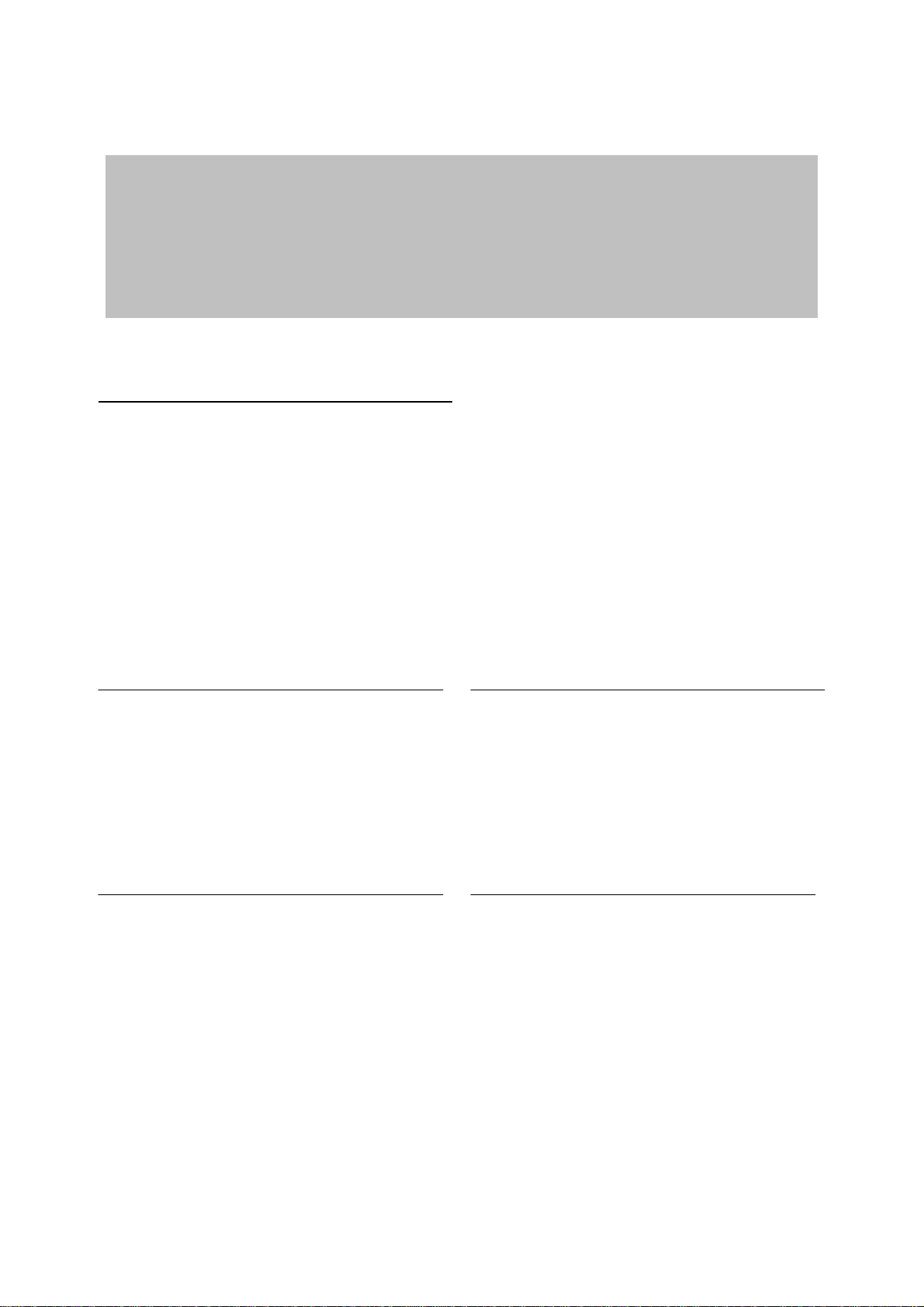
-4-
A(V)N(P)200
’
s Protocol Version 2.3
Basic Functions
A(V)N(P)200 series
Zoom/Focus Lens Control
Zoom/Focus Lens Position Range
• Optical zoom lens position range
Æ000 hex ~ 928 hex
• Focus lens position controllable range
Æ0FD hex ~ 516 hex
(It is not specified)
• Digital zoom position
Æ00 hex ~ E7 hex
Zoom Lens Speed Mode
• Normal(Slow) Zoom Mode
: Zoom lens speed is slow.
• Quick Zoom Mode
: Zoom lens speed is faster than Slow
Zoom Mode.
Zoom Trace Mode
Zoom Trace : If the zoom lens moves, the
focus lens also moves. The focus lens will be
moved to a certain calculated position.
So, the picture will be focused while the zoom
lens moves to the target zoom position.
• Slow(Normal) Zoom Trace Mode(SZT)
: It is a zoom trace mode that the zoom
speed is Slow(normal).
• Quick Zoom Trace Mode(QZT)
: It is a zoom trace mode that the zoom
speed is Quick.
• Non Zoom Trace Mode(NZT)
: When the zoom lens moves, the focus
lens doesn’t move, so the picture will not
be focused while the zoom lens moves to
the target position.
One Shot Focus
• The camera starts the auto focusing
action only one time.
• When the One Shot Focus Command is
sent, the focus lens moves to adjust the
focus for the subject.
Auto zoom
• The zoom lens have a repeated action in
a certain zoom range.

-5-
A(V)N(P)200
’
s Protocol Version 2.3
Focus Lens Control Mode
• Auto Focus Mode
ÆUser can not control the focus lens.
• Manual Focus Mode
ÆUser can control Focus lens in the
restricted range of calculated by camera
microcomputer.
• Special Focus Mode
ÆUser can control Focus lens as wishes.
The controllable range of focus Lens is
the total focus range(0FD ~ 516 hex).
At this mode, the focus lens is controlled
by user only.
(!) Auto/Manual mode is called as basic mode.
(!!) Even if the current focus mode is Special
mode, you can set the Auto and Manual
mode as basic focus mode.
Focus Lens Operation
(*) X : in case the basic mode is Auto mode
O : in case the basic mode is Manual mode
Rain Focus Mode
Rain Focus Mode protect focusing in a certain
distance. If the object is placed within the rain
focus distance, the camera can’t focus to the
object
• 1m rain focus mode
• 50cm rain focus mode
• 10cm rain focus mode
• 1cm ~ 10cm rain focus mode
(!!) see the Focus Control Commands
(Example) 50cm rain focus mode
camera 50cm
Full
range
Not
speci
fied
Not
speci
fied
Controllable focus
range
OOX
S-Near/S-Far action
(Key Action command)
XO(*)OX
Near / Far action
(Key Action command)
XXO
Auto focusing in
normal condition
Manu
al
Auto
OOO
Auto focusing in One
Shot AF command
XOOZoom Trace function
XOO
Auto focusing after
zoom trace action
Special
Focus Mode
Contents
Non focusing region
(0cm ~ 50cm) Focusing region
(50cm ~ infinite)

-6-
A(V)N(P)200
’
s Protocol Version 2.3
Preset Operation
Internal Preset Mode
• In this mode, the camera memorizes the
Zoom/Focus/Digital zoom position into
the Internal Nonvolatile Memory of the
camera.
• Total 64 presets
External Preset Mode
• In this mode, the camera memorizes the
Zoom/Focus/Digital zoom position into
the Internal Volatile Memory of the
camera.
• Total 8 presets
Preset Response Packet
• It is a response that the zoom/focus lens
finish moving to the selected preset
position.
• Transmission of this packet is decided by
the Transmission Preset Response Packet
(see Preset Control Commands).
• Preset Response Packet
: * NN 11 11 11 YY
External Preset Position Saving Method
Move zoom/focus lens
to internal preset position
what you want to save.
Memorize this position
as Internal preset position
Select Internal Preset Number.
Memorize zoom lens position
Memorize focus lens position
Memorize digital position
Select External Preset Number.
(Example) Preset Position Moving Action
Send Command
Response Packet ?
Received Packet
is Correct ?
Yes
Start
Moving to the Preset Position
Receive command
(Move to Internal Preset No.7)
* 00 C8 07 00 CC
No
Send Preset
Response Packet ?
Start
Send
*00000000AA
(Command Response)
No
Yes
Arrive at the
Preset Position No.7 ?
Send
*00111111B0
(Preset Response)
No
Yes
End
Yes
No
End
Internal Preset Position Saving Method

-7-
A(V)N(P)200
’
s Protocol Version 2.3
Key Action Command(*NN75PPXXYY)
• It is a basic camera control command.
• Key Code
: It is a command option of key action
command.
•TheKey Stop command of key action
command(*NN7509XXYY)
: This command must be followed by
key action commands.
• Continuous key action.
: If you want continuous key action
service, do not send the key stop
command until you want to stop the
continuous key action.
• See the Key Action Command List.
Receive Key Tele command
(* NN 75 01 XX YY)
Stop Tele Action
Received Stop Key ?
(*NN 75 09 XX YY)
End
Start
No
Yes
Start Tele Action
Continuous Tele
action
(Example) Zoom in(Tele) action
(In the position of the microcomputer of camera)
(Example) Key Action command “Mirror”
Send Key Action command
“Mirror”
(* NN 75 18 XX YY)
End
Start
<Host>
More than 25ms delay
Send Key Action command
“Stop”
(* NN 75 09 XX YY)
Complete Key Action “Mirror”
No
Yes
Start
Receive Key Action command
“Mirror”
(* NN 75 18 XX YY)
Key Action “Mirror”
Received Key Stop command ?
(*NN 75 09 XX YY)
End
<Camera>
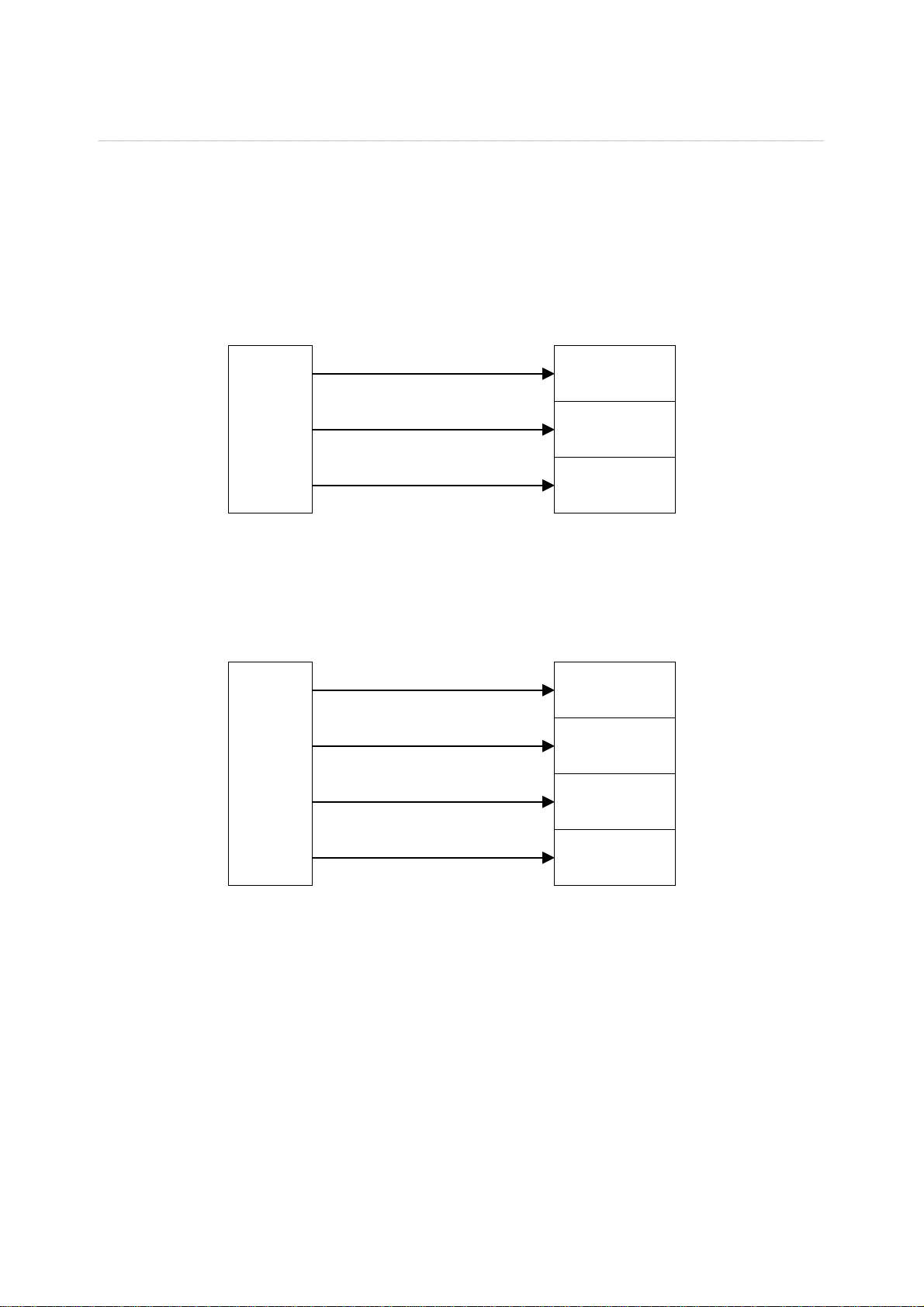
-8-
A(V)N(P)200
’
s Protocol Version 2.3
(Example) Successive Key Action commands
“Mirror” Æ“Negative”
User
(PC)
Key action command “Mirror”
* NN 75 18 XX YY
Key action command “Negative”
* NN 75 19 XX YY
Execute
Mirror Action
Don’t execute
Negative action
(False Application)
Stop Check
Don’t Send Key action “Stop”
<Camera><Host>
User
(PC)
Key action command “Mirror”
* NN 75 18 XX YY
Key action command “Negative”
* NN 75 19 XX YY
Execute
Mirror Action
Execute
Negative action
(Right Application)
Key action command “Stop”
* NN 75 09 XX YY Stop Check
Stop Check
<Camera><Host>
Key action command “Stop”
* NN 75 09 XX YY
(!!) User must send Key Action command “STOP” before next command.
If you don’t send Key action command “STOP”,
the camera will not operate on Next Key action command.
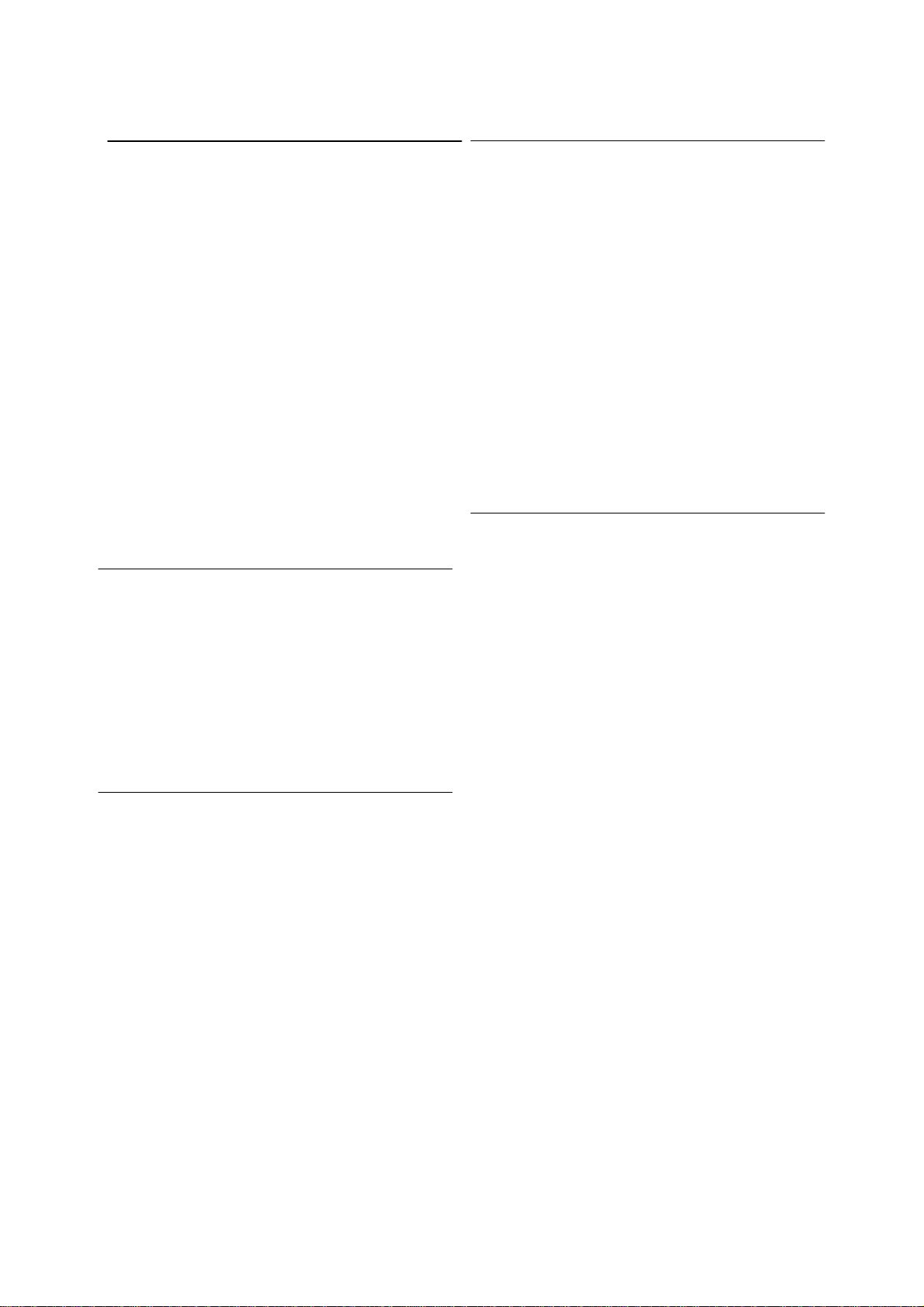
-9-
A(V)N(P)200
’
s Protocol Version 2.3
General Operation
Camera ID
• 00 hex ~ FF hex(256 IDs)
Camera ID check Mode
• ID check Skip Mode
: The camera will not check the camera
ID.
• ID check Mode
: The camera will check the camera ID.
If the ID doesn’t identical to the Current
camera ID, the received command will
be ignored and deleted.
• See the General Control Commands-1
Lens Initial Action
If the camera operates more than 24 hours.
then it is recommended that you execute
the camera initial action(lens initial command).
• See General control commands-2.
Motion Detection function
• If the camera detect some movement, it
displays “MD” in the upper side of
screen and transmit “Motion detected
Packet”.
• Motion Detected Response Packet
* NN DD DD DD YY
• User can control the sensitivity of motion
detect.
• See General Control Commands-1.
Initial LOGO change
(AV) v2.4
Initial logo can be changed as another
characters. But it is possible in the production
line only. Total 3 line, 12 characters per line,
Total 36 characters.
Default logo : “WAIT”
Another logo example
“WELCOME
TO
CNB TECH”
Freeze function
• A(V)N(P)200F’s, A(V)N(P)200L’s
Freeze : still picture
Reverse function
• A(V)N(P)200F’s model only
• Reverse : the picture is rotated in a 180-
degree arc.
• See the General Control Commands-2

-10-
A(V)N(P)200
’
s Protocol Version 2.3
Day&Night / Slow Shutter function
(AV) v3.0
• A(V)N(P)200L’s model only
• See the General Control Commands-2
Day&Night
• Use under low light condition for
continuous surveillance.
Day&Night Mode
• OFF mode
Disable all the Day&Night function.
In this mode, the Slow shutter function
cam operate.
• AUTO mode
Toggle as the brightness of a picture,
day mode ÅÆnight mode
In this mode, the Slow shutter function
can not operate.
• ON mode
Night mode always.
In this mode, the Slow shutter function
can not operate.
Slow shutter function
• Use under very low light condition for
full color surveillance.
• Slow shutter function can operate in
Day&Night OFF mode.
• Slow shutter max field
It is a maximum accumulated field
number.
• Slow shutter max field index
It indicates a maximum accumulated
field.
Slow shutter Maximum Field Number
• See the General Control Commands-2
• See the Key Action Commands-2
Sensitivity Level of Slow shutter
• High Sensitivity of Slow shutter
The changes of field number is very
sensitive to changes in brightness.
• Low Sensitivity of Slow shutter
The changes of field number is not very
sensitive to changes in brightness.
• Sensitivity Level
00 ~ 1Fhex (32 levels)
00 : Highest Sensitivity
1F : Lowest Sensitivity
• See the General Control Commands-2
12809
6408
3207
2406
1605
1204
0803
0402
0201
00
Maximum field
00
Index
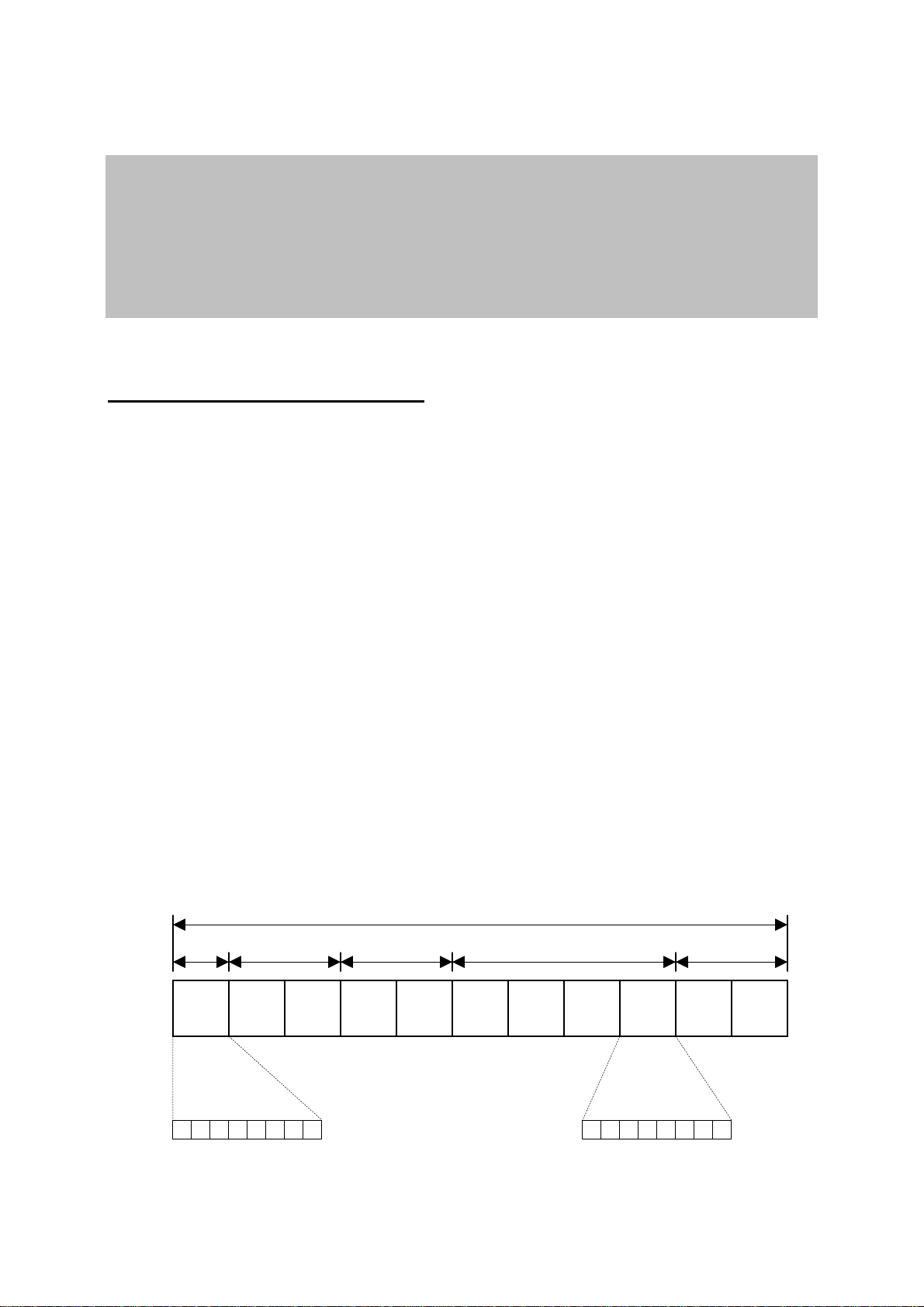
-11-
A(V)N(P)200
’
s Protocol Version 2.3
Communication Format
A(V)N(P)200’s RS-232C
Communication Format
Communication between camera and user is
available by using RS-232C.
Parameter of RS-232C
• Baud Rate : 9.6kbps
• Start bit : 1
• Stop bit : 1
• Data bits : 8
• None Parity
• Flow control : XON/XOFF,RTS/CTS is
not supported.
Packet Structure
The basic unit of AN200’s communication is
called ‘PACKET’.
All bytes of the packet are ASCII format.
The first byte of the packet is called ‘Header’.
And the second and third bytes are ‘ID’ of
the camera. And the forth and the fifth
bytes are ‘Command Message’. And from
the sixth to the ninth bytes are ‘Command
Option’.
And the last two bytes are ‘Check sum’ of
the packet.
The check sum is sum of 9 bytes(byte0~byte8).
• The header must be ‘*’.
• All bytes of the packet must be a Capital
Letter.
0
*1
IDH 2
IDL 3
CMH 4
CML 5
CO1 6
CO2 7
CO3 8
CO4 9
CSH 10
CSL
Byte
Packet(11bytes)
Header Camera ID Command
message Command Option Check Sum
0 0 1 0 1 0 1 0 X X X X X X X X
MSB LSB MSB LSB
Command Packet Block

-12-
A(V)N(P)200
’
s Protocol Version 2.3
Bytes of a packet
• Byte 0 : Header
It must be the ASCII code ‘*’ (2A hex)
• Byte 1 : High character of camera ID
Byte 2 : Low character of camera ID
Ex) current camera ID : 43 decimal
43 decimal = 2B hex
Byte 1 : ASCII code ‘2’(32 hex)
Byte 2 : ASCII code ‘B’(42 hex)
• Byte 3, Byte 4 : Command
• Byte 5 ~ Byte 8 : Option of command
• Byte 9 : High byte of check sum
Byte 10 : Low byte of check sum
Response from the camera
If the command packet is transmitted to the
camera accurately, the camera will send the
‘response packet’. If the camera doesn’t
receive the right command packet, it will not
send any response packet.
Check Sum Method
The value of check sum is calculated as
follows.
Check Sum = Byte0 + Byte1+ … + Byte8
Ex) if ID = 43 d (2B hex), command = 75 hex,
command option = 0000
command byte0~byte8 : * 2B 75 0000
ASCII format
: 2A 32 42 37 35 30 30 30 30
Sum = 2A+32+42+37+35+30+30+30+30
= 1CA hex
So, the Check Sum = CA
So the complete command packet
= * 2B 75 0000 CA
Response Time
Most of the response packet will be transmitted
as soon as the camera received the command
packet.
This time is more than 2ms.
0
*1
D1 2
D2 3
D3 4
D4 5
D5 6
D6 7
D7 8
D8 9
CSH 10
CSL
Byte
Packet(11bytes)
Header Response Data Check Sum
0 0 1 0 1 0 1 0 X X X X X X X X
MSB LSB MSB LSB
Response Packet Block
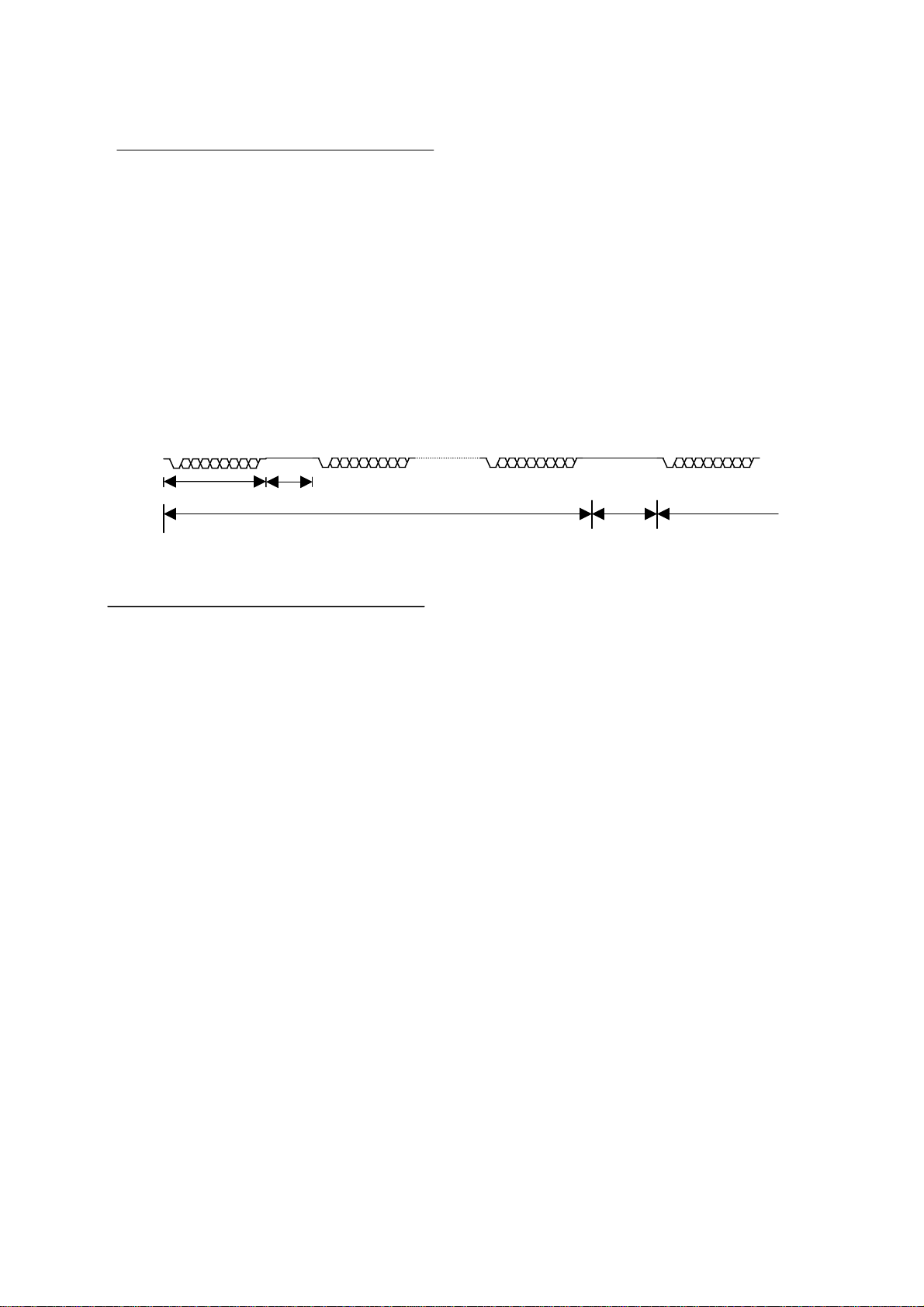
-13-
A(V)N(P)200
’
s Protocol Version 2.3
Communication Time Delay
When transmitting 1 packet(11 bytes), keep 2
milli-seconds waiting time between bytes.
Advice for communication
• If the command packet is transmitted
only 4 bytes, then the camera will wait
for remain 7 bytes continuously.
At that moment, if a new packet is
transmitted to the camera, the previous 4
bytes will be ignored.
• If the camera doesn’t send any response
packet, there should be some troubles in
communication line or any other
communication condition.
• If the camera response mode is Skip
Command response packet mode, then
the camera will not send Command
response packet. Even if the response
mode is Skip Command response packet
mode , the Data response packet will be
transmitted to PC.
After transmitting the first packet, wait for
25 ms to transmit next command packet.
• Byte delay time > 2ms
• Packet delay time > 25ms
*) Byte delay and Packet delay is a time delay
for stable communication.
9600bps
byte 0 byte2
2msec
byte10
1’st command packet
byte0
2’nd command packet
25 msec
Byte delay Packet delay
Delay Time Setting

-14-
A(V)N(P)200
’
s Protocol Version 2.3
Command List
A(V)N(P)200’s RS-232C
Command Reference
All of commands must be capital letters.
• ‘*’ : Header
• ‘X’ : Don’t Care
• ‘x’ : Not specified
•‘NN’:CameraID
• ‘YY’ : Check Sum
• ‘Z’,’S’,’M’,’P’,’Q’ : Command Option
• ‘R’ : Response Packet Data
•‘‘ : Indicate Response packet
• (!!) : Caution
• (AV) : Allowed camera version
The command was allowed at the camera
micro computer version x.x.
Not describe : allowed all version.
Response Packet
If the camera receives any command, it will
judge the Response packet. If the
command packet hasn’t any error, then the
camera will transmit the response packet.
•Command Response Packet
It is a response that the camera received
the command packet correctly.
It has none information of camera status.
It indicates only that the command is
successfully received.
format : * 00 00 00 00 AA
Caution) This manual did Not describe
Command response packet.
•Data Response Packet
It is a response of the camera status or
zoom/focus position, or any other
information of the camera.
format : * QQ RR SS MM YY
•Preset Action Finished Response
Packet
It is a response that the camera finish
moving to the target preset position.
Format : * NN 11 11 11 YY

-15-
A(V)N(P)200
’
s Protocol Version 2.3
Release
(Disable Mode)
Set
(Enable mode)
*NN9F00XXYY
*NNA100XXYY
*NNAA00XXYY
Non
*NNA801XXYY
*00A00000BB
(one shot AF)
*00AAAAAA10
If motion is detected
*00DDDDDD22
*00C60100C4
(move to external
preset 01)
*00 111111 B0
*007C0200C6
(read camera status)
*01000000AB
*00710000B2
(reset)
*00000000AA
Example of
Commands
(cam id = 00)
*NN9F01XXYY
*NNA102PSYY
*NNAA01XXYY
Non
*NNA800XXYY
Set the Transmission of Response Packet
*NNAAAAAAYY
*NNDDDDDDYY
*NN 111111 YY
*QQRRSSMMYY
*00 00 00 00 AA
Format
One Shot AF
Finished Response
Packet
Motion Detected
Response Packet
Preset Action
Finished Response
Packet
Data Response
Packet
Command Response
Packet
Response Packet
•Motion Detected Response Packet
If the camera detect motions, the camera
will be send Motion Detected Response
Packet. The motion detection area and
sensitivity is set by user – see the
General Control command table.
Format : *NNDDDDDDYY
•One Shot AF Finished Response
Packet
If user command the One shot AF action
command, then the camera will execute
one shot AF action. After the action, the
camera will send the One Shot AF
Finished Response Packet.
Format : *NNAAAAAAYY
( Set the Response Packet )
( General Response Packet - 1 ) – (AV)V4.0
0~F
YY
*1)
*2)
*3)
*4)
*00780100BA(Menu On)
*00780000BA(Menu Off)
*NN222222YY
*007G0000B2 Æ*00EE0100YY
*007C0200C0 Æ*00EE0200YY
Example of Commands
(cam id = 00)
After time out for new
refresh
In Osd Menu Off action,
tranfers response packet
to target system.
ASCII Error
Checksum Error
Focus Boundary Error
Zoom Lens Moving
Non ZTR Error
Non ZTR Ack
The State of Reponse
Packet
*NNCCCCCCYY
*NN222222YY
*NNEE0100YY
*NNEE0200YY
*NNEE0300YY
*NNEE0400YY
*NNEE0500YY
*NNEE0501YY
Format
Refresh request
Response
Packet
OSD Menu Off
Response
Packet
Error Response
Packet
Response
Packet

-16-
A(V)N(P)200
’
s Protocol Version 2.3
(Example) One Shot AF & One shot AF finished response packet (Camera ID = 00)
Send Command
Response Packet ?
Received Packet
is Correct ?
Yes
Start
One Shot AF action
Receive One shot AF command
* 00 A0 00 00 BB
No
Send One Shot AF
Response Packet ?
Start
Send
*00000000AA
(Command Response)
No
Yes
Finished AF?
Send
*00AAAAAA10
(One Shot AF Response)
No
Yes
Yes
No
End
End
( General Response Packet - 2 ) –(AV)V4.0
Example of Commands
(cam id = 00)
After lens initial action
The State of Reponse
Packet
*NNBBBBBBYY
Format
Lens init
Finished
Response
Packet
Response
Packet
*1) when focus target move(48 command) actions, if focus mode is auto or manual and the moving range
of focus lens is not in the focus boundary then the camera sends the packets to the target system.
*2) when focus target move(48 command) actions, if zoom lens is tracking then focus lens is controlling
by camera so it can’t control by manual
*3) At internal or external preset mode, when you try to set the non zoom tracking mode.
if zoom lens is tracking or abnormal preset position, then you can’t move to non zoom tracking mode.
*4) At internal or external preset mode, when you try to set the non zoom tracking mode.
Camera can move to non zoom tracking mode.
•General Response Packet
This packet will be used for over micom version 4.0
The Error response packet transfers to target system in case of packet with ASCII error or checksum error.
In case of The ASCII packet error, It is caused by using in out of range for packet in ASCII data 0~F.
The response packet of OSD menu Off action transfers to OSD menu off action
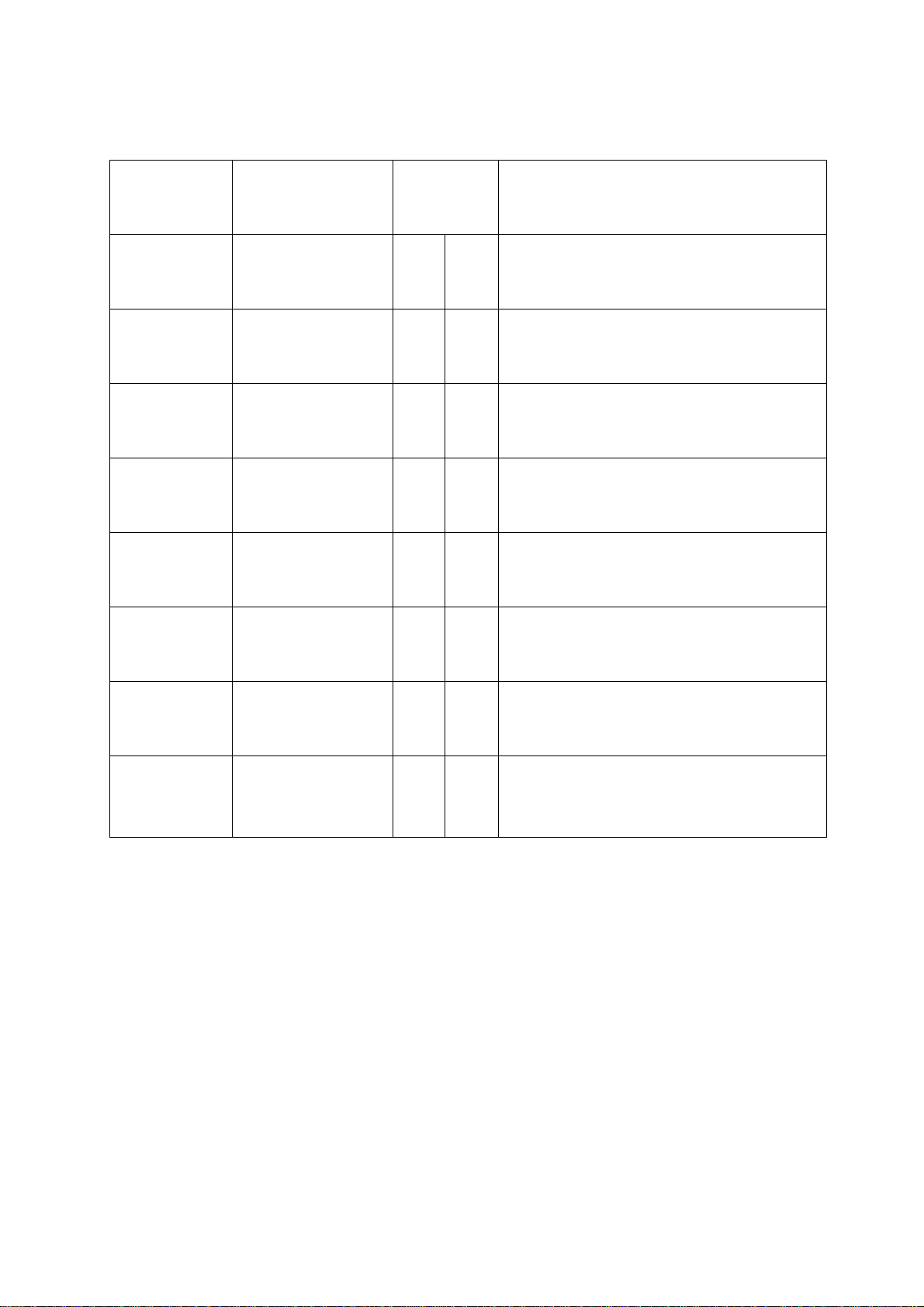
-17-
A(V)N(P)200
’
s Protocol Version 2.3
(Don’t)Transmit Command Response Packet
ÆEnable Transmission of Command Response Data
ÆDon’t Transmit the Command Response Data
00
01
PP
*NNA8PPXXYY
Set
the transmission
of Command
Response Packet
Camera will (not) check the camera ID
ÆDisable ID check
ÆEnable ID check
00
01
PP
*NNA4PPXXYYID check
Change Camera ID
Æ00 ~ FF hex(total 256 IDs) New Camera IDxPP
*NN74PPXXYYID change
Key Action will be activated by this command.
ÆKey Code
See Key action command
xPP
*NN75PPXXYYKey Action
Camera Power ON/OFF
ÆOFF
ÆON
00
01
PP
*NN76PPXXYYPower on/off
x
-
-
Read Current Camera ID
Æ00 ~ FF hex(total 256 IDs) Camera IDRR
*NN73XXXXYY
*RR000000YY
ID read
Toggle the camera ID.
ON ÆOFFÆON…..
-
*NN72XXXXYYID on/off
Reset the camera-
*NN71XXXXYYReset camera
Contents
Command
Option
Command Packet
Command
Message
General Control Commands - 1

-18-
A(V)N(P)200
’
s Protocol Version 2.3
Change Day&Night mode
…ÆOFF ÆAUTO ÆON ÆOFF Æ….
--
*NN9DXXXXYY
(AV) v3.0
Change
Day&Night
mode
ÆDay Status
ÆAuto Status
ÆNight Status
If day&night mode is auto, RR is effective value.
ÆDay Status
ÆNight Status
00
01
02
00
01
QQ
RR
*NN94XXXXYY
*NNQQRR00YY
Read
Day&Night
Mode Status
ÆDisable Motion Detection Function
ÆDisplay only “MD” in the screen
ÆDisplay “MD” and transmit Alarm packet
ÆMD area : Upper side of the picture
ÆMD area : Lower/Left/Right side of the picture
ÆMD area : Center of the picture
ÆMD area : Whole region of the picture
ÆMD Sensitivity
00
01
02
0
1
2
3
x
QQ
R
S
*NN96XXXXYY
*QQRS0000YY
(AV)v4.0
Read Motion
Detection Mode
ÆDisable Motion Detection Function
ÆDisplay only “MD” in the screen
ÆDisplay “MD” and transmit MD Alarm Packet
ÆMD area : Upper side of the picture
ÆMD area : Lower/Left/Right side of the picture
ÆMD area : Center of the picture
ÆMD area : Whole Region of the picture
Æ2(hex) ~ F(hex) : MD Sensitivity
(high sensitivity ~ low sensitivity)
(!!) Motion Detection Response Packet :
(Alarm Packet) *NNDDDDDDYY
(ex) Set “MD” and transmission of the MD Response
packet, “MD” area is Center, MD sensitivity 7.
*NN A1 02 27 YY
00
01
02
0
1
2
3
x
QQ
P
S
*NNA1QQPSYY
Set Motion
Detection Mode
Execute Lens Initial action. After this action, the
zoom and focus lenses will be moved to the working
position. And continue the previous working.
If this lens initial action is finished, then the
Command Response Packet will be transmitted.
--
*NNADXXXXYY
(AV) v2.4
Lens Initial
01
00
01
00
ÆReverse the picture (rotate 180 degrees)
ÆNormal state (release the reverse state)
(!!)AN(P)202F model only
PP
*NNAFPPXXYY
(AV) v2.4
Reverse/Normal
ÆFreeze the picture
ÆLive (release the freeze state)
(!!) AN(P)202F,AN(P)202L model only
PP
*NNAEPPXXYY
(AV) v2.4
Freeze/Live
Contents
Command
Option
Command Packet
Command
Message
General Control Commands - 2

-19-
A(V)N(P)200
’
s Protocol Version 2.3
ÆSlow shutter max field index(00 ~ 09)
Index : 00 01 02 03 04 05 06 07 08 09
Field : 00 02 04 08 12 16 24 32 64 128
xQQ
*NN98XXXXYY
*QQ000000YY
(AV)v4.0
Read the
slow shutter
max field
ÆSensitivity level of Slow shutter
Level Range : 00 ~ 1F
xRR
*NN9AXXXXYY
*RR000000YY
Read the
Sensitivity level
of slow shutter
ÆSensitivity level of Slow shutter
Level Range : 00 ~ 1F
xPP
*NN9BPPXXYY
(AV) v3.0
Set the
Sensitivity level
of slow shutter
ÆSlow shutter max field index(00 ~ 09)
Index : 00 01 02 03 04 05 06 07 08 09
Field : 00 02 04 08 12 16 24 32 64 128
xPP
*NN9CPPXXYY
(AV) v3.0
Set the
slow shutter
max field
Contents
Command
Option
Command Packet
Command
Message
General Control Commands - 3
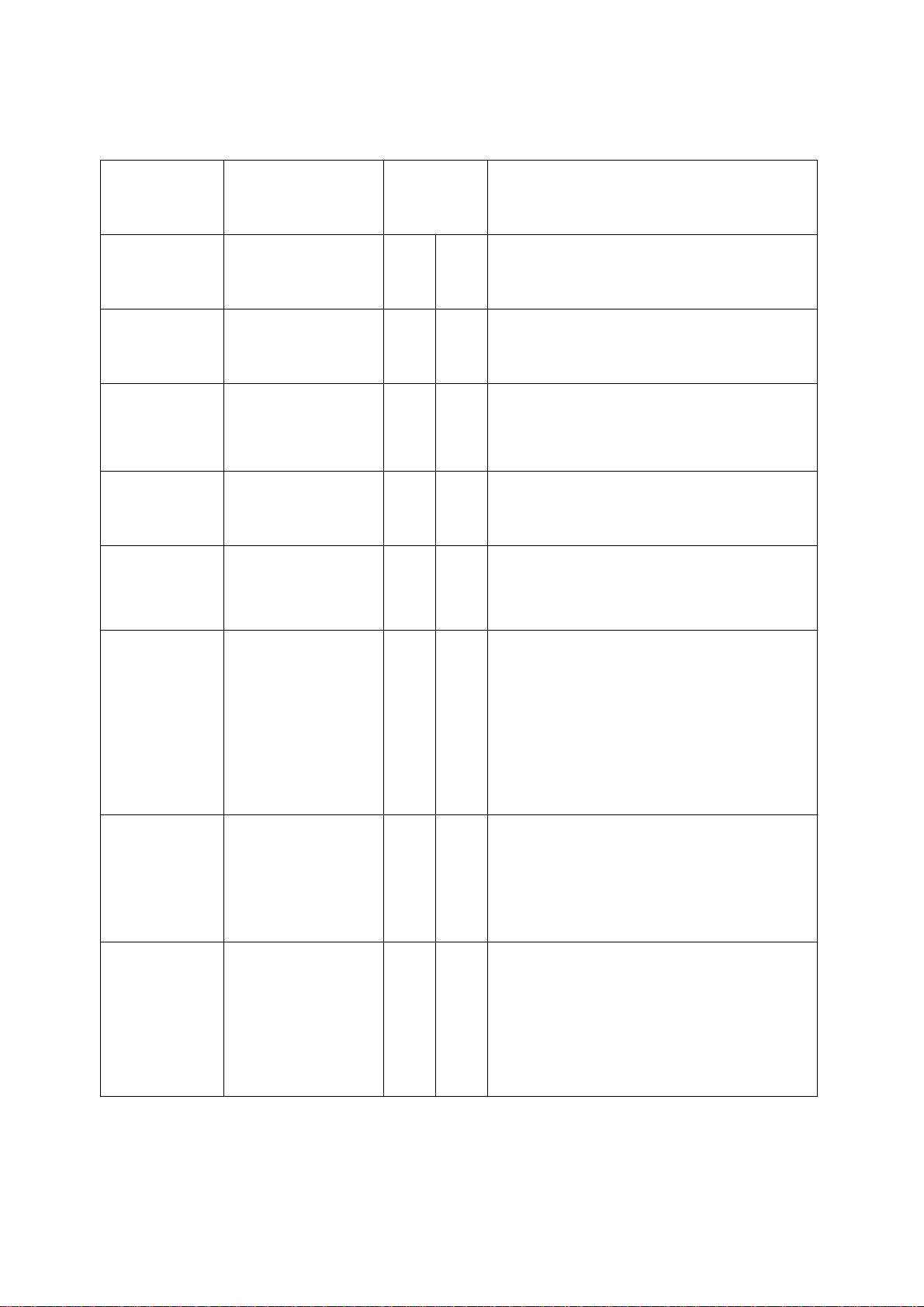
-20-
A(V)N(P)200
’
s Protocol Version 2.3
ÆRM0 : Disable All Rain Focus Mode
ÆRM1 : 50cm Rain Focus Mode
ÆRM2 : 10cm Rain Focus Mode
ÆRM3 : 10cm ~ 1cm Rain Focus Mode
ÆRM4 : 1m Rain Focus Mode
00h ~ 0Ah : Rain Focus Distance(RM3 only)
00
01
02
03
04
x
QQ
RR
*NN97XXXXYY
*QQRR0000YY
(AV)v4.0
Read
Rain Focus Mode
(Don’t) Transmit One Shot AF finish Response Packet
when the camera finished the One Shot AF action.
ÆDon’t Transmit One Shot AF finish Response
Packet
ÆEnable Transmission of One Shot AF finish
Response Packet
(!!) One Shot AF finish Response Packet
*NNAAAAAAYY
00
01
PP
*NN9FPPXXYY
(AV) v2.4
Set
the Transmission
of the One Shot
AF Finished
Response
Packet
Set Focus Mode as Special Focusing Mode
ÆDisable Focus Special Mode, set Basic focus mode
only
ÆSet Focus Special Mode
00
01
PP
*NNABPPXXYY
(AV) v 2.3
Set
Focus Special
Mode
Set Focus Mode as Manual Focusing Mode
(Basic focus mode)
--
*NN4FXXXXYY
Set
Focus Manual
Mode
Execute Auto Focusing only one time
(!!) See Key Action Commands-2
--
*NNA0XXXXYY
One shot Auto
Focus
Set Focus Mode as Auto Focusing Mode
(Basic focus mode)
--
*NN4EXXXXYY
Set
Focus Auto
Mode
00
01
02
03
04
x
-
Protect focusing at a certain distance.
ÆRM0 : Disable All Rain Focus Mode
ÆRM1 : 50cm Rain Focus Mode
ÆRM2 : 10cm Rain Focus Mode
ÆRM3 : 10cm~1cm Rain Focus Mode
ÆRM4 : 1m Rain Focus Mode - (AV) v2.3
Æ00 hex ~ 0A hex : Rain Focus Distance(RM3 only)
(ex) protect focusing in the distance 10cm
* NN A3 02 00 YY
PP
SS
*NNA3PPSSYY
Set
Rain Focus Mode
Toggle command
Protect All Auto Focusing function.
ProtectÆreleaseÆprotectÆreleaseÆ…
(!!)Power on : default status is release mode
-
*NNA2XXXXYY
(AV) v2.3
Protect Auto
Focusing
Contents
Command
Option
Command Packet
Command
Message
Focus Control Commands
This manual suits for next models
11
Other CNB Security Camera manuals

CNB
CNB Xpeed s2000 series User manual
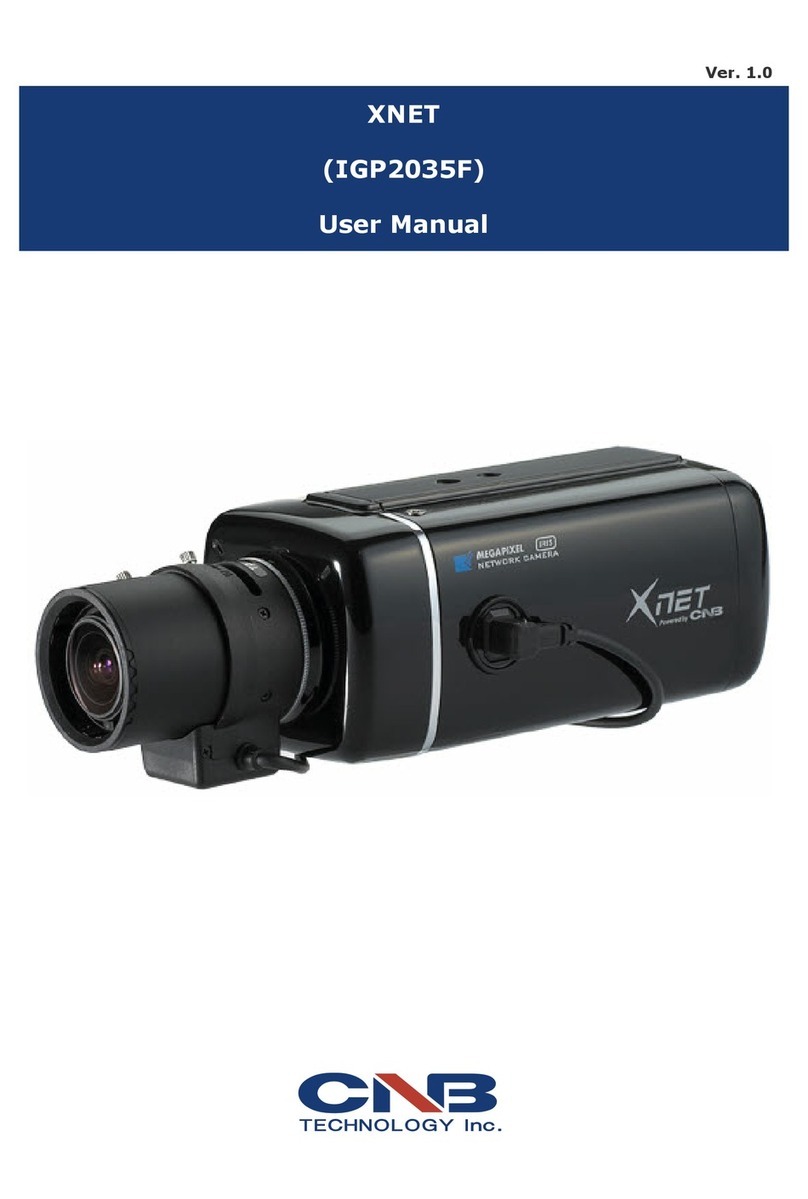
CNB
CNB XNET IGP2035F User manual

CNB
CNB ALPHA 300 User manual
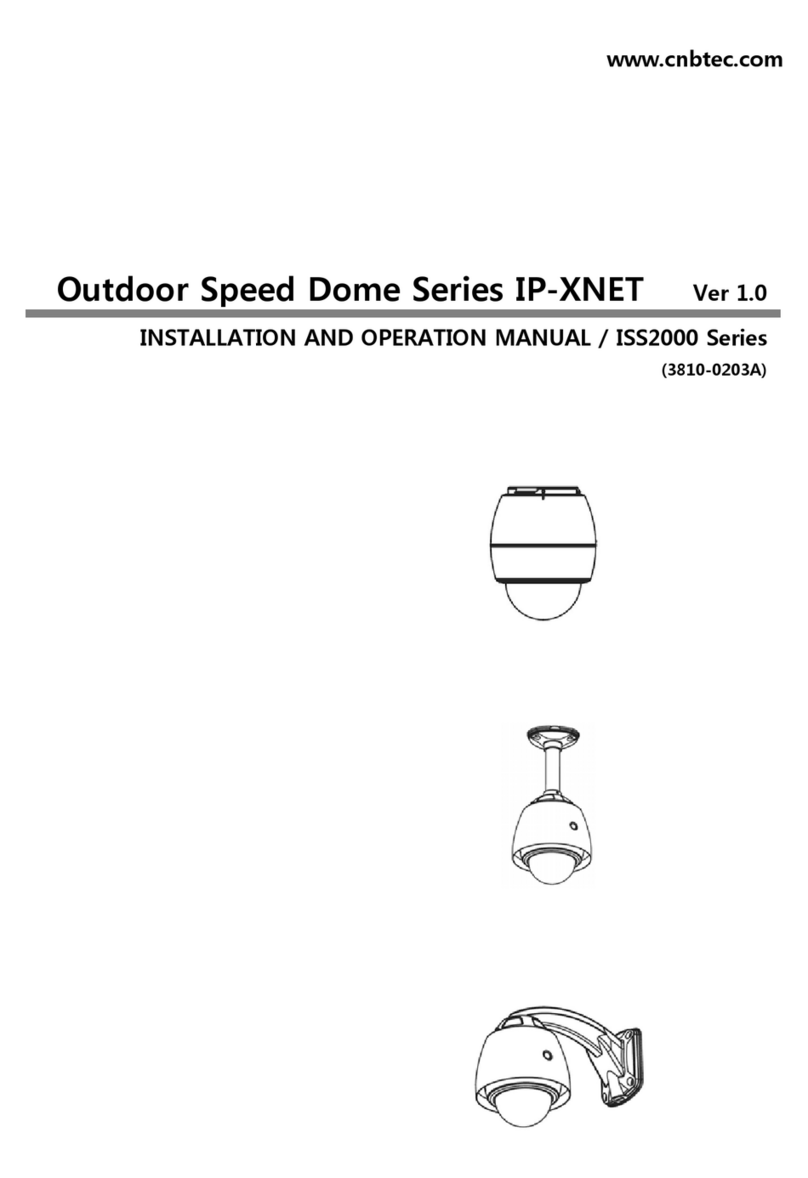
CNB
CNB ISS2000 Series User manual

CNB
CNB XNET IVC5055VR User manual

CNB
CNB XPEED SDN-22Z27F User manual
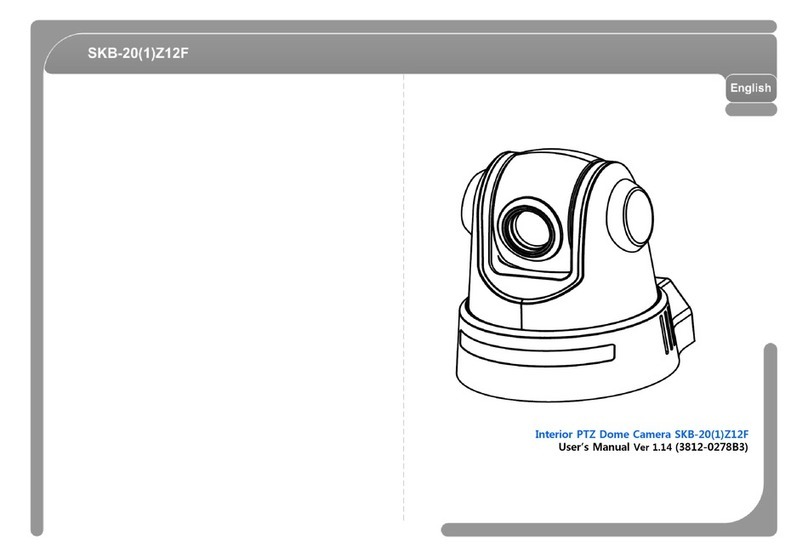
CNB
CNB SKB-20Z12F User manual

CNB
CNB XNET IVC5055VR User manual
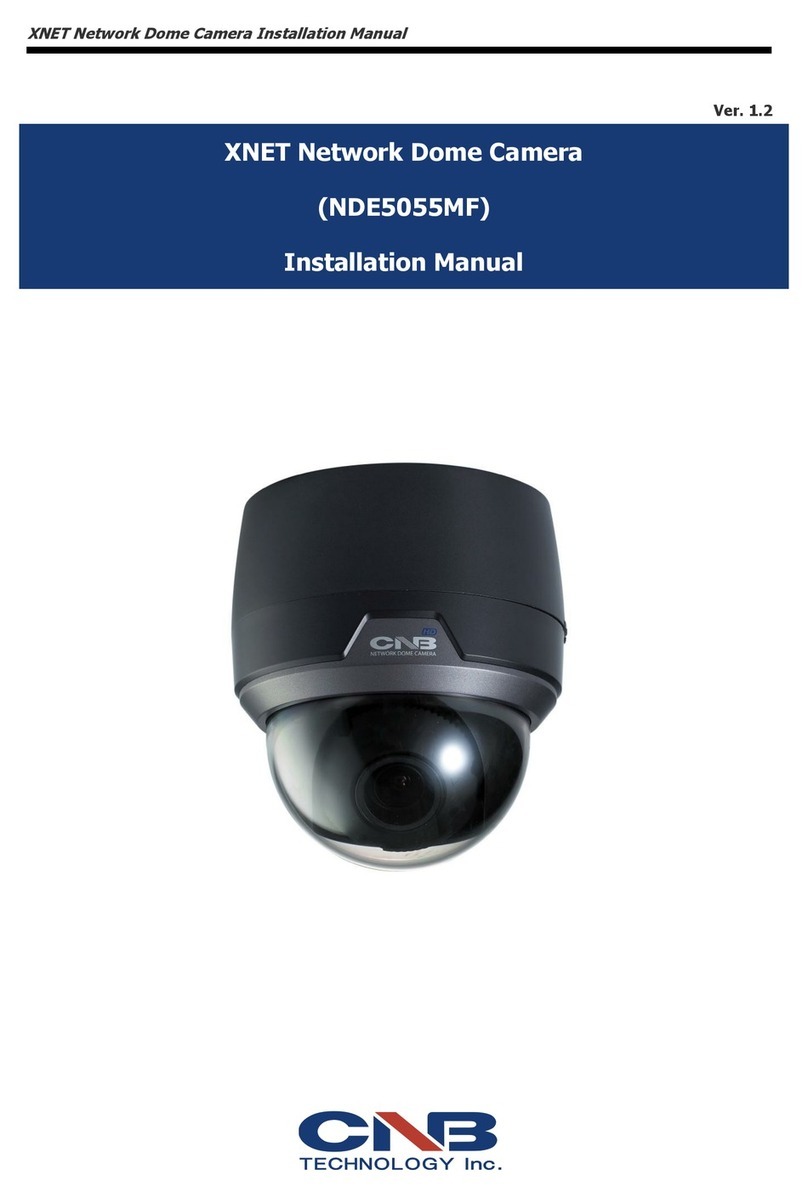
CNB
CNB XNET NDE5055MF User manual

CNB
CNB NB21-7MHR-6 User manual

CNB
CNB IGC2050F User manual

CNB
CNB XNET IDP4000VR User manual

CNB
CNB IVP5035VR User manual

CNB
CNB DBM-24VF User manual

CNB
CNB IDC4050IR User manual

CNB
CNB MPC1050IR User manual
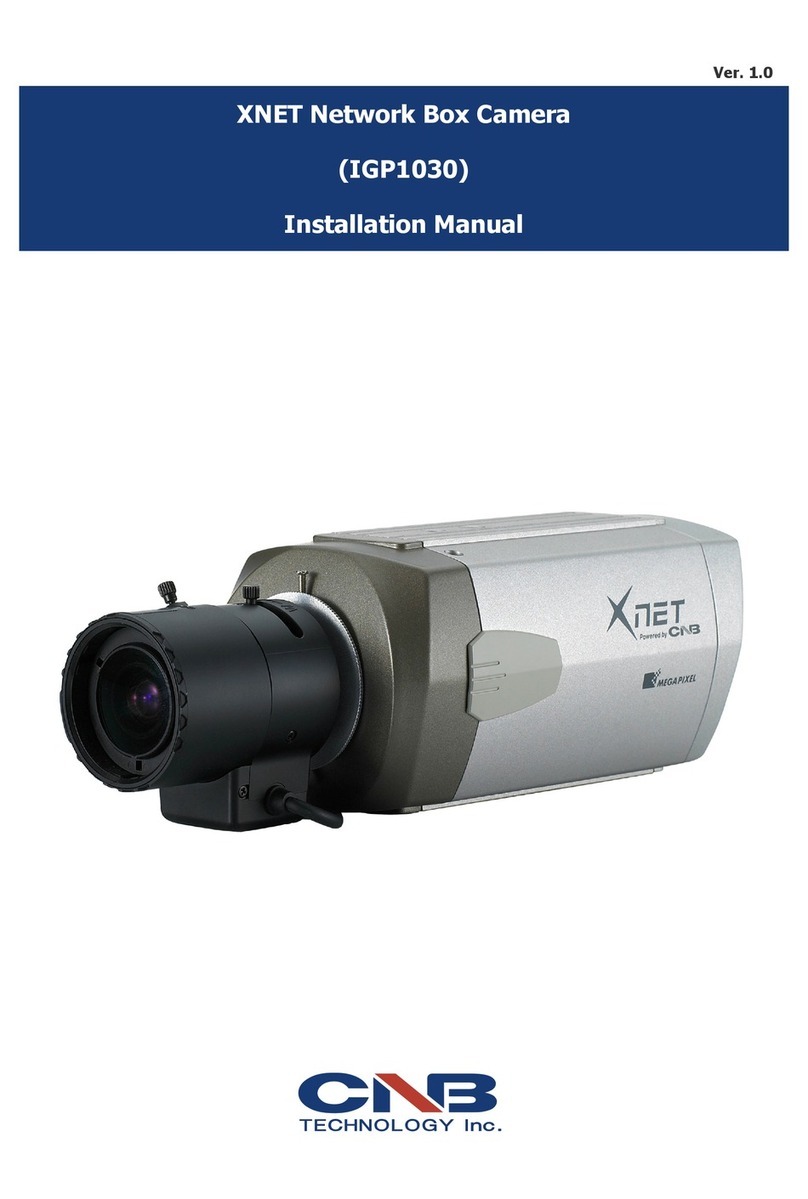
CNB
CNB XNET IGP1030 User manual

CNB
CNB IDP4030VR Operating instructions

CNB
CNB IXP3035VR User manual

CNB
CNB XNET IBP5030CR User manual