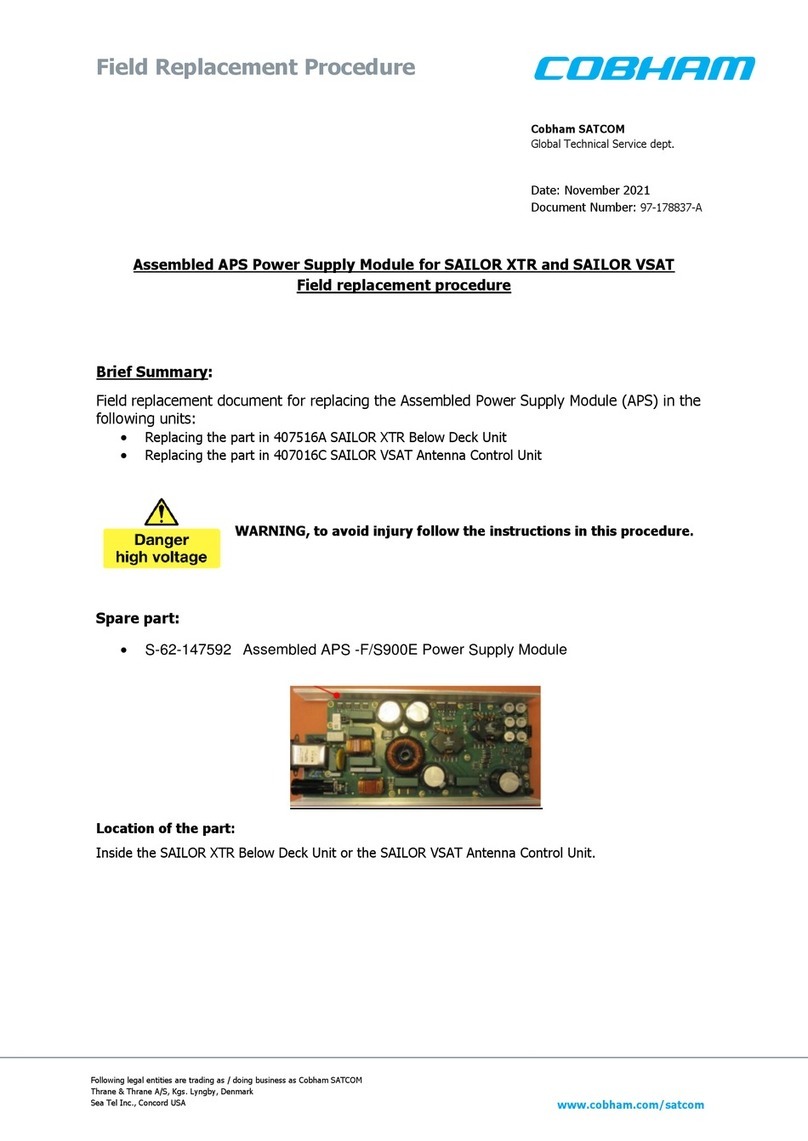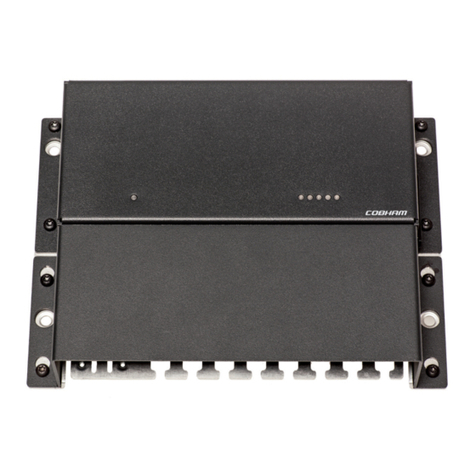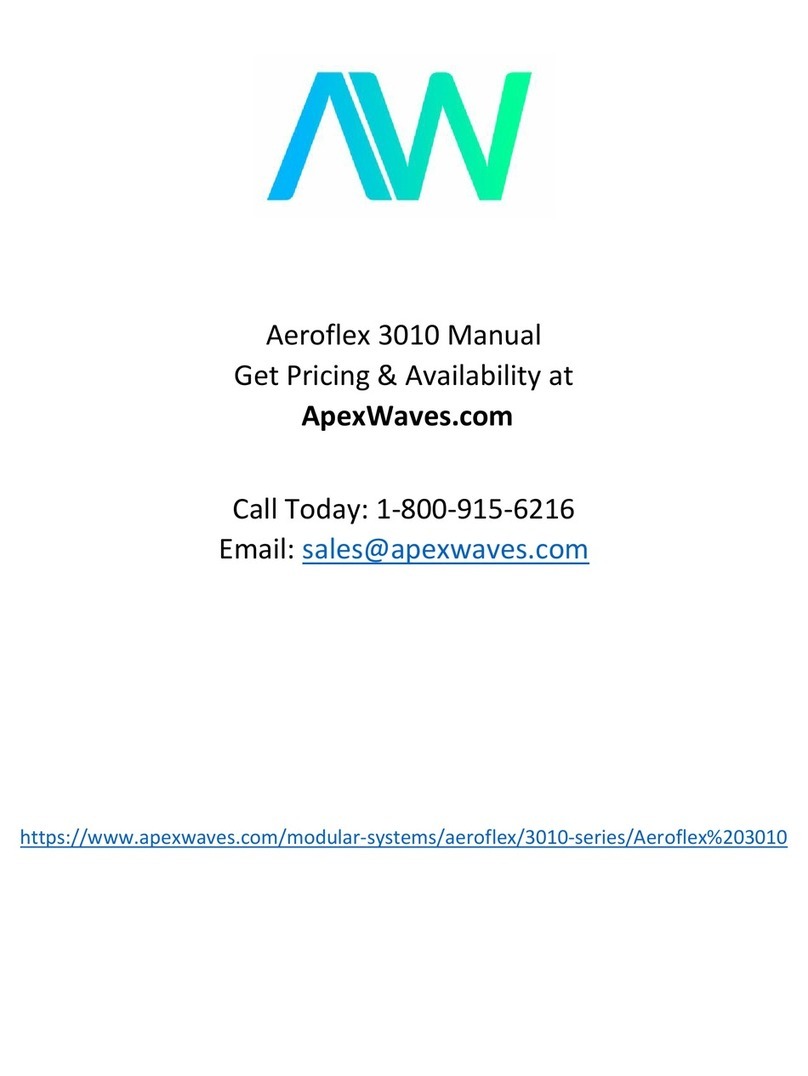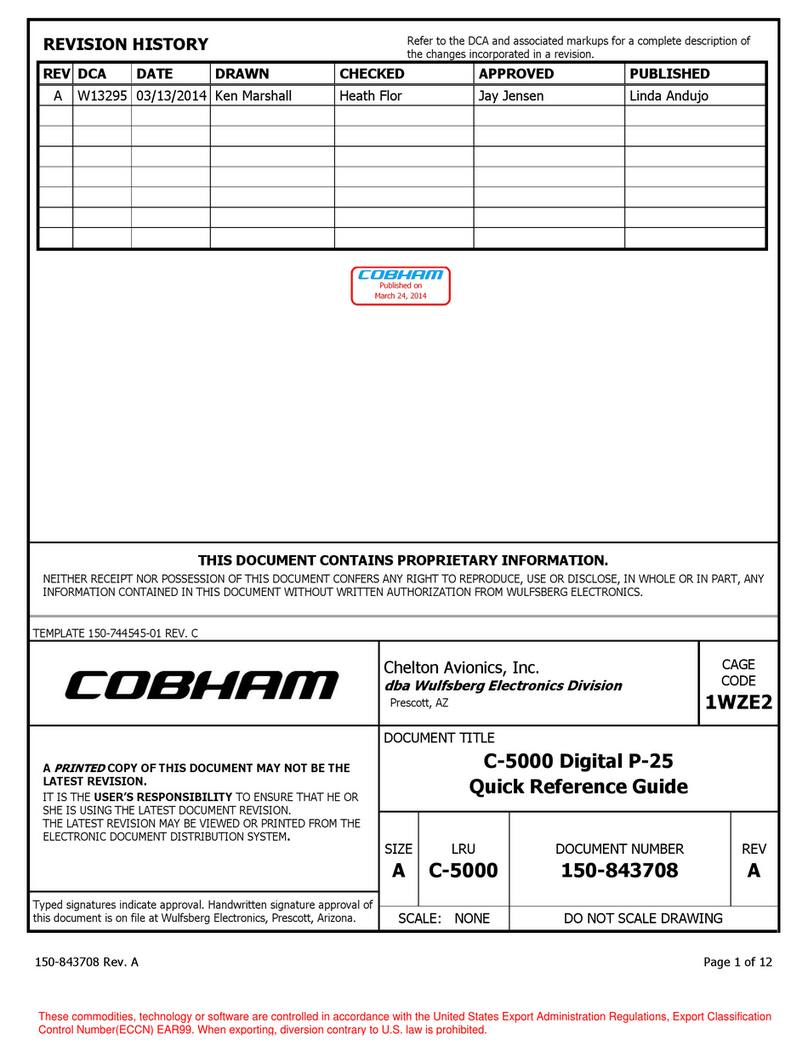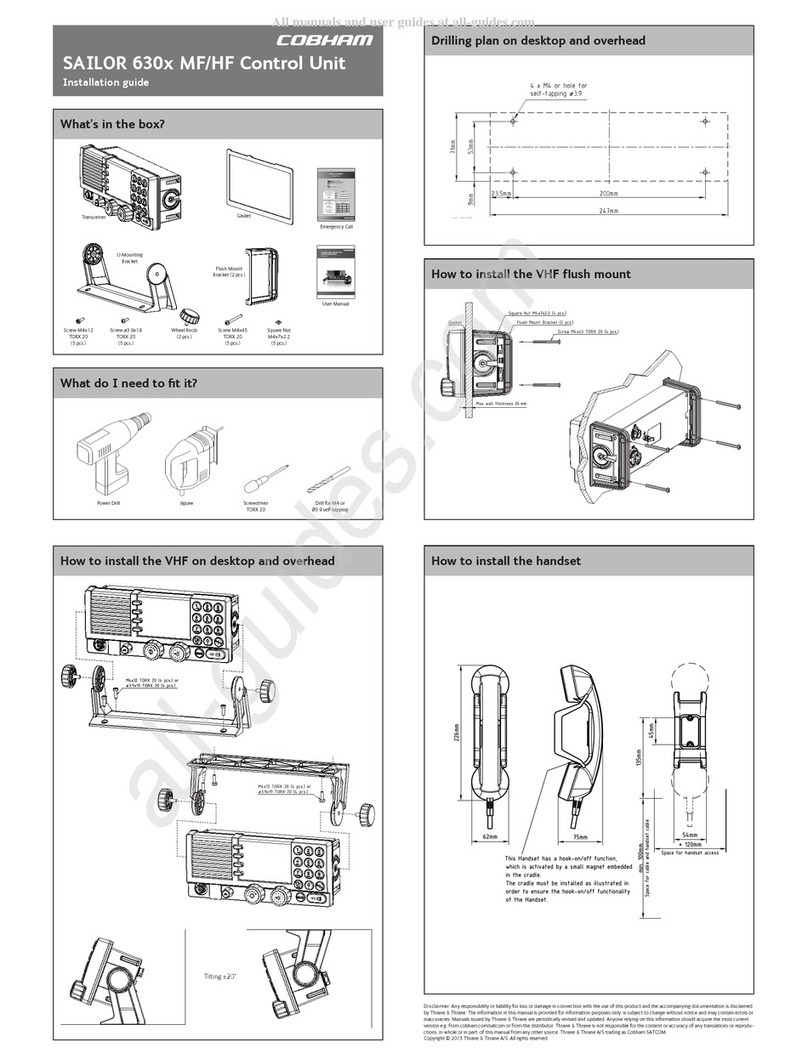What’s in the box?
SAILOR 630x MF/HF Control Unit
Installation guide
What do I need to t it?
Power Drill Jigsaw Screwdriver
TORX 20
Drill for M4 or
Ø3.9 self-tapping
U-Mounting
Bracket
Transceiver Gasket
Flush Mount
Bracket (2 pcs.)
User Manual
Wheel Knob
(2 pcs.)
Screw M4x45
TORX 20
(5 pcs.)
Square Nut
M4x7x2.2
(5 pcs.)
Screw M4x12
TORX 20
(5 pcs.)
Screw ø3.9x19
TORX 20
(5 pcs.)
Emergency Call
SAILOR 6300MF/HF DSC
Usermanual
150W/250W/500W
VHF and MF/HF
Emergency call
98-132369-NEU-B
MAYDAY-MAYDAY-MAYDAY
Thisis
NAME-NAME-NAME
CALLSIGN
orotherIDENTIFICATION
MMSI
(Iftheinitial alert is sent by DSC)
UsetheHANDSET for voice calling
SHIP‘sNAME:
CALLSIGN:
MMSI:
OWNID
DSC
Radiotelephony
NBDP
VHF Channel70 Channel16 -----
MF 2187.5kHz 2182.0kHz 2174.5kHz
HF4 4207.5kHz 4125.0kHz 4177.5kHz
HF6 6312.0kHz 6215.0kHz 6268.0kHz
HF8 8414.5kHz 8291.0kHz 8376.5kHz
HF12 12577.0kHz 12290.0kHz 12520.0kHz
HF16 16804.5kHz 16420.0kHz 16695.0kHz
Press
DISTRESSand COMMUNICATION
FREQUENCIES
Remembertousethe correct HF-procedures
Don‘tforgetyourEPIRB is the secondary means of alerting
MAYDAY
NAMEofthe VESSEL in distress
CALLSIGNorother IDENTIFICATION
MMSI
(Iftheinitial alert is sent by DSC)
POSITION
givenaslatitude and longitude
or
Iflatitudeand longitude are not known
or if time is insufcient,
inrelationto a known geographical location
NATUREofdistress
KindofASSISTANCErequired
Anyotheruseful INFORMATION
LiftCover
PressRED Button
untilbeepsounds continuously
(morethan3 seconds)
How to install the VHF on desktop and overhead
Tilting ±20°
How to install the VHF ush mount
How to install the handset
Drilling plan on desktop and overhead
247mm
9mm
4 x M4 or hole for
self-tapping ø3.9
23.5mm
Disclaimer: Any responsibility or liability for loss or damage in connection with the use of this product and the accompanying documentation is disclaimed
by Thrane & Thrane. The information in this manual is provided for information purposes only, is subject to change without notice and may contain errors or
inaccuracies. Manuals issued by Thrane & Thrane are periodically revised and updated. Anyone relying on this information should acquire the most current
version e.g. from cobham.com/satcom or from the distributor. Thrane & Thrane is not responsible for the content or accuracy of any translations or reprodu-
ctions, in whole or in part, of this manual from any other source. Thrane & Thrane A/S trading as Cobham SATCOM
Copyright © 2013 Thrane & Thrane A/S. All rights reserved.
This Handset has a hook-on/off function,
which is activated by a small magnet embedded
in the cradle.
The cradle must be installed as illustrated in
order to ensure the hook-on/off functionality
of the Handset.
75mm
62mm
226mm
* 120mm
min. 100mm
Space for handset access
Space for cable and handset cable
54mm
45mm
135mm
39655C
Weight
Handset for transceiver 0.4 kg
TT99-129987-A